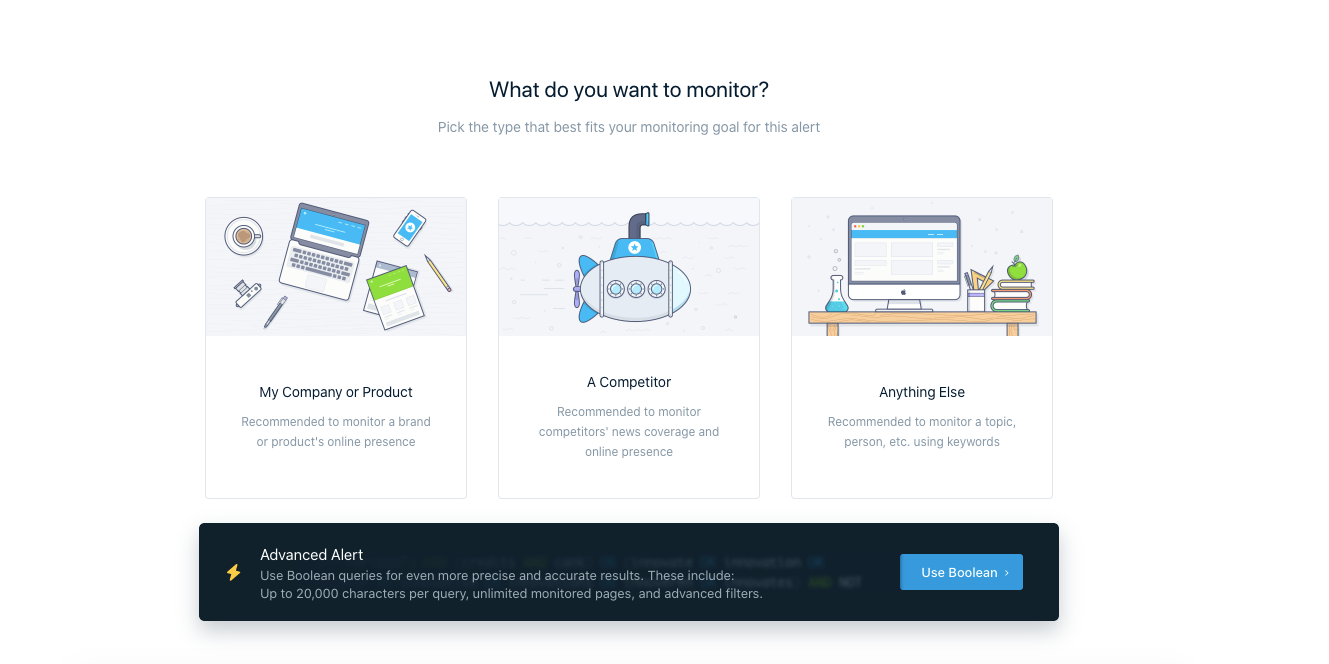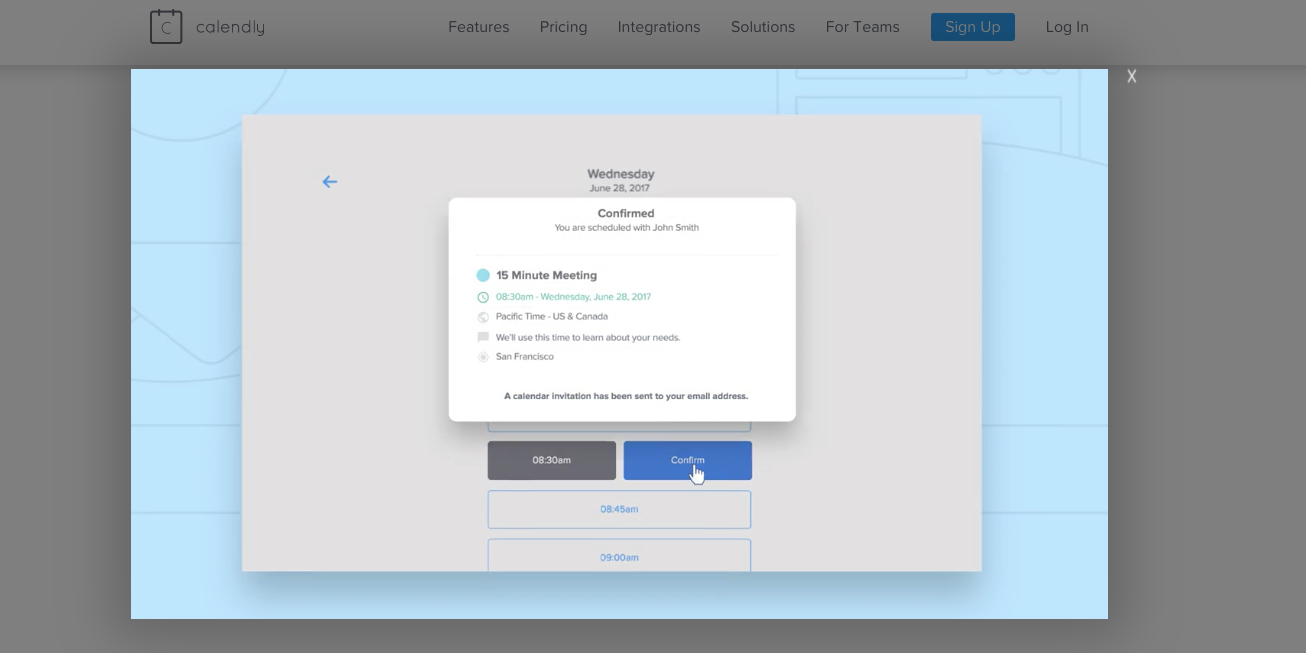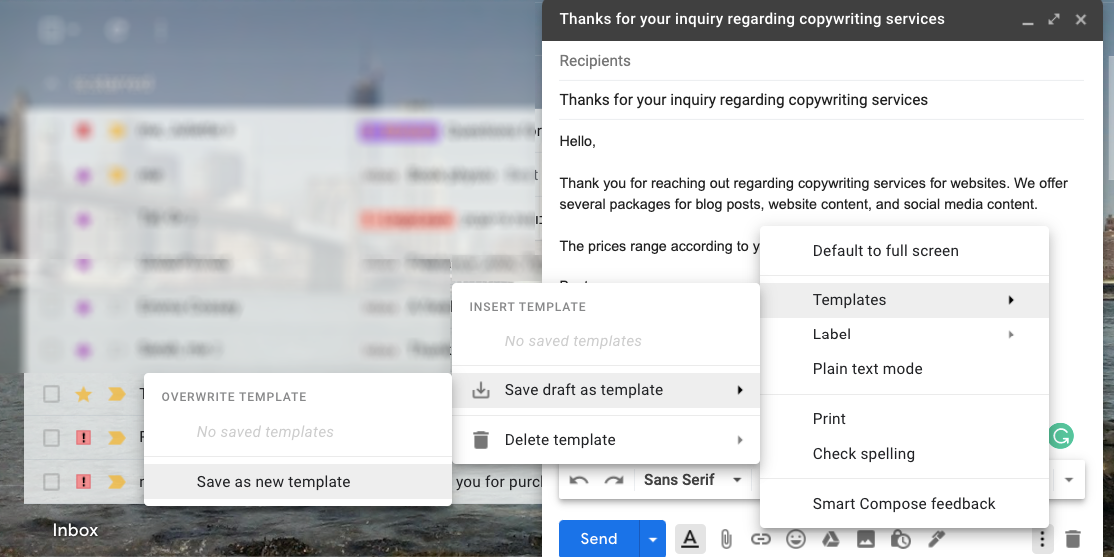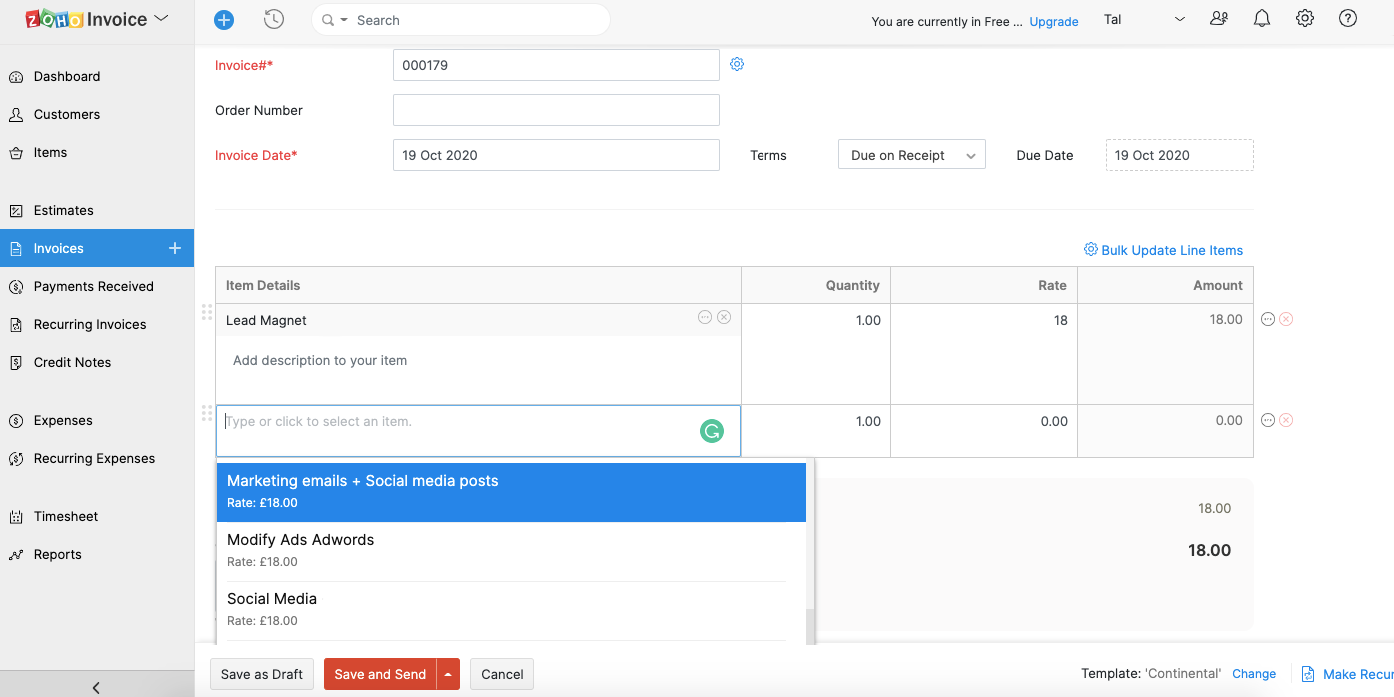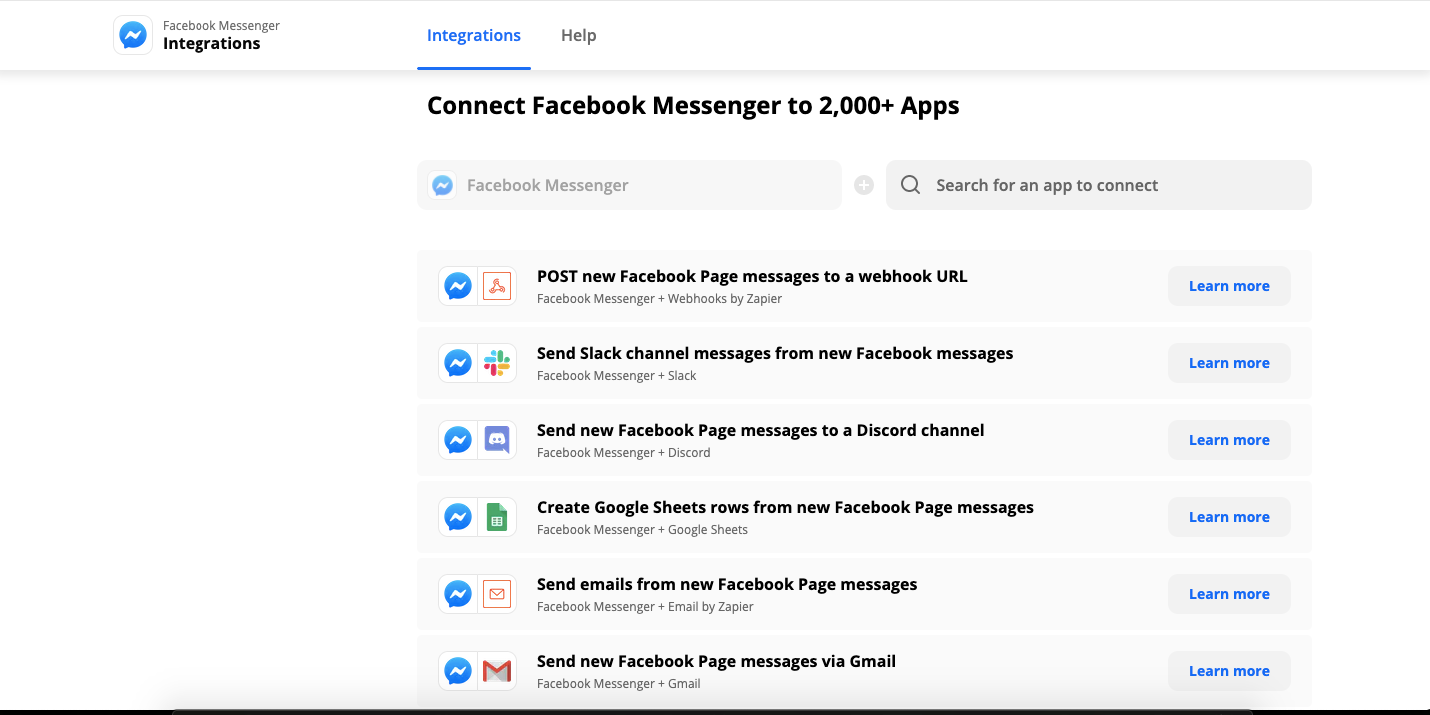Being a freelancer requires a great amount of admin to keep your business running and profitable. To ensure a steady stream of clients, you need to advertise your services, answer queries, and follow up on past leads. Once you land some work, you have to keep up with meetings and emails, and at the end, there’s still the matter of invoicing.
All of this admin can sometimes take over the day and leave no time for your actual paid work. However, with different automation tools, you can save time, avoid errors, and reduce the stress of running a freelance business.
1. Mention: Listen and Study Your Audience
Social media plays a big part in advertising your freelance services and booking new clients. There are multiple tools to help you schedule your social media posts, even letting you repost or curate posts from other sources automatically.
But before you start scheduling your social media, you need to know what you should publish in order to attract new clients. The best way to do that is with a social listening tool that helps you study both your field of expertise and your competitors.
The free version of Mention lets you set up one alert, which tracks news sites, blogs, forums, and social media. This alert can track the mentions for your own brand, look at your competitors, or look for specific keywords related to your field.
Instead of registering for various newsletters and constantly searching the web, you can learn about what’s trending in your field all in one place. The website’s free plan also lets you schedule posts on three social profiles—further automating this task.
2. Calendly: Book Meetings With Ease
Meetings are a big part of landing new clients, as well as managing ongoing projects. In the beginning, when a client is not sure your services are exactly what they need, a short introductory meeting can help seal the deal. Later on, meetings are a great way to settle misunderstandings and align expectations.
Scheduling meetings, however, can become a time-consuming chore. Ensuring everyone is available at the same time, especially in different time zones, can create an endless back-and-forth over email. There are multiple apps out there that deal with scheduling meetings, but our favorite is Calendly.
The free version offers integration to your Google Calendar or other popular calendars, which lets you share your availability without making your personal schedule public.
You can simply send your Calendly link to whoever you wish to meet, and they will pick from the times that you set as available—showing in their local time zone. The event will then appear on everyone’s calendar.
The software integrates with online conferencing such as Zoom and Microsoft Teams, saving you the time of creating a link for every meeting. It also sends reminder emails before the appointments, to make sure everyone arrives on time. If you have a personal website, you can add it there as well.
3. Gmail Templates and Filters: Create Quick Responses
Emails are another time-guzzler—from potential clients asking about your service to existing clients looking for a status report. A lot of these emails get quite repetitive. Luckily, if you’re using Gmail, there’s not only a way to create templates, but also a way to send some of them automatically using Filters.
First, you need to enable Templates in your advanced settings. After that, compose a new email to answer each of your frequently asked questions. Instead of saving it as a draft, choose to Save draft as template instead. If this is something you’d be sending manually, you can leave spaces for details such as name, price estimate, and so on.
To automatically send a template email, you need to create a new filter. Choose the keywords that are most relevant to that inquiry, and in the filter actions mark Send Template.
For example, a key phrase can be "how much is your fee", for which you’ll have a prewritten email detailing your packages and services.
4. Zoho Invoice: Never Chase Another Invoice
While some freelancers choose to manage their charges on an Excel Sheet and use a standard invoice template, there is a much easier and more organized way to get paid, with a variety of invoicing apps. Our favorite is Zoho Invoice, which has so many features in its free plan, you may never need to pay for it.
You can create an invoice template with all of your bank details and T&Cs to be used with any client. You can also generate regular tasks with a set price, saving you the time of entering those details every time you produce a new invoice.
Once you’re ready to send the invoice, the app also provides a template email, which you can modify if you need to. If you choose to connect Zoho to an online payment system (such as PayPal), it updates the invoice status and sends a thank-you note when you receive payment. This will ensure know which accounts need following up.
But even following up is easier with Zoho, as you can set a number of automatic reminders for unpaid invoices, saving you the headache of chasing them up. The software also lets you track time for clients where you charge by the hour, and then generate an invoice from that. You can even set recurring invoices for set-price projects.
5. Zapier: Automate Everything Else
In all of the above apps, we’ve discussed integrations—how one software can connect with anoother to create even more automation. But what happens when you want to connect two apps that don’t have a built-in integration? In comes the magical Zapier.
It would take a whole article to talk about the various options available inside Zapier. In short, it helps you create workflows involving almost everything online, where you can "set it and forget it."
For instance, you can share new Twitter mentions on Slack. Or you can send email follow-ups to new Typeform responders. You can even get new Facebook messages as SMS.
The possibilities are endless, and with the free version of Zapier, you can create up to 100 tasks a month. This is more than enough to automate a series of actions, but you may find yourself getting addicted to being hands-off with your freelancing admin.
What Should You Automate?
There are so many automation tools out there, especially if you’re ready to pay a monthly fee. These can make your freelance life much easier, but just because something can be automated, doesn’t always mean it should be.
Especially in freelancing, the personal touch can go a long way. Clients who turn to freelancers for help are usually looking to build a working relationship—this is one of the reasons they didn’t pick an agency or a big company.
Tasks like first contact emails, scheduling meetings, and updating sheets can be automated. However, it’s important to invest a little more time to prove to the client that you want to get to know them and that you care about their work. This extra effort will get them coming back for more.