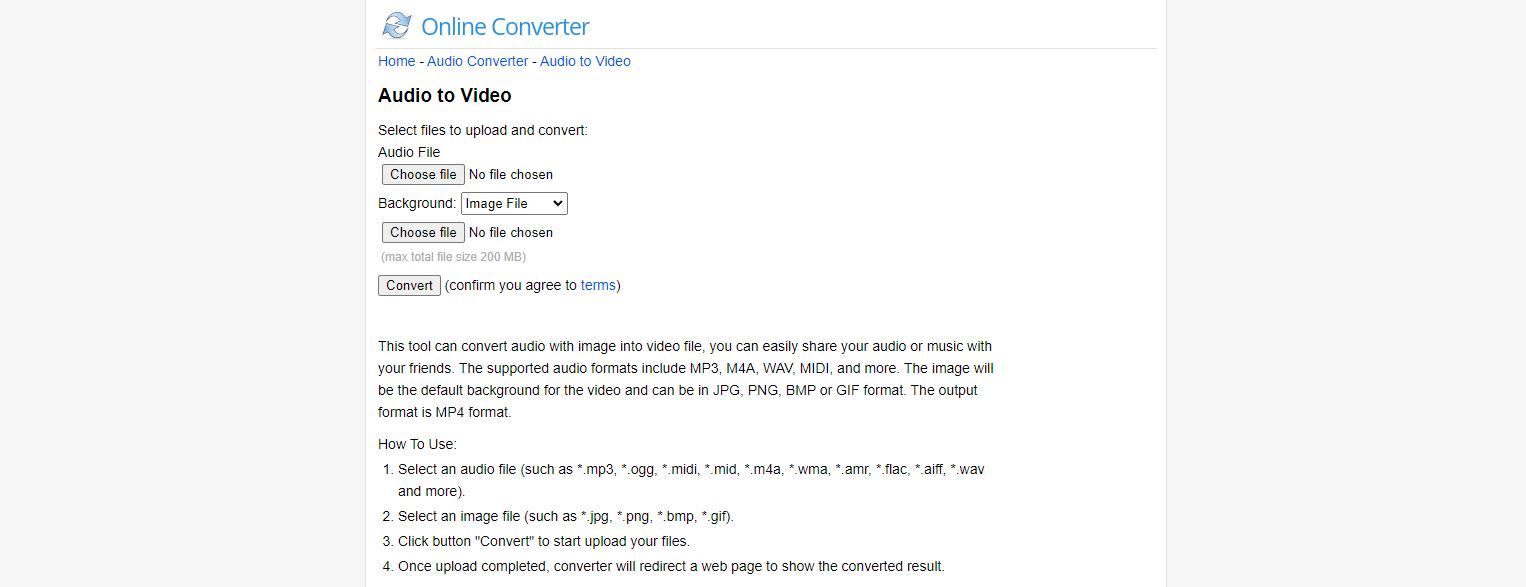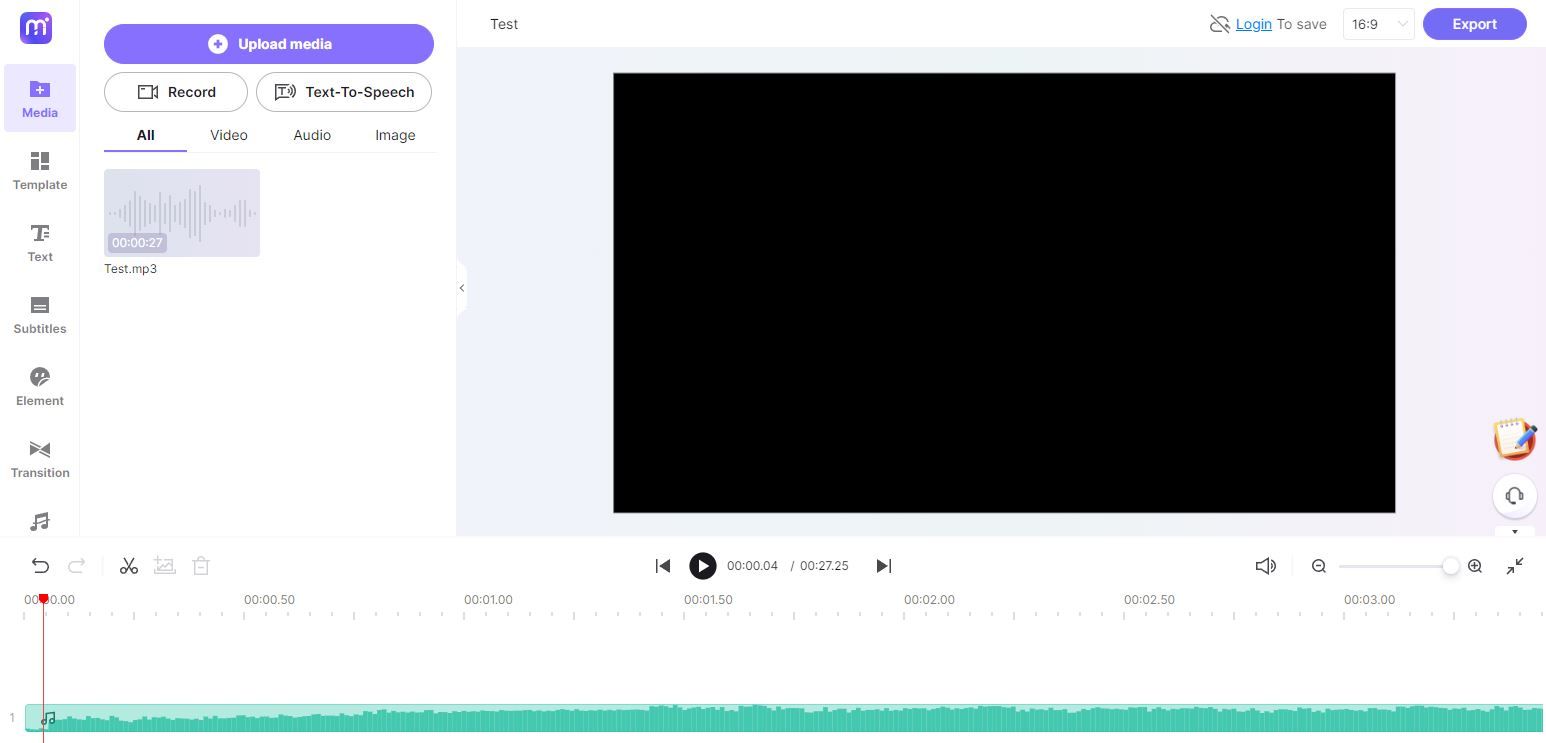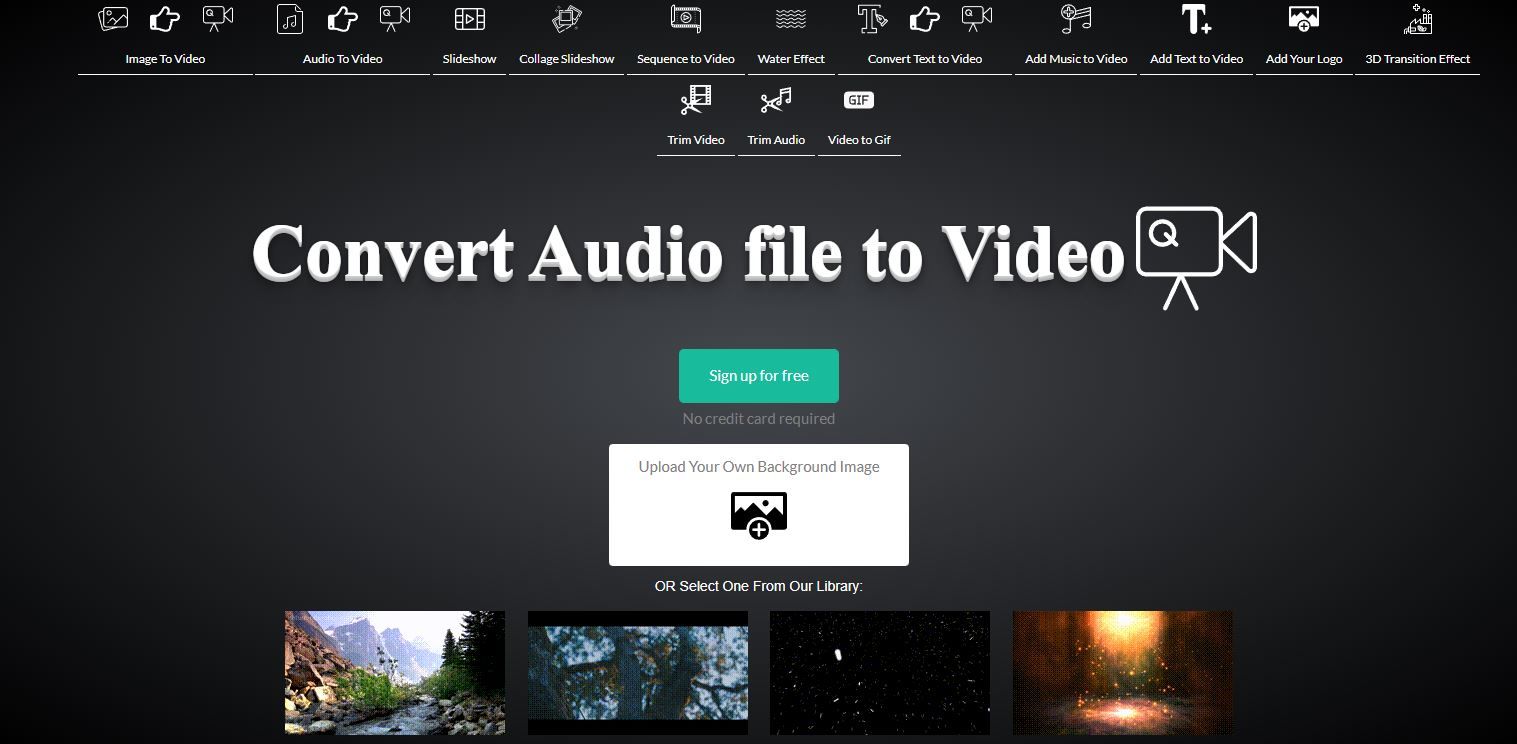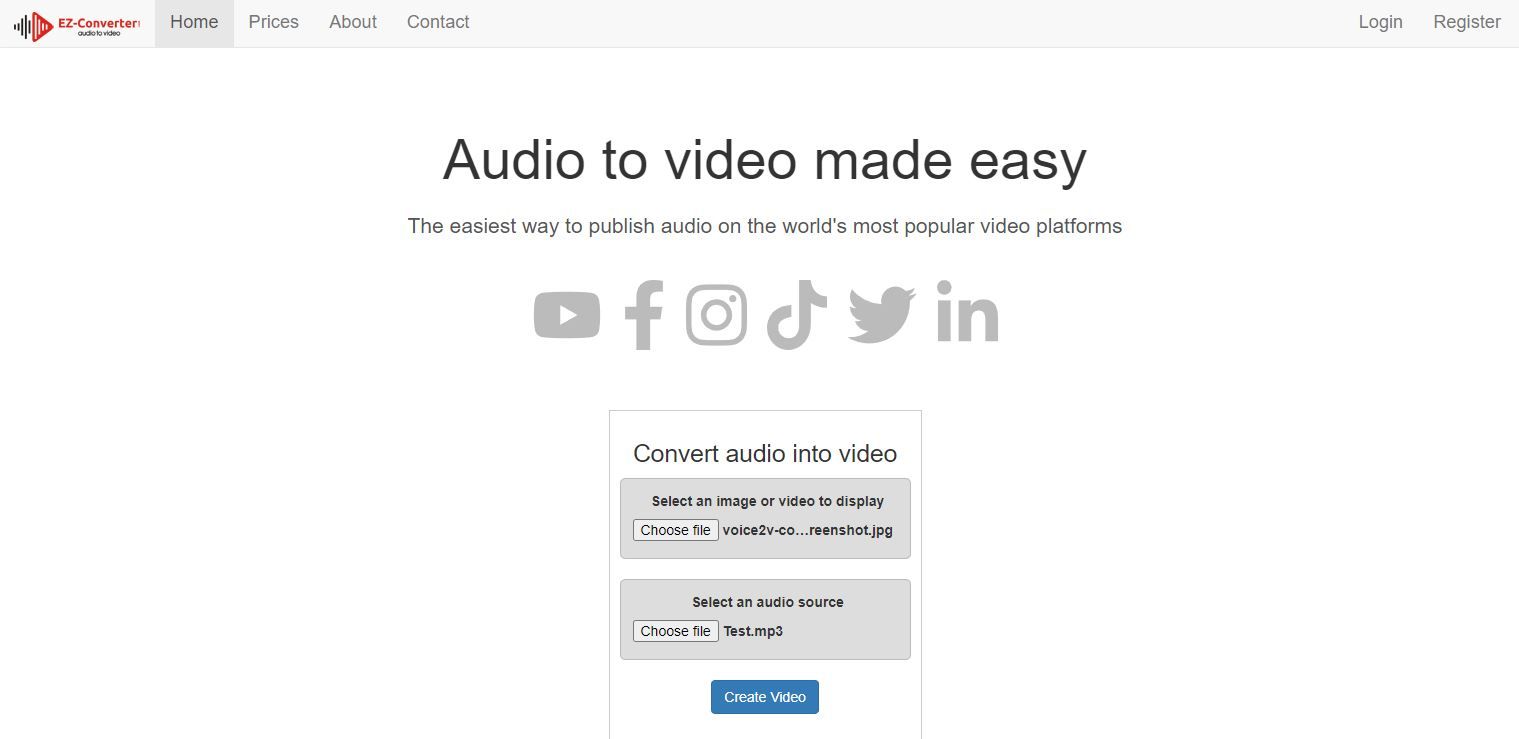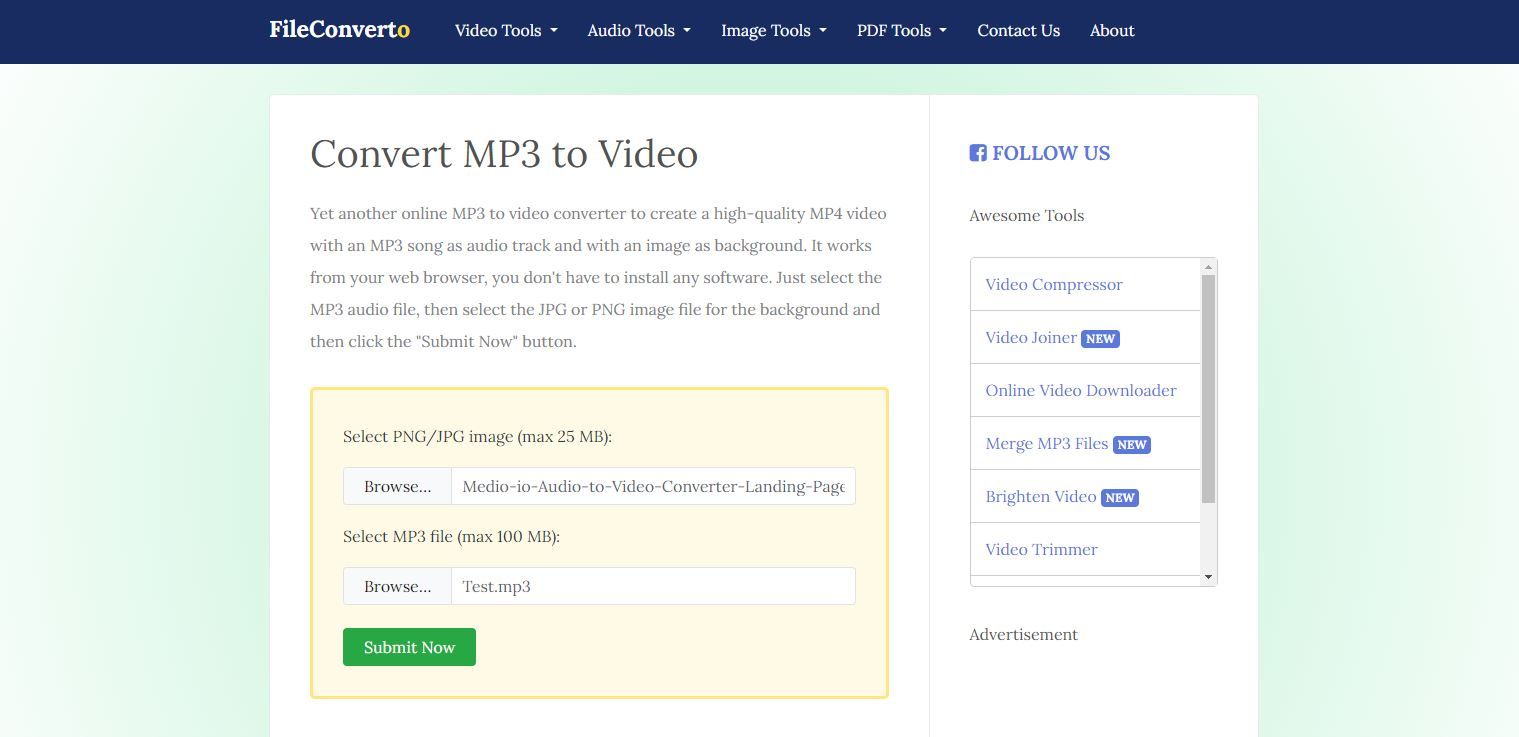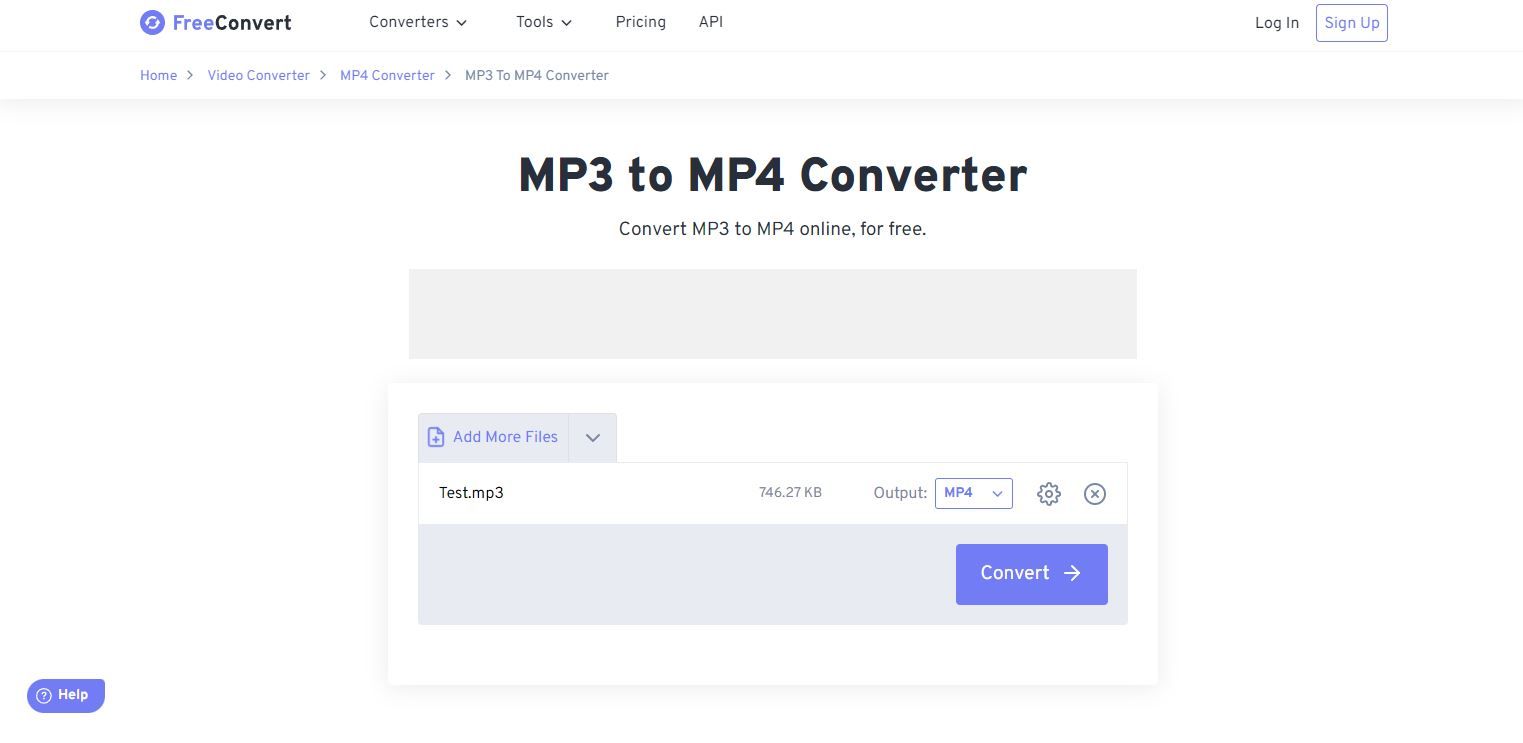If you’ve got an audio file that you want to spruce up a bit, you may want to consider converting it to a video first. If, for example, you’re uploading something to YouTube, or making a presentation, the extra visuals can be a huge boon.
Fortunately, there is a huge range of different tools available online that can help turn blank audio into gripping video. Here are six of the best for your consideration.
1. Audio to Video Online Converter
First up on this list, we have Audio to Video Online Converter. This online tool makes turning a wide array of different audio files into video files easy, and is a great way to start off this list.
To use Audio to Video Online Converter, all you have to do is upload your audio file. The web service accepts almost all of the most popular audio file types, so you’re unlikely to run into any problems here.
From there, you can choose to upload an image that you want. For example, you could pick an album cover that corresponds to a song you’ve uploaded.
You can also choose from pre-existing background options that Audio to Video Online Converter provides. They’re essentially all just different colors that you can choose to play instead of the default black that you would get without them, but they’re better than nothing.
2. Media.io
Next up, we have Media.io. If you’re looking for a robust suite of video editing tools that will allow you to make something that looks truly impressive, then Media.io is a good place to look.
Media.io is not just a file converter, but one of the best free online video editors out there. It comes with a range of templates to work with, as well as plenty of options to add video, audio, images, text, subtitles, and more to your video.
To convert your audio file to a video file, all you have to do is upload your file to Media.io and then export it as a video. This will leave you with a black screen, however, which can be remedied by adding videos or pictures on top.
There’s plenty you can get done with Media.io, though it’s worth noting that if you’re using a free account, your exported video will end up having a watermark on it. Upgrading to a premium account will remove this, as well as give you access to a variety of other features, but it’s worth keeping in mind all the same.
3. voice2v.com
If you’re looking for something that can provide you with dynamic moving backgrounds for your audio that doesn’t require any registering or premium accounts, then voice2v.com is a pretty solid option.
To get started with voice2v.com, all you have to do is upload your audio file to the site. From there, you’ll be able to browse through a wide variety of different animated backgrounds. The videos themselves are obviously somewhat generic, but they often get the job done.
Clips of clouds rolling overhead, lightning traveling through the sky, or lights dancing all do pretty well over the top of audio, and if you don’t like any of the selections you can always upload your own image instead.
From there, you can choose to add a logo to the video or simply omit it, and you’re good to go. voice2v.com will create a video out of the audio file that you uploaded, and you’ll be able to preview it in the browser before downloading.
4. EZ-Converter Audio to Video
Next up on this list comes EZ-Converter’s audio to video converter. If you’re looking for a free solution that lets you add convert audio to video files with video, then this is a good option to consider.
EZ-Converter lets you upload an image or video file and an audio file to combine the two. This process is pretty good, and seems to work without any problems.
The biggest downside to EZ-Converter’s audio to video converter is that there’s a two-minute limit on files, as well as a watermark that is added to the top-left corner of the screen. Naturally, you can purchase a premium plan in order to remove these limitations, but for a single video, this may not be desirable.
5. FileConverto MP3 to Video
For those of you who are looking to easily convert an MP3 file to a video format, FileConverto’s audio to video converter does just that.
There is, understandably, a pretty big limitation here in that the service only works for MP3 files, but there are plenty of great free audio converter programs for Windows out there that can easily turn your audio files into MP3 files if you really want to use the service.
Beyond that, FileConverto only lets you add JPG and PNG files to your audio files when you convert them to video, but it does a pretty good job of the conversion process when it does.
6. FreeConvert MP3 Converter
Finally, we have FreeConvert’s MP3 to MP4 converter. Once again, this service is a little limited in the files that it can take as input and output, but it has a niche in applying subtitles to your videos.
FreeConvert comes with no options to add video to your MP3 files, though it does have a ton of options for screen size, aspect ratio, codec, and more. To turn your audio file into a proper video, however, you can add an SRT or ASS subtitle file to the conversion process.
This will burn the subtitles, say in the form of lyrics, onto the video. There still won’t be any video, but if you’re making a lyric video out of an audio file, then this can get the job done.
Convert Your Files With Ease
As you can see, there are a wide variety of different online tools out there that can help you to convert your audio files to video files. Regardless of if you want a moving video to accompany your audio, or are just happy with a still image, there’s a solution out there that will work for you.
Converting audio to video or video to audio can be an easy process, and there’s a lot to gain once you learn how.