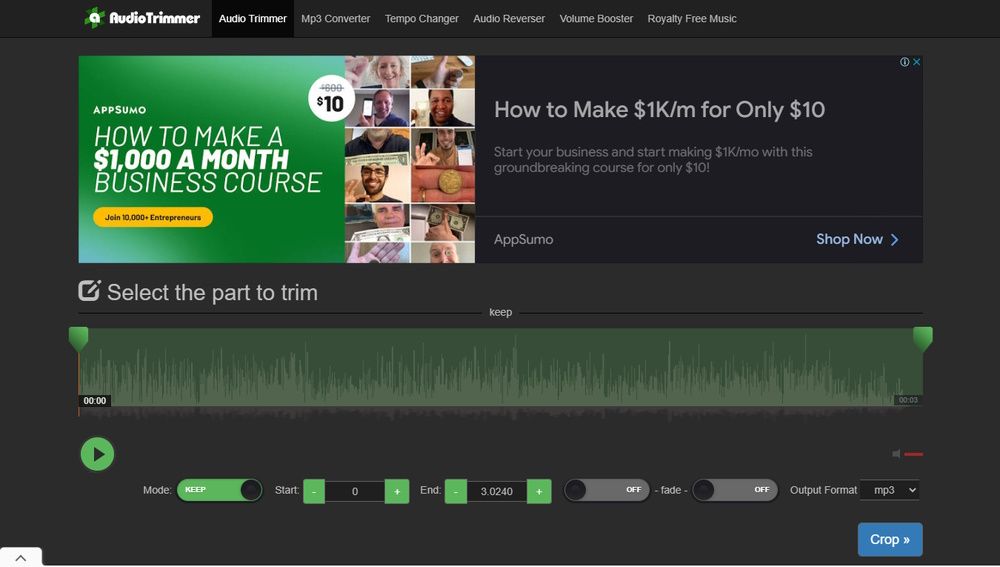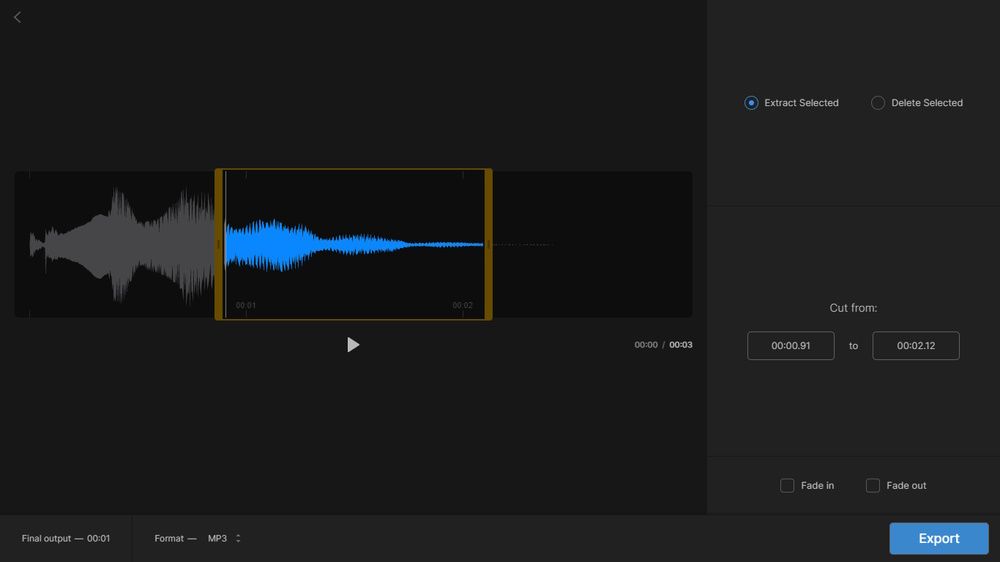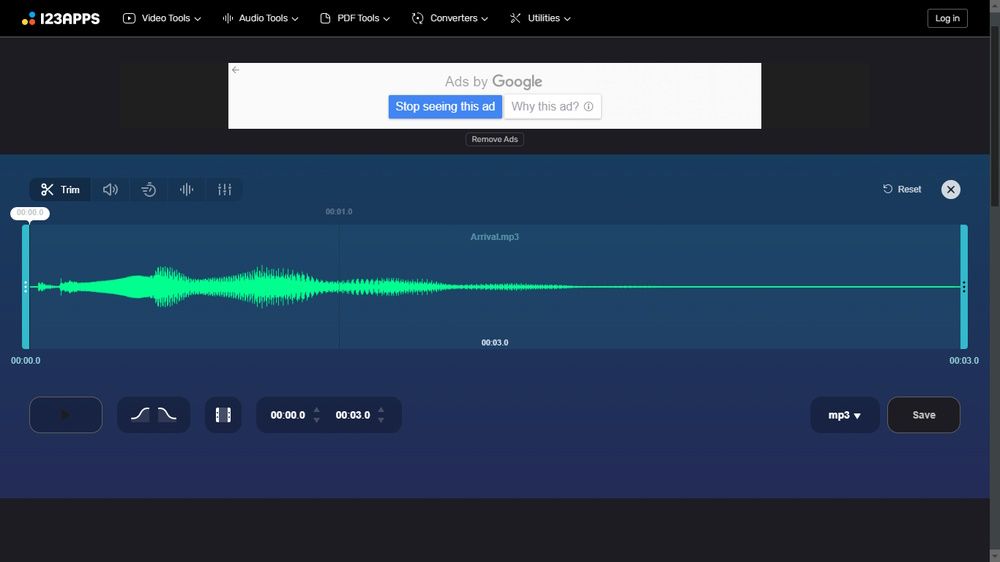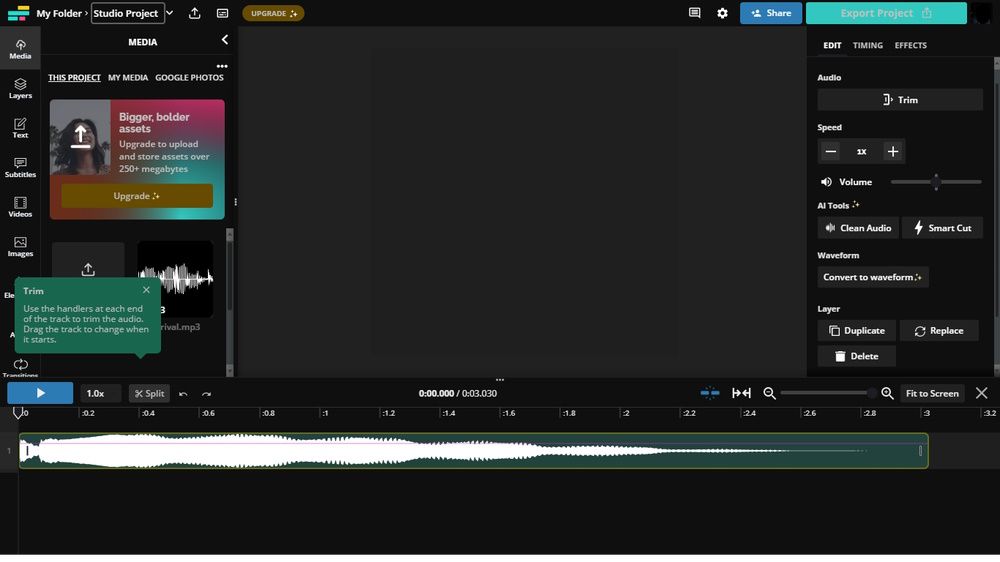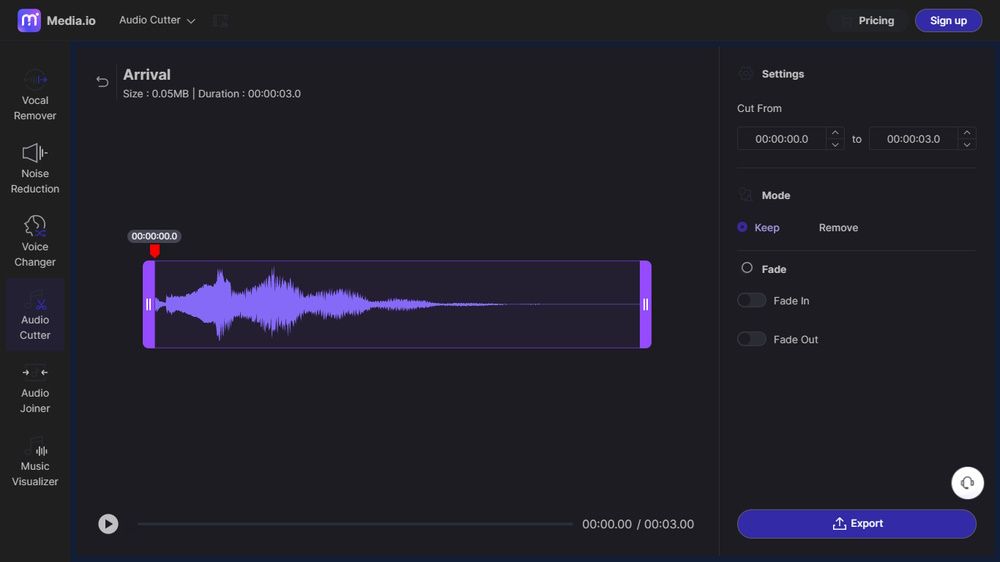There are different reasons why you might want to trim down an audio file. For instance, you may need to cut out a portion or create a five-second clip to make a meme or a ringtone. Whatever your reason for wanting to trim an audio file, online audio trimmers can make your job easier and save you a lot of time and trouble.
In this article, we’ll show you the best free online audio trimmers to help you cut your audio files to size while still preserving their quality.
1. Audio Trimmer
If you want a simple online tool that allows you to quickly and easily cut or trim audio files on the fly, then try Audio Trimmer. This powerful MP3 cutter doesn’t require installation and is totally free. It also features an MP3 converter, tempo changer, audio reverser, volume booster, and royalty-free music.
Here’s how to cut your audio with Audio Trimmer:
- Click on Choose File and select your audio file. Your browser may automatically play/preview the audio.
-
Click on Upload to your far right.
- Once uploaded, using the handles, select the part you want to cut and press Crop.
- You can now download your trimmed audio file by hitting Download.
You can do this on a desktop or mobile browser on your phone or tablet. It supports MP3, WAV, WMA, OGG, M4R, 3GPP, OPUS, M4A, AAC, AMR, FLAC, AIFF, and APE formats with up to 100 MB max file size.
2. Clideo
With more than 4 million monthly users and more than 144 million videos made, Clideo is another powerful all-in-one easy-to-use online tool. You can use it to edit, merge, compress, resize, cut, crop, speed up, and make videos, as well as add subtitles and make memes.
Above all, you can use it to cut audio files to size. Here’s how:
- Click on the + Choose file button to upload your audio file.
- After it uploads, drag the rectangular frame to select the part of the audio you want to cut.
-
Alternatively, use the Cut from box to select your frame by entering the appropriate timestamps.
- Apply any needed effect such as Fade in or Fade out.
- Review the Final output length and select your preferred output Format.
- Click on the Export button once done.
You can easily access and use Clideo on your phone, tablet, or desktop. Clideo supports AAC, AC3, AIFF, APE, CAF, FLAC, M4A, MID, MP3, OGG, OPUS, SPX, WAV, W64, WMA, and M4R file formats.
3. Audio Cutter (MP3Cut)
MP3Cut, a.k.a Audio Cutter, is a dedicated audio trimmer that allows you to quickly and easily trim audio files online for free. The MP3Cut audio cutter has a Chrome extension and supports more than 300 different file formats including the most common audio formats. It is a subsidiary of 123APPS and also features advanced video editing tools, audio editing tools, PDF tools, and file converters.
Here's how to cut your audio files using MP3Cut Audio Cutter.
- Click on Open file, then select and upload your file. You can also drag and drop the audio file, use Google Drive or Dropbox, or paste a URL.
-
Drag the frame inwards from the left and the right to trim the audio to size. You can also manually trim the audio using timestamps.
- Preview the result using the Play button to the left.
- When done, select your preferred output format from the drop-down. This includes MP3, M4A, M4R, FLAC and WAV.
- Now, click Save and then Save again to download your trimmed audio to your preferred downloads folder.
MP3Cut is easy to access and use on both desktop and mobile. You can also easily apply effects such as fade in and fade out with just one click.
4. Kapwing
Kapwing is a popular and versatile all-in-one online audio-video editor. It features tons of handy audio-video tools, one of which is the audio trimmer tool. This handy tool allows you to easily shorten the length of an audio or MP3 file. It is free and works on smartphones, tablets, and PCs.
Here's how to cut your audio files using Kapwing:
- Click on Choose audio file.
- In the new window, click on Click to upload or drag in your audio file. Alternatively, you can use Google Drive, Google Photos, or paste a URL.
-
Trim the audio file to your desired size by dragging the handles.
- When done, click on Export project in the top-right corner.
- Adjust the Export Settings, especially the Resolution. Otherwise, simply click on Export as MP3.
- Click on Export Audio, wait for it to process, then click on Download file.
Easily create a podcast snippet, preview a song online, and make ringtones or sound effects using the Kapwing audio cutter on mobile or PC. It can even trim audio from a video. If you're dealing with quiet audio, consider using Adobe Audition to fix it before getting rid of it entirely.
5. Media.io
Last but by no means least on our list is the Media.io audio cutter. This wildly popular online audio trimmer allows you to trim any audio file online for free. You can easily use it to remove any unwanted parts of a song or recording without sacrificing quality. Note that you'll need to create a Wondershare ID to export your project.
To trim your audio with Media.io, follow the steps below.
- Click on Upload Files Now.
- Click on Upload Media and upload your audio file. You can also drag and drop the file or upload it via Google Drive or Dropbox.
-
Drag the frames to cut the audio, or you can also select the target timestamps.
- Apply fade in or fade out if you want.
- Click on Export when done.
- You'll be required to create a Wondershare ID account if you don't already have one. You can quickly do that via SSO (Google, Facebook, Twitter, Apple). Learn more about SSO and its benefits.
- Once your export is successfully processed, simply click on Download.
With the Media.io audio trimmer, you can easily create ringtones, add music to videos, or even extract audio from videos on mobile and PC. It supports hundreds of audio-video formats including MP3, AAC, MP4, MOV, MTS, VOB, MP3, M4A, and OGG.
Trim Your Audio Online for Free
Whether you want to shorten an audio file or cut out a portion of it for use elsewhere, you can do all of that and more with these free online audio trimmers. The best part is that they all work on your phone, tablet, and PC.
With these simple but efficient audio cutters, you can take your audio game to the next level. Cut or trim whatever, whenever you want.