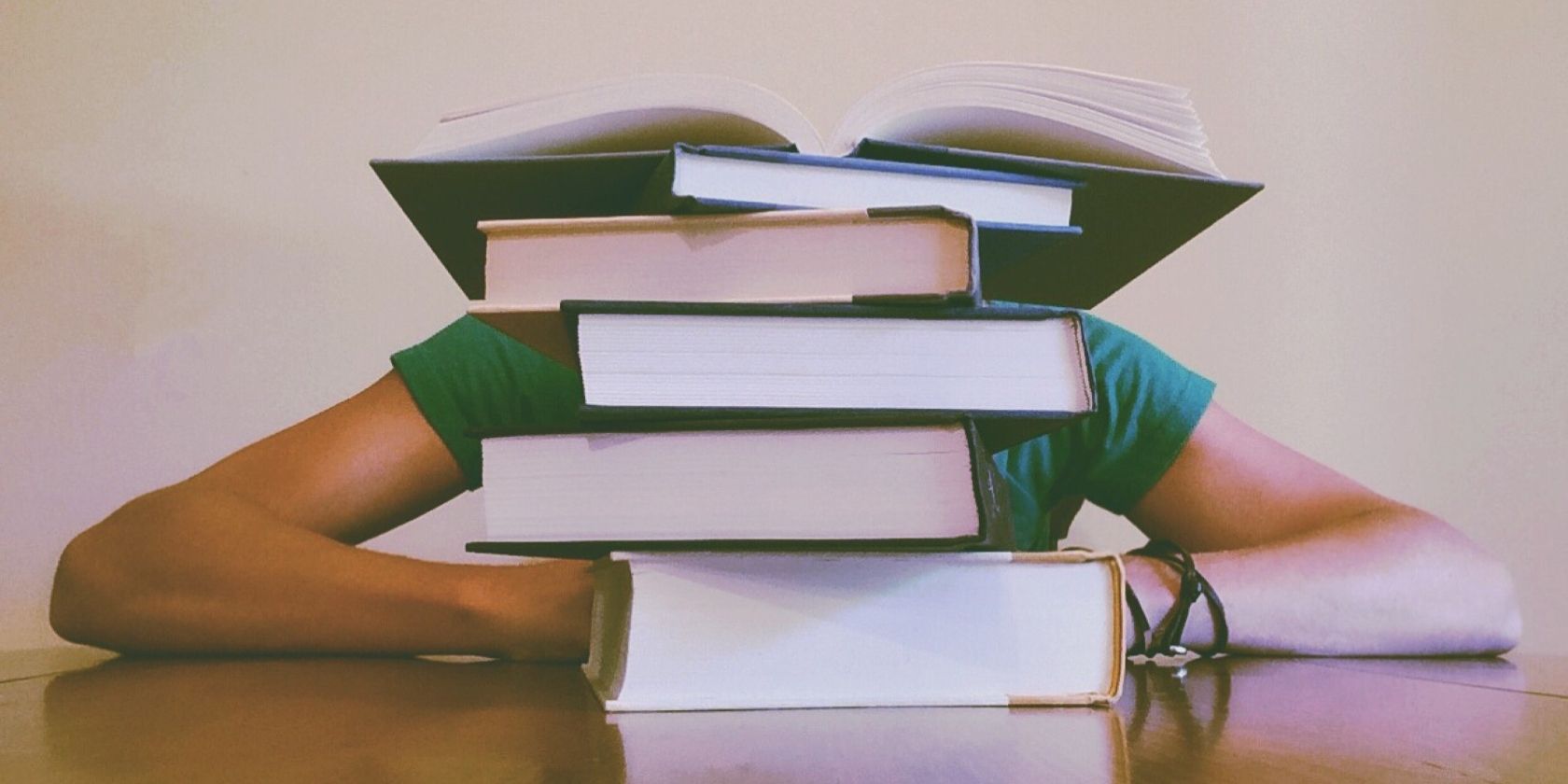Whether you're in school, college, or working towards another kind of qualification, then you'll know how difficult studying can be. Sitting for hours on end and absorbing information can be both tedious and exhausting, so it sometimes helps to have a few tools to hand.
This is where study apps can come to the rescue. So, which apps can you use to help you study and get organized?
1. Study Smarter
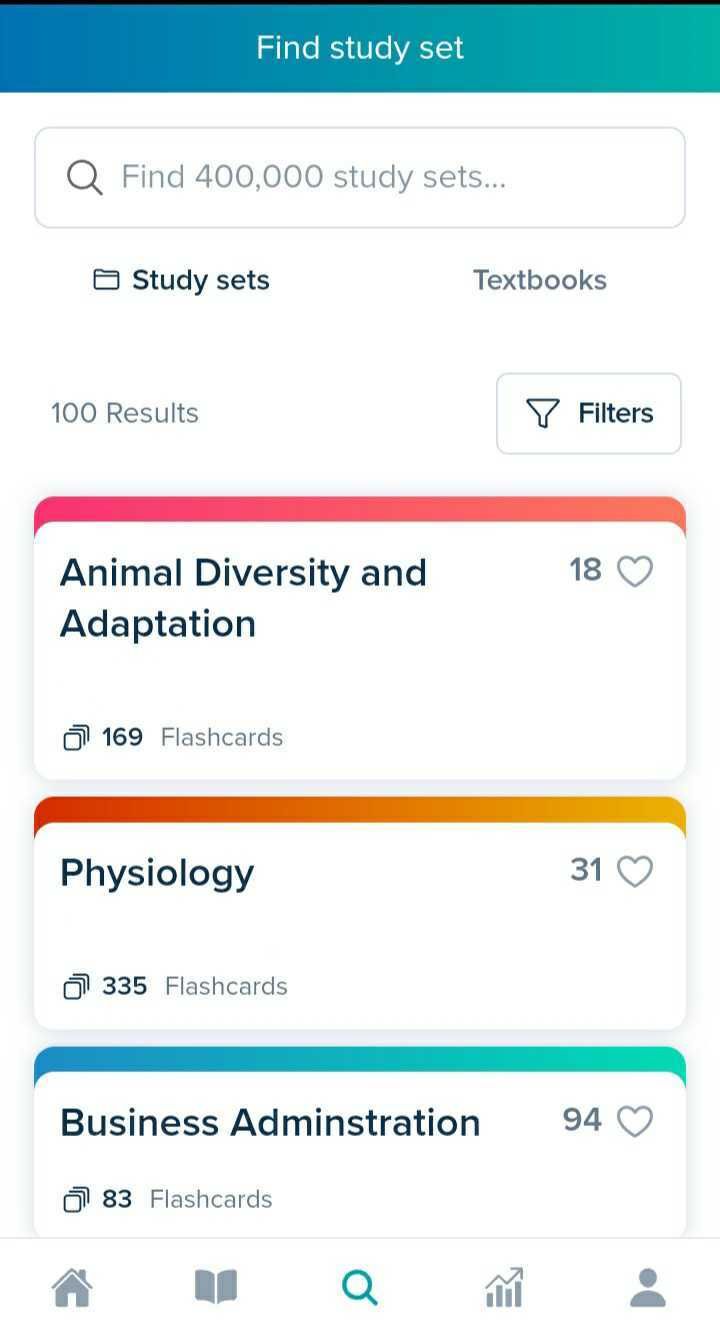
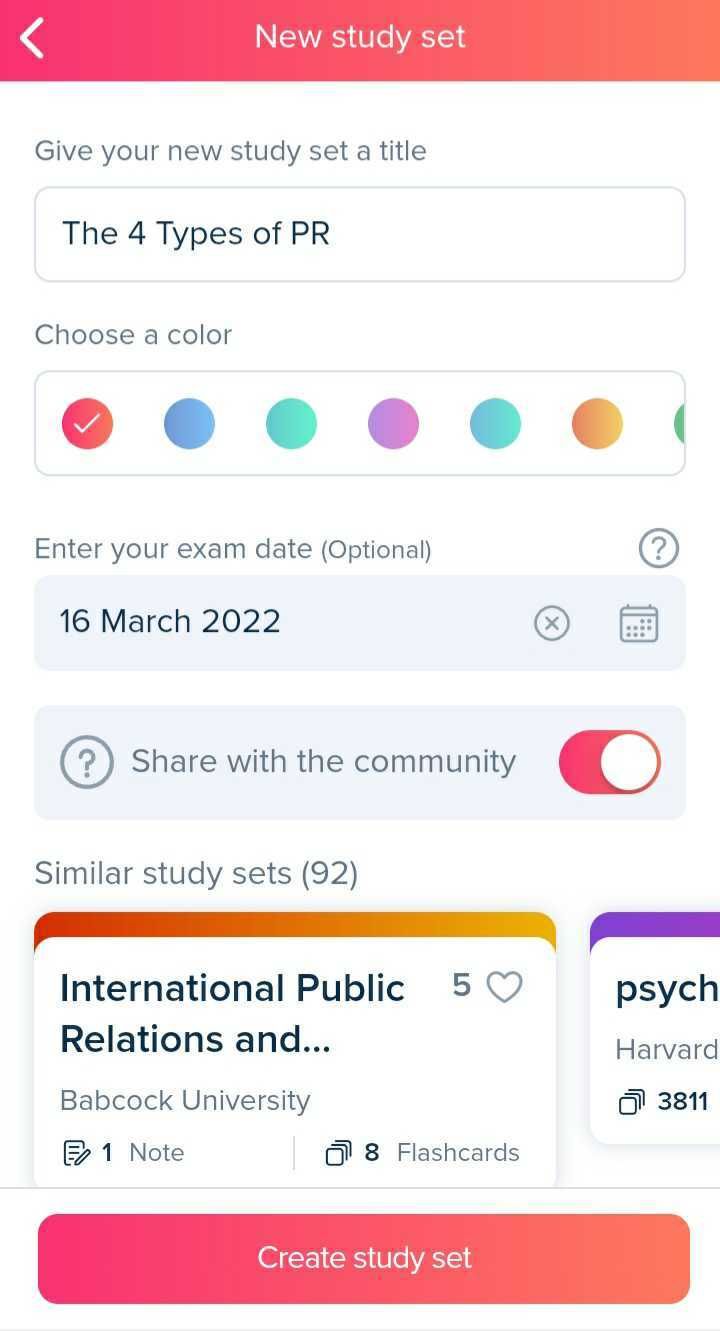
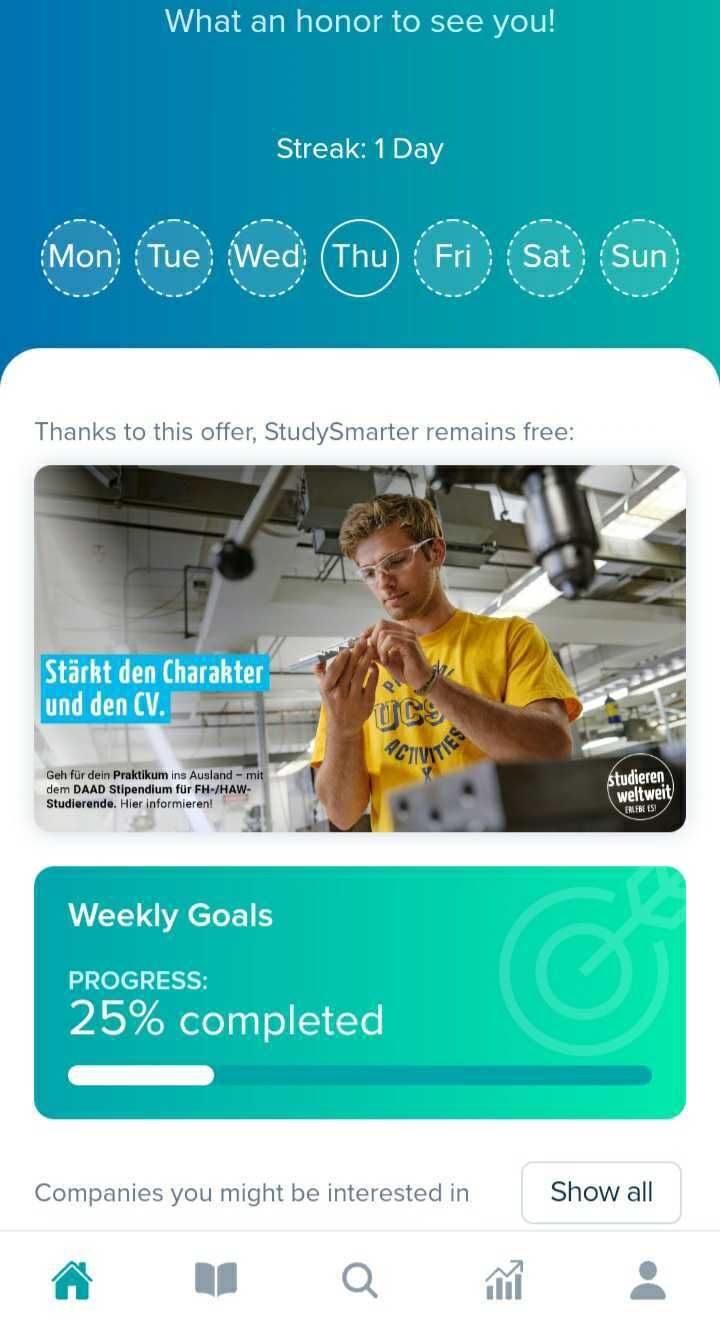
Study Smarter is a great app for anyone who's either looking for study resources or wanting to create their own unique study sets. Study Smarter lets you either select your college or other institution and find the study flashcards created by them or any relevant flashcards created by other institutions that may help you.
You can also create your own study sets with flashcards and documents so that you have a personalized resource that you can go back to whenever you need to look over something. Study Smarter lets you keep a streak of how many days you've been studying in a row, and even shows you which relevant companies are hiring.
Study Smarter has a premium version, which you can access via a paid subscription, or by inviting friends to the app. The app's premium version allows you to study offline and avoid ads, but the majority of its features can be used with its free, standard version.
Download: Study Smarter for Android | iOS (Free, premium version available)
2. miMind
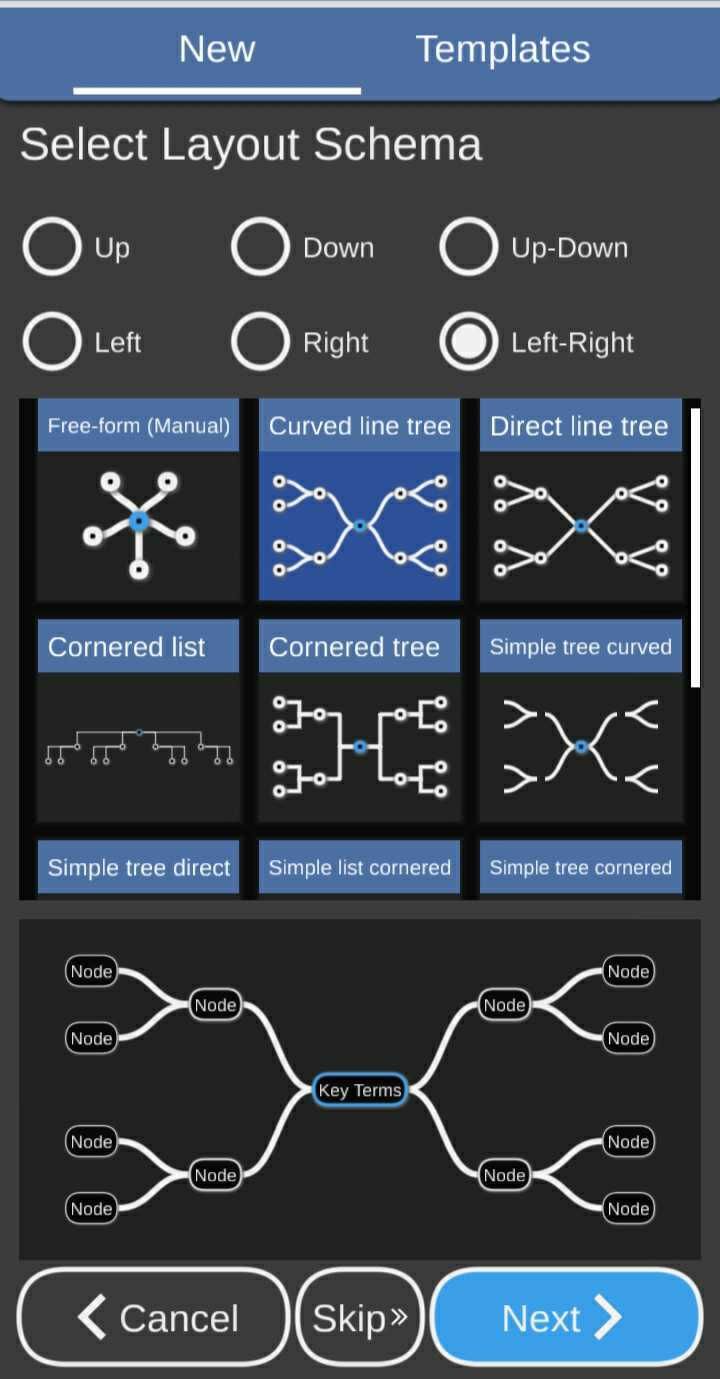
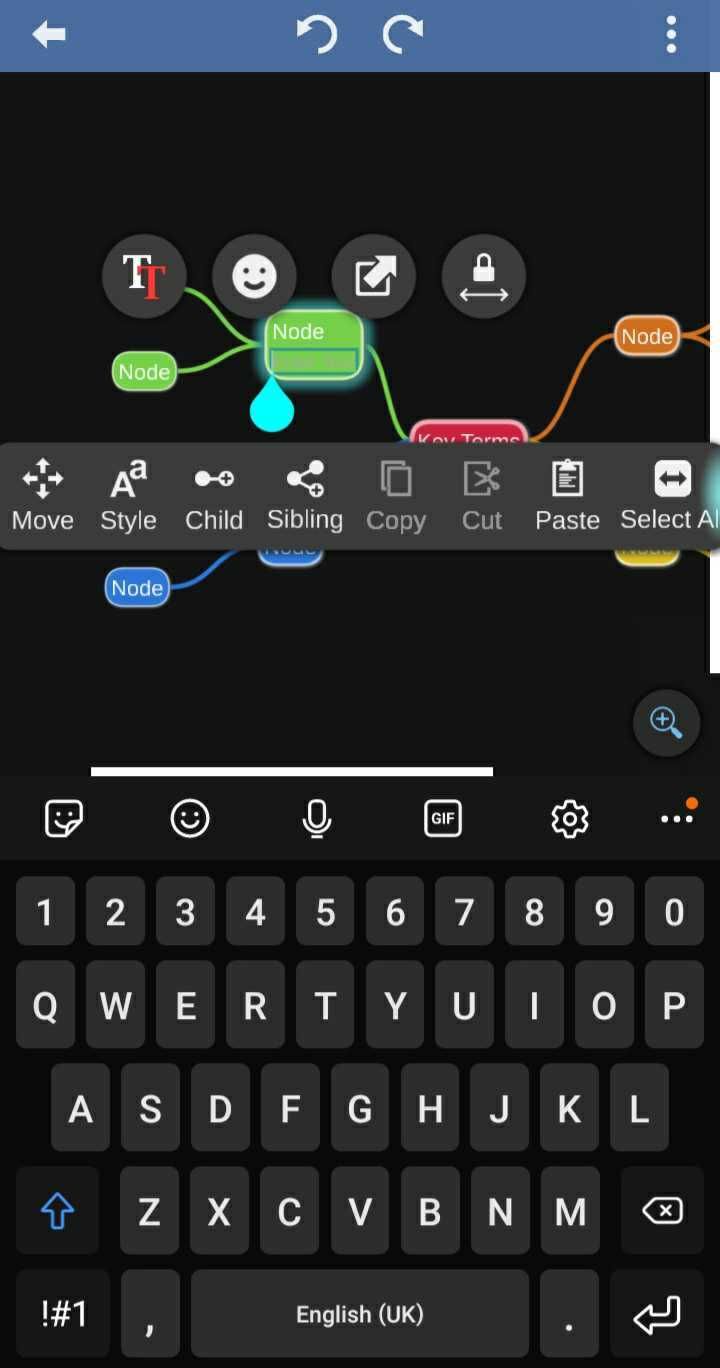
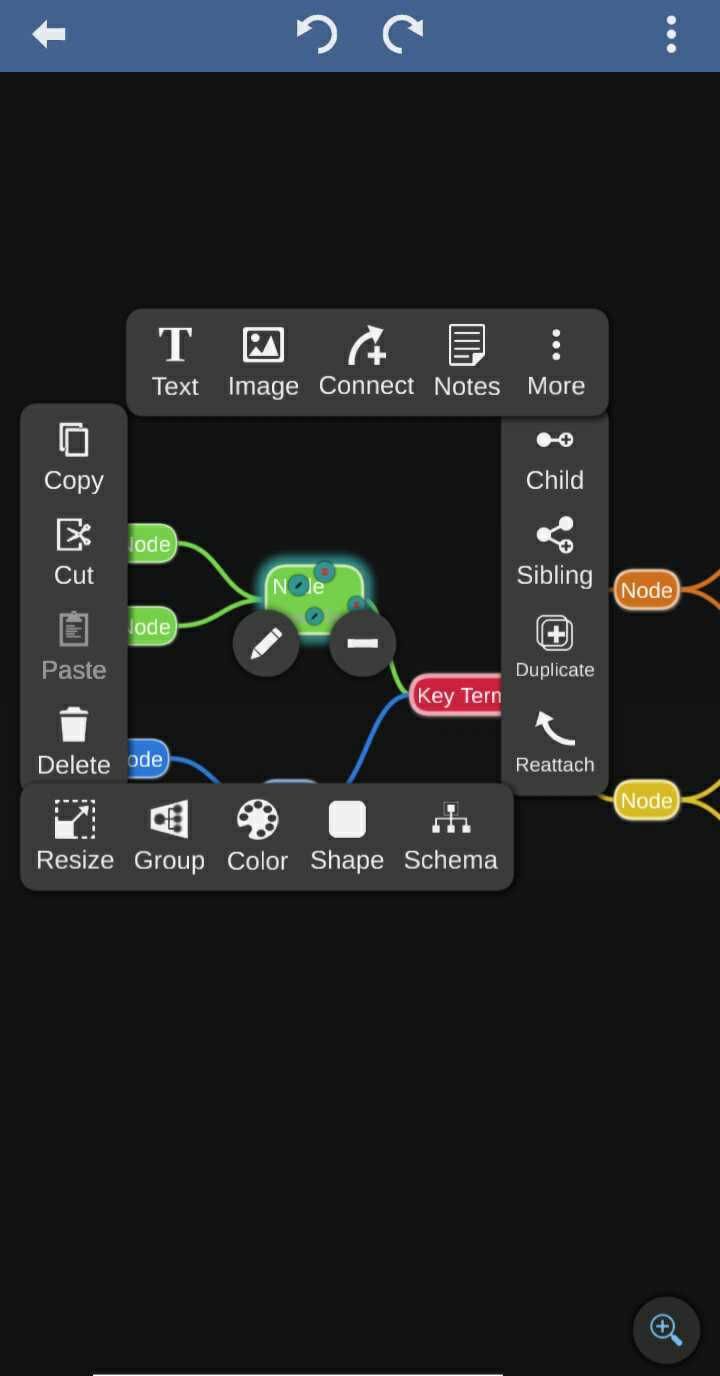
If you find that mind maps help you organize your information and study more easily, then miMind might work well for you. This app lets you create your own mind maps, and allows you to select the layout, color, and size that suits you. You can add your own notes to each node on the mind map, and save your map to your device.
The app has a premium version, with which you can create an unlimited number of maps, export them, and save them to DropBox or Google Drive so that you can access them regardless of your location. It even lets you add YouTube videos to your mind maps, as well as voice notes. You can purchase the premium version all in one go for less than ten dollars, so you can consider this if you're going to be using the app repeatedly.
Download: miMind for Android | iOS (Free, premium version available)
3. Quizlet
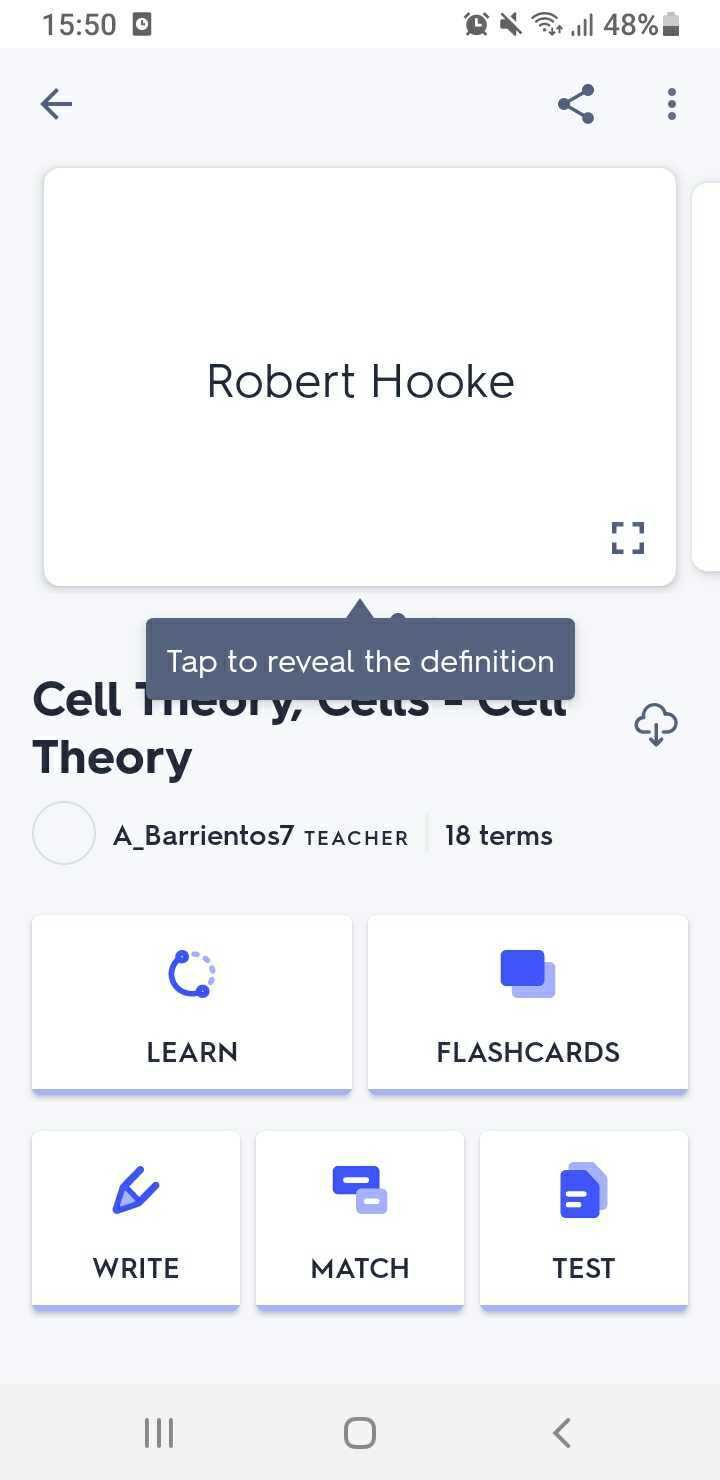
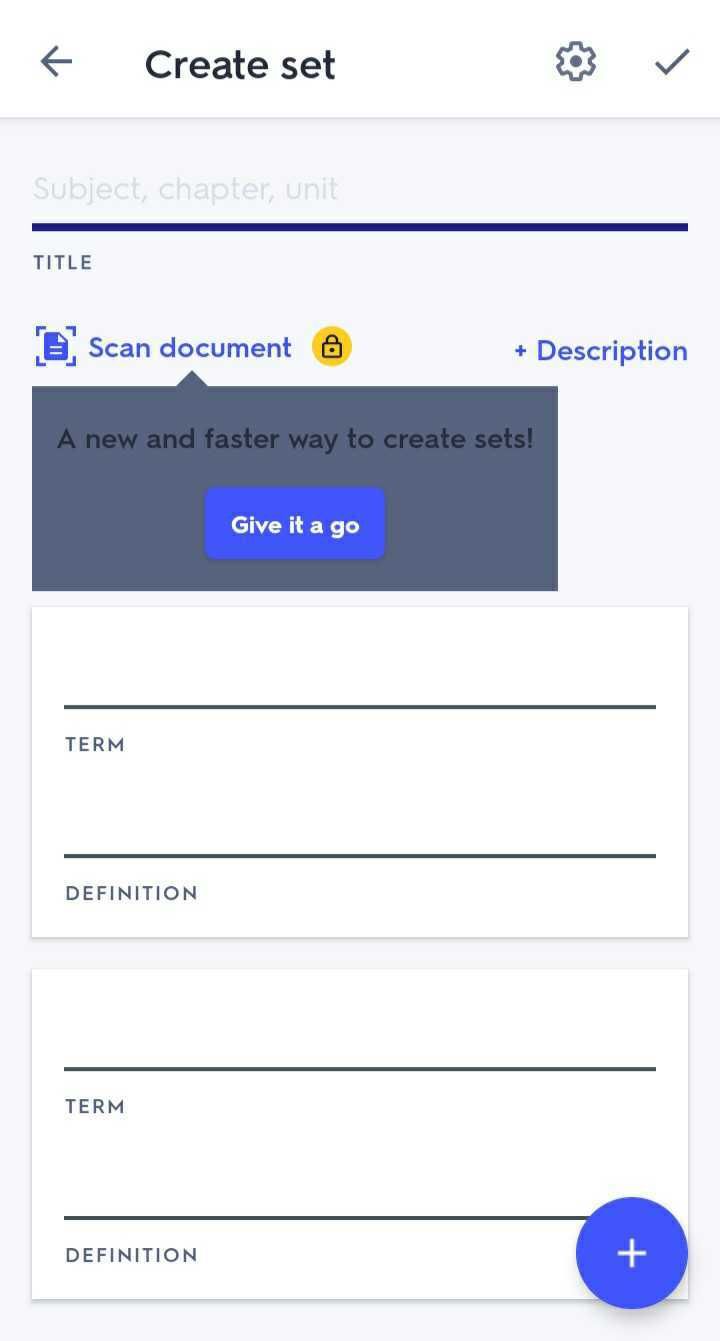
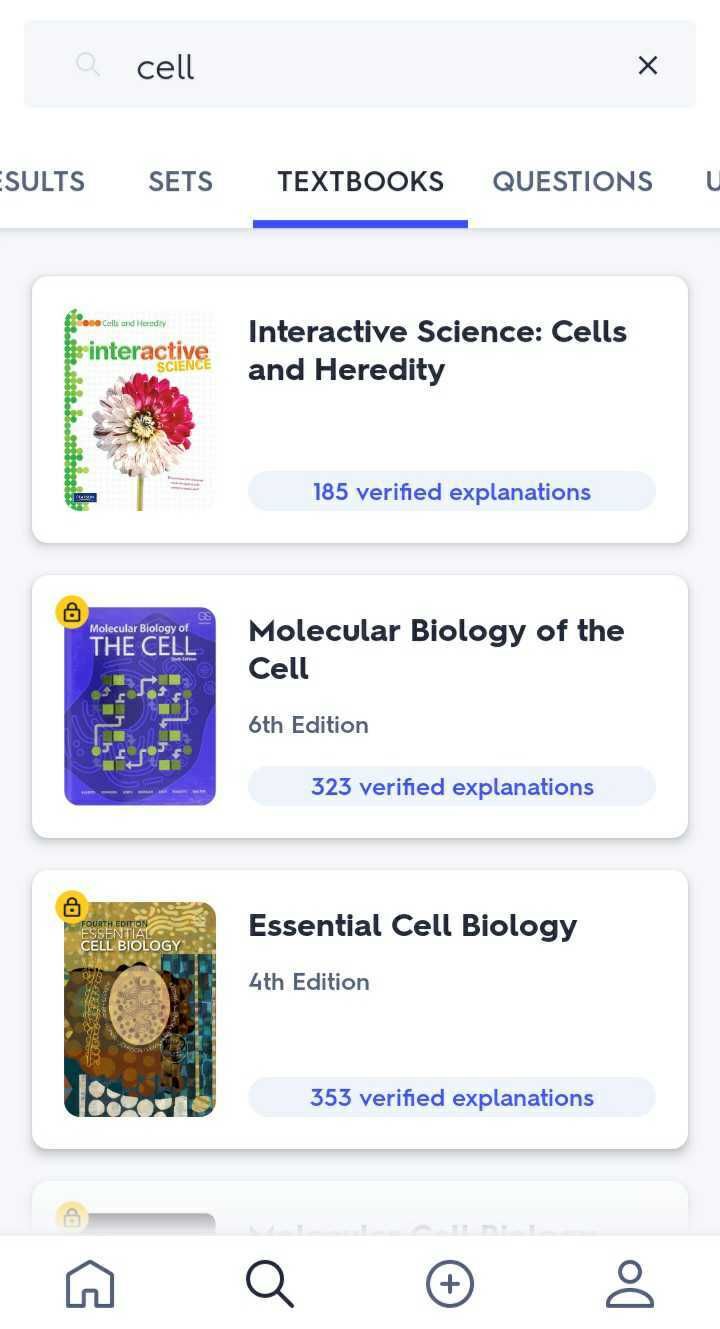
You may have already heard of Quizlet, as it's a hugely popular app for learning and studying. Quizlet is truly a one-stop-shop for all things education, with thousands of great resources to help you get the grades you want.
Using Quizlet, you can access flashcards and quizzes on the subject you're studying, so you can efficiently memorize definitions and facts. You can even read through hundreds of different textbooks across a range of subjects. On top of this, Quizlet lets you create your own study sets and folders to store the relevant info you need to pass those exams.
Quizlet's premium version has a few handy features, including offline access, progress insights, expert explanations, and document scanning, all of which can be of use to you throughout your educational journey. What's more, it only costs a few dollars a month. But don't worry, you can still do a lot on Quizlet without paying a cent.
Download: Quizlet for Android | iOS (Free, premium version available)
4. StuDocu
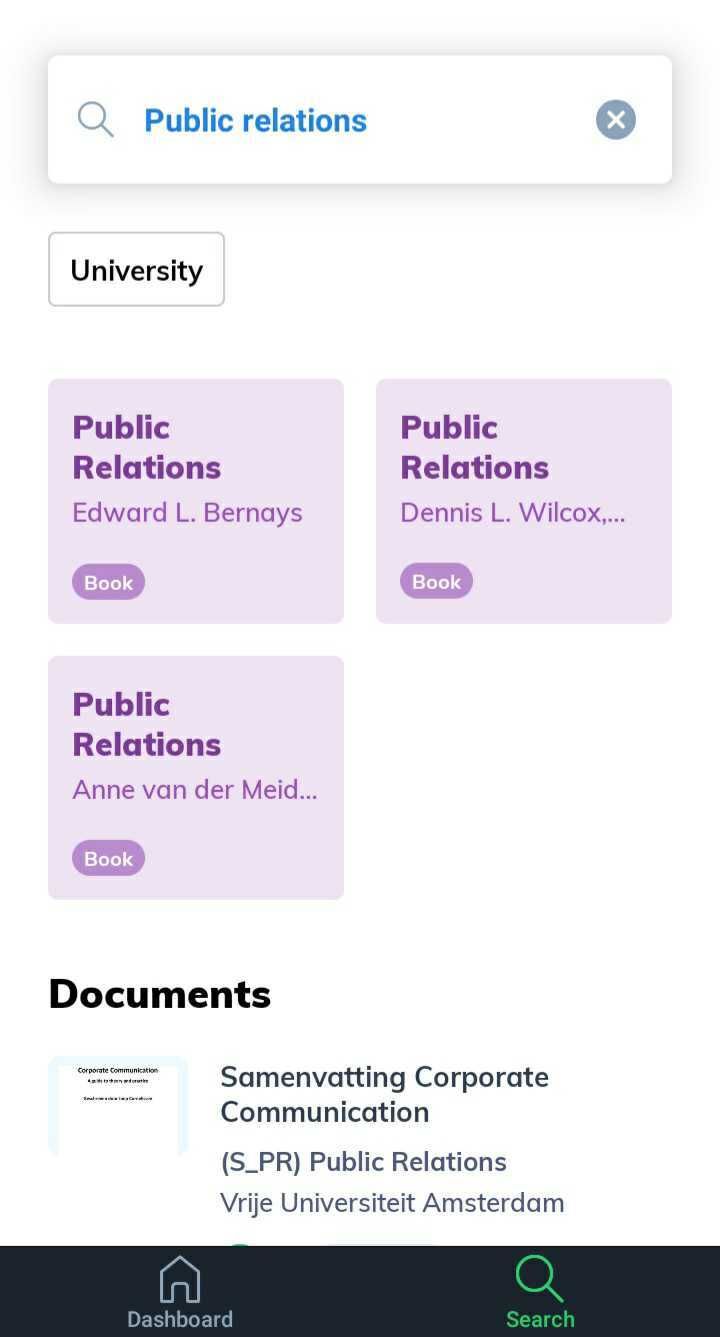
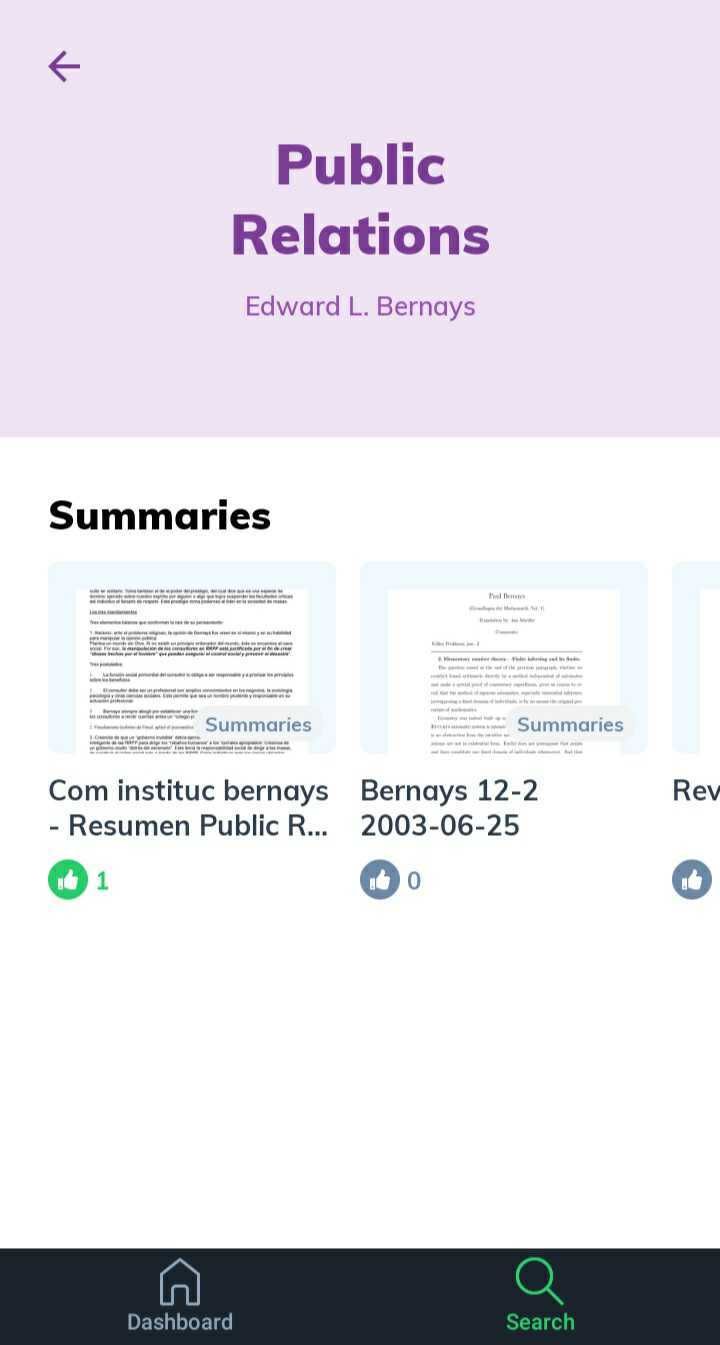
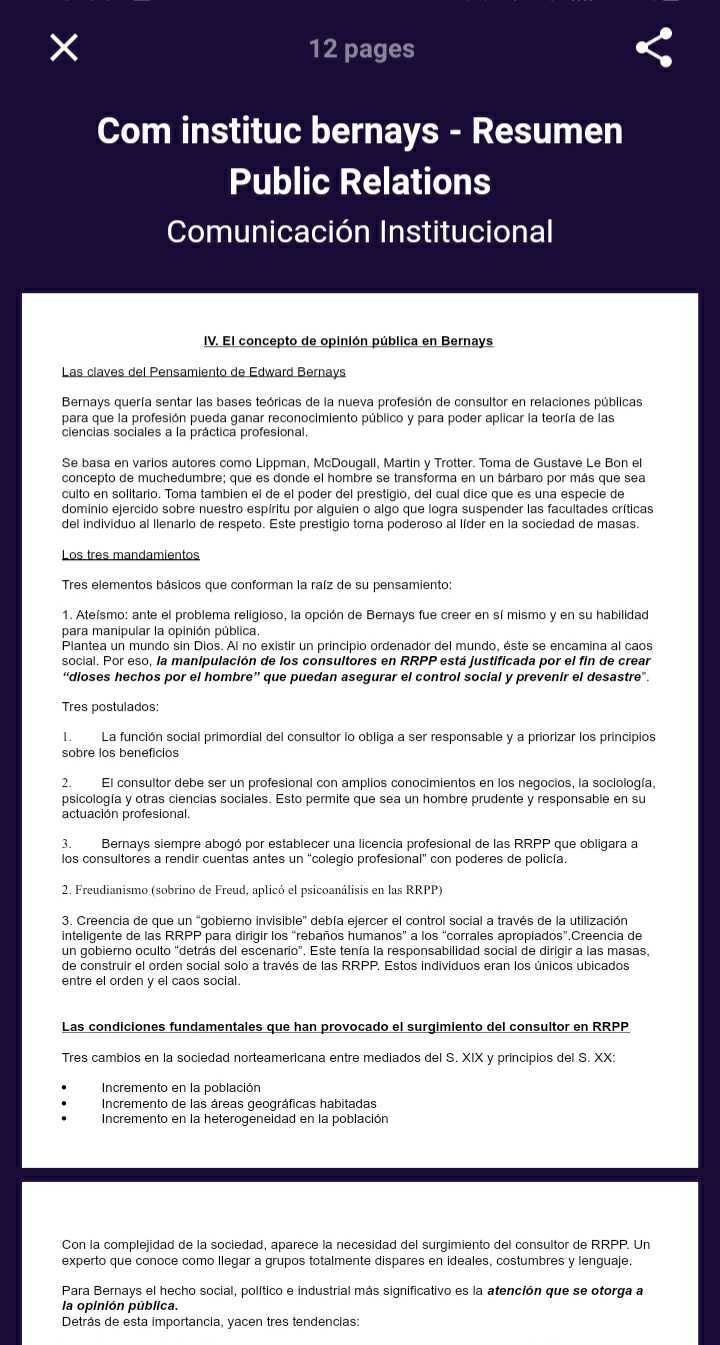
If you're having a hard time finding documents that you can either study with or reference all your sources properly when writing a paper, then StuDocu may be of help. This app has a huge database of books, lecture materials, summaries, and tutorial work with which you can build your knowledge or supplement your essays. Simply use the app's search bar, and you can find any number of resources in your field.
StuDocu recommends documents that correlate with your area of study and lets you favorite documents that you want to come back to later. The app is particularly bountiful with resources on law, so you're in luck if this is what you're currently studying!
Download: StuDocu for Android | iOS (Free)
5. Milki

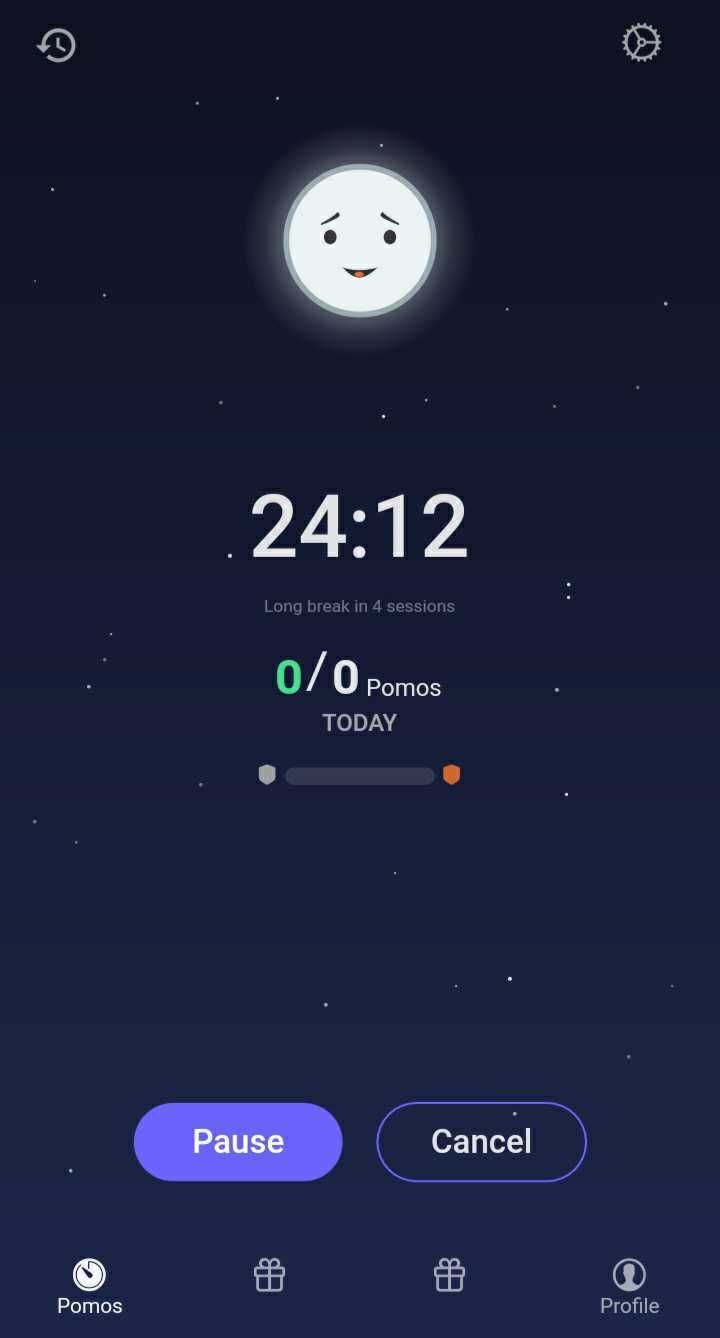
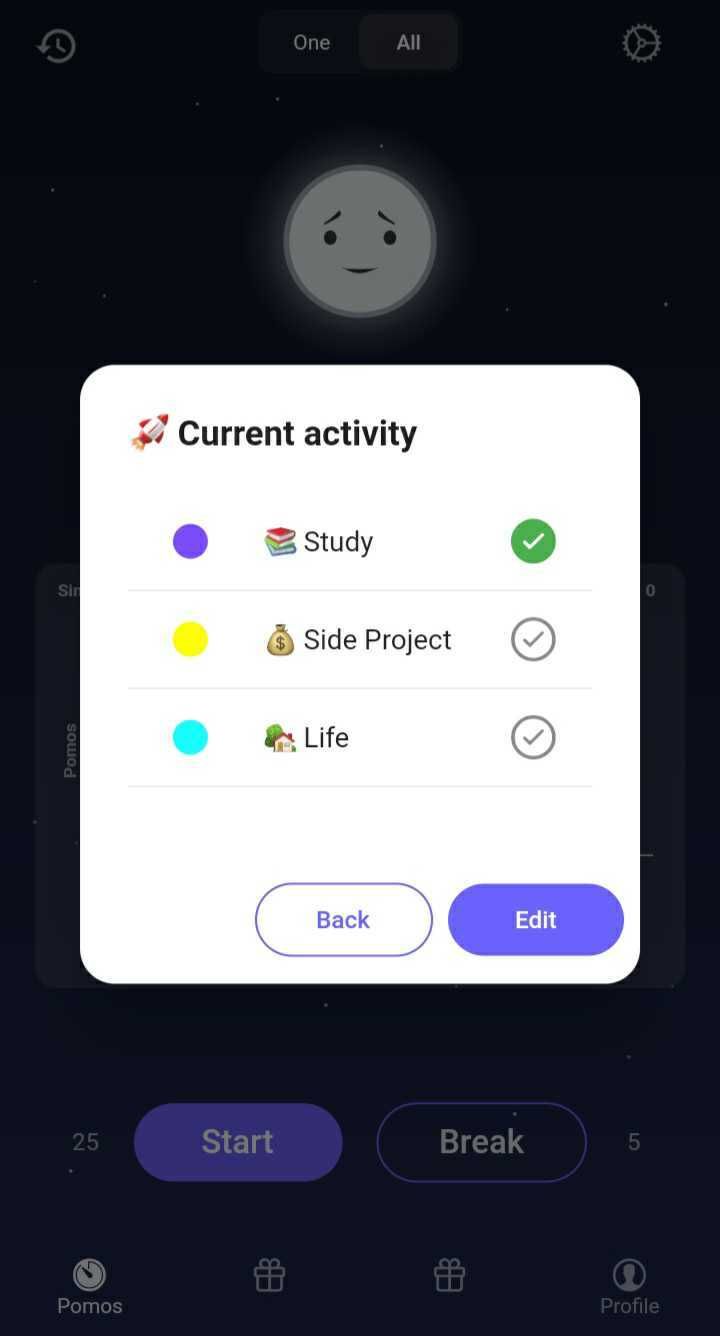
Finding it difficult to concentrate for more than five or ten minutes at a time? Milki can help you with that. The Milki app is designed to provide you with timed study windows of 25 minutes, along with a five-minute break, using the innovative Pomodoro Method. But you can alter your study and break windows if you'd prefer them to be shorter or longer.
Milki also lets you view your study window history to see the progress you've made, and gives you three options with which you can categorize your windows (named "Study", "Side Project", and "Life"). You can even unlock extra features, such as the app's leaderboard, by completing more study windows.
Download: Milki for Android | iOS (Free, offers in-app purchases)
6. Brainly
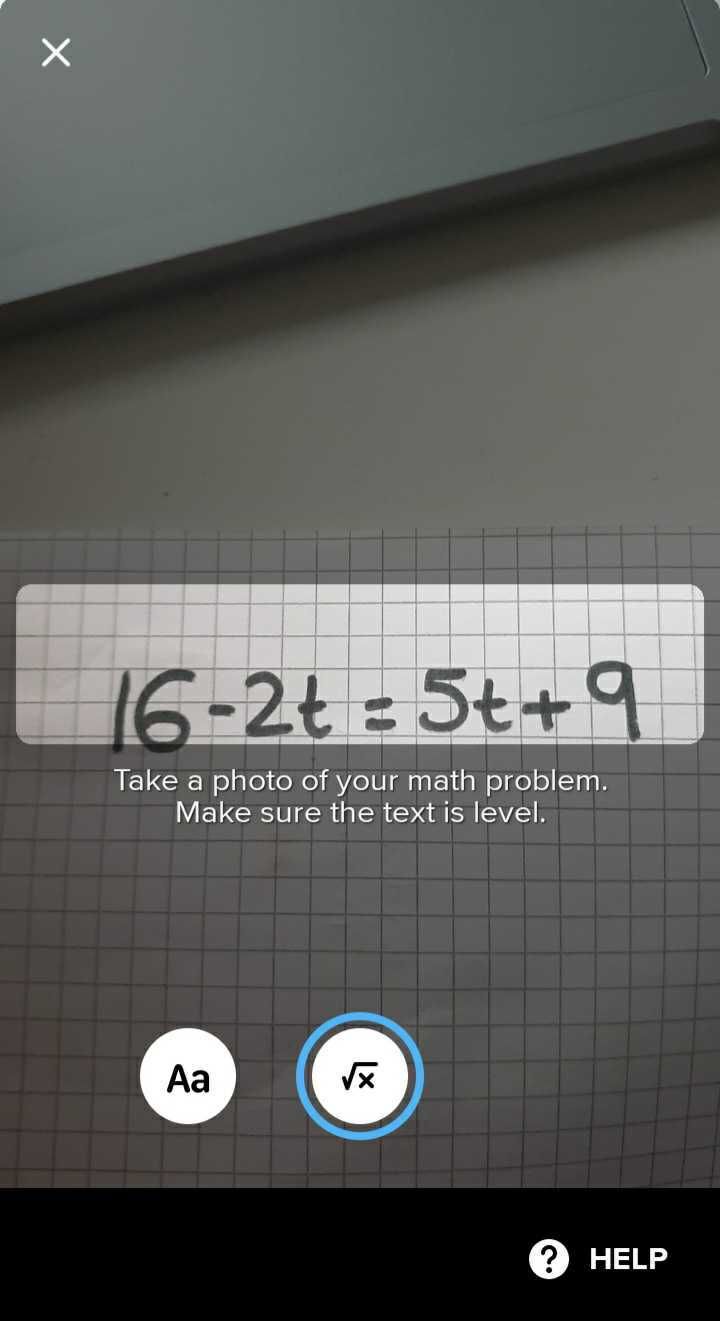
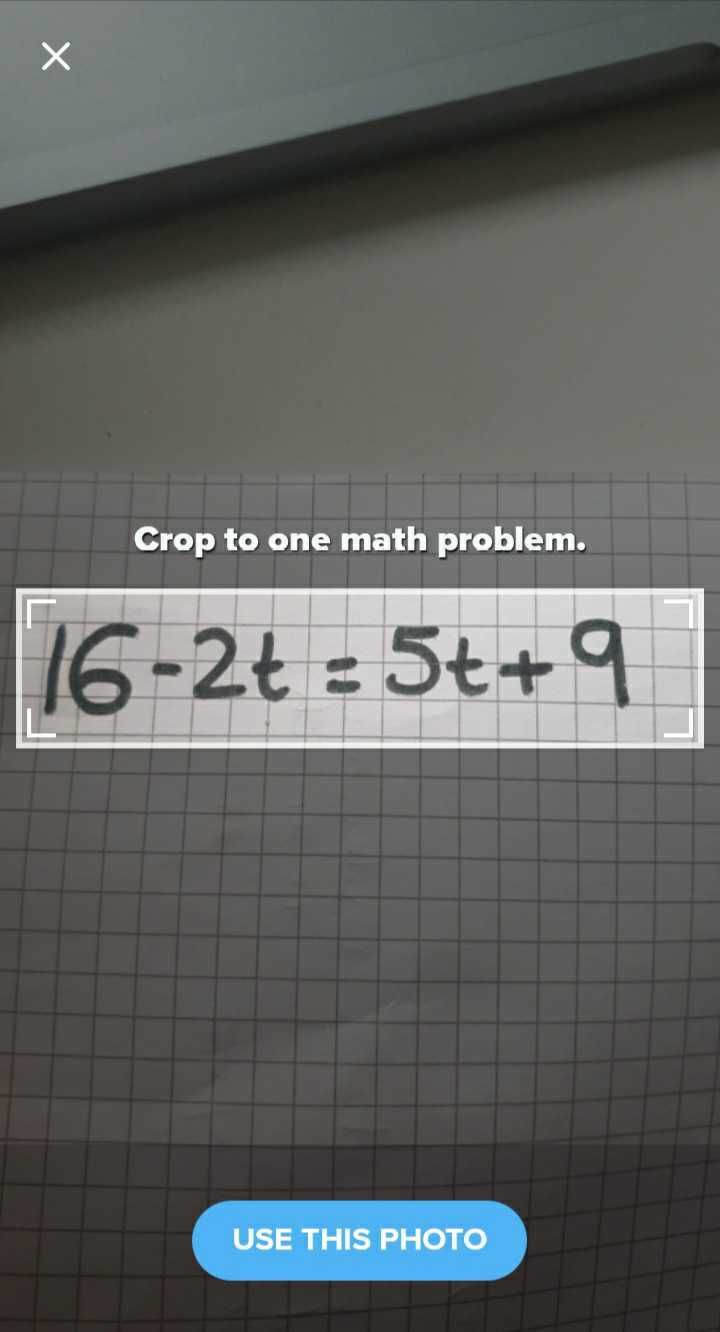
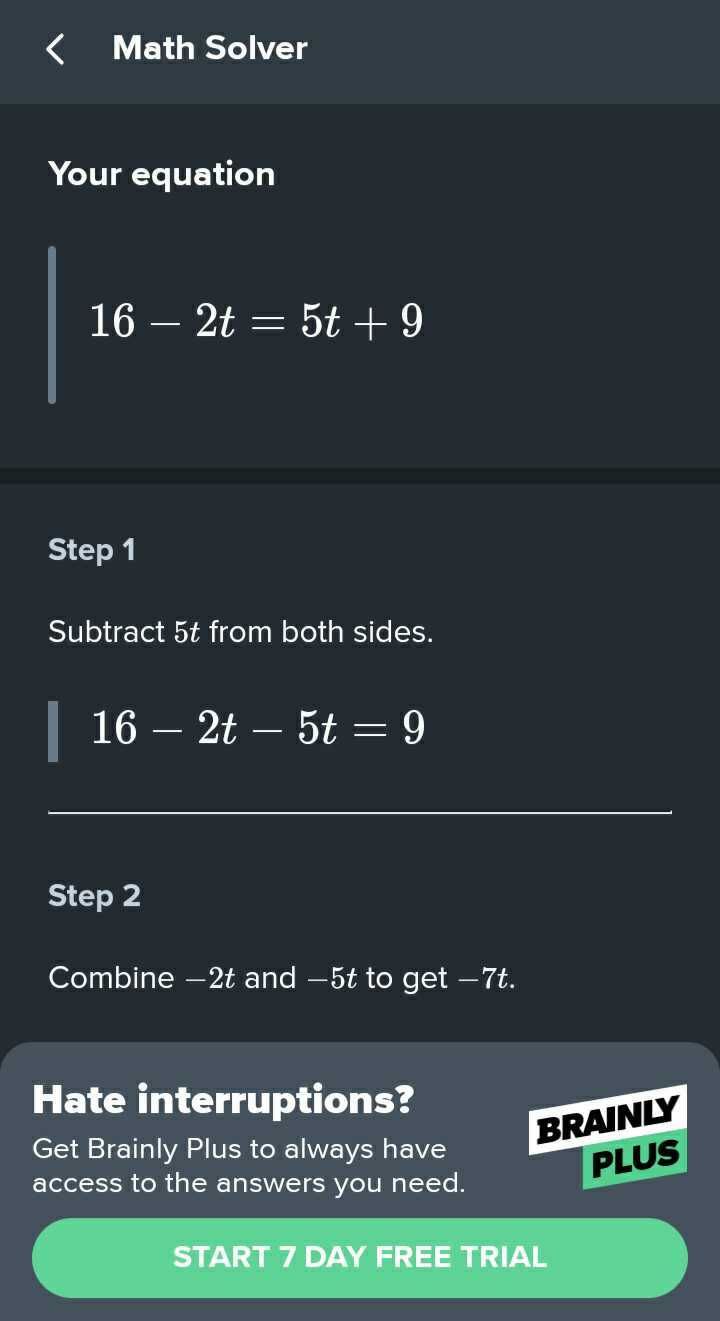
Brainly is certainly an invaluable tool for anyone studying a field that includes mathematics. This innovative app lets you scan an equation using your smartphone's camera, and then provides you with a solution. Yes, it's really that simple. Who would've thought our phones could effectively do our homework for us?
Brainly also has a useful database of textbooks covering a range of different mathematical topics, such as algebra, trigonometry, and statistics, which offer exercises for you to carry out in order to further familiarize yourself with what you need to know.
The app's premium version lets you speak directly with a tutor and removes all ads. This can cost as little as $8 monthly if you sign up for an annual subscription, but you'll be fine with the app's standard version if you're not looking for direct help with your work.
Download: Brainly for Android | iOS (Free, premium version available)
7. Flipd
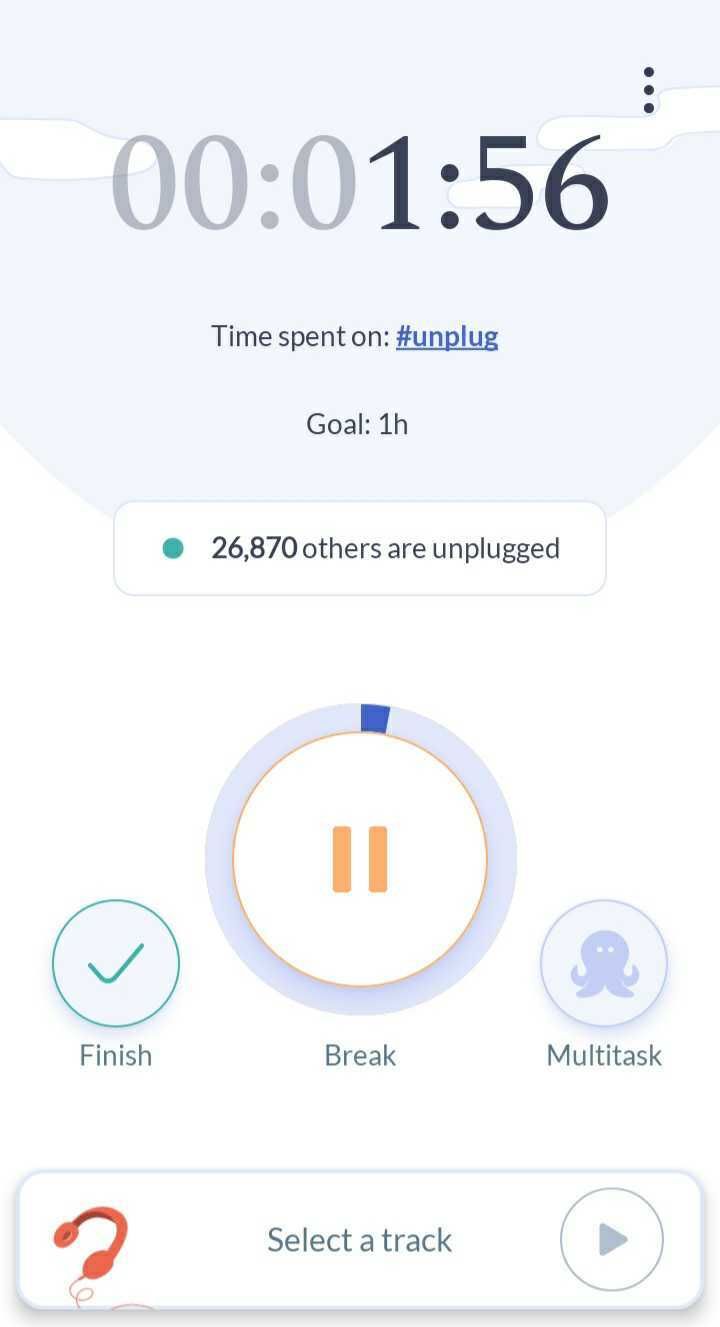
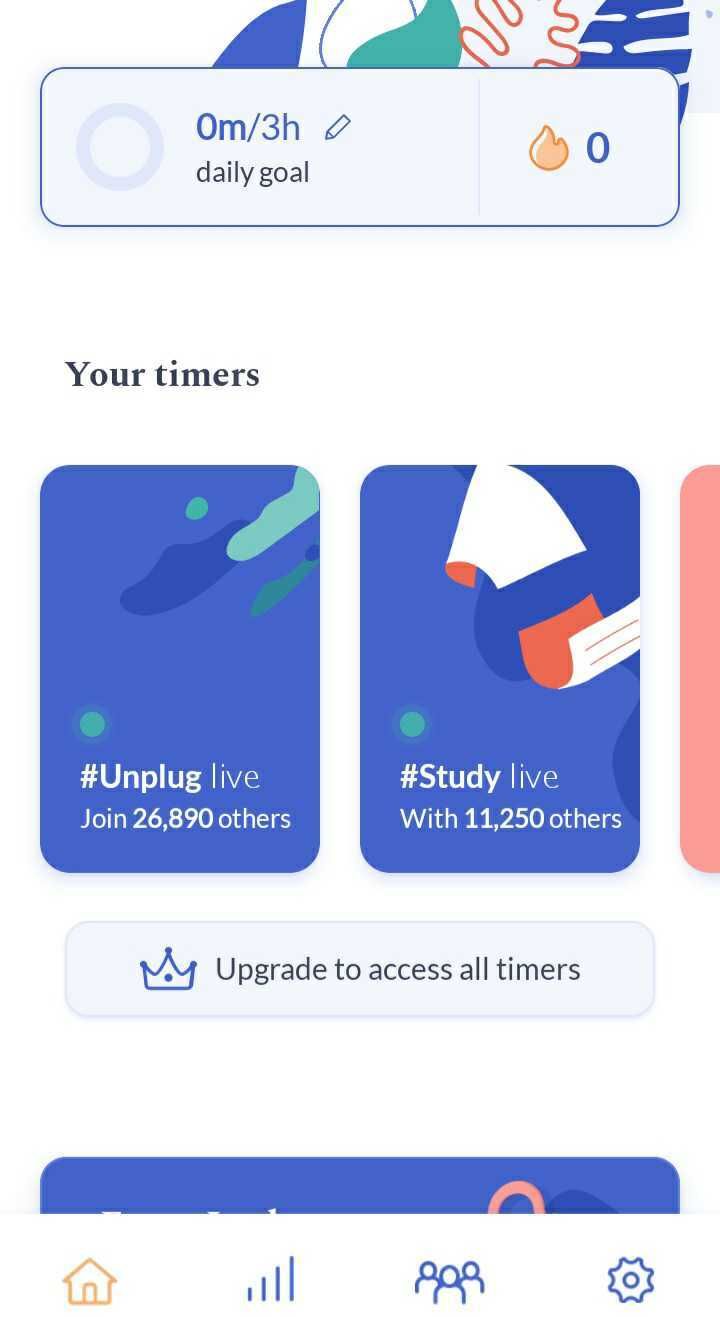
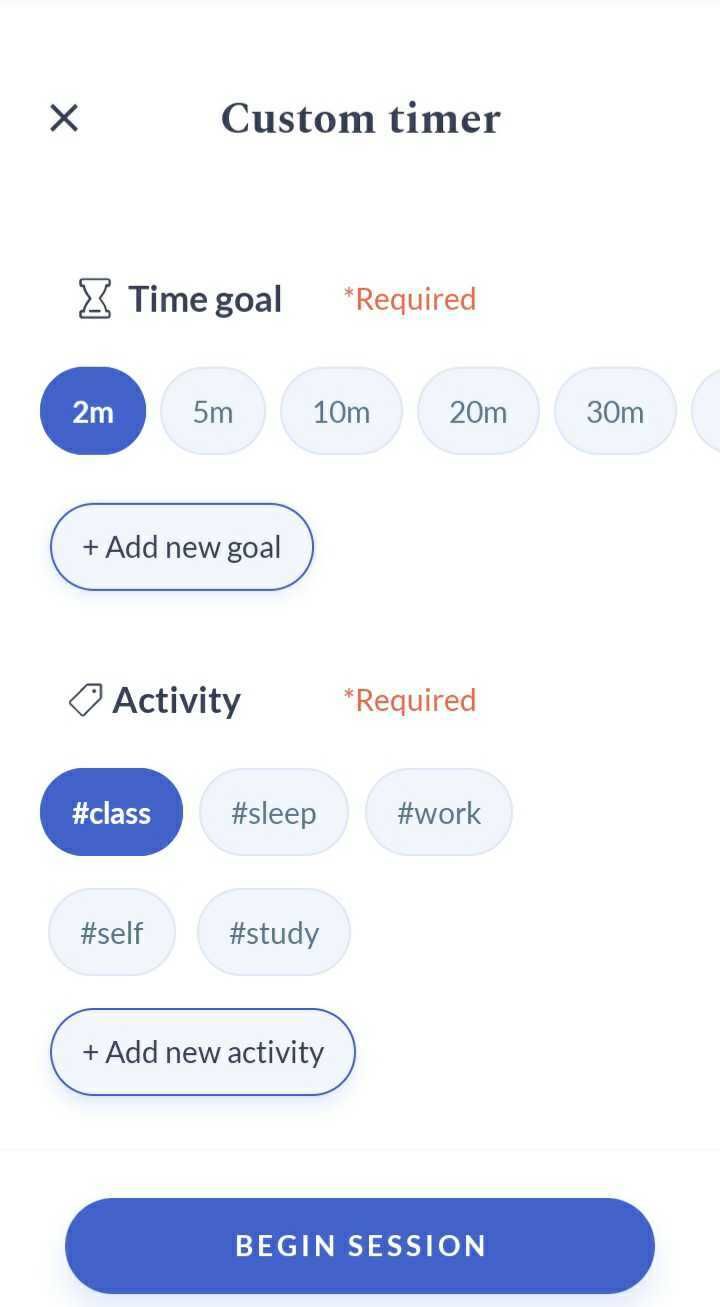
Flipd is another awesome timer app that lets you set designated study windows to help you focus. With Flipd, you can join other users in real-time when you use the study and unplug features offered by the app. You can see how many people are studying or unplugging from their device or social media with you at any given moment, and select an audio track to listen to for the duration of the window.
While these timers are in use, you can either lock yourself into the app to prevent you from using other apps on your phone, or use the multitasking feature, which allows you to carry on as you would on your phone while the timer is on. Additionally, you can use the app's Pomodoro timer if you prefer this study method.
Flipd also lets you create your own windows for sleep, work, study, or anything else, so that you can select how long you'd like your windows to be. The app also has a premium version, which lets you access its detox, exercise, sleep, and hobbies windows, as well as use the premium music tracks and view an in-depth statistics list of your activity. This only costs a few dollars a month and could help you stay organized in other parts of your life, too.
Download: Flipd for Android | iOS (Free, premium version available)
Studying Can Be Hard, But These Apps Can Break It Down for You
While studying on a regular basis can be difficult to keep up with, using the right tools to support you and keep you focused can push you towards reaching your goals. Whether you're looking for more study material, need help concentrating, or need help with some complex equations, these apps can prove invaluable with their great features.