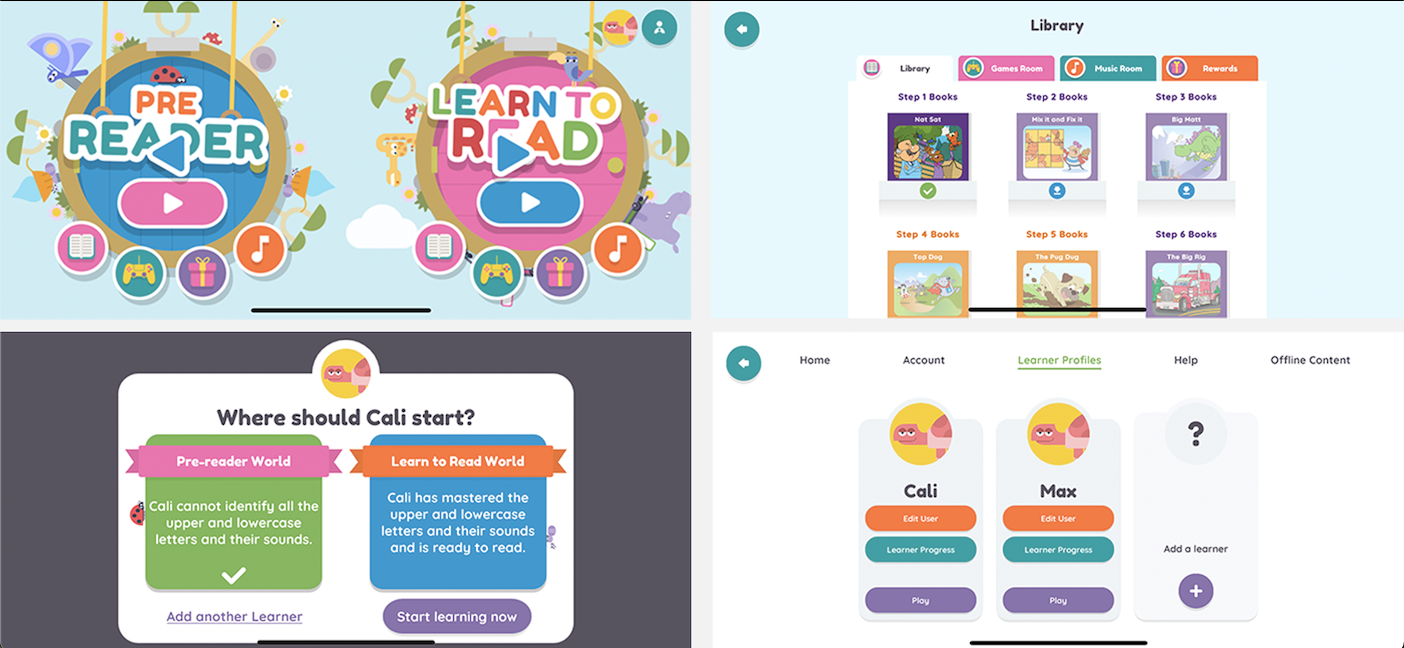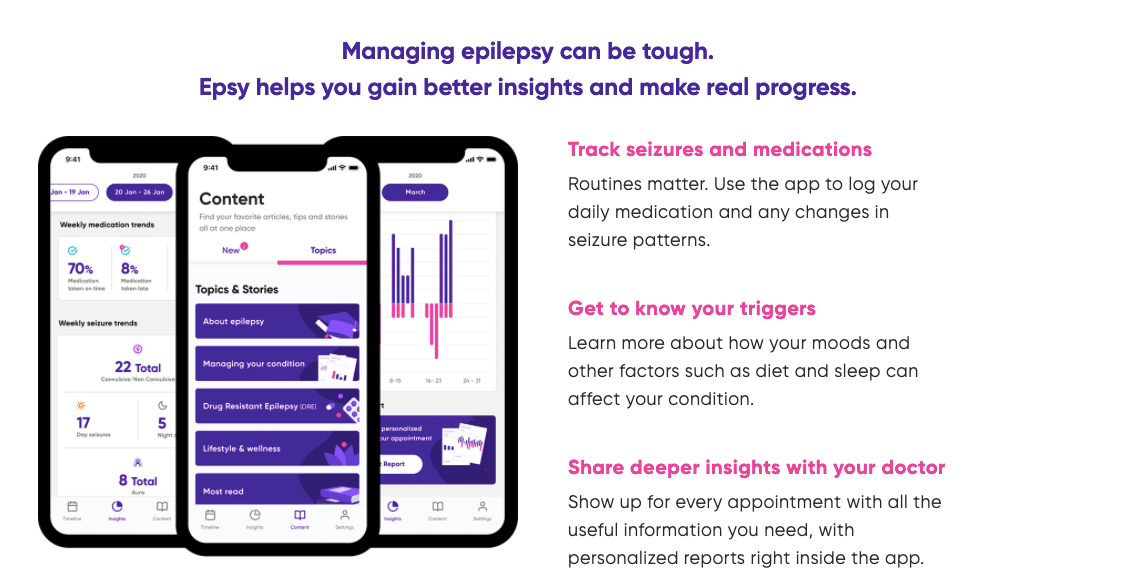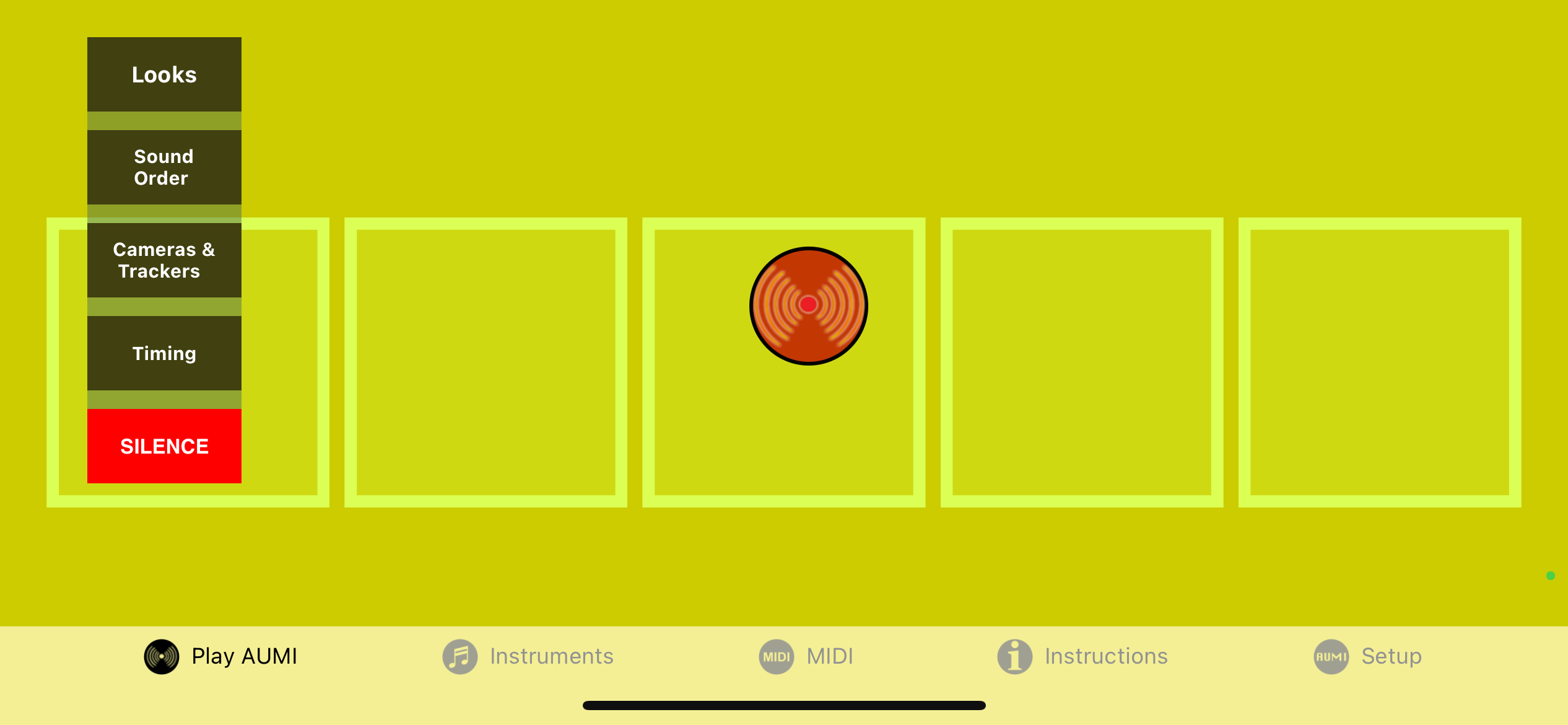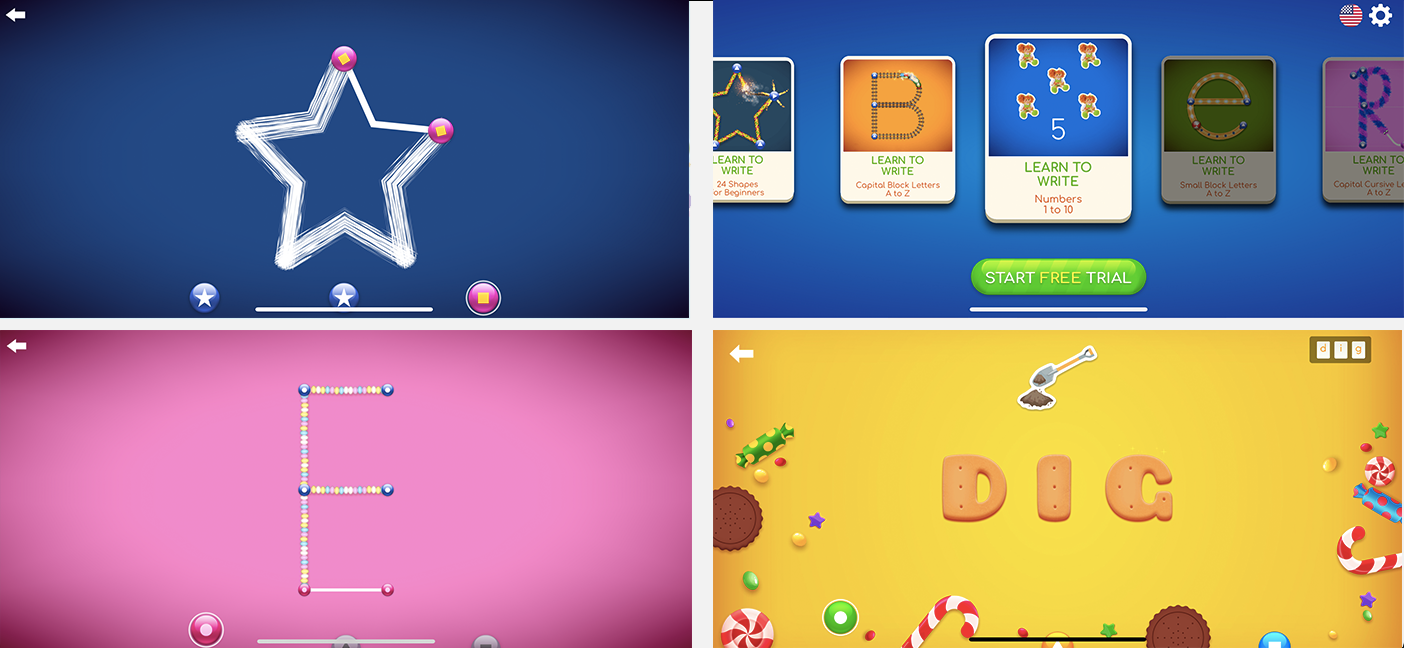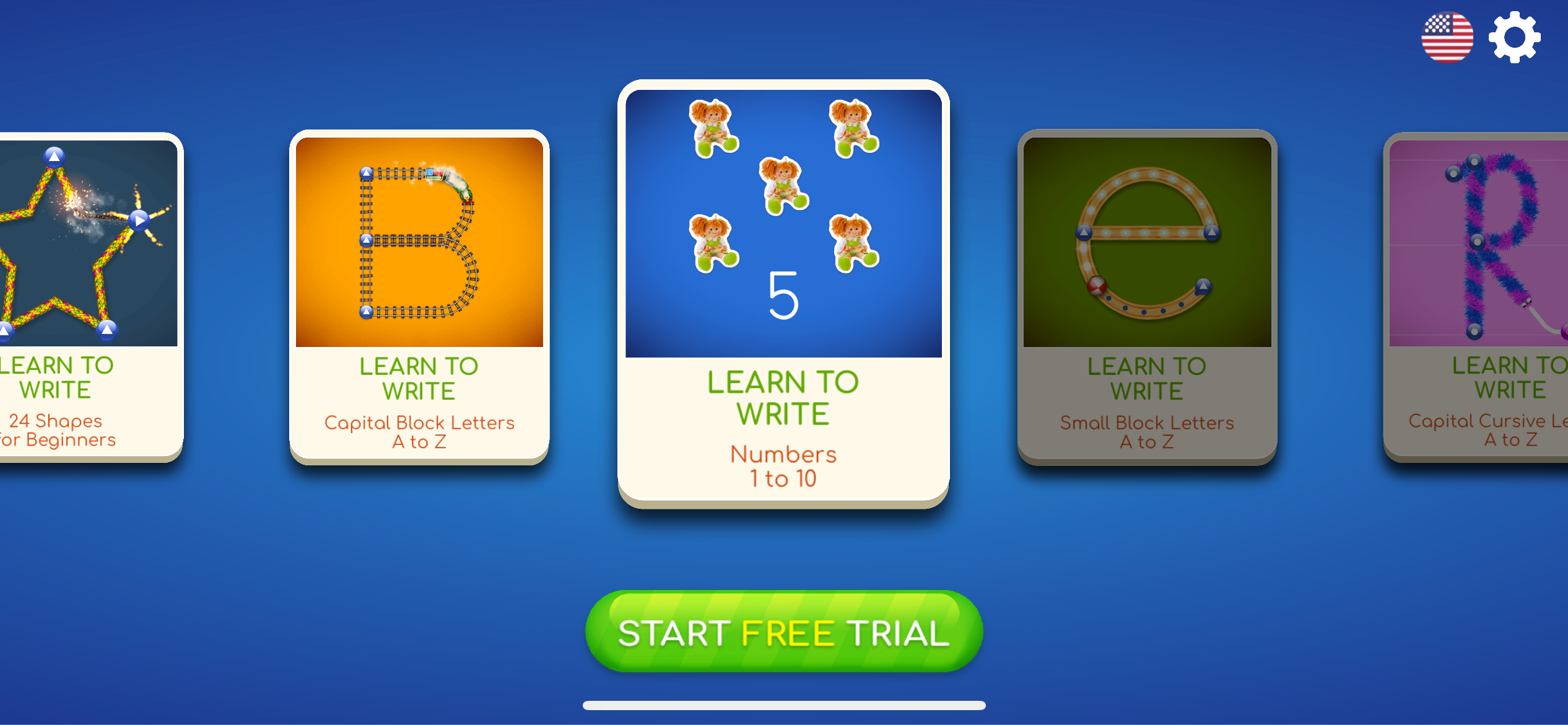Navigating daily life is different for parents of kids with disabilities or parents whose children need special care. The good news is that that there are lots of apps that can help parents care for their children better, helping to engage and empower children to enjoy happier lives.
While apps cannot and should not replace professional help, they can offer support to be used in conjunction with care, therapy, and education.
This article lists the best apps that parents can use to care for and teach kids with all kinds of different disabilities.
1. Hooked on Phonics
Hooked on Phonics is a multi-award-winning app, developed with the help of early childhood educators to help children learn to read using different lessons, books, and games.
Depending on your child’s abilities, you can choose between Pre-Reader, Learn to Read, and Hooked on Spelling learning options to help them progress on their reading journey. The lessons are arranged to progressively build on a child’s reading and hearing skills.
All unlocked lessons are available for download for offline use. The app fully synchronizes across devices and can be used with or without the internet. It also allows you to open multiple learner accounts, allowing it to keep track of more than one child’s progress.
Upon signing up, the app offers a seven-day free trial, which automatically continues as a monthly paid subscription.
Download: Hooked on Phonics for iOS | Android (Free, in-app purchases available)
2. Epsy
Epsy is an app that allows individuals with epilepsy and parents of children with epilepsy to track their seizures. The app helps you keep track of: the seizure and its characteristics (such as the intensity and duration), current medication and its side effects, life events, lifestyle choices, and other triggers that may have an effect.
Epsy also comes with a medication reminder that nudges you when the next dose is due. You can even add widgets to make important information easily accessible.
Over time, Epsy generates trend reports based on the information you log, like the timeliness of medications, possible triggers, side effects, and more.
Epsy also comes with a free platform allowing healthcare professionals to access your child’s seizure data and your app-generated report to inform a better treatment plan.
Download: Epsy for iOS | Android (Free)
3. AUMI
AUMI, which stands for Adaptive Use Musical Instruments, is an app developed by Ethan Shallcross, a software developer who has autism, to help people on the spectrum. You can read more about Ethan in this Forbes article.
The app was designed to allow children with profound disabilities, who have limited abilities to move voluntarily, to engage in creating music. It uses the iPhone’s camera and turns the child’s movements and gestures into sounds.
The app consists of a live video (using either the iPhone’s front- or rear-facing camera), a cursor (a circle with a red dot at the center), and sound boxes (several rectangles) on the screen.
To accommodate children with minimal voluntary movement, you can set up the app to track various intentional motions, such as facial movements, head movements, and hand movements.
Download: AUMI for iOS (Free)
4. Visual Countdown Timer

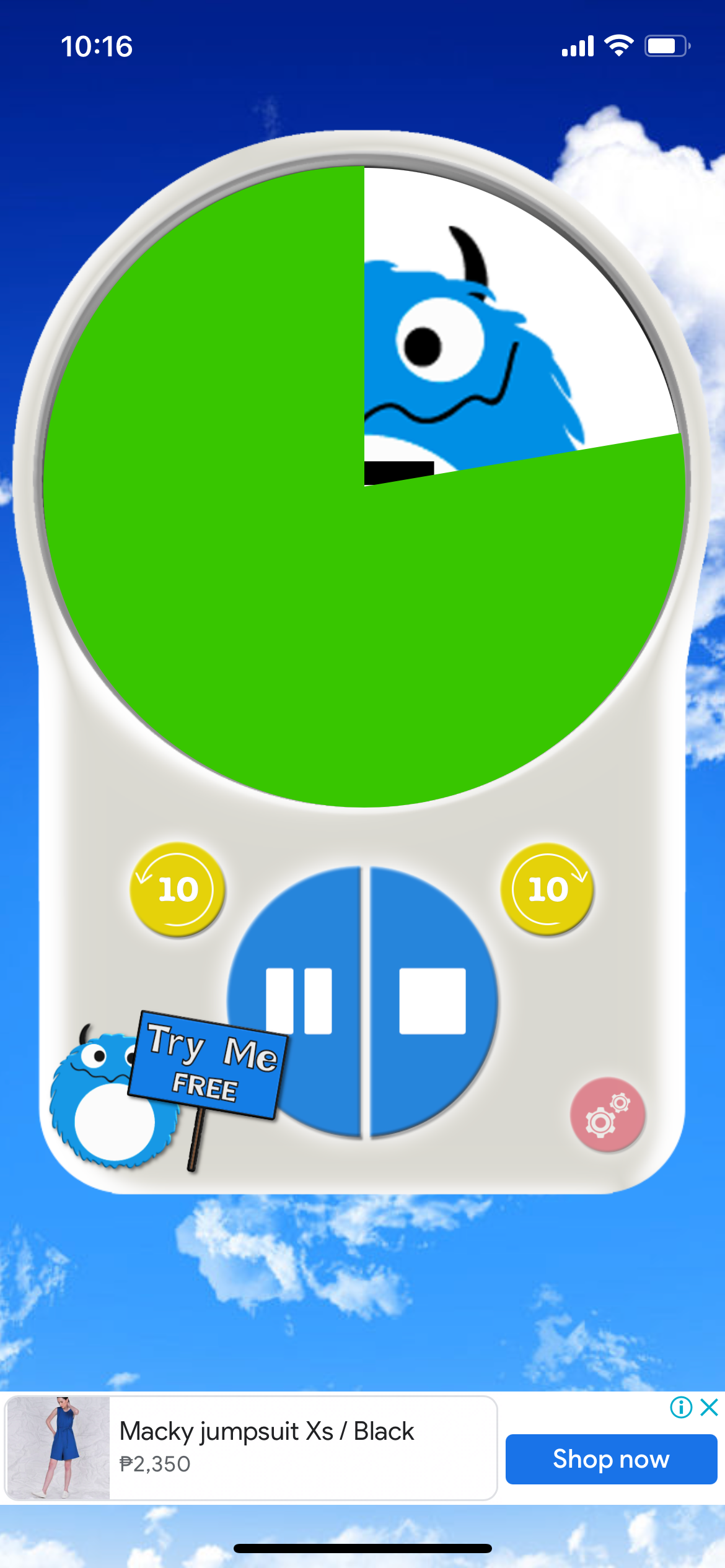

Some children with disabilities struggle with transitioning from one activity to another. They may benefit from prompting and visual reminders to help them move on to the next task.
Visual Countdown Timer is an app that uses fun visuals to help children understand when their time is running out. The app helps transform the daily struggle of convincing a child to finish their task on time into a fun game that they enjoy following.
You could use this while they are eating food or dressing up. You could also use it to limit screen time, help them learn to share toys, and much more.
The app’s background image also changes according to the time of day to help children relate the tasks they’re being asked to do with the time.
Download: Visual Countdown Timer for iOS | Android (Free, in-app purchases available)
5. LetterSchool
LetterSchool is a user-friendly app for both typically developing children and for children with special educational needs.
It is an entertaining tracing and spelling app that uses engaging animations and graphics to helps kids learn how to write letters, shapes, and numbers. It can also help teach children Phonics, word and syllable formation, and spelling.
The app has a self-correcting interface to allow children to master correct letter formation and writing directions on their own. The paid subscription allows the app to store settings and progress for up to three users.
The app offers a free trial with three subscription options for monthly, quarterly, or annual payments.
Download: LetterSchool for iOS | Android (Free, subscription available)
6. Exercise

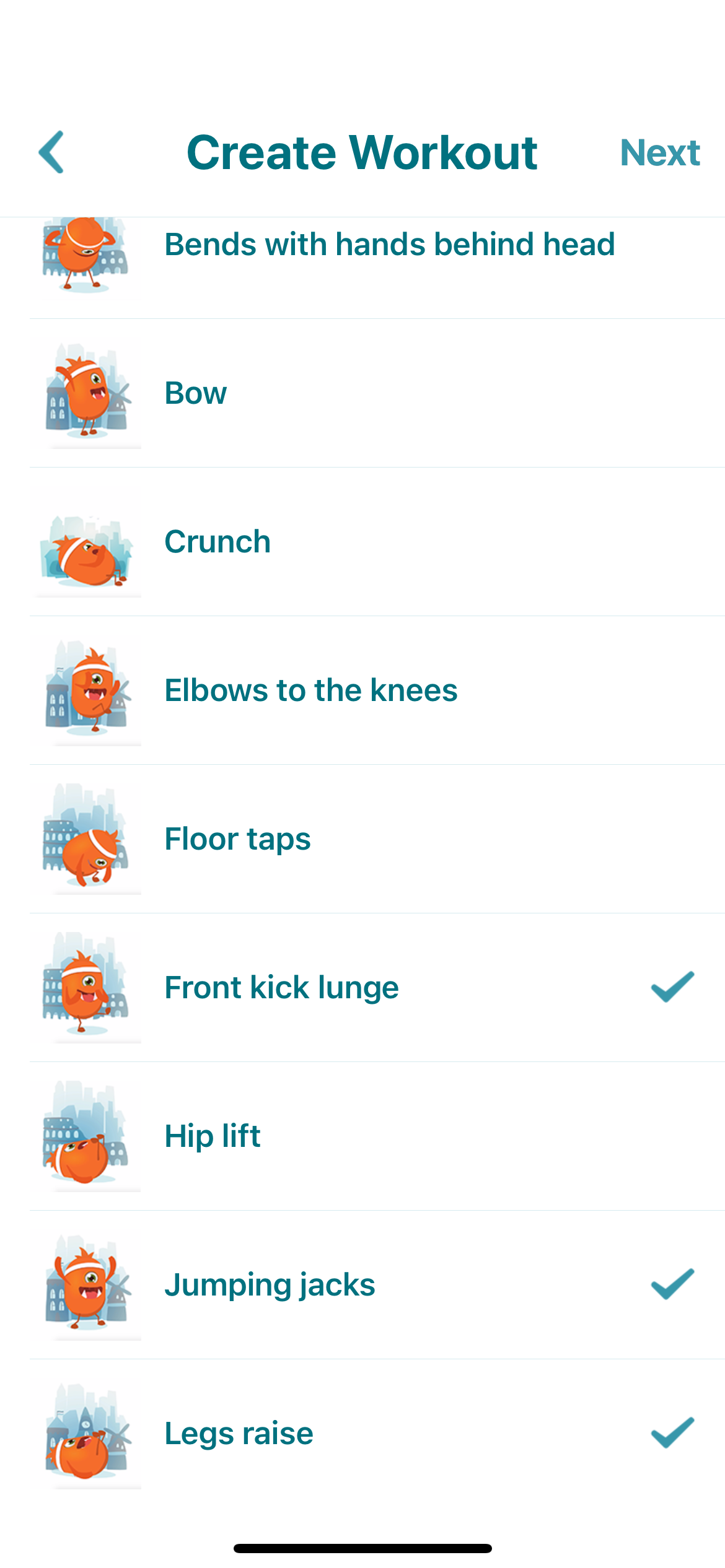
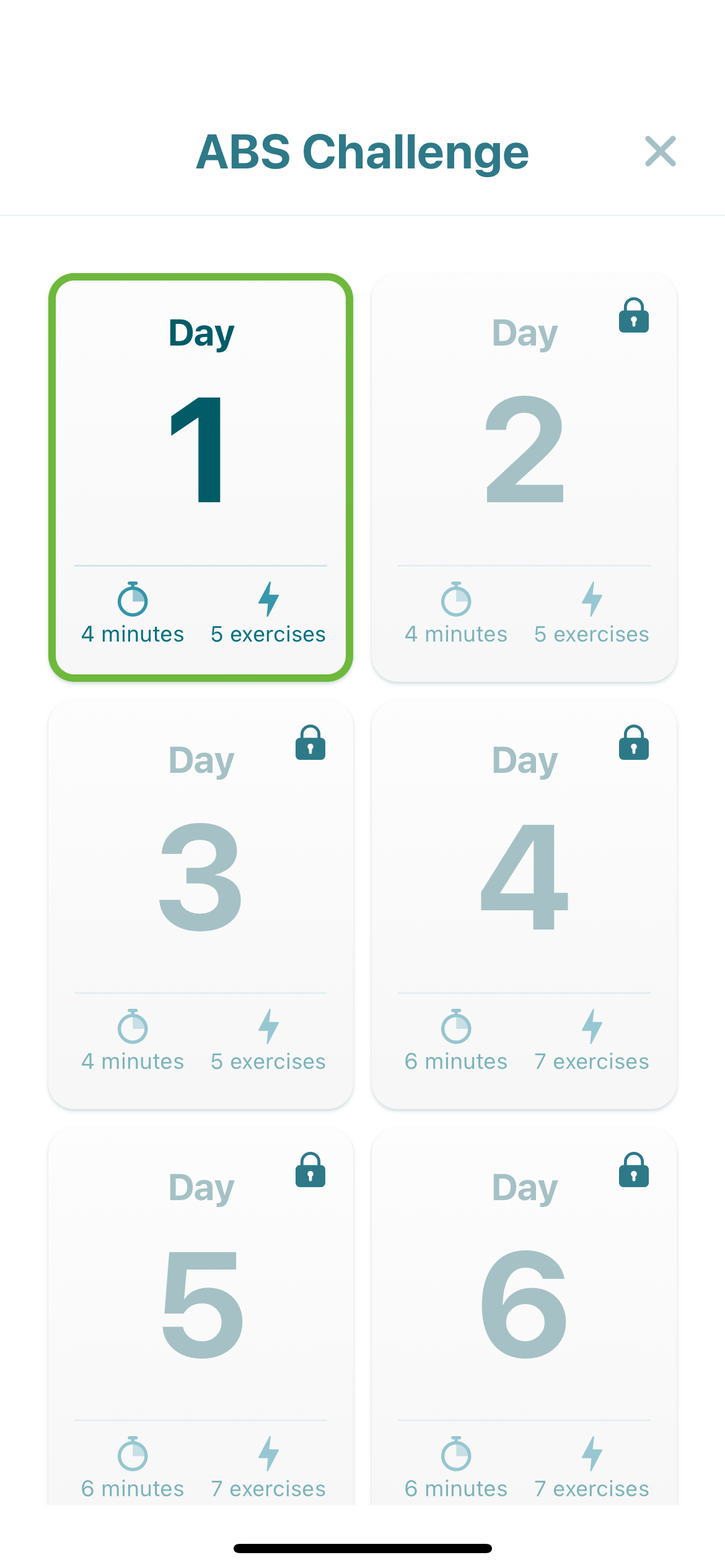
While you may have your own set of exercise and workout apps for yourself, you can also get an interactive and child-friendly option for your child.
Exercise is a fun fitness app with entertaining visuals of monsters exercising and cool sounds to engage you and your child. The app is available as a free version featuring a single workout set or a premium version.
Premium features give you access to unlimited workout options, different monsters to work out with, and the ability to make your own workouts from a vast range of exercise options.
You can adjust the workout difficulty from EASY to NIGHTMARE, set the music, keep track of workout logs within each month, and set workout reminders. The app also has an Achievements tab based on the calories you and your child burn.
Download: Exercise for iOS (Free, premium version available)
Get the Help You Need With the Right App
Parenting a child with a disability has its own challenges and difficulties, but you can make the most of technology by using it to break down barriers and make the world more accessible for your child—one task and one milestone at a time.