Grand Theft Auto is one of the longest-running and most popular game franchises of all time. With lots of games based around the series being available on all platforms, as well as GTA Online being a global sensation for nearly a decade, there are plenty of apps for you to download if you're a Grand Theft Auto player.
The best apps are ones that either offer you a mobile experience of past popular games from the series or ones that help you gain an edge as you battle your way through Los Santos in GTA Online.
1. Grand Theft Auto 3
If you've been a long-time fan of this franchise, you're likely to remember playing Grand Theft Auto III well over a decade ago when it first came out on the Playstation 2. You can now play GTA III on your mobile, which runs extremely well, but make sure to know about retro gaming before diving in.
Grand Theft Auto III on mobile isn't just the entire game made available to play on your phone, but it even has advanced graphics. The touchscreen controls were criticized in reviews of the game, but you can offset this by using a DualShock controller on your phone, as the GTA III mobile port has controller support.
Download: Grand Theft Auto III for iOS | Android ($4.99)
2. Grand Theft Auto V: The Manual

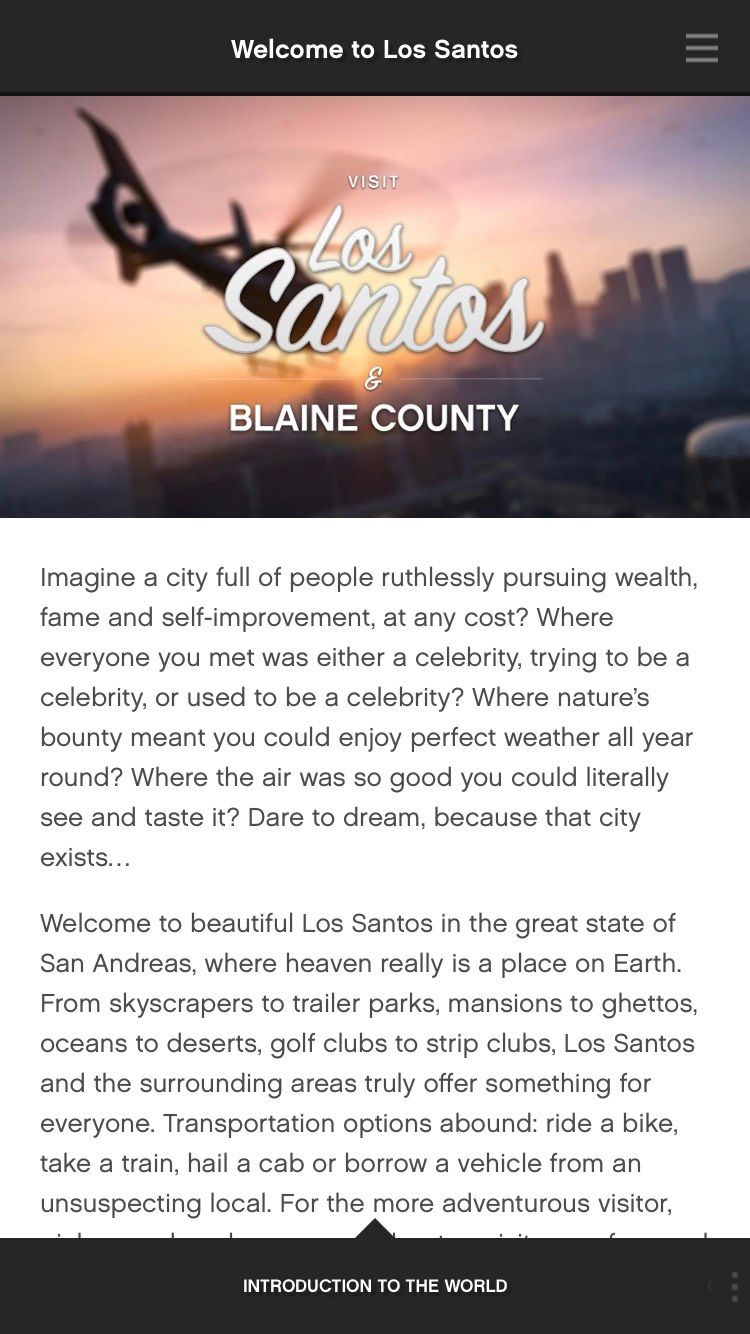

Grand Theft Auto V: The Manual is Rockstar's official app that essentially acts as a guiding companion app to enhance your GTA V experience. You can find Points of Interest in Los Santos, and by tapping them, you will get a description of what they are. The map is dynamic, allowing you to use pinch to zoom. You can also divide the map into Neighborhoods by using the associated tab.
Despite being a decade old, GTA V's map is still big enough to make it one of the largest open-world games, so having a guided map to help you can be really handy.
If you are brand new to the game, the app is extremely useful as it will give you a bit of information on the controls, the game features, and a little welcome message to help you understand what the game's about.
Download: Grand Theft Auto V: The Manual for iOS | Android (Free)
3. Grand Theft Auto Vice City
Vice City was a top-rated game when it came out, managing to build on the success of GTA III and add new fans to the franchise. You can relive the entire Vice City game by playing on your phone using the mobile version.
Vice City comes with controller support, so make sure to use your DualShock controller connected to your phone. The mobile version of the game has enhanced graphics and works perfectly, meaning you don't have to worry about any performance issues.
Download: Grand Theft Auto Vice City for iOS | Android ($4.99)
4. Grand Theft Auto: iFruit
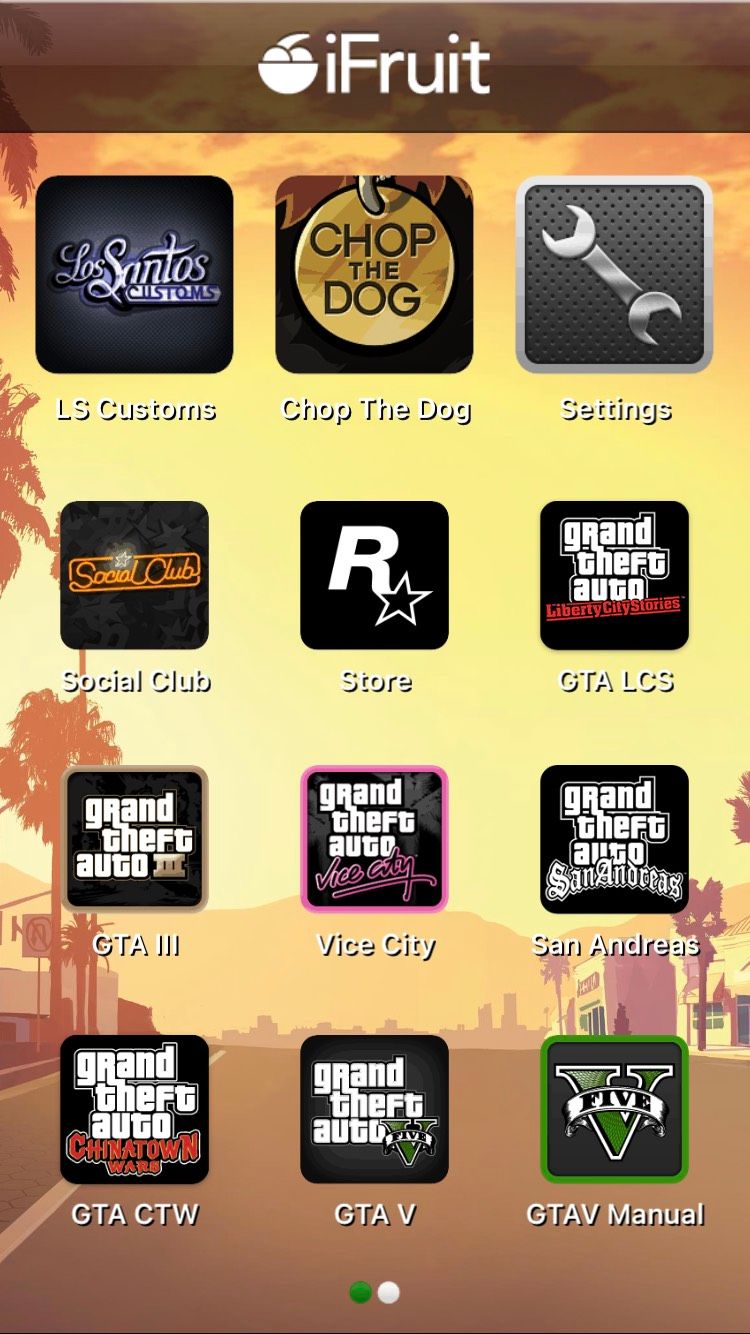
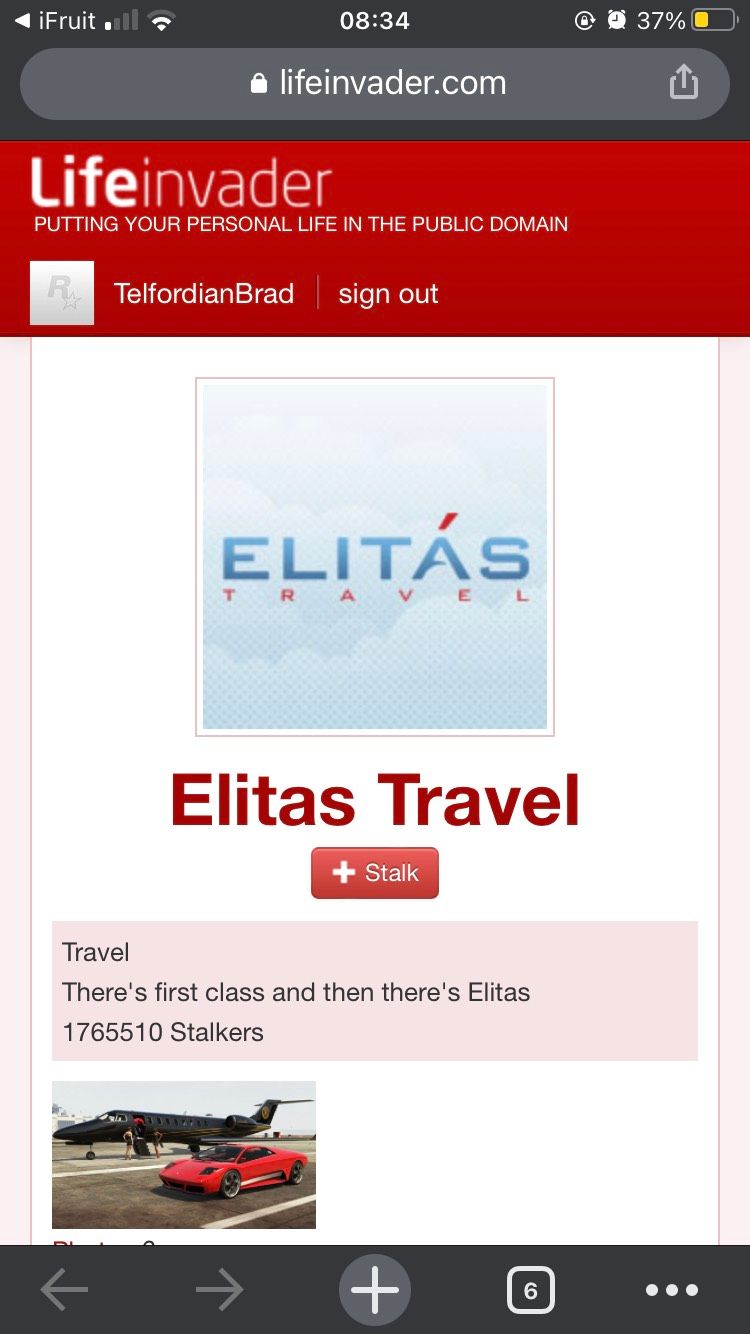
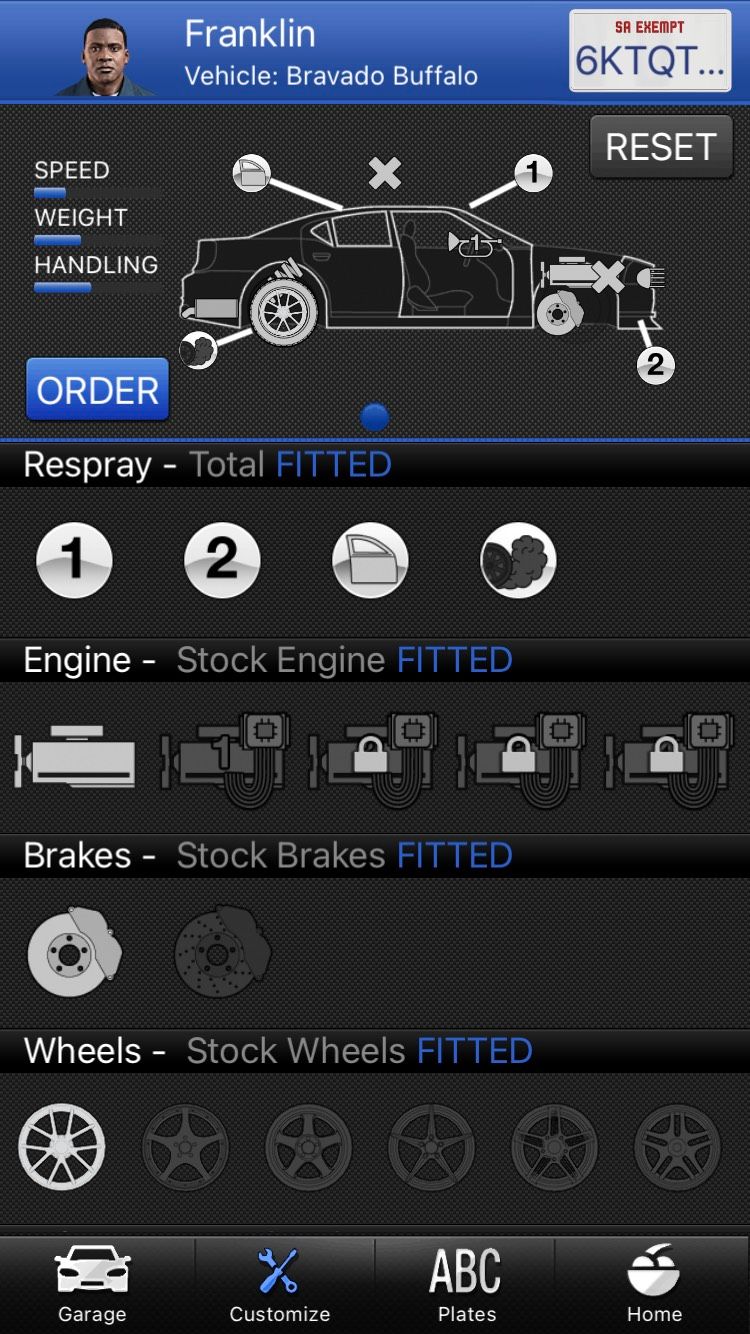
Next on the list, we have yet another official companion app for Grand Theft Auto: V. You'll need to log in to the iFruit app with your Rockstar Social Club account. You can use it to customize your vehicles, train Chop, and more, with the app cleverly linking your data to your account on GTA V.
While iFruit may seem a little gimmicky and can be prone to some bugs due to having to link up to your Rockstar Social Club account, it's an impressive app that enriches your GTA experience. You can also use it to go to all of the other apps made by Rockstar related to Grand Theft Auto. The app's performance is consistently good, and it's very easy to navigate.
Download: Grand Theft Auto: Fruit for iOS | Android (Free)
5. All Cheats for GTA V
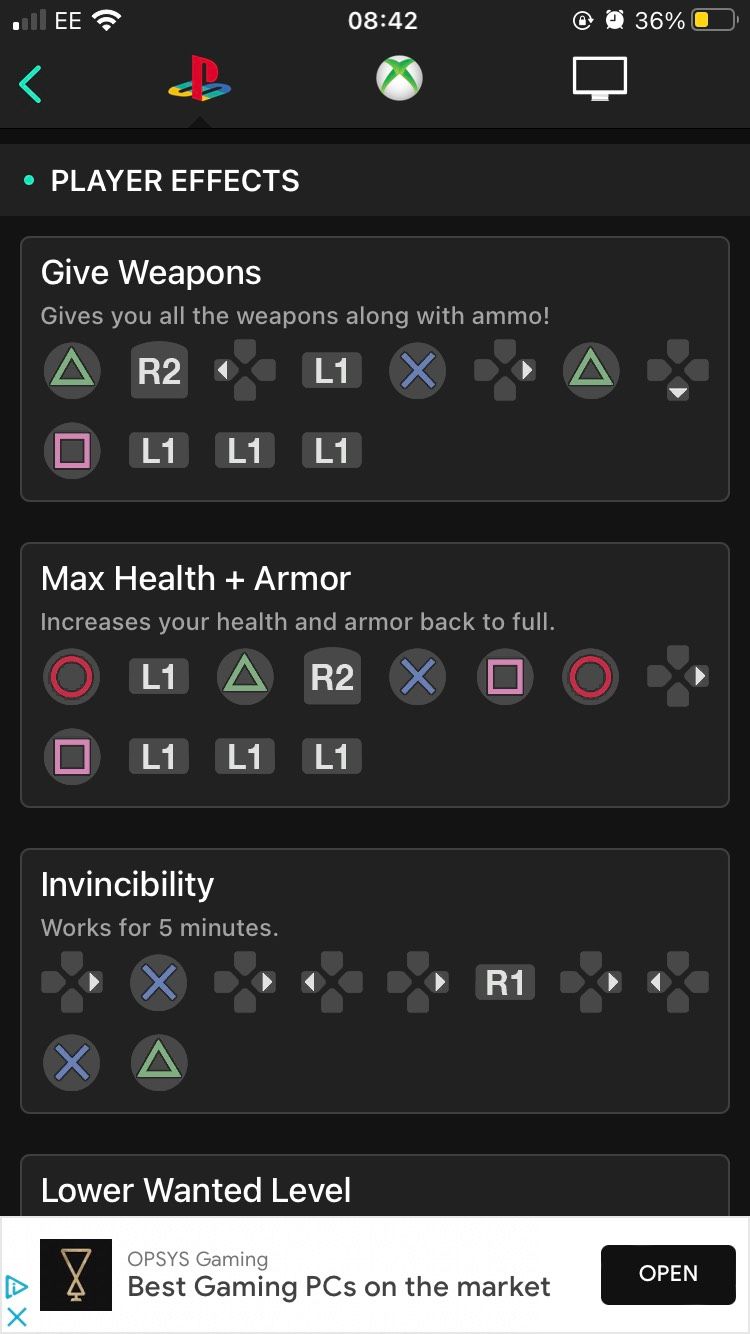
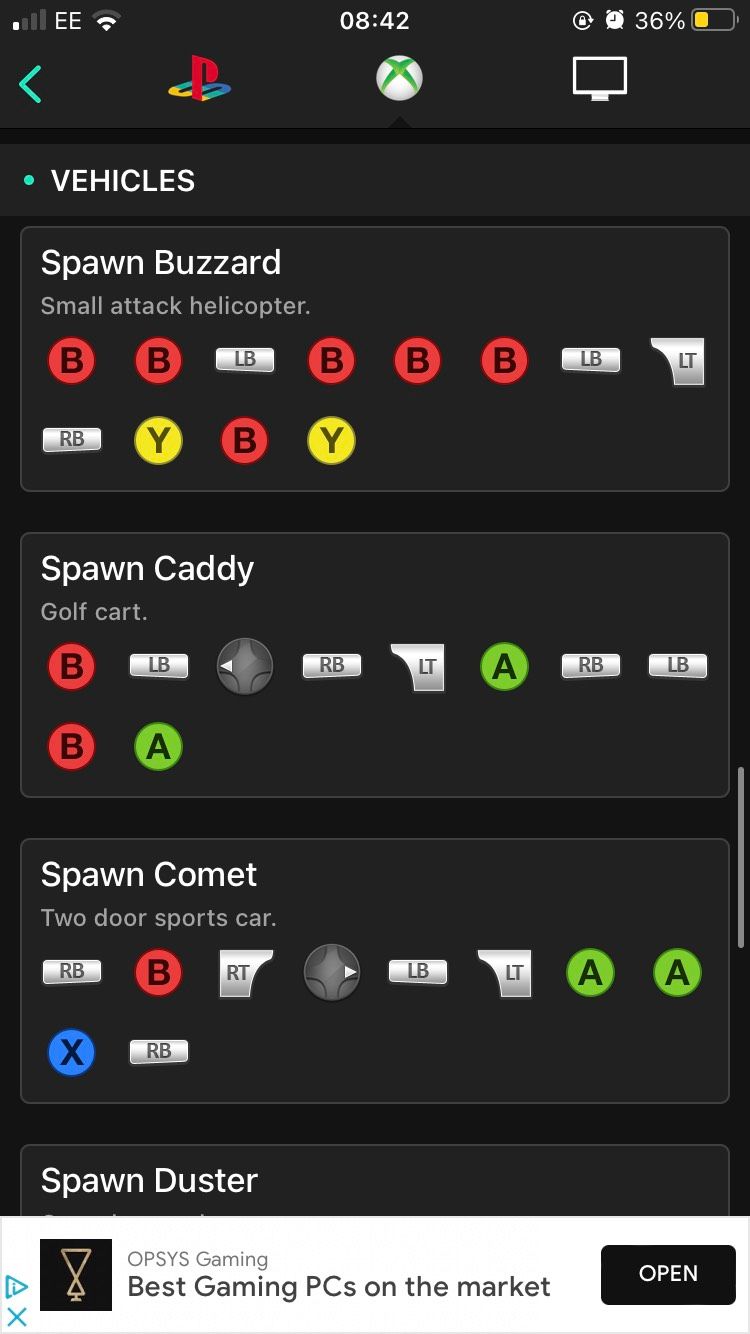
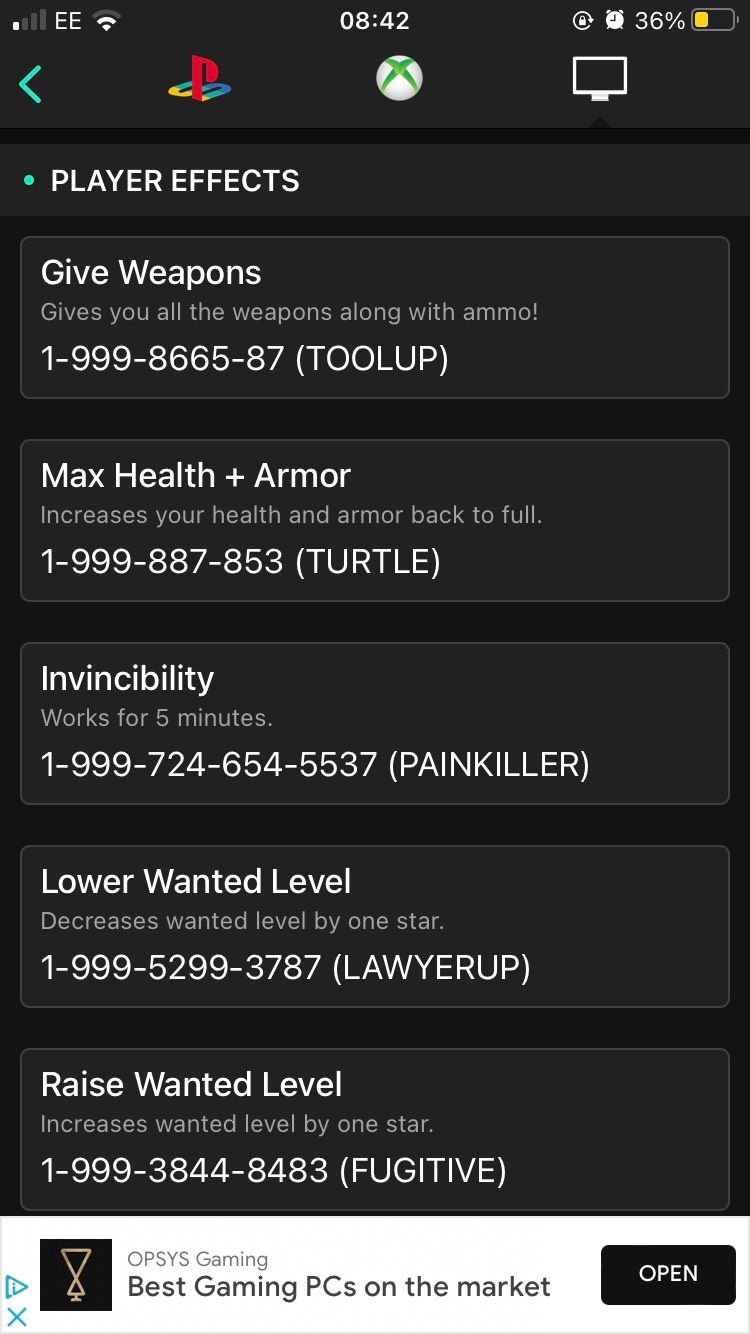
If you are a longstanding GTA player, then there is a good chance you like cheats. If you started playing only with GTA V, you might not know about cheats that alter gameplay and are placed into the game by the developers as Easter Eggs.
Either way, the All Cheats for GTA V app is worth downloading. When opening the app, you must select a platform to find a list of all the cheats available on GTA V for your platform. The button combinations are displayed using the icons of the corresponding buttons, which makes it easy to read when using the app to input a cheat.
Unfortunately, the app doesn't allow you to hide certain cheat categories that you don't want to use. However, All Cheats for GTA V is handy if you're going to play around with some cheats, and you'll have no trouble getting the hang of the app.
Download: All Cheats for GTA V for iOS (Free)
6. Cheats for GTA
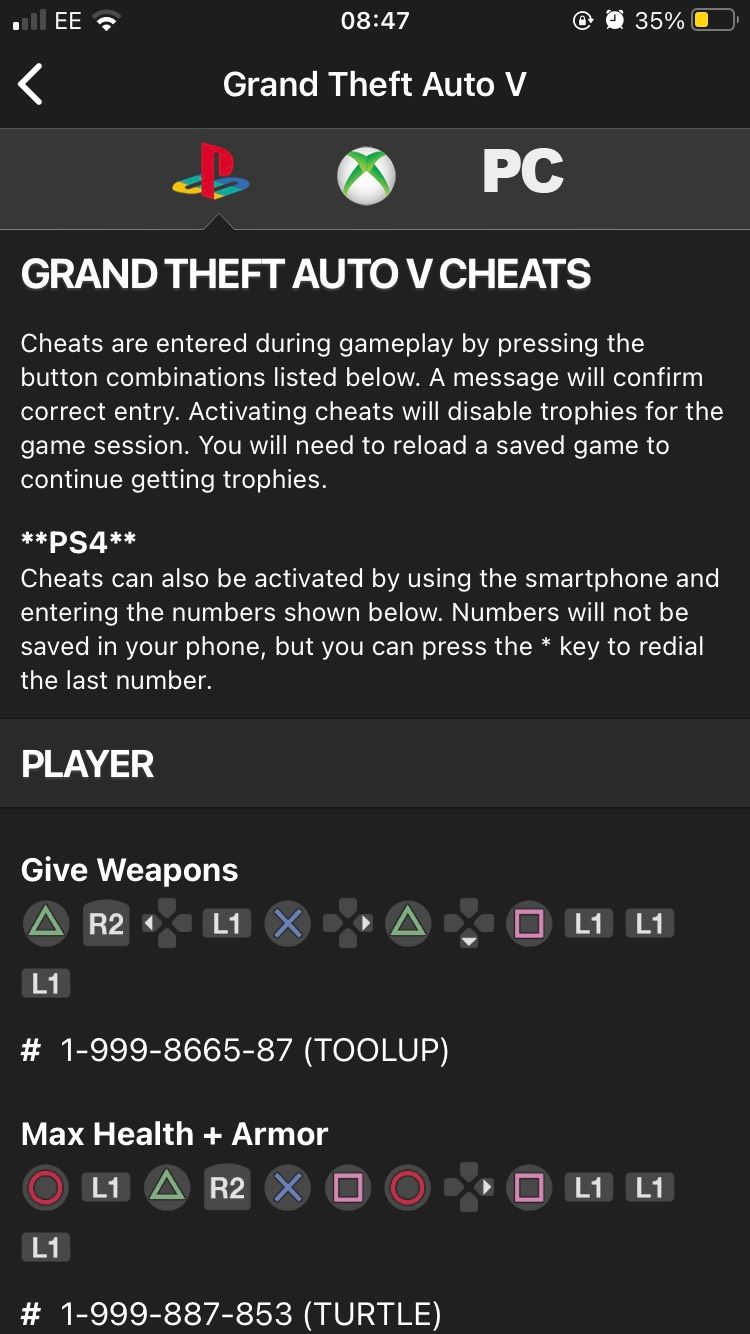
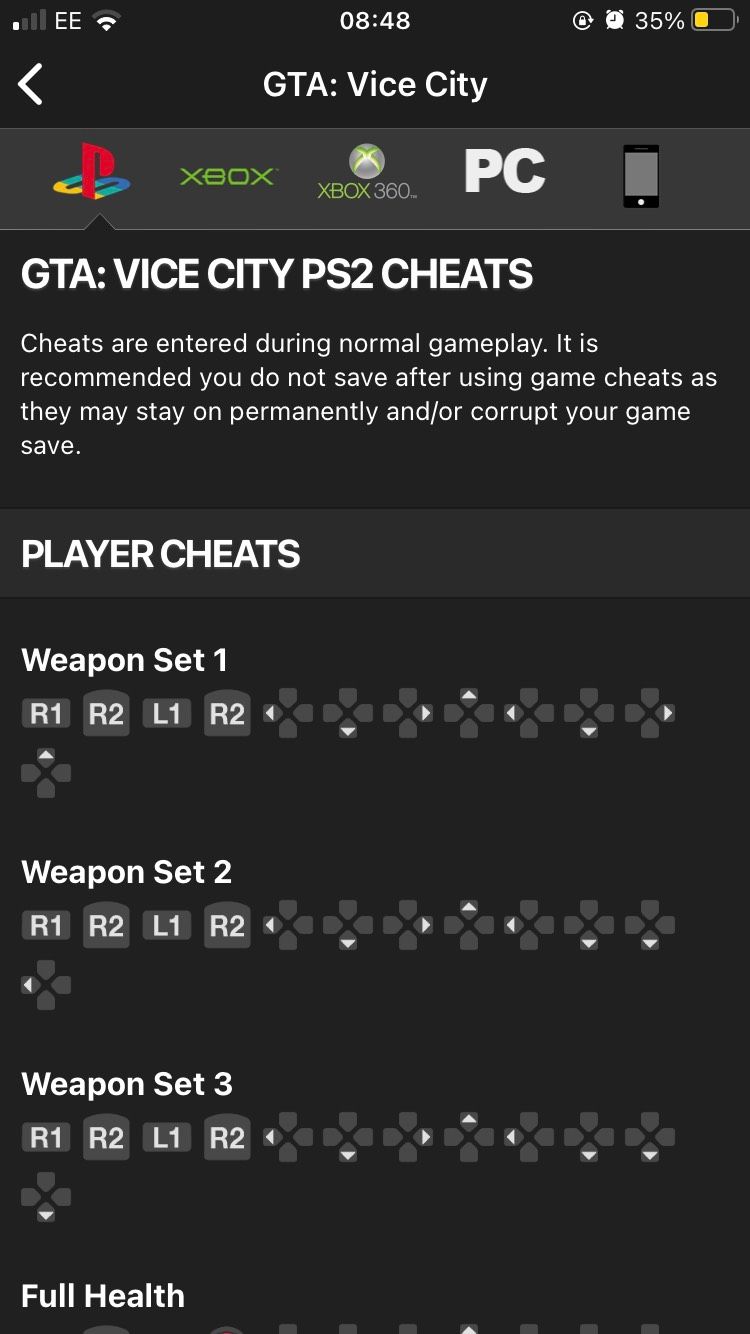
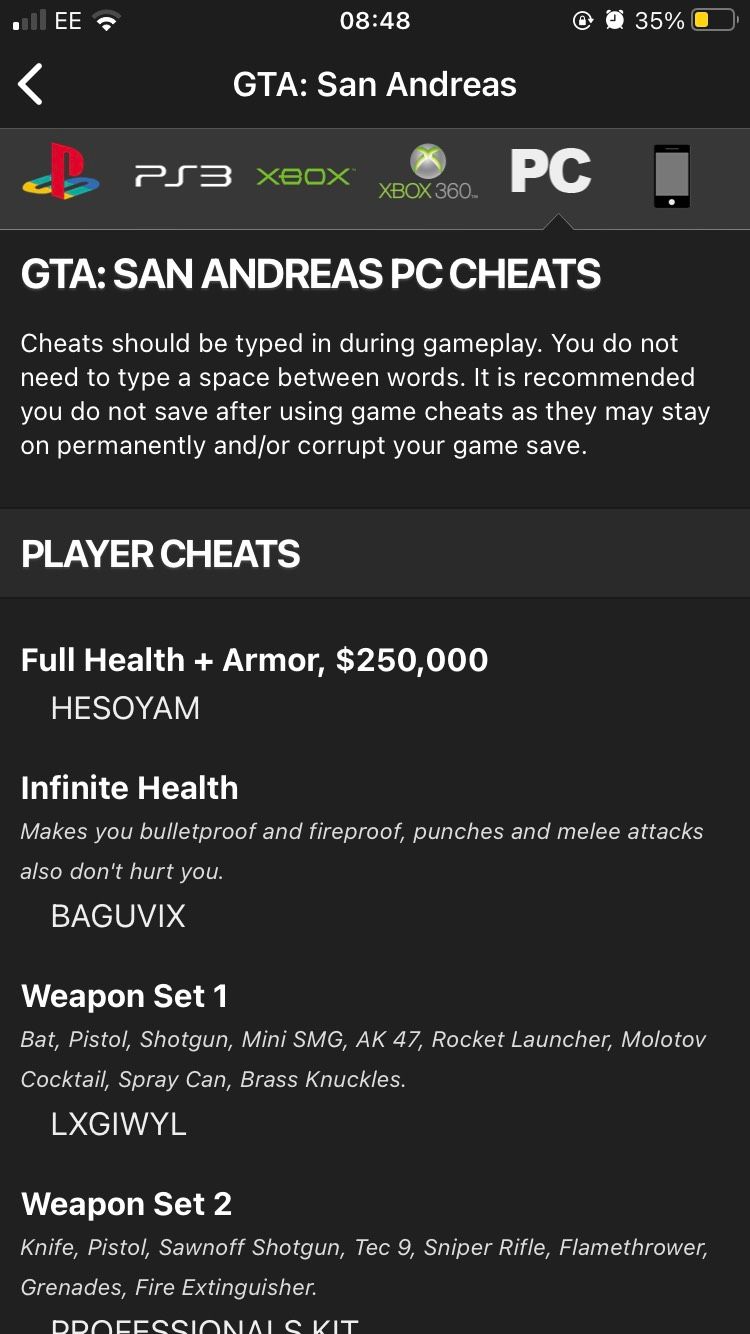
Cheats have always been an integral part of the Grand Theft Auto series, offering you hours of fun as you change the sandbox rules to suit you based on the cheats offered. The Cheats for GTA is the ultimate app if you frequently play GTA games and enjoy using cheats. It has cheats for all of the games in the series, with you simply selecting the tile for the specific GTA game you are playing.
Once you've selected a game, the app gives you a list of all the cheats, and you can use the top menu to switch between platforms. The console versions of the cheats are displayed using the button icons for each console, making it easier to follow when inputting cheats.
Download: Cheats for GTA for iOS (Free)
7. Grand Theft Auto San Andreas
Widely considered the best Grand Theft Auto game by many fans, San Andreas is certainly the game that made GTA a household name. This iconic game returns on mobile with enhanced graphics, letting you replay the story of CJ from the comfort of your phone.
This mobile port has controller support, so you don't have to worry about bothering with the touchscreen controls, which can be a little clunky to use. If you missed out on San Andreas when it first came out but have since become a fan of the series, the mobile version is worth the asking price.
Download: Grand Theft Auto San Andreas for iOS | Android ($6.99)
The Best Grand Theft Auto Apps and Games
These apps are crucial if you are a Grand Theft Auto player looking to get a bit more enhancement out of the franchise. There are plenty of GTA-inspired apps, but the best ones are the official mobile ports of the older games, official Rockstar companion apps like the Manual and Fruit, and the cheat list apps that make it easy for you to play the game.
You can use your Rockstar Social Club across all games and officially licensed apps, so make sure you have a nickname you're happy with.

