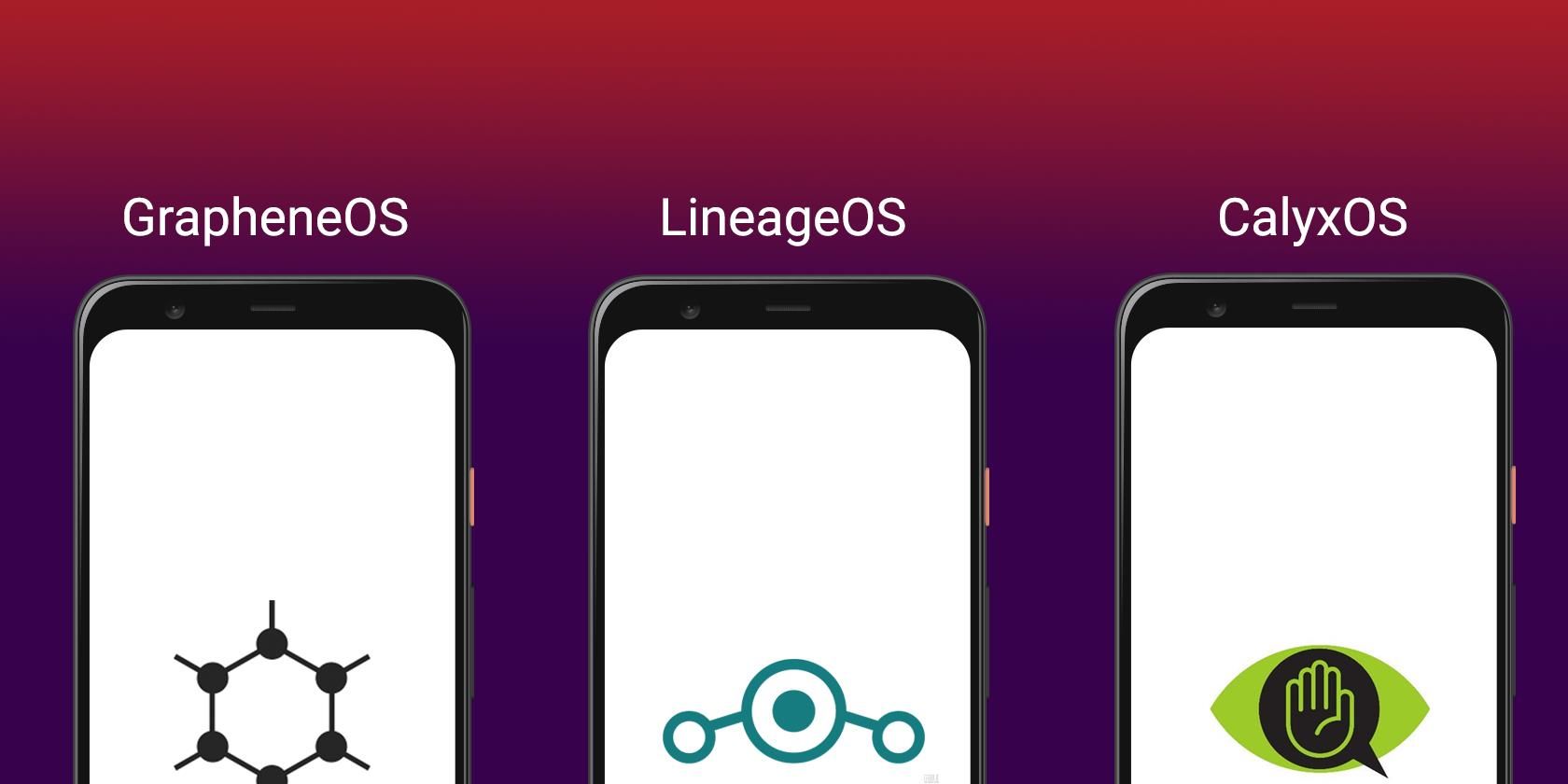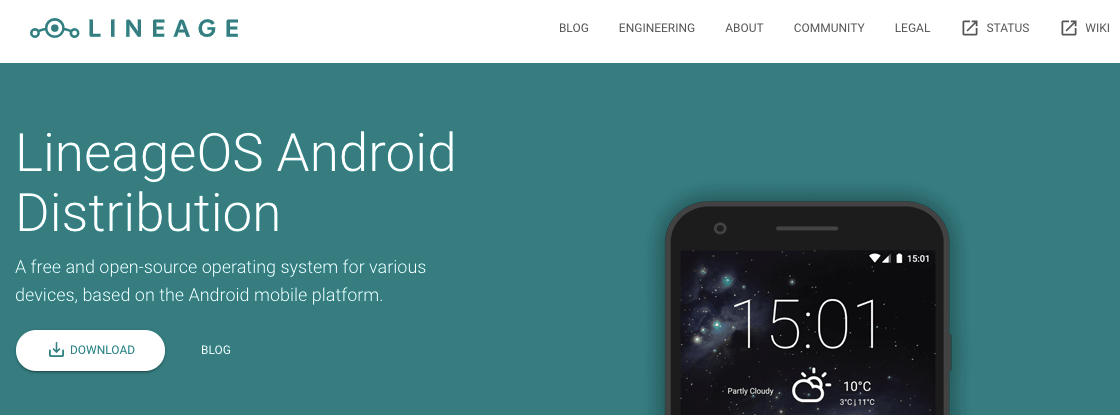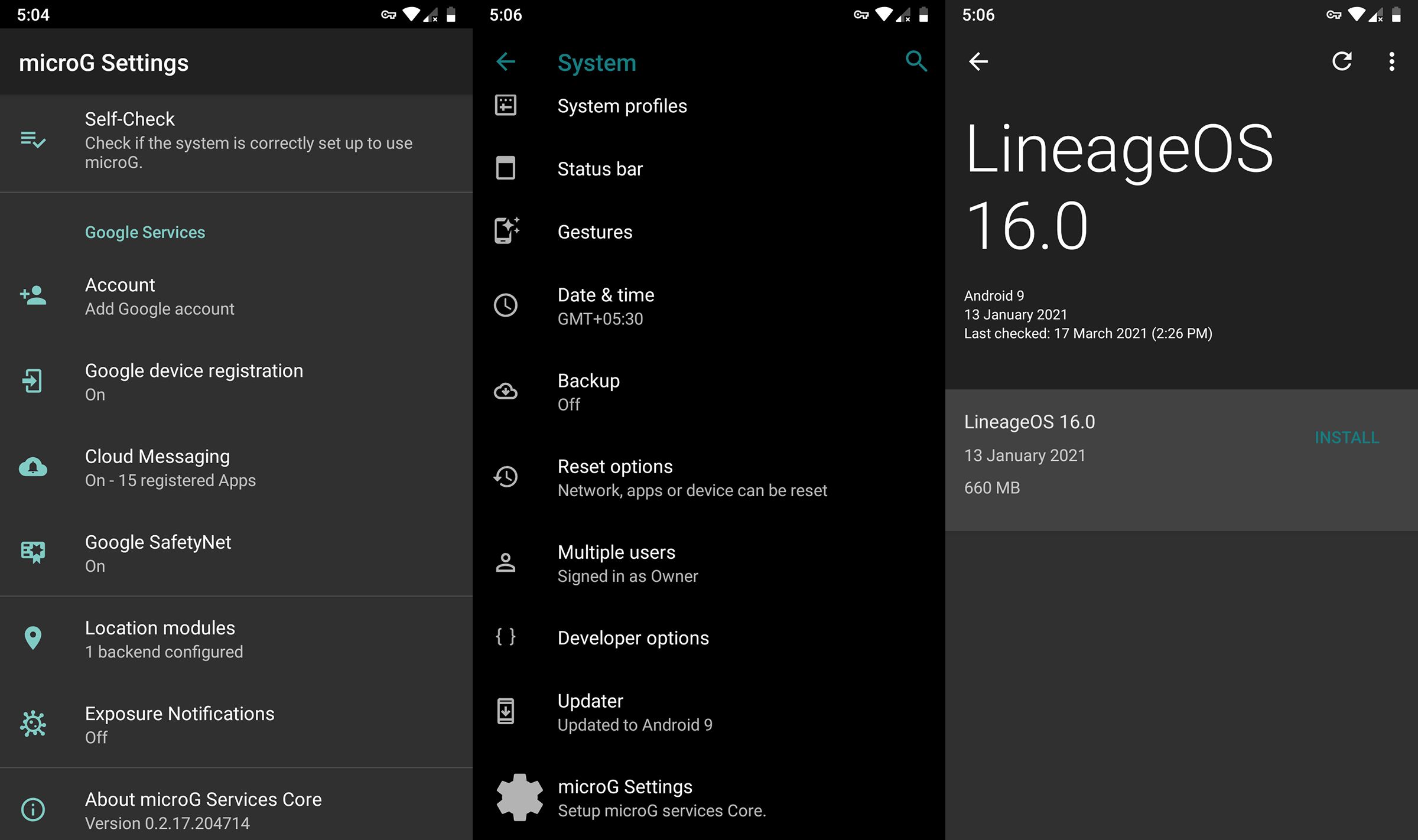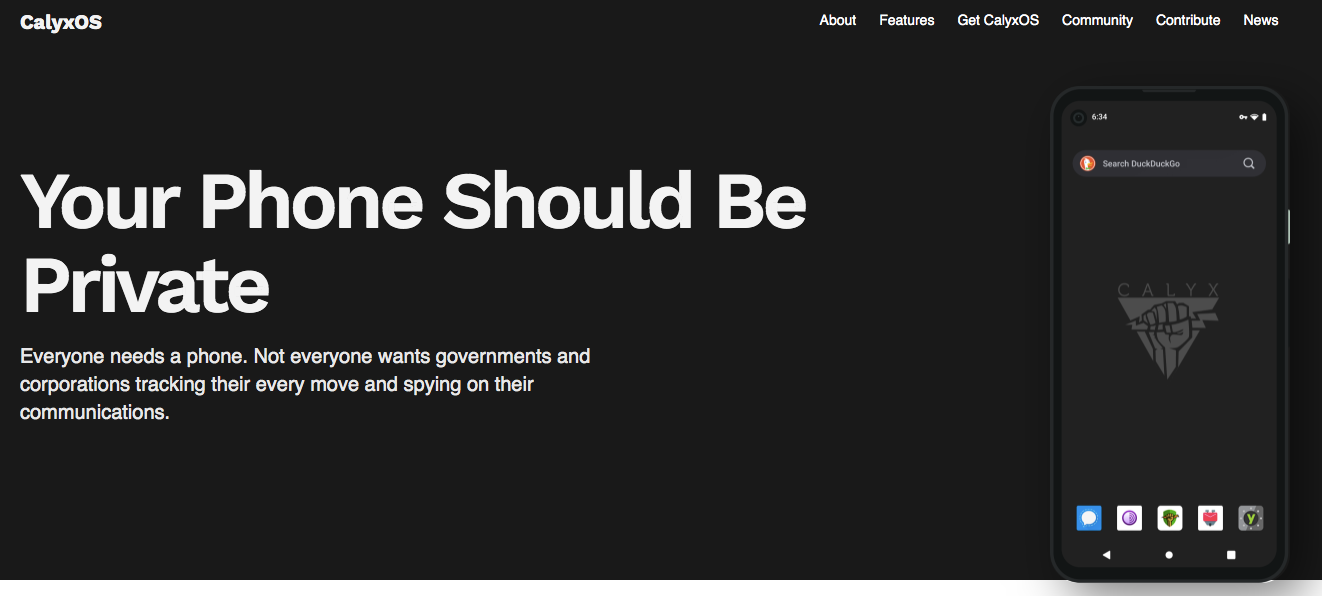Smartphone enthusiasts have long craved a mobile ecosystem that prioritizes privacy and security above all else. This is because while Android and iOS have both received substantial privacy-improving updates, they still ship with copious amounts of trackers and third-party software.
If you’re concerned about the implications of these practices, good news is on the horizon! Custom ROMs including LineageOS, CalyxOS, and GrapheneOS offer a way to make your smartphone experience completely private and secure. But which one is right for you, and how does one solution differ from the other? Let’s find out.
LineageOS: The Popular Choice
The only definite way to achieve a privacy-first smartphone experience is to install a custom ROM. For the uninitiated, this simply means replacing the stock operating system on your phone with one developed by the community.
For the better half of the past decade, LineageOS has been seen as the best custom ROM among smartphone enthusiasts.
Unlike the operating system that shipped with your phone, LineageOS is fully open source and does not come with any proprietary software baked in. As a result, you’ll find a lot of creature comforts outright missing. This includes apps like the Play Store as well as cloud backup features provided by Google.
Once LineageOS is installed on your device, you have the option to install Google’s suite of applications—or live without them altogether. This flexibility allows you to de-Google your life in a way that is simply not possible with traditional Android smartphones.
But there’s also another option that serves as a middle ground between embracing Google’s services and shunning it completely: the microG project.
The microG Project
Every traditional Android phone ships with Google Play Services, an app that serves as a bridge between other applications and Google’s own services. This includes services such as authentication, notification sync, Google Drive backups, and the like.
microG, on the other hand, aims to provide a replacement to these services in a way that does not involve Google at all. More technically, it is a free (as in freedom) and open-source re-implementation of Google’s own services. Use it with LineageOS, and you'll get something close to the full Android experience.
With microG, you can meaningfully improve your privacy compared to your phone's default setup, without losing useful functionality. Some perks include access to the Google Maps API and app from the Play Store, albeit via a separate app store.
Third-party apps that rely on these services should also just work—without throwing up errors or crashing. For instance, apps like Uber that display a map should work with microG installed but will completely fail to load without it.
Since many apps also use Google Play Services to enable push notifications, this functionality will also be restored with microG. Without it, certain applications will only check for new notifications when you open them.
CalyxOS and GrapheneOS: The Best ROMs for Privacy
While LineageOS is definitely far more transparent than stock ROMs, its primary goal was never to develop a truly-private smartphone experience. For that, consider more privacy-hardened custom ROMs like CalyxOS and GrapheneOS.
These two contenders are far newer than LineageOS. However, they cater to a much more discerning audience—one that values privacy and security above all else.
CalyxOS
Unlike Lineage, CalyxOS includes a whole host of features right out of the gate, including the ability to communicate through encrypted protocols, anonymized web browsing, and automatic security updates. The ROM ships with DuckDuckGo’s browser and search engine, ensuring that your online activity remains anonymous.
Your personal data can also be backed up at any time, with strong encryption to boot. While you can install microG if you’d like, the entire operating system is usable without Google services.
Finally, CalyxOS includes support for Android Verified Boot, a part of the Android OS that ensures all executed code on the device comes from trusted sources.
GrapheneOS
This heavy emphasis on privacy and security is taken one step further with GrapheneOS, which has far more development work put into it.
It not only includes everything that CalyxOS does, but also adds features such as a hardened browser and kernel. What this means is that almost every aspect of the operating system is optimized to keep out attackers.
For instance, if you install GrapheneOS on a Google Pixel device, the system is capable of completely disabling cellular radio transmission on a hardware level. This means that your device cannot communicate with the outside world when you toggle airplane mode.
This is an important feature if you’re in a foreign country, for example, and you’d like to keep your location hidden from local carriers.
Since GrapheneOS is designed to be used without microG, it provides a minimal compatibility layer for apps to continue functioning even in the absence of Google-related services.
Which Privacy-Focussed Custom OS Should You Install?
If you value your privacy above everything else—even the occasional convenience provided by Google apps—look no further than GrapheneOS. It is undoubtedly the absolute pinnacle in terms of device protection and security at this point in time, and even caught the eye of Edward Snowden.
However, if you’re not willing to sacrifice as much usability, CalyxOS with or without microG installed offers the perfect middle ground between convenience and privacy. It receives monthly security updates, which is slower than GrapheneOS—but still far better than certain manufacturers.
The Catch: Compatibility
The only catch with both these operating systems is that they can only be installed on Google’s recent Pixel smartphones. CalyxOS does support a couple more smartphones, namely the Mi A2 and second-generation Pixel phones.
However, compatibility is a sore downside for these privacy-focused operating systems, given the complete lack of development for smartphones from other manufacturers.
Nevertheless, if you own a smartphone that is not supported by either CalyxOS or GrapheneOS—consider installing LineageOS without Google apps or even microG. The list of officially supported smartphones is far longer when it comes to LineageOS. Almost every major Android smartphone manufacturer makes devices that can be made to work with the ROM.
While the kernel, browser, and other aspects of the operating system aren’t as privacy and security-hardened on LineageOS, it should still offer a meaningful upgrade over your phone’s default state.
If you're interested in boosting your privacy and security, these ROMs are worth trying. And remember, you can always revert your phone back to stock if you need to.