Car rides become so much easier with the support of apps like Android Auto. While Google’s software is one of the best, it’s not the only one around. Your smartphone has access to several other high-end options that can assist your driving just as well.
If you like being able to access your phone’s features without taking your hands off the wheel too much, check out these seven top Android Auto replacements. They all provide a range of tools, but some apps are better at certain tasks than others. Explore and choose carefully.
1. AutoMate
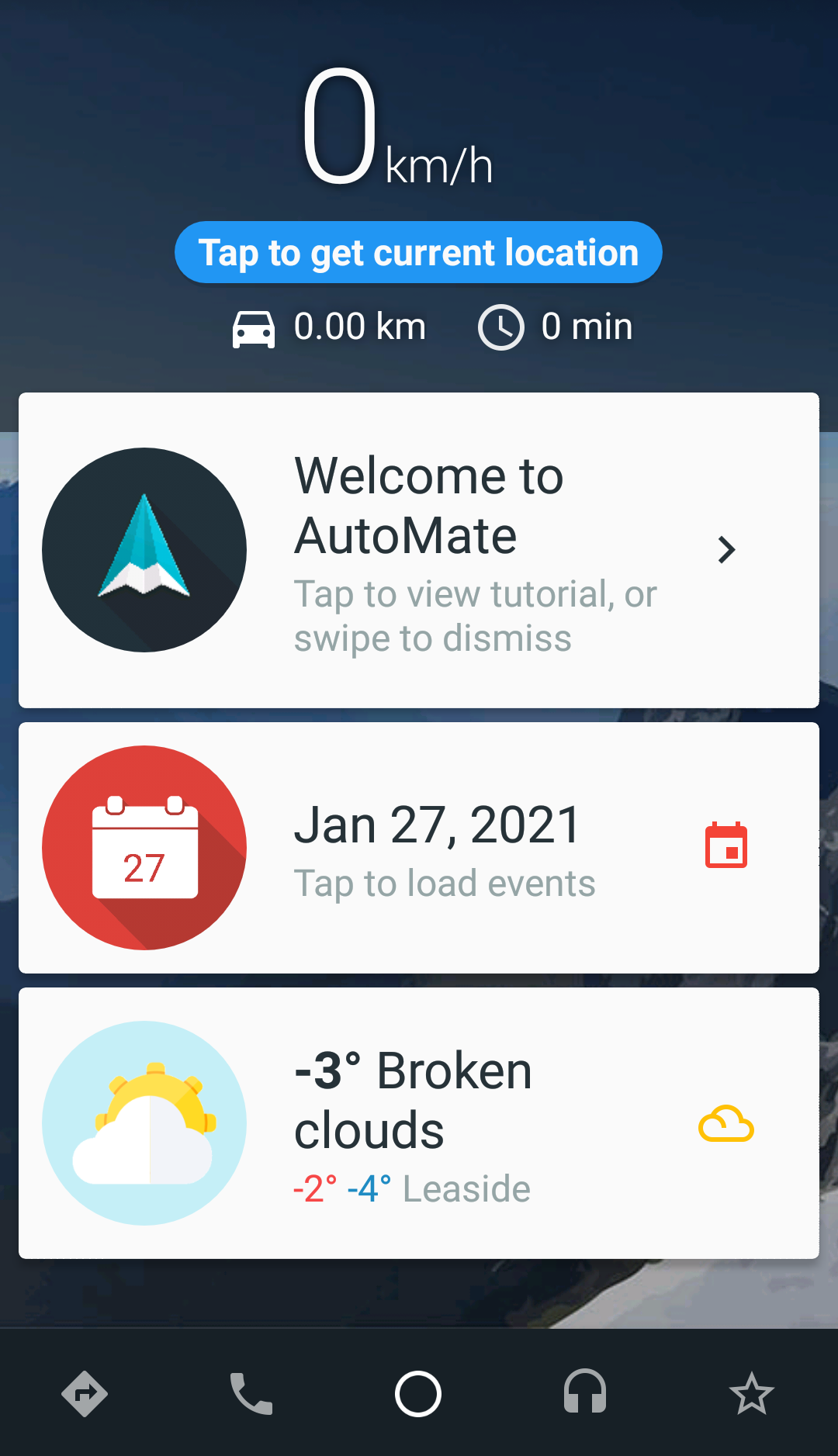
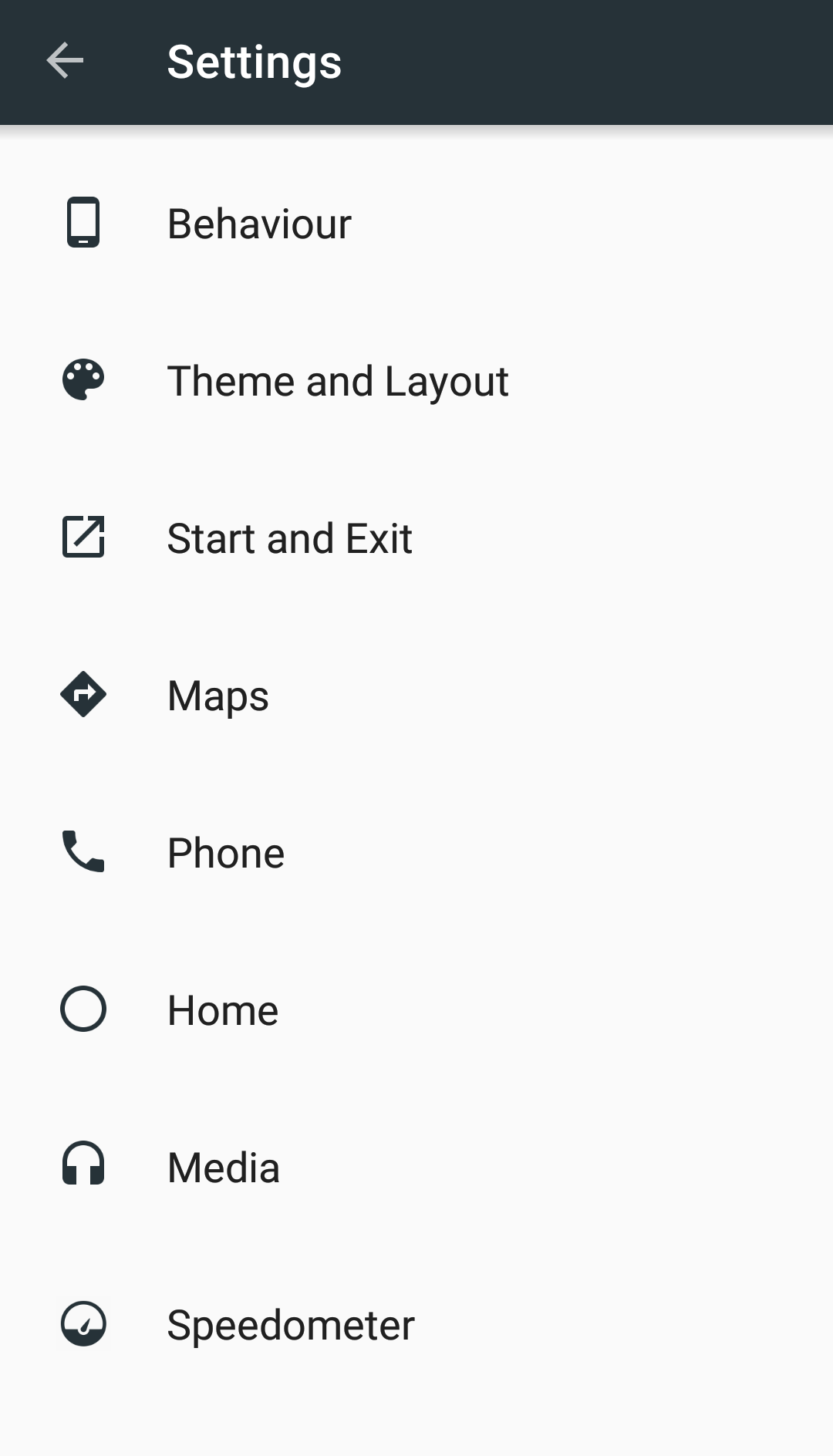
AutoMate is a simple but well-designed app, bringing together all the tools you need while driving. You can either tap or use your voice to dial, send messages, turn on some music, and open your favorite widgets.
Until Microsoft’s self-driving car becomes a reality, another key feature of AutoMate you should be interested in are its GPS capabilities. On command, it can help you navigate from your current location to a new or saved destination.
Additional tools include a dashboard, speedometer, and several ways to customize your user experience. The premium package comes with a load of extra perks like traffic cam alerts and the ability to use the app through gestures.
Download: AutoMate (Free, premium version available)
2. Car Dashdroid
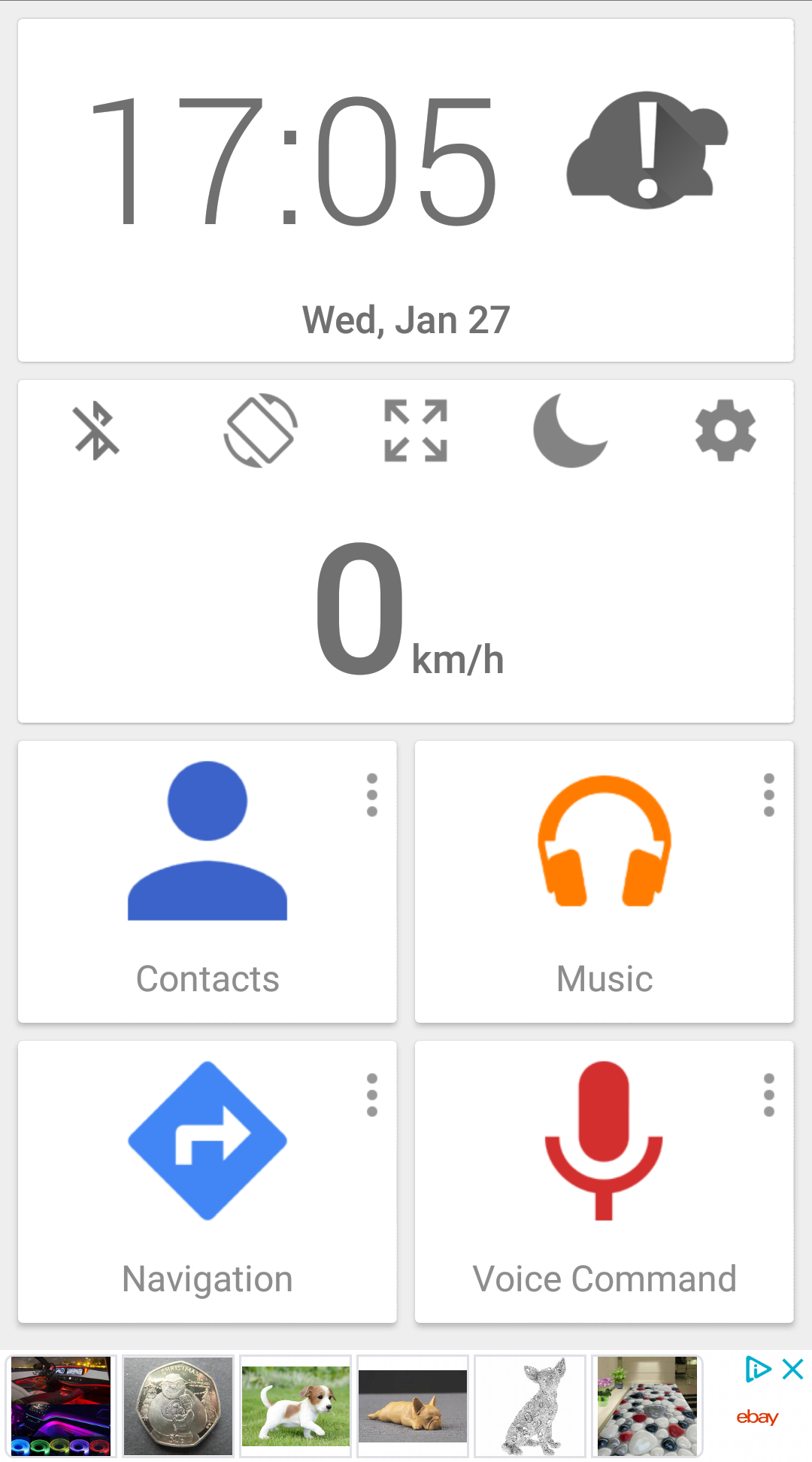
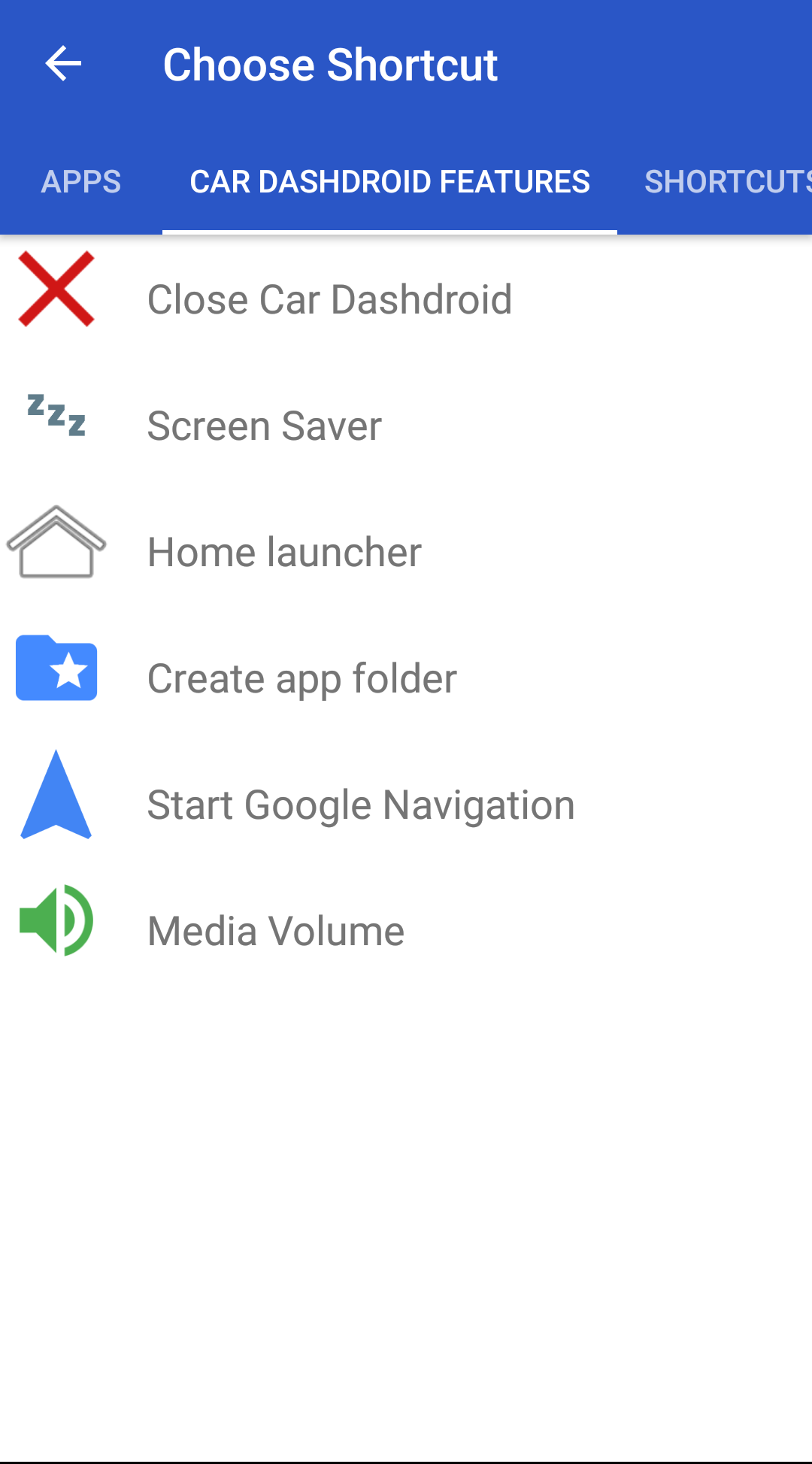
This app is less attractive than AutoMate, but contains the same features. Whether you plug your phone into your car or prefer to keep them separate through Bluetooth, you’ll have your digital tools in plain view.
You can use voice control here too, but it doesn’t work for all devices. Make sure you test this feature before settling on Car Dashdroid as it can make your user experience that much smoother.
Beyond that, you have everything from phone contacts and music (for when you connect your phone to your car's audio system), to GPS and any other program you want easy access to. Just add them to the app’s panel, tweak everything to your heart’s content, and you’re good to go.
Download: Car Dashdroid (Free, premium version available)
3. Car Home Ultra
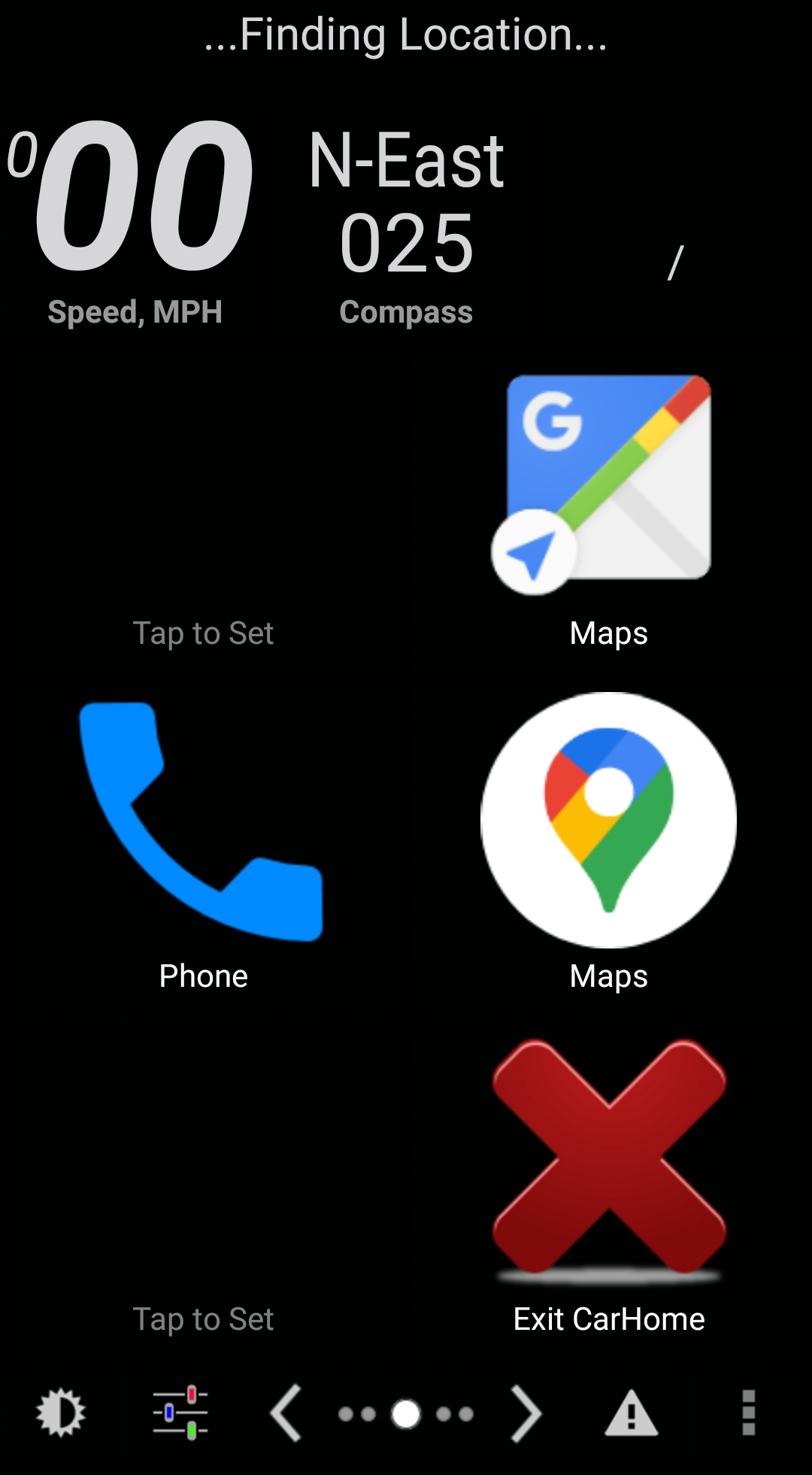
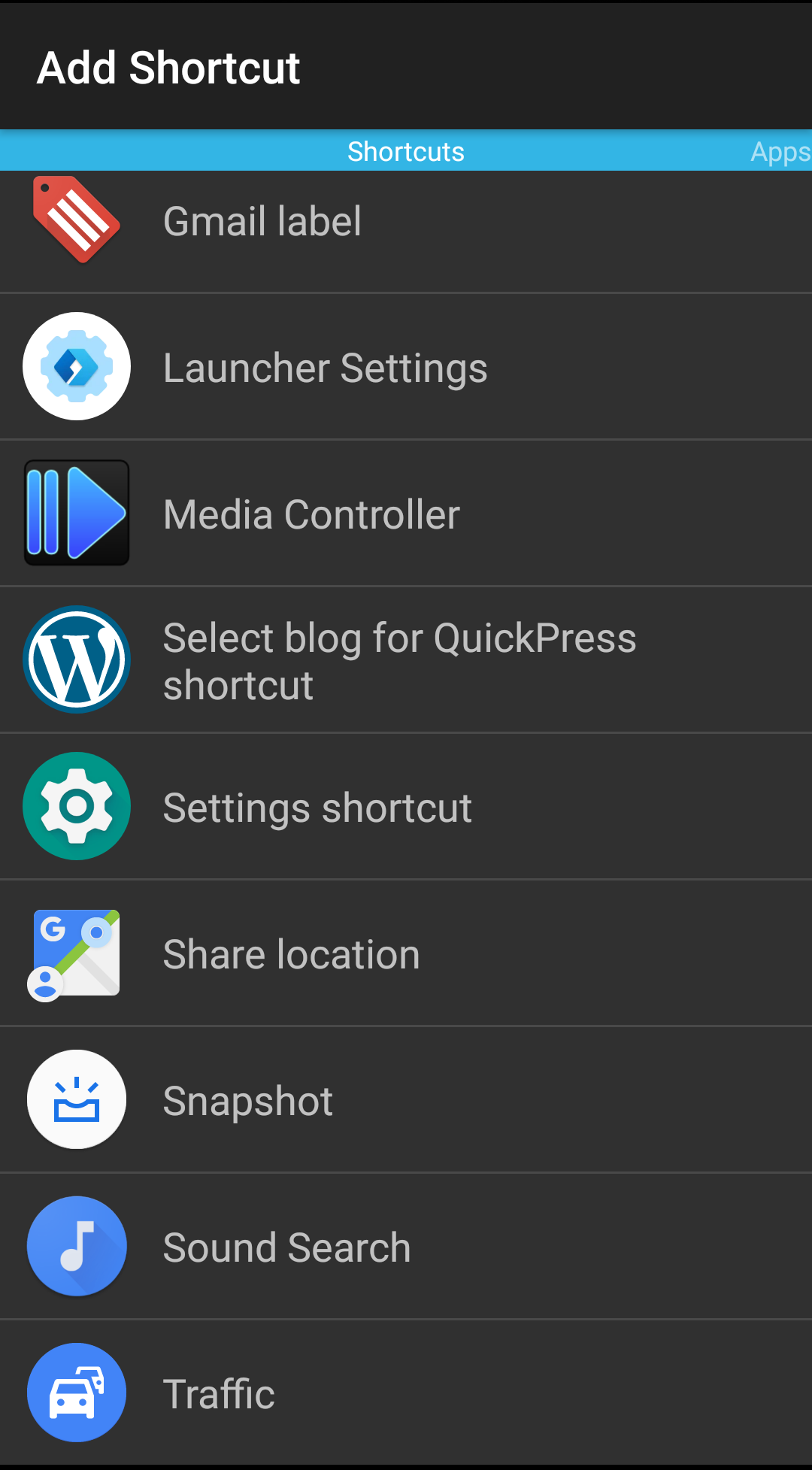
Here’s another app that works as a hub for all your favorite tools, from basic dialing to traffic information. Voice commands are available on all modern Android devices (version 4.2 and later), and it’s easy to set up an automated system or navigate Car Home Ultra with a few taps.
The buttons on display look a bit awkward and some settings are tricky to track down. However, there’s a lot of option to play around with, including a compass, speedometer, night mode, and even experimental beta features.
Car Home Ultra has much to offer drivers, before and after its 30-day trial. Making full use of it will lead to easier and far more pleasant trips.
Download: Car Home Ultra (Free trial, subscription required)
4. Car Widget
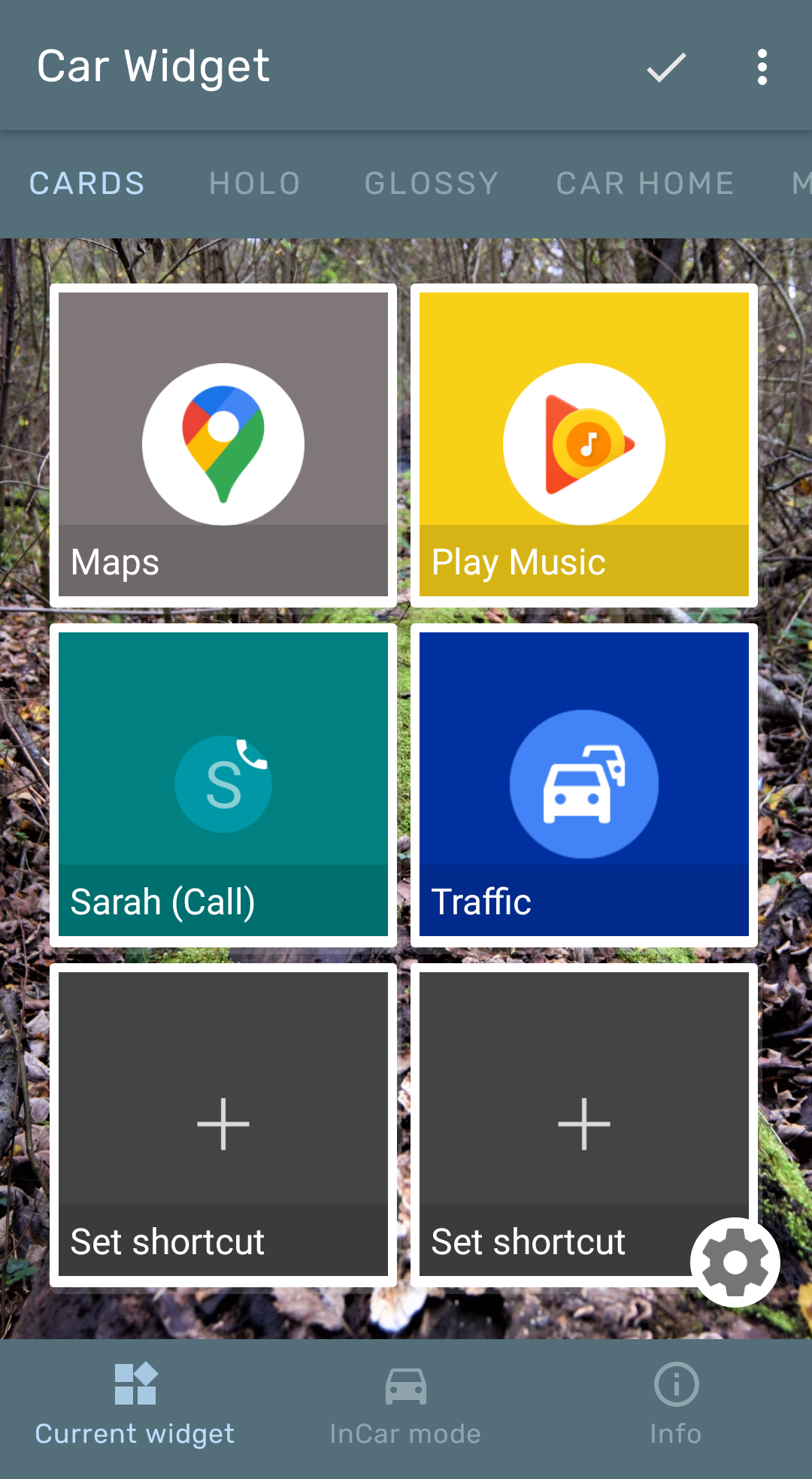
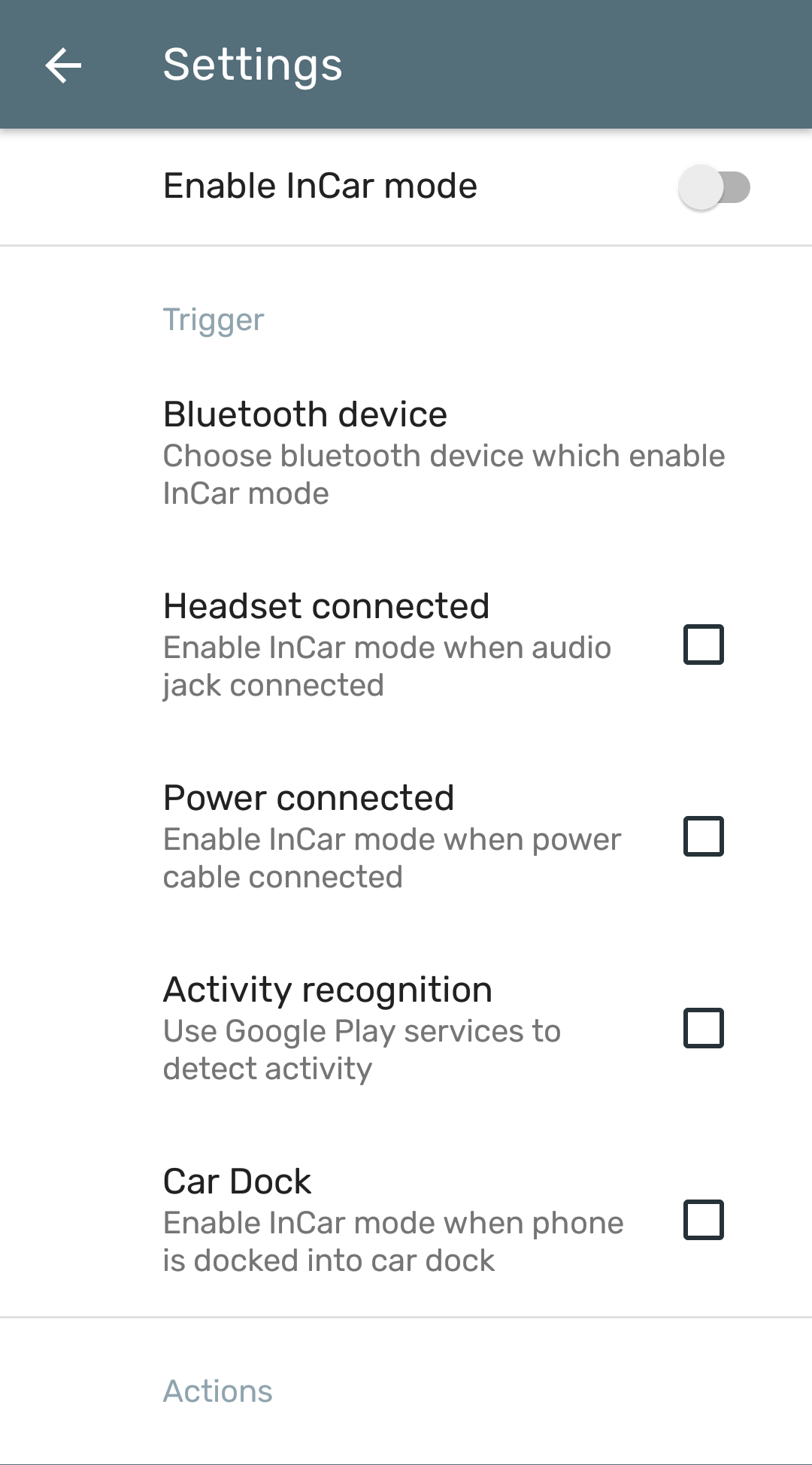
Once you understand how it works, Car Widget is actually very handy. It's a driving widget that you add to your phone’s home screen and then pack with shortcuts to the apps and tools you need when you're on the road.
This could include a map with traffic information, your email accounts, and WhatsApp features. Something as simple as assigning a speed dial button to a specific person or service could make a big difference.
Once again, there are customizable settings to change the app’s appearance and performance. If you have preferences in terms of what should happen automatically, how tools should launch, and so on, experiment with different options so that using the widget while driving is comfortable and safe.
Download: Car Widget (Free, premium version available)
5. AutoZen
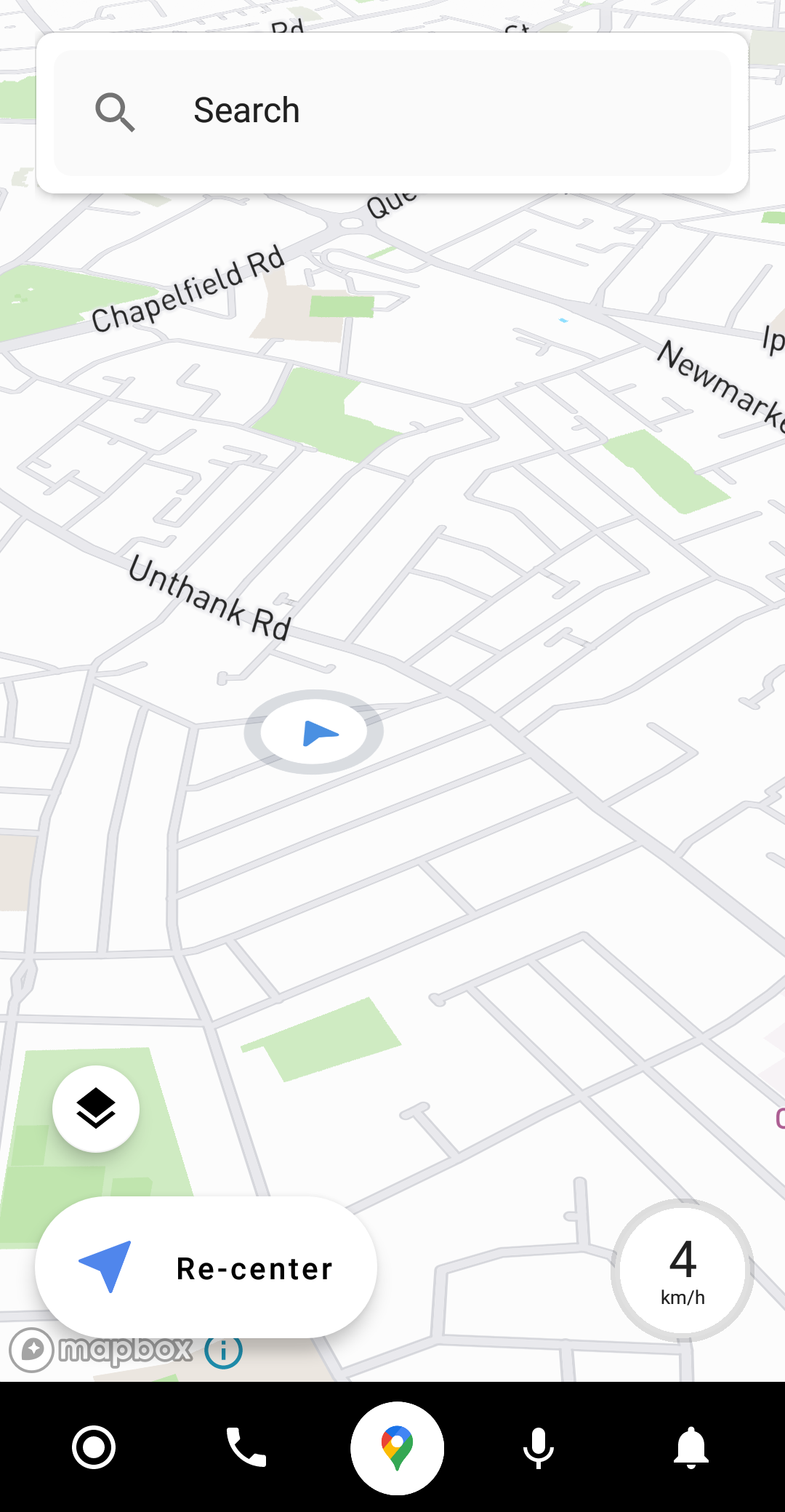
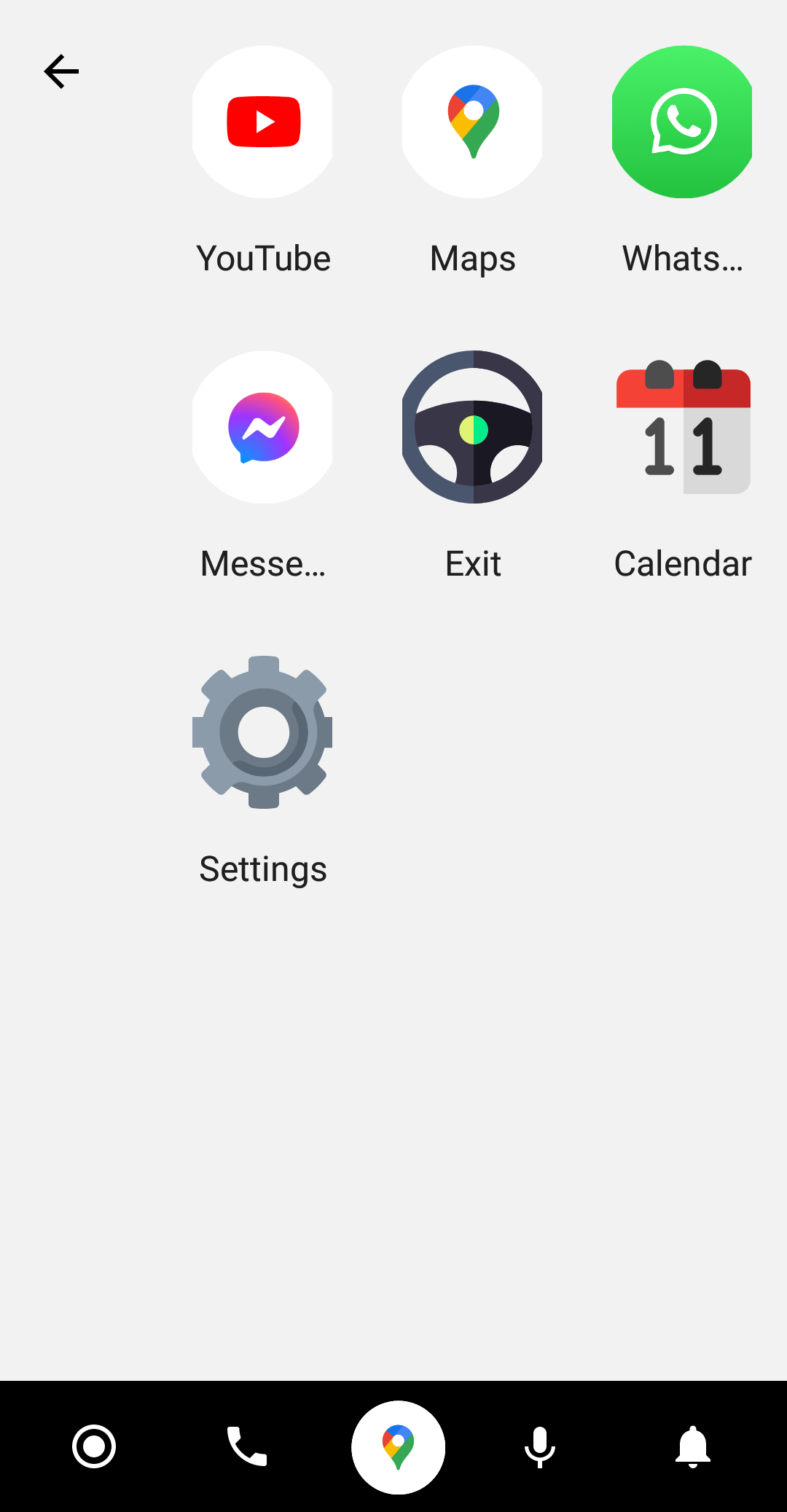
If you want a car docking app that’s versatile and easy to use, AutoZen is a safe bet. As soon as you install it, voice control is set and ready to follow your commands. These go beyond launching tools to telling you the weather forecast or your estimated time of arrival.
From the start, you get buttons for the basics like your phone, map, music, and notifications. From there, you can find other tools of interest and adjust your toolbar, as well as the level of automation you want for different functions.
There are plenty of extra tricks to discover, like auto-replying to messages and seeing speed cameras on maps. Some of these demand a premium membership, but it’s not essential to enjoying AutoZen’s support.
Download: AutoZen (Free, premium version available)
6. Smart Car Dock
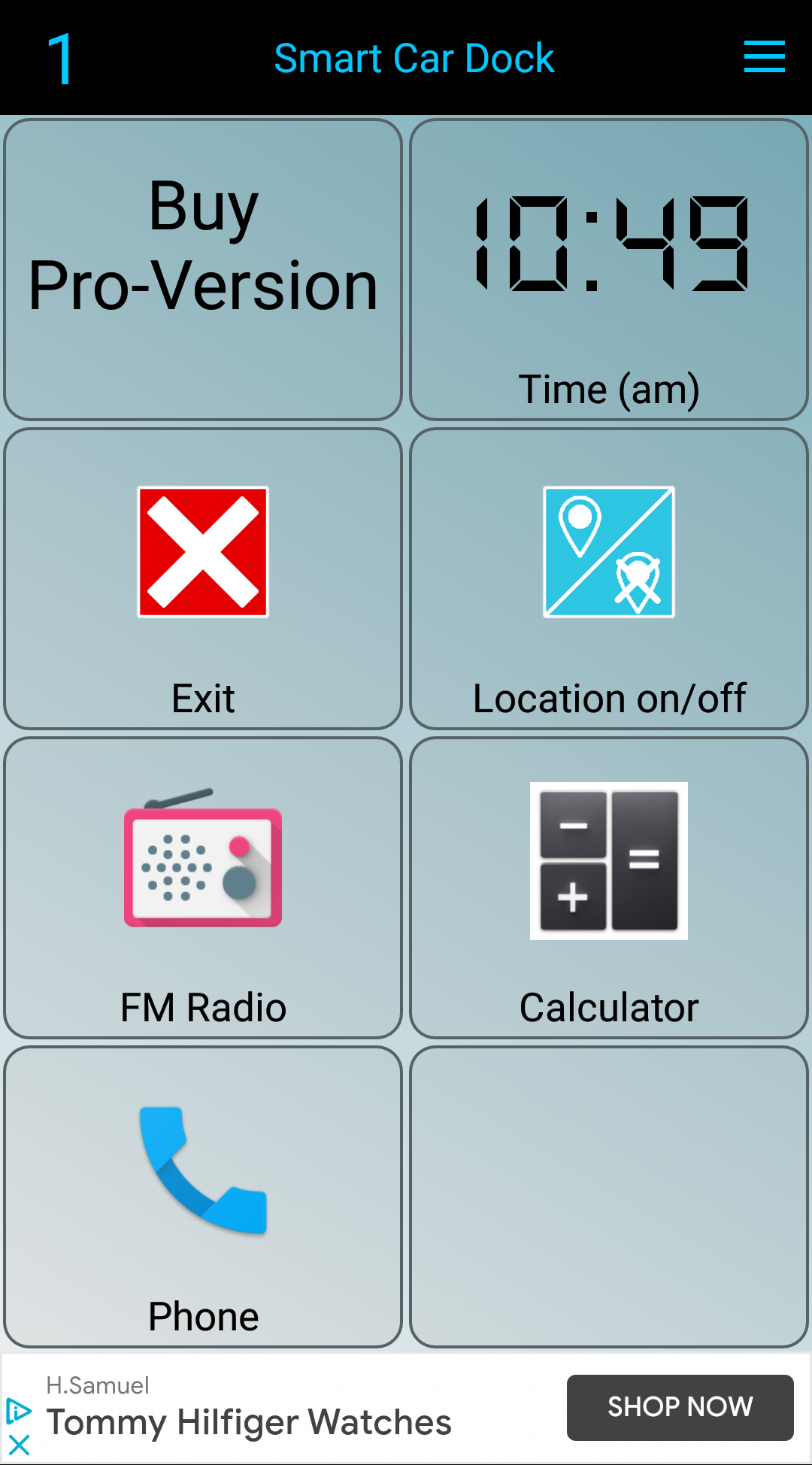
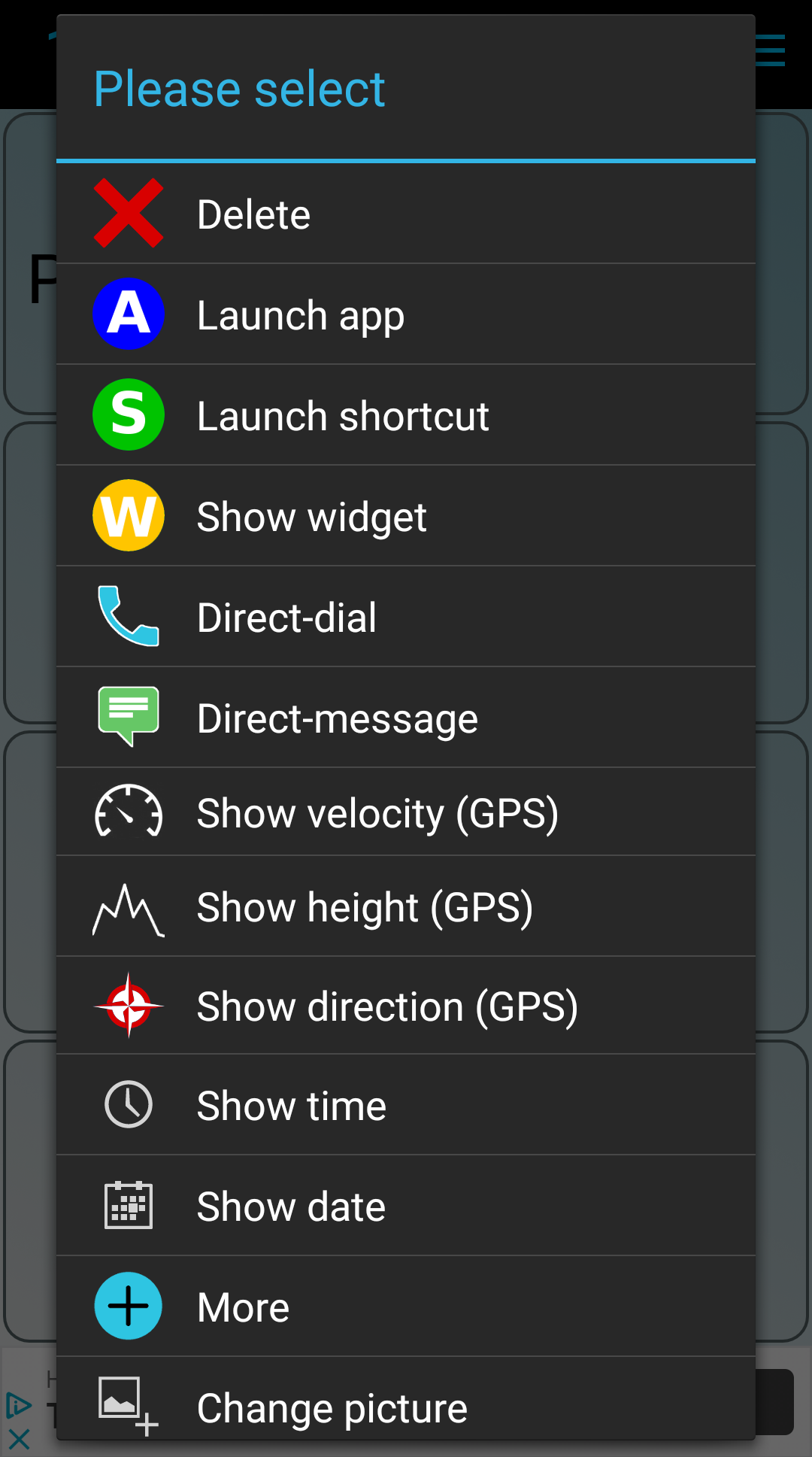
Since complicated apps are the last thing you need as a driver, Smart Car Dock’s straightforward design is quite satisfying. You can make it all look better, especially with the premium version’s features, but the app is effective as it is.
You get several pages to attach all your handy tools, which are no less varied than the other apps on this list. It’s a good idea to place the more important buttons on your top panels, but swiping left and right can quickly find the ones you want at any given time.
Navigation is mostly manual and automated, so the faster you get to know where everything is the better. In general, make sure you organize Smart Car Dock as well as you can before setting off to avoid any problems on the road.
Download: Smart Car Dock (Free, premium version available)
7. Waze
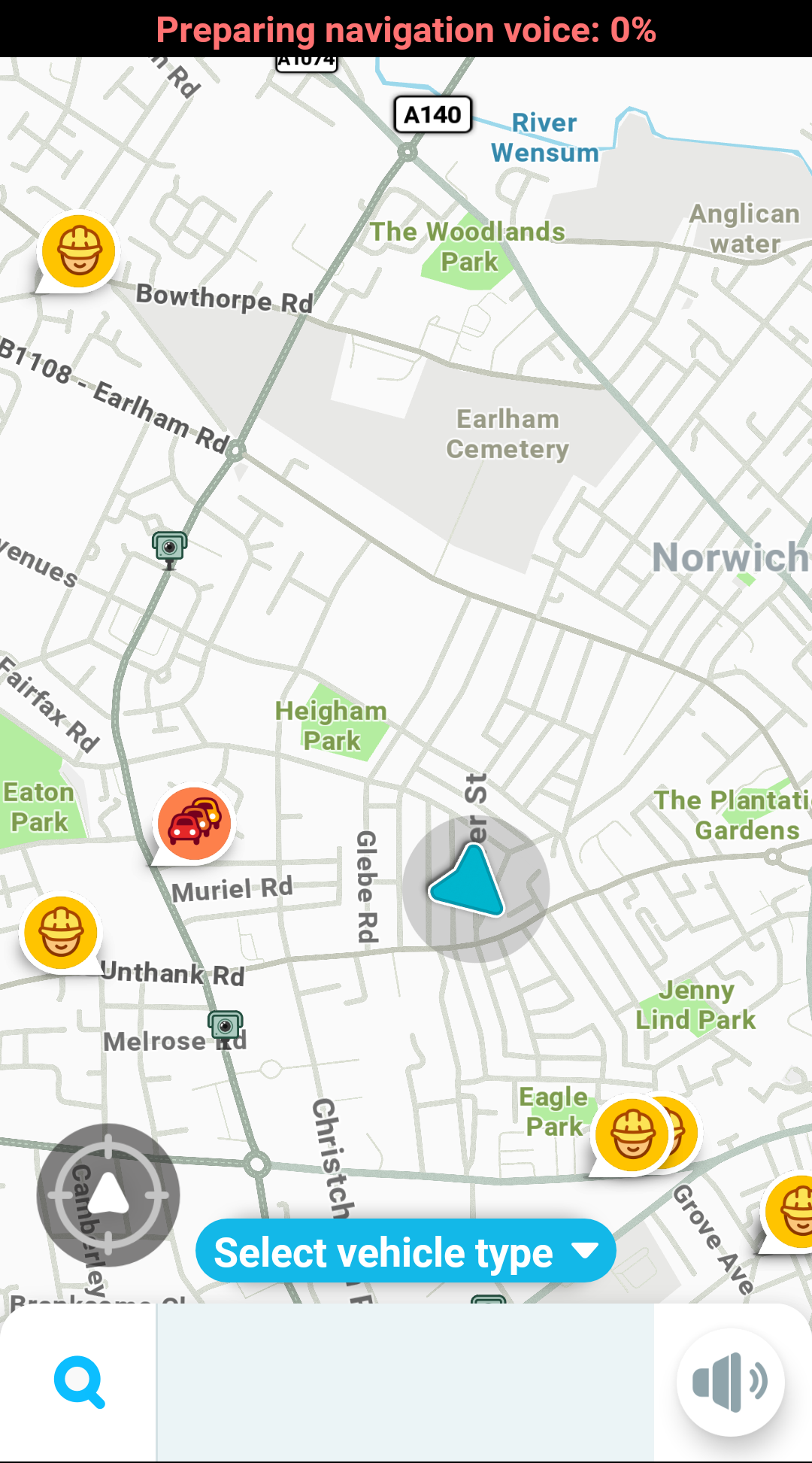
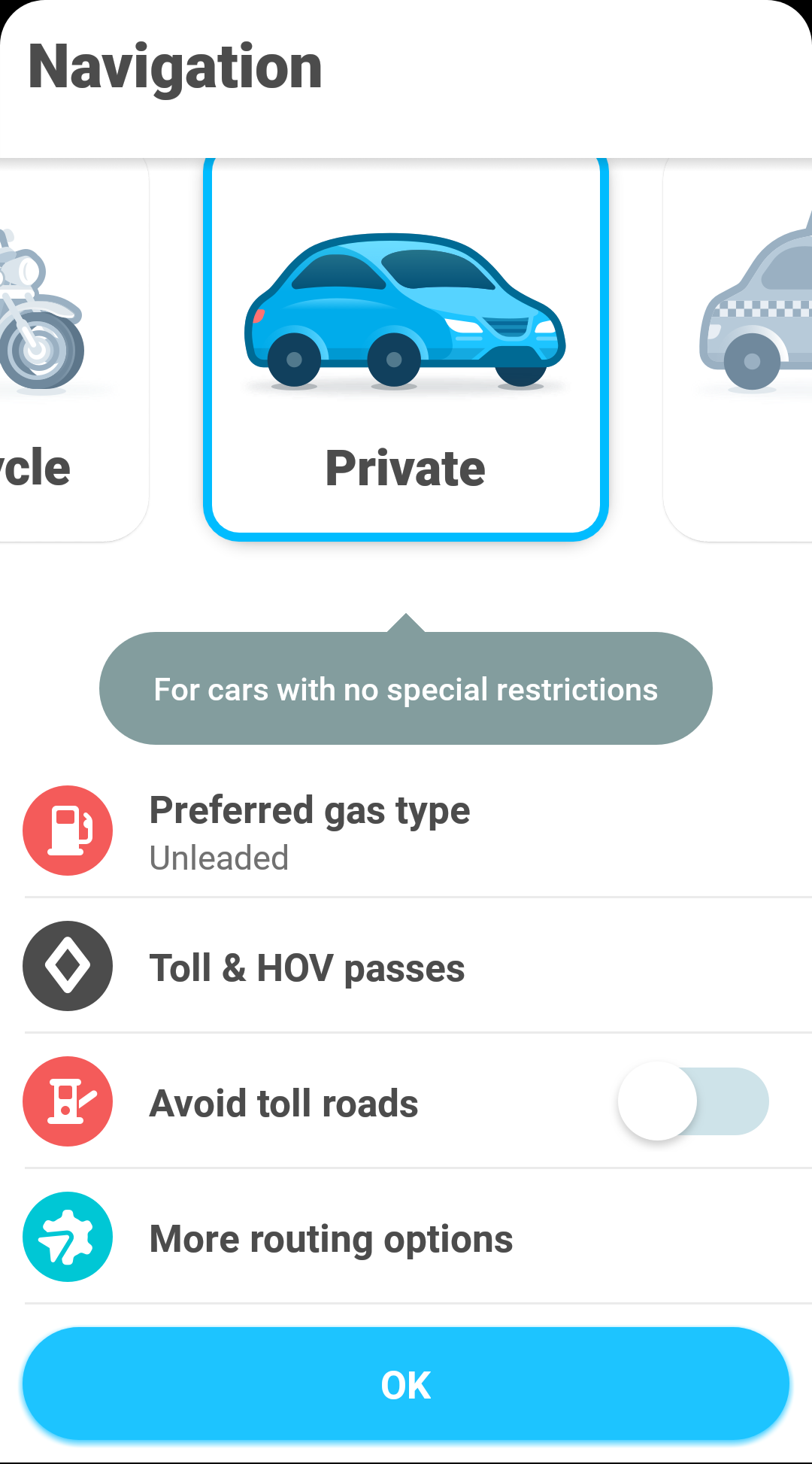
In terms of more specialized apps, Waze is among drivers’ top choices. It focuses on navigation and doing its best to provide the smoothest and most helpful GPS experience possible. Pair it with other software, including small but smart weather widgets for Android and you’re less likely to drive into nasty surprises.
Waze mainly involves a map displaying a range of information, from local gas stations to busy roads and construction work that might get in the way of your journey. You can even change the type of vehicle you’re using, and the app will adapt its road assistance accordingly.
But it's more than just a satnav app. In order to compete with other top car apps around, Waze also comes with extra tools that drivers commonly use, like a music player, calendar, and automated behaviors for when calls come in. Even so, instead of offering lots of services, Waze perfects a specific one: stress-free driving.
Download: Waze (Free)
Change Your Driving Experience for the Better
A good driving assistance app means you don’t need to worry as much about car rides, especially long or difficult ones. Even if something unexpected does happen, you should be able to trust that your smartphone can help you deal with it.
Instead of running to Android Auto, however, it’s worth seeing what else your apps store has on offer. More and more drivers are happy with their finds, but don’t hesitate to keep digging into more specialized needs like messaging or music apps.

