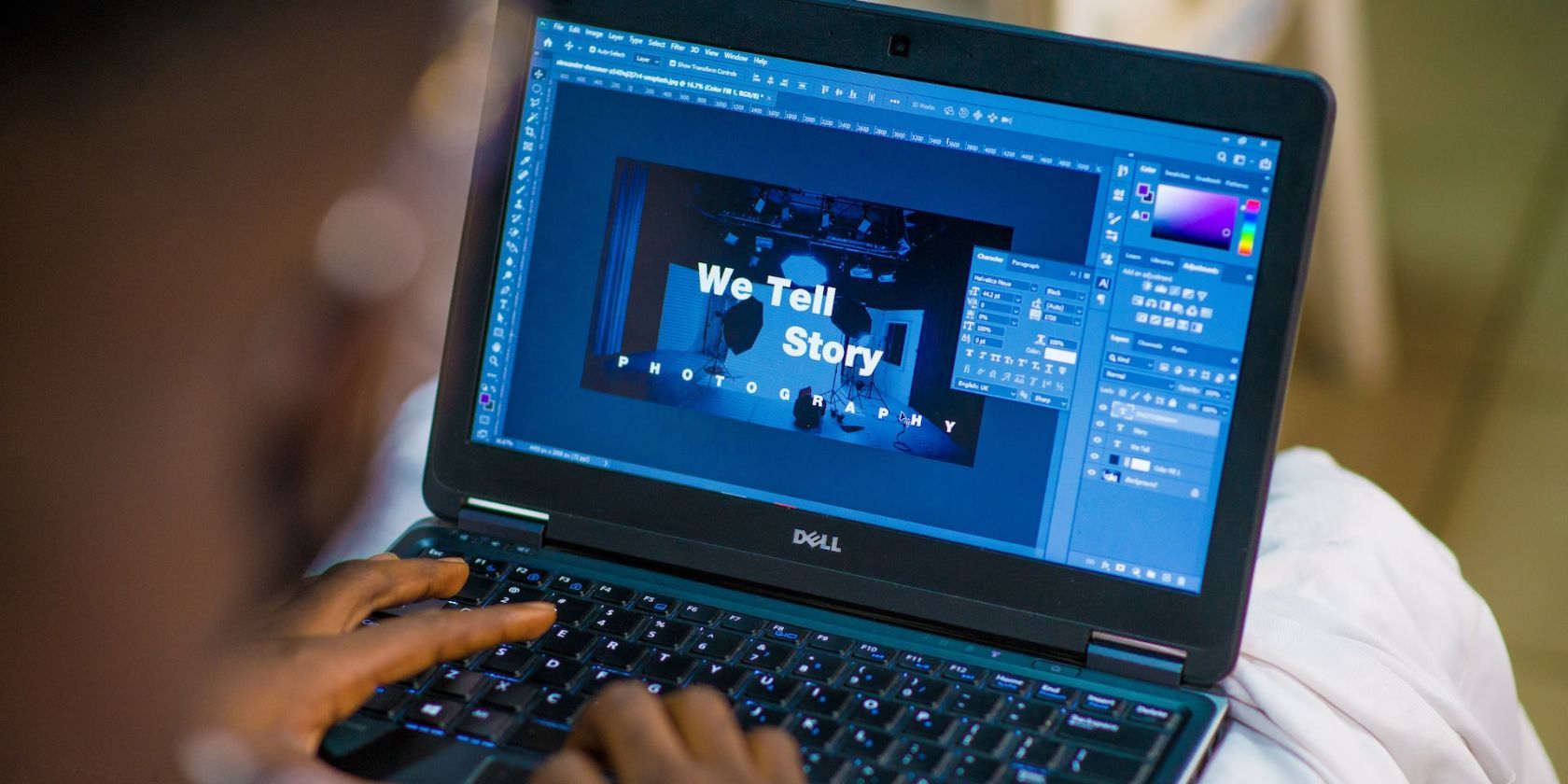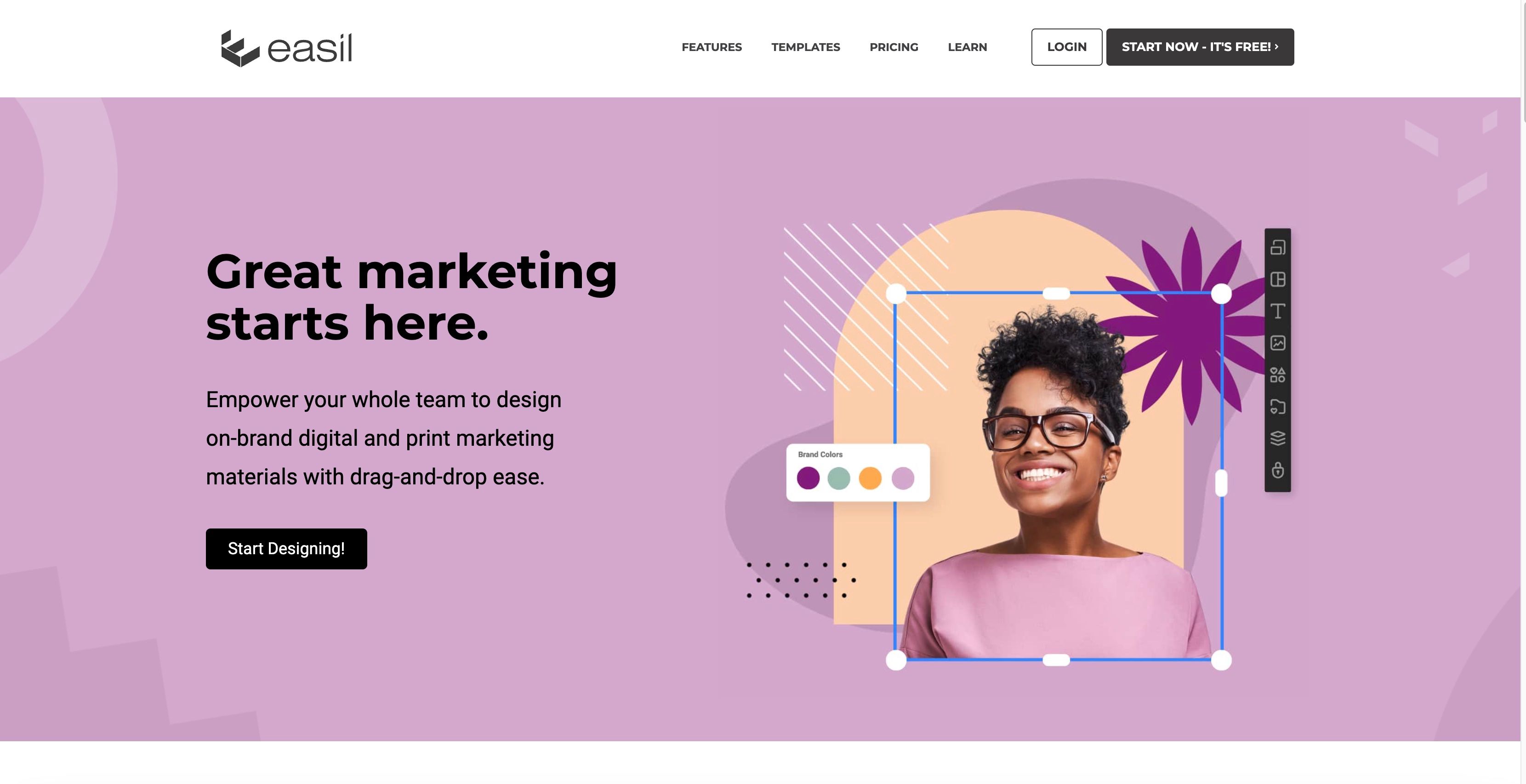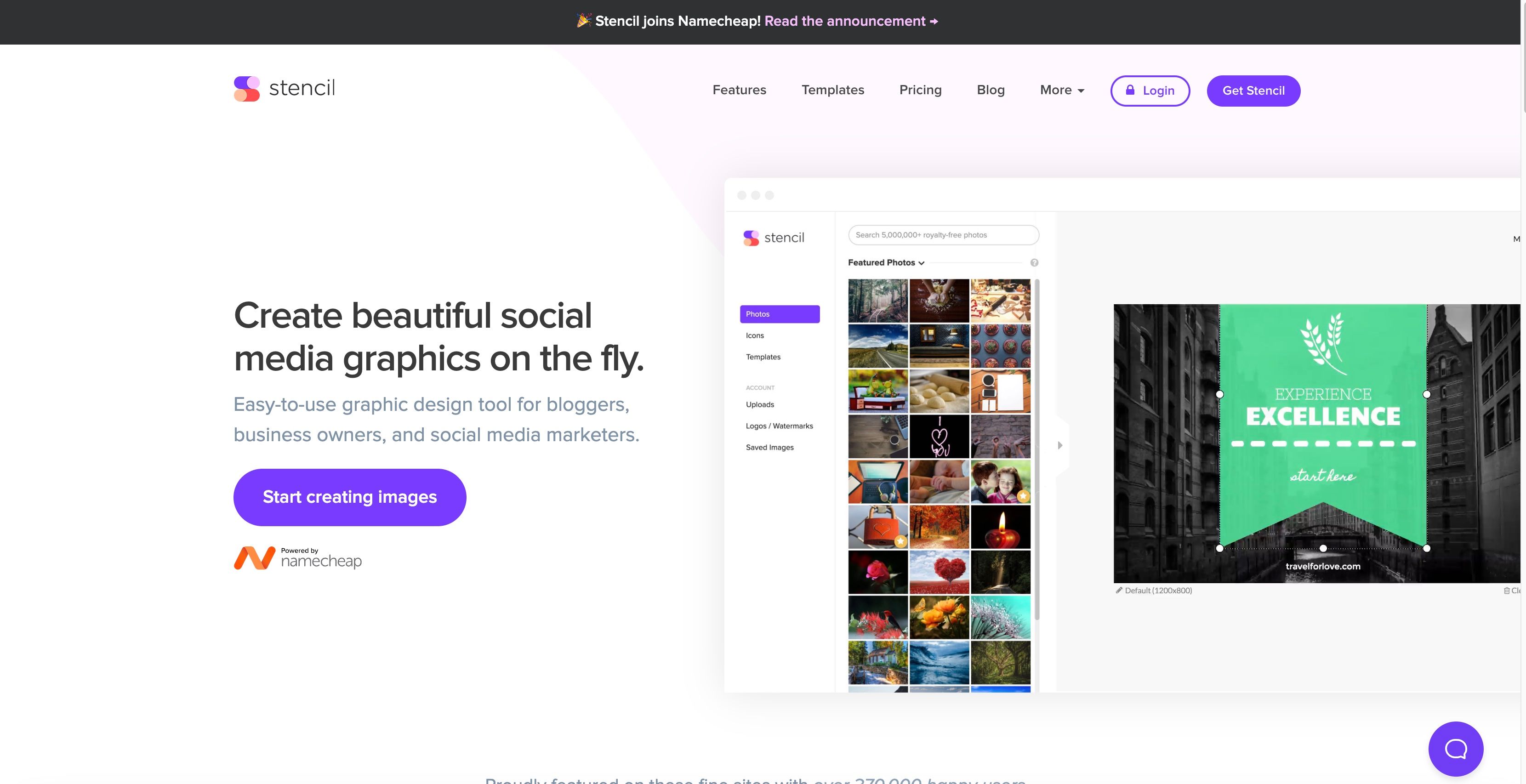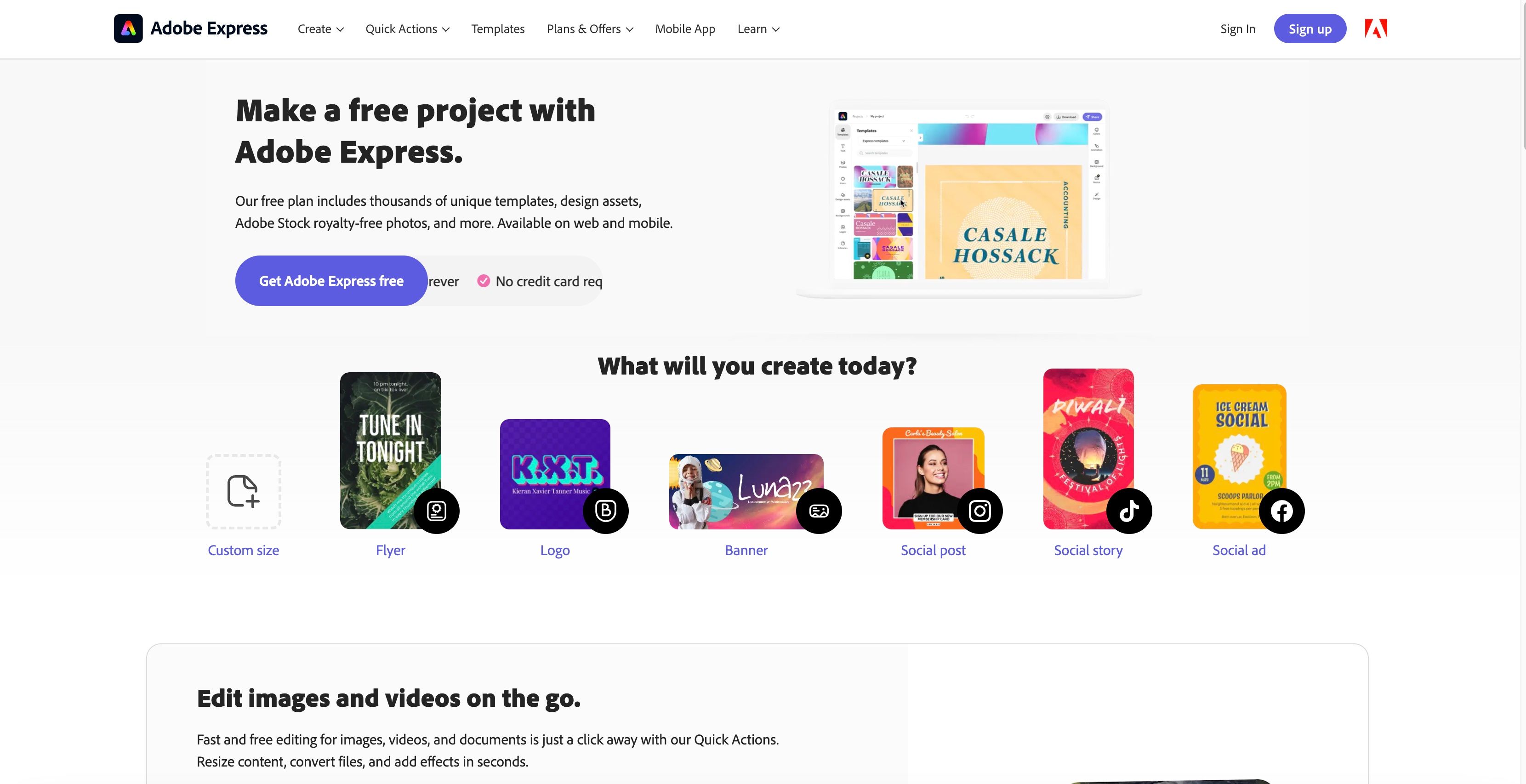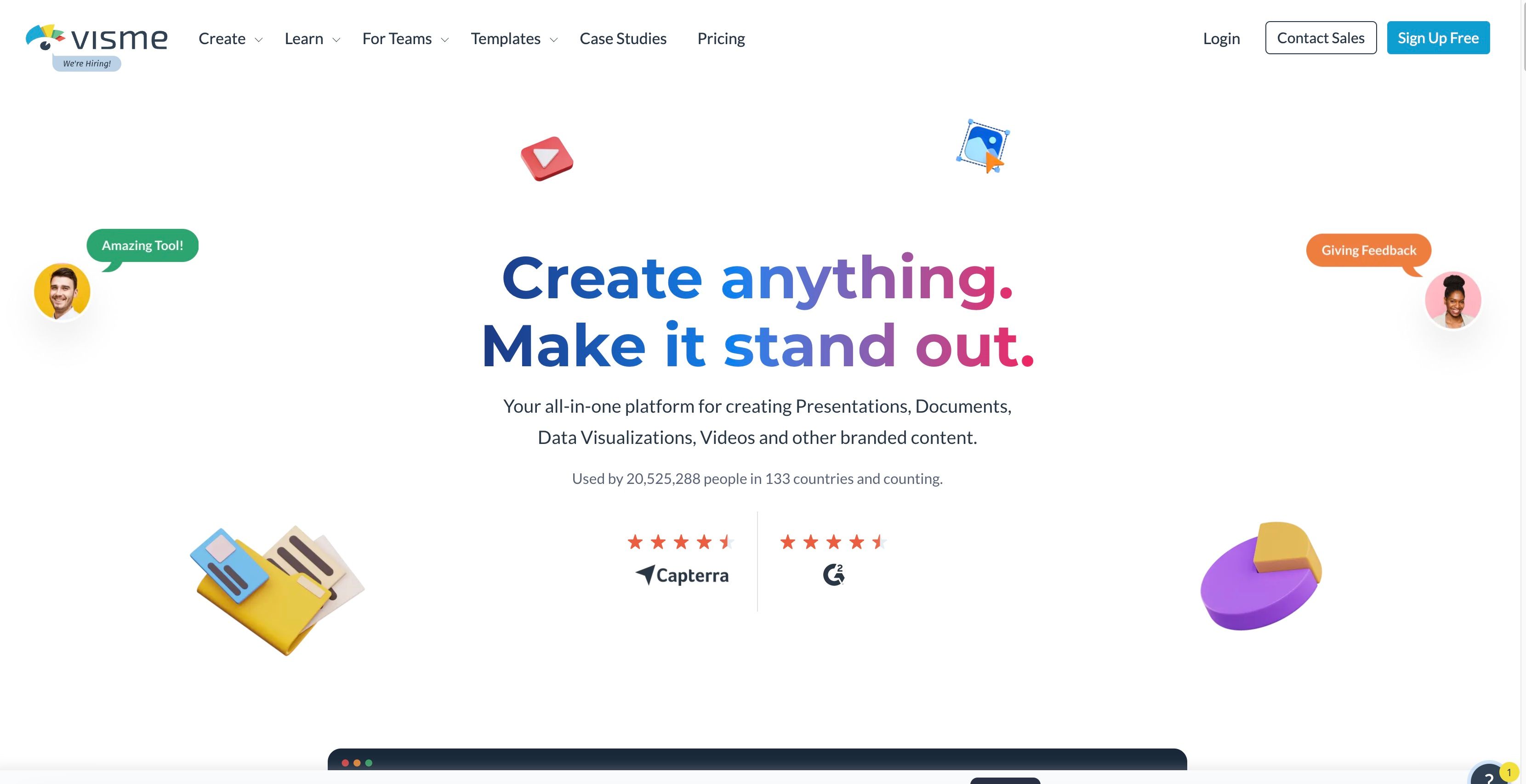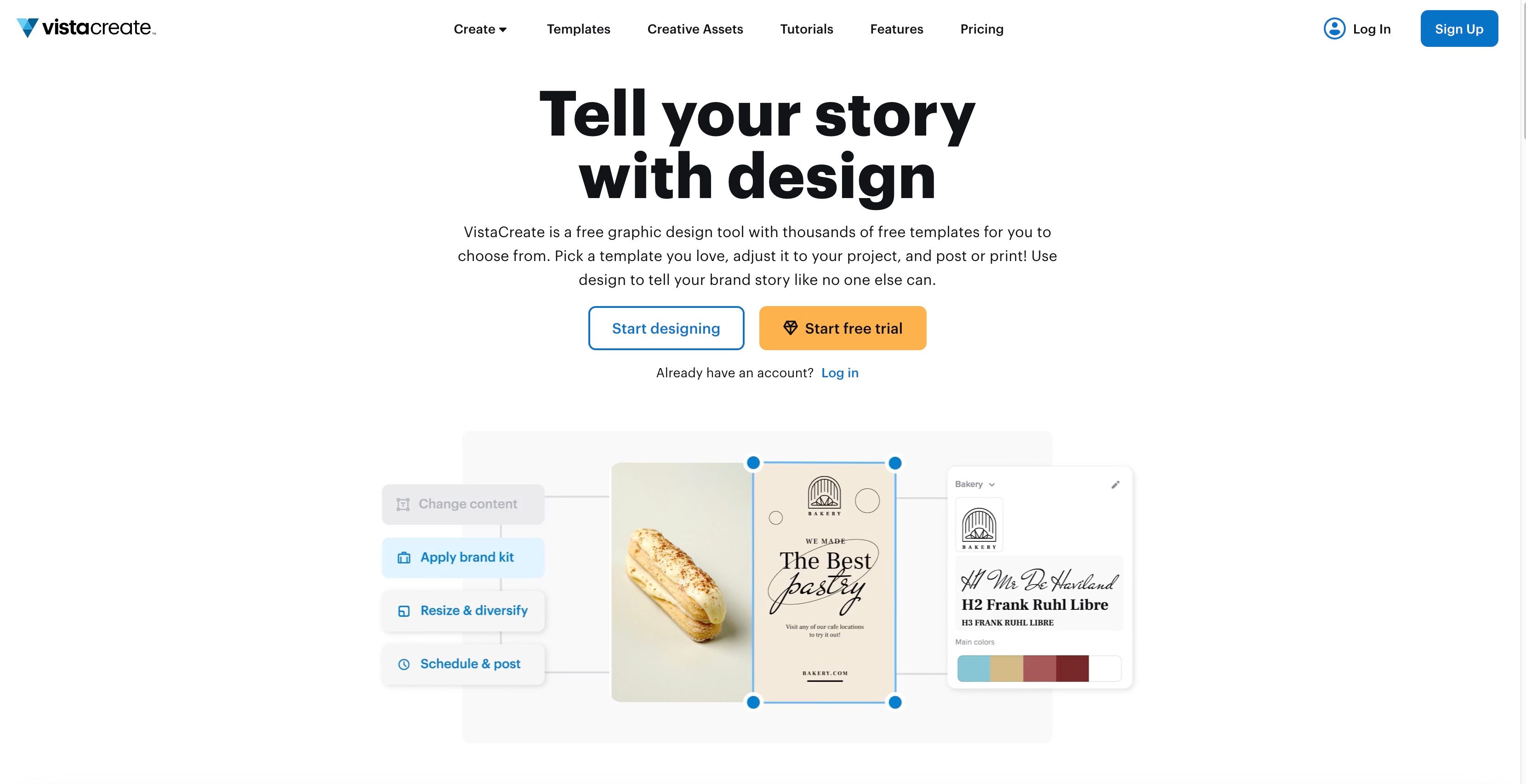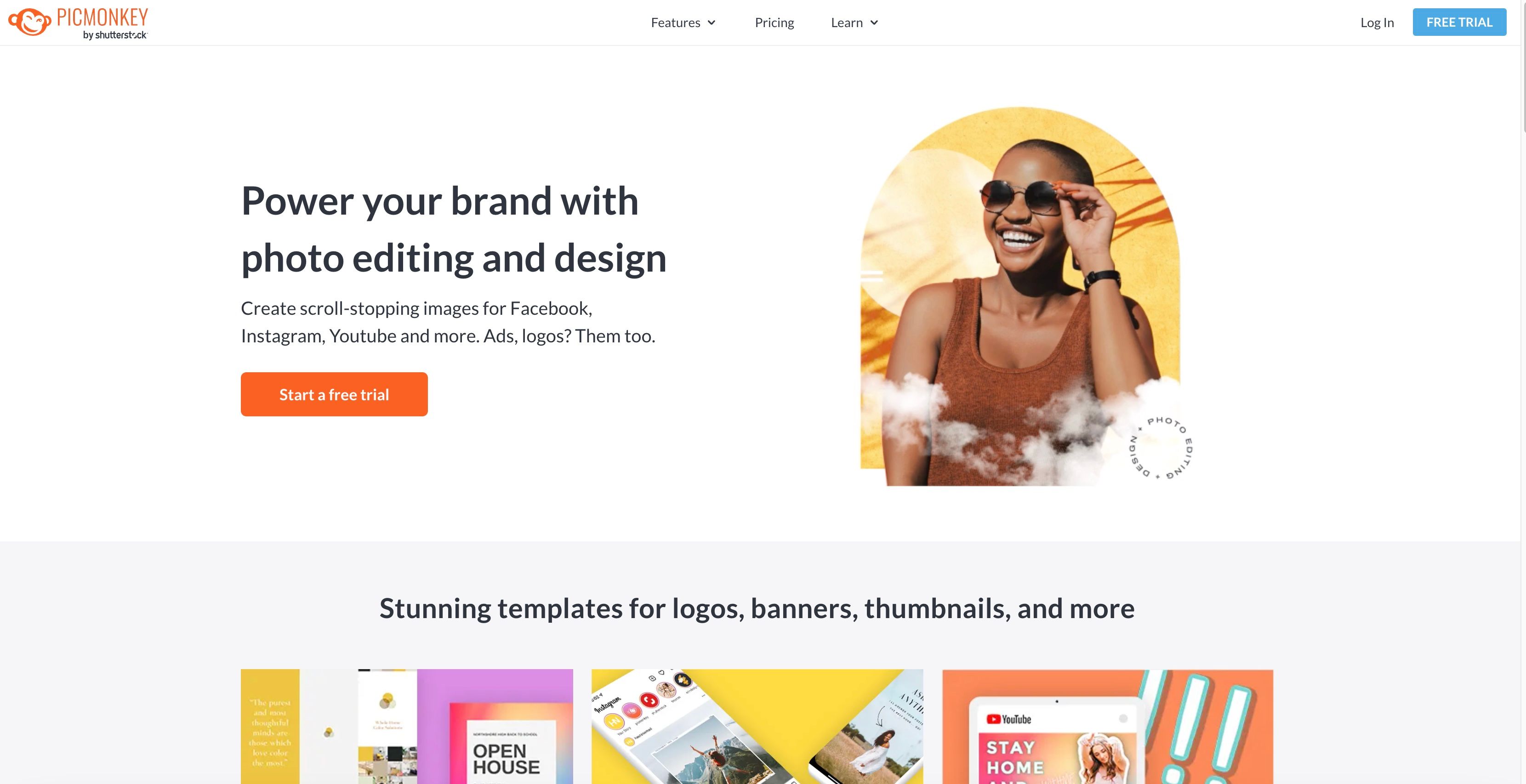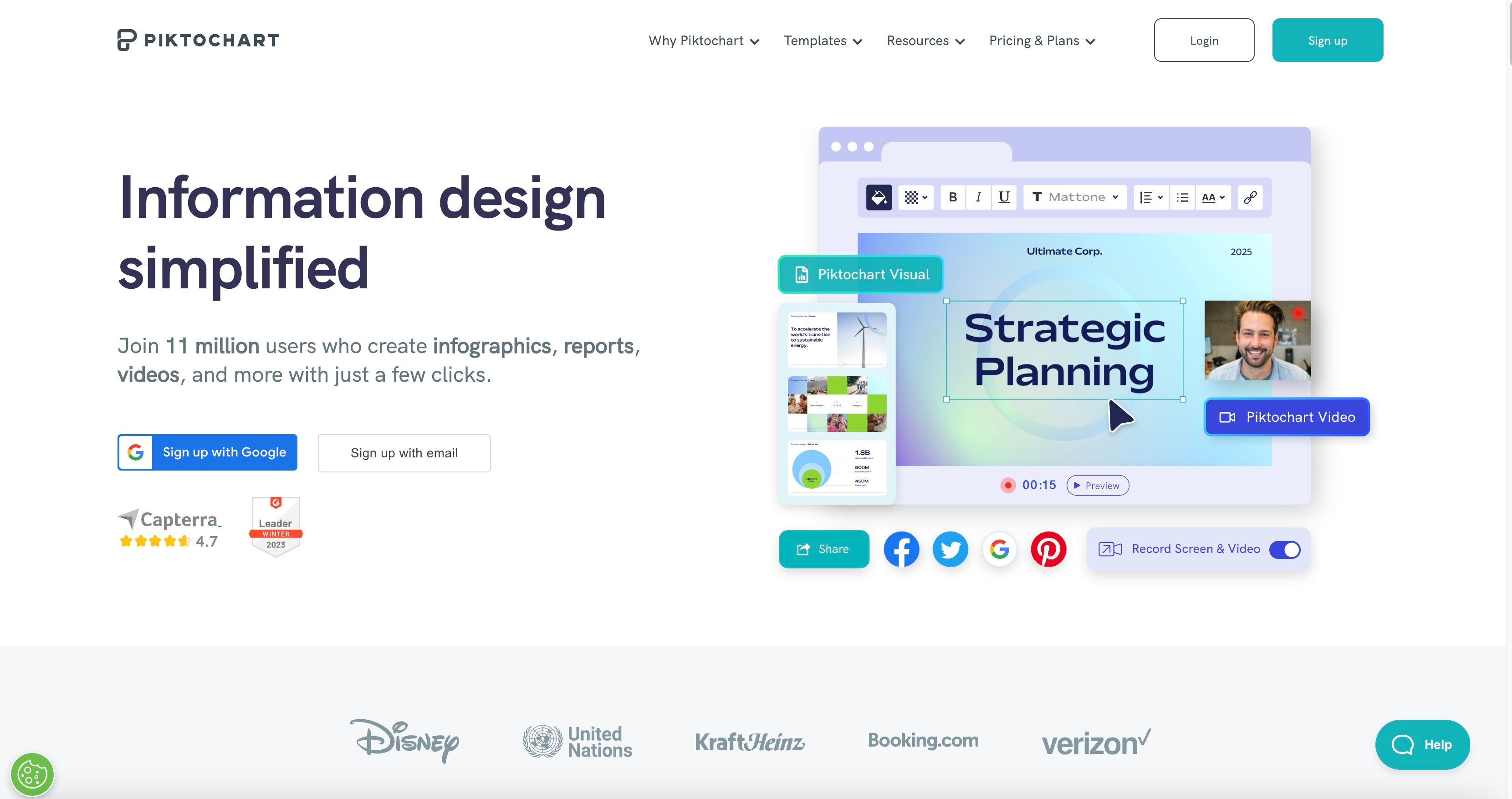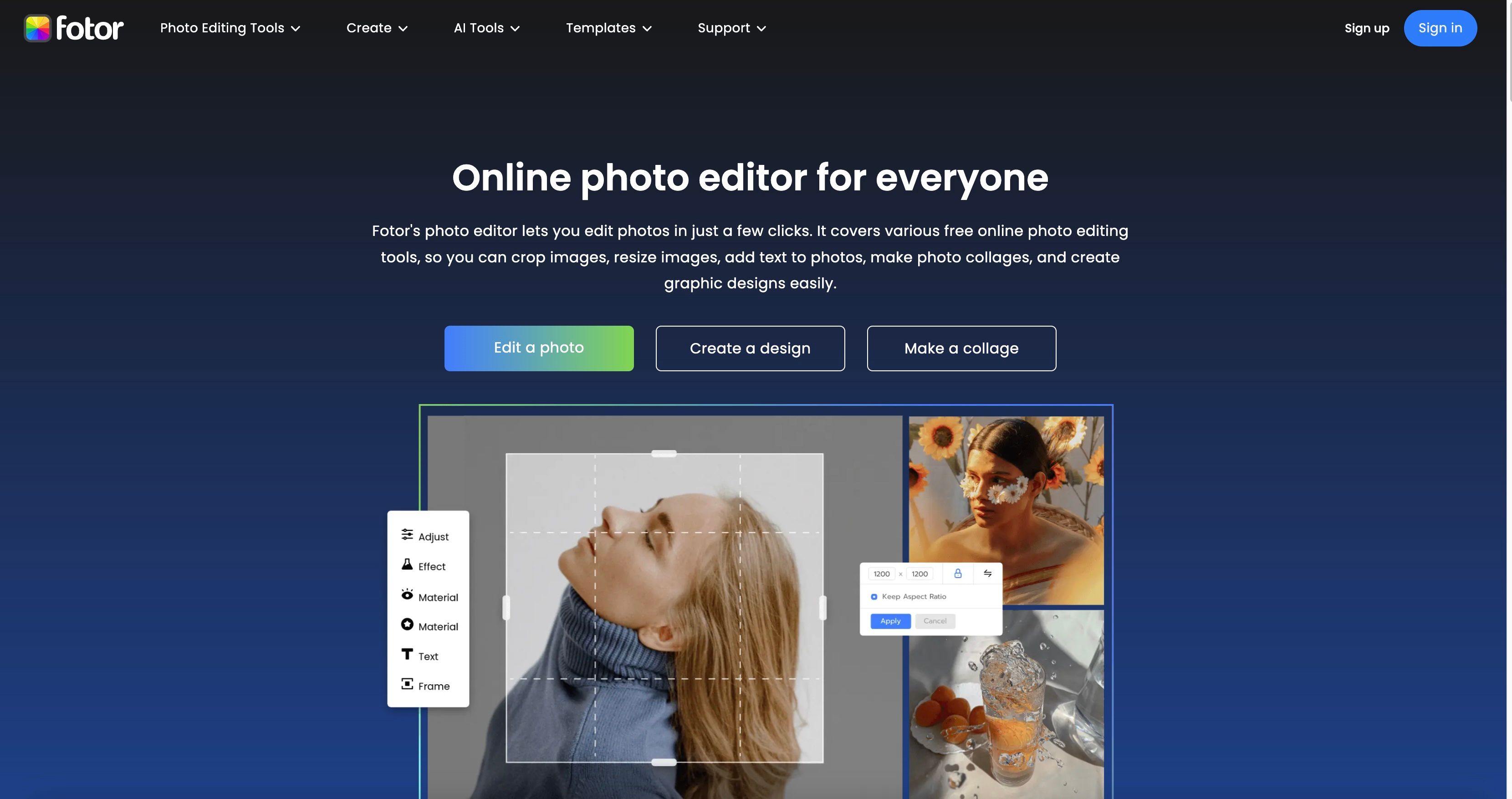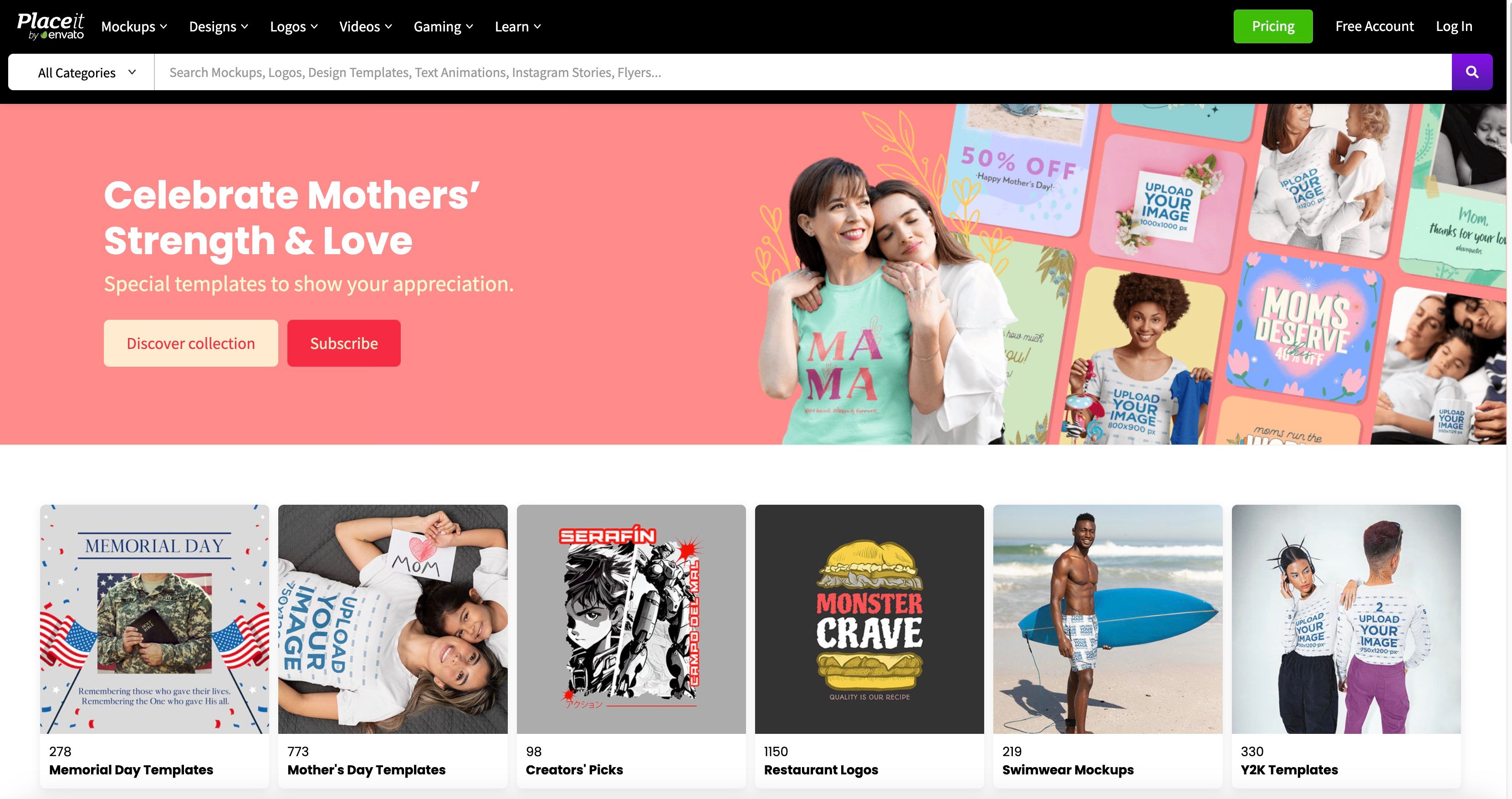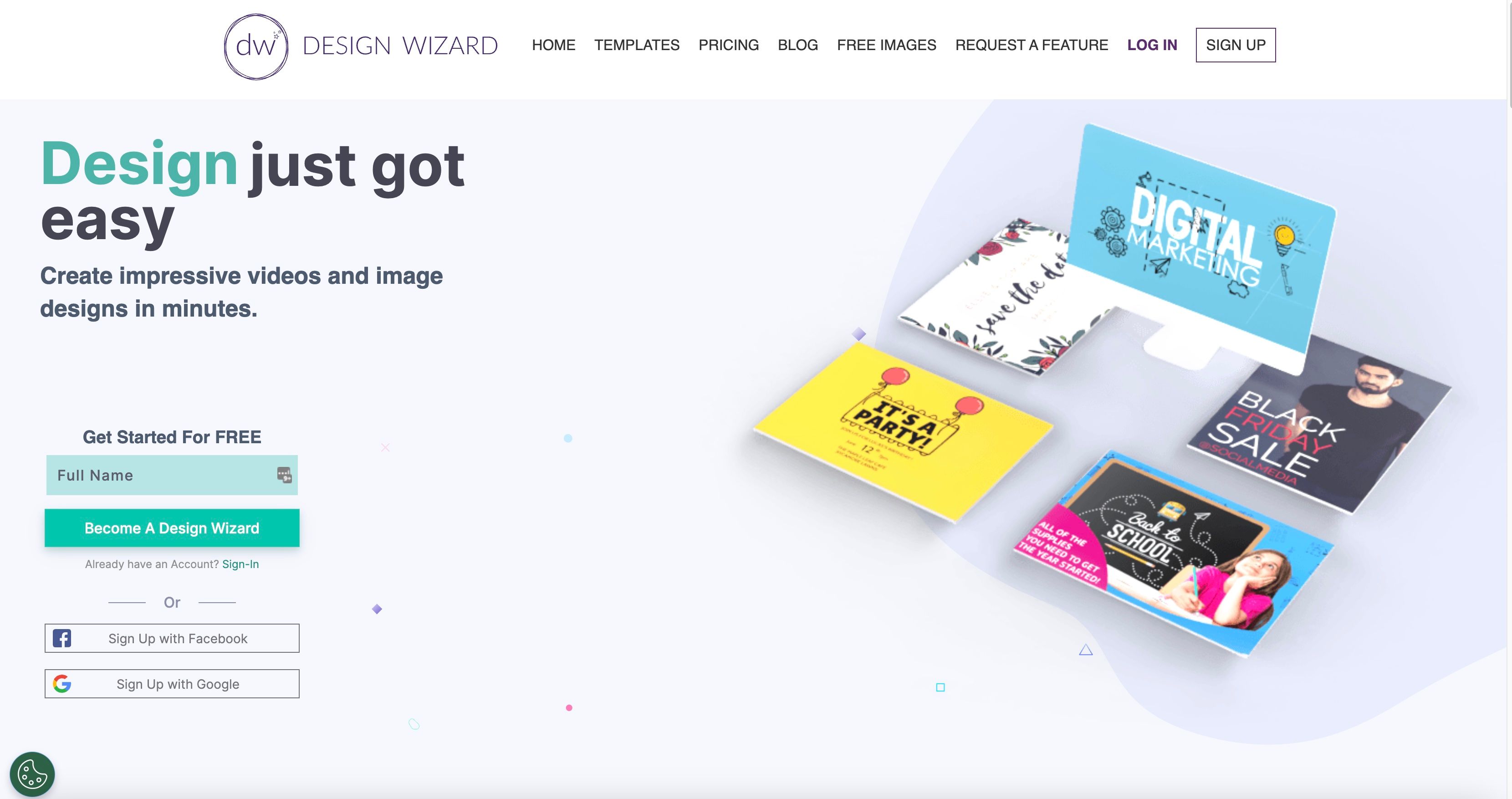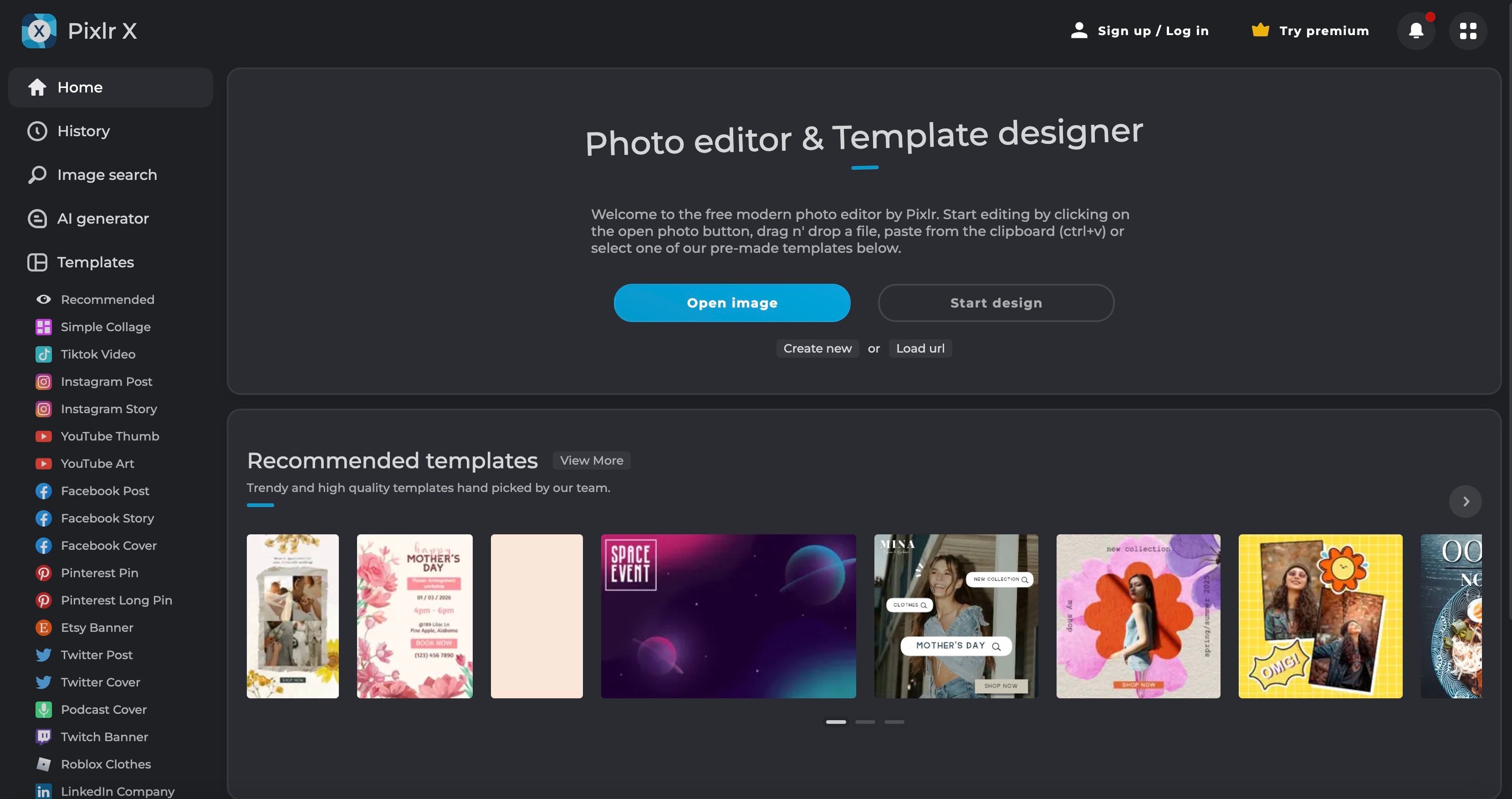These days, you don't necessarily need a degree in graphic design to create compelling visual art. Many turn to Canva, a great creativity tool for beginners in graphic design.
The point-and-click, drag-and-drop graphic design website is consistently praised for its shallow learning curve and well-stocked inventory of free and premium templates. However, Canva may not suit your aesthetic tastes, so let's review our favorite alternatives.
1. Easil
When it comes to Canva alternatives, Easil is almost always on the top of the list. The drag-and-drop creative editor is designed to make graphic design easy and accessible for anyone, regardless of their skill level.
For example, both Canva and Easil are among our favorite free resources for customizing resumes. Easil also boasts more than one million stock images that you can use for posters, menus, banners, infographics, printables, and even GIFs.
Creating an Easil account to start designing is free. However, if you want to upgrade and unlock more premium features, you can always opt for Easil Pro at $7.50 per month or Easil Edge at $59 per month.
2. Stencil
If your graphic design focus is on social media platforms, Stencil is the right tool. The website offers a range of templates and images specifically curated for use on popular social media platforms such as Facebook, Instagram, LinkedIn, and Pinterest. You can even create your own hashtag library so all the hashtags you use in Stencil are automatically added when creating new designs.
One of the website's standout features is its library of quotes. For example, if you design a motivational poster, pull a quote from Stencil's collection of more than 100,000 inspiring messages. You can even upload your own fonts to the site and use them in all your projects.
Stencil's basic free plan allows you to create 10 images per month, but you can create more by subscribing to Stencil Pro for $9 per month or Stencil Unlimited for $12 per month. You can save 40% by opting for annual billing.
3. Adobe Express
As its name suggests, Adobe Express (formerly Adobe Spark) is owned by graphic design giant Adobe. Canva versus Adobe Express is a tough match-up, but Adobe Express caters its experience to advanced designers and larger organizations, particularly with its premium offerings.
Creators can enjoy Adobe Express for free indefinitely. Access basic editing and photo effects, thousands of templates and design assets, a collection of royalty-free photos, and more than 2,000 unique fonts. The plan supports 2GB of storage, and you can edit on both web and mobile devices.
However, if you or your organization outgrow the free Adobe Express, premium plans start at $9.99 monthly for individuals. This upgrade unlocks more than 20,000 licensed fonts, 160 million royalty-free stock images, premium design capabilities, and even custom branding and social media promotion tools. Businesses that opt for a premium plan can integrate with other Adobe products, including Adobe Photoshop Express and Adobe Premiere Rush.
4. Visme
Visme is for those looking to visually enhance their presentation slides, charts, or infographics. In addition to thousands of templates, Visme offers a range of data widgets and interactive content to spice up any presentation.
Take advantage of the online courses and video tutorials available on the site. Visme also partners with industry experts to deliver live webinars, so you can gain industry insights from the best in the game and broaden your graphic design skills—all for free.
Signing up for Visme is free, and premium plans start at $29 per month, billed monthly.
5. VistaCreate
Formerly known as Crello, VistaCreate is a top alternative to Canva for its user-friendly interface and extensive library of professionally designed, customizable templates and creative objects. Users can create multiple brand kits for use in different projects, which makes the platform extremely appealing to freelancers or companies dealing with clients.
The VistaCreate platform was the first of its kind to introduce animated designs, which have become the status quo for visually appealing, engaging graphics. You'll find more than 10,000 animated templates, 40,000 static and animated creative assets, and 650 fonts in addition to royalty-free images, videos, and audio tracks.
Whether you need a free online business card design solution or a template for an attention-grabbing Instagram post, VistaCreate's price is hard to beat. Enjoy the free plan forever, or pay $13 monthly for a premium offering.
6. PicMonkey
PicMonkey was founded in 2012 as a photo editing tool but has since evolved into a complete graphic design platform that offers a range of creative features. Users can create collages and apply various effects and filters to their images, and the website is seamlessly integrated with social media platforms, such as Facebook and Twitter, allowing creatives to share their designs instantly.
PicMonkey offers three plans: Basic, Pro, and Business. While PicMonkey Basic costs $7.99 per month and includes core editing tools and templates, the Pro plan includes advanced editing tools and priority support for $12.99 per month. Purchasing a Business plan for $23 per month unlocks collaboration tools, multiple brand kit options, and premium email support.
7. Piktochart
Similar to Visme, Piktochart specializes in professional mediums such as infographics, charts, reports, and maps. Quickly turn your text or data-heavy materials into stunning visualizations with Piktochart.
Piktochart's website breaks down the platform features by industry. Whether designing for human resources, healthcare, marketing, or finance, Piktochart helps you simplify and beautify the complex.
Get started with Piktochart for free, or access all features with the Pro plan for $29 monthly. Enterprise customers can contact Piktochart for a custom quote to meet their business needs.
8. Fotor
Fotor specializes in photo editing and collage making. Its advanced photo editing suite allows users to adjust the color, size, and brightness of their images.
For portraits, Fotor also has useful retouching features, such as teeth whitening and photo reshaping, as well as wrinkle, blemish, and red-eye removers. With advanced HDR technology, Fotor guarantees photos uploaded to the site will render in the highest quality with vivid colors and details.
The Fotor Basic plan is free, and the premium plans start just north of $8 per month.
9. Placeit
Placeit is an ideal tool for small businesses and e-commerce merchants, as it allows users to create logos and product mockups. Quickly showcase your products—or those of a client—on t-shirts or other merchandise with Placeit's vast inventory of templates.
Users can customize pre-designed templates and utilize high-resolution mockups, a drag-and-drop video maker, and even gaming assets to create their desired aesthetic. Placeit also offers commercial usage licenses, which is a priority feature for creatives.
Placeits’s free plan covers limited options, while premium plans start at $7.47 per month and allow unlimited downloads.
10. Design Wizard
Design Wizard is a powerful online graphic design tool that makes it easy for beginners to create professional-looking designs without breaking the bank or investing hours of their time. All users enjoy custom color palettes, an extensive gallery of stock photos, the ability to add text and shapes to images, and easy options to resize and share images across social media platforms.
While Design Wizard does offer a free trial with limited access to its features, the platform is primarily subscription-based, with plans starting at $9.99 per month for its Pro plan. Users can also opt for the $49.99-per-month Business plan, which offers more advanced features, including team collaboration and a brand kit for maintaining consistent branding across all designs.
11. Pixlr X
Pixlr X is a simple online photo editor suitable for beginners. Its photo retouching capabilities pale compared to Adobe products, but you'll find the site meets the basic needs for editing photos or altering a premade image template to meet your creative needs.
Unfortunately, the free version can be ad-heavy, and the library of templates and stock images is limited. Remove ads for a mere $0.75 per month, or access the complete Pixlr Suite for $4.90 per month.
Stand-out features of Pixlr Pro include support for layers, a selection of cutting tools, such as shape, lasso, drag, and magic select, and sliders for refining brightness, contrast, saturation, highlights, and shadows. Teams can collaborate for a mere $9.95 per month.
Finding the Best Canva Alternative
The world of graphic design tools has evolved considerably in the past decade or so, offering creatives and non-designers an abundance of options.
Whether you're looking to create shareable social media images, professional presentations, or stunning infographics, one of the aforementioned Canva alternatives is sure to meet and exceed your expectations.