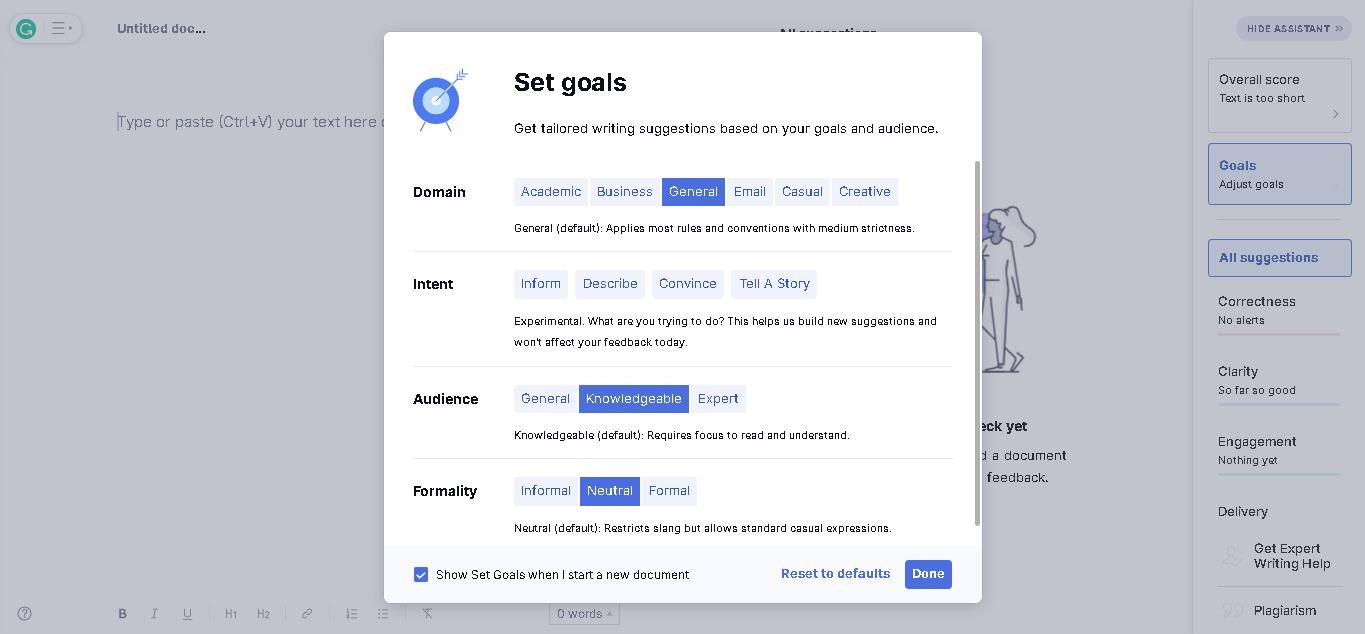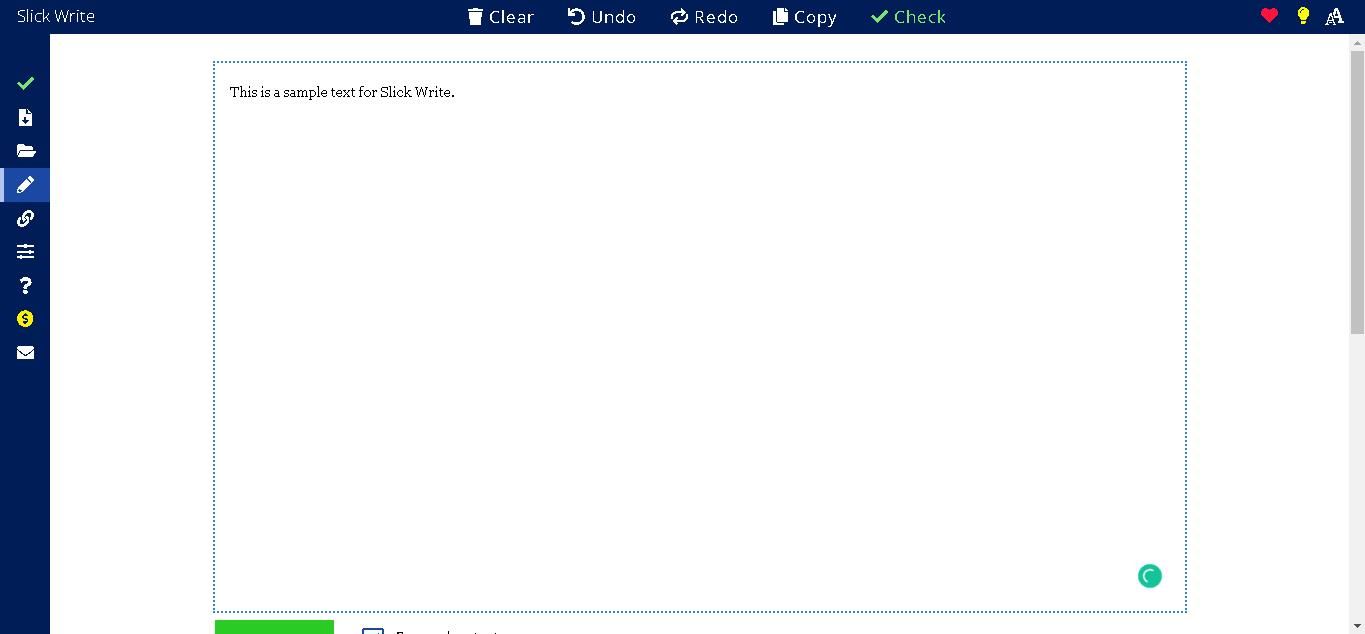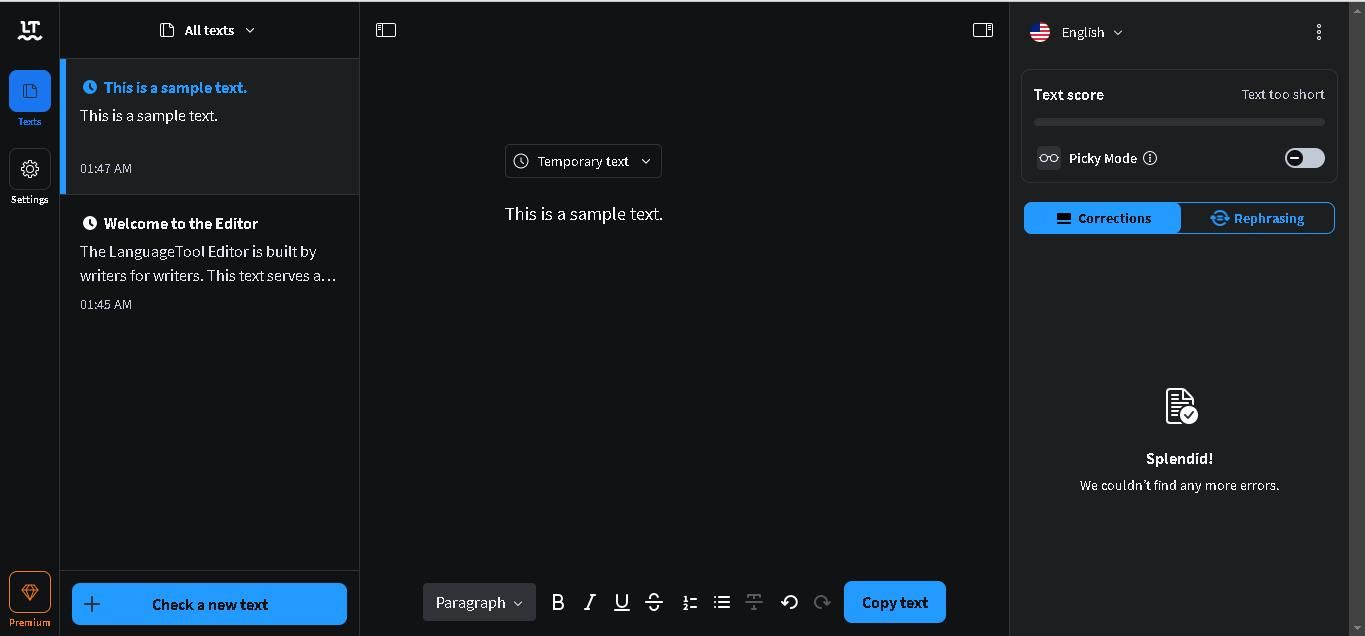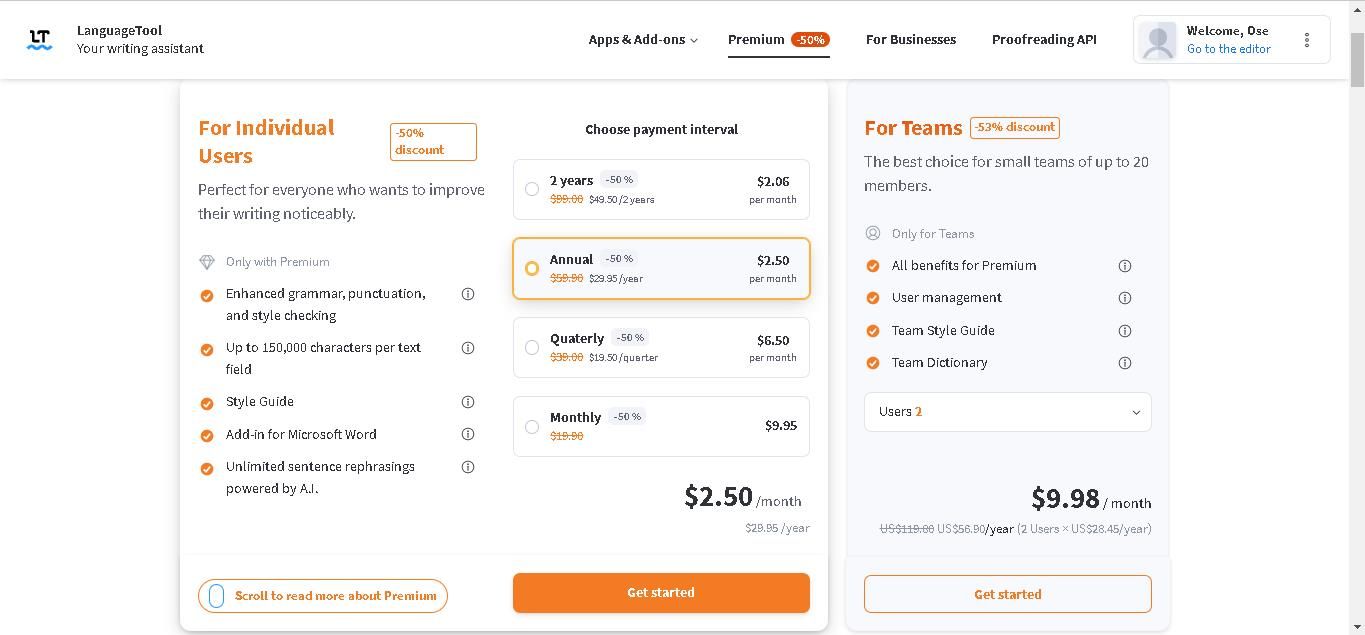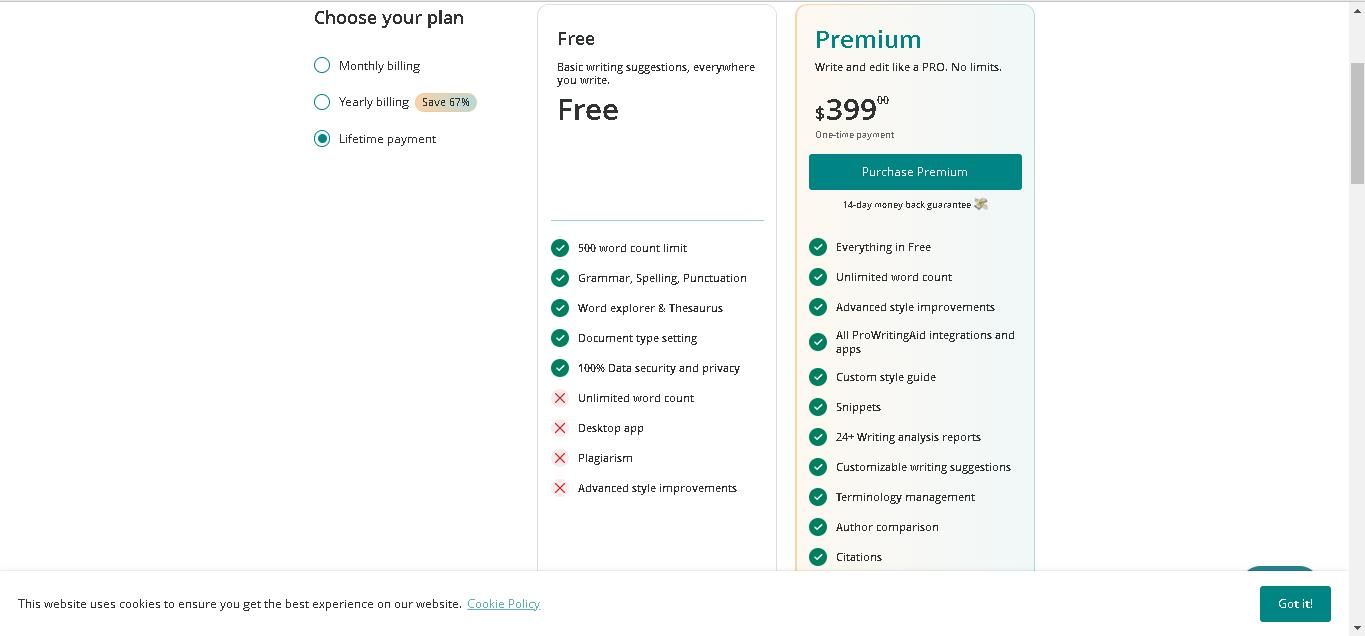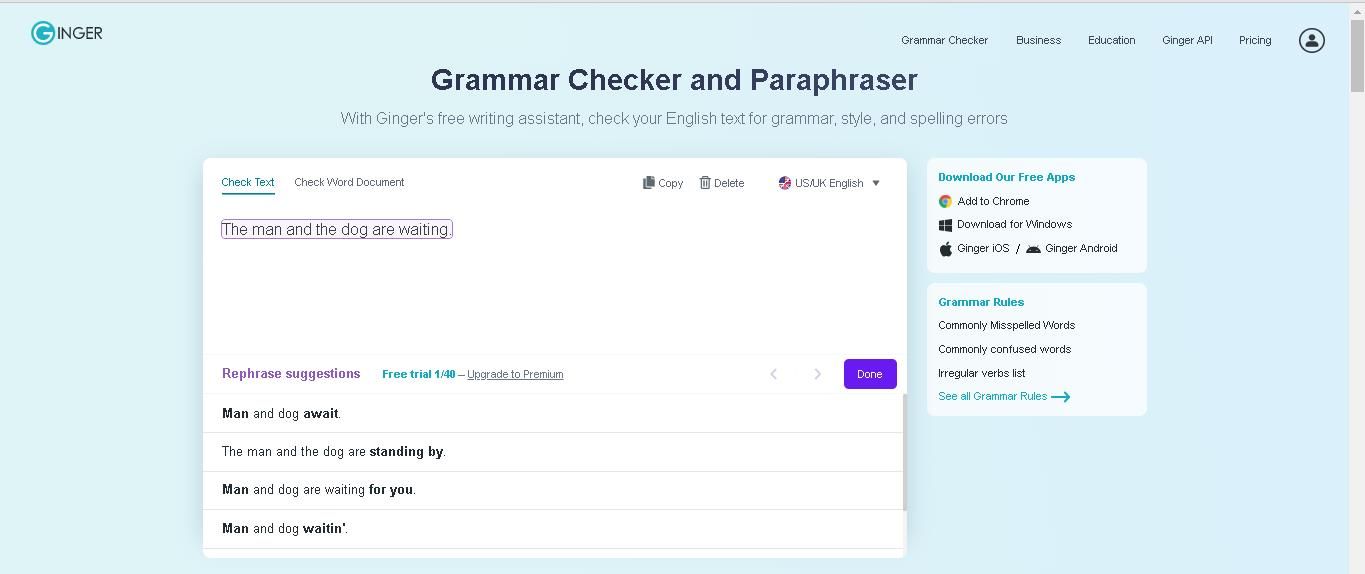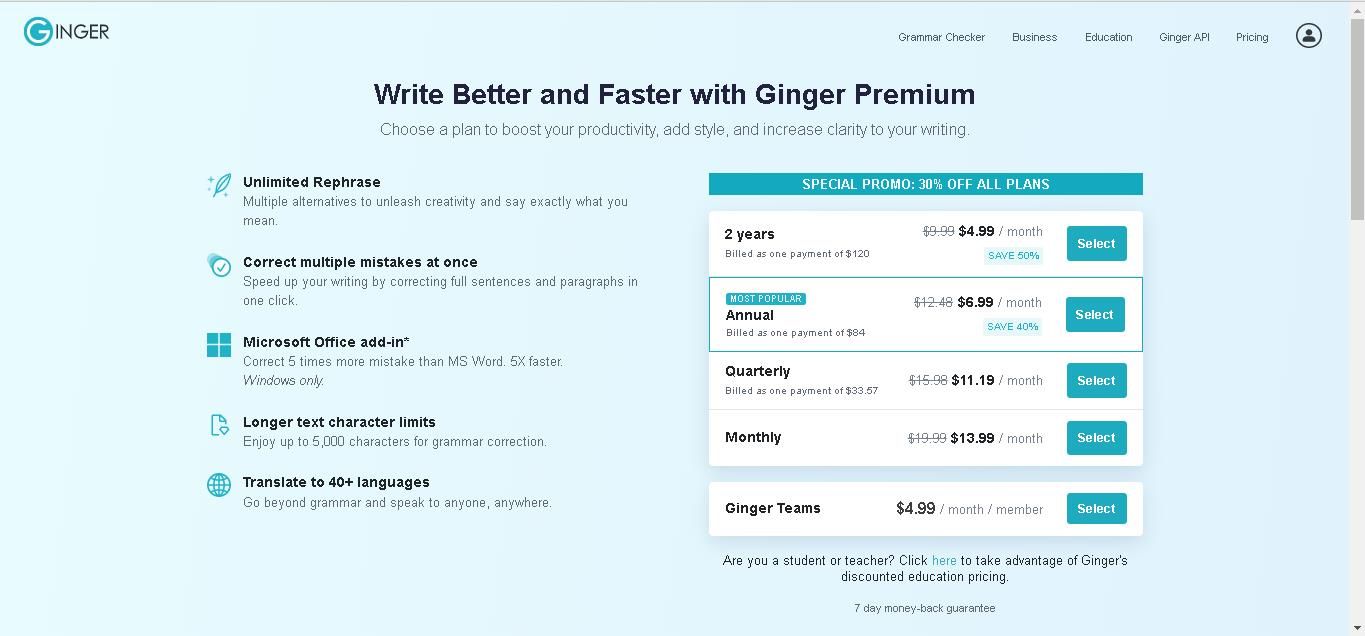Microsoft Editor is a popular choice for many people regarding writing productivity. Like most writing tools, this editor helps you analyze your text style, correct your grammar and give suggestions on how to make your writing exceptional.
But, with ever-evolving technology, there are now better alternatives that can help take your writing game to the next level.
This article will explore the best alternatives to Microsoft Editor and how you can make the most of them. We will also examine their key features and how they compare with Microsoft Editor's features.
What Makes Microsoft Editor Stand Out?
Microsoft Editor is an AI-powered writing assistant that helps you write better and faster. It is available in over 25 languages across the globe as a free add-on for Windows devices. This tool checks grammar, spelling, and style; and provides personalized suggestions to help you improve your writing.
As one of the top writing tools of this age, Microsoft Editor has various features that make it a great choice. Even if you’re unsure of how to use Microsoft Editor, its intuitive nature makes it easy for newbies to feel right at home.
With this editor, you can create your dictionary to save unique words, check the clarity level of your writing, and catch possible plagiarism.
Another feature that makes Microsoft Editor special is its ability to recognize mistakes as you type and suggest corrections immediately, making review and publication easier for writers. With these features, you are sure of a smooth learning process even as you work your creative magic.
As proficient as Microsoft Editor might be, many other apps with various features have proven to be up to par in functionality and usability. Consequently, the section below delves into some of the best alternatives to Microsoft Editor.
1. Grammarly
Since 2009, Grammarly has been a writing and editing tool for students, creatives, and business professionals. This writing assistant is compatible with all devices functioning as a mobile app, desktop app, browser extension, and web service.
In addition, Grammarly provides timely feedback to help edit your sentence structure and word choice. This ensures concise, error-free, and well-structured sentences.
One notable feature of Grammarly is that you can tailor its editorial suggestions to your writing goals, paying attention to domains, intent, audience, and formality. Therefore, checking the right boxes differentiates between the suggestions you’d receive for a story, an academic essay, a business proposal, or an informal email.
Additionally, you do not have to worry about losing your files as there is a record of all your recent documents. This makes it easy to access previous files across all your devices.
Grammarly has three primary service plans - free and premium for individuals; and business plans for teams and organizations.
With the free plan, you only get grammar, punctuation, and spelling corrections. However, for as low as $30 a month, the premium plan can rewrite your sentences, make sentences and word suggestions, and access many other features that make Grammarly Premium worth the pay.
Grammarly Business, on the other hand, gives you everything in the premium package, helps you to write in line with your brand tone, and provides you with a writing style guide.
What’s more, Grammarly offers discounts for educational institutions.
Download: Grammarly (Free, subscription available)
2. SlickWrite
The first thing you should know about SlickWrite is that it is completely free. Like other writing tools, it helps to check grammar, punctuation, and spelling errors; as well as your writing style. With SlickWrite, editing articles and resumes, as well as creating write-ups that engage your audience is easy.
One interesting tool is the flow tool which helps writers check their structure, sentence length, and flow. In addition, this tool analyzes clarity and understandability, which helps to gauge how your target audience might receive your work.
Other unique tools include the statistics tool and the associator. The statistics tool helps break your work into language and structural fragments and provides relevant information. The associator can help you get over writer's block through the association game, which supplies you with new words to kickstart your writing and boost your vocabulary.
SlickWrite only exists as online software and a browser extension. As such, it is not available for download on any device. Also, since it is free to use, SlickWrite makes provisions for users to tip if they’re satisfied with its services.
3. LanguageTool
LanguageTool exists as a browser extension, office plugin, and editor app for most browsers, word processors, and devices. Like the other editors, it has a friendly user interface making it easy to navigate.
However, unlike the others, LanguageTool can edit texts in over 25 languages, including Spanish, German, and French. This feature makes it an ideal writing tool for multilingual writers.
Two of LanguageTool’s unique features are the Picky Mode and Enable features. The former allows you to narrow down the tone and style of your text and effect appropriate corrections. On the other hand, the Enable feature provides synonyms of words once you double-click on them.
While LanguageTool has a free version, it has its restrictions. If you want more, subscription options are available. These range between $10 and $100 for monthly, quarterly, yearly, biannual, and team subscriptions.
Download: LanguageTool (Free, subscription available)
4. ProWritingAid
ProWritingAid is another useful tool that edits your text and writing style; and checks grammar and plagiarism. While it is unavailable on mobile devices, this writing assistant works seamlessly on most text editors, including Microsoft Word and Google Docs.
Like with Grammarly, you can set writing goals and type into its web page directly or upload a document. Furthermore, ProWritingAid has more than 20 types of reports that it uses to analyze your text. This program also supplies word suggestions to improve your vocabulary and make your write-up richer.
ProWritingAid has free, premium, and lifetime packages. The free package provides basic writing suggestions and checks but sports a 500-word limit among other restrictions. This package also allows you to explore words and take full advantage of the thesaurus. However, you cannot access the desktop app with this package or run a plagiarism check.
The premium plan is billed at $10 a month, has unlimited word count, gives you writing analysis, grants you access to software integrations, and much more. Taking it a notch higher, you get all premium features for life when you pay a one-time fee of $399.
Download: ProWritingAid (Free, subscription available)
5. Ginger
Founded in 2007, Ginger is a highly efficient writing software ideal for students, bloggers, and creatives. One distinct feature of this platform is that it comes kitted with a translator that allows you to shuffle between up to 40 different languages as you write.
What’s more, Ginger can rephrase and restructure your sentences to create rich content that fits your intended tone. Ginger is a browser extension on Chrome and is available for download on Windows, Android, and iOS mobile devices.
In addition, Ginger makes provisions for businesses, educational institutions, and students, allowing team collaboration and discounts for educational users.
Since the free version is very limited, Ginger offers a more diverse range of paid services. It costs about $14 for monthly payments. However, there are also varying prices for quarterly, annual, biannual, and team payment plans.
Finally, features like translation, text-to-speech, and Ginger Personal Trainer are only available on the paid versions of the tool.
Download: Ginger (Free, subscription available)
Take Your Writing Higher With These Microsoft Editor Alternatives
Keeping in mind that these software programs are some of the best writing assistants and editors, it can be challenging to choose one. This becomes even more difficult when you consider the diverse services each platform offers.
Therefore, when choosing, you should consider factors like budget, ease of use, and personal preferences. These factors go a long way to help you make the right choice and take your writing prowess to greater heights.