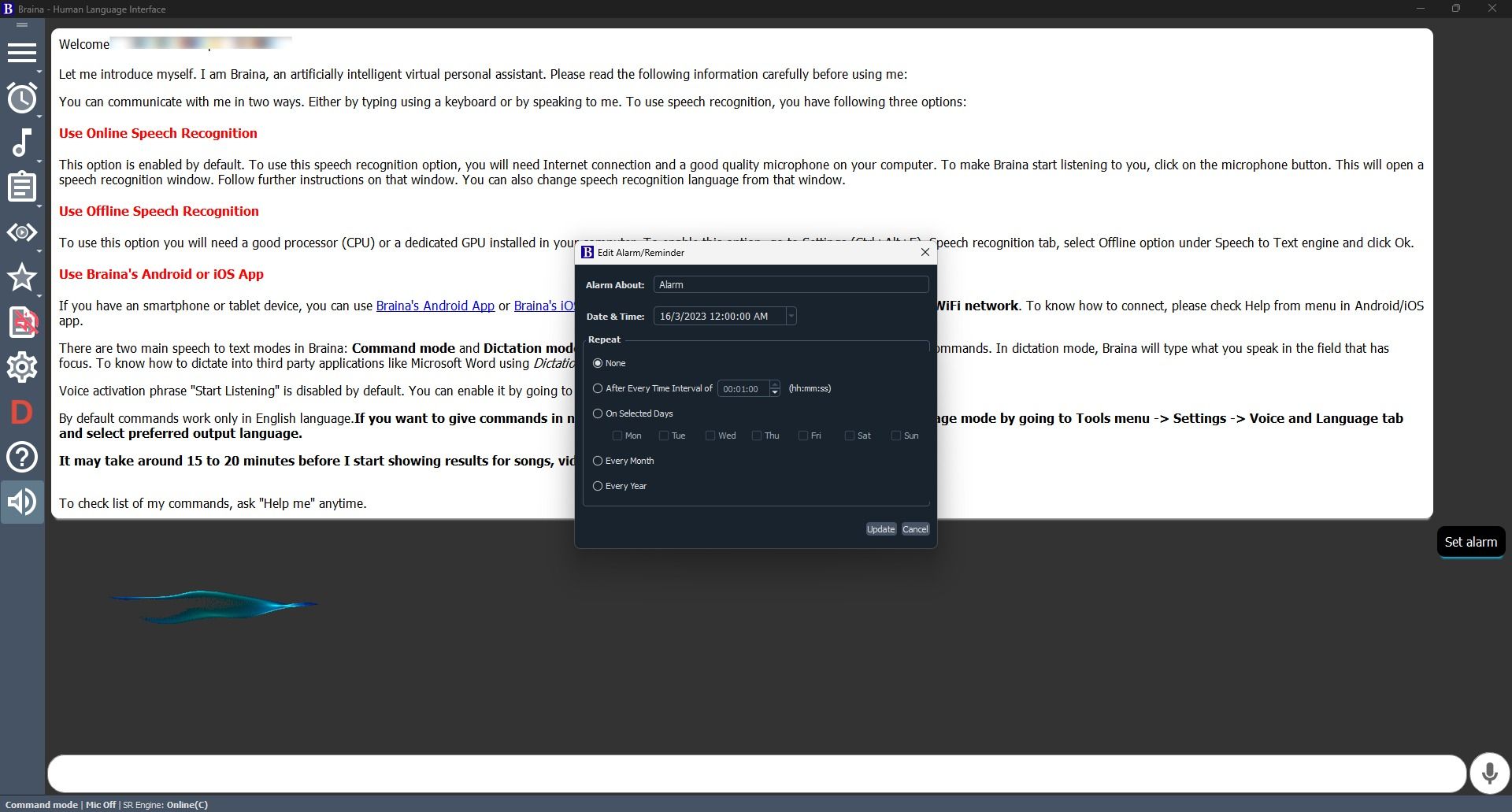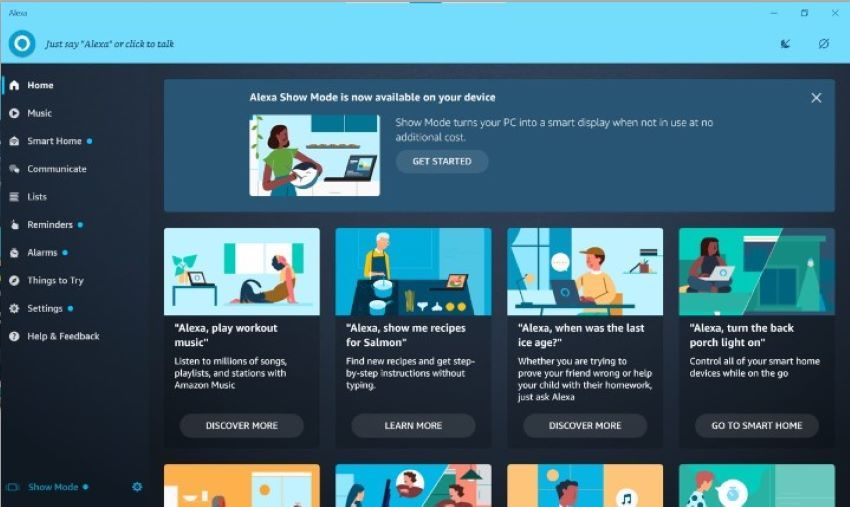Cortana has been a familiar voice to Windows users for years, offering quick and easy access to information on your computer. However, with recent updates, Cortana's role has been reduced to a narrower focus, leaving users to seek other options for their personal assistant needs.
Thankfully, there are several other options available for Windows users, each with its unique features and benefits. In this article, we will explore alternatives to Cortana that offer a range of functionality, from simple voice commands to powerful automation tools.
1. Google Assistant
Google Assistant is a versatile virtual assistant that is available on a wide range of devices, including Android smartphones and tablets, Google Home smart speakers, and smart displays.
It can perform a wide range of tasks, including sending messages, making phone calls, setting reminders, and playing music. Google Assistant uses natural language processing and machine learning to understand voice commands and respond accordingly.
One of the standout features of Google Assistant is its deep integration with Google's ecosystem of products and services. This means that users can use Google Assistant to control their Google devices and access information from apps such as Google Maps, Google Calendar, and Google Photos.
When compared to Microsoft's virtual assistant, Cortana, Google Assistant has a broader range of capabilities, including integration with Google's suite of productivity tools and services. Additionally, Google Assistant has a more conversational approach to voice commands, allowing for a more natural and intuitive experience.
One limitation of Google Assistant is that it may not be available on all devices or in all regions, which can limit its accessibility for some users. Additionally, Google Assistant may struggle to understand certain accents or dialects, which can lead to frustration for some users.
As of now, Google Assistant is not available for direct installation on Windows 10. However, users can access Google Assistant through the Google app on their Windows 10 device or through a web browser.
Link: Google Assistant for Android | iOS | Windows | macOS (Free)
2. Mycroft AI
Mycroft is an open-source artificial intelligence (AI) assistant that can be installed on a variety of devices such as smartphones, and Windows computers. Mycroft is designed to be privacy-focused. As such, it does not collect or store personal data, making it a compelling alternative to proprietary AI assistants such as Cortana.
One of Mycroft's unique features is its flexibility. Its open-source nature allows developers to customize it to fit their specific needs. Users can also choose which features to enable or disable, depending on their preferences.
Mycroft's natural language processing capabilities allow it to understand and respond to voice commands. Consequently, it can perform a variety of tasks, such as setting reminders, playing music, providing weather updates, and searching the web.
Unlike Cortana, which is primarily designed for Windows devices, Mycroft can be installed on a variety of devices and operating systems such as Windows, iOS, macOS, and Android.
However, Mycroft has a smaller user base compared to Cortana. Consequently, it may not have as many features or integrations with other software and services.
Overall, Mycroft is a promising open-source AI assistant that offers an alternative to proprietary AI assistants such as Cortana. Its flexibility and privacy-focused approach make it a compelling option for users who value customization and data privacy.
Download: Mycroft for Android | Windows | macOS | Linux (Free)
3. Braina
Braina is an innovative virtual assistant that provides an efficient and personalized experience to its users. It is a viable alternative to Cortana on Windows 10 and has numerous features that make it a better choice for some users.
One of Braina's standout features is its voice recognition accuracy, which is among the best in the market. It allows users to interact with their computer using natural language, and the assistant is capable of understanding complex commands, making it ideal for professionals.
Braina's command list is extensive, allowing users to open applications, perform web searches, set reminders, and control their computer's functions with ease. The assistant can also help with math problems, read out the text from web pages, and translate text between various languages.
Unlike Cortana, Braina is not limited to Windows 10 and can be used on other platforms, such as Android and iOS. This feature makes Braina an excellent choice for users who use multiple devices and require a seamless transition between them.
Braina's customization features are another factor that sets it apart from Cortana. Users can customize the assistant's language, accent, and personality, creating a unique experience. This level of customization allows users to tailor the assistant to their individual needs and preferences.
Despite its numerous advantages, Braina does have some limitations. One of the most significant limitations is its lack of integration with Microsoft Office products, which may be a deal-breaker for some users.
Additionally, the free version of the software is somewhat limited, and users will need to pay for the full version to access some of the more advanced features.
Download: Braina for Android | iOS | Windows (Free, subscription available)
4. Alexa
Alexa is a virtual assistant developed by Amazon. It can perform a variety of tasks, including playing music, answering questions, setting alarms, controlling smart home devices, and even ordering products from Amazon. We've taken a closer look at how Alexa works if you're interested.
One of the standout features of Alexa is its ability to integrate with a vast array of smart home devices. This includes the Amazon Echo, Dot, Show, and Fire TV.
This means that users can control everything from their lights and thermostats to their door locks and security systems using just their voice. Additionally, Alexa has a growing library of over 100,000 skills developed by third-party developers, which can be used to perform tasks such as ordering a pizza or playing a game.
When compared to Cortana, Alexa has a more extensive set of features and a larger library of third-party skills. However, Cortana has an edge in terms of integration with Microsoft's suite of products such as Office and Windows.
Download: Alexa for Android | iOS | Windows | macOS (Free)
Which Windows Virtual Assistant Is the Best for You?
Whether you prefer a more customizable desktop experience with Mycroft, a versatile and well-integrated virtual assistant like Google Assistant, or a virtual assistant that can control your smart home devices, there is a tool out there for you.
Ultimately, the best alternative to Cortana will depend on your specific needs and preferences. To this end, it's worth exploring each of these options to see which one works best for you.