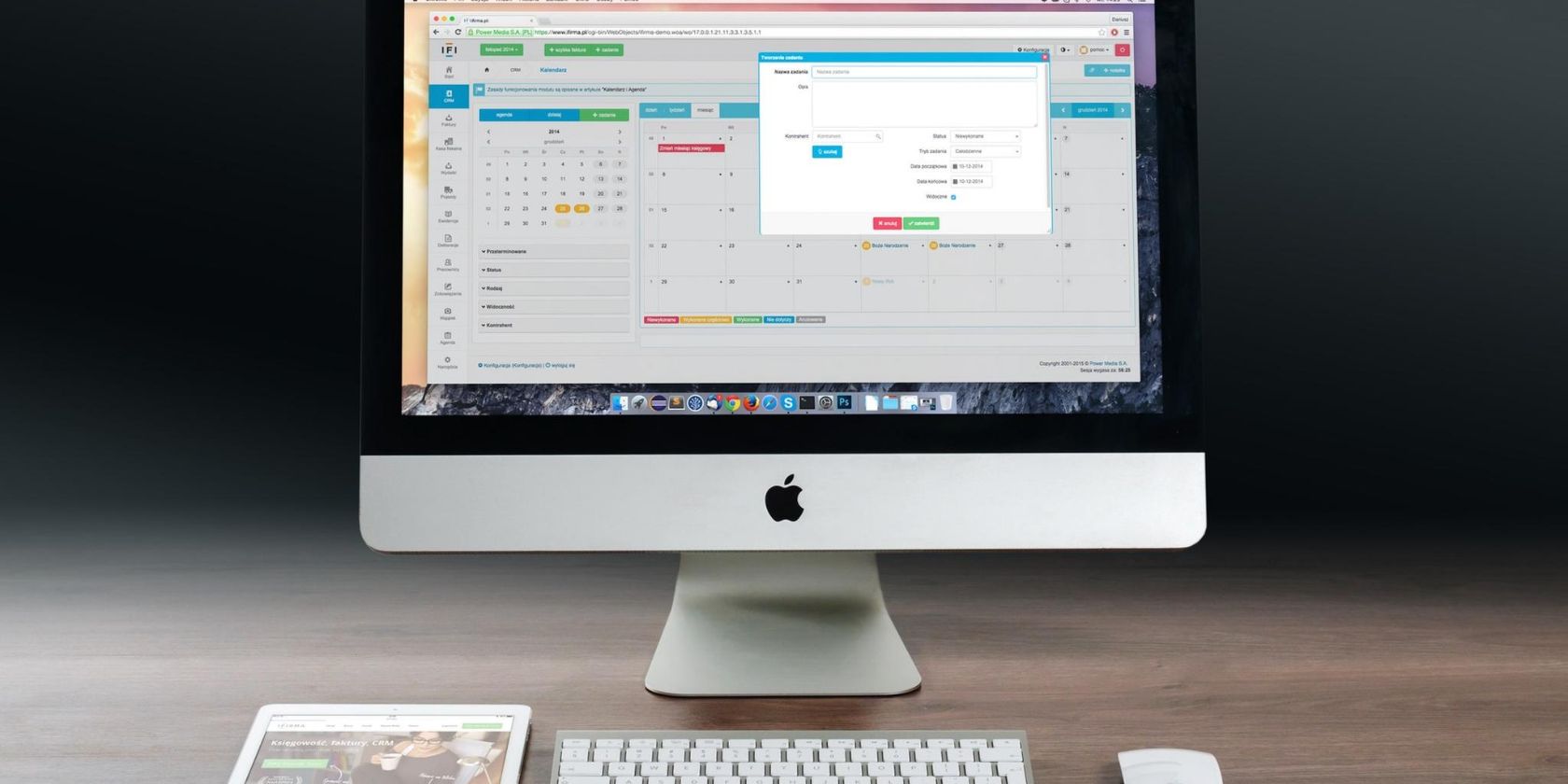All-in-one computers are a great option for those looking to save space but still prefer something permanent, and with the larger screen experience a desktop provides compared to a laptop. AIOs also give you full control over what kind of keyboard and mouse you can use, along with all other types of accessories and peripherals, while options can be quite limited on a laptop.
Best All-in-one Computer Overall: Lenovo Yoga AIO 9i
It was a tough fight, but the results are clear: the Lenovo Yoga AIO 9i has got to be one of the most well-rounded all-in-one computers available. The Intel i9-13900H processor and 16GB of RAM are a powerful duo, making juggling multiple programs at once a breeze, especially if you work from home. And with a Gen 4 SSD running the show, booting up and load times are noticeably shorter.
What you’ll love most about the Lenovo Yoga AIO 9i is just how complete a package it is. Aside from the included keyboard and mouse, there is also a built-in camera and microphone combo, as well as speakers. It makes for a really clean and space-friendly look, leaving more room for adding a second monitor or expanding its ports with a USB hub or docking station.

Lenovo Yoga AiO 9i (2023)
Given its features and everything bundled inside, the Lenovo Yoga AiO 9i is a wonderful package overall. You've got a powerful Intel processor running the show, a Gen 4 SSD, and several built-in peripherals like speakers, a camera, and a microphone.
- Large 31.5-inch 4K screen
- 13th Gen Intel processor
- Good selection of ports, including USB-C
- Looks pretty great for an AiO
- Internal storage is limited to 1TB
- Not suitable for gaming
Best Budget All-in-one Computer: Lenovo IdeaCentre AIO 3i
Whether for sending emails, checking social media, or doing your taxes, the Lenovo IdeaCentre AIO 3i offers a great deal for a killer price. It comes packaged with everything you need, including peripherals, to get you started.
The Lenovo IdeaCentre AIO 3i has a built-in webcam for calls, two 3W stereo speakers to enjoy music, and a keyboard and mouse to get you started right away. It even has a touchscreen for quick navigation and transferring files with ease.
As for what’s under the hood, the Lenovo IdeaCentre AIO 3i comes with an 11th Gen Intel Core i3-1115G4, along with Intel UHD Graphics and 8GB of RAM. It's far from a powerful PC, but if all you need it for is to handle social media, YouTube, streaming, and emails, it’s going to knock it out of the park. It also comes with an SSD for a snappier bootup and a more responsive OS.

Lenovo IdeaCentre AIO 3i
To access the Internet as quickly as possible, the Lenovo IdeaCentre AIO 3i is the path of least resistance. In addition to being a slim all-in-one PC, it comes with a built-in camera and speakers and even includes a keyboard and mouse.
- Choice between Intel and AMD processors
- Large touchscreen
- Built-in webcam and two 3W stereo speakers
- Includes a keyboard and mouse
- 8GB is the bare minimum
- 256GB of storage may not be enough
Best All-in-one Computer for Gaming: HP Envy 34
All-in-one desktop computers typically aren't known for gaming, but PC enthusiasts would tell you the same about laptops. It's niche, but if you're looking for a slim and powerful all-in-one PC you can let loose on your growing gaming library, the HP Envy 34-inch All-in-One Desktop will make you envious.
What's going to catch your attention is the HP Envy's massive 34-inch WUHD display. That's widescreen, and it's displaying at an exceptionally sharp 2160p with true-to-life colors. Running the show is a powerful NVIDIA GeForce RTX 3060, which is still an impressive GPU, 32GB of RAM, and a 12th Gen Intel Core i7-12700. That gives you the hardware to crank up the settings in your favorite title without causing a bottleneck.
The CPU, GPU, and RAM combo are also excellent for heavy-duty tasks like editing. More importantly, whether it's for work or gaming, the 1TB SSD will ensure loading times are very short.

HP Envy 34 All-in-One
With an NVIDIA GeForce RTX 3060, 32GB of DDR5 RAM, and a 12th Gen Intel Core CPU, the HP Envy 34 All-in-One PC is ready to game out of the gate. It's also a suitable workstation for creatives thanks to its massive screen and 1TB SSD.
- Huge 34-inch screen with 5120x2160 resolution
- 1TB SSD
- Base is also a wireless charger
- Bundled with a webcam, keyboard, and mouse
- Expensive
Best All-in-one Computer for Productivity: Dell Inspiron 7700
Even in this day and age, having a family PC as a central hub for general use is still very much a thing. It just so happens the Dell Inspiron 7700 has the hardware to accomplish all of that.
The Dell Inspiron 7700 has an 11th Gen Intel Core i7 with 12GB of DDR4 RAM. In practice, you can browse the Internet, enjoy YouTube, manage emails, create spreadsheets, and stream content without experiencing lag. The CPU also has integrated Intel Iris Xe graphics, which ensures kids can play popular games like Roblox.
It boots from a 256GB M.2 NVMe SSD, which means it’ll be ready to go in a matter of seconds. And to house your important documents and images, you’ll have an entire 1TB hard drive. If you need more down the road, you can even use the USB ports or SD card reader at the back.
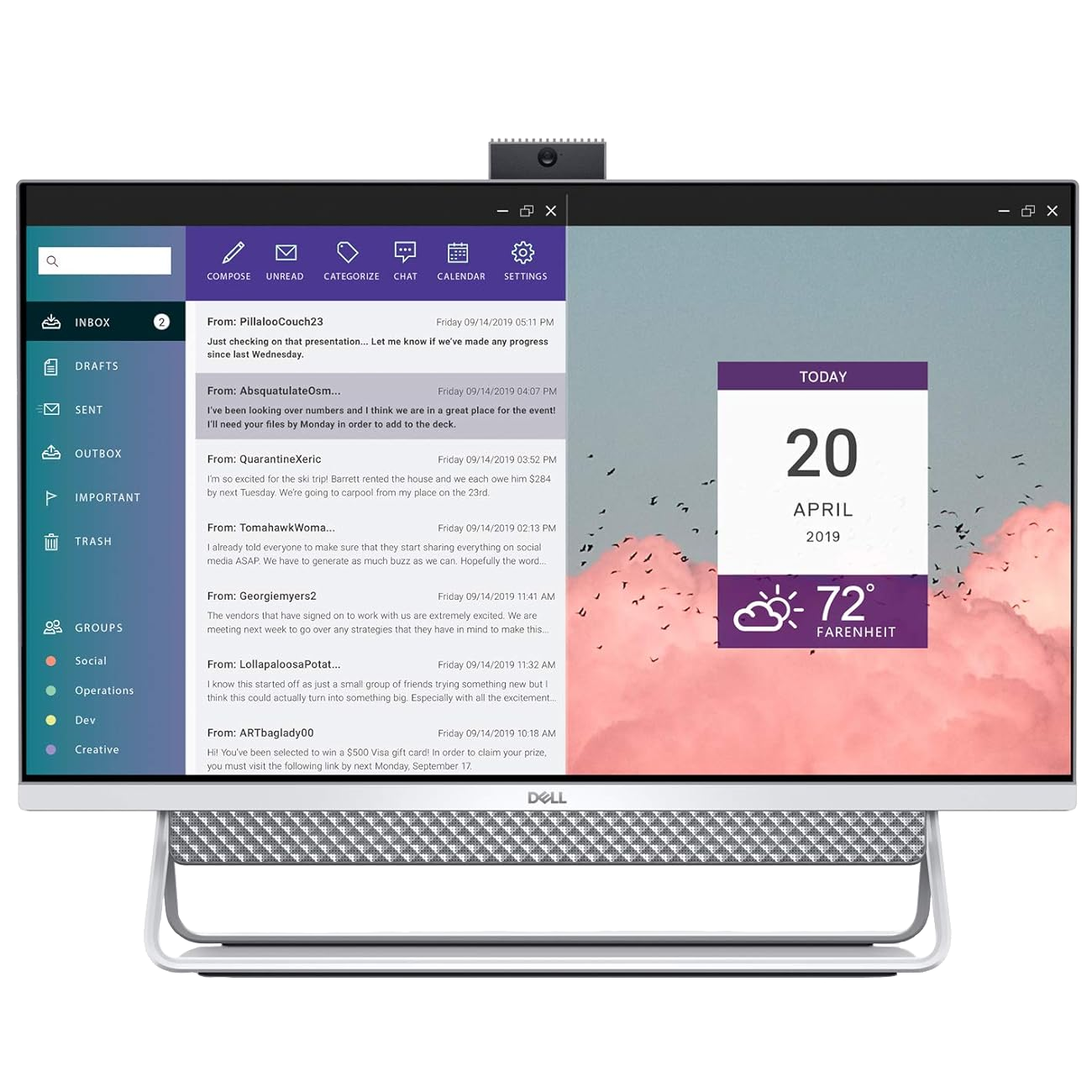
Dell Inspiron 7700
With 12GB of RAM and an 11th Gen Intel Core i7 CPU, the Dell Inspiron 7700 is the perfect home PC. It offers a smooth experience for general use, like entertainment, personal business, and even light gaming.
- Boots up quickly thanks to an M.2 NVMe SSD
- Wi-Fi 6
- Intel Iris Xe Integrated GPU handles kids' games like Roblox
- Great for general use
- A bit pricey
Best All-in-one Computer for Artists: Apple iMac
It’s no secret that Apple is a popular option among creatives. But if you need something more substantial, it’s time to graduate to the Apple iMac. This model, in particular, is saddled with Apple’s M3 processor, which you can pair with 8GB, 16GB, or 24GB of RAM.
At the back, you’ve got a series of USB 4 and USB 3 ports, both of which cover the bases for connecting external devices, like drawing tablets and external hard drives and SSDs.
The most beneficial feature of the Apple iMac is the screen—a beautiful, 24-inch 4.5K Retina display. It’s not only exploding with vibrant colors, but brings with it impressive pixel density for better overall image quality.

Apple iMac 24-inch (M3, 2023)
With a beautiful display and a powerful M3 processor, the Apple iMac is a creative's dream. It doesn't matter what editing you do, from art to music; it's built to handle it all.
- Impressive M3 processor
- Built-in camera and microphone
- Options to ship with more RAM, storage, and software
- The display is so full of color and clarity
- Expensive
FAQ
Q: What is an All-In-One (AIO) computer?
Think of an AIO as a combination of a desktop computer and a laptop. Rather than have the hardware placed in a tower, as you would with a desktop PC, everything is built into the back of a monitor. It has the compact nature of a laptop, without being portable, but with the power of a desktop.
Q: Can you upgrade an AIO computer?
It varies, but it isn't uncommon for all-in-one computers to have hardware soldered to the board, like the RAM. In cases like that, you won't be able to upgrade those components.
Q: Which is better, an AIO desktop or a laptop?
It depends on what works best for you, as both have their strengths and weaknesses. If you need portability, there are plenty of laptops to suit your needs, from Windows laptops to gaming laptops. Otherwise, an AIO will do just fine if you want something a little more compact but with the benefits of a desktop.
Q: Do AIO computers tend to overheat?
No, not normally. With all that hardware in a tight space, AIO computers are designed to avoid overheating, much in the same way a laptop is. That said, there's no question that a traditional tower is notibly better at keeping cool than an all-in-one PC.