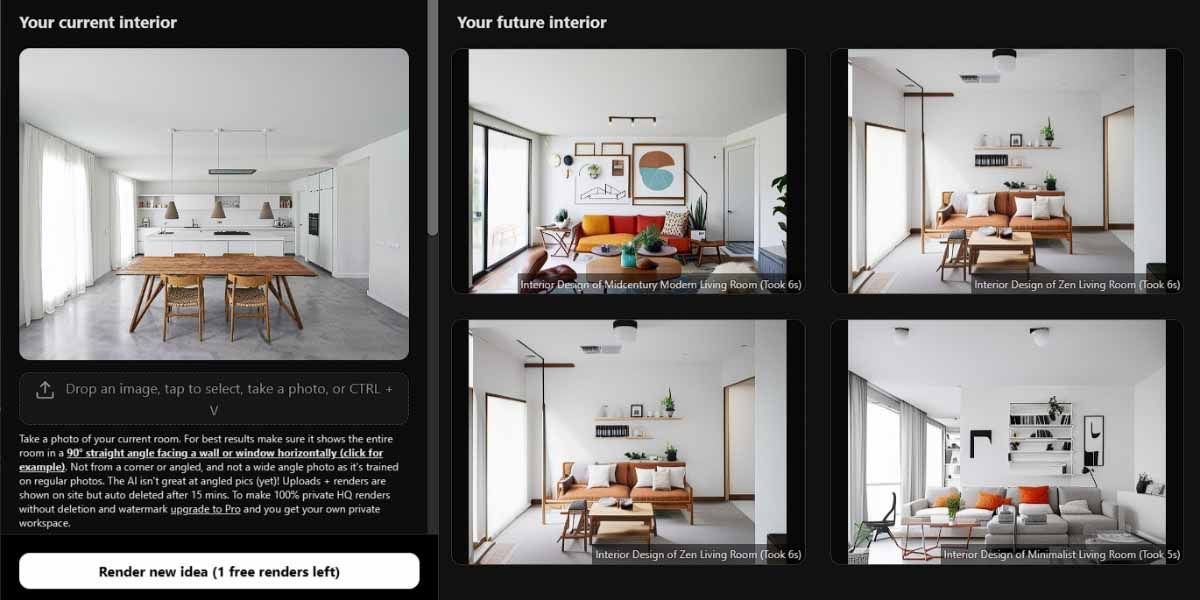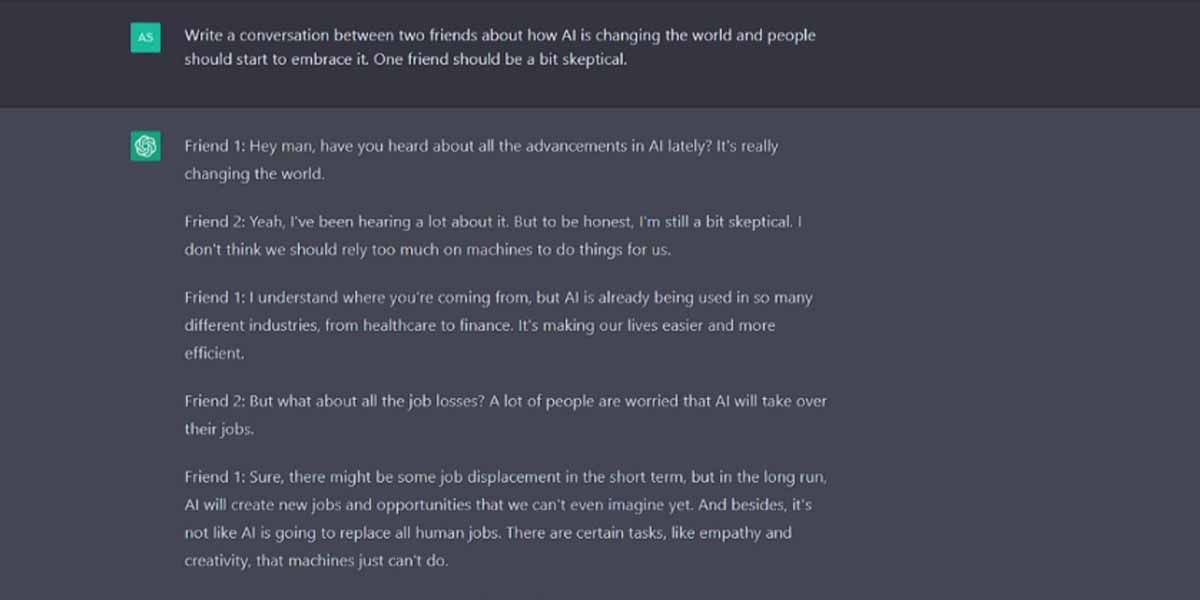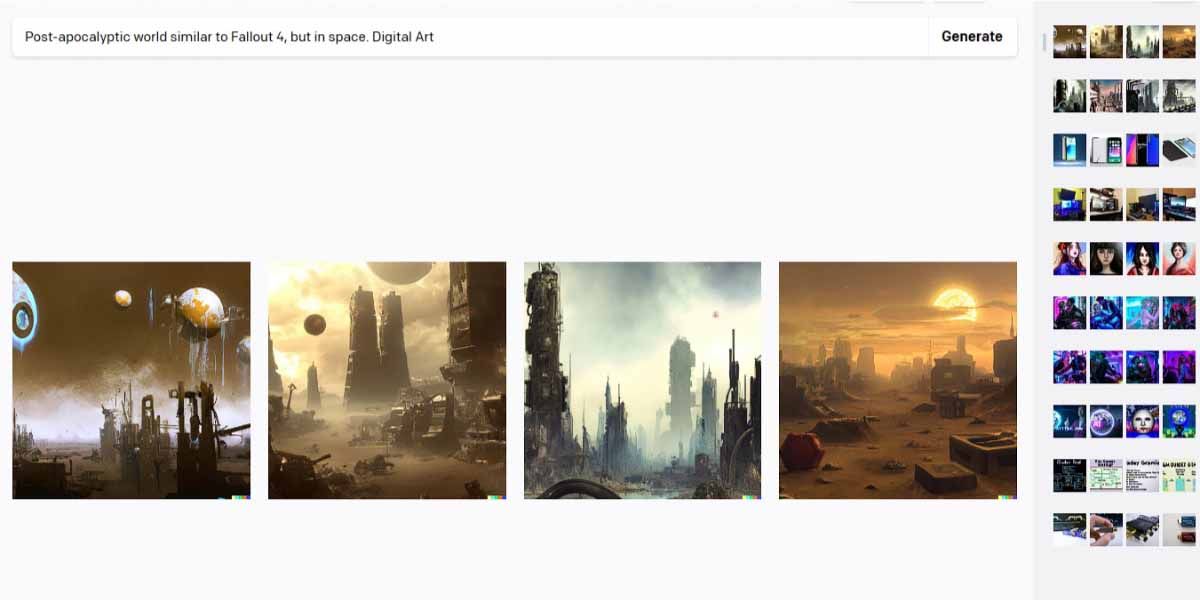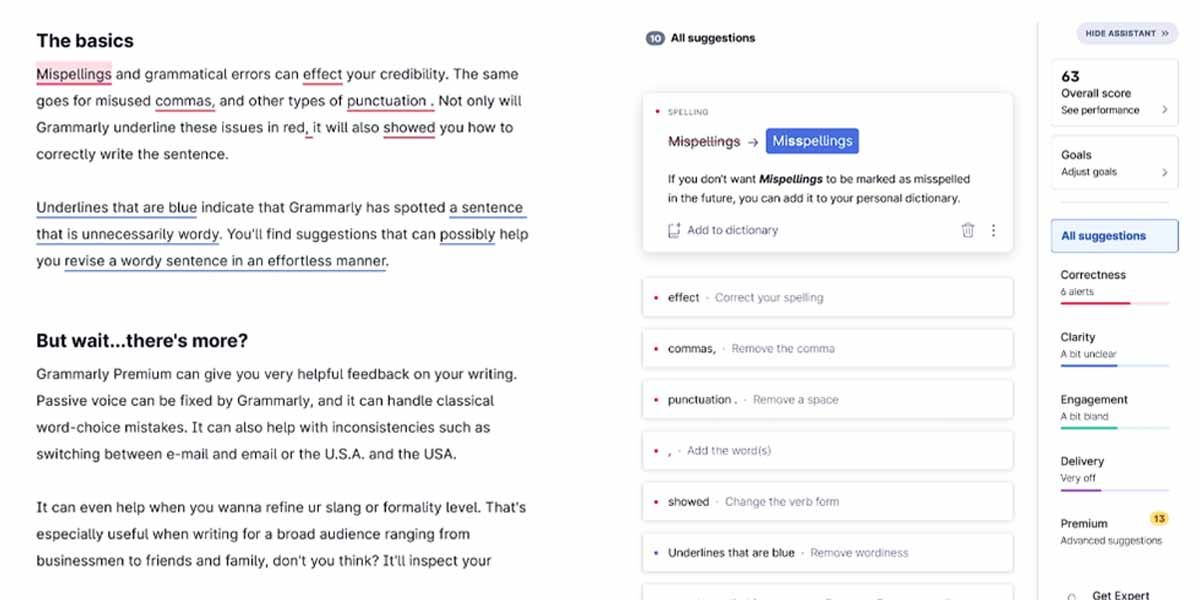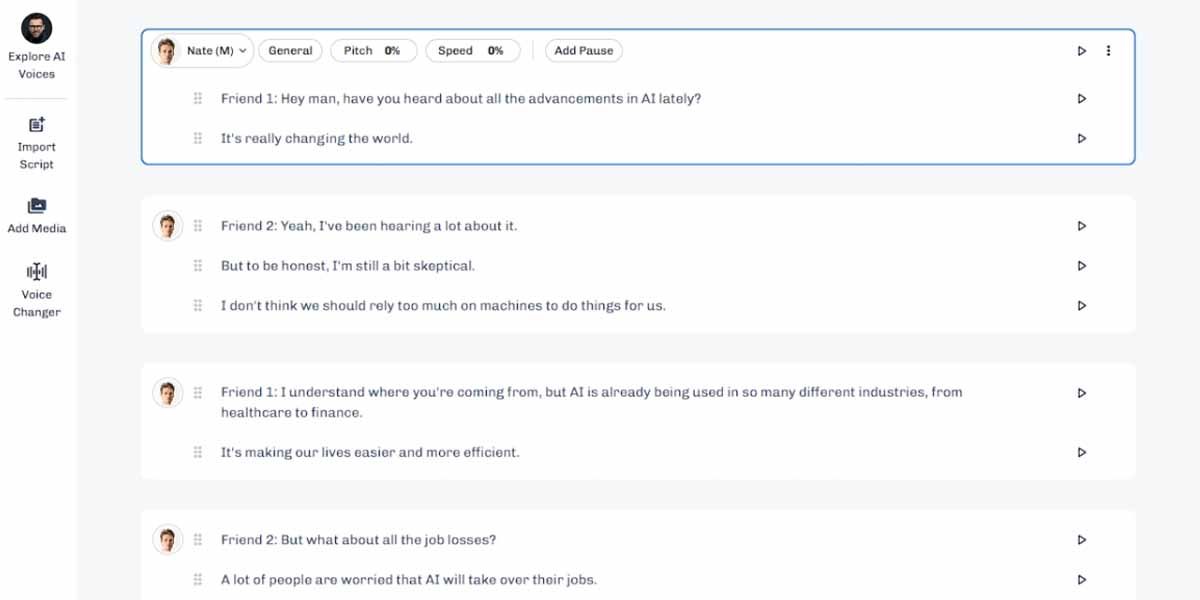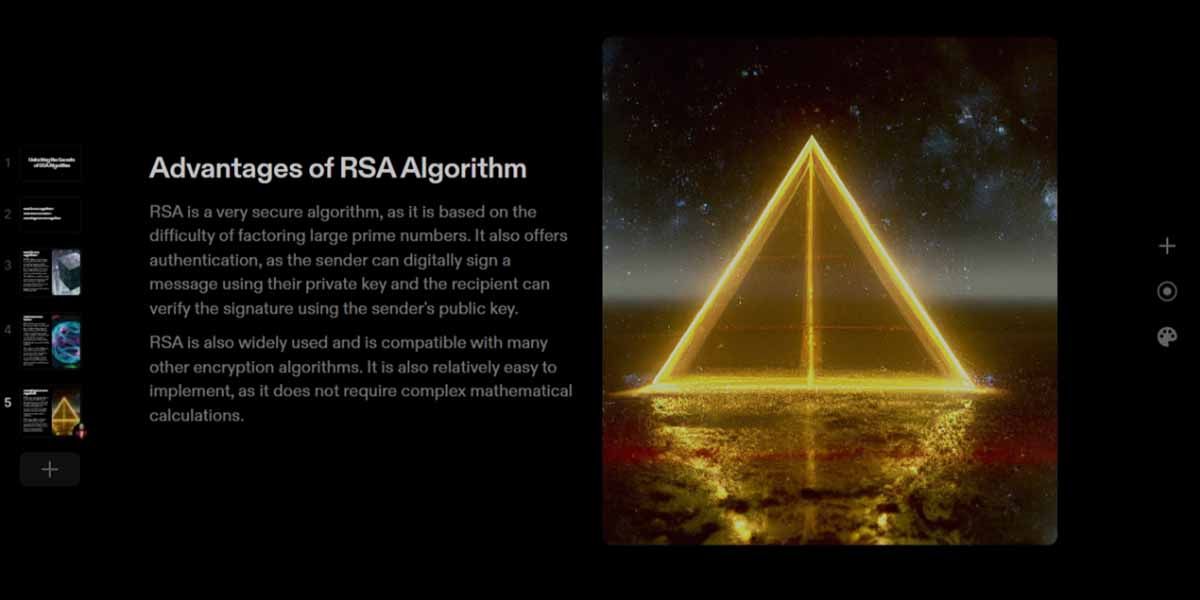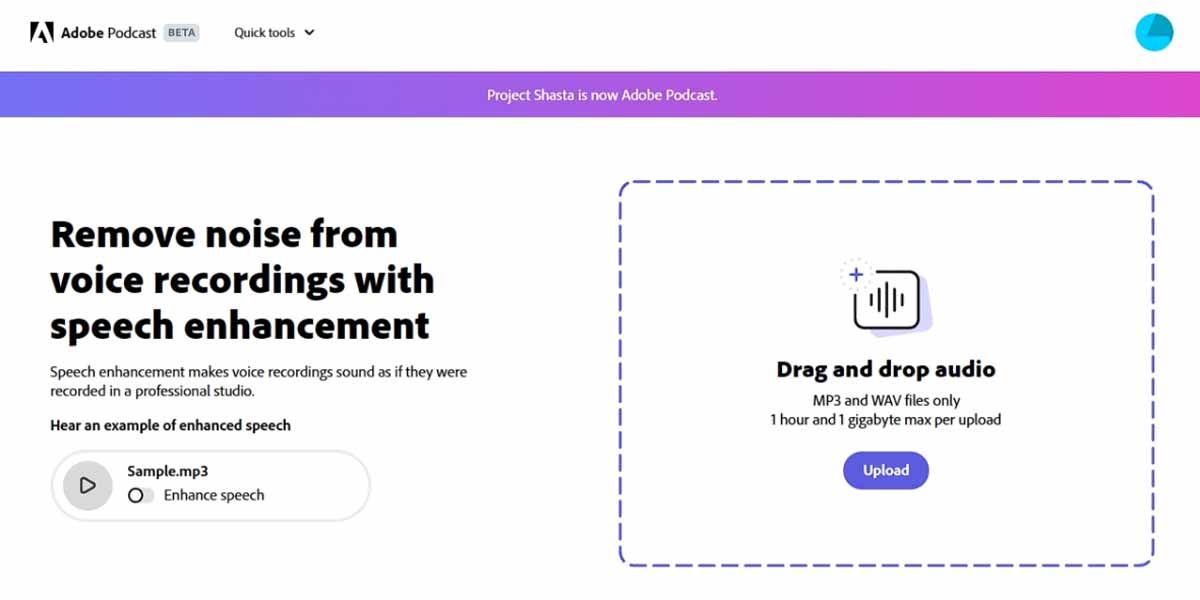Considering the popularity of tools such as ChatGPT and DALL-E 2, there’s no doubt that the advent of AI is upon us. Artificial intelligence is shaping up to quickly become a part of our daily lives. Many AI tools can now generate images, create music, and even solve coding problems.
The rate at which these tools are evolving is impressive yet terrifying at the same time. Just like the saying goes: if you can’t beat them, join them. With the tech so impressive already, you should try to get a taste of what AI has to offer right now. So, here are ten impressive AI apps to try right now.
1. InteriorAI
If you are planning on redecorating or renovating your home, InteriorAI might be able to help you out. It’s a simple tool that can give you ideas for interior design based on different styles. These styles include modern, minimalist, industrialist, tropical, Scandinavian, and more. It is easy to use and works quicker than you’d expect.
Before you start using it, you’ll need to sign up via email. After that, upload an image of your room, pick from the styles, and the tool will generate design ideas based on that. The catch is that you can only generate five designs for free. Once you use all your credits, you’ll have to wait a week for them to replenish, or subscribe to the pro version.
2. ChatGPT
OpenAI’s ChatGPT is one of the fastest-growing apps of all time. The only reason it's not first on our list is that we reckon most of you reading this have tried it already. On the surface, it’s a simple AI chatbot that can respond to your prompts. However, how it answers those prompts is what makes it so impressive.
You can use ChatGPT to help you write a pitch, generate content ideas, get answers to coding problems, and much more. Unlike other web apps on this list, ChatGPT is not limited to just one trick. It is extremely versatile and does not shy away from answering most questions. It is arguably the best implementation of AI right now, and it’s even causing Google to compete.
3. DALL-E 2
ChatGPT was not the first app that helped OpenAI explode into mainstream popularity. Originally, it all started with DALL-E. This is an AI tool that can generate realistic images from just a single text description. The results are beyond impressive, and you can combine different art styles, concepts, and design themes.
For example, ask DALL-E 2 to recreate the Starry Night in a post-apocalyptic setting, and it will generate a couple of different results that fit those requirements. DALL-E 2 uses a credit system, and once your credits expire, you’ll need to buy more. Alternatively, you can use Craiyon which is completely free and doesn’t require you to sign up.
4. Grammarly
Sure, Grammarly is not exactly the most exciting tool on this list, but it is certainly useful. It’s a professional spelling and grammar-checking app. This cloud-based typing assistant can help you spot grammatical errors and typos, allowing you to edit your writing more efficiently. Grammarly also suggests that you rephrase certain sentences to improve cohesiveness.
The app is powered by AI techniques such as natural language processing (NLP) and machine learning. There’s a premium version of the app that has extra features such as plagiarism detection. It is available as an extension and a web app. You can even use Grammarly on your iPhone.
5. Murf AI
This one is an AI voice generator that you can primarily use as a versatile text-to-speech tool. Murf AI uses a combination of real people’s voices and AI to generate lifelike voices for videos, presentations, or even podcasts. You can pick between male and female voices, different project templates, and even add media such as stock images and music.
When you start a new project, all you have to do is type in your text, pick from the different voices, and click on the play button. You could also import a script if you already have it written. Furthermore, you can sort through the voices based on age groups, gender, nationality, and more.
6. Tome
If you are tired of creating boring presentations for work or school, consider trying Tome. The app is a generative storytelling tool that can create entire presentations from a single prompt. Simply type in a prompt and let the app create multiple slides based on the information you provide it.
It generates the basic outline from scratch, but you can change the text yourself or provide it with further prompts to improve it. The app adds images generated by DALL-E that add a unique touch to presentations. On top of that, it is highly modular, allowing you to add images and embed content from your own sources.
7. Adobe Podcast's Enhance Speech
Recording clean and professional audio can be a bit frustrating if you don’t have access to the right environment or equipment. If you are sick of dealing with terrible audio recordings, Adobe’s new AI tool might help you out. All you have to do is sign-up on the home page, and upload your audio file, and the software will handle the rest.
It’s as simple as it sounds. The tool can remove background noise, improve mic quality, reduce sibilance, and more. Unfortunately, there’s no fine-tuning available, so you can’t change the pitch or overall tone of your voice. So, while it is light on features, it is a simple tool that can improve the audio quality of cheap microphones.
Start Getting Used to AI Tools
As you can see for yourself, AI is rapidly becoming a part of our daily lives. From interior design to writing assistance, these tools are making a gigantic impact on our digital workflows. With companies like OpenAI and Google competing against each other, the developments are both exciting and intimidating.
Only time will tell where the future is headed in what will soon be an AI-centric world. For now, at least, you can use these AI tools to help improve productivity, so it’s not all bad. For example, there are ways to use AI responsibly as a content writer, editor, or even developer.