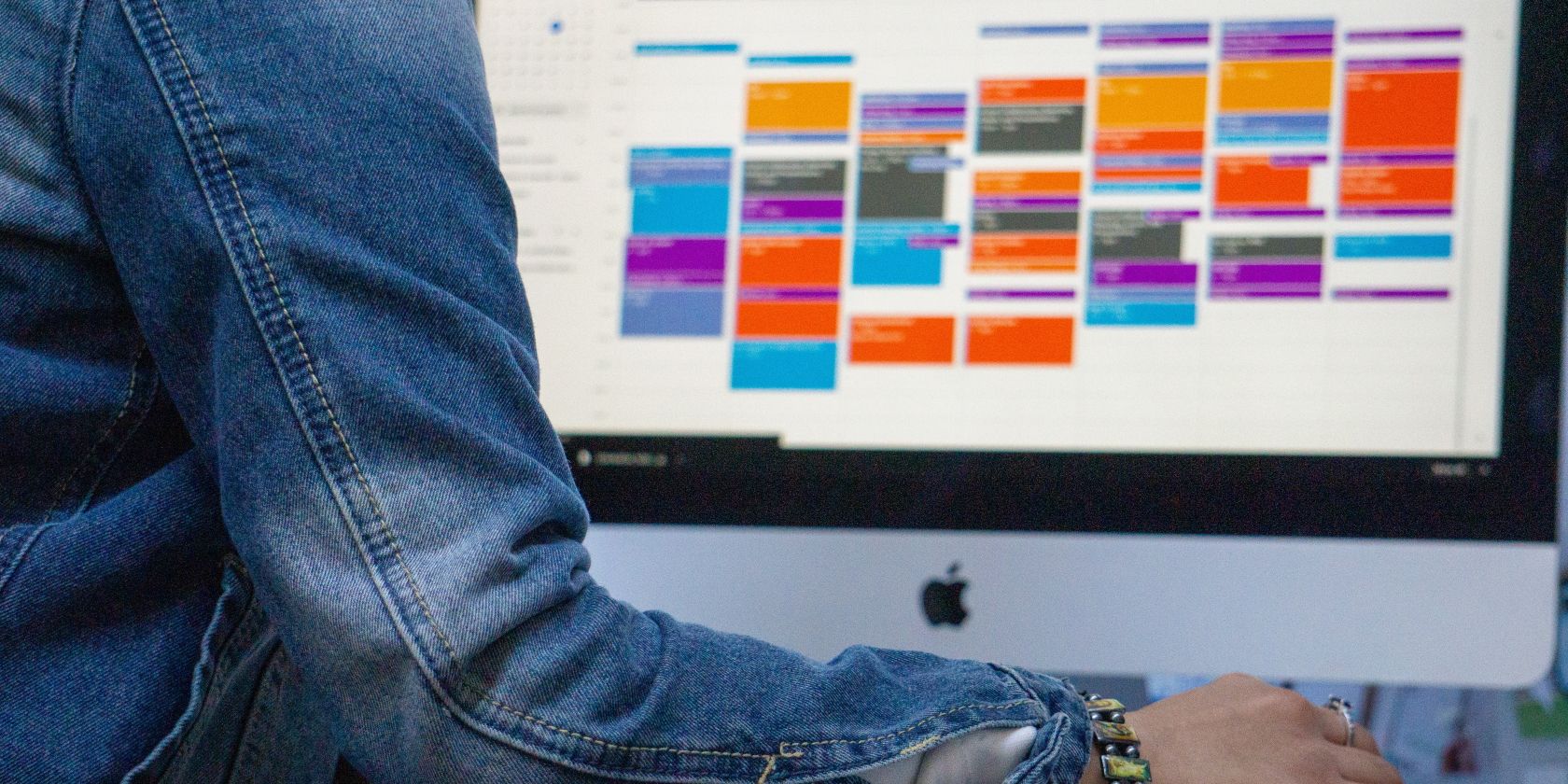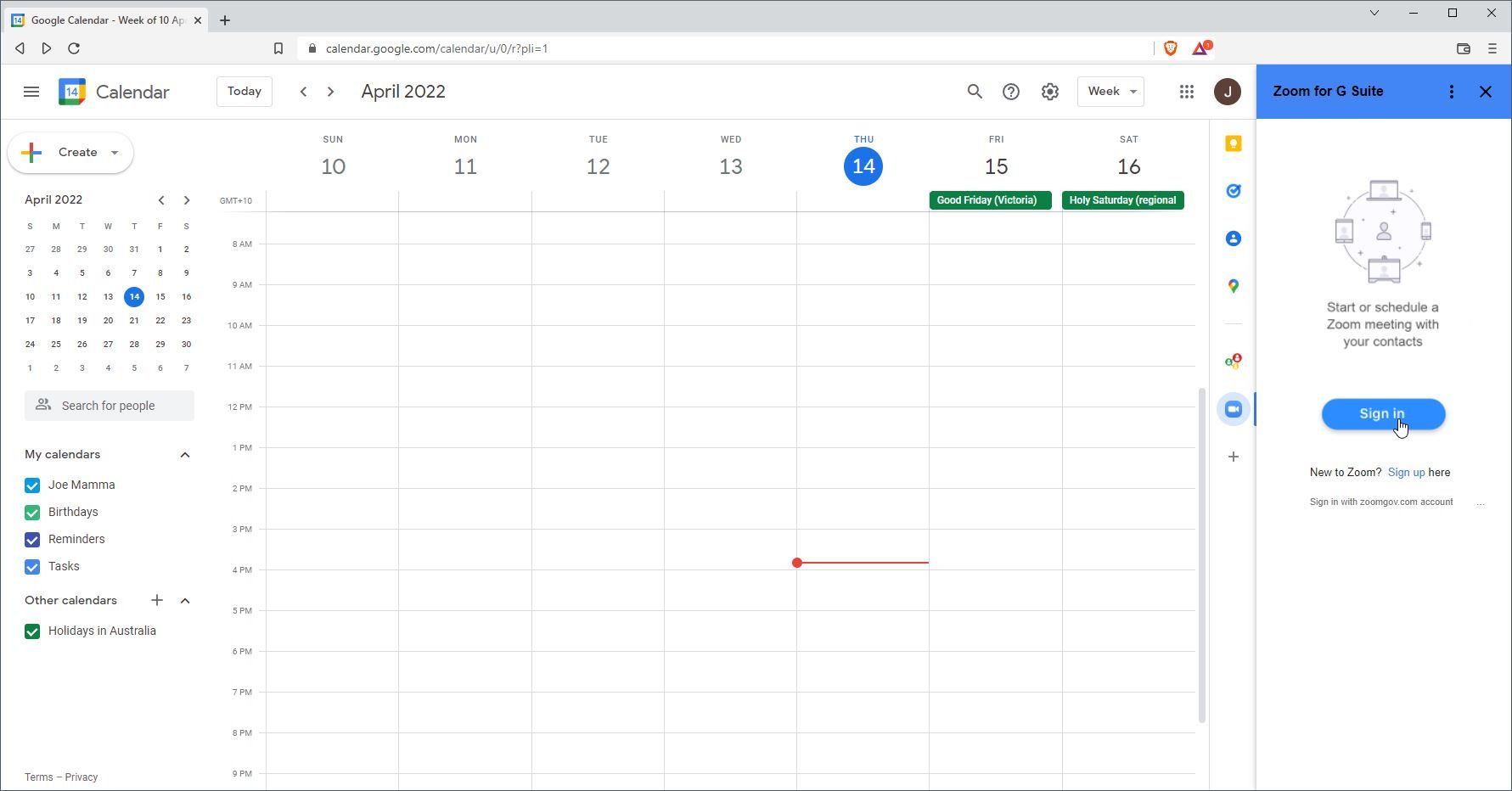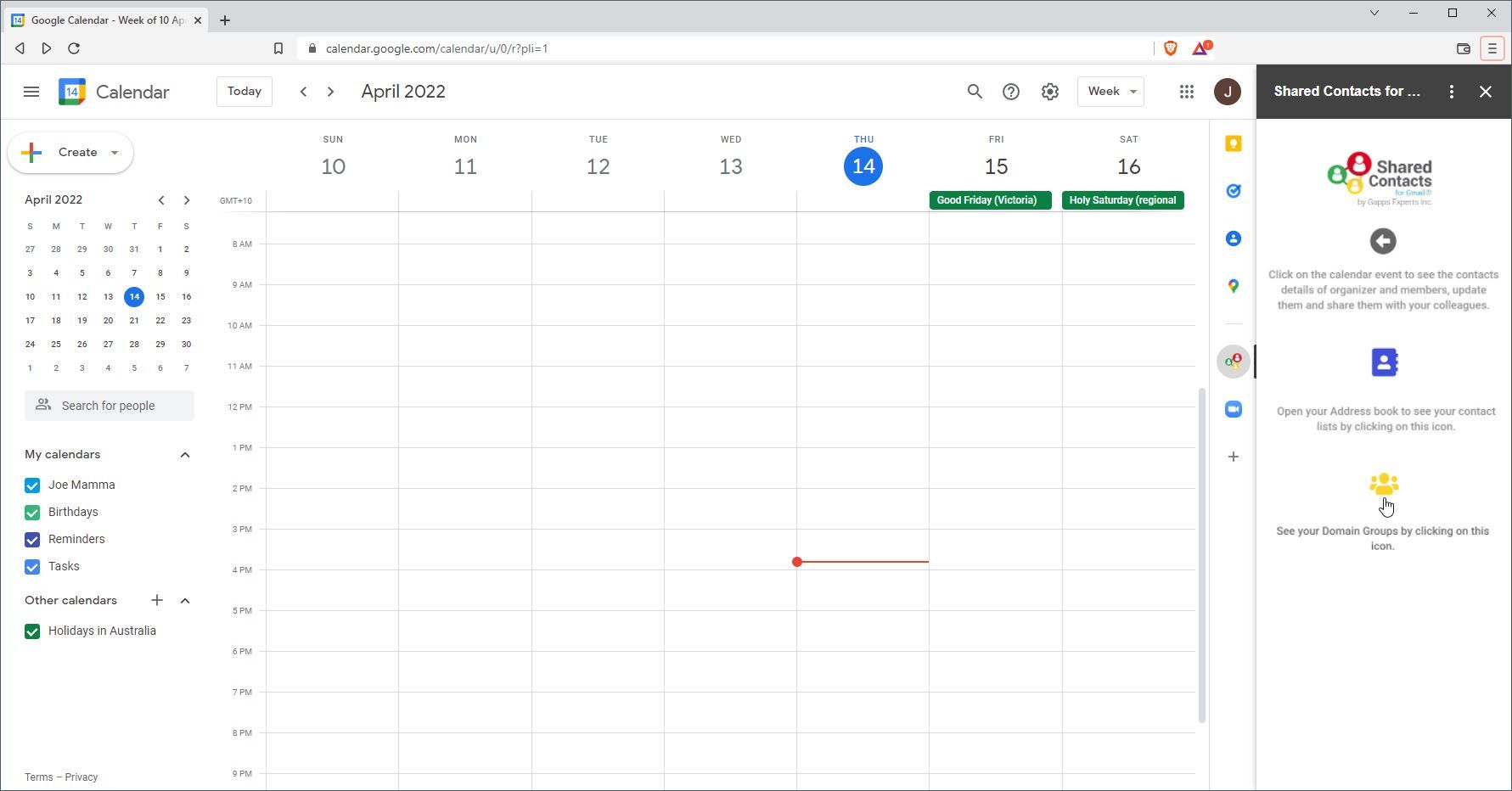The entire Google suite is an incredibly diverse and useful set of different tools for different situations. You can accomplish so much with them alone, but sometimes, you need a little more than what Google can give you all on its own.
That’s where add-ons come in. Regardless of whether you’re looking for a specific solution to a problem that you’re having with Google Calendar, or you’re just looking to see what else is possible, here are some of the best add-ons for Google Calendar out there.
1. Zoom for G Suite
First up on this list comes Zoom for G Suite. As you’re no doubt aware, Zoom is one of the most prevalent ways to book and schedule meetings with others online, be it for business, schooling, or personal use.
But if you’ve got a busy calendar and struggle with keeping track of all of these appointments, then Zoom for G Suite might be the perfect addition to your Google Calendar.
Zoom for G Suite plugs into both Google Calendar and your Gmail to allow you to easily and simply schedule Zoom meetings with details from an email. Details such as the topic, attendees, and more can be quickly and easily added as well, thanks to the add-on reading them from the email.
From there, you can add the meeting to your Google Calendar with just a single click. That way, you never have to worry about when or with whom you’re going to be meeting. The details are added to your Google Calendar so easily that all you have to do is quickly check.
If you’re working for an organization, it’s useful to note that you can also simplify the administration of Zoom to that organization thanks to a centralized deployment and installation process as well.
2. GoTo for Google Calendar
Next up on this list is GoTo for Google Calendar. If you’re an existing GoTo user, then this add-on is an absolute must-have, but even if you don’t, you can learn a lot once you make the switch.
GoTo is an online collaboration software that makes it easy to connect with others over the internet and across the globe. As you can imagine, this can only benefit from being integrated with Google Calendar. The add-on allows you to seamlessly and effortlessly schedule and manage upcoming meetings directly from your calendar.
This means that you can set your schedule or jump from one meeting to another without ever having to leave the Google suite. All you have to do is use the buttons provided to access it all.
Scheduling meetings, editing rooms, adding in other organizers, joining meetings, and more are all handled directly from Google Calendar, meaning that you never have to worry too much about how you’re going to organize everything. The add-on handles the worst of it for you.
3. TimeNavi
If you’re looking for something that will let you better manage your own time, then TimeNavi is a great little add-on that can completely revitalize the way that you use Google Calendar.
It's pretty easy to learn how to use Google Calendar as a personal journal, but TimeNavi is an add-on that lets you turn it into your personal time management assistant. This means that it will analyze your events using a range of data, such as their colors and titles, and use them to get an idea of how your time is being spent.
The add-on then monitors the time that you spend on these different activities and projects, and generates reports on how you are using your time so that you can aim to be more productive.
The beauty of this is that you get all the benefits of analyzing your own time without having to worry about any extraneous effort or note-taking. All you have to do is install the add-on, and you’ll start having personalized reports on your own habits that you can use to change the way that you work.
4. Shared Contacts for Google Calendar
Next up on this list comes Shared Contacts for Google Calendar. If you’re looking for something that will properly expand on what you can accomplish with Google Calendar, then this add-on might just be exactly what you’re looking for.
Shared Contacts for Google Calendar allows you to see the contact details of those that share your Google Calendar events. For example, if you have a meeting or a webinar, Shared Contacts for Google Calendar will allow you to see the contact details of the other members of the calendar event.
You can use this add-on to better visualize who is in a Google group so that you know who’s coming, and you can add more members to events from within the add-on.
The beauty here is that you can get a ton of information about people before a meeting to make sure that you’re properly informed about who you’re about to be interacting with, and if you find yourself often managing and creating meetings, you can use this add-on to add who groups of users at once.
5. Appointment Reminder
Appointment Reminder is a Google Calendar add-on that aims to make sure that your clients never miss another appointment again and cut out the rush between various points in your life.
Appointment Reminder does this by automatically extracting mobile numbers from your Google Calendar appointments. Using the title or body of the appointment, your client will automatically get a reminder thanks to the Appointment Reminder service. This is great since it means that your clients will never have to use Google Calendar to tell everyone they'll be late for a meeting again.
You can adjust just how many reminders you send out, from just the one to multiple different reminders as the days get closer. There are settings for confirmation texts for when a booking is made, as well as reminder texts just before an appointment is going out.
If you’re worried that you won’t be able to respond, then there’s no need to fret about that, either. Appointment Reminder allows for two-way conversations with your clients, so that you can respond if they have any questions or concerns before their next appointment.
Do More With Google Calendar
As you can see, the Google Workspace Marketplace has a huge variety of different add-ons that can expand how you use Google Calendar completely.
All you have to do is find the right add-ons for your personal needs, which should hopefully be a bit easier to do now that you’ve seen what is on offer.