Music players come preinstalled on every Android phone. Not all of those apps have all the features you need, though, which is where third-party apps come into play. You'll find a lot of excellent music player apps on the Play Store. However, a lot of them will dampen your experience with ads.
The good news is there are a few music players that offer an ad-free experience while still offering some quality features. So, here are some of the best ad-free music player apps for Android.
1. Musicolet Music Player
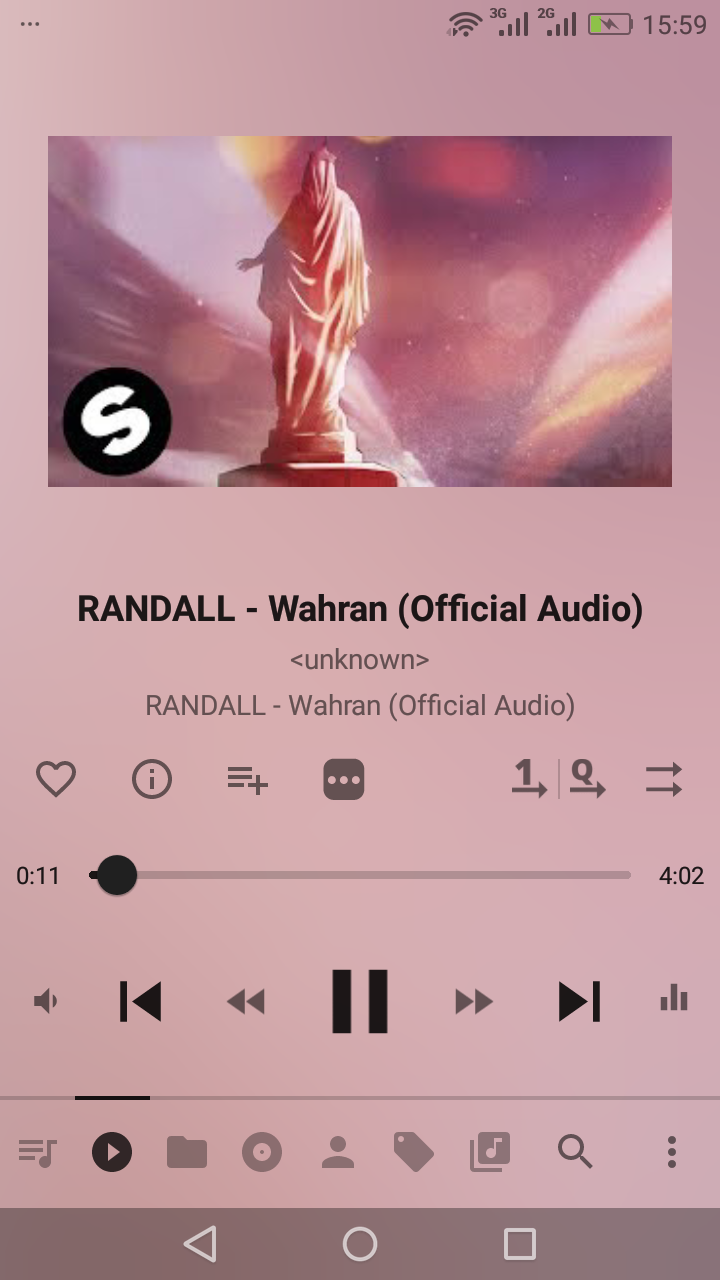
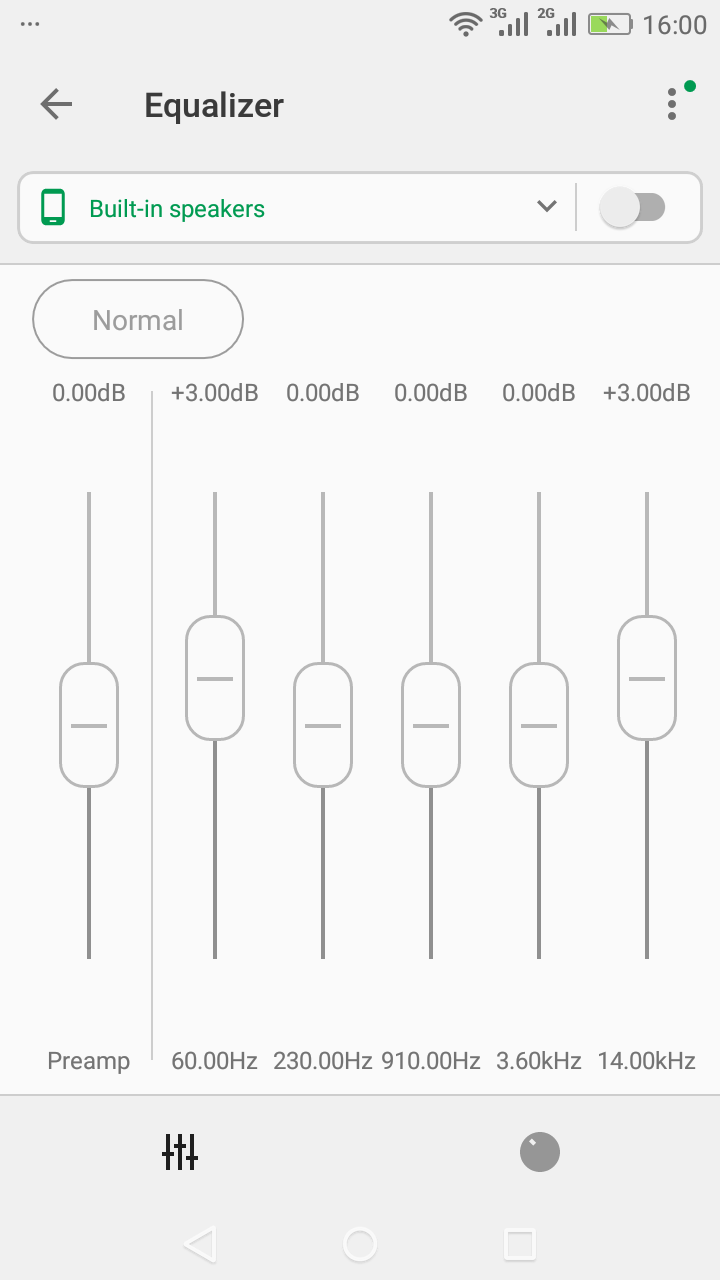
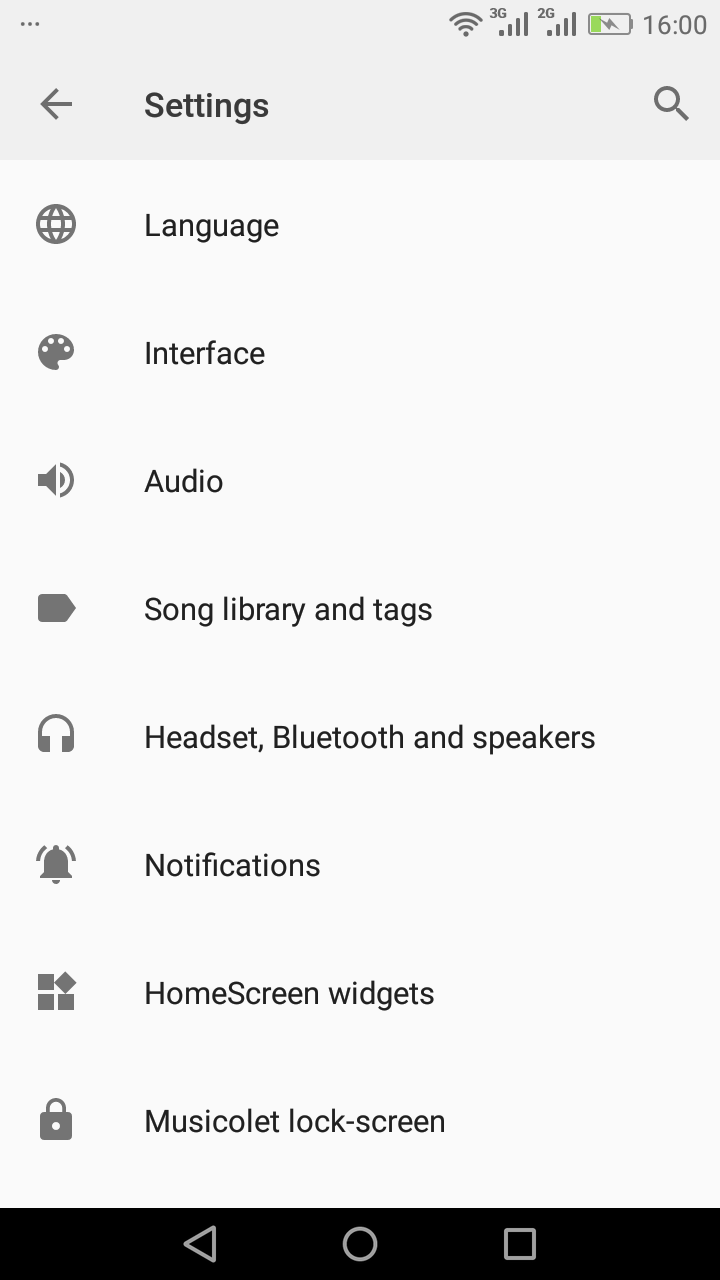
Musicolet is an ad-free music app with a minimalist UI design. It requires no internet permissions, as it is entirely offline. The app plays music that you have downloaded and saved on your phone. For ease of use, you can select multiple music files by tags or names and add them to your customized collection.
You can also edit tags for multiple music files at once. And further, to enhance your listening experience, the powerful equalizer of Musicolet comes with Bass Boost and Surround Sound options, along with a bunch of other presets.
Musicolet has most of the features unlocked in its free version. But you can further enhance its functionality with in-app purchases. Additionally, you can back up and restore your settings and playlists in case you reset or change your phone.
Download: Musicolet Music Player (Free, in-app purchases available)
2. Omnia Music Player
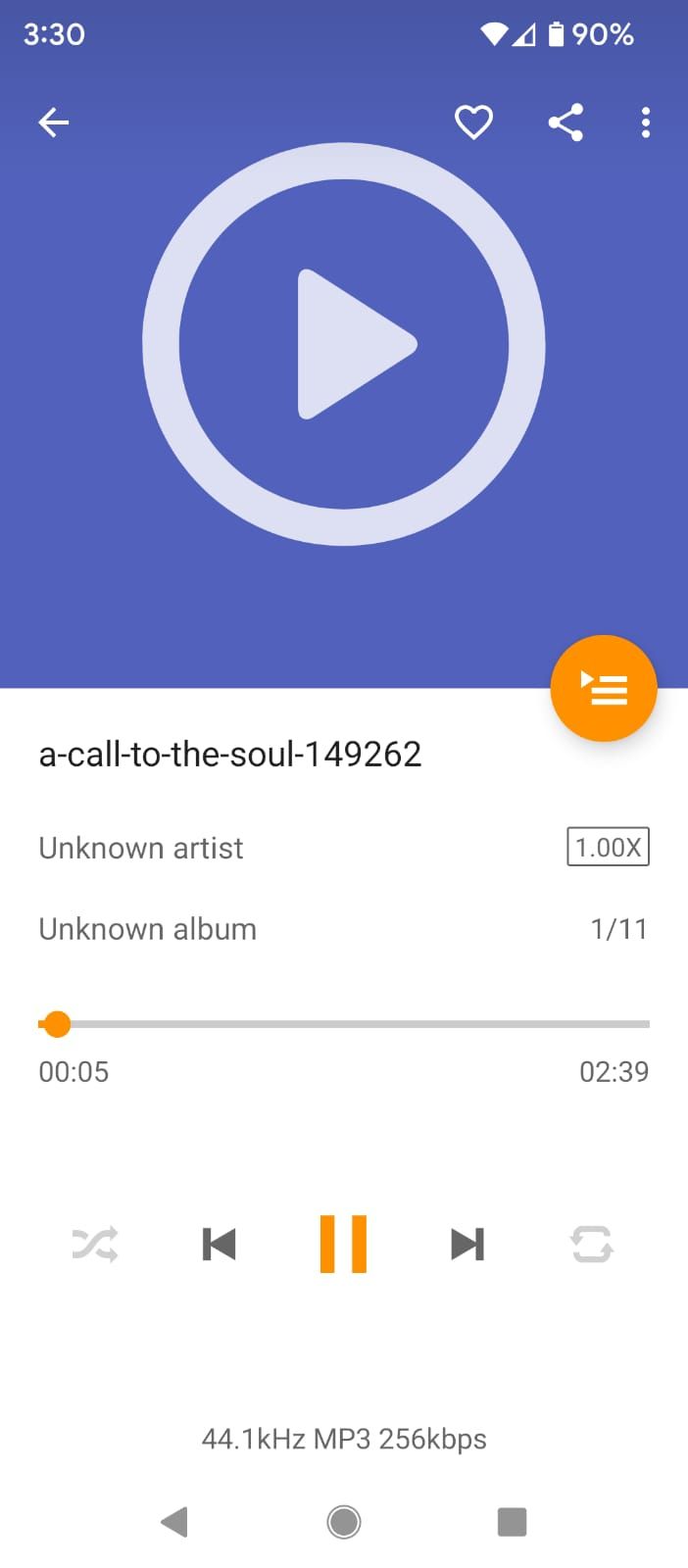
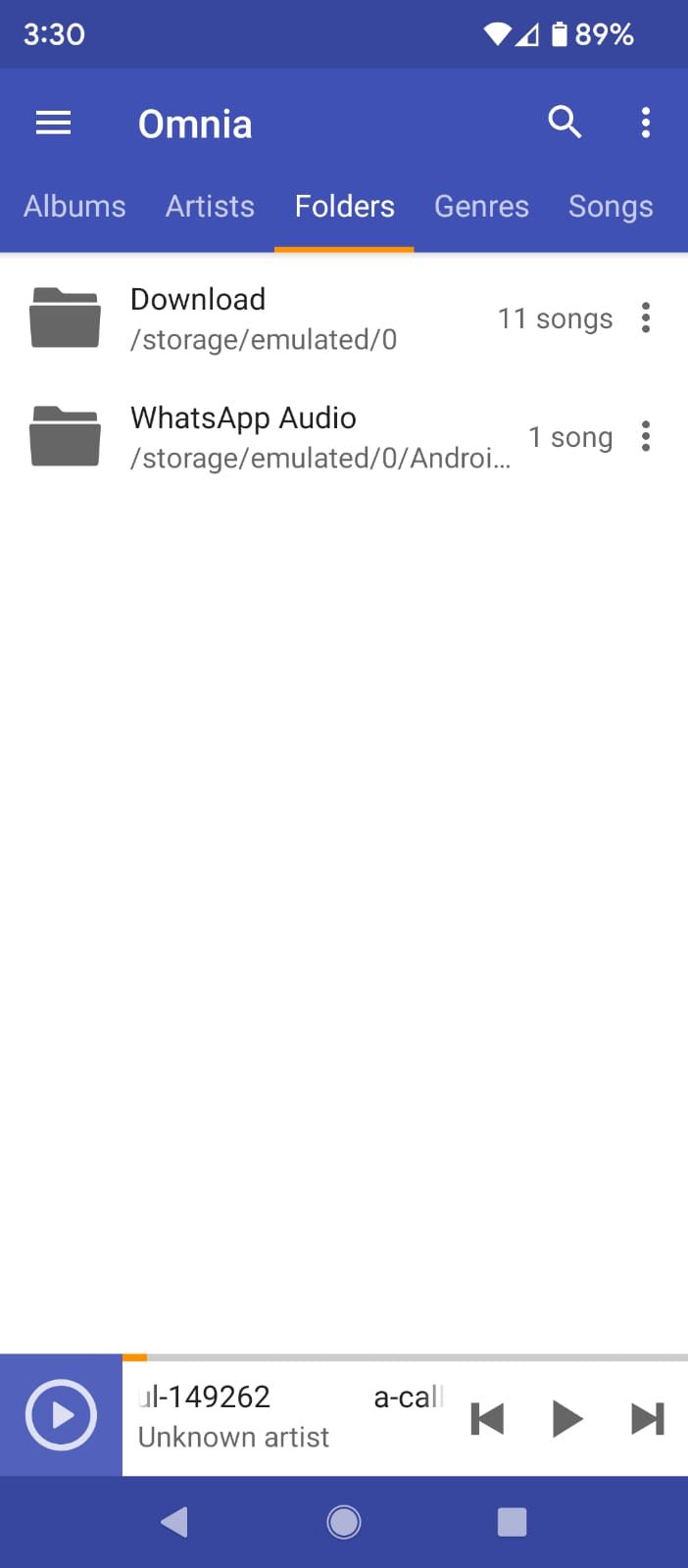
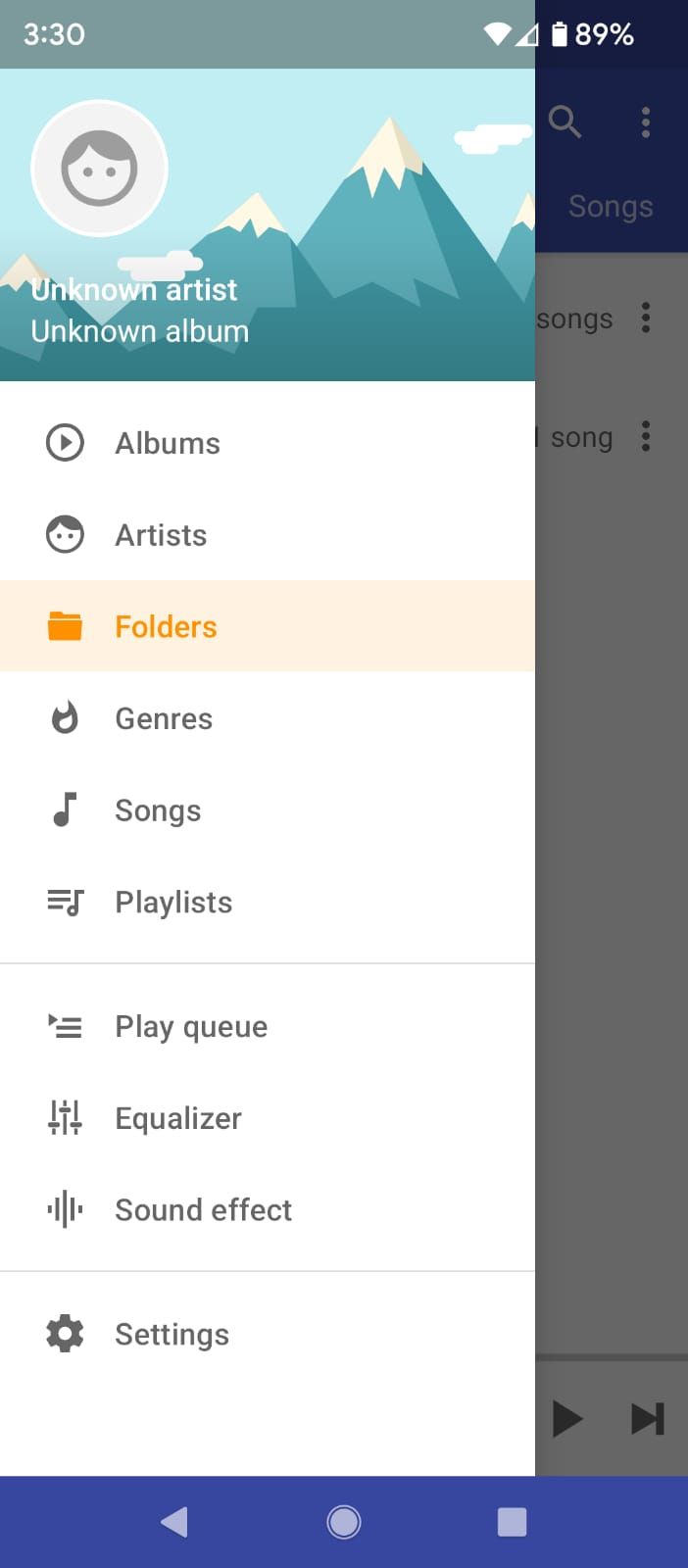
Omnia is a lightweight yet powerful app with a pretty-looking interface based on Material Design. It's also an offline app, and supports all the major audio formats with a high-resolution audio output. The app also offers a built-in 10-band equalizer. However, its main highlight is its sound effects that take sound customization to a whole new level.
Other than all that, you get the usual music player features like gapless playback, crossfade, tag editing, and more. Omnia also supports Chromecast, Android Auto, and Last.fm scrobbling.
Download: Omnia Music Player (Free, in-app purchases available)
3. Pulsar Music Player
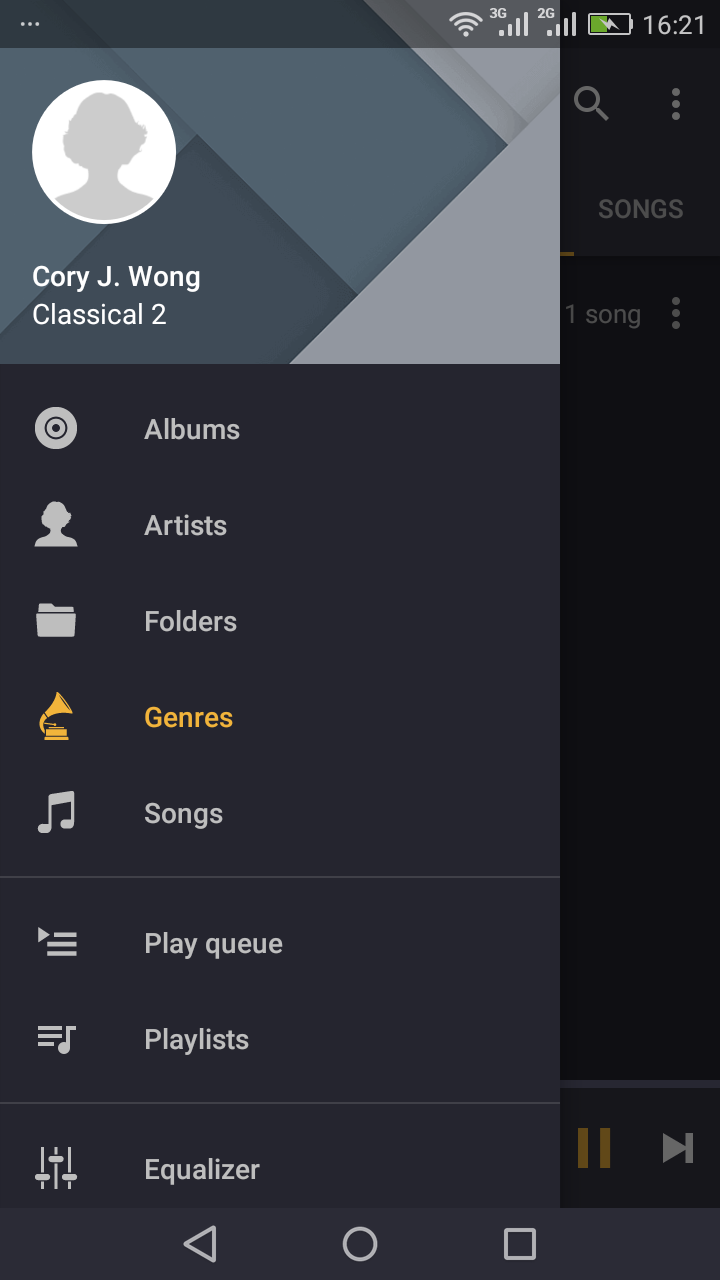
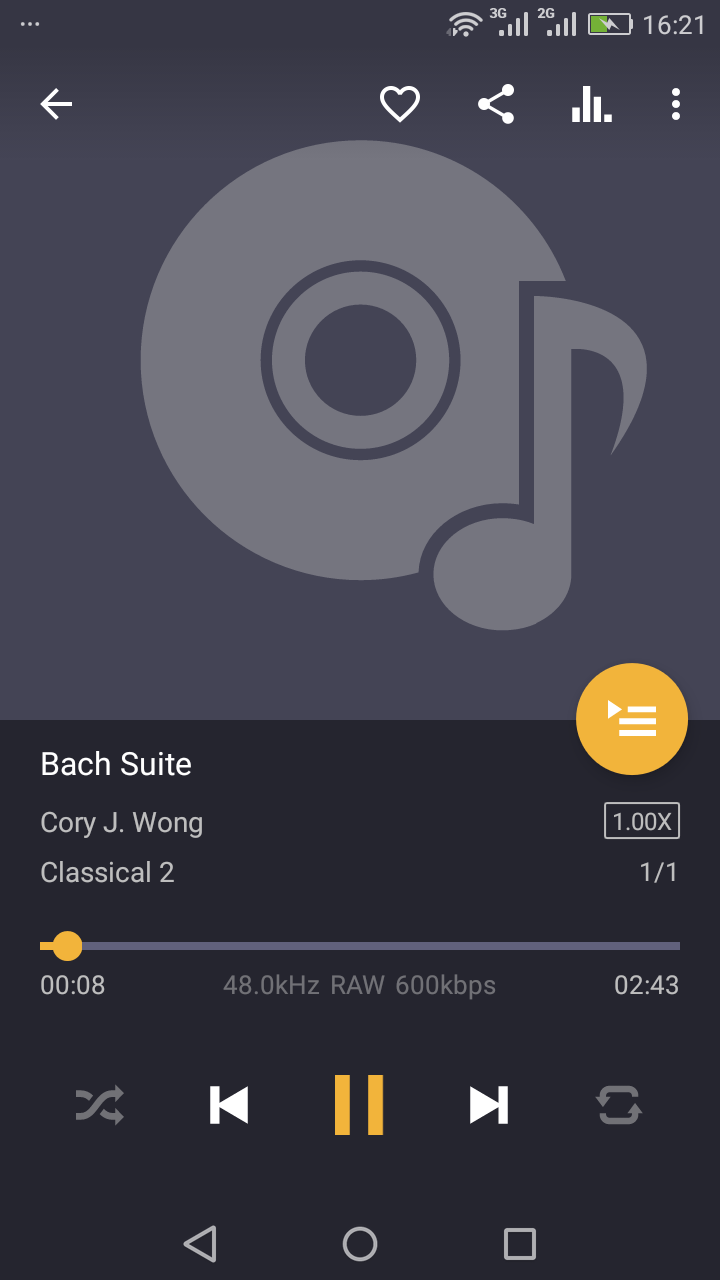
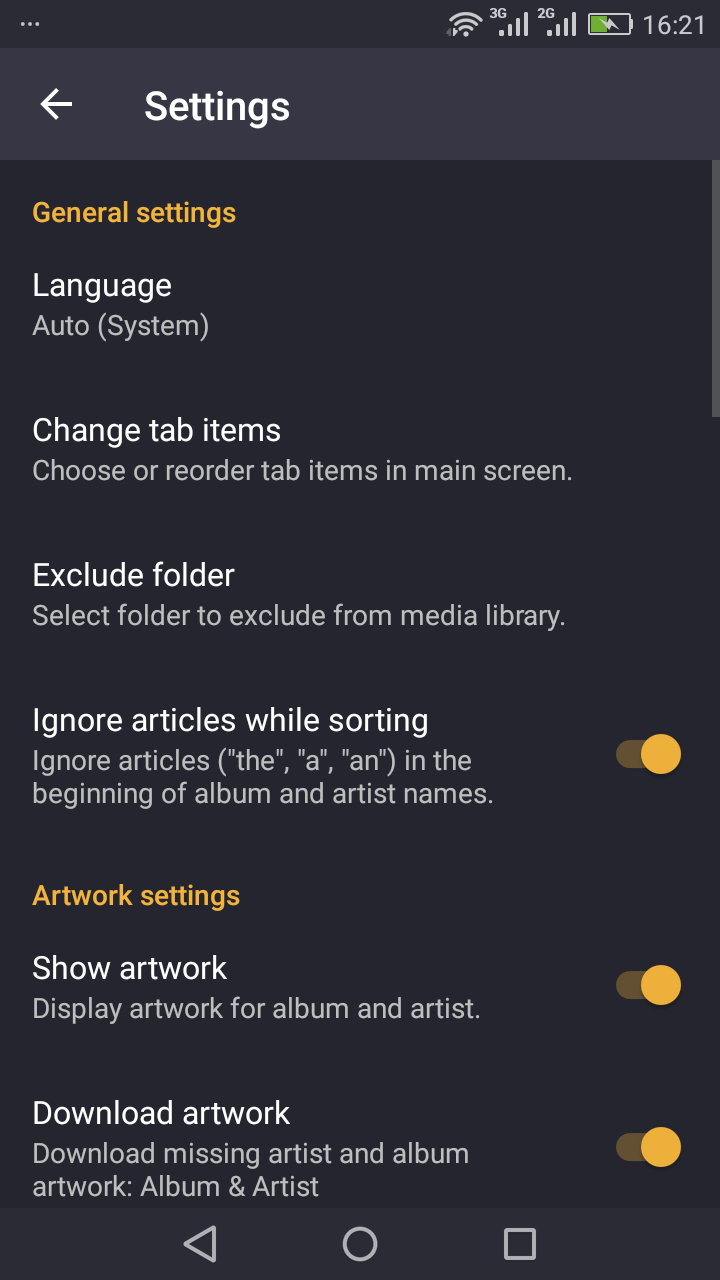
Pulsar, a sister app of Omnia, is a feature-packed music app without ads that allows you to edit tags for music files, organize songs into playlists, and browse music from device folders. It also has a cool-looking music visualizer that moves with the beat.
The smart playlists feature creates a playlist based on your recently added, most played, and recently played songs. Additionally, it provides Chromecast and Android Auto support and lets you enable sound balance, a sleep timer, and Last.fm scrobbling. And on top of all that, you get a solid equalizer to fine-tune the sound according to your liking.
The best is that Pulsar is completely free. And it's sure to meet your requirements through its support for almost all audio file formats.
Download: Pulsar Music Player (Free)
4. Retro Music Player
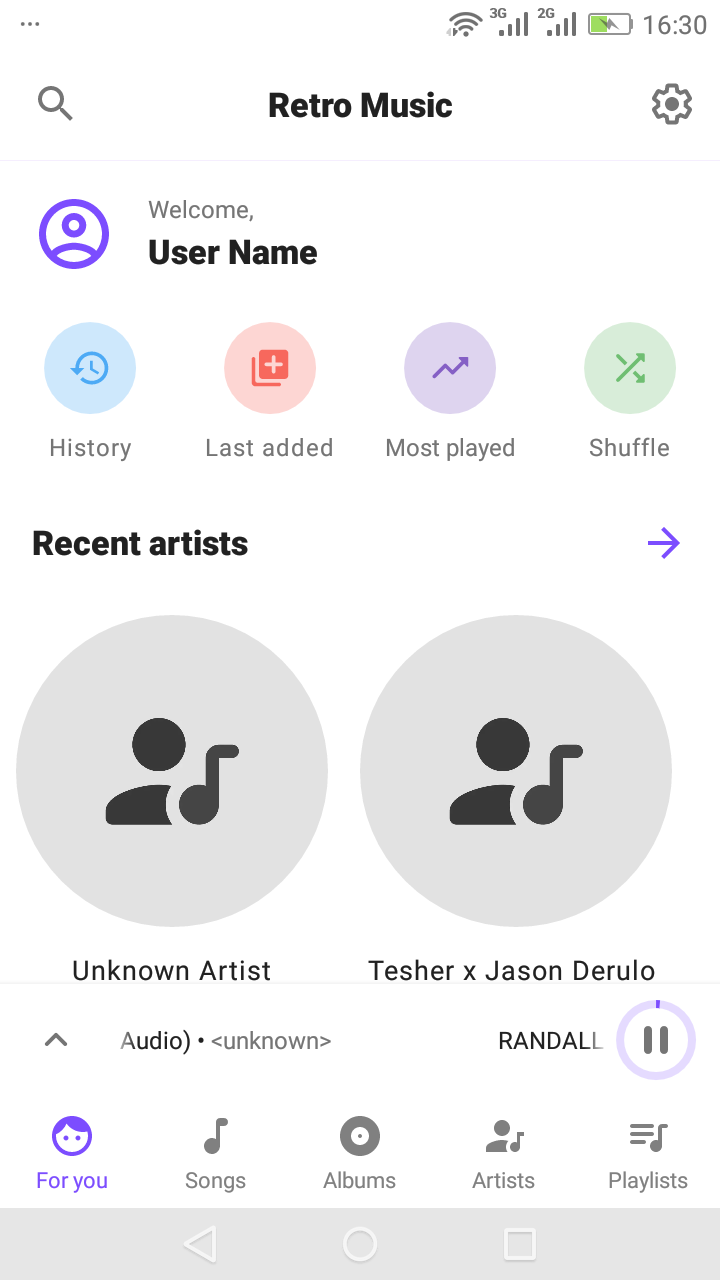
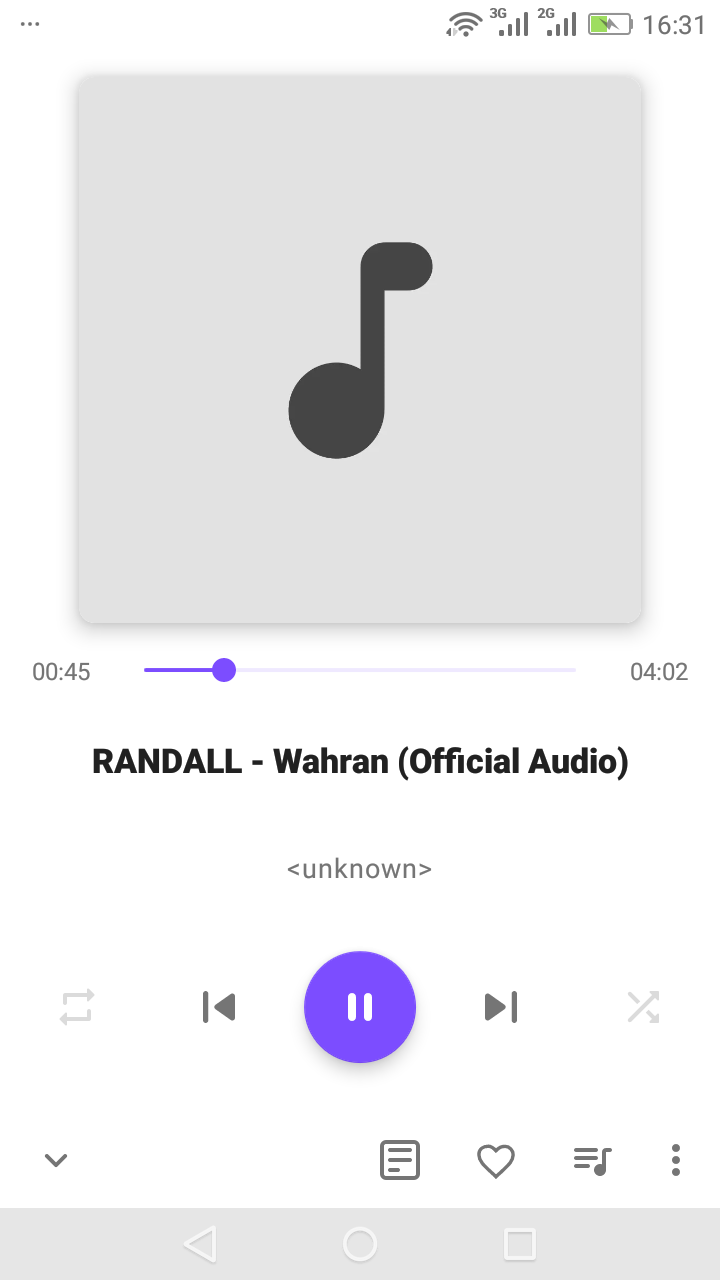
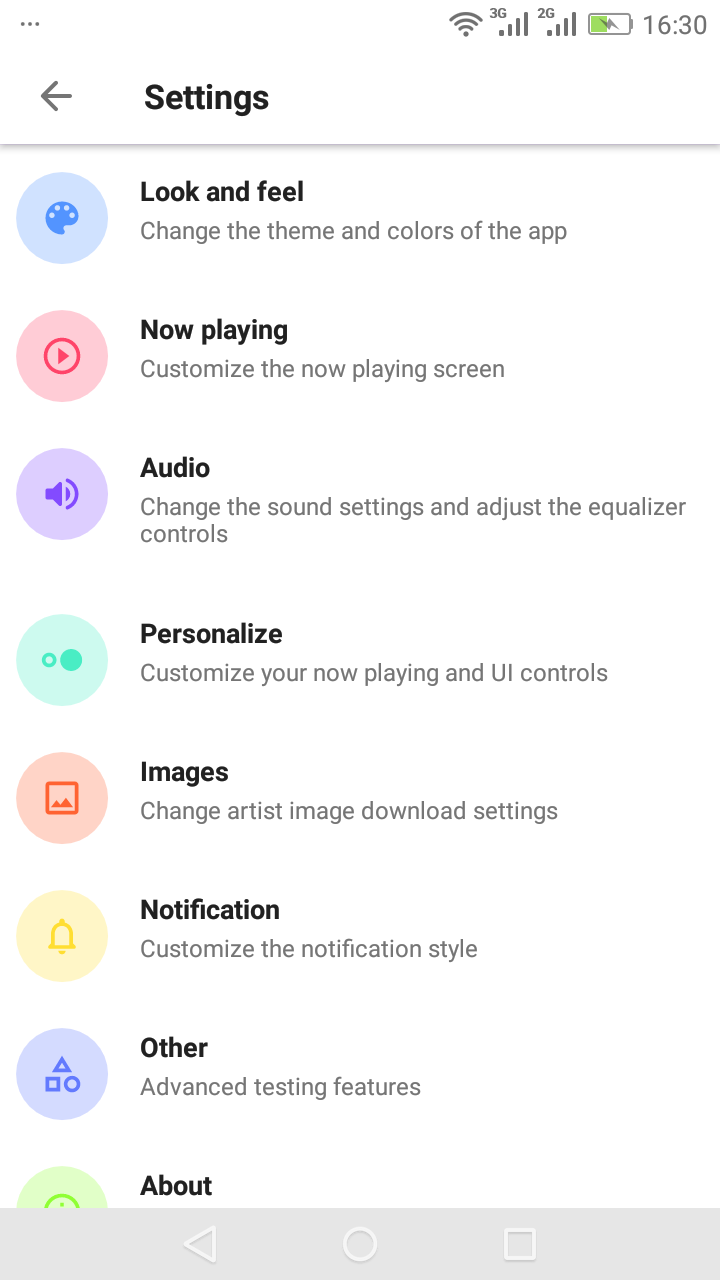
Retro offers a solid feature set. Apart from its music-playing features, it has three app themes for a unique personalized look and more than ten themes for the actual music player or Now Playing screen.
Retro creates an automatic playlist based on your most played and recently added music. It gives you control over what music you see in the app. If you don't want to add specific music files to the music player, you can add them to the blacklist, which hides the files from the library.
It also has other features such as Drive mode, an equalizer, folder support, gapless playback, a tag editor, user profiles, and many more. Moreover, you can use it in 30 different languages.
Retro is a free app with some advanced paid features available for added functionality. With Retro Music Pro, you can get a black theme, lots more Now Playing themes, and a carousel effect on the Now Playing screen, among other things.
Download: Retro Music Player (Free, in-app purchases available)
5. Oto Music
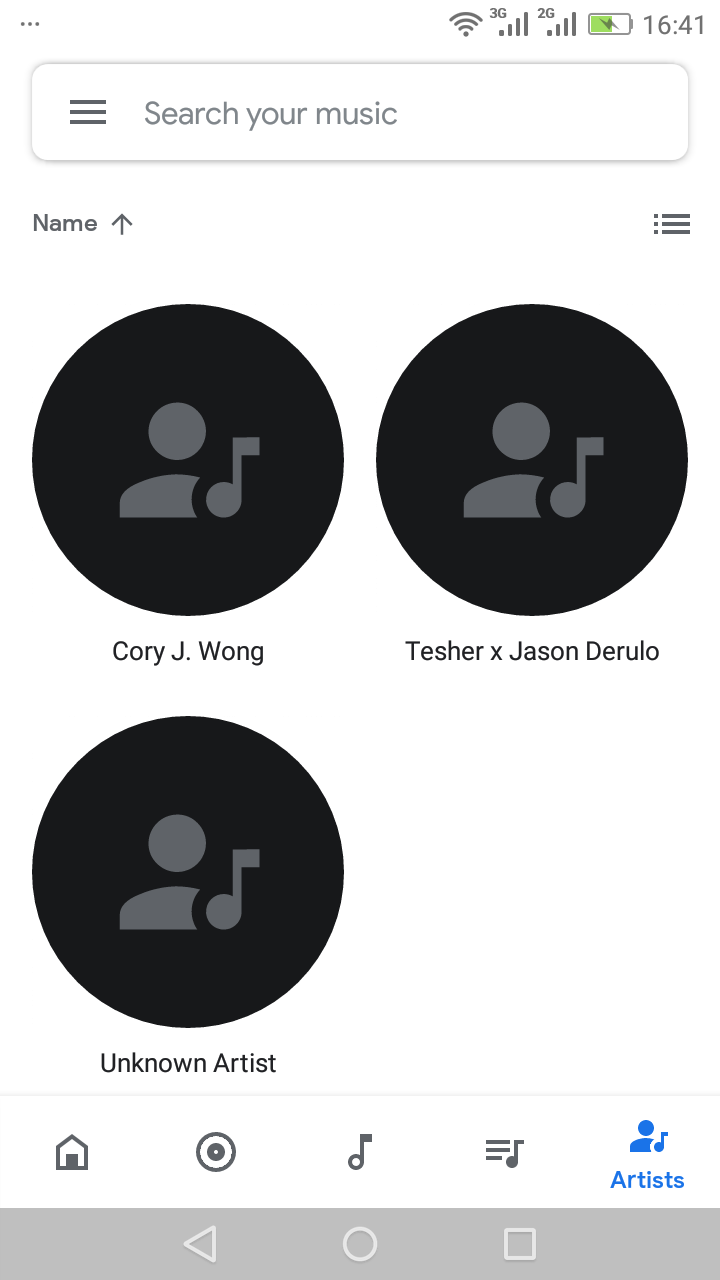
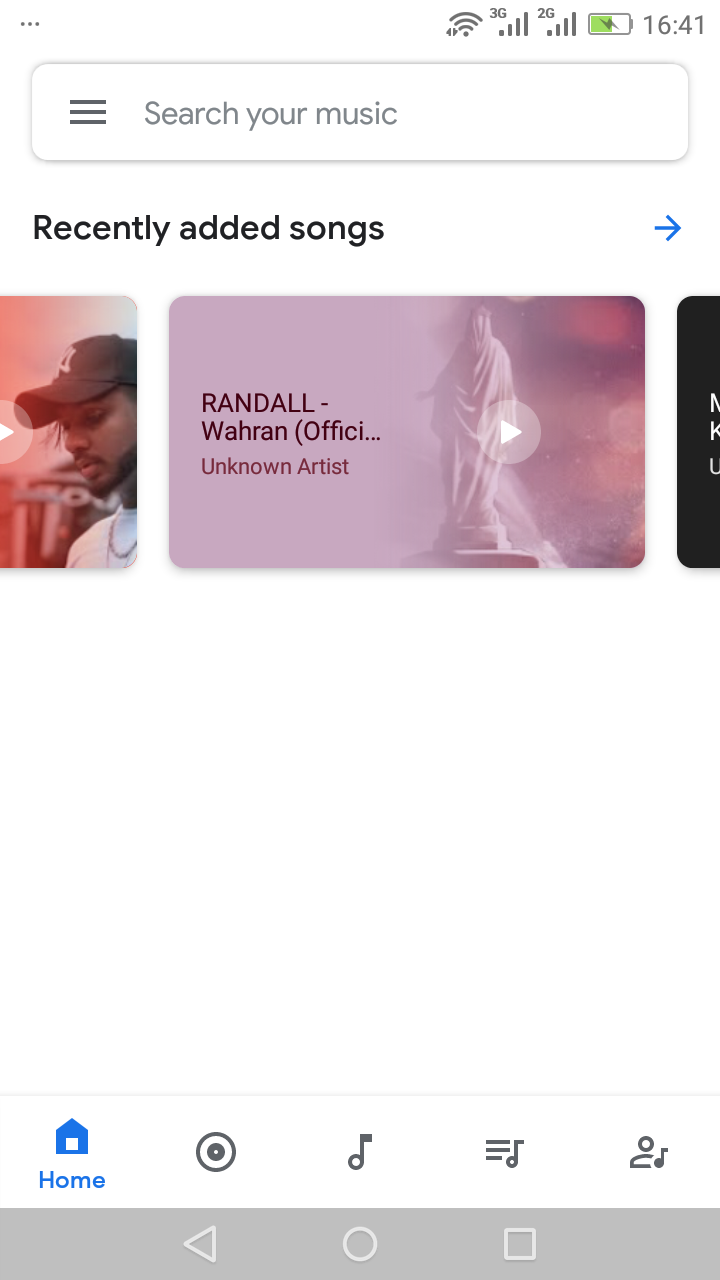
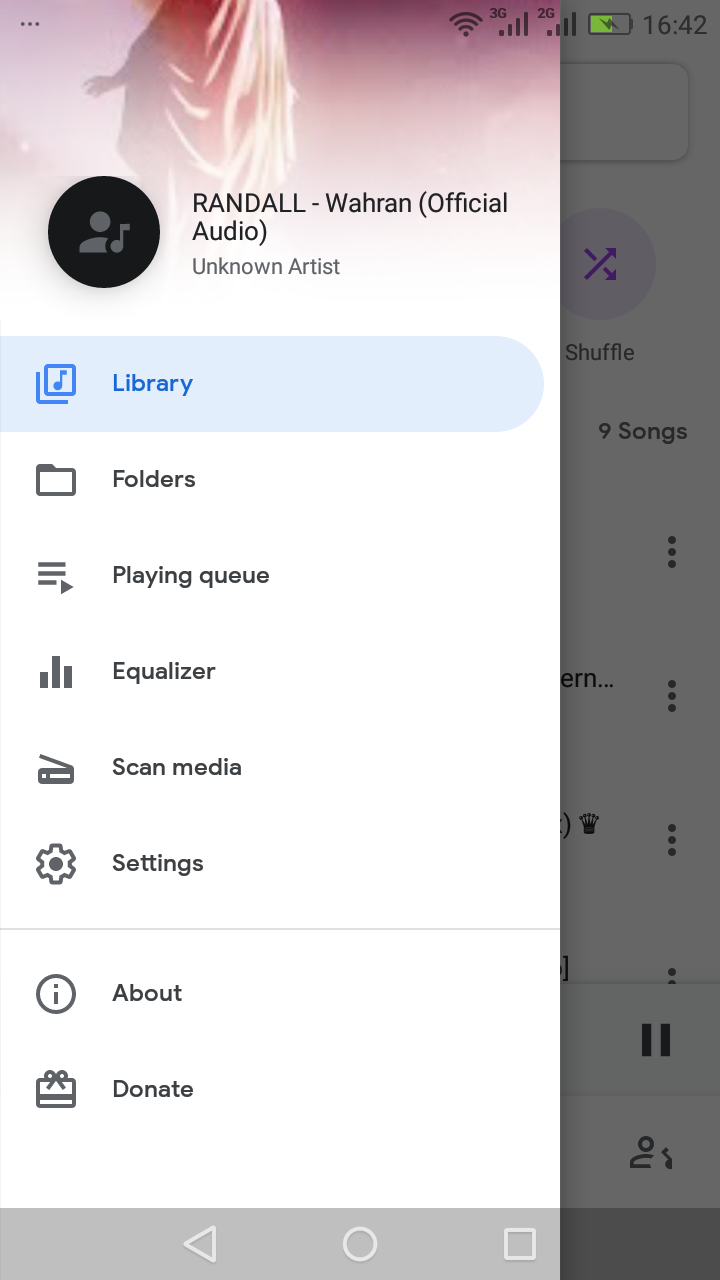
Oto, like Musicolet, is an offline music player that's ad-free, uses Material Design, and has tons of features.
It has a light and dark theme and supports Chromecast and Android Auto. You can listen to music with gapless playback and create a playlist with multiple sorting options. With its tag editor, you can edit the details for any music file in the library.
Additionally, Oto has a sleep timer, replay gain support, a built-in equalizer, and much more. With so many features to offer, it still maintains a small app size. Oto is free, with some optional in-app purchases to enhance the experience. It also has a dedicated Discord channel for reporting your issues.
Download: Oto Music (Free, in-app purchases available)
6. Simple Music Player
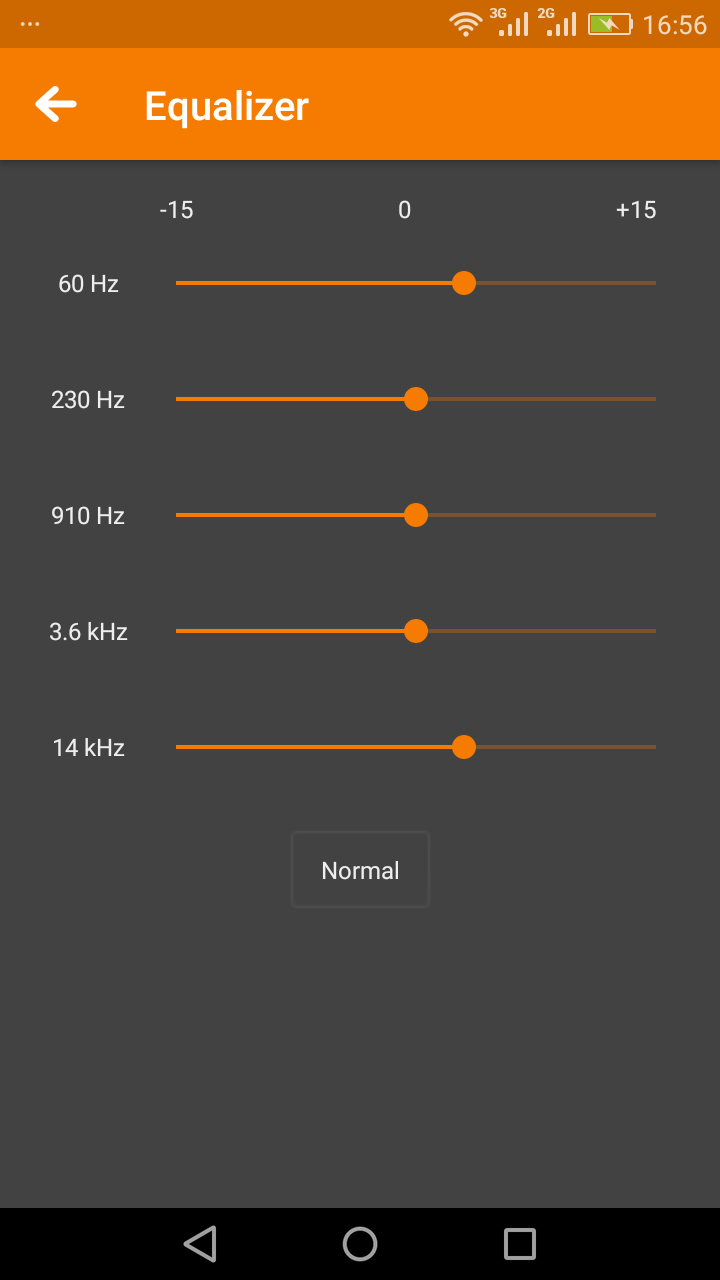
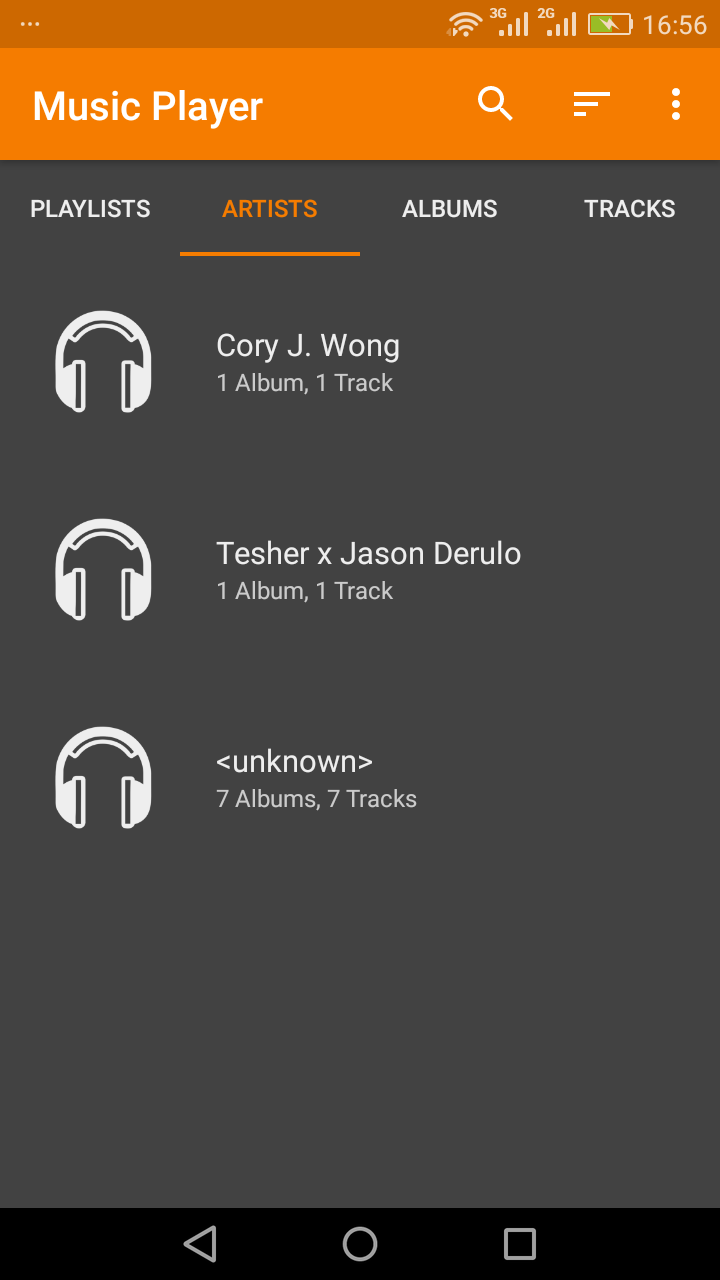
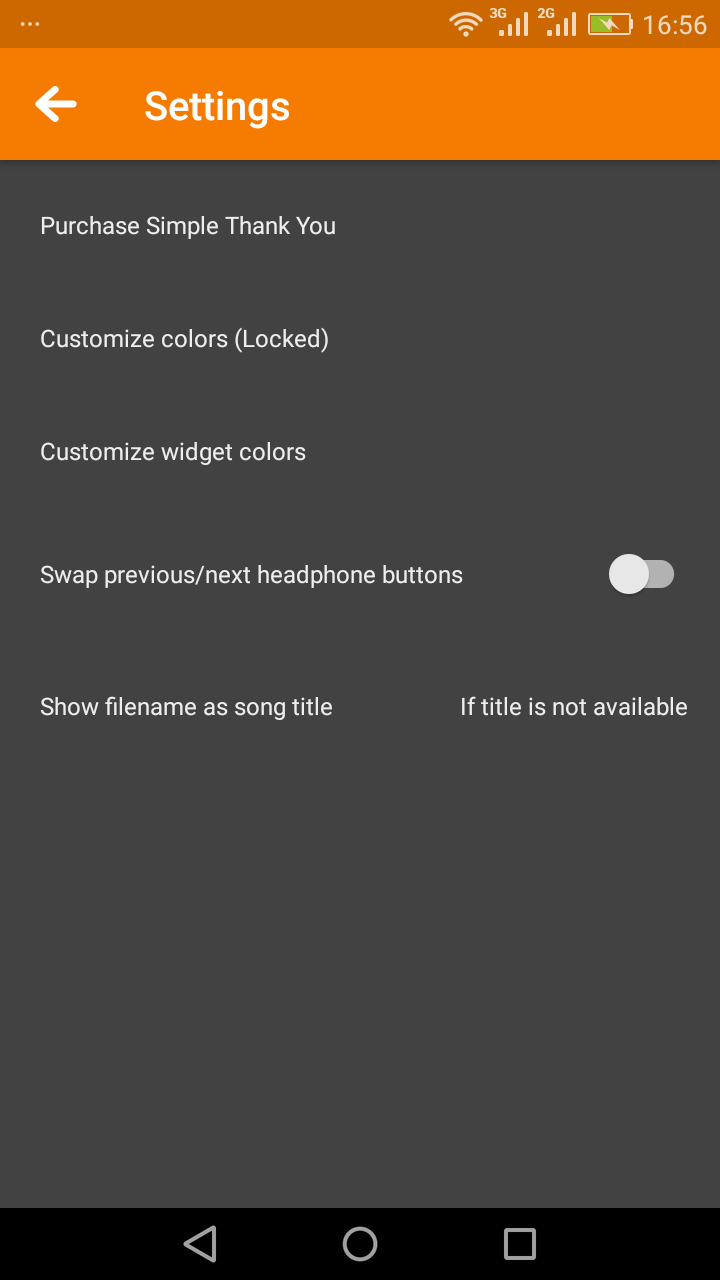
Simple, as the name suggests, is a minimalist app, yet it provides many features to manage and organize music files in a playlist of your preference.
Simple has a unique battery-saver feature to reduce the amount of power it uses. The app also lets you create playlists from the device folder, has a sleep timer, and offers a 5-band equalizer. As it is open-source, it's free, with just a couple of theme-related features locked behind a paywall. The app doesn't require internet permissions, so it's secure and completely offline.
Download: Simple Music Player (Free, offers in-app purchases)
7. Foldplay
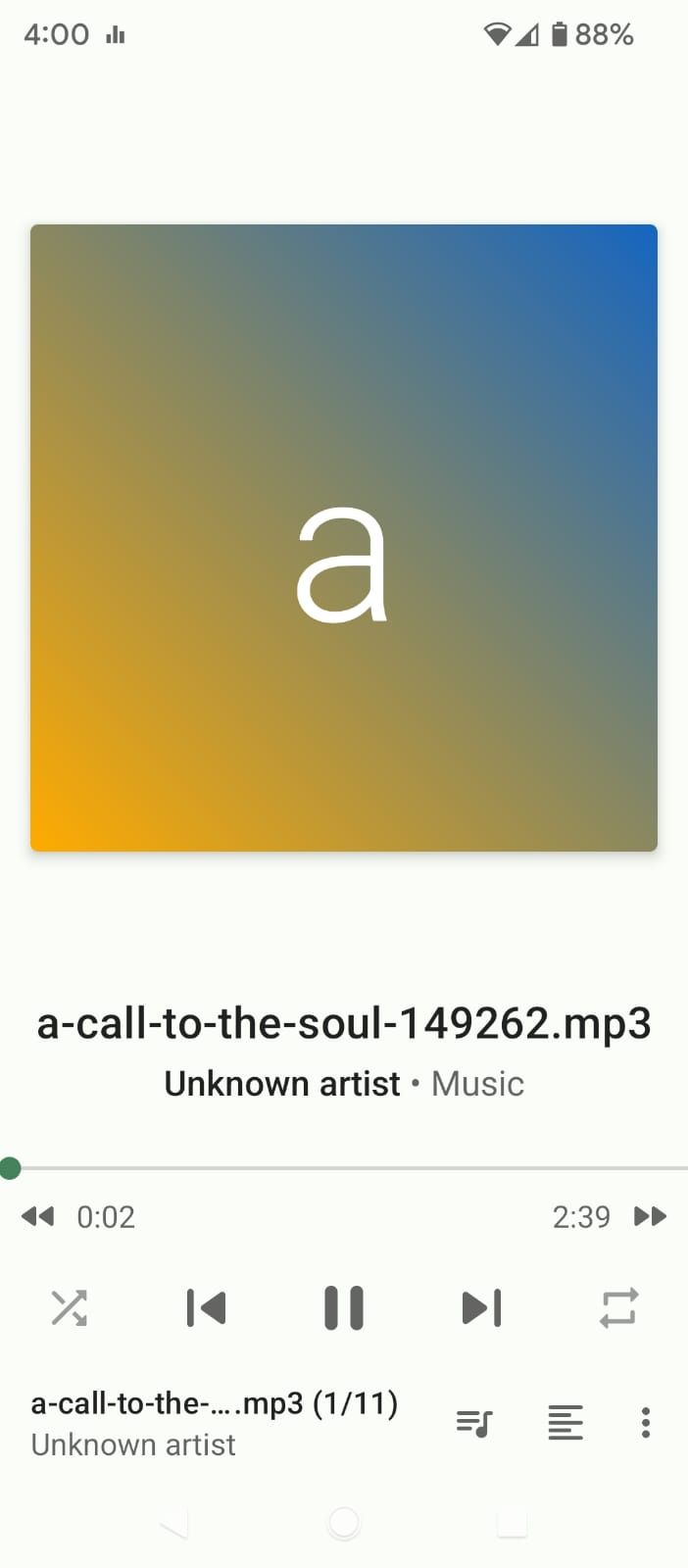
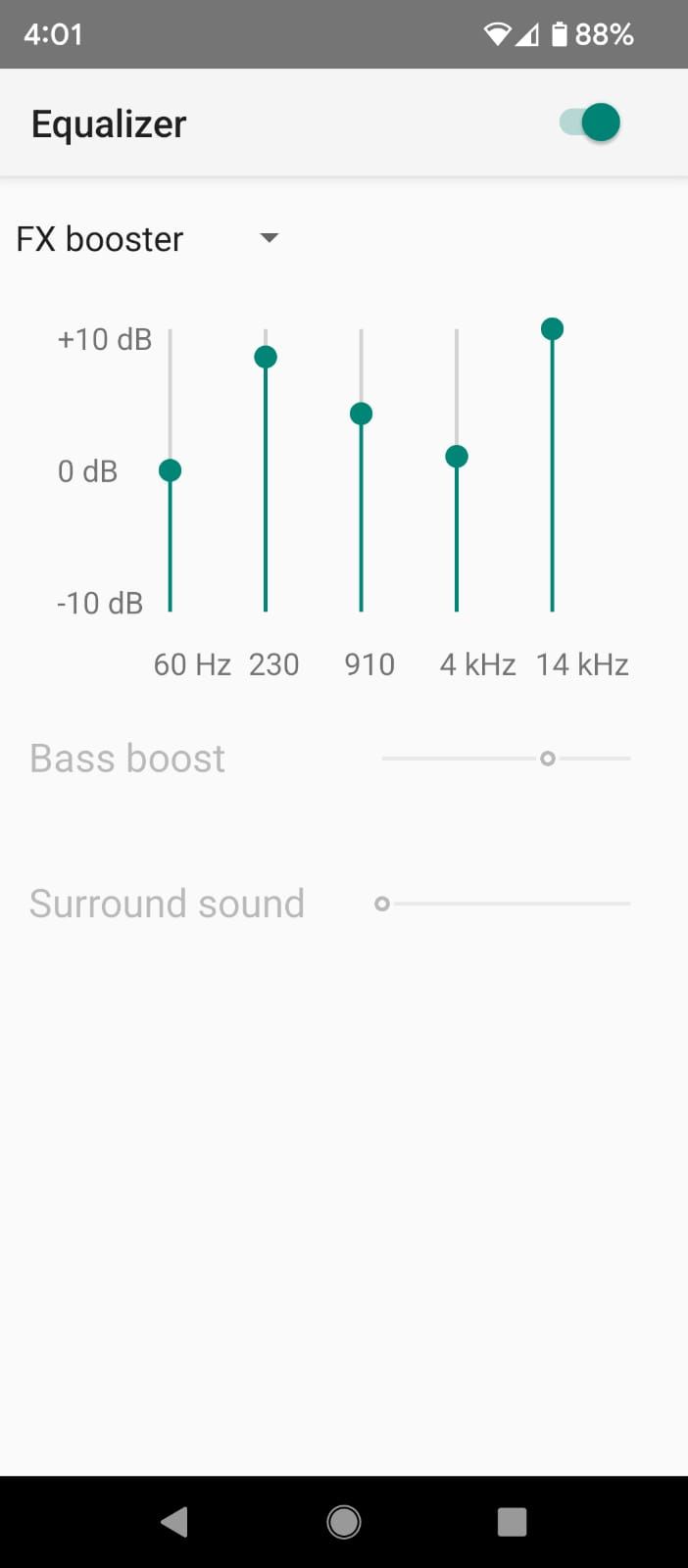
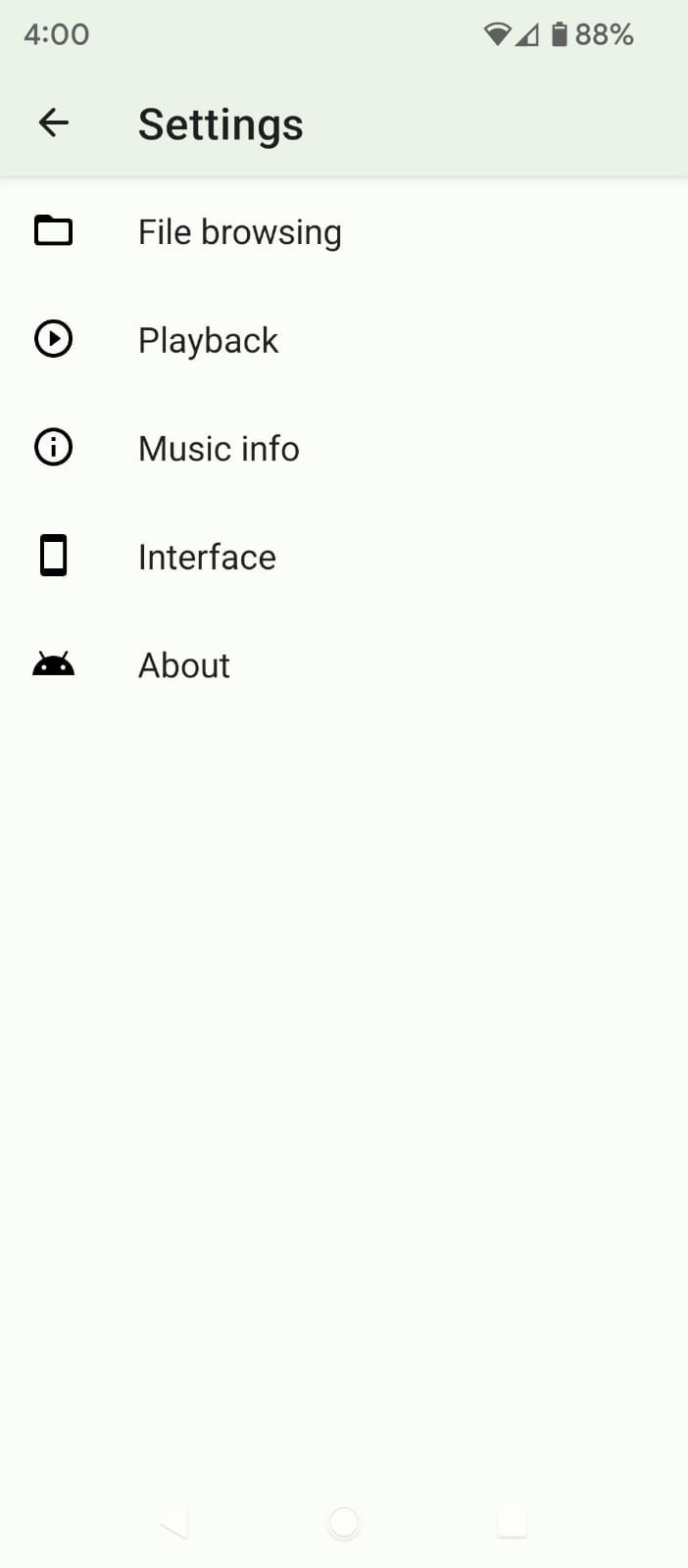
Another excellent entry to this ad-free music player list is Foldplay. It's an extremely light app with around 2 MB download size. But that doesn't mean it lacks features.
Foldplay treats your music files slightly differently. It doesn't scan your entire phone storage to place irrelevant audio files on your playlist. Instead, you can store your music in a specific folder and open only that folder in the app to keep the playlist clean.
In addition, you get most of the usual music player features you'd expect from such an app. These features include shuffle and repeat, a sleep timer, an equalizer, tag editing, and Chromecast support.
Download: Foldplay (Free, in-app purchases available)
8. Eon Music Player
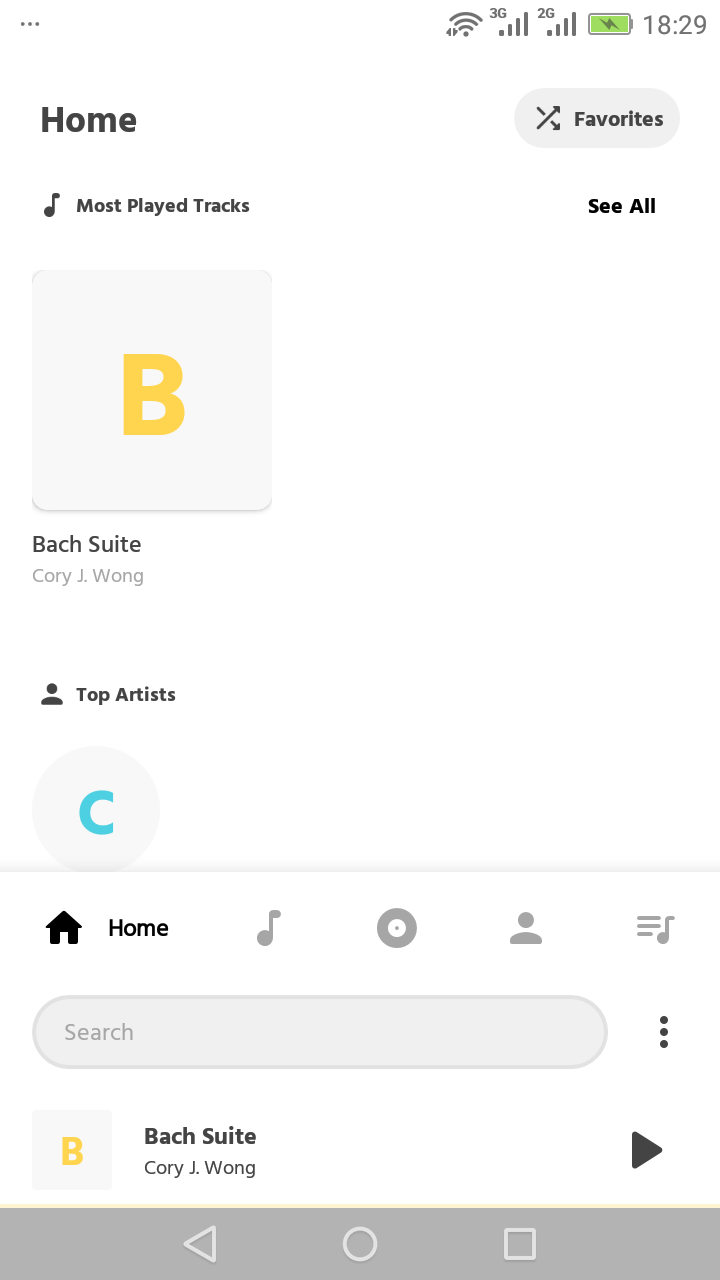
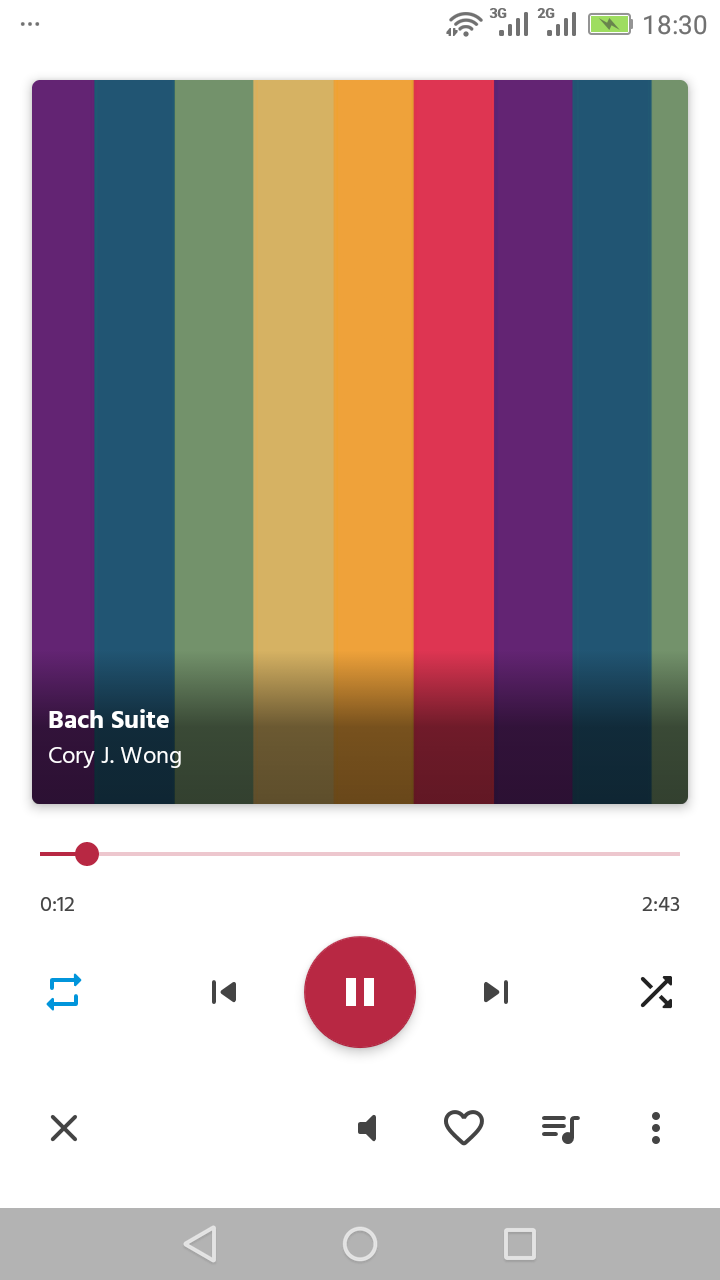
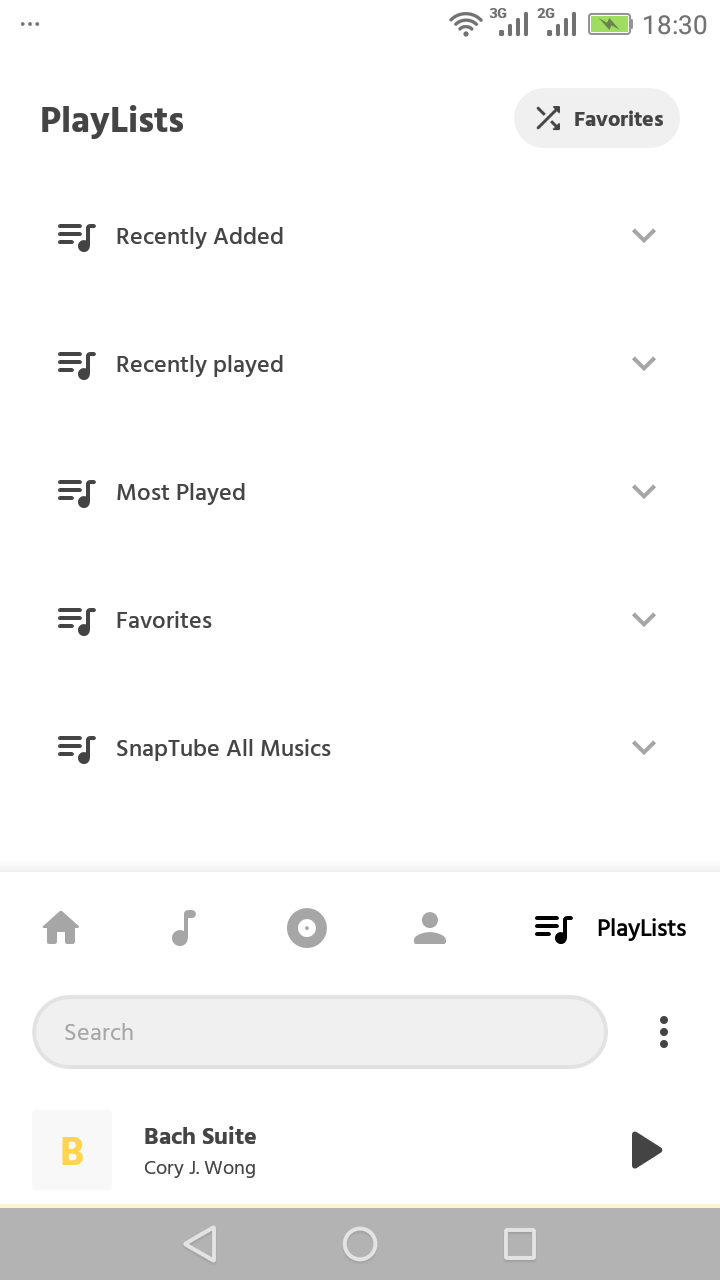
Eon is highly customizable, so you can personalize its homepage by selecting sections you want to appear there.
The app has a built-in equalizer and can download album art for your music files. In addition, you can choose to prevent the screen from going to sleep when playing music and can use any of the four free themes for personalization.
Eon provides its standard features for free. However, it has a pro version for advanced features such as more skins, themes, theme makers, and adaptive widgets.
Download: Eon Music Player (Free, in-app purchases available)
9. AIMP
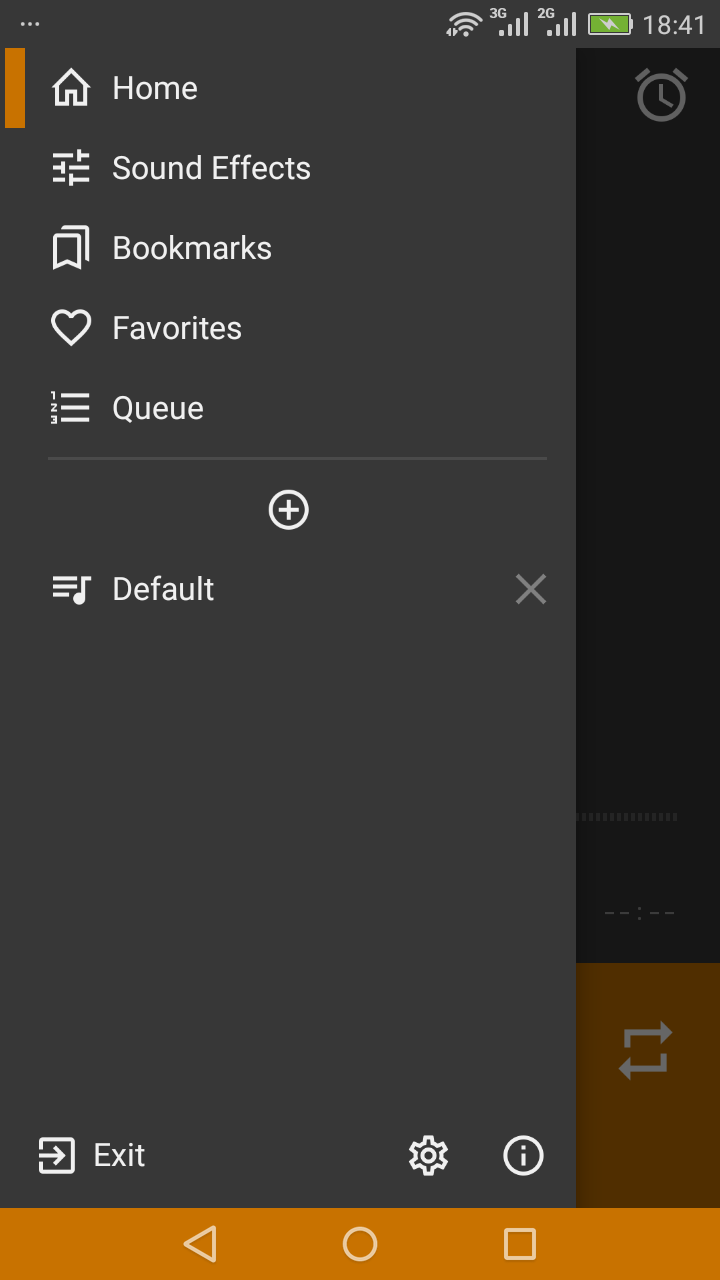
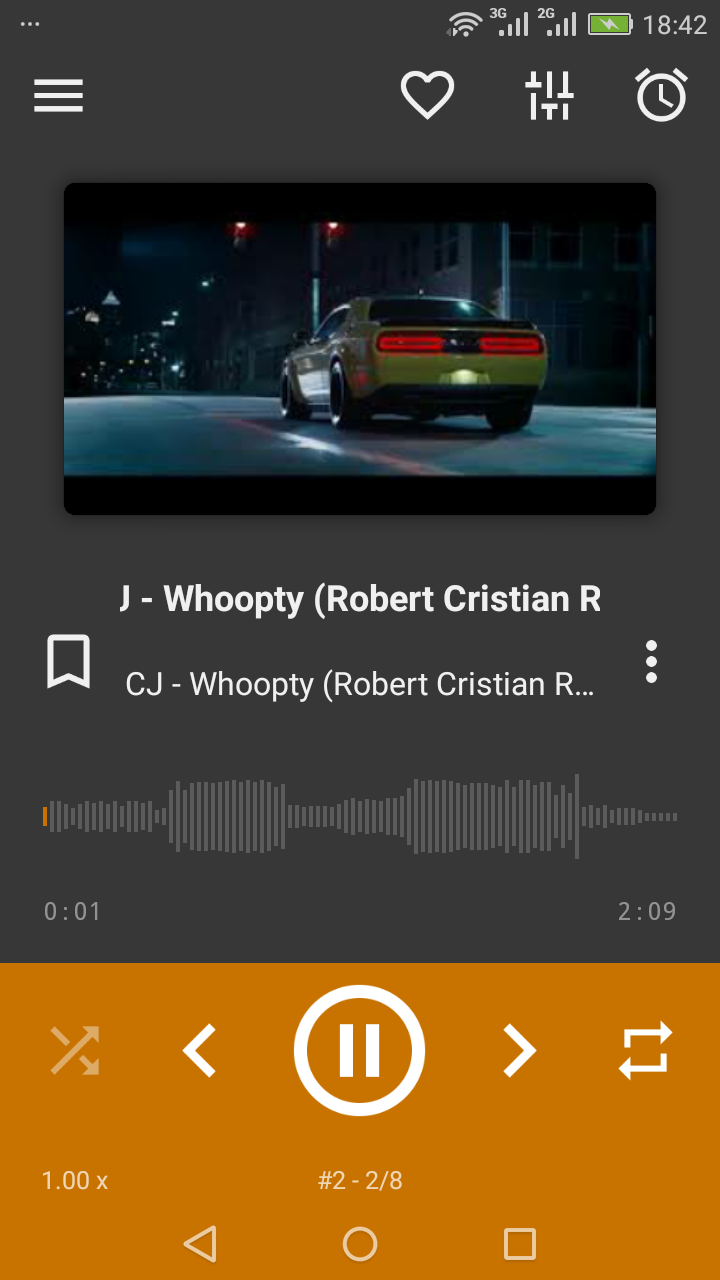
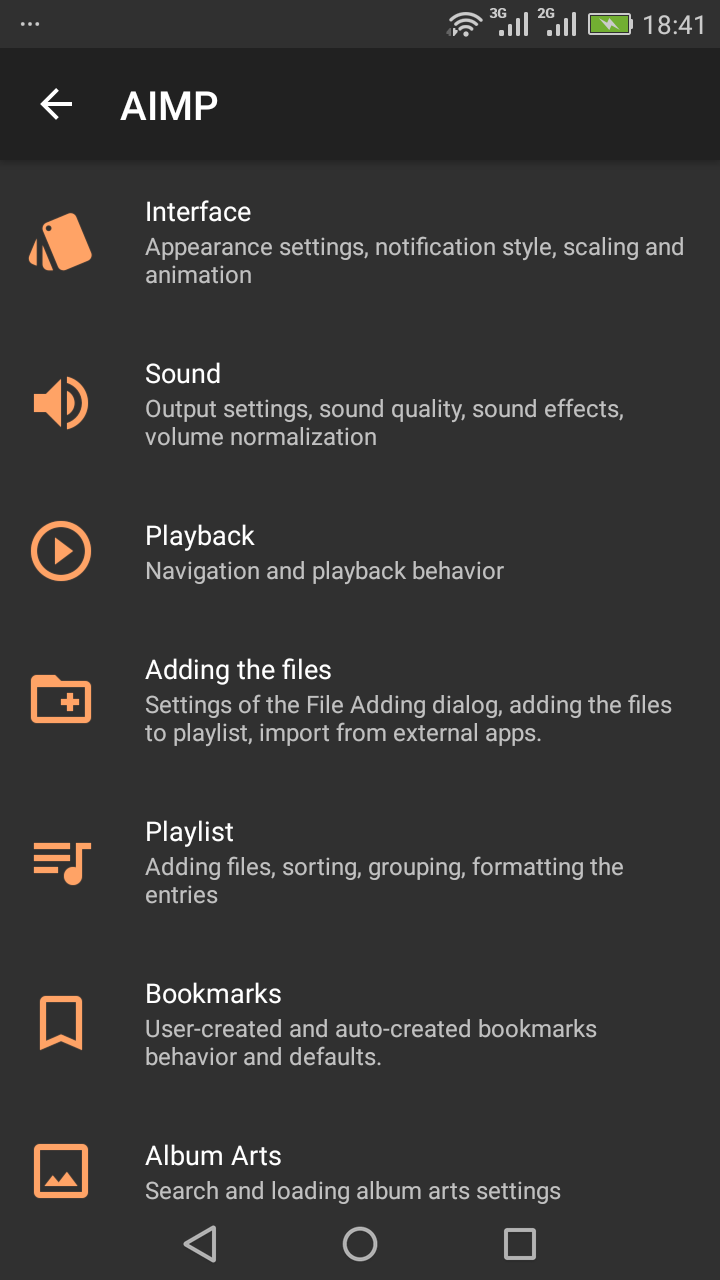
AIMP is a lightweight, easy-to-use music player that supports offline playback along with other solid features. In fact, it's one of the best offline music players available for Android. The app offers various features such as easy navigation, synchronization, multiple selection, sorting, and gestures.
You can back up and restore settings and playlists, and it also supports almost all types of audio files and has Android Auto support. The app has a 20-band equalizer that enables you to tweak the sound to however you like it. You can also bookmark your favorite music to play anytime.
Like most apps on this list, AIMP has no ads and is completely free. Do note that MIUI devices may cause some compatibility issues with the functionality of this app.
Download: AIMP (Free)
10. Frolomuse
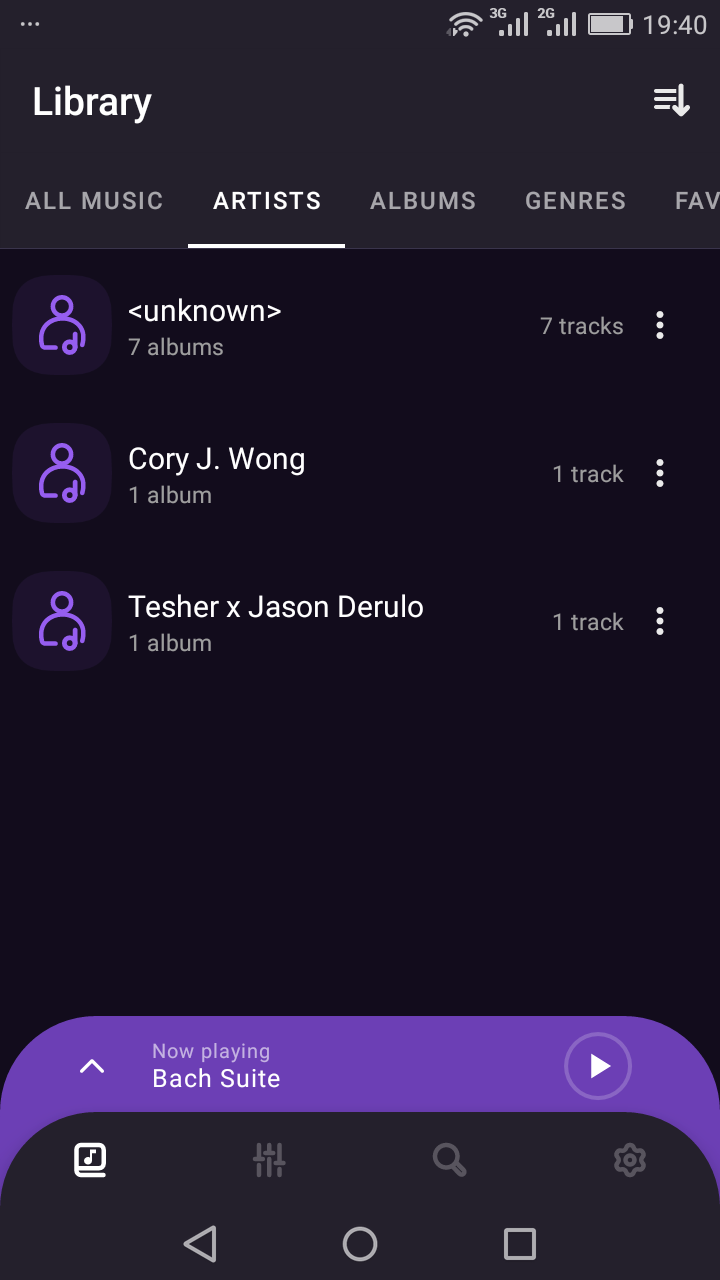
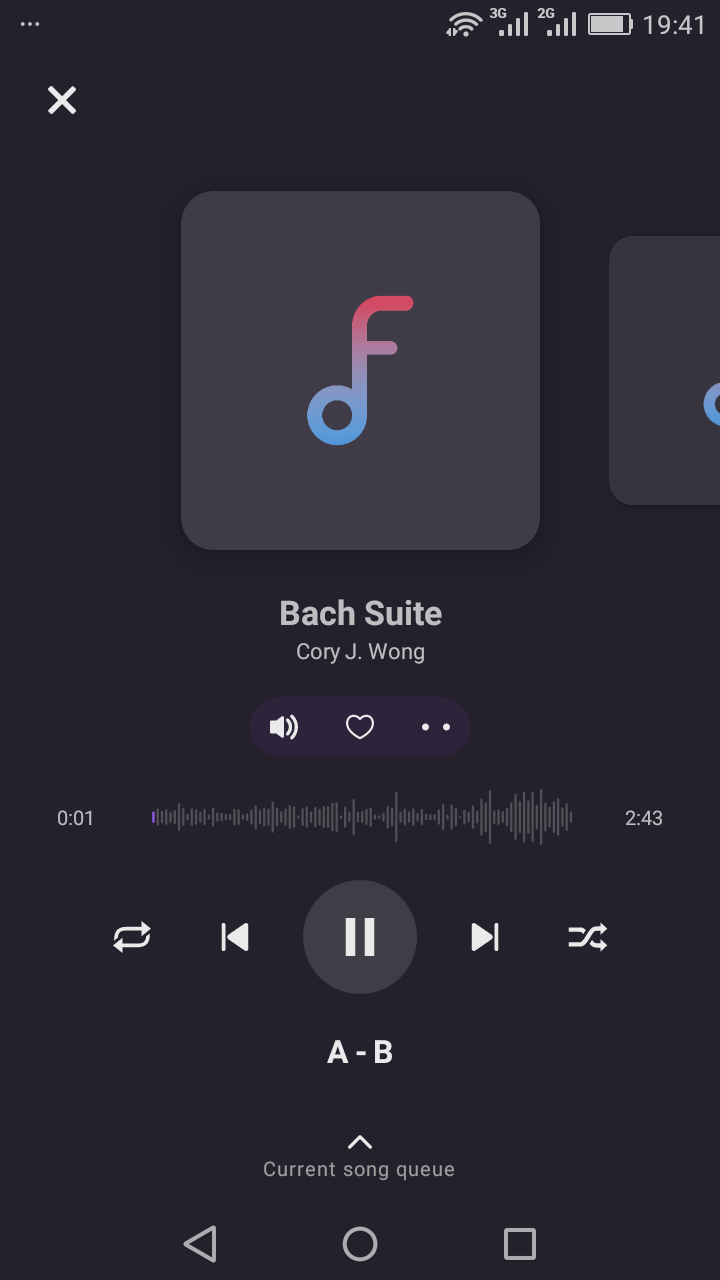
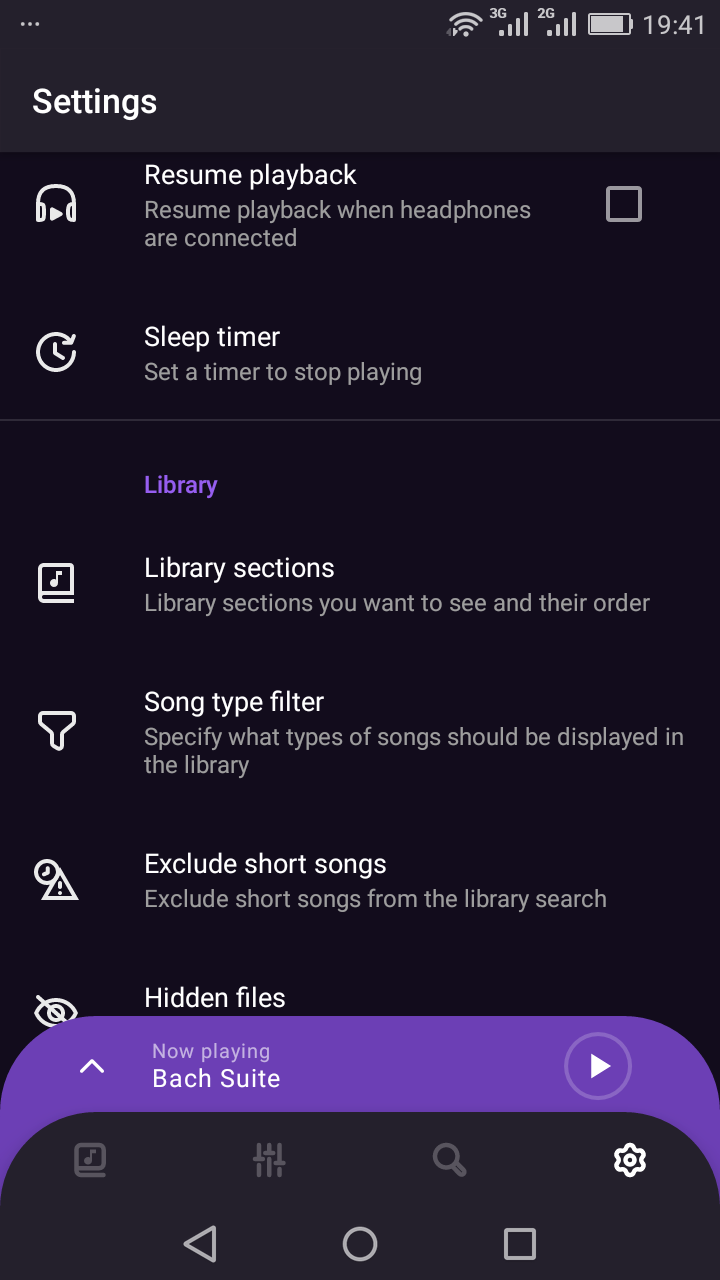
Frolomuse is the last but not the least no-ad music player. It offers a wide range of themes, has got a powerful equalizer, and uses drag-and-drop support for managing your queues.
You can exclude downloaded ringtones and other short audio files from your library to keep it clean. That said, the app has a ringtone cutter feature that lets you cut your favorite parts of a song if you want to use them for calls and notifications.
Frolomuse also offers playback fading, a sleep timer, and lets you filter songs by type. Most of the app's features are free, and you can boost your experience with some in-app purchases.
Download: Frolomuse (Free, in-app purchases available)
The Best Music Apps Without Ads
The music players mentioned above promise to provide you with an uninterrupted and ad-free music experience. Each app has a unique feature set, so there's no one-size-fits-all solution here.
The description and screenshots of each app will help you determine the suitable one for you. Read carefully because a few of the apps offer some advanced features in the paid version. And if none of these ad-free music players for Android meet your needs, you can try more apps based on your needs.

