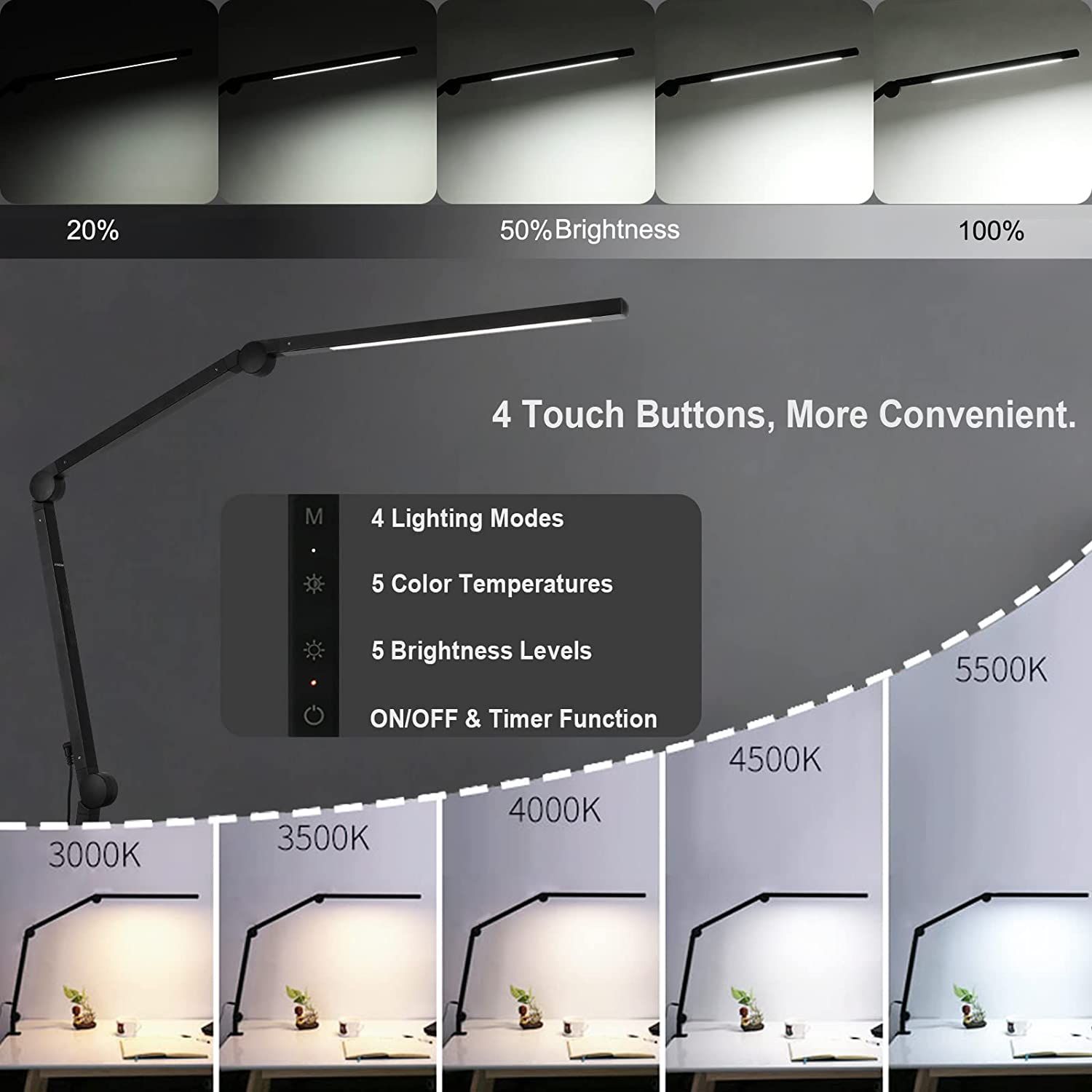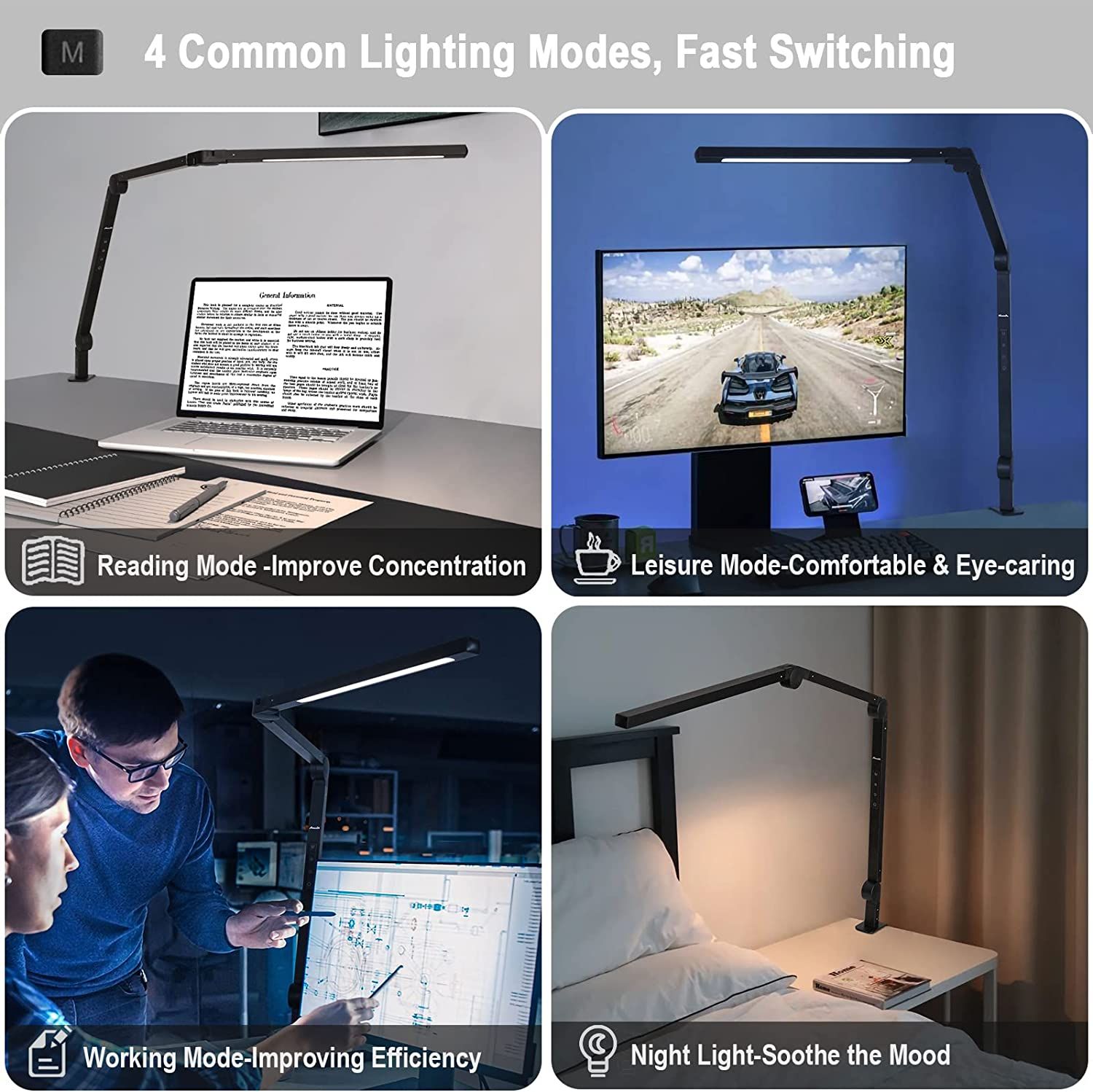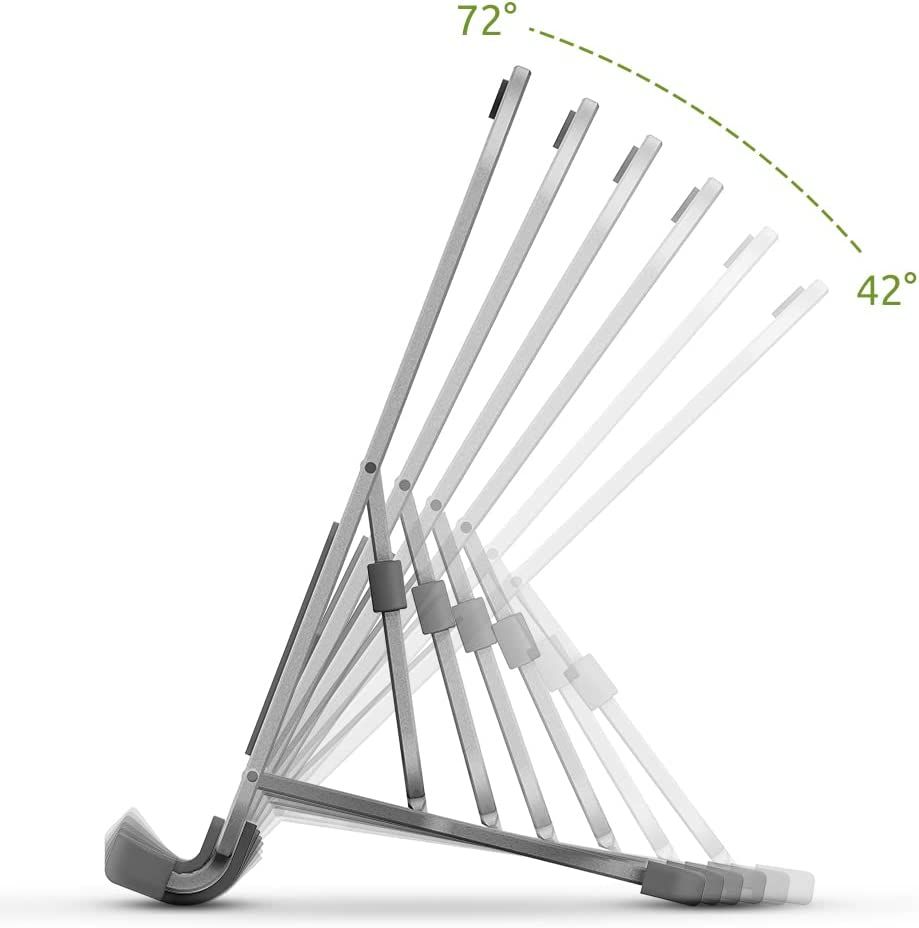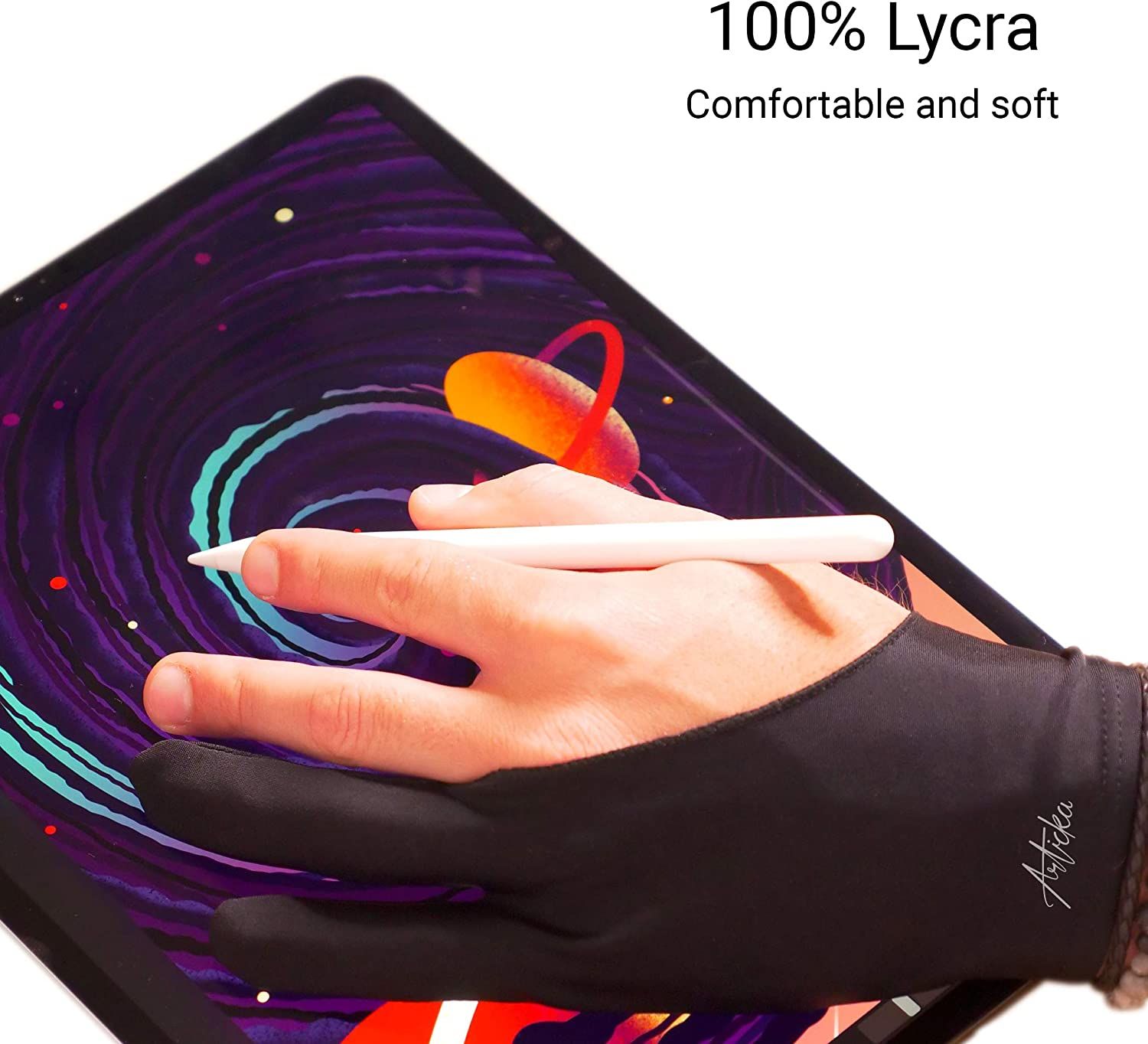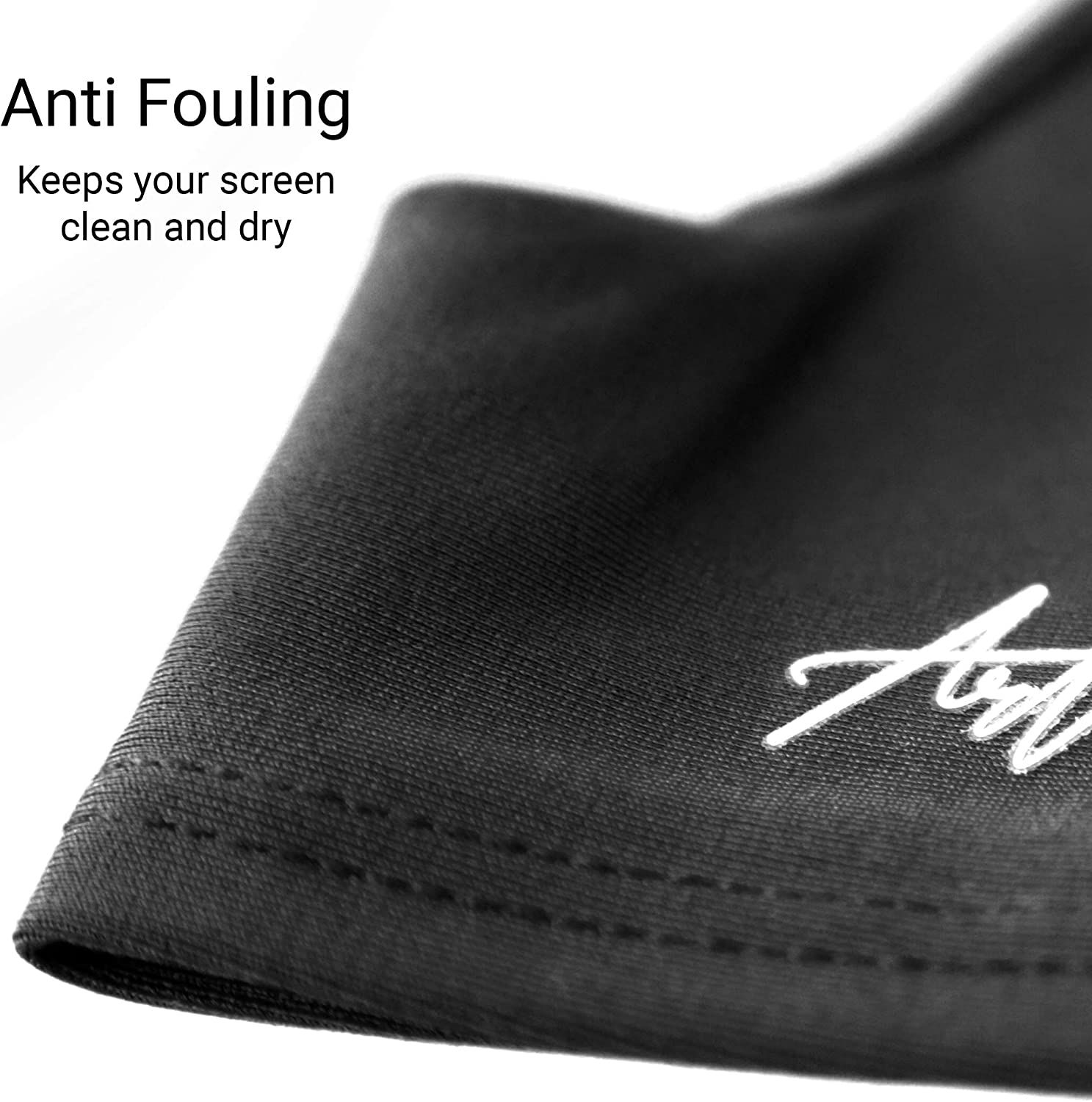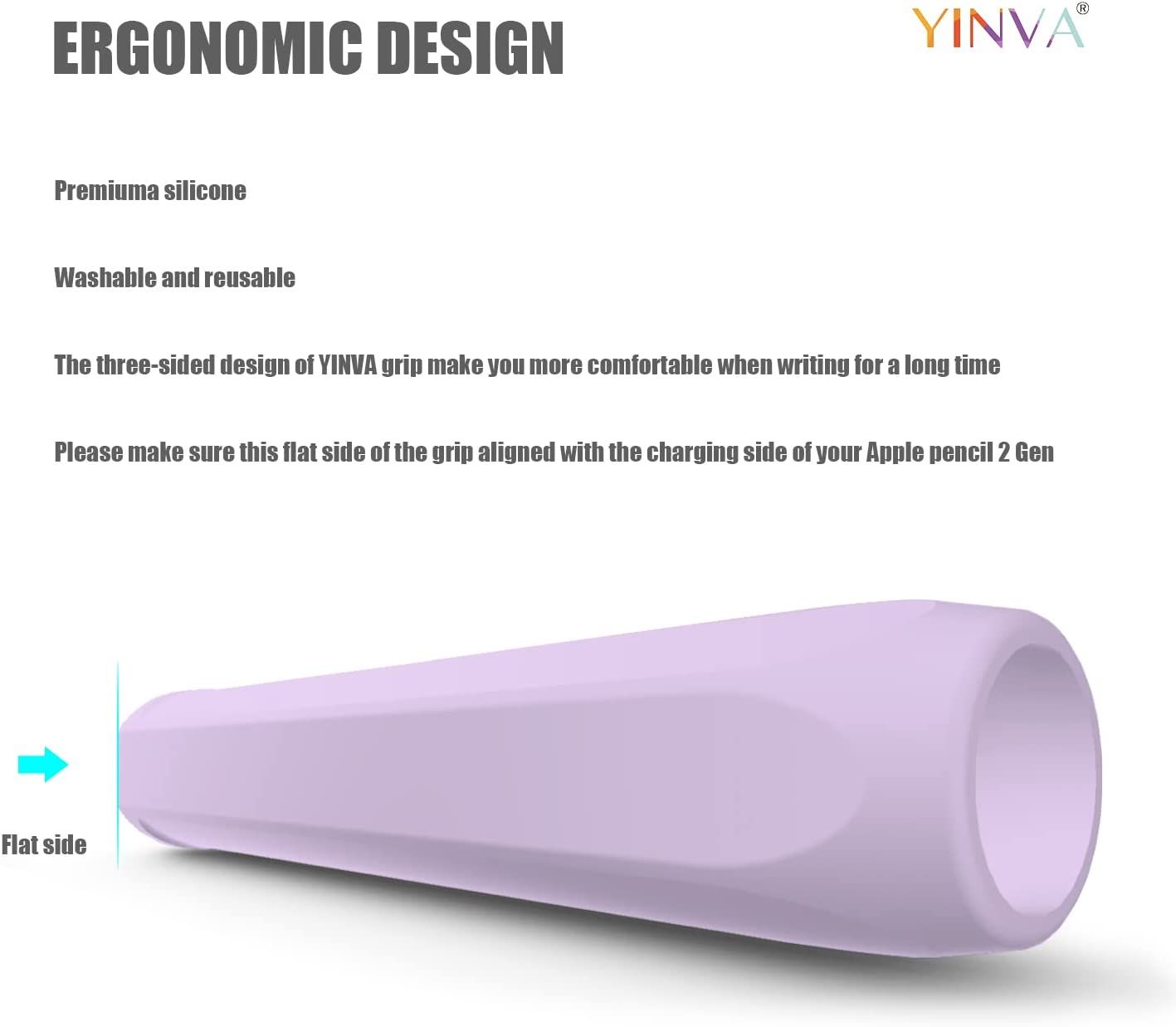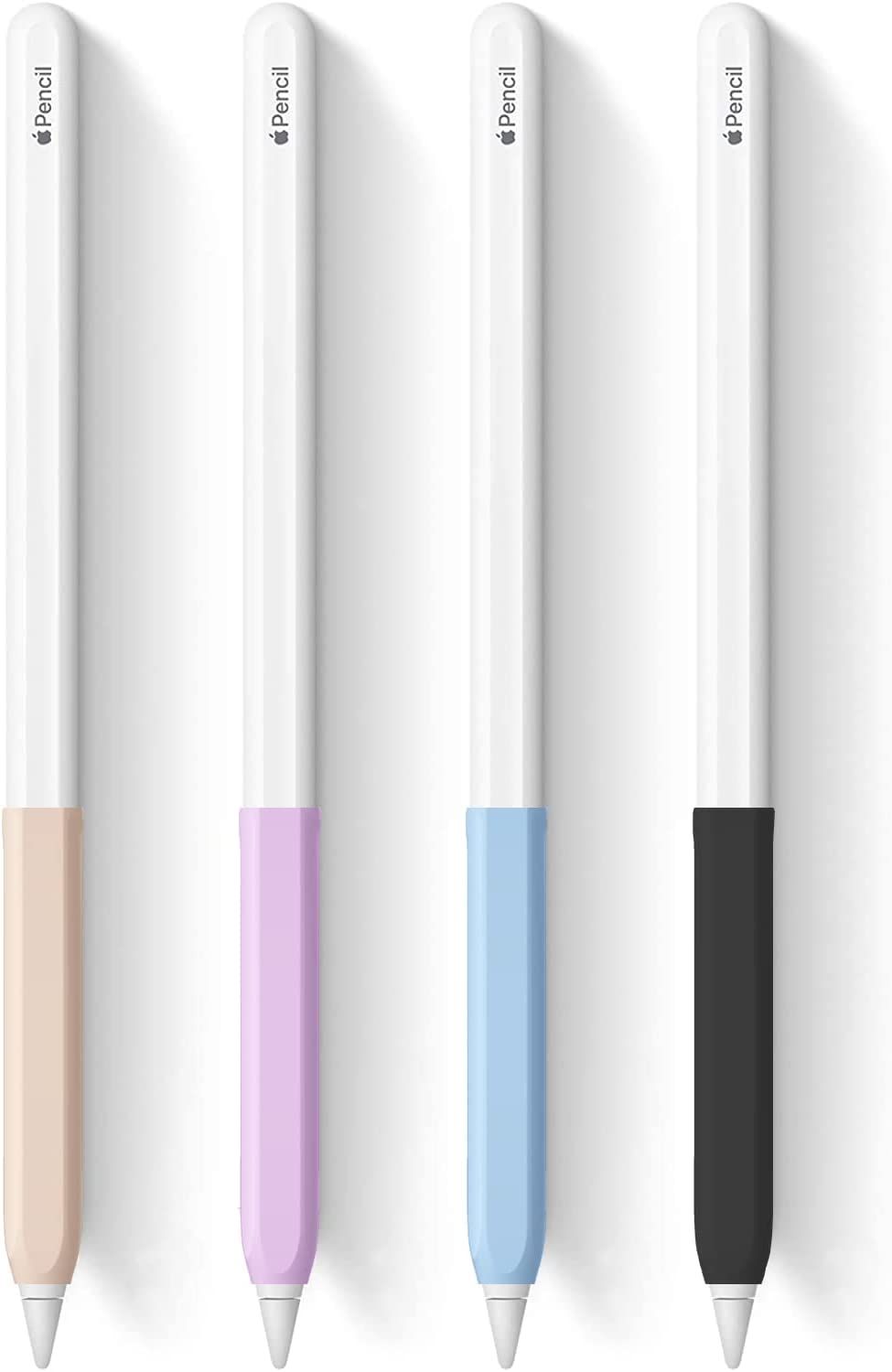Whether you’re a traditional artist going digital or simply expanding your range of skills, there’s one aspect of digital art that doesn’t change: you will always need tools and accessories.
One could argue that you need just as many, despite software having the capacity to streamline much of the process. That’s just the nature of breathing life into what you envision.
Here are the best accessories for digital artists.
Even if you do the majority of your art on a digital tablet, it’s still highly recommended to have a nearby lap to evenly distribute light across your workspace. To ensure you get the right kind of lighting and avoid disturbing others with bright lights, let’s turn to the AmazLit Desk Lamp for help.
What makes the AmazLit Desk Lamp such a premium option is the surprising number of features tucked away. It comes with five brightness levels, adjustable color temperature, and glare-free and flicker-free illumination. In other words: the AmazLit Desk Lamp won’t interfere with your work nor cause unnecessary stress to your eyes. There’s even a shutdown timer to prevent running up your electric bill.
The AmazLit Desk Lamp is also quite accommodating to recreational uses thanks to its four available lighting modes: Reading Mode, Working Mode, Nighlight Mode, and Relaxing Mode.
- Three-axis design
- Four lighting modes
- Five brightness levels
- Brand: AmazLit
- Light Source Type: LED
- Lumens: 900
- Power Source: Corded Electric
- Weight: 2.18 pounds
- Touch controls: Yes
- Material: ABS Plastic, Aluminum, Silicone, Metal
- Good range of color temperatures
- Design allows for a variety of angles
- Clamp doesn't require drilling holes
- Learning curve
One feature that doesn’t always make it to every digital drawing tablet, especially when budgets are concerned, is feet to prop up the device. It’s such a simple design choice. Well, no longer will you be forced to hunch over your tablet like a goblet, so long as you pick up the Parblo PR114 Tablet Stand.
For starters, the Parblo PR114 Tablet Stand is pretty tough and sturdy thanks to its aluminum frame, making it lightweight. In fact, the tablet stand can withstand 22 pounds, meaning you could surpass its recommended screen size of 11 inches.
More importantly, the Parblo PR114 Tablet Stand makes drawing far more comfortable due to its six available angles, ranging from a low 42 degrees to a much higher 72 degrees. Best of all, it can be adjusted on the fly in a matter of seconds, so you’ll always have the right angle for every occasion.
- Six adjustable angles
- Compact and portable design
- Aluminum helps disperse heat
- Brand: Parblo
- Color: Dark Gray
- Mounting Type : Tabletop
- Weight Limit: 10kg
- Dimensions: 8.66 x 6.3 x 0.98 inches
- Great build quality
- Easy to store and travel with
- Rubber base holds the stand in place pretty well
- A little unstable with heavier tablets
Out of all the accessories a digital artist should have at their disposal, a drawing glove definitely falls within the top three. After seeing what the Articka Drawing Glove is all about, you’ll understand why, too.
When your hand rests on the screen of a digital drawing tablet, you run the risk of smudges and fingerprints, which build up over time and reduce the overall clarity of the screen. By slipping on the Articka Drawing Glove onto either hand—it does, in fact, have an ambidextrous design—you avoid the problem altogether.
More importantly, the Articka Drawing Glove is made of a really nice lycra fabric that’s silky to the touch, comfortable to wear and breathable, and has great elasticity. Best of all, it comes in three sizes, so even if you have big hands, the Articka Drawing Glove will still be accessible.
- Glove material is elastic
- Three available sizes
- Ambidextrous design
- Brand: Articka
- Color: Black, White
- Material: Lycra
- Weight: 0.3 ounces
- Keeps your hands from smudging the screen
- Fabric glides easily across the surface
- Comfortable, breathable material
- Only comes in black or white
4. Plus Ergo Grip
Wacom's stylus pens are designed to be quite comfortable to hold, thanks to the shape having a natural flair at the end your fingers rest into. It's a small curve though, so if you find yourself needing a more shapely pen, what you need is the Plus Ergo Grip.
With the Plus Ergo Grip, you can transform your compatible Wacom stylus into a much more comfortable and ergonomic tool. You'll notice that it adds what are essentially "hips" to your pen, which do an excellent job of giving your fingers more purchase to avoid slipping.
Another key aspect you'll love about the Plus Ergo Grip is its asymmetrical shape, making it just as useful to left-handed artists as it does to right-handed artists. Best of all, the small cutout near the end allows you to make full use of your Wacom pen's buttons.
- Ergonomic design
- Ambidextrous design
- Features a cutout for stylus buttons
- Brand: Plus Ergo
- Color: Orange
- Material: Plastic
- Weight: 0.8 ounces
- Dimensions: 3 x 0.89 x 0.98 inches
- Comfortable to hold
- Ideal for Wacom tablet owners
- Gives your hand better purchase
- Limited to Wacom Pro, Pro 2, and Grip Stylus Pens
If you're using an Apple Pencil, you may find the Yinva Ergonomic Grip provides a more comfortable experience when you draw.
The magic of the Yinva Ergonomic Grip is in the material it's made from; silicone. It's naturally textured in a way to prevent your fingers from slipping after a few hours of drawing, and because silicone has a squishier form than plastic, there's a nice cushion to the grip, too.
The most welcomed feature of the Yinva Ergonomic Grip is its thinness. This makes it so that the grip doesn't disrupt magnetic charging or the Apple Pencil's double-tap gesture. Both work just fine, so you won't be forced to remove the grip to use either feature.
- Doesn't restrict Apple's double-tap gesture
- Designed for Apple Pencil 2nd Gen
- Supports magnetic charging
- Brand: Yinva
- Color: Multi-color
- Material: Silicone
- Weight: 0.704 ounces
- Dimensions: 1.97 x 0.79 x 0.79 inches
- Very durable
- Soft and comfortable shell
- Package includes 4 individual grips
- Grips slip over time
6. TomToc Portfolio Case
As an artist, your drawing tablet is your livelihood; without it, you can’t bring to life the characters or structures that companies will pay good money for. If you travel frequently, that makes protecting your drawing tablet all the more important, and for that, you want the TomcToc Portfolio Case on your side.
What you'll first notice, and the most significant feature of the TomToc Portfolio Case, is just how much storage is available. Not only can you store a compatible drawing tablet, but all the necessary attachments you need like chargers, pens, cables, charging banks, and even a small keyboard. And the surprising part? Fully packed, the TomToc Portfolio Case is still quite easy to carry or store in a larger travel pack.
Best of all, your precious devices and attachments are kept safe within the TomToc Portfolio Case thanks to its excellent durability. The exterior is a very hard EVA shell, wrapped in a water-repellent fabric to keep the electronics dry. If you accidentally shove the case from your desk or table, everything inside will come out just fine on the other side.
- Water-repellent fabric
- YKK zippers
- EVA hard shell exterior
- Materials: Ethylene Vinyl Acetate
- Number of Color/Pattern Options: Black, Black w/ Straps, Cactus, Gray, Mixed Orange, Sakura
- Compatible Wiith: 12.9-inch iPad Pro (Gen 6, 5, 4, 3), 12.3-inch Microsoft Surface Pro (X, 7, 6, 5, 3, 2, 1), Microsoft Surface Laptop Go
- Brand: TomToc
- Excellent storage capacity
- Great durability
- Ideal traveling companion
- Limited compatibility
Inspiration can strike at any moment—when you're sipping coffee at home, enjoying a muffin at your favorite coffee shop, or while you're waiting in line at the DMV. Moments like that, as an artist, can be fleeting, so it's also ideal to capture them as soon as possible no matter where you are. To accomplish this, consider investing in the Fintie Universal Tablet Hand Strap.
The Fintie Universal Tablet Hand Strap is a simple, yet surprisingly effective device. By sticking the hand strap to the back of your Apple or Android tablet, you create a natural place for your device to rest while you bring out those bouts of inspiration to life. It also has an incredibly strong velcro strap that you can adjust to your liking. In fact, the hand strap can even swivel 360 degrees, which allows you to make minute adjustments to your position.
As an added bonus the Fintie Universal Tablet Hand Strap is also a great boon for entertainment. When you aren't creating fantastic pieces of art, the strap doubles as a kickstand, so you can enjoy your favorite show or movie after work is all done.
- Hand strap rotates 360 degrees
- Quick and simple installation
- Compatible with Android and Apple tablets between 7 and 11 inches
- Doubles as a stand
- Great to have when inspiration strikes
- Securely straps to your hand
- Attaches via adhesive patch
FAQ
Q: What Are Essential Accessories For Digital Artists?
An artist can never have too many accessories; the more, the better.
However, if you're on a budget, for example, then it's highly recommended you pick up these three items: a stylus grip, an artist's glove, and a lamp. In the event that you're an artist who travels often, then swap out the lamp for a carrying case.
Q: Which is Better: iPad/Android or Dedicated Drawing Tablet?
It really comes down to preference as both have their strengths and weaknesses.
The kind of software available for iPads and Android tablets are the same programs you'd install onto a PC for the purpose of, say, a Wacom tablet. You also can't argue with the convenience of an iPad/Android as they are essentially small computers on their own.
With that said, you'll have a hard time finding an iPad/Android that matches dedicated digital tablets in size. There are also portable drawing tablets that run software without a PC, and even have storage to save your work.
Q: How Are Drawing Tablets and Graphics Tablets Different?
Graphics tablets and drawing tablets serve the same function with one distinct difference: the screen.
In the case of a graphics tablet, the lack of one. With a drawing tablet, a second screen is provided, allowing you to see what you're drawing without looking at a PC; with graphics tablets, it has to be connected to a PC to see where your strokes land.