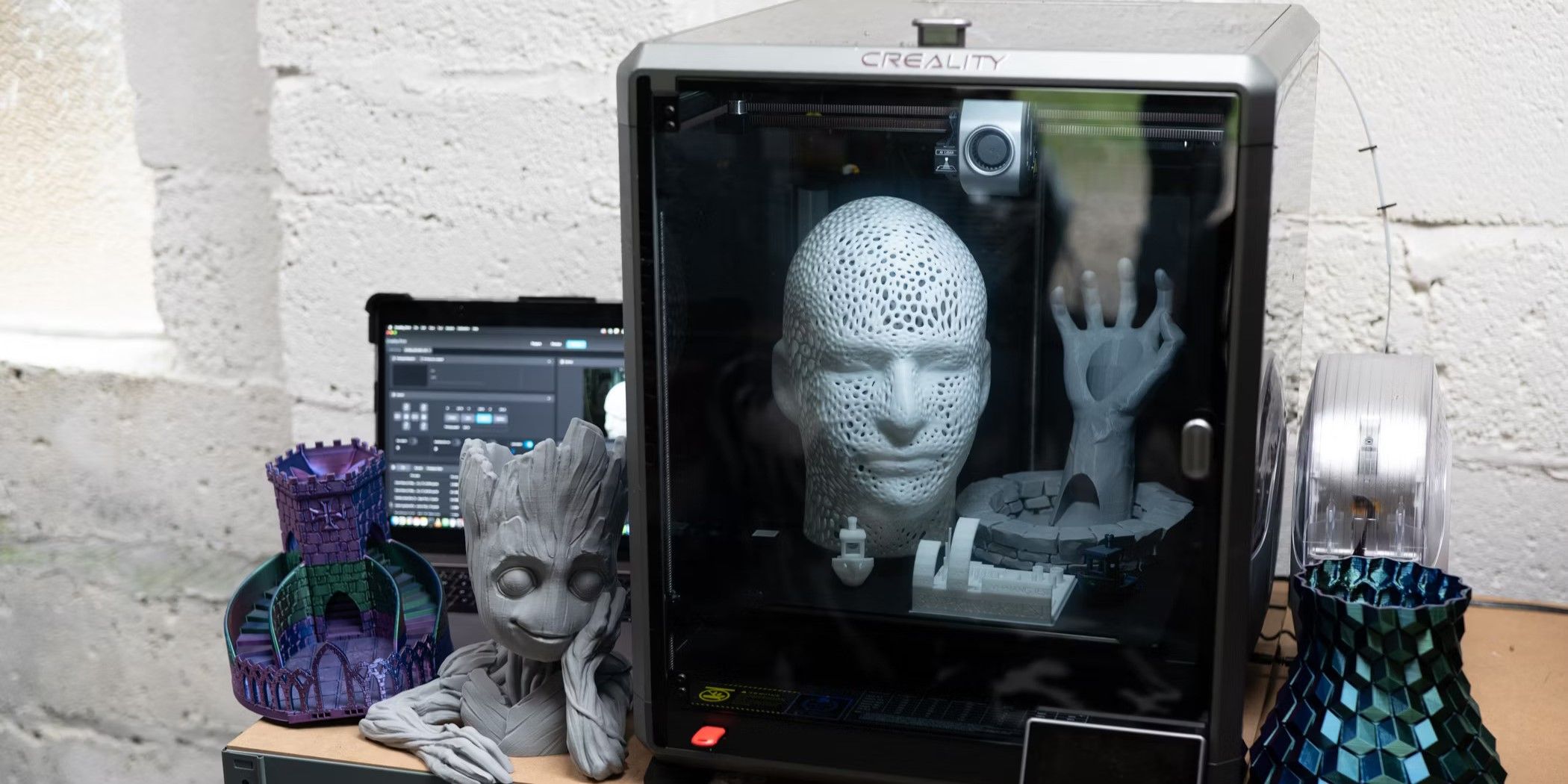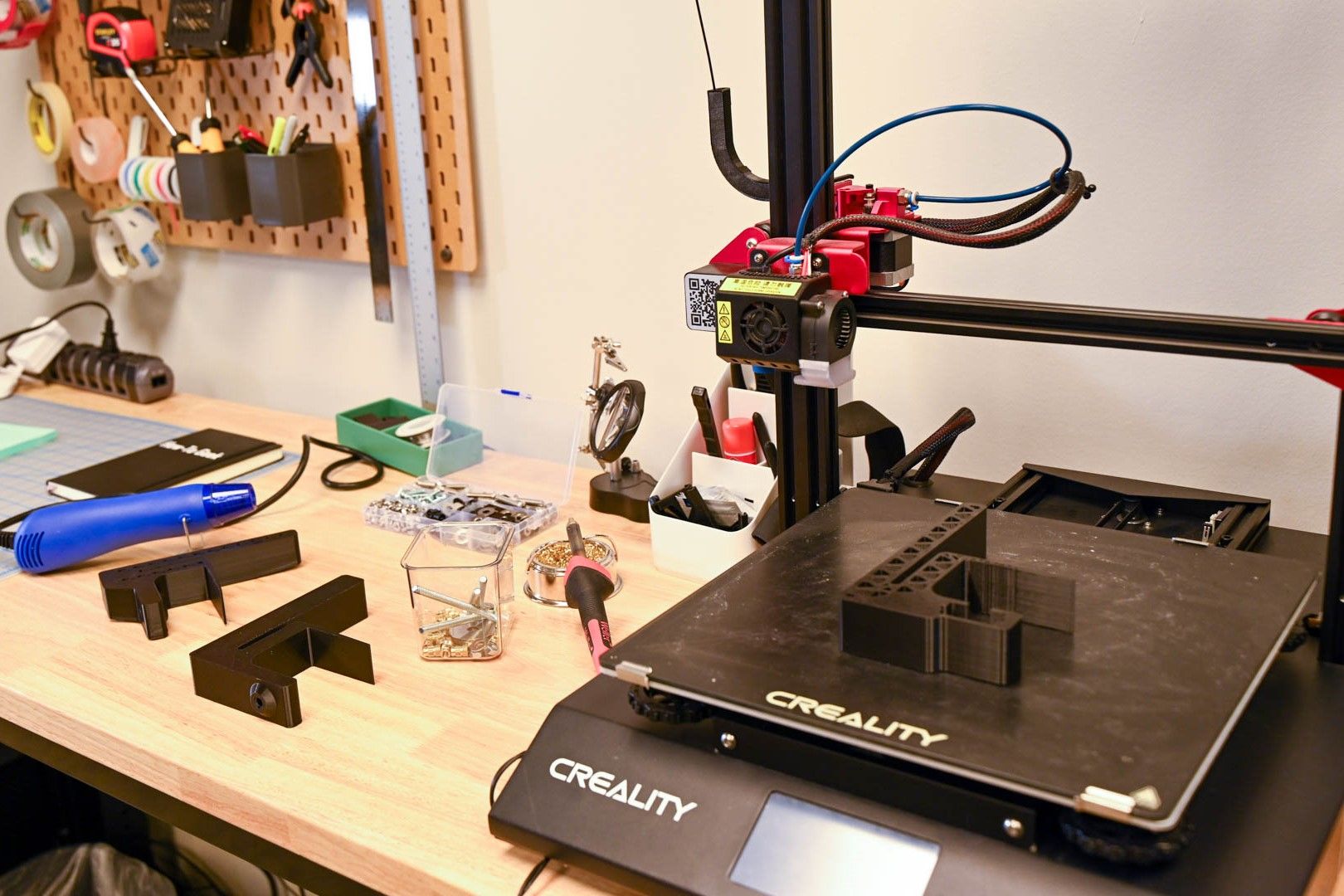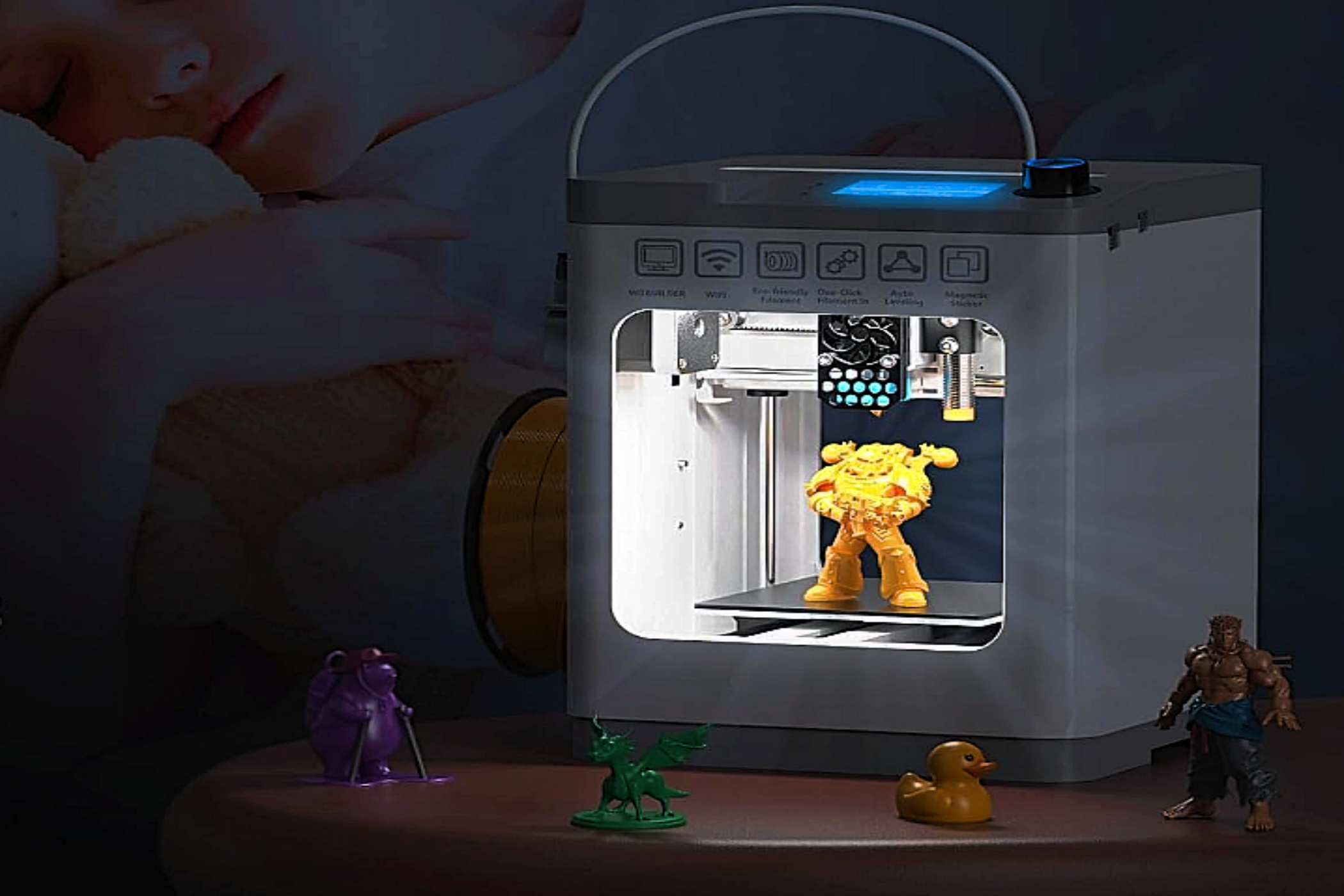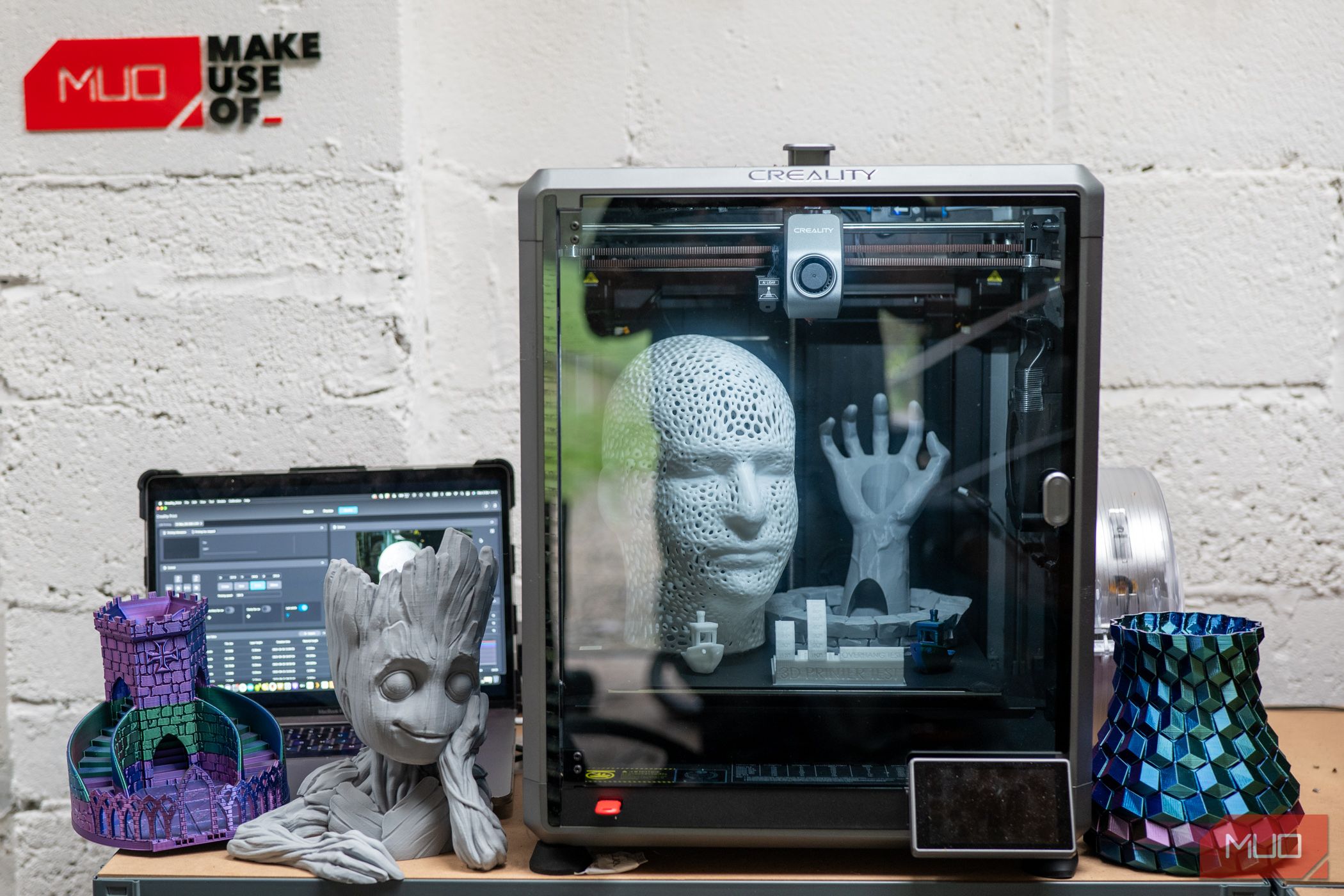Although it still requires basic technical skills, 3D printing is now easier than ever. Thanks to technological advancements and more user-friendly interfaces, getting started is simple. However, mastering the art of 3D printing still requires some dedication.
Best 3D Printer Overall: Creality Ender 3 V3 SE
Not only is the Creality Ender 3 V3 SE a terrific FDM 3D printer, but it’s also available at a very pleasing price. Thanks to its straightforward assembly and intuitive software, it's a great shout for beginners. It also features CR Touch automatic bed leveling, ensuring a perfect first layer with every print.
Creality’s very own Sprite Direct Extruder improves on filament grip, especially for flexibles like TPU, ensuring fewer clogs and failed prints. Additionally, the dual-axis lead screws provide extra stability and precision.
It’s not just a 3D printer for beginners, though. With speeds of up to 250mm/s with a 2500mm/s² acceleration, it’s also an option for users with a bit more experience.

Creality Ender 3 V3 SE
In terms of cost against performance, the Creality Ender V3 SE is one of the top choices available. It’s also easy to use, and with its simple assembly, beginners can get printing almost straight out of the box.
- Easy setup
- Fast print speeds
- Auto filament loading and unloading
- Streamlined and compact
- No filament run-out detector
- No built-in camera
- PC-coated plate
Best Budget 3D Printer: Weedo Tina2S
Another affordable FDM option is the compact and user-friendly Weedo Tina 2S 3D Printer. It’s designed for kids and beginners, or even teachers, and its low price means anyone who doesn’t continue with the hobby won't feel the sting of having spent too much money on it.
The small magnetic build plate is perfect for printing figurines and other small toys. Additionally, it comes fully assembled with a simple user interface and auto-bed leveling, so impatient birthday boys and girls can get straight into their new hobby.
Prints can reach decent speeds once users are more confident, while concerned parents worried about heat and noise can relax. This printer has a high-speed fan to keep things cool and a silent operation when you turn on Silent Mode.

Weedo Tina2S
A user-friendly, compact, affordable mini 3D printer is a good choice for beginners and kids. The Weedo Tina2S meets the criteria and also includes auto-bed leveling, silent operation, and a cooling fan.
- Nozzle guard for protecting fingers
- Saves prints mid-operation
- MicroSD card slot
- The Build plate is not heated and uses adhesive tape
- Small build volume limits print size
Best 3D Printer for Beginners: Original Prusa i3 MK3S+
The Original Prusa i3 MK3S+ is an upgrade on the MK3S and is a good choice for both beginners and experienced printers. However, due to the relatively high cost of this 3D printer, beginners should ensure they are serious about their new hobby.
The build volume is manageable, while the superior components and solid construction offer fast and reliable printing.
There are some new features that novices will love. Among these is an even more precise auto bed leveler. This allows you to focus more on developing your skills and less on technical adjustments. Another is the IR filament sensor. It detects when the filament has run out or has jammed the extruder and pauses the print, resulting in less time and material waste.
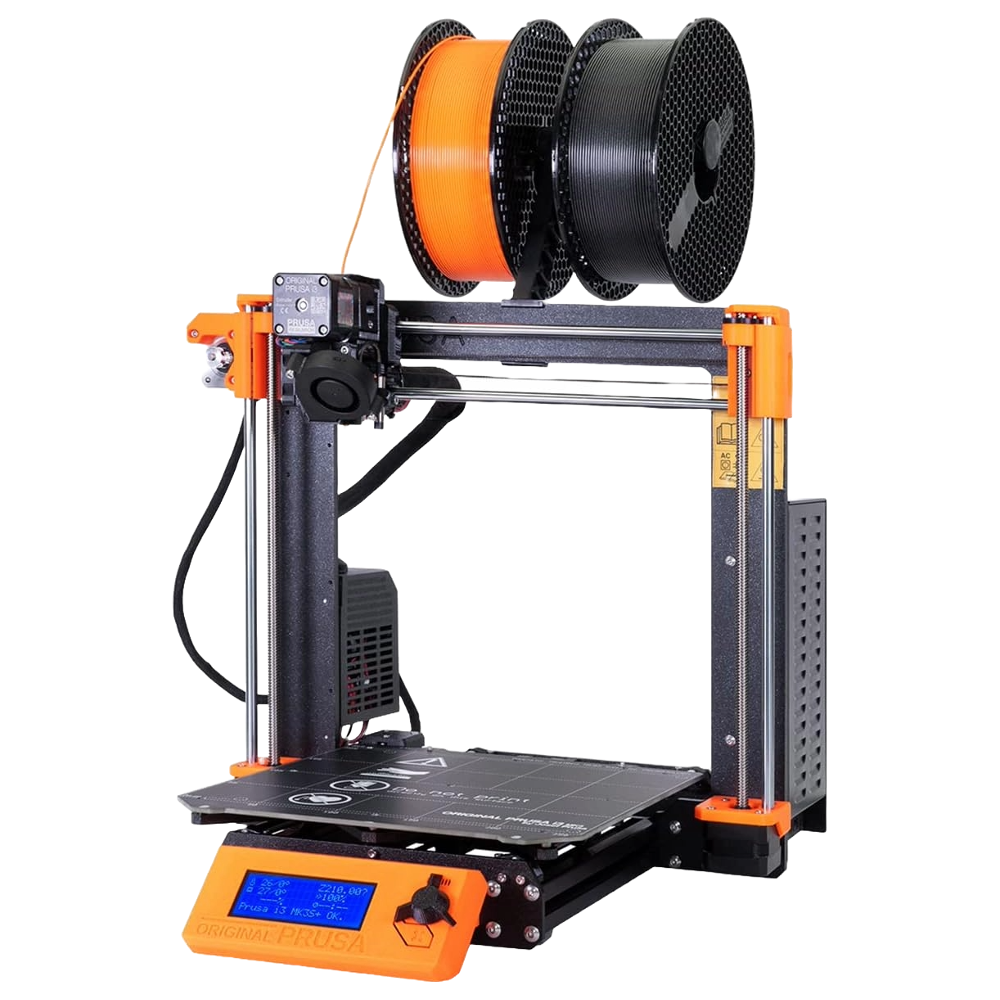
Original Prusa i3 MK3S+
With upgrades on its predecessor, the Original Prusa i3 MK3S+ is an excellent choice for all levels and is a general all-around premium pick. With an accurate auto bed leveler and IR filament sensor, inexperienced users will find it a good option if they don’t want to start their 3D printing journey on a basic model. With an easy setup, intuitive interface, simple instructions, and a large online community, newbies have all the support they need.
- Detailed and accurate high-quality prints
- Seamless setup and modular design for easy maintenance
- Large online community and excellent customer support
- Simple, efficient software
- Power Panic feature saves prints in a power failure
- Can be upgraded to dual extruders
- Expensive
Best for Miniatures: Phrozen Sonic Mini 8K
If you are primarily keen on creating highly detailed miniatures, such as toys or figurines, you’ll need a 3D printer with a high resolution. As the name suggests, the Phrozen Sonic Mini 8K has an 8K resolution. This will bring all your characters and other miniatures to life with extreme detail that lower-resolution printers simply can’t produce.
This high-resolution resin printer not only offers exceptional detail and quality but also comes prebuilt, and calibration is simple, so you can get straight into printing Pikachus and Batmobiles straight out of the box.
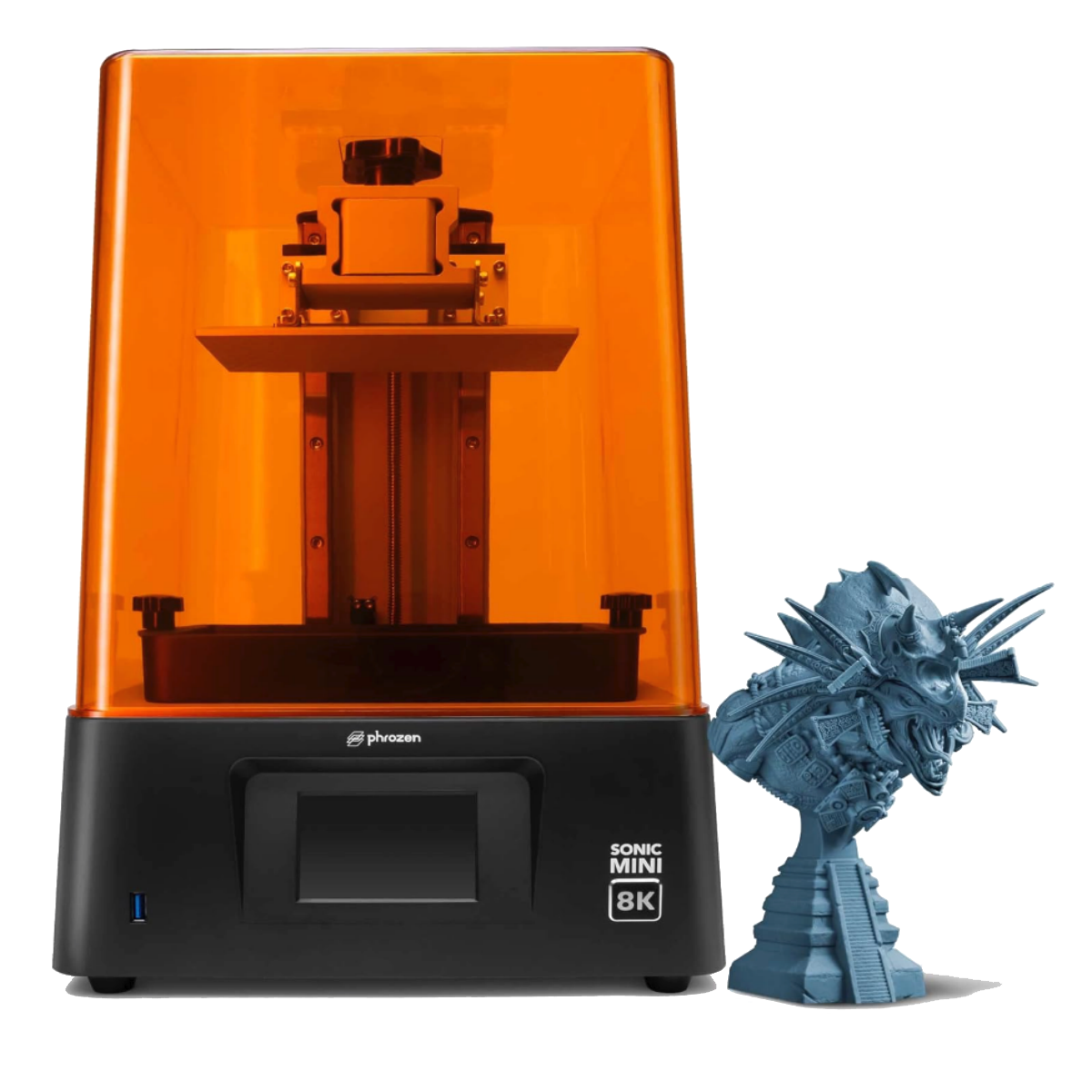
Phrozen Sonic Mini 8K
The Phrozen Sonic Mini 8K offers a level of detail you won't find in lower-resolution printers. On top of exceptionally detailed Batmans and Gandalphs, you can get printing straight away thanks to its easy setup.
- Sturdy and solid build
- Dual linear rails fortify the Z-axis
- Prints with incredible detail right out of the box
- Intuitive interface
- Cleaning the build plate can be cumbersome
Fastest 3D Printer: Creality K1 Max
With an incredible printing speed of up to 600mm/s and a 20,000mm/s² acceleration, the Creality K1 Max is one of the fastest 3D printers out there. However, we noted in our review that this printer isn’t only about speed; prints are also of the highest quality with supreme and accurate detail.
The K1 Max is a large-format CoreXY printer. These printers use two motors for the X and Y axes for faster speed and better accuracy. Additionally, the build plate only needs to move downwards as the layers rise, meaning you get a large build volume in a 3D printer that still fits on your desktop.
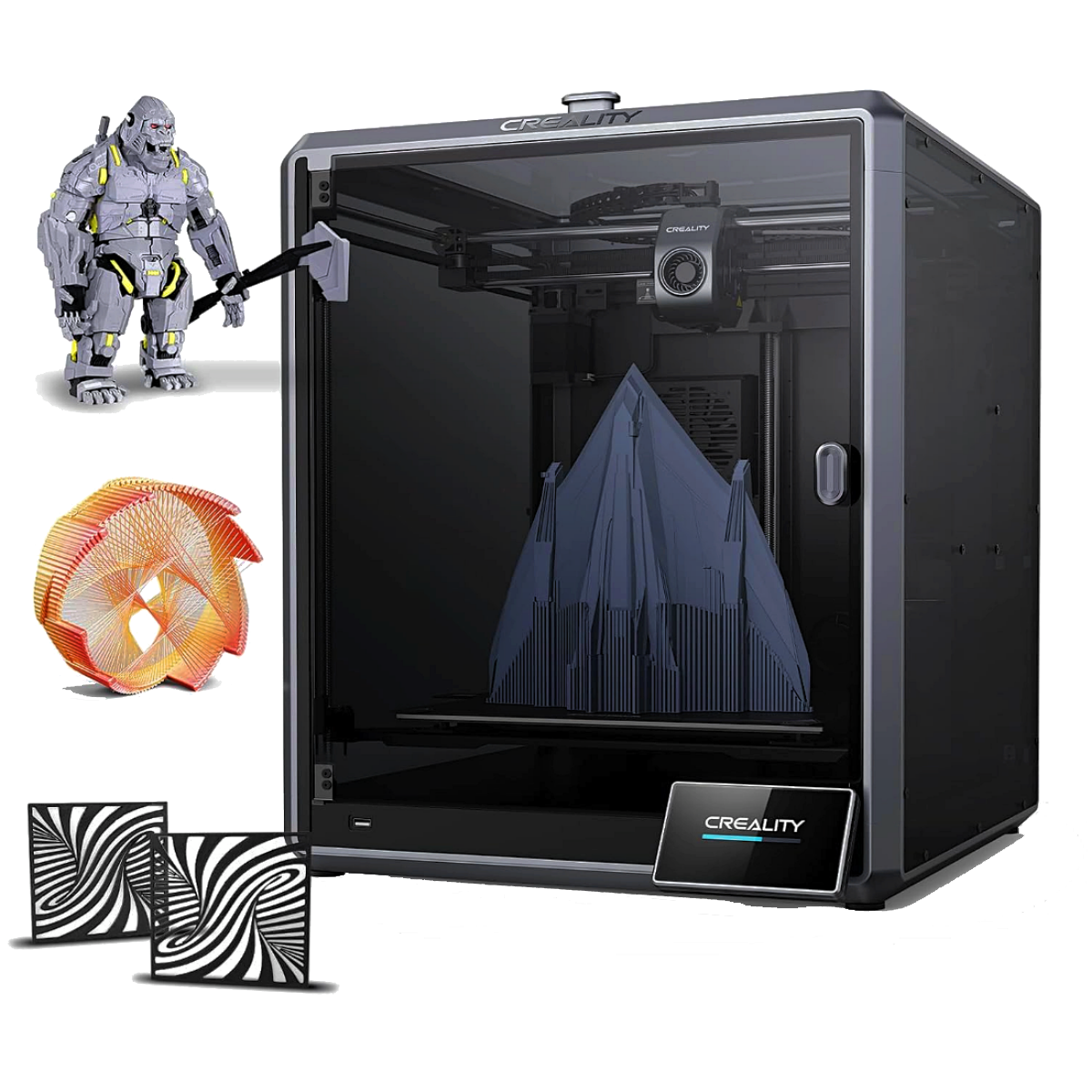
Creality K1 Max
With LiDAR tech for precise AI leveling and speeds hitting 600mm/s, the Creality K1 Max has much to offer. Prints are not only fast but also precise, with an exceptional level of detail. And, despite a 300 x 300 x 300 build volume, this machine still fits snugly on a desktop.
- LiDAR technology for precise AI leveling
- Intuitive touchscreen
- Webcam for remote supervision
- Minimal setup
- Loud
- Expensive
FAQ
Q: Do you need a special computer or program to use a 3D printer?
You don’t need a special computer, but software is essential. An ordinary laptop with at least 8GB of RAM, a half-decent processor, and the necessary slicing software for printing is all that is required.
However, if you intend to use 3D modeling software on your laptop or print large, intricate models, you might need a dedicated graphics card to enhance the overall experience.
Q: How do I maintain my 3D printer?
Maintaining an FDM printer is a bit easier than other types. But, in general, you need to keep any 3D printer dust and dirt-free. You should also ensure nuts and screws are tight and inspect parts, such as guides and pulleys, for signs of wear and tear and keep moving parts regularly lubricated. Keep the nozzle unclogged and ensure you regularly update the firmware.
If you have a resin printer, clean the resin vat after every print to remove uncured resin and prevent contamination. You should also clean the build plate after each print so your following models are a success.
Q: Can I take a picture of something and 3D print it?
It’s possible to print a 3D model from a photograph. However, from a single image, your best bet is to create a lithophane. This is a thin, translucent carving that doesn’t look like much until you shine light through the back of it. The result is an embossed, detailed image that appears three-dimensional.
Another option is to use several photos using a process called photogrammetry. You’ll need to take several pictures from all angles for the best results and use software to integrate them together. Alternatively, you can use the extrude tool commonly found in CAD software to add a third dimension to your photos.
Print quality will be relative to the quality of your photos, so ensure they are of high resolution and are sharp, detailed, and have good contrast.
Q: What are the file formats I need for a 3D print?
STL is the most common format. It’s a simple and widely supported format, but it doesn’t store information on color and texture, only the basic geometric shape. This format is suited to printing simple models, such as basic figurines.
If you want to print with more colors and detail, the OBJ format stores much more information, including colors, textures, and materials. Some other advanced formats gaining in popularity include 3MF and AMF.
Q: What materials do 3D printers use?
PLA remains the most popular choice for beginners. It’s biodegradable and easy to use. ABS is another common material used in 3D printers and offers more strength. However, there are more printer filament types that you can use based on your needs and printer capability.