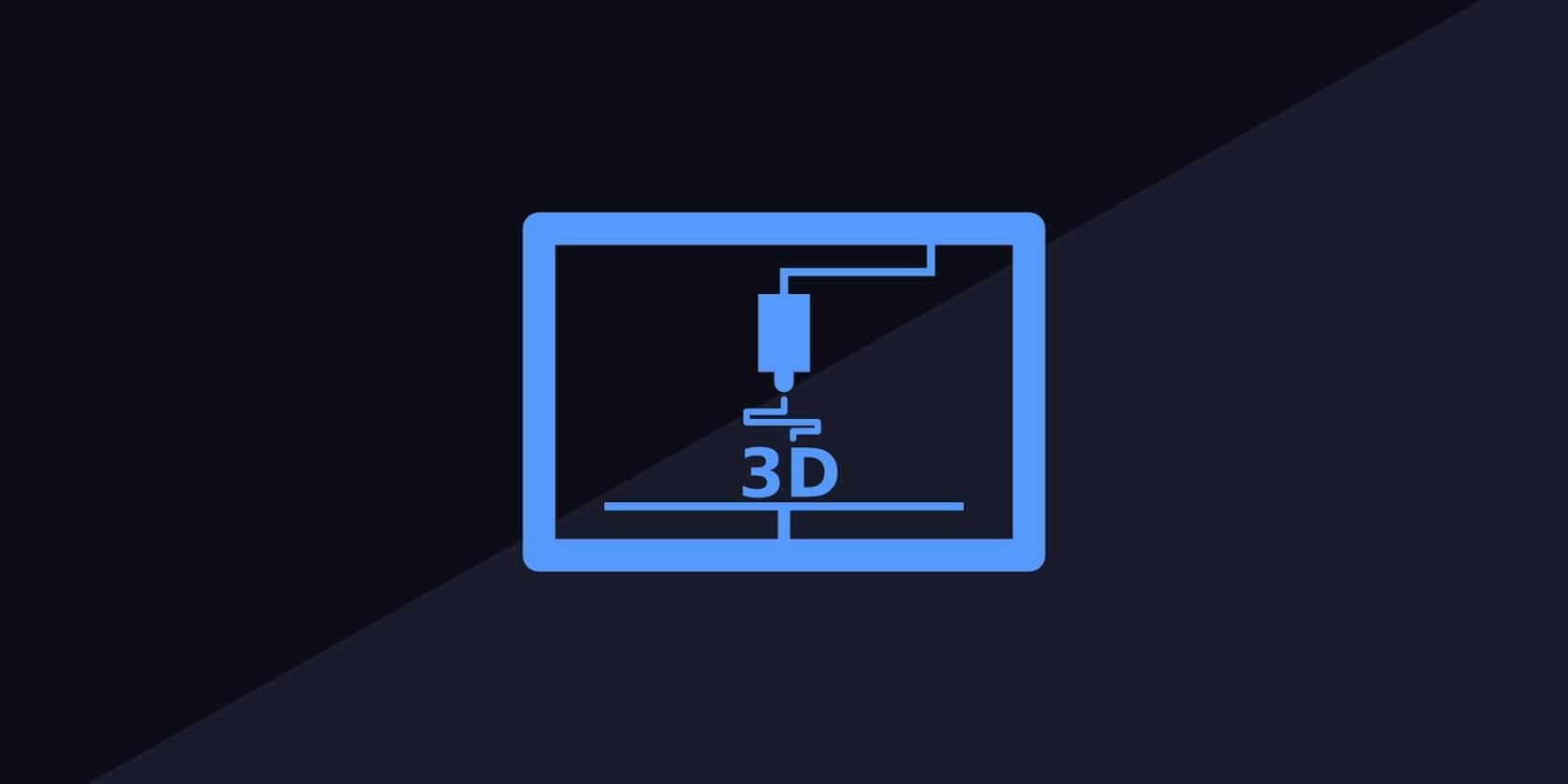The process of 3D printing comprises three essential components: the 3D printer, the 3D model, and the slicing software for 3D printing. If you're new to 3D printing, a 3D printer slicer, or slicer, is software that acts as the middleman between the 3D printer and the 3D model.
3D printer slicers convert 3D models (like STL) into a format (like G-code) that 3D printers understand and can trace to create a print. The G-code file contains a set of instructions that tell the 3D printer what to do and how to do it.
This article covers some of the best 3D printer slicer software. But first, let's look at the characteristics of a good slicer.
What Are the Qualities of Good 3D Printer Slicer Software?
To be considered great, there are some features an industry-standard slicer should have. Here are the main variables to consider when searching for the best 3D slicer.
1. Ease of Use
There's no point in having great and advanced features if no one can find and use them. An ideal slicer should have a user-friendly interface and straightforward guides.
2. Preview
A good slicer should provide estimates on the printing time, how much material is needed, and how much is left. The estimations should be as accurate as possible.
3. STL Import Speed
You don't want to waste time waiting for your 3D printer files to display. Any good 3D slicer should quickly import STL files (or any other 3D printer model), no matter the size or complexity of the files.
4. STL Repairing
If your file has errors that could affect the print, a good 3D slicer software will alert you and fix them if necessary. This helps prevent wasteful reprints.
5. Slicer Supports
A good slicer should automatically generate supports. This will ensure that your final print is more precise and accurate, especially over wide-angle printing.
6. Cost
There are many great free programs, so if the 3D printer slicer is paid, it should offer significant advantages over the free options.
The Best 3D Printing Slicer Software
There are many slicing software, some with unique features and others compatible only with specific platforms. To help you choose the right software, here's a list of the top 3D printer slicer software, both free and paid.
1. Cura
Cura is a free and popular open-source slicer and is our top choice for the best 3D printer slicer. The software was developed by Ultimaker and was meant for use with their 3D printers.
The 3D slicer suits all users, from beginners to expert users in various industries. It's easy to use, has a fast graphical user interface, and gets frequent updates for a better user experience. It also has a huge resource library and a large active user community.
Cura supports various 3D printers and is compatible with computers running on macOS, Windows, and Linux. It also integrates with several plugins to enhance your workflow and CAD software like Autodesk Inventor and SolidWorks.
The software works with file formats like STL, OBJ, X3D, and 3MF, showing a tool path, estimated printing time, and material usage. It also works with many image formats, including JPG, PNG, GIF, and BMP.
Download: Cura for Windows, Mac, and Linux (Free)
2. ideaMaker
ideaMaker is another free 3D printing slicer, often preferred for its versatility and user-friendliness. The software was developed by Raise 3D, primarily for their lineup of 3D printers, but it's also compatible with most FDM 3D printers.
The slicer has a simple interface and a smooth editing process and is a great choice for beginners and intermediate users looking for a straightforward slicer. ideaMaker is relatively fast and requires a few clicks to prepare your STL, 3MF, or OBJ files for print.
ideaMaker allows you to remotely monitor and control the printer and track multiple printing profiles. The software also includes features like auto-layout for multiple files, automatic support generation, and repair for faulty models.
Download: ideaMaker for Windows, Mac, and Linux (Free)
3. Simplify3D
Simplify3D is powerful 3D slicer software with easy-to-use advanced features. The software is suitable for experienced users who need a 3D slicer for high-quality printing.
The slicer works with almost all 3D printers and is compatible with Windows, macOS, and Linux. With Simplify3D, you can import, edit, and repair 3D models. You can also import OBJ, 3MF, or STL files very fast.
Simplify3D enables you to easily switch between multiple machines and monitor several printing processes at once. You also can access great pre-print simulations that allow you to pinpoint errors for fixing.
There are many printer settings to give you maximum control of the printing process. You can customize settings for extruders, infill 3D settings, temperature and cooling, and layer control. You can edit raw G-codes as well.
Simplify3D has many tutorials and a great support community. The software costs a one-time payment fee of $149. You'll, however, need to pay some fee for upgrades.
Download: Simplify3D for Windows, Mac, and Linux (Subscription required; free trial available)
4. Slic3r
Slic3r is an open-source 3D printer slicer best known for its unique and cutting-edge features updated now and then. The software has many advanced features, making it suitable for experts looking for a free 3D slicer.
The software is compatible with many 3D printers, including Ultimaker, Makerbot, and MakerGear. It also works with files like OBJ and STL to quickly generate G-code.
Slic3r has a wide range of intuitive features for editing 3D models in real-time. Its features include bridge detection, micro layering, honeycomb infill, command line slicing, mesh cutting, and sequential printing.
Download: Slic3r for Windows, Mac, and Linux (Free)
5. Netfabb
Autodesk-owned Netfabb is an advanced 3D slicing software and is easily the best paid 3D slicer for professionals. The software is popular with automotive, aerospace, and heavy industry engineers.
The 3D slicer includes Fusion 360, and we've put together our top tips for Fusion 360 beginners if you're new to this.
Netfabb also integrates with several 3D printers, including Aconity3D, Mimaki, and EOS. The software allows you to apply additive manufacturing to a part of or entire model.
Additive manufacturing allows you to manufacture unique components, like lightweight lattice structures. You can, for example, create hollow products, thus saving on weight.
Netfabb includes features that allow you to analyze, repair, and edit STL files before slicing. One notable feature is the simulation toolkit designed to ensure components print correctly and perform as expected. The simulation tools, for instance, can predict how metal additive manufacturing parts will warp, helping reduce build failures.
With the software, you can import models from various CAD systems and quickly analyze files for printability, estimated material usage, print time, and possible cost. If errors are detected, you can use the software's repair tools to fix them.
Note that Netfabb comes in several licensing options: Standard, Premium, Ultimate, and Simulation, each with its unique features. The annual price is $230 for Standard and $4,635 for Premium.
Download: Netfabb Premium for Windows (From $230; free trial available)
Create Great Printables With the Best 3D Slicer Software
Slicers are among the most important tools in 3D printing. Using the right 3D slicer software can significantly improve the quality of your 3D output.
But with so many slicers in use, it can be hard to know which one best fits your needs. This article covers some of the top 3D printing slicer software. Hopefully, it will help you find the right match for your printing needs.