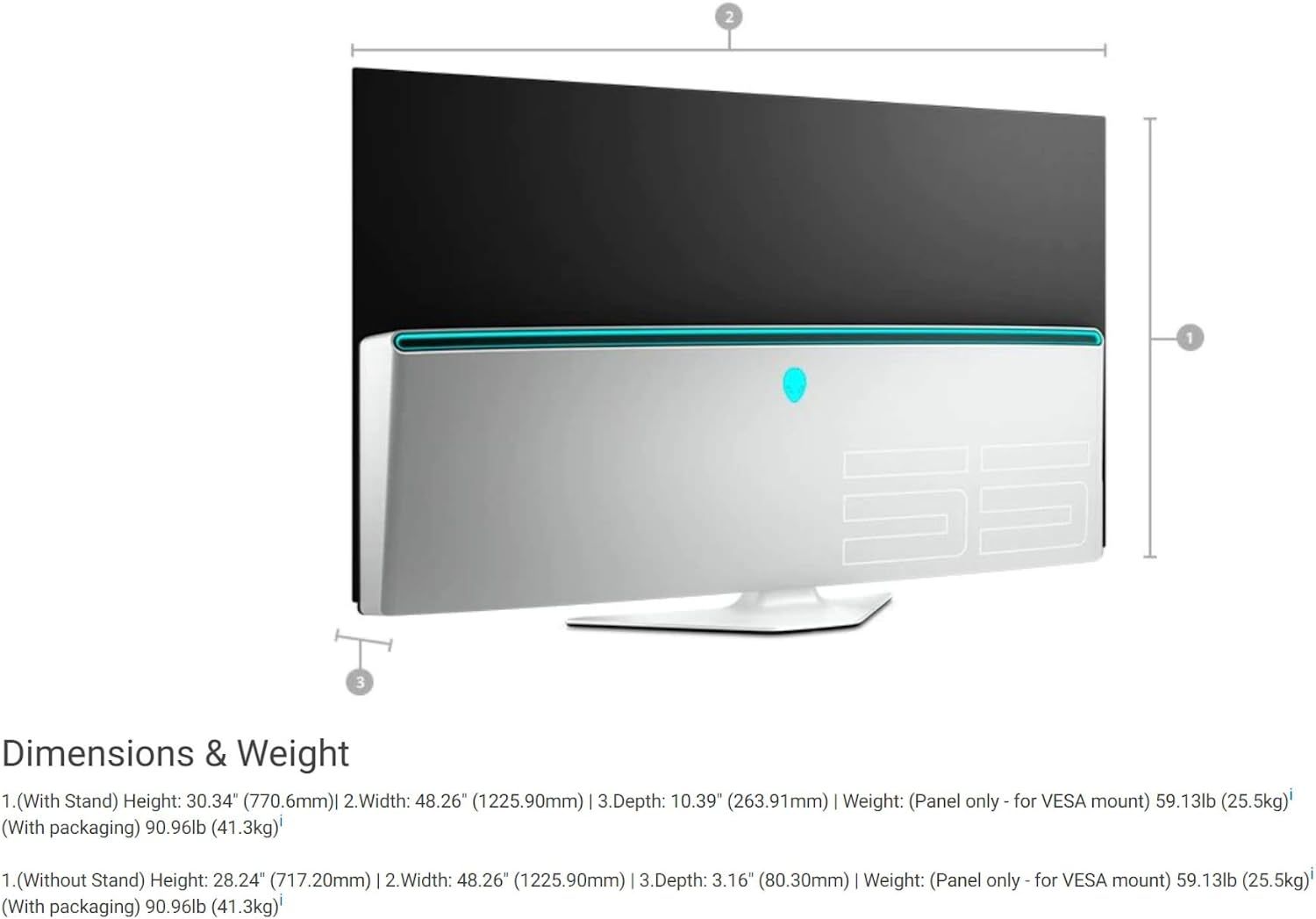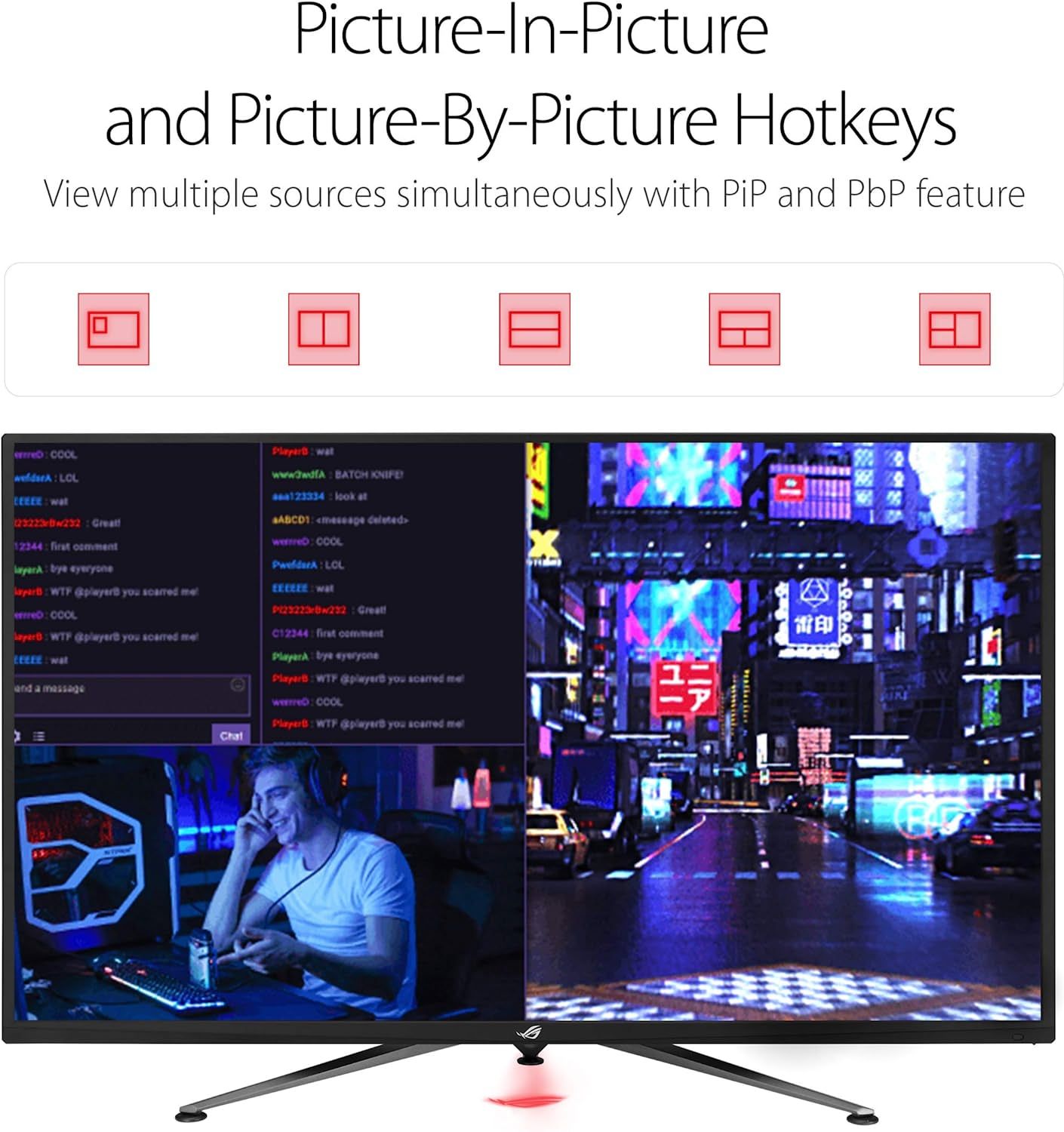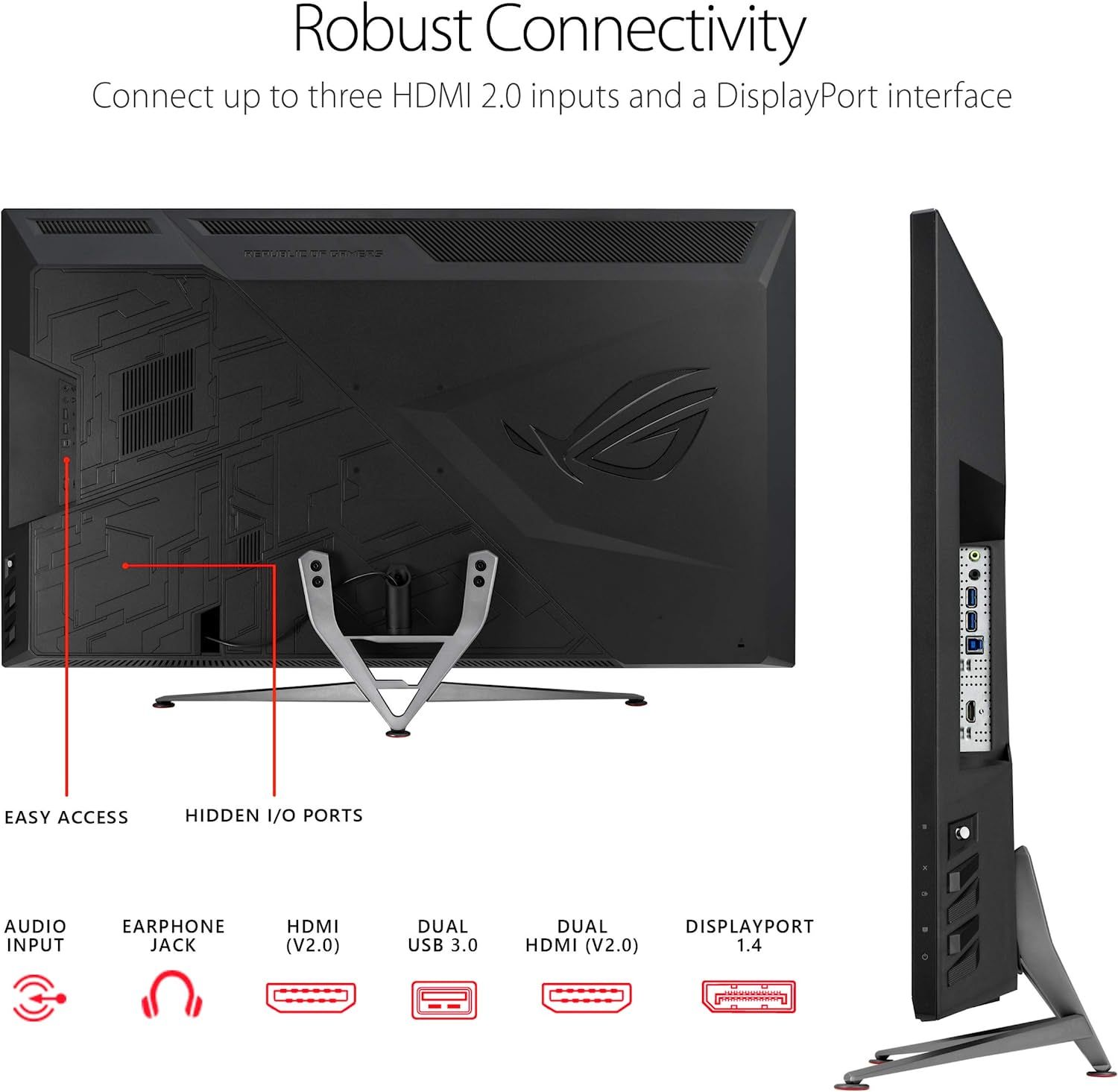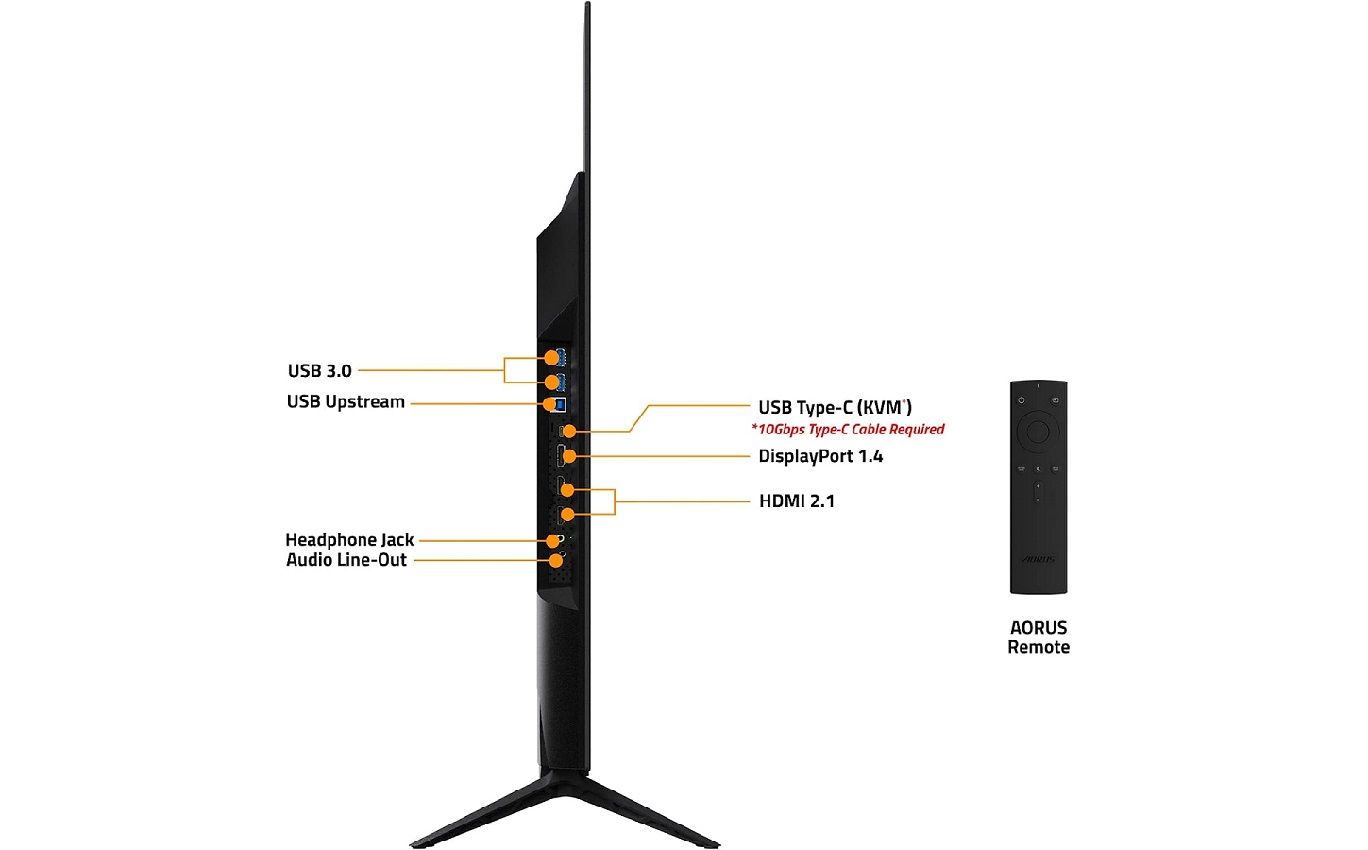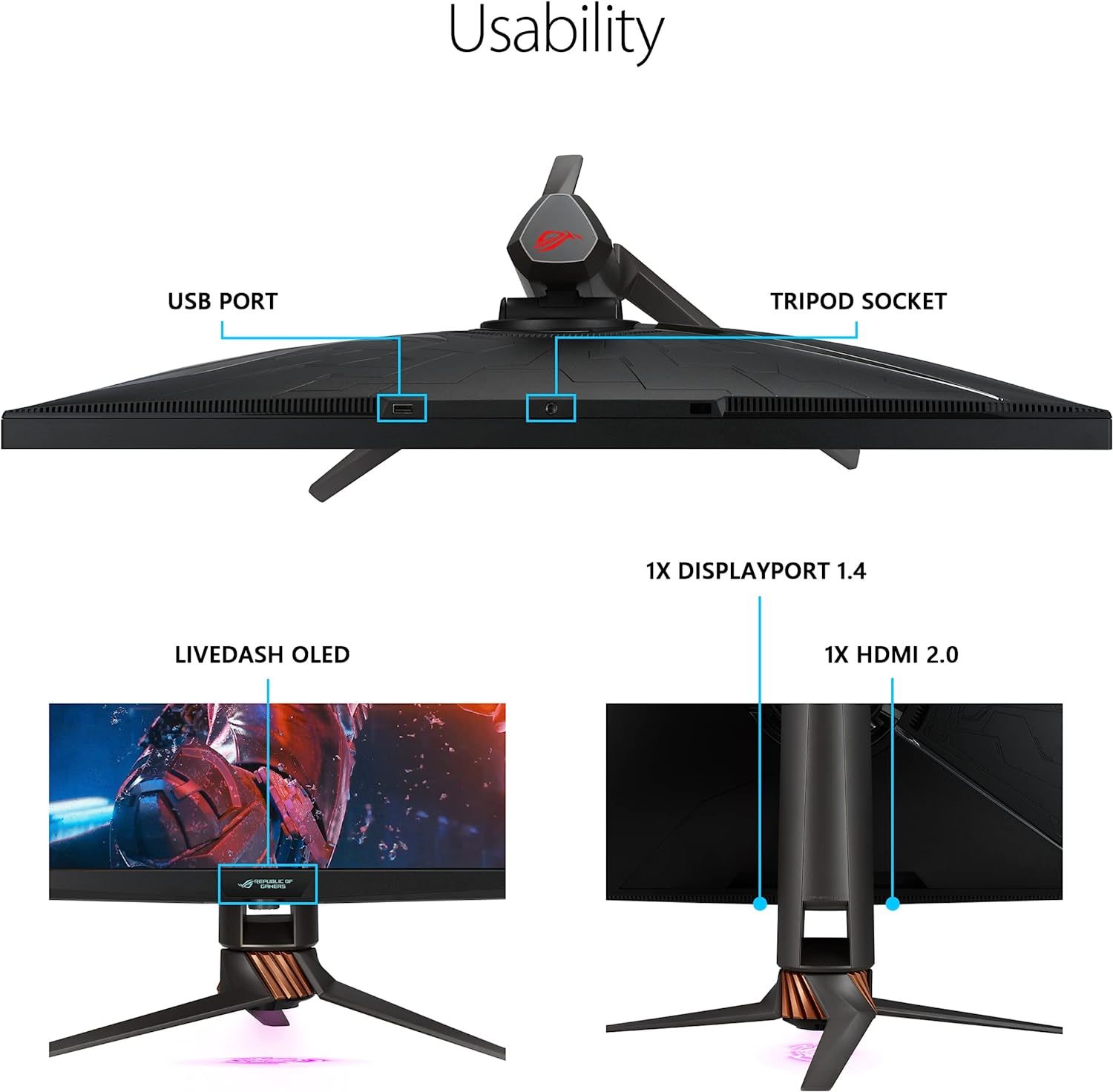In this day and age, monitors are really pushing the boundaries on refresh rate; some clock in at 360Hz, which is mind-boggling compared to monitors just a decade ago. It's a crucial aspect of gaming, whether you're playing on PC or the latest console—a high enough refresh rate is crucial for enjoying your favorite title, otherwise, it's just a janky mess of frames.
But 360Hz monitors are a bit much for the average gamer, not to mention requiring expensive hardware to even make use of it. Jumping from 60Hz to 75Hz is okay, but you won't notice a major difference until you jump to 120Hz. It's a nice sweet spot being twice the average, but not outside the bounds of possibility.
Here are the best 120Hz monitors for gaming.
“Go big or go home” seems to be the motto for the Alienware 55 OLED AW5520QF, sporting a 55-inch screen that really stretches the definition of a monitor. For that very reason, the Alienware 55 OLED AW5520QF is the crown jewel of gaming, being both a fantastic monitor for PC and console gaming.
No need to worry about pixels being stretched beyond their limits—the Alienware 55 OLED AW5520QF displays in crisp and sharp 4K resolution with an impressive HDR10 color profile that’s true to life, making those cinematic moments in gaming even more enjoyable, especially against the true black contrast ratio.
Backing up the 4K resolution is AMD FreeSync and G-Sync, ensuring those high-action moments aren’t dissolving into a mess of torn frames.
When you look behind the screen, you’ll notice the Alienware 55 OLED AW5520QF really wants you to dive into all forms of gaming given its array of ports. In addition to a single DisplayPort, not one but three HDMI ports can be found in the back, along with five USB 3.0 ports.
- OLED display
- AMD FreeSync and NVIDIA G-Sync technology
- Customizable monitor lighting via AlienFX
- Screen Size: 55 inches
- Resolution: 3840x2160
- Max. Refresh Rate: 120Hz
- Connectivity : x3 HDMI, x1 DisplayPort
- Brand: Alienware
- Massive screen size
- Designed to be the hub for all your gaming needs
- Deep contrast pairs wonderfully with the colorspace
- Too big if you're sitting too close
The ASUS ROG Strix XG438Q offers a measure of productivity that you’ll wholeheartedly welcome if you regularly stream or edit. Given that the ASUS ROG Strix XG438Q has a massive 43-inch screen, with the press of a button on the remote bundled inside, you can quickly go from gaming on your PC to gaming on a console.
Why bother with the ASUS ROG Strix XG438Q if you stream or edit? The ASUS ROG Strix XG438Q is built to split the screen into four separate windows, meaning you can have your PC displayed in one corner, while another corner displays your game. When you’re streaming, especially on a console, it’s a must-have feature for ensuring everything is working as intended.
Of course, the ASUS ROG Strix XG438Q isn’t short on performance and design. It has spatial awareness rarely seen thanks to a back leg that allows the monitor to sit as far back as possible. When you’re relaxed in your chair, you can take in the 4K resolution that’s been heightened by HDR600 and 90% of the DCI-P3 color space.
- 90% DCI-P3 professional color gamut
- Includes a remote
- HDR600
- Screen Size: 43 inches
- Resolution: 3840x2160
- Max. Refresh Rate: 120Hz
- Connectivity : x1 DisplayPort, x3 HDMI, 3.5mm, x2 USB
- Brand: Asus
- Excellent choice for multitasking
- VESA-certified
- Sleek aesthetic
- HDR600 is solid, but could be better
Gaming from the couch is easier than it’s ever been; well-performing wireless peripherals certainly help. If you plan on gaming from a distance, whether it’s PC or console, the gaming monitor that easily fills the mold is the Gigabyte AORUS FO48U. It’s practically built to replace your old, outdated television.
For starters, the Gigabyte AORUS FO48U has all the necessary features a television needs, the most important being speakers. They sound solid too, given that it has a set of two 15W speakers and a single 20W speaker to enhance the soundscape.
Performance-wise, the Gigabyte AORUS FO48U delivers a gorgeous color gamut that pops with brightness and contrast, which it owes to the OLED panel. It runs natively at 120Hz, so it’s well-equipped for the current generation of consoles, but if you have a PC and want to push past that, you can overclock the Gigabyte AORUS FO48U to 144Hz.
- Picture-in-Picture features
- Supports AMD FreeSync and NVIDIA G-Sync
- 5 unique audio modes
- Screen Size: 48 inches
- Resolution: 3840x2160
- Max. Refresh Rate: 120Hz
- Connectivity : 1x DisplayPort, 2x HDMI, 2x USB, x1 USB Type-C
- Brand: Gigabyte
- Fast 1ms response time
- Couch gaming potential
- Color gamut is fantastic
- Lacks Dolby Vision
4. Samsung CRG9
Multitasking on a single, pedestrian monitor is a nightmare, especially if you plan on streaming or creating gaming content. To completely bypass that issue, get your hands on the Samsung CRG9, sporting a crazy ultra-wide curved display measuring 49 inches in size that can be split with its Picture-by-Picture function.
To save yourself from hours of eye fatigue and discomfort, the Samsung CRG9 is fitted with flicker-free technology and an Eye Saver Mode that lowers the amount of blue light emissions reaching your eyes. You’ll spend hours gaming and editing, so why not make it easier on yourself? Considering how it performs, you’ll want to spend as much time as you can with it.
The Samsung CRG9 is built to bring immersion to gaming, primarily due to the curve of the monitor. It’s like sitting in the cockpit of your favorite starship, made all the more spectacular with HDR1000, excellent contrast, and a QLED panel that displays impeccable colors.
- QLED display
- HDR1000
- 32:9 aspect ratio
- Screen Size: 49 inches
- Resolution: 5120X1440
- Max. Refresh Rate: 120Hz
- Connectivity : x1 HDMI, x2 DisplayPort, x4 USB
- Brand: Samsung
- PiP and PbP Mode for multitasking
- High peak brightness
- Eye Save Mode comes in handy for late nights
- Requires a powerful rig
5. Acer Predator CG7
There’s nothing more satisfying than creating a space solely for gaming, and what better way than with the Acer Predator CG7? Given its size and features the Acer Predator CG7 is fully capable of replacing your television.
Starting with design, the Acer Predator CG7 displays in 4K resolution, which pairs perfectly with its massive 43-inch display. Secondly, it’s VESA-certified, meaning you can lift the monitor off the desk and onto a wall with a trusted mounting system. Lastly, the Acer Predator CG7 has two DisplayPort slots and three HDMI ports, allowing you to plug in gaming systems at one time and still have room for a PC.
Booting up the Acer Predator CG7 and putting it to the test, you’ll find the experience to be excellent. With a combination of a 4000:1 contrast ratio and HDR1000, the colors in your favorite title will pop like crazy. And don’t worry about frames tearing—NVIDIA’s VRR technology G-Sync will kick in to keep everything smooth, whether it’s running native 120Hz or overclocking at 144Hz.
- NVIDIA G-Sync technology
- VESA-certified
- 4000:1 contrast ratio
- Screen Size: 43 inches
- Resolution: 3840x2160
- Max. Refresh Rate: 144Hz
- Connectivity : x2 DisplayPort, x3 HDMI, x1 USB-C, x4 USB
- Brand: Acer
- Curvature adds an immersive layer to gaming
- Fast 2ms response time
- Fantastic contrast ratio
- Too big if you're too close
6. Alienware AW3420DW
You’ve just built your dream PC, and now you need a centerpiece that brings it all together, something that allows your rig to hit on all cylinders. It should be a bold statement, a monitor that hits all the right marks, from design to performance. In that case, you want the Alienware AW3420DW sitting atop your desk.
Measuring 32 inches in size, ultra-wide, and curved, the Alienware AW3420DW sports an impressive display. It bends at just the right angles to stay within your peripherals and boost immersion exponentially in any game you play, especially first-person titles. To further enhance the experience, the IPS Nano Color technology teases out rich colors that you never knew were there, along with a good contrast ratio to make them pop.
Of course, the Alienware AW3420DW is no stranger to action; in fact, it’s built to handle everything and anything fast. To keep 120Hz feeling buttery smooth, the Alienware AW3420DW is fitted with NVIDIA G-Sync technology, minimizing screen tearing and artifacts on the fly. What seals the deal is an incredibly fast response time of 2ms.
- IPS Nano Color technology
- NVIDIA G-Sync compatible
- Customizable lighting via AlienFX
- Screen Size: 32 inches
- Resolution: 3440x1440
- Max. Refresh Rate: 120Hz
- Connectivity : x1 HDMI, x1 DisplayPort, 3.5mm, x5 USB
- Brand: Alienware
- Durable build with anti-glare display
- Highly flexible stand
- Rich colors
- Needs a lot of desk real estate
7. Asus ROG Swift PG32UQX
Nothing completes your gaming setup like a well-designed, all-around monitor like the Asus ROG Swift PG32UQX. From the moment you remove it from the box, the Asus ROG Swift PG32UQX is ready to showcase your favorite entertainment in colors and contrast as you’ve never seen before.
The Asus ROG Swift PG32UQX is surprisingly conservative with its 'gamer' aesthetic, yet still maintains a high-end look thanks to high-quality build materials. You’ll soon notice that the aesthetic is hiding several convenient features, such as a built-in tripod socket for attaching webcams if you plan on streaming and cable management via the stand.
Natively, the Asus ROG Swift PG32UQX runs at 120Hz, but can easily overclock to 144Hz if you have the hardware to back up a few extra frames. What’s equally impressive is how well the Asus ROG Swift PG32UQX delivers colors, especially with HDR1400 and a respectable contrast ratio thrown into the mix. The color scape is a welcomed addition to movies and TV shows and not just gaming.
- HDR1400
- Built-in tripod socket
- Overclocks up to 144Hz
- Screen Size: 32 inches
- Resolution: 3840x2160
- Max. Refresh Rate: 144Hz
- Connectivity : x3 HDMI, x1 DisplayPort, 3.5mm, x3 USB
- Brand: Asus
- Really good local dimming
- Great out-of-the-box color calibration
- Aesthetic isn't too flashy
- Lack of Dolby Vision
FAQ
Q: Does Refresh Rate Matter in Gaming?
Yes, absolutely. With a higher refresh rate, the monitor is able to produce more frames in a single second.
When more frames are coming in, your favorite game runs at a much smoother rate, provided you have the hardware that can produce as many frames as your monitor's refresh rate.
Q: Are Frame Rate and Refresh Rate the Same?
No. Think of it like this: the refresh rate of your monitor acts as a hard limit to your frame rate.
If you have a PC, for example, that's powerful enough to run your favorite game at 120 frames per second, you won't be able to utilize all those extra frames if your refresh rate is locked at 60Hz. Should you swap for a monitor that's 120Hz, only then can you use the full breadth of your hardware's potential.
Q: What Does VRR Mean?
VRR is an acronym for Variable Refresh Rate.
Let's say you have a monitor with a refresh rate of 120Hz, but your hardware can only run your favorite game at 90 frames per second. Since those two numbers aren't quite in sync, there's a possibility for screen-tearing, which is when one frame hasn't had time to finish before another one starts.
What VRR does is adjust your monitor's refresh rate on-the-fly, to match the game's frame rate and actively prevent screen-tearing.