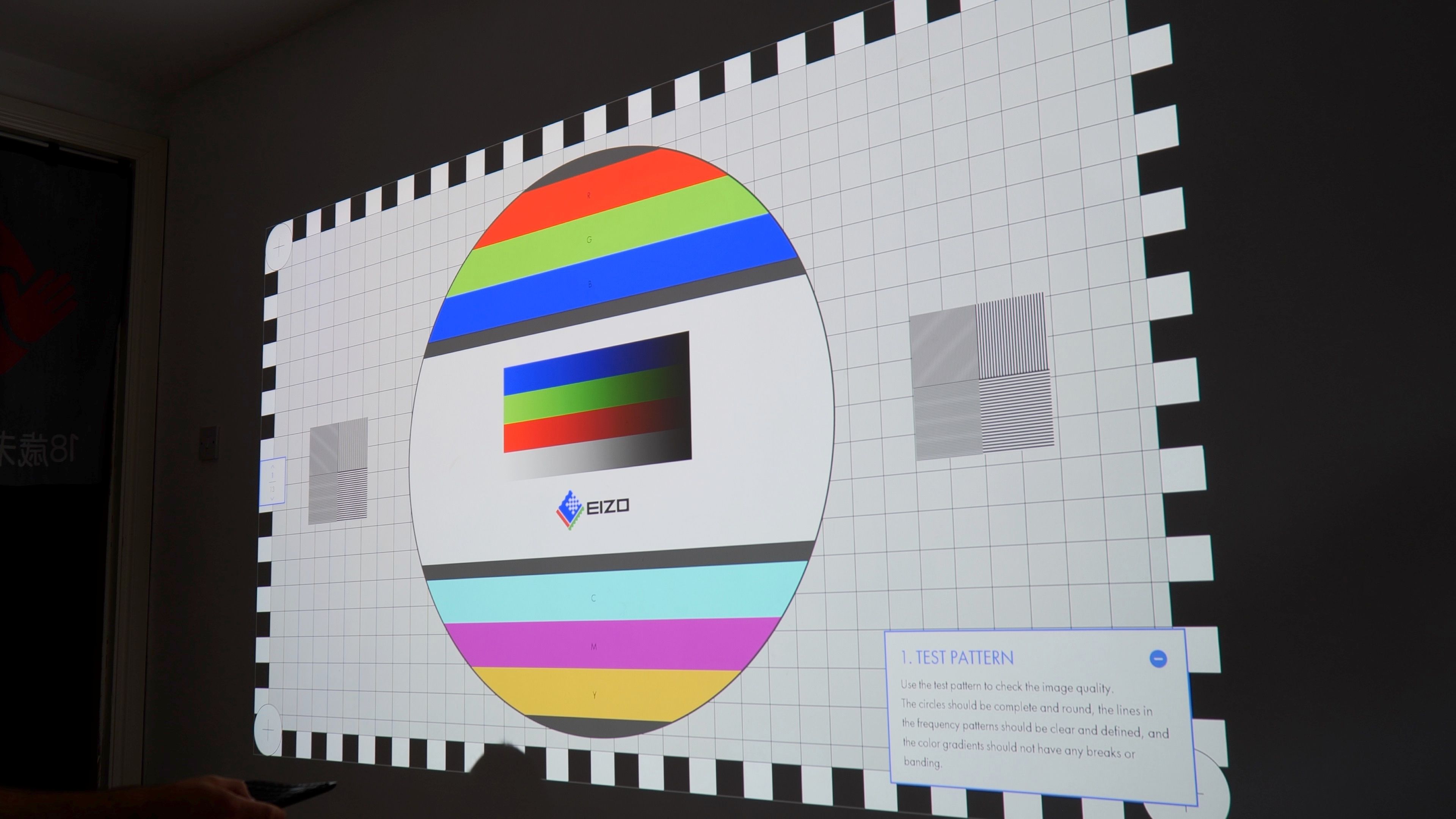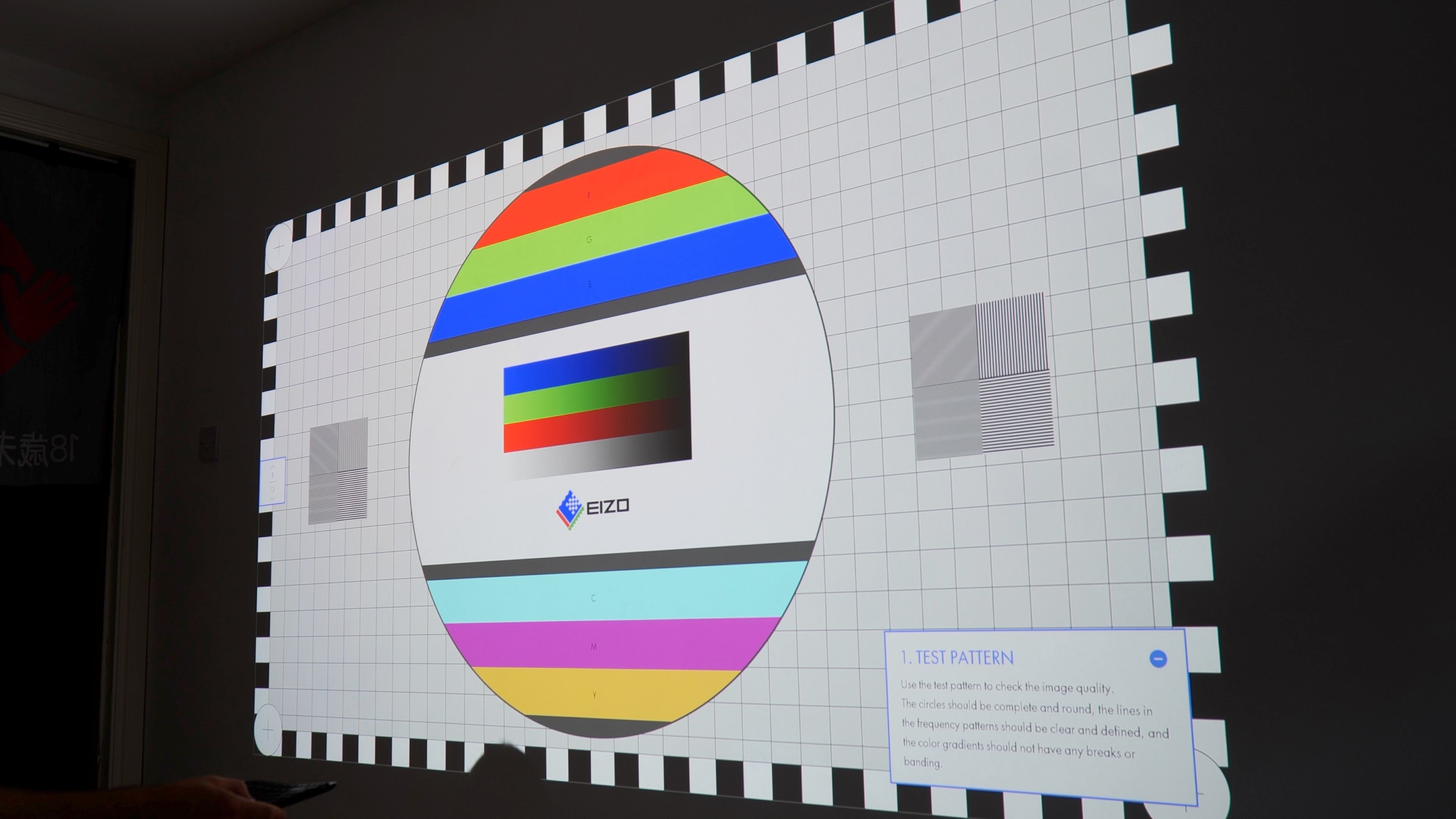BenQ X3000i
In terms of image quality and latency for gaming, you couldn't ask for more from the X3000i at this price point. If gaming is your primary use case, and you need that extra brightness for some daytime use, it's a great buy that you'll definitely be happy with. Just pair it with some decent speakers, please.
- Brand: BenQ
- Native Resolution: 3840 x 2160 (4K)
- ANSI Lumens: 3000
- Projection Technology: DLP
- Throw Ratio: 1.15 ~ 1.50
- HDR: HDR-Pro and HDR10
- Audio: 2x 5W speakers
- OS: Android 10.0
- Lamp Life: 30,000 (Eco)
- Noise Level : 32dB
- Wattage: 330W
- Image Size: 100"
- Ports: 3x HDMI, 1x USB-A, 1x RS232, 1x 3.5mm
- Size: 272 x 197 x 259mm
- Weight: 6.5kg
- Incredibly low latency for responsive gaming
- Super bright output for daytime use
- Gaming at 4K60Hz in HDR on a huge screen is mind-blowing
- Throw ratio and vertical offset means placement options are restricted
- No 4K120Hz support, nor VRR
- Black levels aren't great
While most of the world has decidedly that 4K "laser TVs" are the way to go for projectors, some companies have thankfully not forgotten the humble LED projector. If you’ve ever tried some twitchy gaming sessions on a laser TV you’ll know why I say thankfully: they typically have horrendous input latency, with gameplay feeling like you're wading through a vat of treacle.
The BenQ X3000i, is an LED-based 4K HDR gaming projector, specifically designed with low latency input in mind. It's as low as 16ms while still maintaining gorgeous 4K 60FPS visuals. The 3000 in the name comes from the maximum brightness: 3000 ANSI lumens, which is above average by any home cinema standards. Of course, it's not just for gaming—movies look fantastic on the X3000i too. It retails for a very reasonable $2000, but it's not without some misgivings. Read on to find out if it’s right for you.
BenQ X3000i Design
The design of the BenQ X3000i is quite unique. It's neither a large flat slab as laser TVs are, nor is it a small rectangular box like most traditional projectors tend to be. Instead, it's almost a cube. With a white wrap-around case and black at the front and back, and a garish orange rim around the front edge, it almost looks like a comically oversized portable projector. But it's not portable, since it has no battery. It measures 10.7 x 7.8 x 10.2 inches, so it's quite a chunky device, which has allowed BenQ to fit in some halfway-decent speakers.
At around 6.5kg or 14lbs, it still manages to be ceiling mountable (if you're brave). Since I have no desire to drill more holes in my ceiling, I opted to get the best of the X3000i by placing it upside-down on top of a tall wire shelf; at exactly the height it would be if it were ceiling mounted.
On the left-hand side (looking from the front) are two physical dials to manually control the focus and 1.3x zoom. There is no automatic focus, but that isn't a big deal on a projector designed for a static install. Set it once and forget it. While the X3000i does have automatic vertical keystone and manual horizontal keystone correction, you shouldn't use them. This isn't a specific complaint aimed at the X3000i, it's the same for any projector. Keystone distorts the image at source in order to counteract the distortion at the target. That means you're losing resolution. If you've gone to the trouble and expense of buying a 4K projector, presumably you want the added clarity that you'd lose with keystoning. Therefore, placement of the projector is critical to ensure you get the best output.
Input / Output
There are two HDMI 2.0b ports at the rear, one of which supports eARC, and both of which are HDCP2.2 compliant. Note that these are not HDMI2.1, so it doesn't support 4K120Hz or VRR dynamic refresh. That might disappoint some gamers looking to use this with next-gen consoles, but isn’t unexpected at this price point. It'll still work with your consoles at 4K60Hz, of course—and they'll look incredible.
Interestingly, there’s also another HDMI port hidden inside the X3000i that's specifically for use with the BenQ QS01 streaming stick, along with a micro-USB cable to power it. You can access this by removing the two small screws on the rear of the device; the top should then slide off. In theory, you could pop in another streaming stick if it also used micro-USB power and was the same size, but I haven't tried that. The supplied Android TV interface on the QS01 integrates seamlessly with the provided remote control, so there's no need for two separate remotes.
Also on the rear, you'll find a USB-A 2.5A port (in case you need power for a different streaming stick), a 3.5mm stereo out, optical out, as well as a serial port in, and a 12v trigger for automated screen control.
The X3000i also supports "virtual surround sound" with Dolby Atmos, and an eARC return audio HDMI channel for use with suitably equipped AV receivers.
Throw Ratio and Image Size
The throw ratio is the biggest factor you'll need to consider when installing the BenQ X3000i.
What is throw ratio, and why is it so important? The throw ratio is the size of the projected image compared to the distance you place the projector from the surface you're projecting onto. The market is currently flooded with Ultra Short Throw (UST) Laser TVs, that can be placed almost right next to the wall, while still creating a typical TV-size of image. This isn't a strict definition, but anything with a throw ratio of less than 0.4:1 might be considered Ultra Short Throw, meaning that could install it 40cm from the projection surface and get an image size of 1m wide or greater. I'd consider regular Short Throw projectors to be around 1:1 or less, such that 1m from the screen you'd get a 1m wide image, or bigger. Meanwhile, anything above 1.1:1 would be a regular or long throw projector, meaning you need to place the projector further from the screen than the size of image you want to achieve.
The BenQ X3000i has a throw ratio of around 1.1-1.3 to 1, and the upshot of this is that if you have a small room, you may not get a satisfying image size. In practical terms, the best I could achieve in my tiny British home was to place the X3000i 2.64m (8.5 feet) from the wall, with the resulting image being 2.3m (90 inches) wide. That sounds impressive, but for comparison's sake, my older Optoma GT1080 UST projector sits 2.2m from the wall and achieves a 3.6m (140 inches) wide image. Of course, it's not an apples-to-apples comparison on any other aspect—the brightness, resolution, and color reproduction, are all subpar. But that's the difference the throw ratio can make in such a small space.
Another factor is at play here too, with the X3000i having a 110% vertical offset. Traditional LED projectors typically start projecting their image at the same height as the lens (alternatively, this is the top of the image if projecting from the ceiling). The X3000i shifts the image a little above (or below) the height of the lens. In practical terms, this means you'll either want the X3000i at floor or ceiling height for a centrally projected image (rather than say, sitting on your coffee table, or at height behind you).
Of course, if you have an American-sized McMansion with 10m wide rooms and 3m tall ceilings, you'll have no issue getting a cinema-sized projection from the X3000i, and you absolutely should. The brightness is such that it can easily project larger.
Image Quality and Light Source
Powering the X3000i is a 0.65” DLP image system with quad LED light source, resulting in a maximum of 3000 lumens. It's the use of four LEDs rather than a more typical three that allows for such a high brightness output.
The X3000i projects at a native ratio of 16:9, at 3840x2160 pixels, or 4K resolution. At that resolution, it runs at 60Hz refresh, which is fine for gaming. It is capable of 120Hz or even 240Hz, but only if you drop the resolution to 1080p, which seems like a waste. The X3000i covers 100% of the DCI-P3 color gamut with one caveat: in order to show the full range you will need to enable wide color gamut mode, which drops the brightness considerably.
I had no problem at all with the X3000i in the daytime, but since wide color gamut mode cuts the brightness in around half, you might want to reserve that for night viewings only.
As expected on a projector of this price and quality, HDR is fully supported in the form of HDR-PRO and HDR-10, and these are automatically switched when a suitable input is detected. The switching is near instant, unlike the last BenQ projector I reviewed which could take up to ten seconds to switch modes.
Aside, I'll also note that the X3000i makes use of pixel-shifting technology; in effect, using a 1080p source screen which is then shifted around four times in rapid succession to create a 4K image. I don't mention this to detract from the quality of the image produced (it's stunning), but merely because some people really don't like pixel-shifting. Again, you wouldn't find a non-pixel-shifting 4K project at this price point. It's still a "native 4K" projector, as opposed to the glut of budget projectors you might see on Amazon that claim "4K support", while actually projecting at less than HD resolution. The world of projectors is fraught with misleading claims, which is why you're always better off buying from trusted brands in this particular tech space.
There's little to say about the image produced, other than it's utterly stunning. For reference, I project onto my wall rather than a special screen; I have chalk paint, which produces a nice, even light, rather than the hotspots you usually get from silk emulsion.
The default Cinema mode for SDR content needed no tweaking, and the ambient light was never bright enough that I felt I needed to switch to the blinding Bright settings (thanks, dreary British weather). I found no chromatic aberrations during normal use, though I'm sure if you went looking for them with a magnifying glass you'd probably find some slight rainbowing with bright white on a dark background.
The only downside to the image quality is to be found on the black levels, which end up more like a dark grey. Again, most of the time, this isn't something you'll notice unless you're downgrading from a higher-end projector for some reason or coming from an OLED TV. But if you watch a lot of sci-fi, or play space combat sims, it would be more noticeable.
Gaming on The BenQ X3000i
The X3000i is marketed as a gaming projector, so that sets the bar high when it comes to input latency, something that projectors are renowned for being bad at. Latency is the time it takes between you pressing a button, and the screen updating, measured in milliseconds. Lower is better, as it means your actions are more responsive. On the standard 4K60Hz mode, input latency on the X3000i is as low as 16ms. That's incredible, but it can be even lower (4 or 8ms) if you're willing to lower the resolution to 1080p 240Hz, or 120Hz.
The X3000i also features some specific gaming modes for SDR content—FPS, RPG, and SPG—which tweak both the audio and video output slightly. FPS mode enhances the shadows to help you pick out hidden enemies, as well as increasing the directionality of sounds; RPG mode focuses on accurate colors and cinematic sound; while SPG (sports) accentuates colors and emphasizes vocals for the announcer. Each game mode also disables keystone adjustments in order to keep processing times low.
Whether it was with twitchy games like Minecraft Dungeons or LEGO Brawls, fast-paced FPSes like TitanFall 2, or more relaxed gaming with BrickTales, gaming on the BenQ X3000i is a simply incredible experience. Of course, you'll want a beefy machine or a next-gen console to keep up with the 4K resolution.
The lack of more advanced gaming features VRR or even 120Hz refresh for 4K might upset some, but what you're getting for your money is unrivaled. The brightness is also such that you needn't worry about waiting until nightfall to get in some big-screen gaming, though it's still not bright enough to play in the brightest of sunlight.
BenQ QS01 Android TV
Assuming you've fitted the included Android TV streaming stick to the inside of the X3000i, you'll be greeted with a responsive and very capable all-in-one media player from the moment you turn on the projector. You only need to use one remote control for both the projector settings and all the usual Android TV activities. The QS01 streaming stick did everything I asked of it, with smooth 4K HDR playback from Plex or YouTube, so mostly, it gets the job done. But there's one caveat: not all apps are supported.
While not an exhaustive list, I noted the absence of the BBC iPlayer, All4, and Netflix, due to the device not being approved or licensed. So you may want to just grab a Roku Express, or official Google Chromecast, to use instead. It's a shame because the included streamer is adequate in every other way, but there is one workaround. If you have the content on your smartphone, you can cast it onto the projector. You just can't access it natively.
It's unclear if this situation will ever change, but given this is the same streaming stick I used when I tested the BenQ v7050i last year, and there's been no change since then, it seems unlikely.
Audio Quality
The X3000i features 5W speakers that can certainly pack a punch—but only if you're comparing it to other projectors. Virtual surround sound simply doesn't compare to even the most budget of real surround sound setups; not in volume, nor in spatial impact. Even a budget soundbar with separate bass would be better. In short, it'll do in a pinch, but if you're spending so much on a good quality 4K projector, you don't have to be an audiophile to know you should budget a little more for some actual speakers.
In real-world usage, I did all my testing of the X3000i using those speakers, and they were... sufficient. The audio quality was diminished by nature of being mostly rear-firing, which in my case meant it was hitting the wall and bouncing back. In some cases, it just wasn't loud enough, either.
Should You Buy the BenQ X3000i?
In terms of image quality and latency for gaming, you couldn't ask for more from the X3000i at this price point. If gaming is your primary use case, and you need that extra brightness for some daytime use, it's a great buy that you'll definitely be happy with. Just pair it with some decent speakers, please.
If you don't particularly need that high brightness for gaming, or the throw ratio of the X3000i is not quite ideal for your living space, you'll find cheaper 4K gaming projectors with a shorter throw, though the latency might be a little higher. You're paying a premium with the X3000i for ultra-high brightness and ultra-low latency.
However, if you're going to use it primarily for watching TV and movies with the occasional bit of gaming, mostly at night, the black levels might frustrate you and the added brightness will be of little benefit.