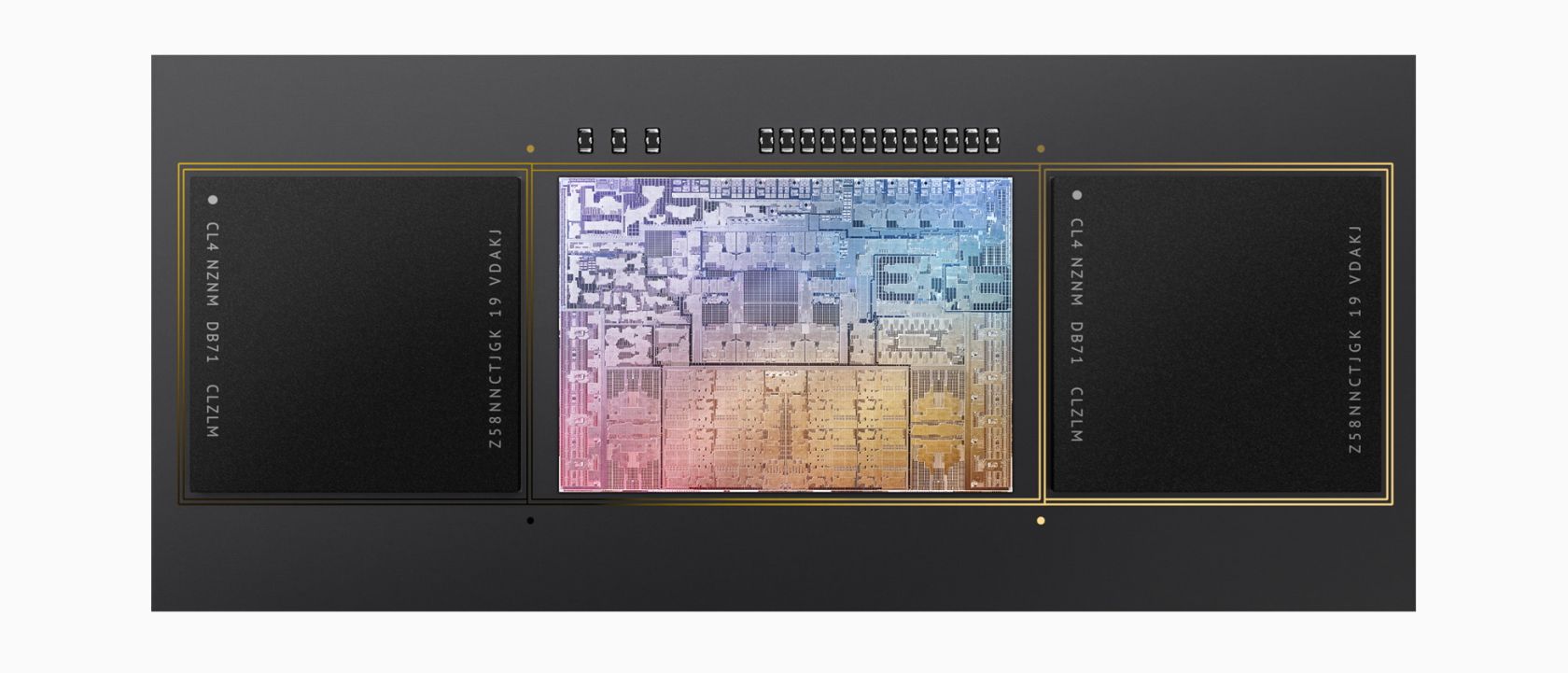Are you planning to get Apple's new and redesigned 14-inch MacBook Pro? In that case, you need to keep a few things in mind before you go ahead and purchase it, especially if you have your eyes on the base variant.
The M1 Pro-equipped 14-inch MacBook Pro starts at $1999, but this base model isn't as fast you might think and doesn't meet Apple's advertised performance numbers. Here, we'll look at multiple reasons why many of you may want to avoid the base model 14-inch MacBook Pro.
1. Binned 8-Core M1 Chip
The $1999 base model 14-inch MacBook Pro doesn't come with a fully unlocked M1 Pro chip. You get an 8-core CPU that's not as powerful as the 10-core M1 Pro in other models and, therefore, you need to keep in mind that you won't get the performance numbers that Apple claimed during the launch event.
While the 10-core M1 Pro chip delivers up to 70% faster performance than the standard M1, the "binned" chip with two fewer cores loses roughly 20% of the performance in the CPU department. Although most users won't notice this minor difference in performance, if you're someone who relies on a lot of CPU-intensive tasks, you'd be better off with the higher-end model.
To get the 14-inch MacBook Pro with the 10-core M1 Pro chip, you'll need to custom-configure it on the Apple online store for an additional $200. Then again, this 10-core chip isn't fully unlocked either, as it's still limited in the GPU department, which we'll discuss next.
2. Fewer GPU Cores
It's not just the CPU core count that's reduced, but the GPU core count too. The 8-core M1 Pro chip packs 14 GPU cores, which is two fewer than a fully unlocked M1 Pro. As a result, you're not getting twice the graphical performance of the M1 chip, as Apple claims. Instead, you're losing roughly 20% GPU performance with the base model.
To get 16 GPU cores, you'll need to spend an extra $300 for the fully unlocked M1 Pro chip on the Apple Store. Once again, only a handful of people would benefit from those extra cores, but it would still be wise to buy the higher-end models if you frequently rely on GPU-intensive tasks and software.
3. You Get a 67W Power Adapter
Besides the CPU and GPU performance, the charging speed on the base MacBook Pro variant is diminished too. This is because Apple bundles an inferior 67W power adapter that doesn't support fast charging with the base 14-inch MacBook Pro.
At the launch event of the new MacBook Pro models, Apple claimed a charging speed of 0% to 50% in just 30 minutes but, unfortunately, this is limited to the higher capacity power adapters.
On the bright side, you can get the 96W power adapter with fast charging capabilities for just $20 extra, if you really want to charge your new M1 Pro MacBook quickly. If you get a higher-end configuration, Apple will include the 96W charger at no extra cost. We're not quite sure why Apple would try to save $20 on a $2000 MacBook Pro.
The Base Model 14-inch MacBook Pro May Not Be for Everyone
Most people would be perfectly happy with the performance they get with the base 14-inch MacBook Pro, as the gains in the CPU and GPU departments are massive over the standard M1. However, not everyone buys the MacBook Pro for casual use, especially since Apple is targeting professionals with these new models.
Therefore, if you're someone who needs it to get work done and values their time, you'll certainly benefit from that extra performance the fully unlocked M1 Pro chip delivers. When you're willing to drop two grand on a MacBook Pro, it's not unreasonable to push the budget by another couple hundred dollars for better performance.