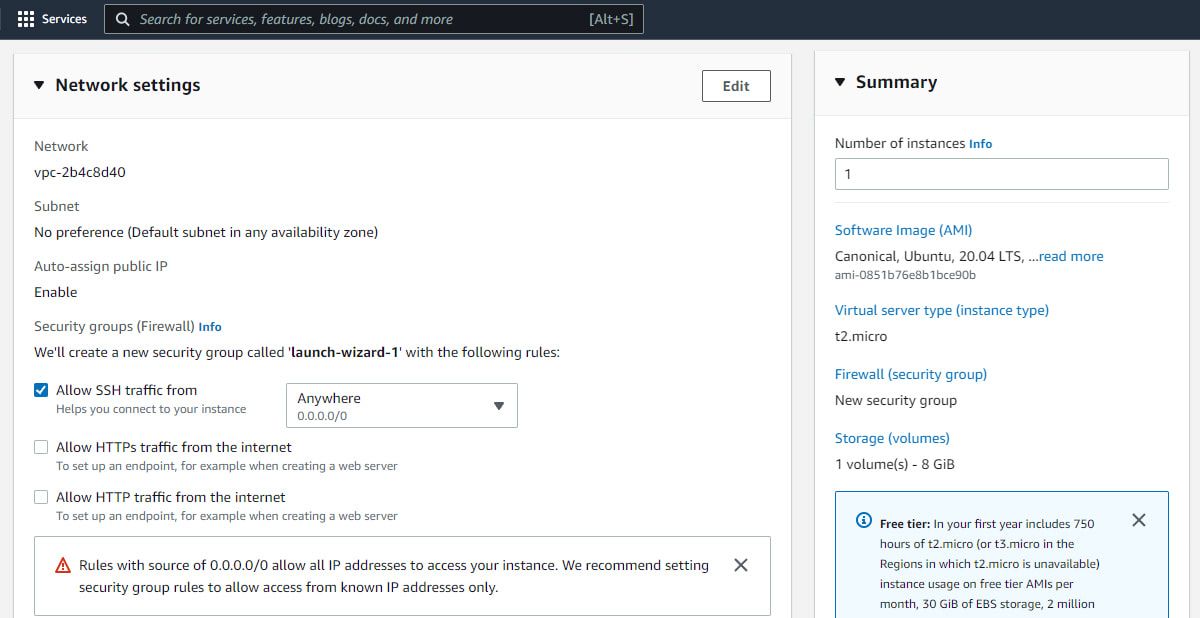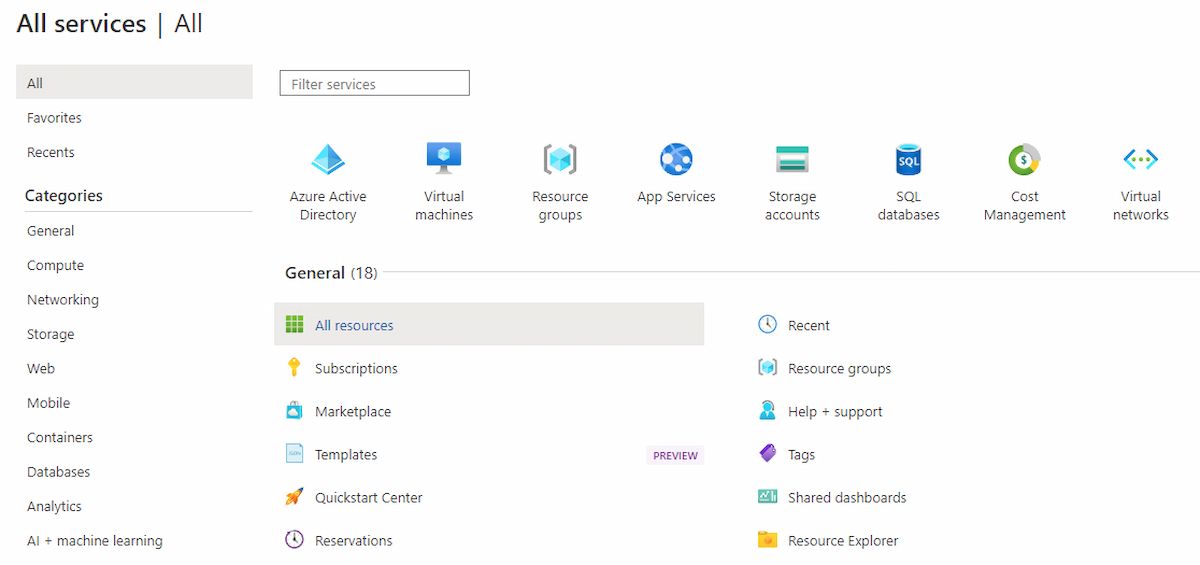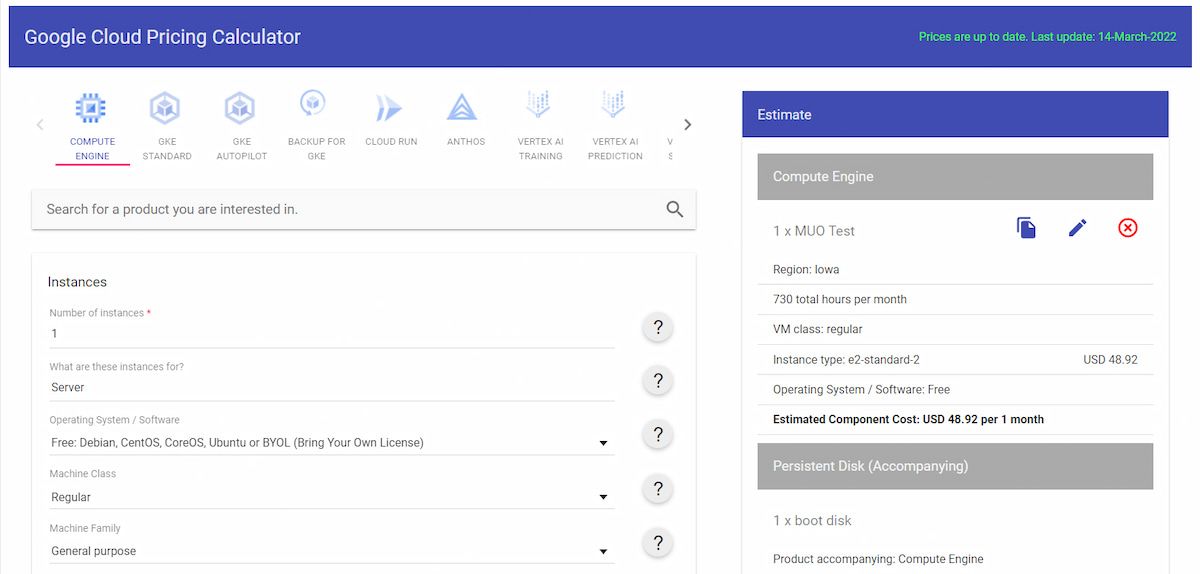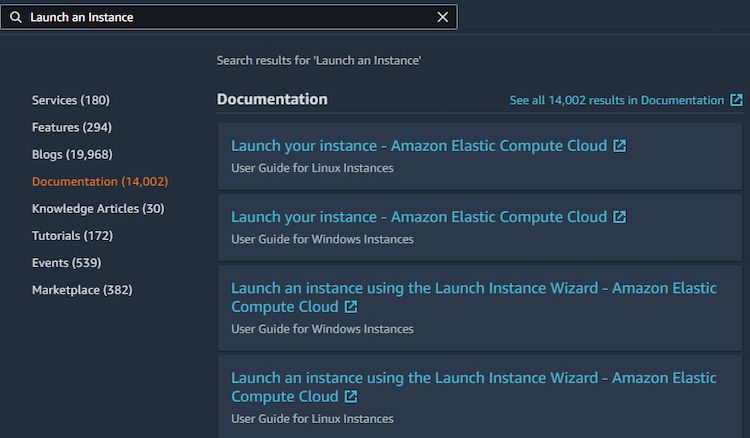Over the years, cloud platforms have become one of the most popular ways to interact with the cloud and build applications.
Today, you have many cloud platforms to choose from, but AWS, Azure, and Google Cloud are recognized globally as the top three cloud providers. However, the main question remains: which cloud computing platform is the best?
If you can only choose one, you would ideally want to know how they all stack up against each other. Here, we'll compare the top three cloud services and see which one comes out on top.
AWS vs. Azure vs. Google Cloud
All the three cloud platform providers are popular and used by globally renowned companies like Adobe, Airbnb, Netflix, etc. But, if you're a novice, you may struggle to choose the best among them due to their disparate features, pricing, and other factors.
So, we've set a list of criteria to determine which cloud platform offers the most functionality and is the best for everyone, from beginners to geeks.
1. Privacy and Security
AWS has become the most mature and enterprise-ready supplier because of its simplicity in delivering scalability, superior privacy measures, and holistic security to its consumers.
Furthermore, AWS does a decent job defaulting to secure options to assure greater privacy. For example, when you launch an instance (EC2) in AWS, it auto-defaults the networking access to off.
While all three are capable of providing top-notch security and privacy, Azure outperforms Google Cloud in terms of security. The reason for this is its cloud defender feature.
It's an AI-powered tool that can help you find flaws in your cloud configurations, improve your security posture, and protect your multi-cloud and hybrid environments from new cyber threats.
However, numerous services also come preconfigured with less secure setups in Azure. For instance, if you launch a basic instance of a virtual machine, all the ports are open by default.
On the other hand, Google Cloud claims to be one of the most secure cloud platforms by providing security features such as Identity-Aware Proxy (IAP) and encryption. However, AWS and Azure should suffice if you require anything more modern.
2. Basic Features
AWS, Microsoft Azure, and Google Cloud Platform all offer broadly similar cloud features in terms of configurable processing, storage, databases, and networking. Even the virtual instances are nearly identical, with just different names.
Of the three, AWS has a five-year head start and is significantly more advanced and feature-rich. It offers over 200 services, while Azure offers up to 100. Google Cloud is still catching up to Azure and AWS in terms of service offerings, with over 60 currently available.
However, one of Microsoft Azure's strengths is its global reach and availability. Besides that, there are plenty of tools to easily manage your Azure cloud infrastructure. Additionally, if you use Azure, you can move data between your sites without leaving the Azure network, resulting in decreased latency, lower costs, and increased security.
Speaking about Google Cloud, apart from the basic features, it also includes advanced data analytics and development tools. In addition, you can also use its cloud SDK for interacting with Google Cloud APIs.
3. Compute Engines
AWS's primary compute offering is its EC2 instances, which are highly customizable. You can change storage, connect more instances, change networking, adjust regions, etc. If you have no prior experience with computing or are concerned about high billing expenses, you can get started quickly with Amazon Lightsail. It's a low-cost, dependable virtual private server with serverless computing.
A good thing about using AWS is that you pay only for the compute capacity you use. Another point that adds value is its different types of instances, such as on-demand, spot, reserved, etc.
In contrast, Azure's compute solution is based on virtual machines (VMs), with tools like Cloud Services and Resource Manager to help with cloud application deployment and Azure Autoscaling. We've already covered a detailed guide to setting up and deploying a virtual machine in Azure.
On the other hand, Google's scalable virtualization platform hosts VMs in Google's data centers. The good thing is that they start up quickly, have a lot of storage space, and are very customizable to the customer's needs.
Above all, if you're just getting started with it, we recommend checking out some hand-picked courses to boost your cloud computing knowledge.
4. Pricing
Pricing is undoubtedly one of the most important factors when selecting a cloud platform provider. It can be hard to make a clear comparison because each of the three has different pricing models, discounts, and price cuts.
- AWS: It offers a dedicated cost calculator to make the pricing factor a lot easier to understand, but we strongly recommend double-checking the final price before choosing because of different types of taxes and charges.
- Microsoft Azure: Azure's pricing is a lot easier to understand. There's a billing section on its dashboard where you can see everything. You can also check out Azure's pricing calculator to determine how much it costs to use its cloud-based services.
- Google Cloud: When it comes to simple pricing criteria, Google stands out with its appealing and customer-friendly pricing structure. It tries to beat the prices that most cloud service providers charge to get business.
Moreover, Google offers big discounts and other incentives to get people to buy from them. It's a good idea to check out Google Cloud's pricing calculator to get an idea of how much it will cost to use different cloud services like compute engines, app engines, cloud storage, etc.
Thankfully, all three vendors have free introductory tiers that you can use to try their services before you buy. You'll also receive free credits once you register and link your credit card.
So, overall, if you're looking for a service that's easy to use and doesn't break the bank, you should go with Google Cloud. On the other hand, if pricing is not a barrier to your limits, AWS is the best platform to invest in.
5. Cloud Storage Options
AWS provides cloud storage via Amazon Simple Storage Service (S3) and on-premises storage via Storage Gateway. The good thing is that you can optimize your storage prices based on the frequency and speed with which you need to retrieve your data.
You can use its simple storage for cloud-based applications, instance recovery, and cloud hosting, among other things. In addition, if you use the Lightsail server, you can quickly take snapshots of your instances and move them to another region.
Azure also offers different types of storage services, such as Azure Blob storage, Azure file storage, etc. Additionally, it includes features such as site recovery, automatic server load balancing, import/export, and Azure backup.
In contrast, Google Cloud uses a specialized, scalable storage system similar to the one used by Google Drive. As a result, regardless of whether you're uploading or downloading a 1GB or 100GB file, the speed will always be exceptional.
In conclusion, we recommend Google Cloud to anyone looking to stream high-quality media, store massive amounts of data, and expand storage and computing easily.
6. Ease of Use
Again, AWS is the undisputed winner in terms of ease of use. There are numerous reasons to pick AWS if you're a newcomer or unfamiliar with such cloud platforms. The first reason is due to its feature-rich yet straightforward dashboard.
Another plus for AWS is its comprehensive documentation. If you want to host a simple instance (EC2) on it, you can do so via the Instance section or by typing your query into the AWS search box and selecting Documentation for a step-by-step video or text tutorial.
However, unlike AWS, where adding users and access to each account might be a bit complex, Azure maintains everything through a single directory.
However, one aspect of Azure that we hated was its lack of documentation and recommendations. On the contrary, Google Cloud is much easier to use because of clear instructions, a well-organized dashboard, and enough documentation to help get things done.
Taking everything into consideration, we conclude that AWS is easier to learn if you have no prior cloud knowledge in this AWS vs. Azure vs. Google Cloud comparison.
AWS vs. Azure vs. Google Cloud: Which One Should You Choose?
AWS continues to set the standard for capability and stability in broad strokes. It remains the undisputed market leader in quality, features, and security. However, you'll have to pay a premium compared to other options, which is why we recommend Microsoft Azure as the second-best option if you're on a tight budget—its extensive service range and enterprise-friendly features make it an attractive offer for large organizations.