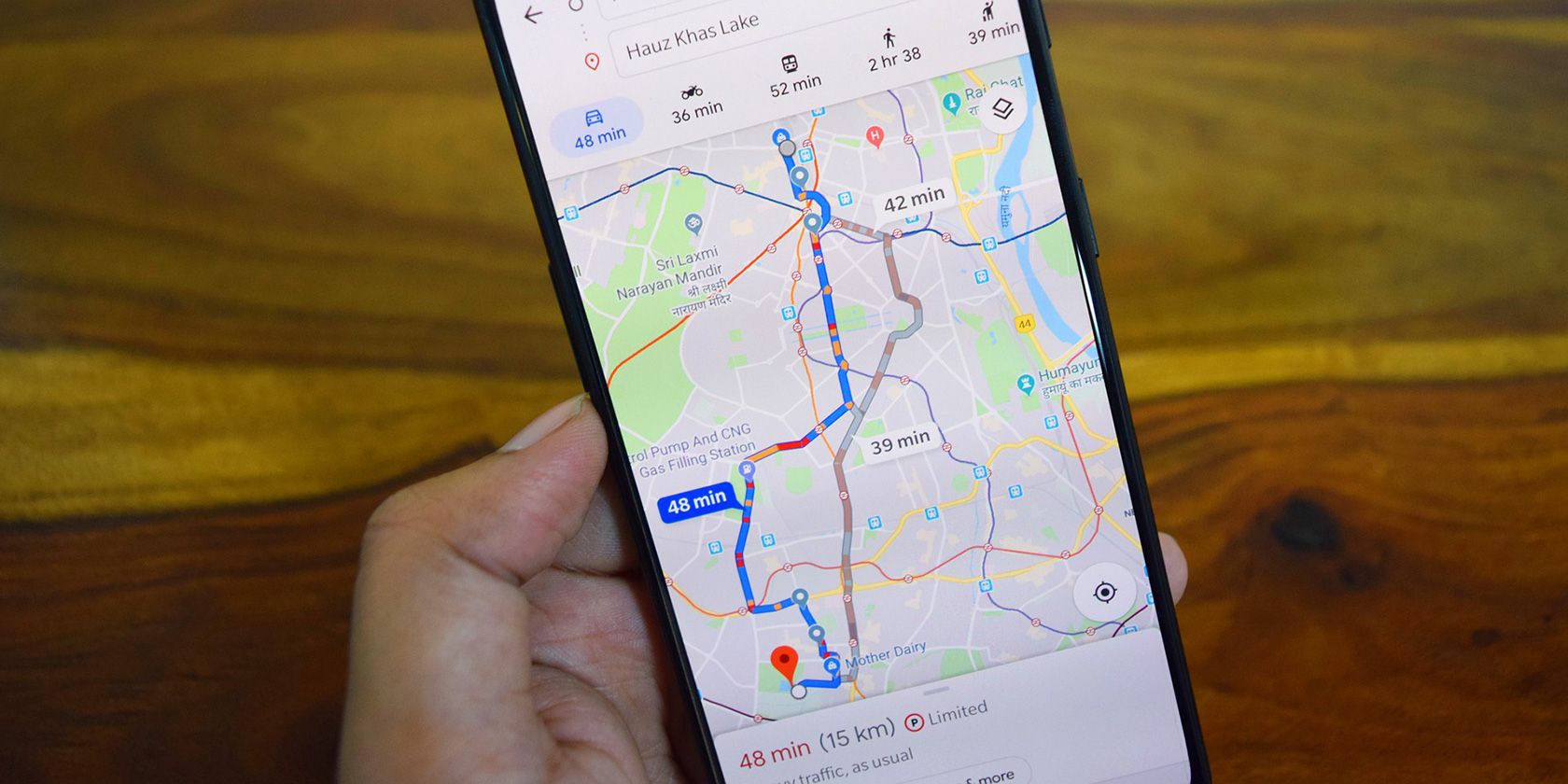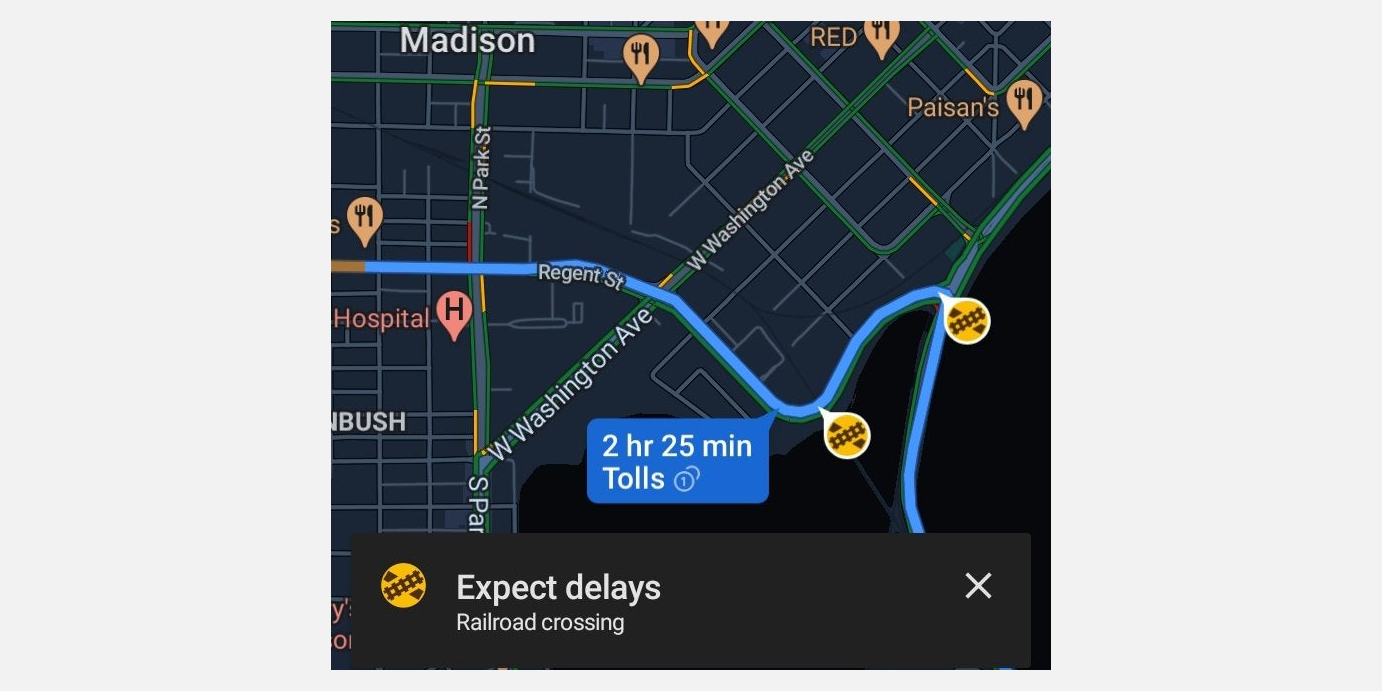If you often get stuck at railroad crossings, Google Maps will now help you avoid these situations. The latest builds of Google Maps will now send you a notification when there's a railroad crossing on your chosen route.
The Availability of This New Feature in Google Maps
Google hasn't officially announced that it'll be rolling out this railroad crossing alerts feature to Google Maps. However, a user on Reddit has spotted this feature in the Maps app on their phone.
This makes us believe that the feature will be coming to the newer builds of the app, and it might even already be available in some regions around the world.
How This New Feature in Google Maps Works
Since this is just one of the many features in Google Maps, you don't need to install anything extra or enable any options to use the feature.
When you enter a source and a target destination in Google Maps, and the app finds that there's a railroad crossing somehow on your route, it alerts you of this crossing. It tells you there might be delays due to this train track along your route.
However, keep in mind that the feature doesn't give you information above live locations of the trains. You won't know if a train has arrived at a crossing on your route.
How to Check if This Feature Is Available on Your Phone
To see if the feature has arrived on your phone, you can ask Google Maps for directions to a place where you have a railroad crossing in between.
Once you do this and you start the navigation, Google Maps will alert you that there's a crossing and you might have delays in your journey.
How to Get the Feature if You Don't Already Have It
If you don't see any train crossing alerts in Google Maps right away, you might want to wait for Google to push an update to your phone.
The best way to ensure you get this feature as soon as it's available in your region is to keep Google Maps updated. Hit up the Google Play Store, search for Google Maps, and tap that Update button to update the app on your phone.
Bypass Railroad Crossings and Avoid Long Waits on Your Journeys
With Google implementing the option to track train crossings in Google Maps, you can now avoid those busy routes and save yourself some time as well as avoid any frustration that comes with waiting at the crossings.