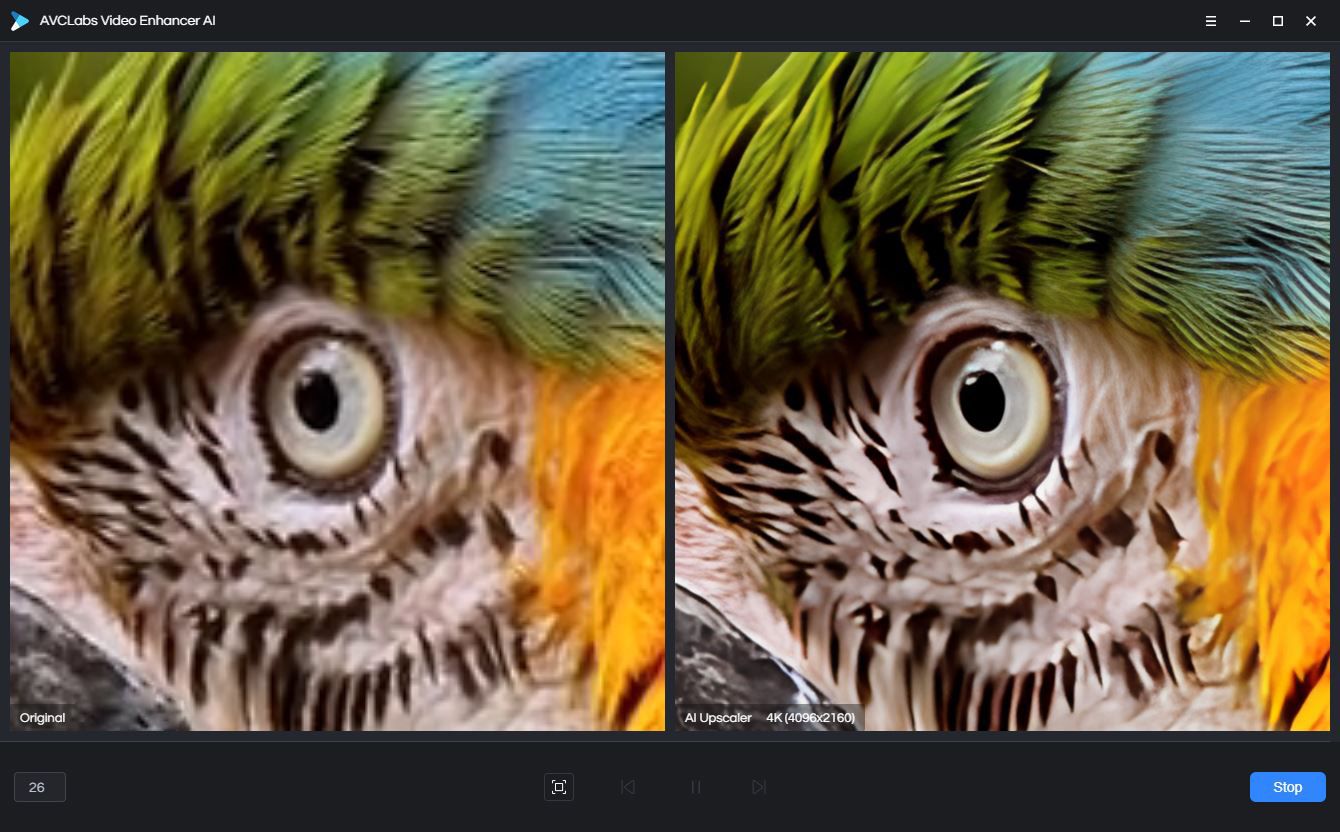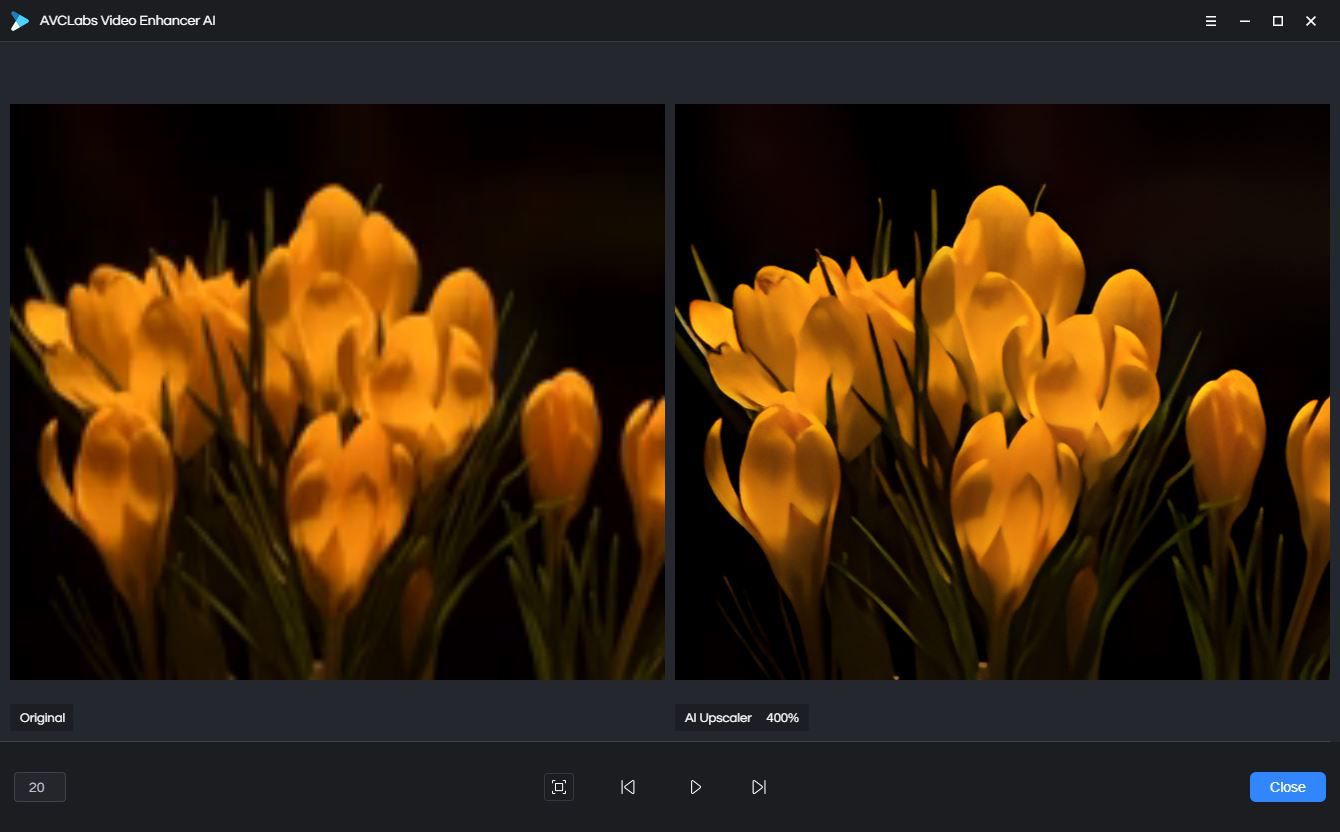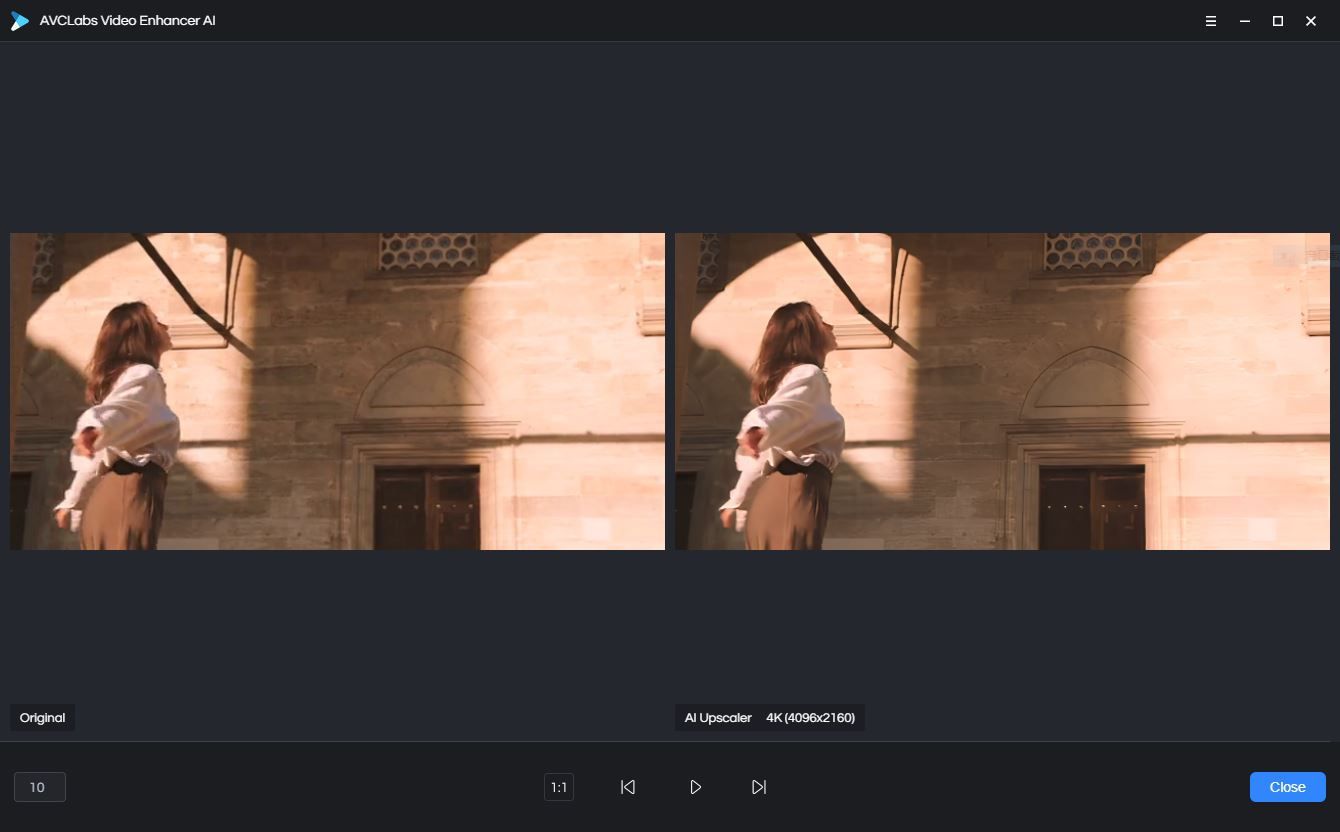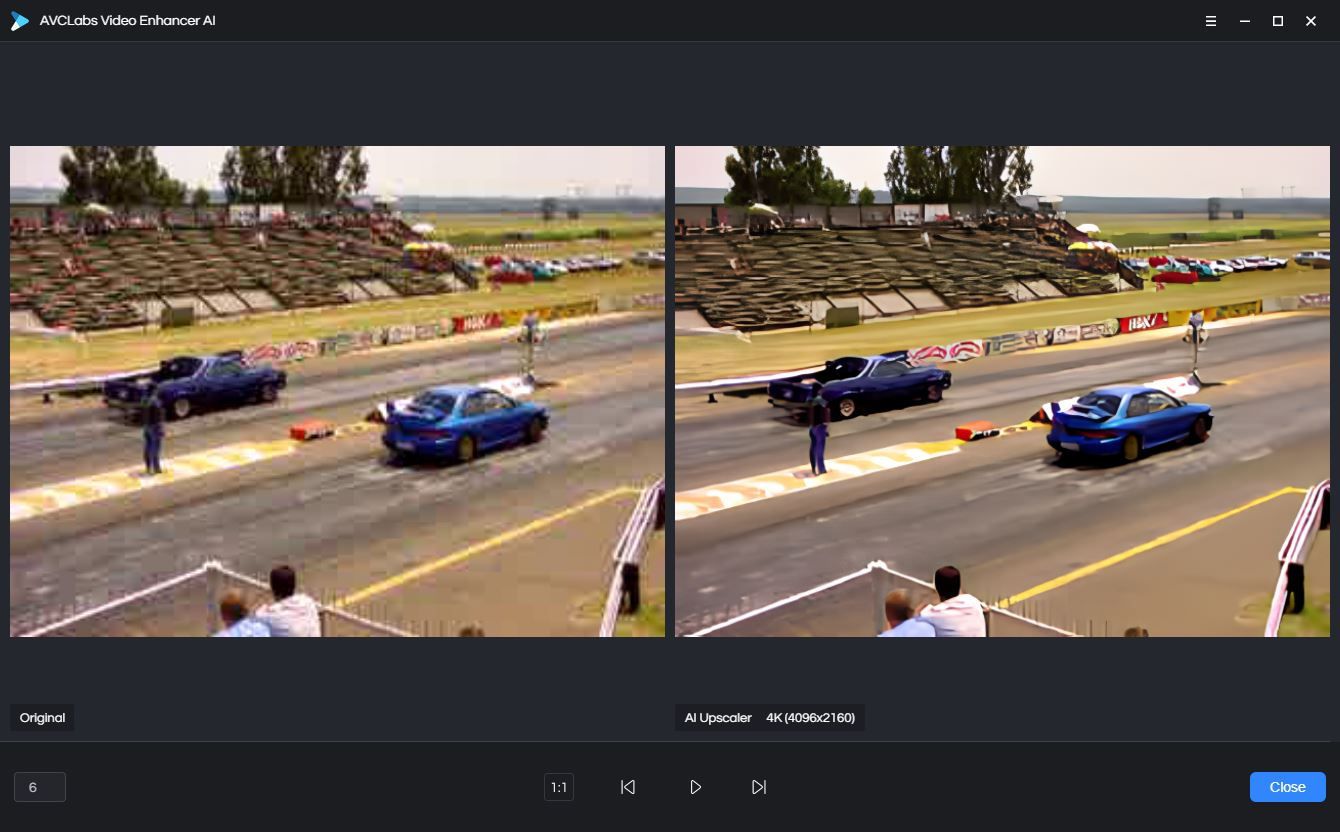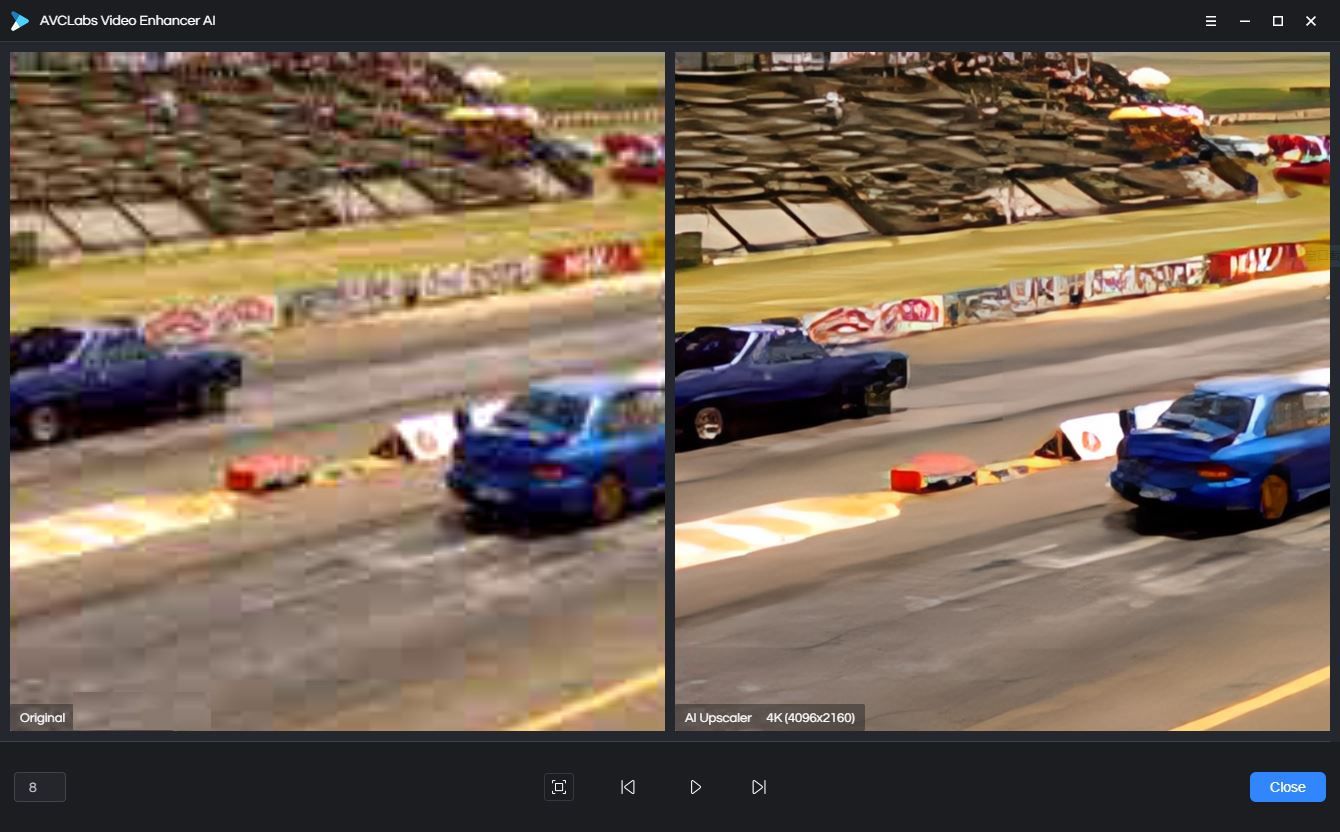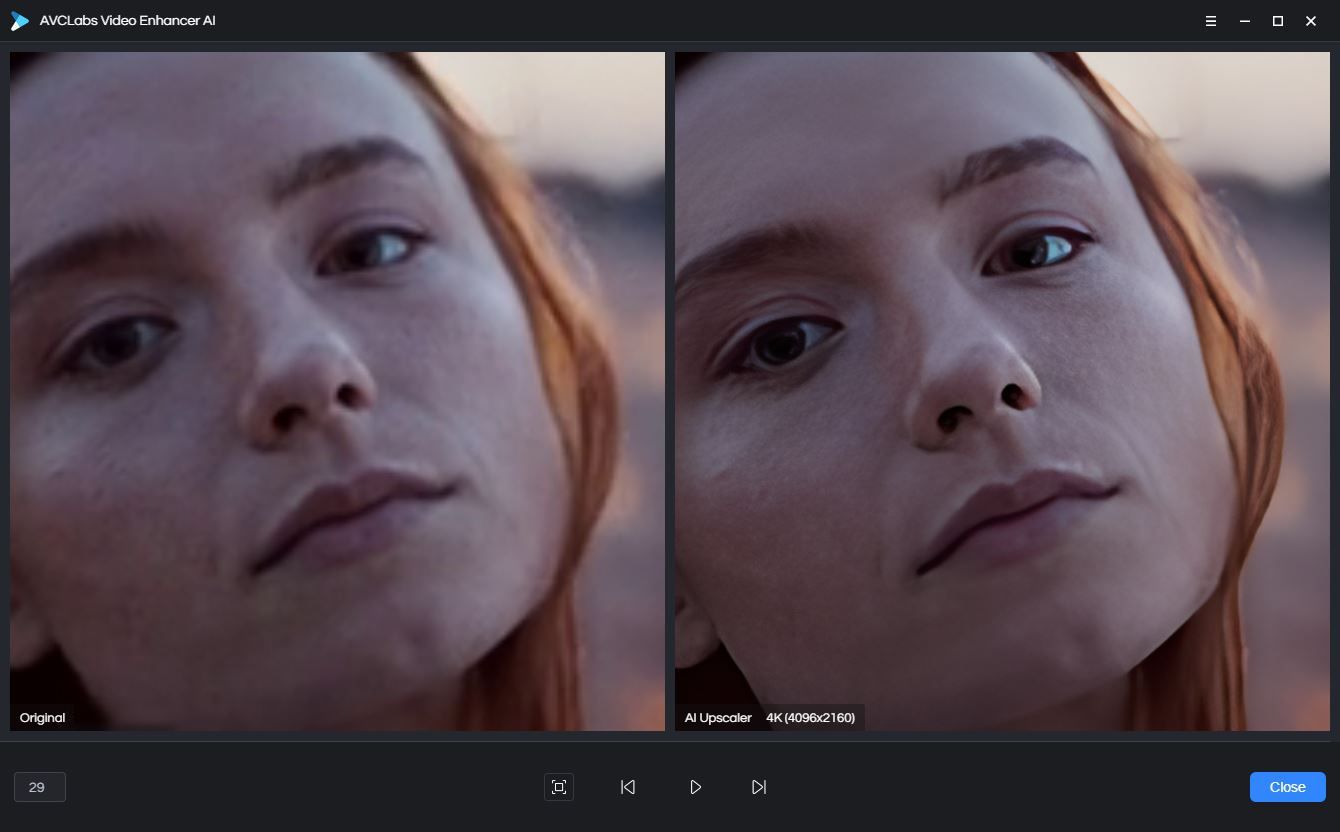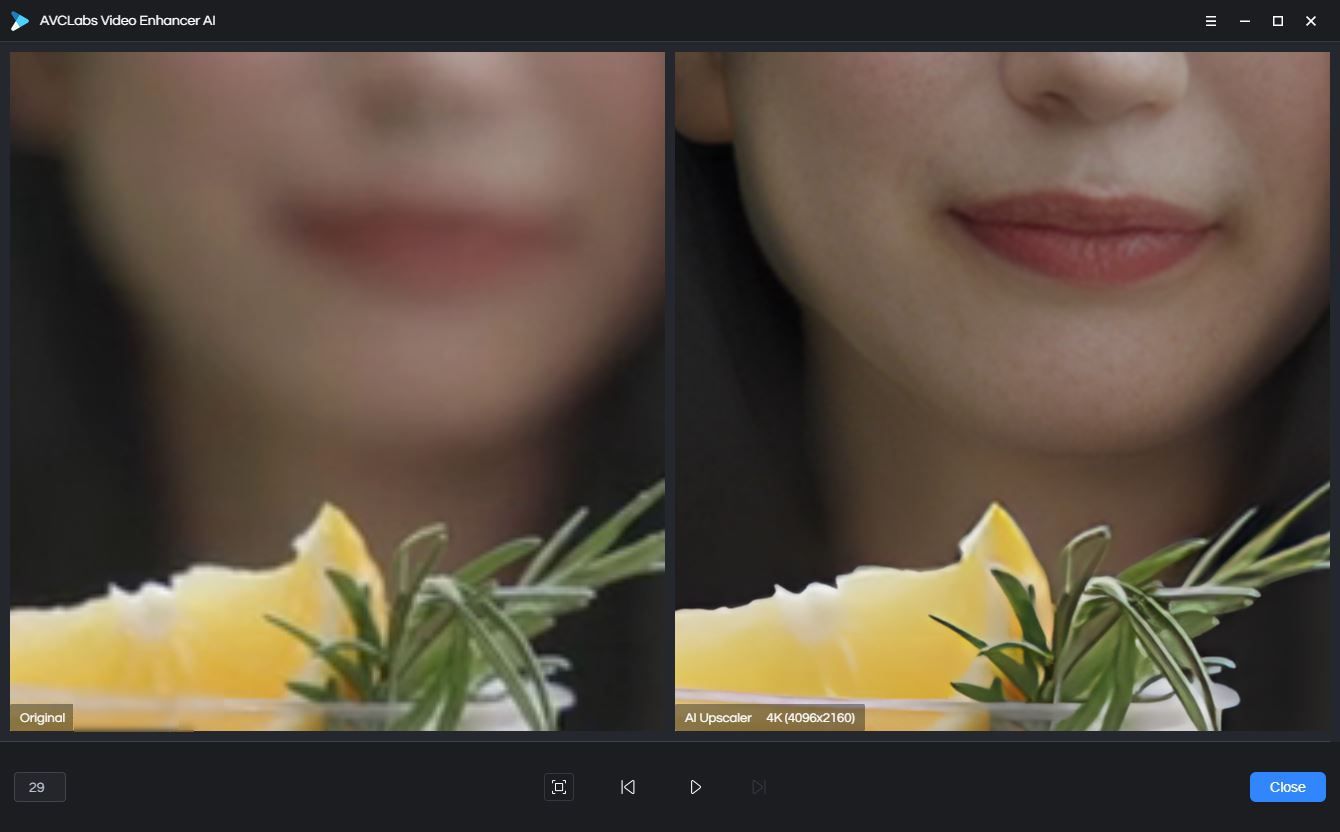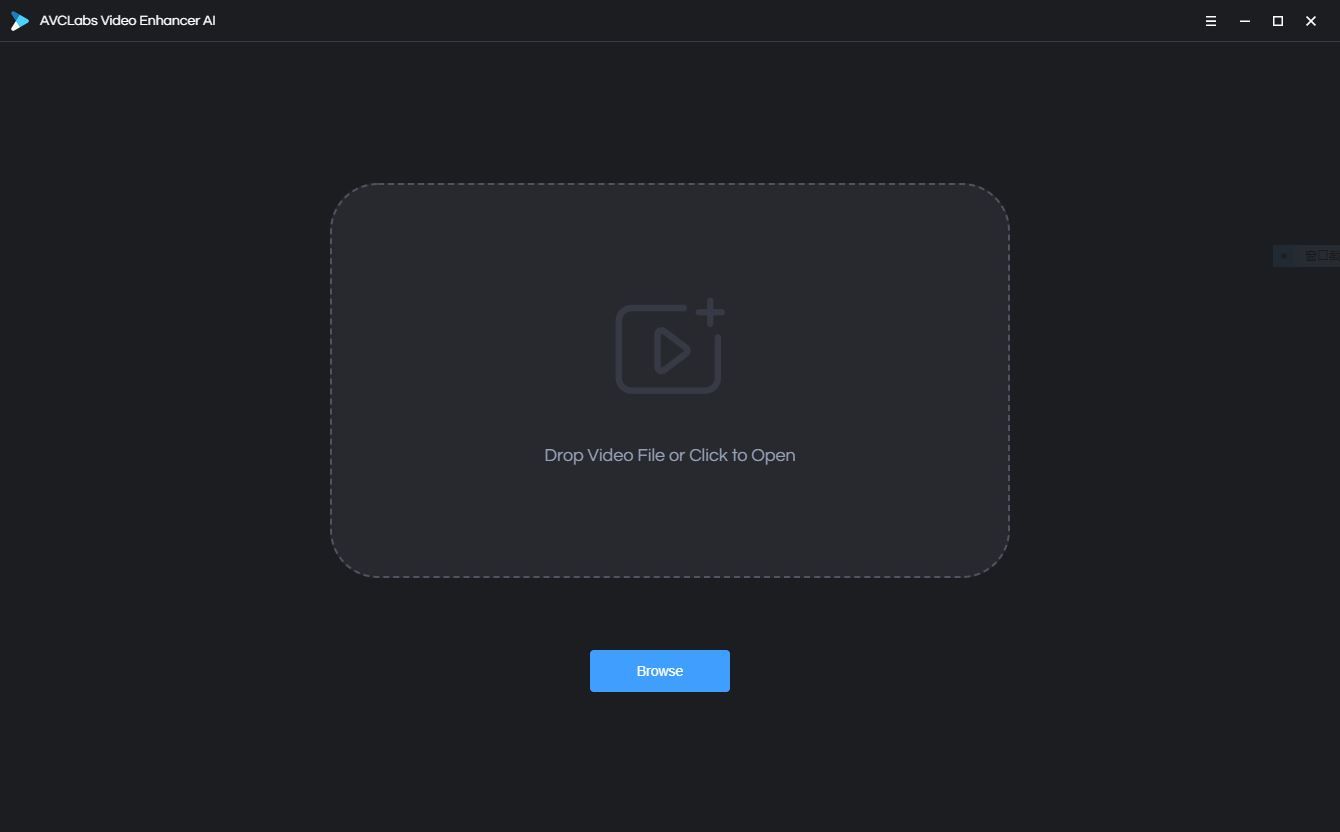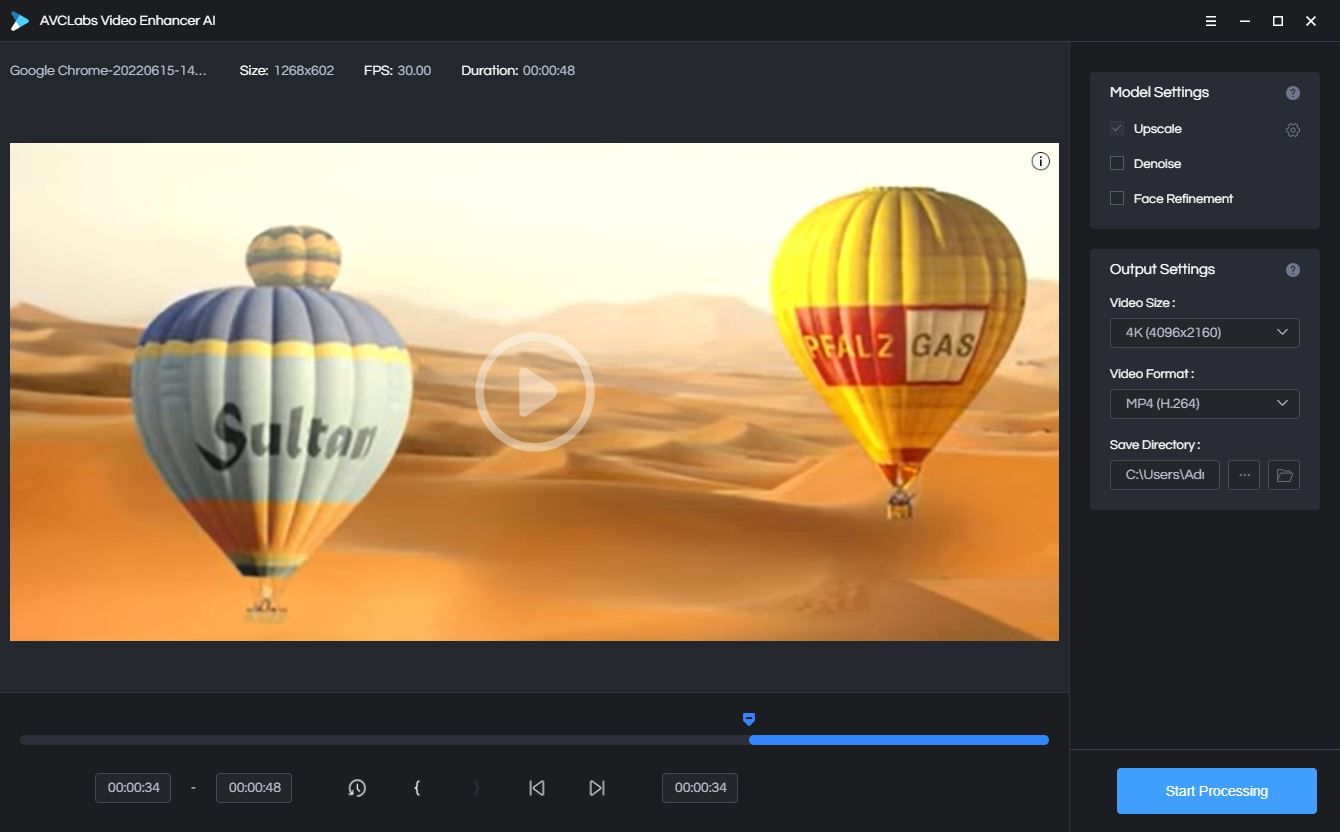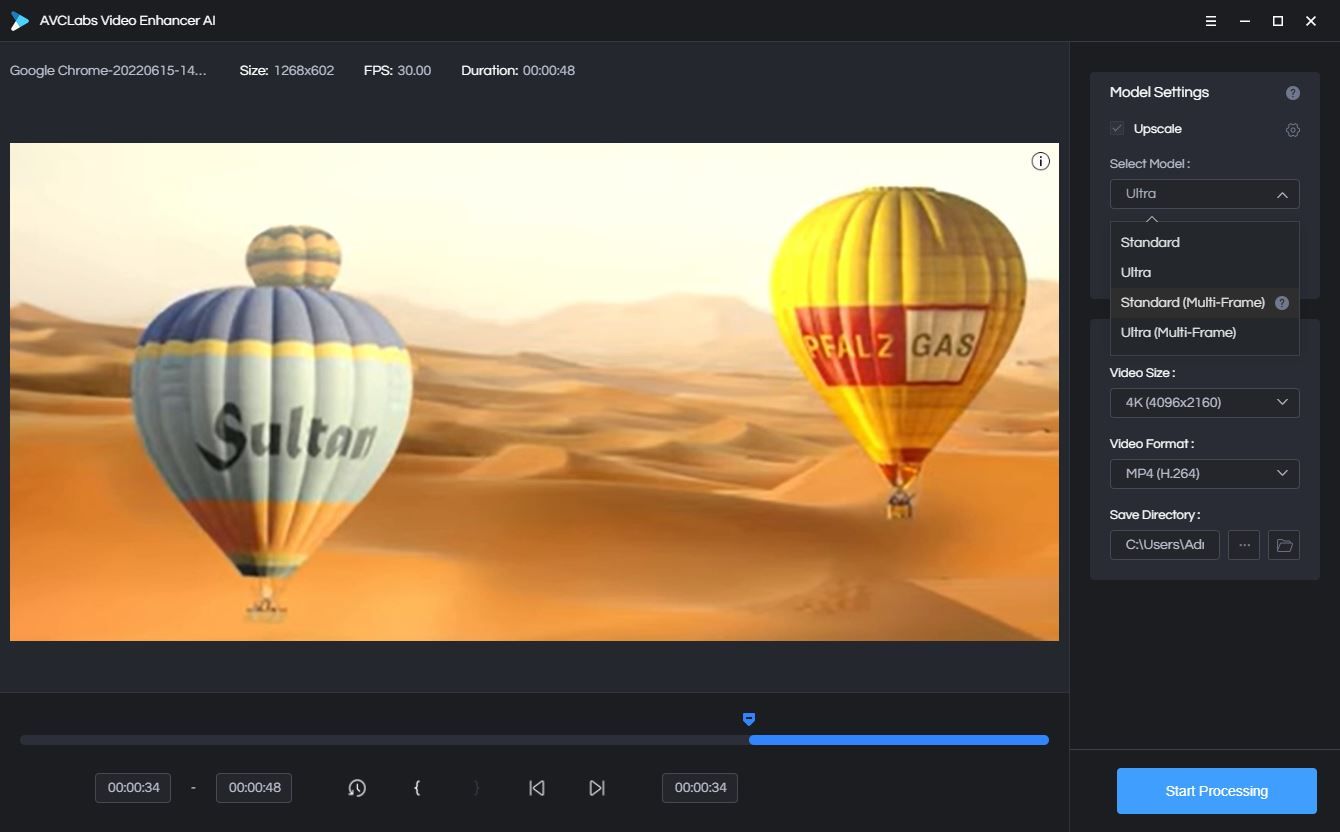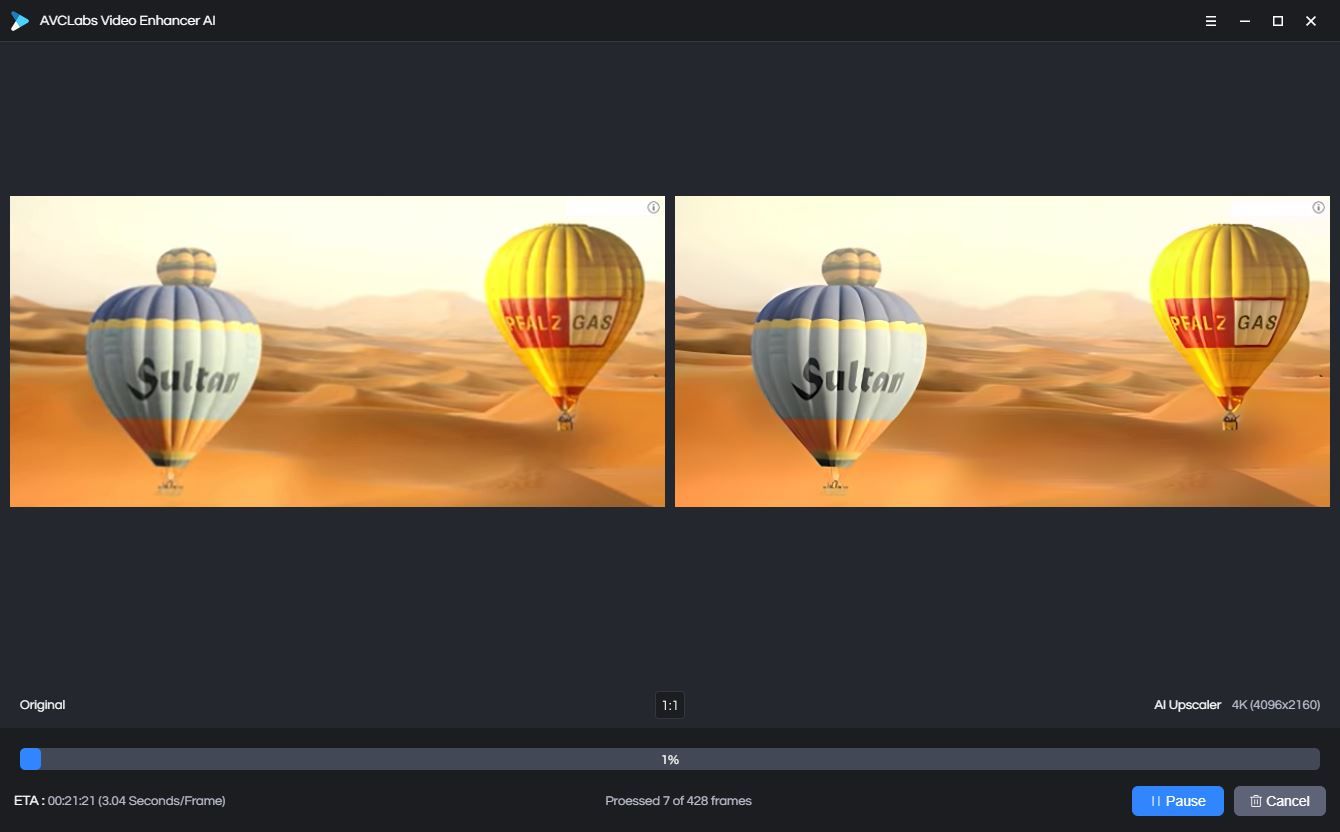We’ve all got old video clips that we wish looked better. They might be from school shows, weddings, amateur movies from a failed film school course, or of friends, family, or children growing up and old together.
Even the best TV can’t make a poorly filmed video on low-resolution cameras look good. But what if there was a way to make those old videos look like they were filmed yesterday?
It’s possible with AVCLabs Video Enhancer AI. It’s an AI-based video upscaler that can improve a video’s visual quality and resolution way beyond what you ever imagined was possible.
What Is AI-Based Video Upscaling?
AI---or Artificial Intelligence---is basically computerized problem-solving. In the case of old videos, the problem is simply “how do we make this look better?” and AVCLabs Video Enhancer AI has the tools to make this happen, resulting in cleaner, sharper, and enhanced videos.
Some AI video solutions result in an “unnatural” finish, but AVCLabs Video Enhancer AI uses techniques to ensure the videos look more natural and less like movie CGI or video game graphics.
What Sort of Videos Can Be Upscaled?
Incredibly, almost any video you own can be upscaled. It doesn’t matter if it is an old 640x360 pixel resolution video or a more recent video in standard HD (1080p). If the video is in a digital format, you can open it in AVCLabs Video Enhancer AI and begin the process of upscaling it.
By the end of the process, you’ll be able to enjoy that video in a whole new way. Clearer lines, less noise, no compression artifacts, less blur… the list goes on.
AVCLabs Video Enhancer AI Key Features
Your videos might have motion blur or a lack of focus. They might suffer from noise (a sort of grainy texture) or be of a lower quality thanks to video compression techniques. With AVCLabs Video Enhancer AI, you can move past those issues.
Upscale Videos
The single most important feature of the software is upscaling. In case you’re unsure, this is the improvement of old, blockier videos into smoother video quality.
Think of it as when you see a “remastered” edition of an old movie. The faded, blurry print looks as though it was filmed yesterday, rather than 50 years ago.
Upscaling in AVCLabs Video Enhancer AI is a little different as it relies on typically sub-quality source material by comparison. However, the results remain almost as impressive.
With AVCLabs Video Enhancer AI’s multi-frame enhancement and super-resolution upscaling tools, you can look forward to high definition, flicker-free videos in up to 4K and 8K.
Remove Noise
Another key aspect of this software is its ability to remove noise. This has nothing to do with the audio track. Instead, it concerns textures and patterns in surfaces where there should be none. In the image above, the noise can be identified as the blocky, blurriness that is particularly prevalent in the surface of the cars.
In this close-up image, you can see even better how noise is removed with AVCLabs Video Enhancer AI. The result is a video that looks as though it was recorded with modern high-definition cameras.
So, old TV shows and movies, home videos, and grainy footage from surveillance cameras, can all be enhanced with this software.
Forget Compression Artifacts
When videos are made or converted, a compression algorithm is used to make the format more portable, i.e., easier to upload and share online. With older videos, the blockiness you see on screen is often due to the compression technique.
Lossy compression---essentially, compression that loses quality---creates visible artifacts.
One of the key features of AVCLabs Video Enhancer AI is the removal of these artifacts. The result is a smoother-looking video that doesn’t look as though it’s being viewed through frosted glass.
Enhance Faces
Faces are difficult. So much so, that in AVCLabs Video Enhancer AI there is a specific function designed to improve faces. The Face Refinement tool will smooth and improve faces, resulting in blurred or low-fidelity images looking fresh, crisp, and modern.
High-resolution facial features and details can be found in low-resolution video and sharpened, ironing out wrinkles and other blemishes to “beautify” the subject.
As you can see from the second image, that also includes making unfocused faces appear as if they were always in focus. This potentially allows you to rescue footage that you would otherwise discard as being unsuitable.
Fix Interlaced Videos
Old video formats use a technique called interlacing, but this can be difficult to view on modern displays. Consequently, AVCLabs Video Enhancer AI includes a deinterlacing tool that converts old TV, DVD, and other analog video to more suitable for viewing on modern displays. It converts interlaced videos into high-resolution, flicker-free, progressive videos.
How to Upscale an Old Video With AVCLabs Video Enhancer AI
Incredibly, AVCLabs Video Enhancer AI is simple to use. The features above are bundled in a straightforward user interface, one that makes it incredibly easy to get the results you’re looking for.
For example, to upscale a standard-definition video, follow these steps.
With the AVCLabs Video Enhancer AI software running, browse for the video file you wish to enhance or drag it into the app.
Across the top of the display, you will notice information about the video. It displays the resolution, FPS, and duration of the clip.
All you need to do now is select the upscaling option. On the Model Settings menu on the right, check the Upscale box then select a model. Four are available: Standard, Ultra, Standard (Multi-Frame), and Ultra (Multi-Frame). This example uses Standard (Multi-Frame).
Select the Video Size and Video Format, and confirm your Save Directory, then Start Processing.
A preview will be displayed, demonstrating how the upscaled video should look.
You can zoom in on the preview while the upscaling processes.
Note that you can Pause or Cancel the process at any time. When the progress bar reaches the end, your upscaled video clip will be ready to watch--- as you’ve never seen it before!
AVCLabs Video Enhancer AI Pricing
Three payment options are available for anyone interested in upscaling their old non-HD videos. All packages are available for Windows and macOS and give you one license for a single computer, free updates, and 24/7 support for the payment period.
First is the $49.95 monthly option, currently discounted to $39.95 a month. This is a recurring billing with a five-day money-back guarantee.
Alternatively, the annual plan is $199.95, but at the time of writing is discounted to $119.95.
For hardcore AI video enhancement, there is the lifetime plan. Usually, $499.95, the discounted bundle is $299.90, with a 30-day money-back guarantee and of course no recurring payment.
Old Videos Can Look Amazing With AVCLabs Video Enhancer AI
Your old videos that look as though they were filmed on a potato need no longer look so drab. Super-resolution, multi-frame enhancement, and AI-based upscaling is here, and thanks to AVCLabs Video Enhancer AI you can revive old films, bringing them to HD, 2K, 4K, and even 8K.
Forget about grainy footage and blurred, out-of-focus faces. Poor compression techniques can reduce picture quality, but process the video through AVCLabs Video Enhancer AI it will look as fresh as the day it was recorded---and then some.
It doesn’t matter if they were made with an old camcorder, a pre-HD phone camera, or even on a film camera. If the footage exists in digital format, you can give the movie new life and enjoy it in the latest display resolutions thanks to AVCLabs Video Enhancer AI.