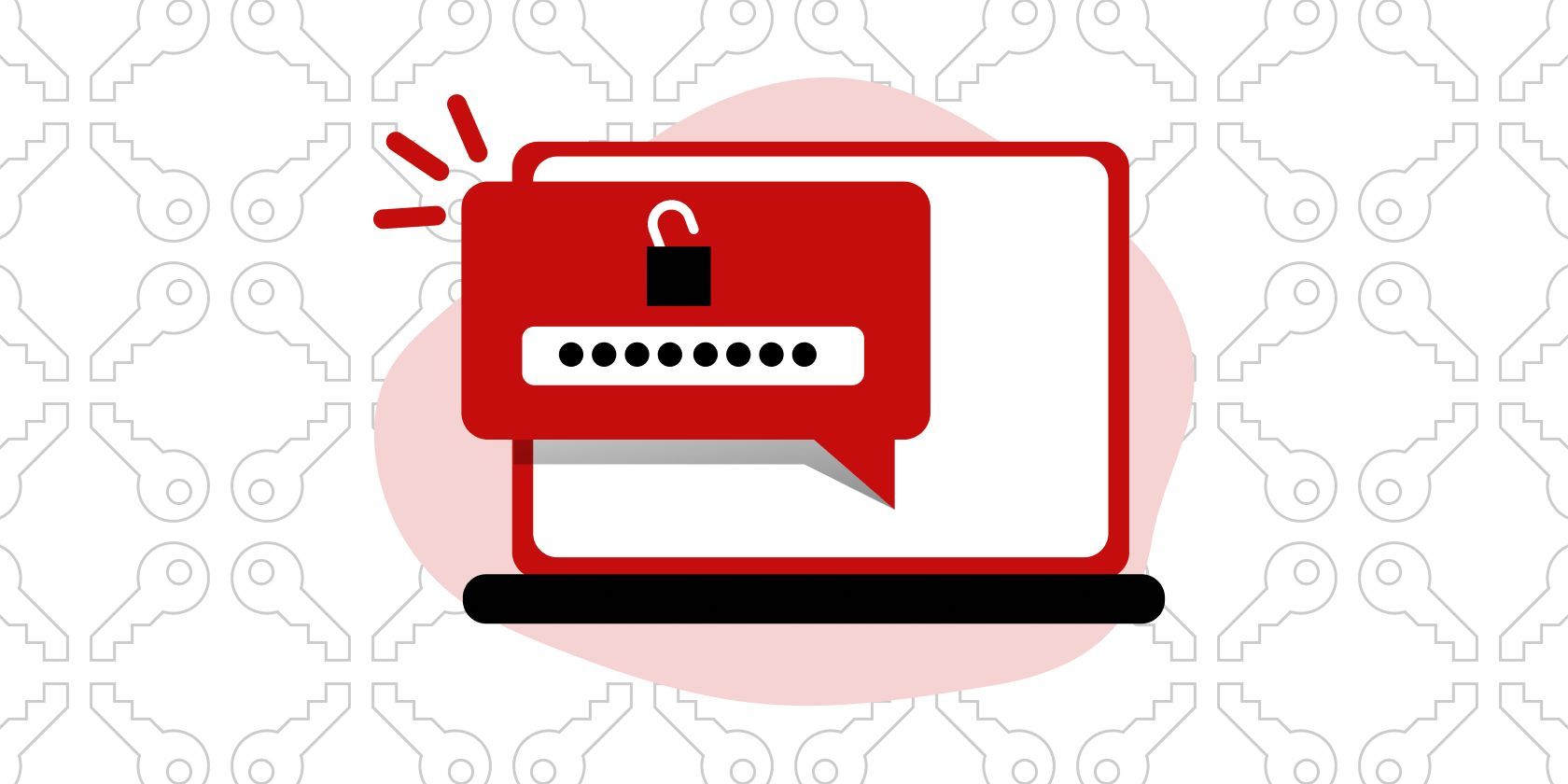From logging into social media accounts to verifying credentials to transferring money, we use one-time passwords everywhere. OTPs increase security when logging into your accounts online to protect your information from being exposed.
While OTPs are indeed helpful, they become obsolete once used (hence the name) and clutter your inbox. Luckily, Google Messages has a feature to help you declutter your inbox. Let's see how the feature works and how to automatically delete one-time passwords.
How Secure Are OTPs?
Right off the bat, an OTP (one-time password) is way more secure than a user-created static password. This is because a static password can be used multiple times without the need for your phone, but an OTP requires you to have your phone with you to receive an SMS, and it expires once it's used—minimizing the chances of information theft.
However, SMS OTPs are not fully secure since they rely on your phone number to be used. This means if anyone gets access to your SIM card details, they can get new OTPs on their device and access your personal information by pretending to be you. A well-known example of this is Twitter CEO Jack Dorsey's sim-swapping incident in 2019.
So, it may not be a great idea to fully depend on OTPs to secure your information. But this doesn't mean they're useless; they're still very helpful in adding an additional layer of protection on top of your regular passwords for better security.
How to Auto-Delete OTP Messages After 24 Hours
If you use Google Messages as your default messaging app on your Android phone, you can auto-delete OTP messages 24 hours after receiving them. This feature helps keep your inbox clean and clutter-free, so you can reach important messages faster.
Follow these steps to enable auto-delete OTPs in Google Messages:
- Open the Google Messages app and tap on your profile picture.
- Tap Messages settings > Message organization.
- Toggle on Auto-delete OTPs after 24 hrs.
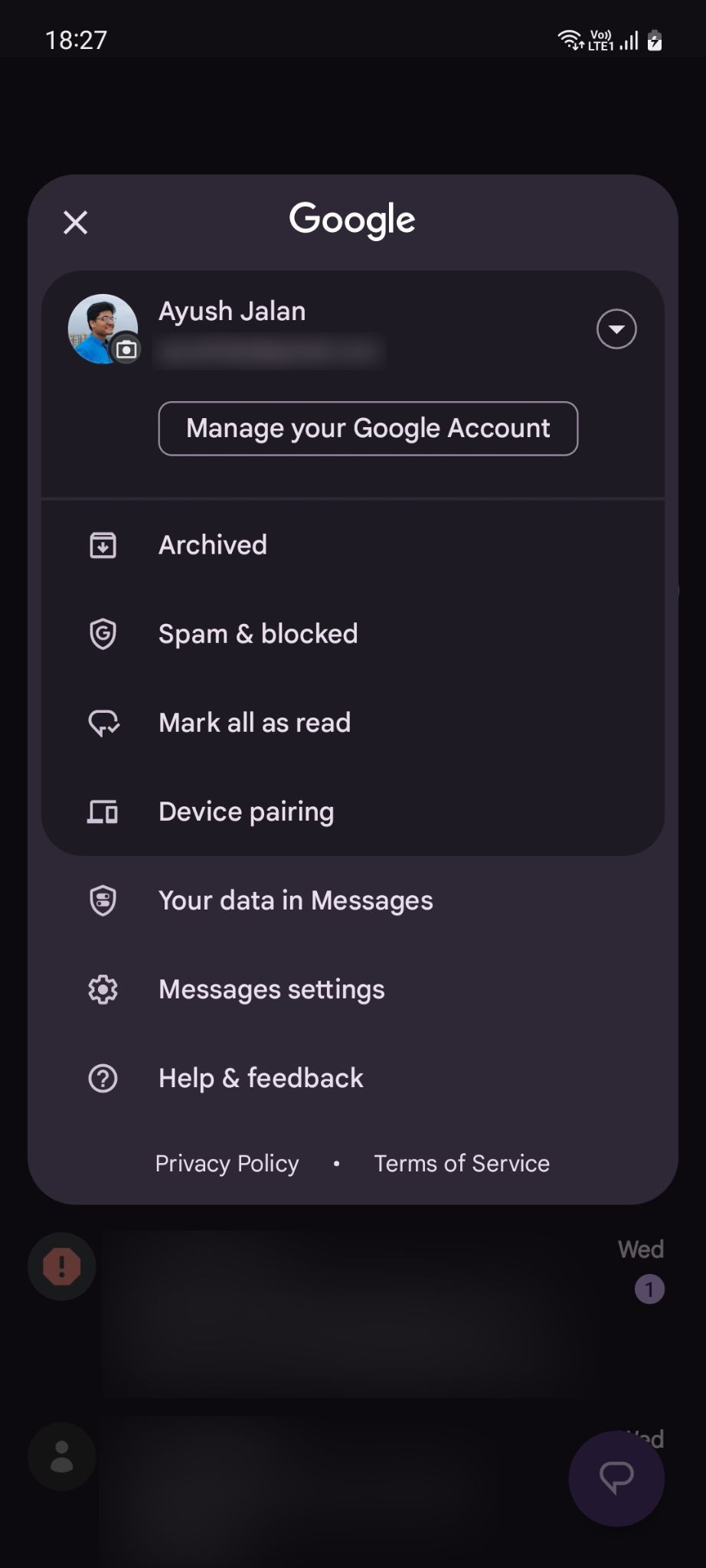
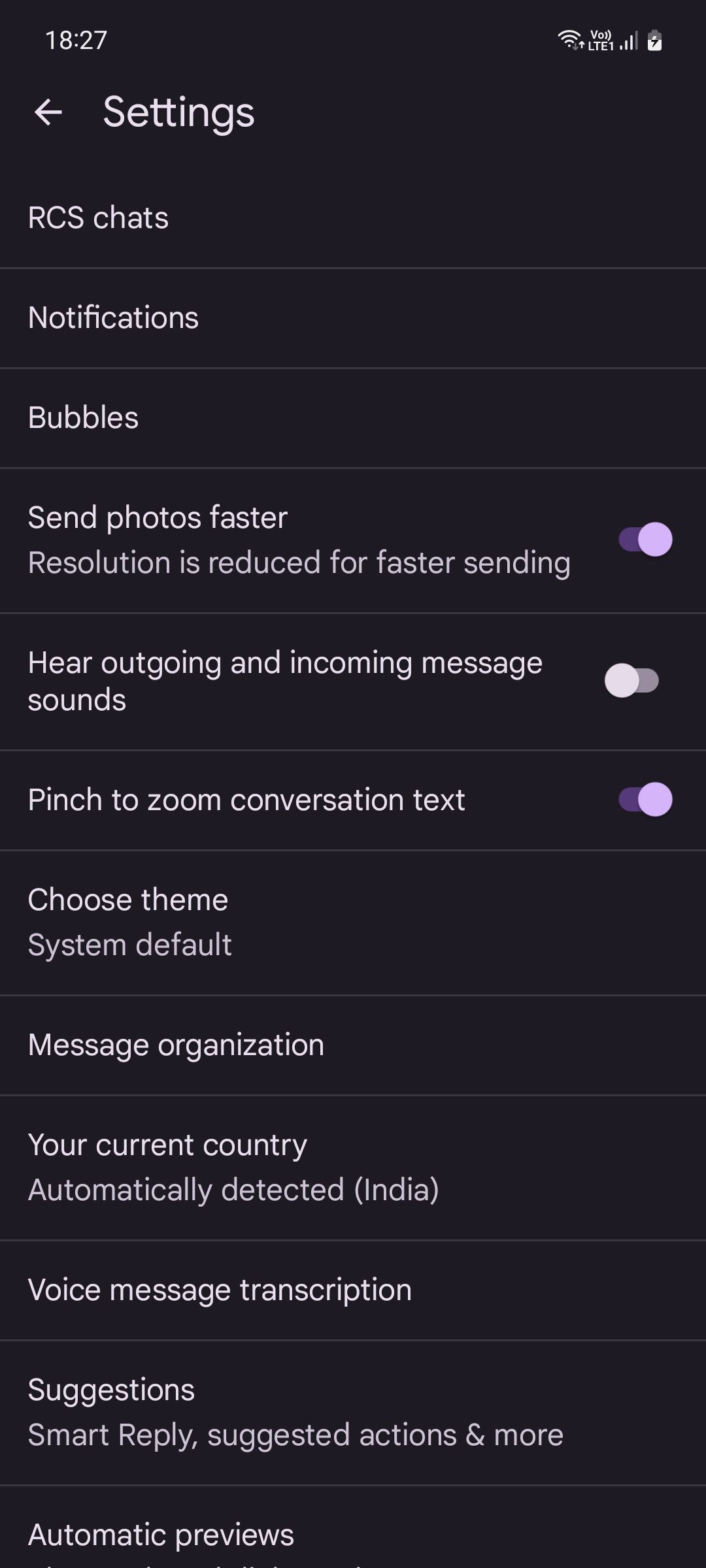

Organize Your Inbox With Google Messages
If you're someone who likes to keep their inbox organized, this small yet nifty feature is of great help. Once this feature is turned on, Google's machine-learning algorithms will automatically detect and delete your OTPs after 24 hours.
Do note that if you're running an older version of Android, Google Message on your device (even the latest version) may not show this feature. In that case, it's recommended that you check whether a system update is available for your device.