About Tayo Sogbesan
Tayo Sogbesan is a professional writer with over 3 years of experience writing, editing, and optimizing web content. She's been a lover of the technology scene for the better part of the last decade. As such, Tayo has owned, used, and explored the depths of Windows and macOS devices for about 5 years. Tayo is currently a Windows section writer at MakeUseOf, and looks forward to exploring the nuances of the tech space. If she’s not typing away on her computer, she is probably catching up on The Office.
Latest Articles

Choosing the Best Website Builder: Google Sites vs. Wix
Picking which website builder to use can be tricky, as each has different strengths. To help you decide which to use, we compare Google Sites and Wix.

The 7 Best Music Players for Lossless Audio on Windows 10
Play your songs the way they were meant to be heard with a lossless audio player for Windows.

How to Use Windows 10's Recovery Environment for File and System Repair
Got a PC problem? Get it fixed again with the Windows 10 Recovery Environment.
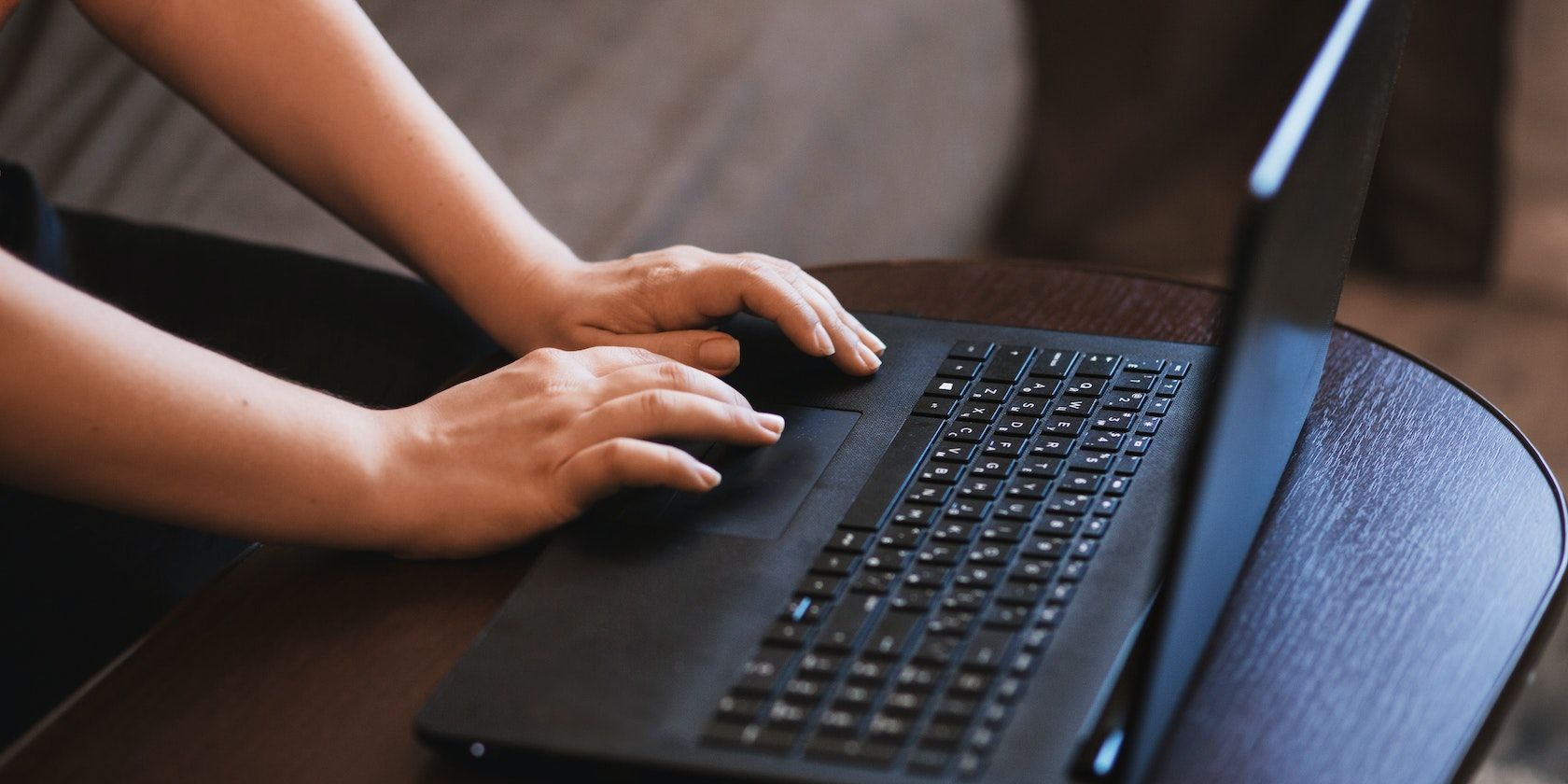
Explore Your System’s Health and Performance With the Windows 10 Diagnostics Data Viewer
What's slowing down your PC? Find out in a flash using the Windows 10 Diagnostic Data Viewer.

How to Troubleshoot Windows 10 Storage Spaces
If Windows 10 has alerted you over something called "storage spaces," this is what it means and how to fix it.

How to Fix Common Windows 10 Telemetry Issues
Windows 10's telemetry service can cause problems on your PC, but fixing said issues is easier than you may think.
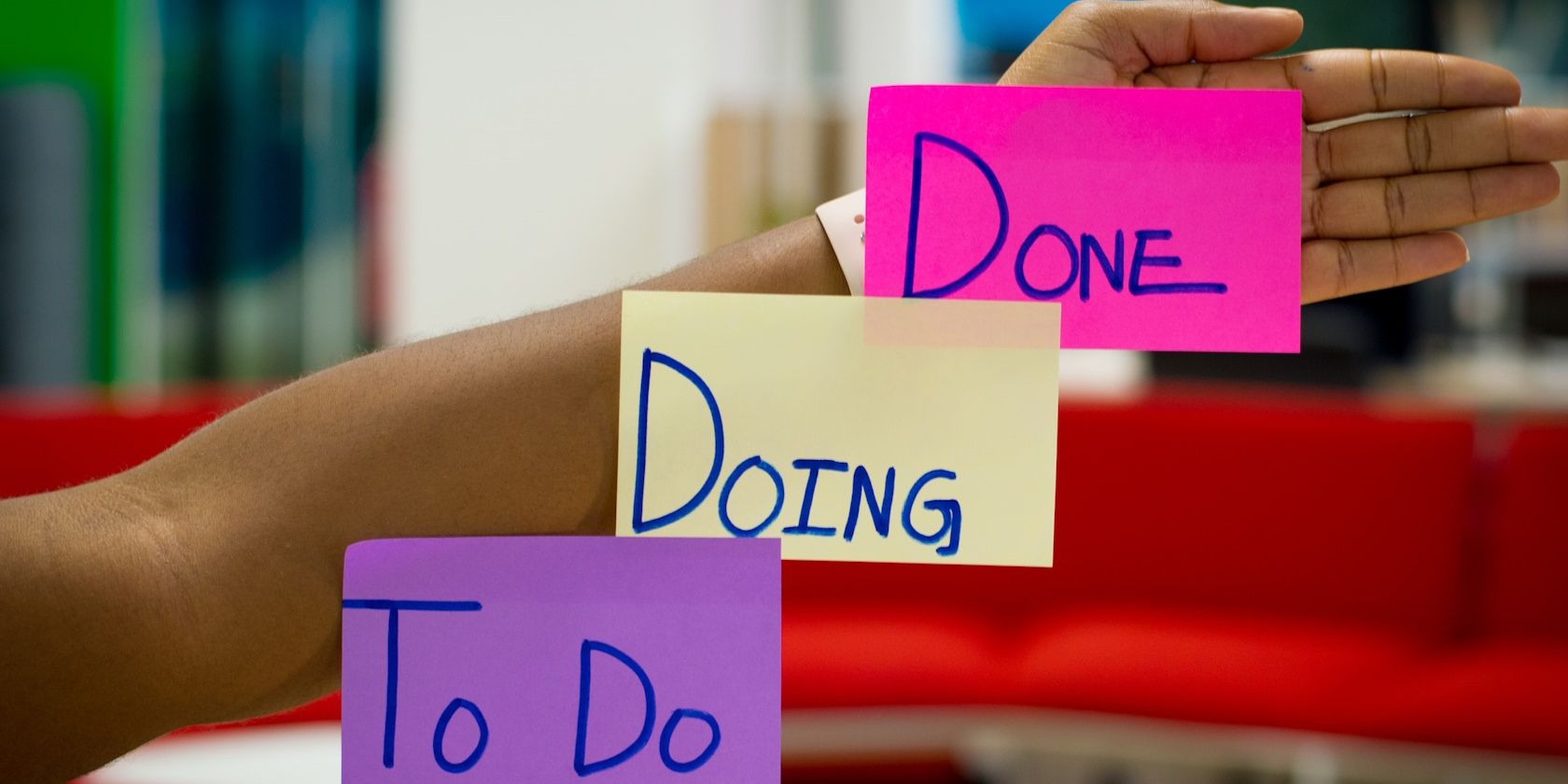
Mastering the Built-in Task Scheduler in Windows 10: A Step-by-Step Guide
Learn how to use Windows' built-in Task Scheduler to automate tasks and speed up your workflow.
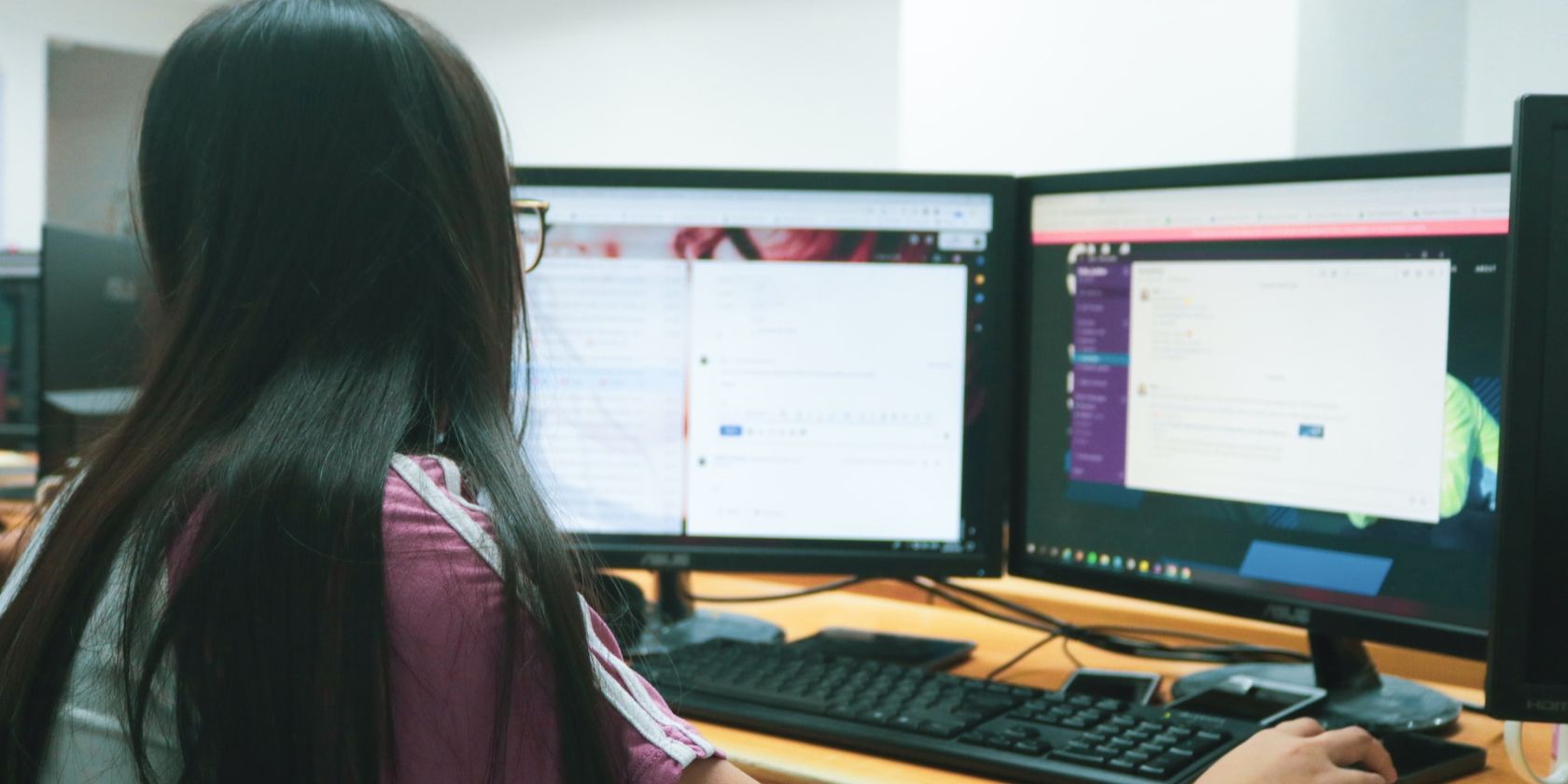
How to Fix Too Many Background Processes Running on a Windows PC
Is your PC slowing to a crawl? Don't buy one just yet; here's how to clean up the background processes on a Windows PC.
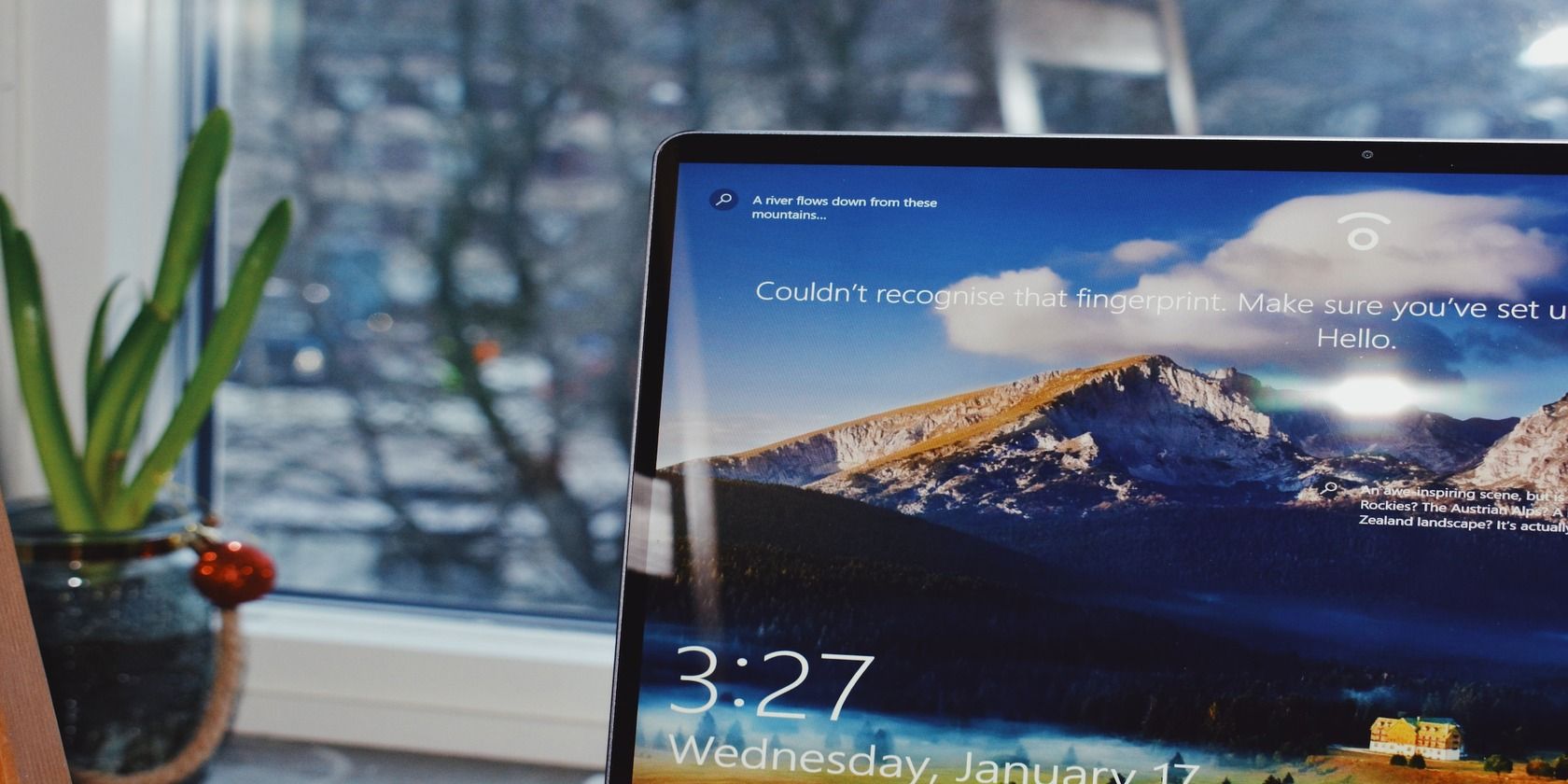
How to Activate or Deactivate Fast User Switching on Windows 10
Swap between users at a rapid pace with Fast User Switching on Windows 10.

Microsoft Teams vs. Google Chat: Which Is the Best Platform for Team Collaboration?
Microsoft Teams and Google Chat are two of the most popular collaboration tools. But which one's best for your team?

How to Download, Update, and Troubleshoot USB Drivers on Windows 10
When was the last time you updated your USB devices' drivers? Here's how to do it on Windows 10
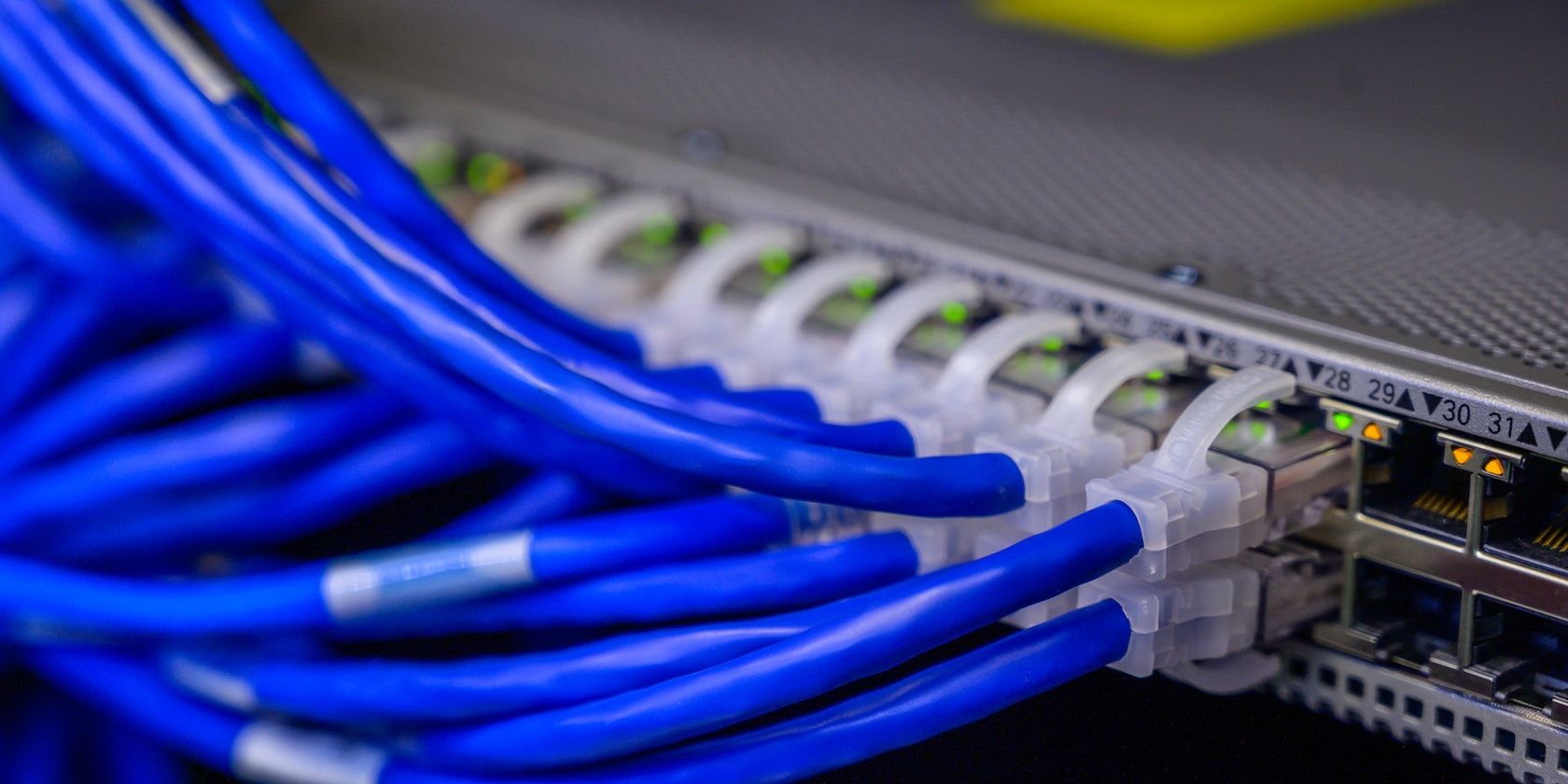
How to Reset the Winsock Catalog in Windows 10
Is your Winsock catalog acting strange? Here's how to reset it, plus some extra tricks to try if that doesn't work.
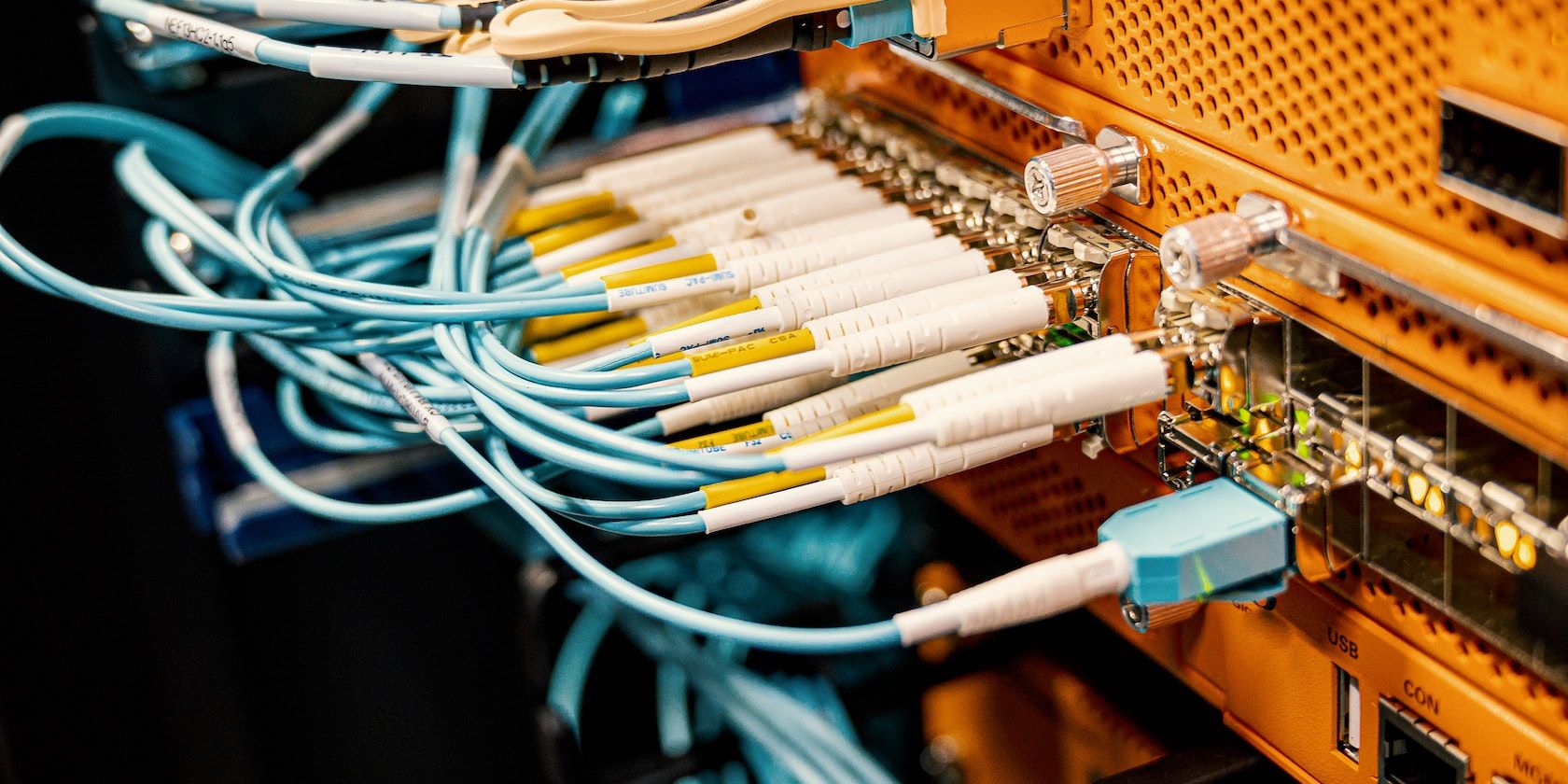
How to Resolve Windows 10 Network Stack Issues
Follow this guide to fix network stack problems on Windows 10 and get your connection back on track.

A Comprehensive Guide to Resolving USB Device Recognition Issues in Windows 10
If your Windows 10 machine struggles to make out which USB device you just plugged in, here are all the ways to fix it.

How to Fix the Windows 0x8007007E Error Code
Get rid of error code 0x8007007E with this guide for Windows.

Choosing the Right Blogging Platform: Medium vs. Blogger
Looking to pick a platform for blogging? It can be hard to know which is best. So, we're comparing Medium and Blogger to help you pick.

How to Customize Checkboxes and Radio Buttons With CSS
Use our tips to style these common input elements and find out what you need to consider when doing so.

How to Create Email Newsletters With HTML: Best Design Practices
Learn how to make awesome email newsletters using HTML. Follow these design tips for crafting engaging and eye-catching emails.
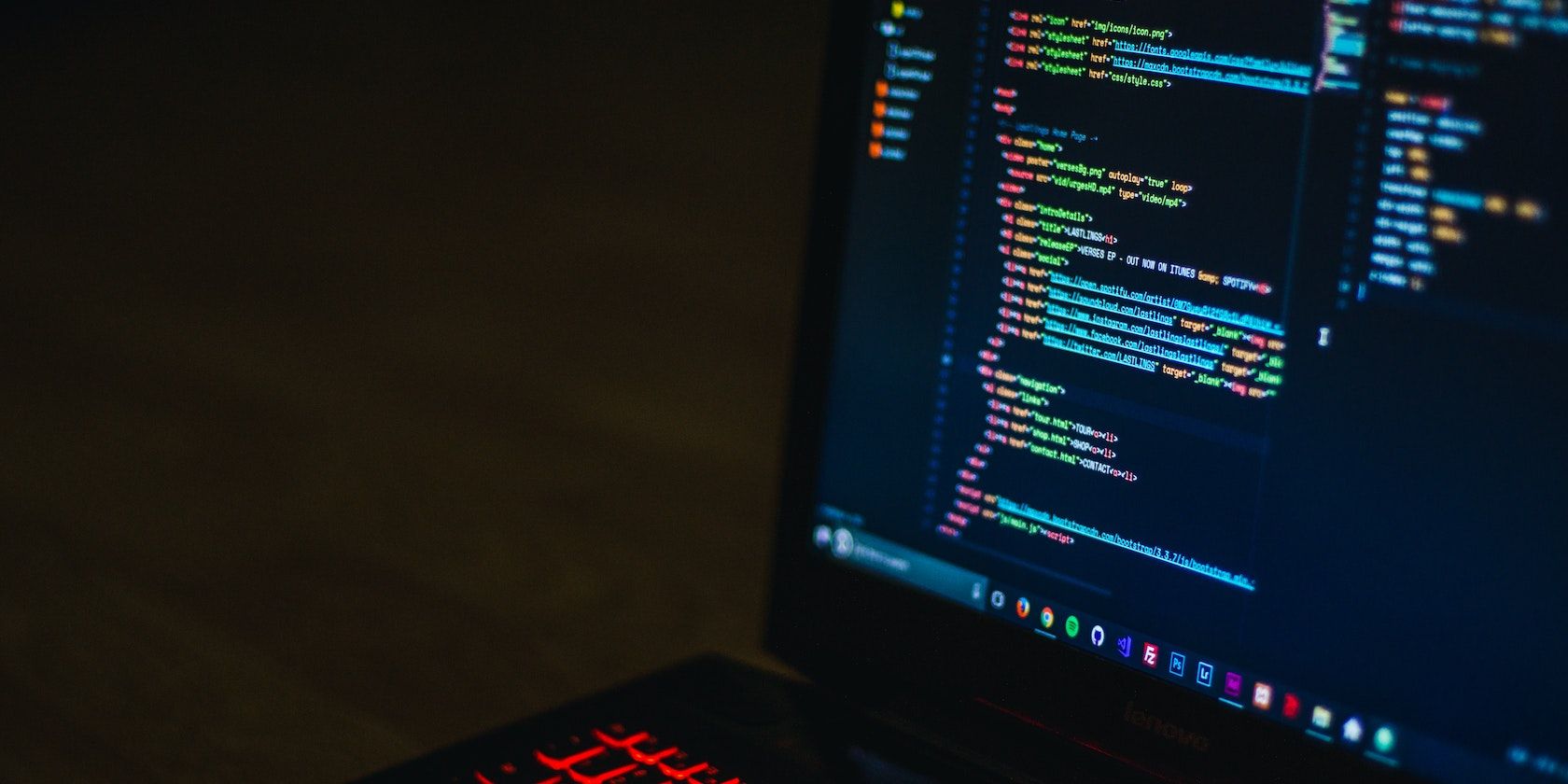
How to Use IRQ and I/O Addresses to Resolve Conflicts on Windows 10
Take the headache out of fixing conflicts with this guide for Windows 10.
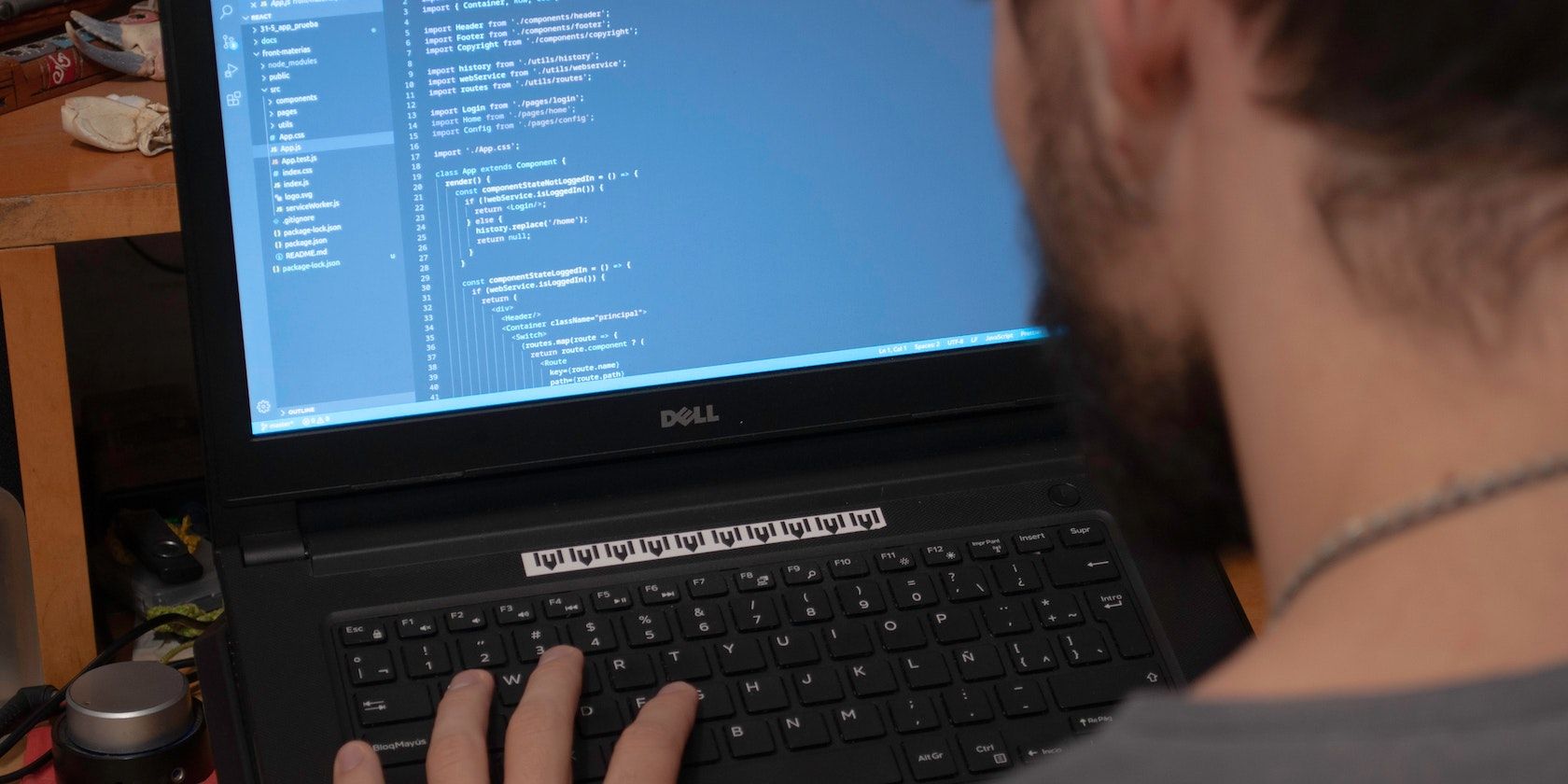
How to Resolve Device Conflicts Using Device Manager in Windows 10
Are your peripherals not getting along? Identify and fix device conflicts on Windows 10 with our guide.

