About Samantha Catalano
Samantha runs her own YouTube channel and has experience using DaVinci Resolve, Canva, and other software for her creative needs. She earned her BA in English and MA in English with a creative writing concentration. Currently, she travels around the United States in a 13ft Scamp travel trailer and camps off-grid with her dog, a husky/dachshund mix.
Latest Articles

How to Make Christmas Cards Quickly and Easily Using Canva
Sending personalized Christmas cards that look good is really easy if you use Canva.

How to Change the Color of an Image Using Canva
Ditch global color adjustments and embrace precision with Canva's Color Edit feature.

How to Find and Use Reels Templates on Instagram for Better Quality Videos
Templates help you make Instagram Reels more easily.

Why YouTube Wants YouTubers to Admit to Using AI in Videos
In the interest of community safety, YouTube will require creators to disclose AI content.

How to Use the YouTube Audio Library to Add Sounds to Your Videos
Looking for free music and sounds to add to your videos? YouTube's audio library has you covered.

Can You Hide Your Following List on Instagram? Workarounds Explained
Not everyone has to see who you follow and who follows you.

How to Export Your Videos in DaVinci Resolve
Harness the full spectrum of options when exporting your videos in DaVinci Resolve.

How to Switch to Dark Mode on Pinterest
Dark mode can be easier on the eyes when using apps and websites.

How to Edit Videos Using the Splice App
Creating polished videos on your phone is a breeze with the Splice app.

How to Switch to a Professional Account on Instagram
You can switch your personal account to a professional account for added features.

How to Create an AI Chat on Instagram
Not every contact you talk to on Instagram needs to be a real person.

How to Create an Engaging Thumbnail in DaVinci Resolve 18.5
No separate photo editors needed; create your video thumbnails right in DaVinci Resolve.

How to Join a Canva Event Live Learning Session
Forge your creative skills in no time by joining a Canva Live Learning Session.

How to Monetize Your YouTube Videos
Monetization is a common goal for many YouTubers, but it's a multi-step process. Let's walk you through it.
.jpg)
How to Create an Invoice With Canva
Canva is a powerful and free design tool that everybody can use to create professional invoices. Find out how!
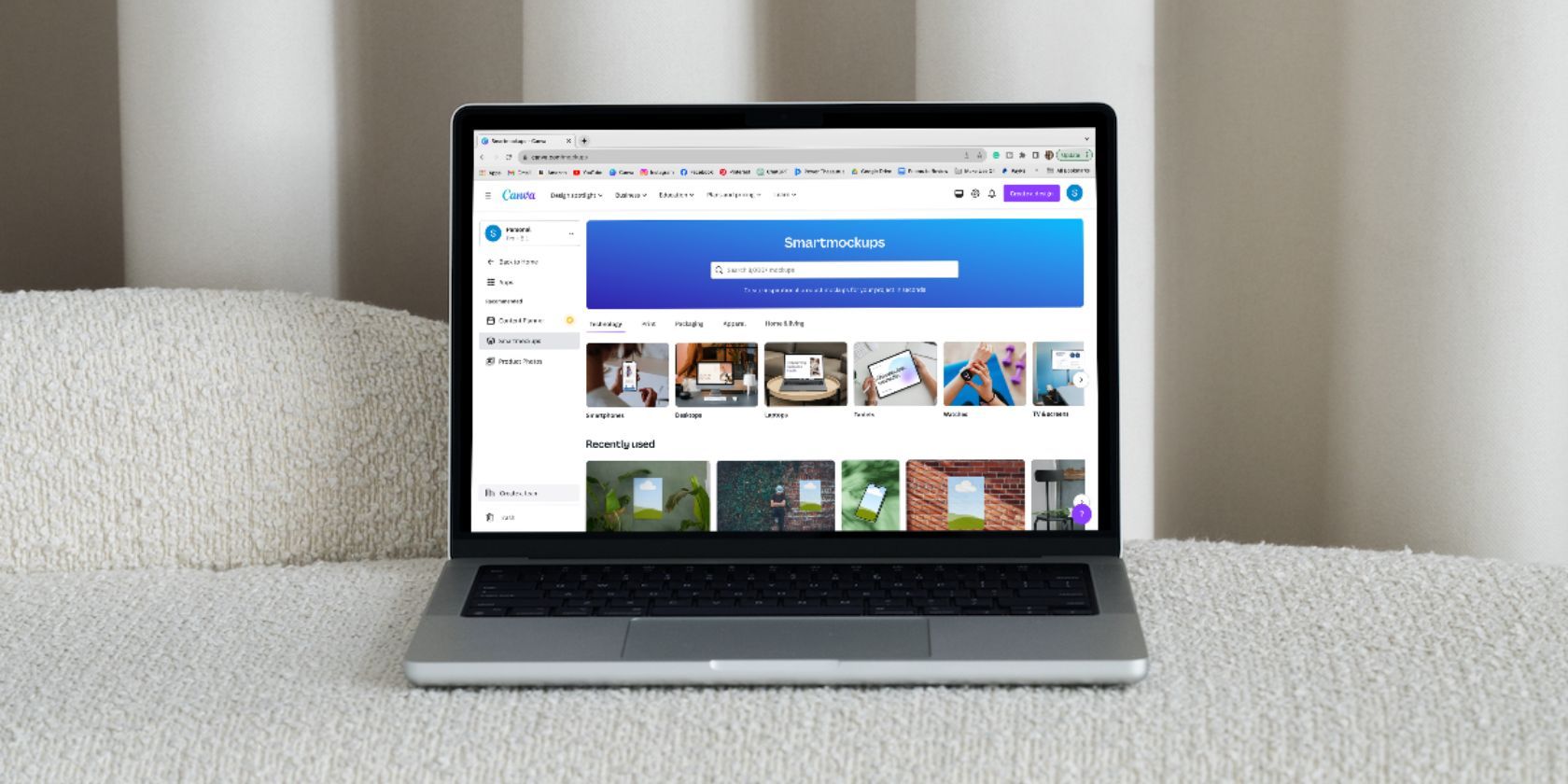
How to Create a Mockup for Your Design Using Canva's Smartmockups
Want to display your design on a shirt or poster? No need to spend hours editing. Here's how to create a mockup in seconds with Canva's Smartmockups.
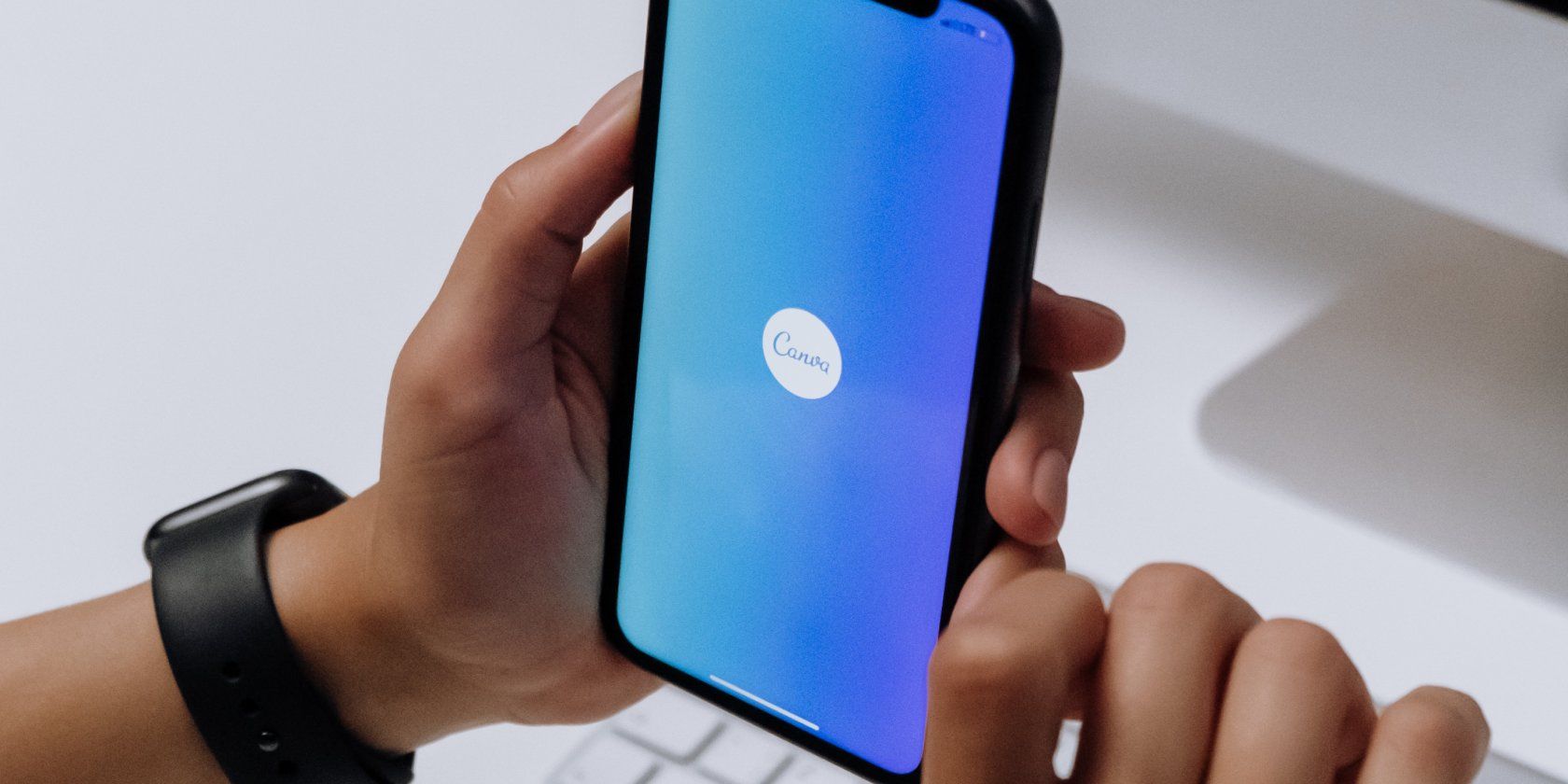
How to Schedule and Publish an Instagram Post From Canva
Not only can you create stunning Instagram posts in Canva, but you can also schedule and publish them directly from the platform. Here's how to do it.

12 Canva Apps Worth Checking Out to Create Better Designs
Not only is Canva a design powerhouse, it also offers a plethora of apps to take your designs to the next level. Here are the top ones worth trying.

How to Edit Your Videos in YouTube Studio
YouTube Studio's video editor might not be the most comprehensive, but it allows you to perform edits to your uploaded videos. Here's how to use it.

How to Submit a Removal Request on YouTube Due to Copyright
Did someone steal your video and upload it as their own on YouTube? Submit a copyright removal request.

