About Rahul Saigal
With his M.Optom Degree in Eye Care Speciality, Rahul worked as a lecturer for many years in the college. Writing and teaching others is always his passion. He now writes about technology and make it digestible for readers who don't understand it well.
Latest Articles

11 Tips to Take Better Notes With Microsoft OneNote
These 12 tips show you how to take better notes in Microsoft OneNote. Today, digital note-taking is as much about skill, as it is about the tool.

The Mac Terminal Commands Cheat Sheet
Our mega cheat sheet of Mac terminal commands provides a great reference for all the important commands you should know.

How to Install Mac Apps in Terminal Using Homebrew
Did you know you can install Mac software in the Terminal? Here's how to use Homebrew to install Mac apps easily.

How to Download Anything on the Web for Free: 12 Tips and Tools
Here's how to download anything from the web that you thought you couldn't for free... without breaking the law.

How to Integrate Microsoft To-Do With OneNote
Here's how to set up a two-way sync between OneNote and Microsoft To Do, so that you can manage your tasks more efficiently.

The 6 Best Podcast Managers for Your Windows PC
What's the best way to listen to podcasts on a Windows PC? Pick one these podcast managers to queue them up and get started.

How to Use Multiple Desktops With Mission Control in macOS
Apple lets you create multiple virtual desktops with its Mission Control and Spaces features. Here's how to make use of them.

5 Apps You Can Use to Take Tags to the Next Level on Your Mac
Tags are a great way to organize files and folders on your Mac, and you can do even more with tags using these Mac apps.
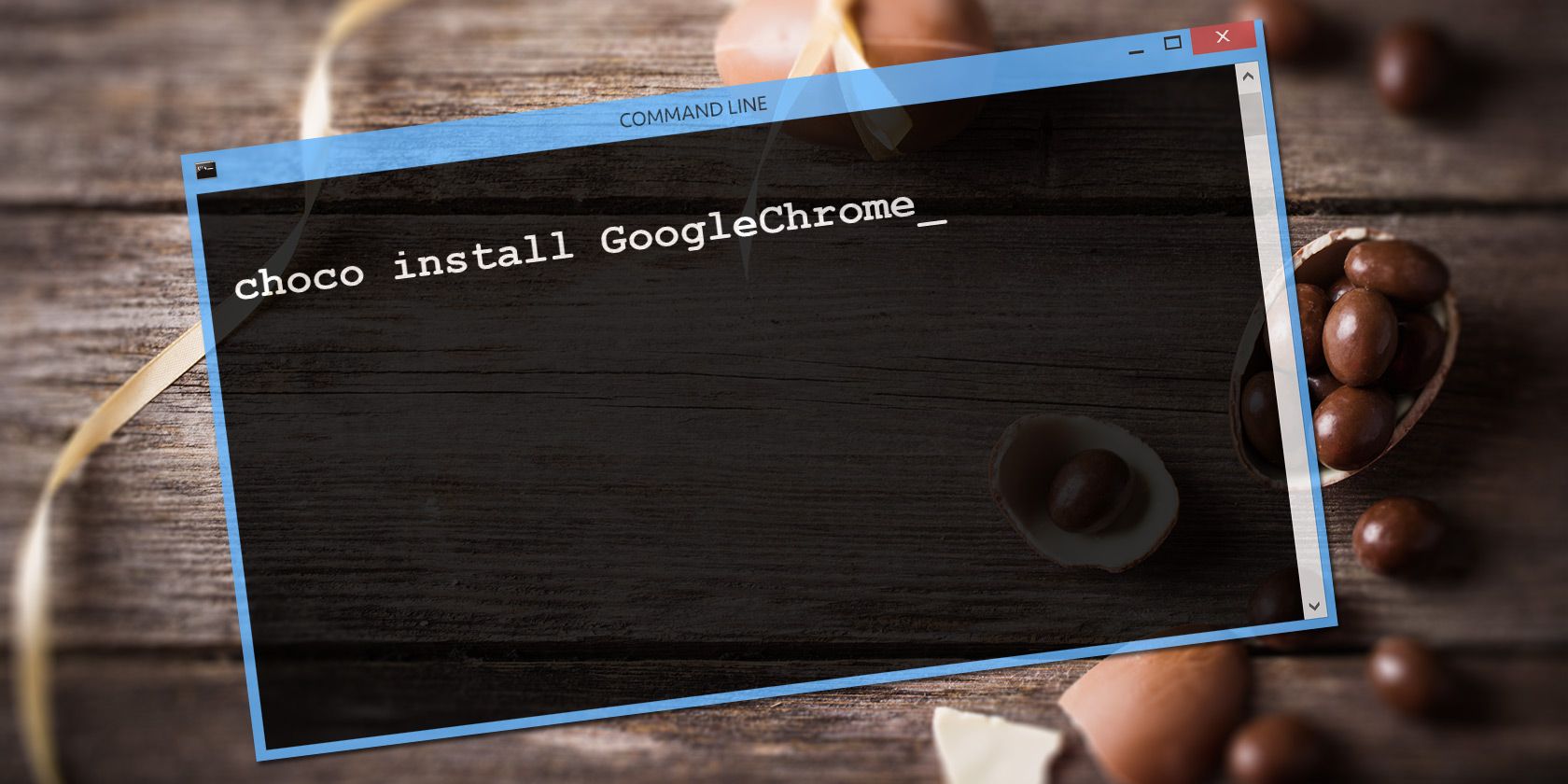
The Quickest Way to Install Windows Software? The Command Prompt
Installing apps on Windows takes up a lot of time. Install and update your apps through the command prompt with this method.
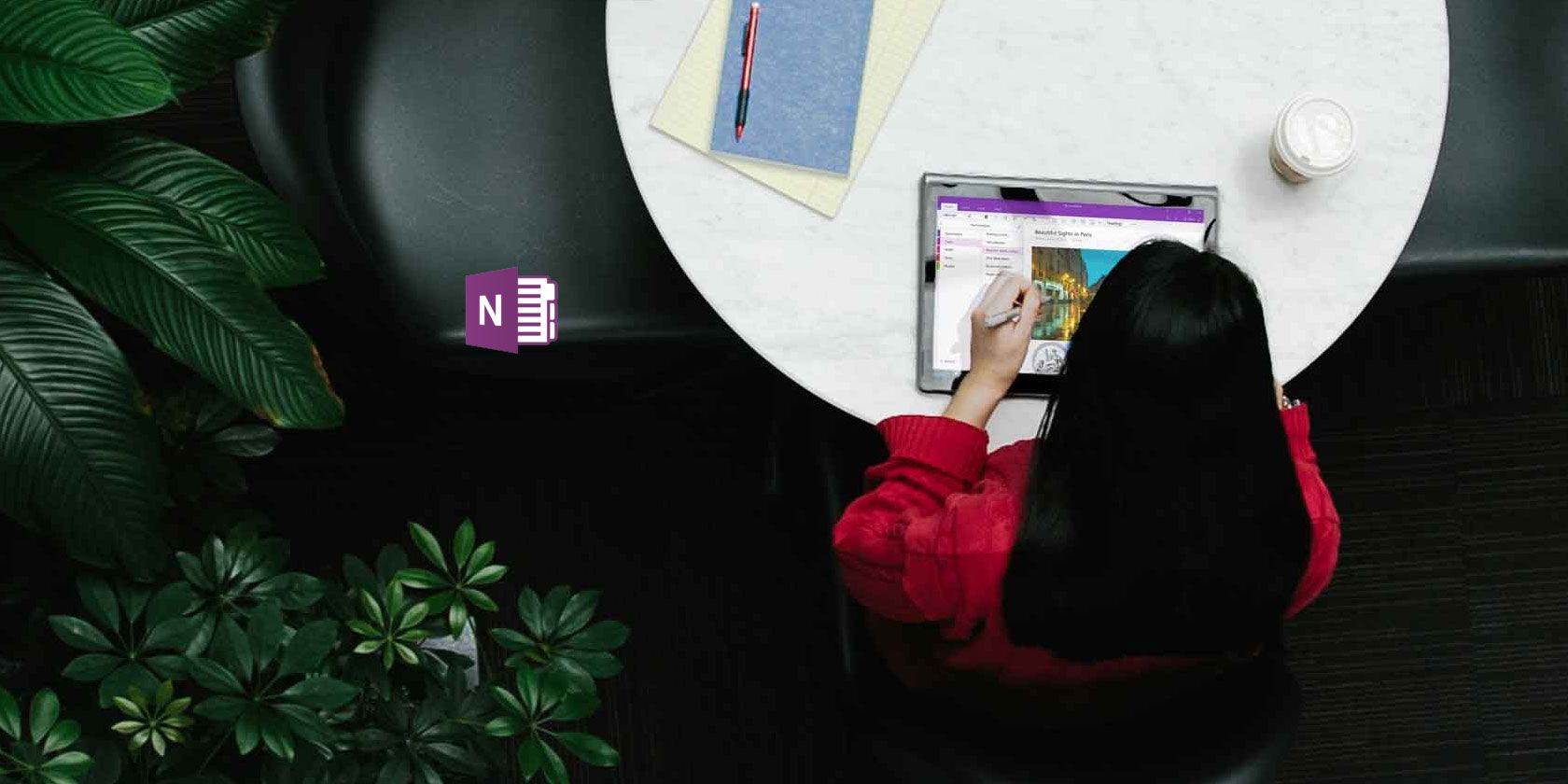
How to Create a OneNote Calendar Template
OneNote is excellent but doesn't have a calendar of its own. Design a custom OneNote calendar with the help of these tips.

7 Useful Ways to Manage Multiple Tabs in Firefox
We all need an extension (or more) to wrestle browser tabs into submission effortlessly. Especially you, you tab hoarder.

6 macOS Folders You Can Safely Delete to Save Space
Running out of disk space on your Mac? These folders are safe to delete and can help you regain plenty of storage.

5 macOS Folders You Should Never Touch (And Why)
If your Mac is running low on space, you might be tempted to delete these folders—but it's dangerous to touch them.

How to Catch and Remove Hidden LaunchDaemons and LaunchAgents on Mac
LaunchDaemons and LaunchAgents can have a dark side. Here's how to monitor them and keep your Mac safe.

How to Repair Your Mac Disk Using Safe Mode, fsck, and More
If your Mac won't boot, here are several methods to repair it using Safe Mode, Disk Utility, fsck, and more.

Mac Sound Not Working? 7 Easy Fixes for Audio Problems on Mac
Is sound not working on your Mac? Learn how to reset your Mac's sound to fix glitches and a total lack of audio.

The 6 Best Mac Markdown Editors
These Mac Markdown editors let you write for the web more efficiently. Check out the best free and paid options.

Alternatives to the Mac Music App: The 6 Best Free Music Players
Unless you've no choice but to use the Music app, you should consider switching to one of these alternative Mac music player apps.
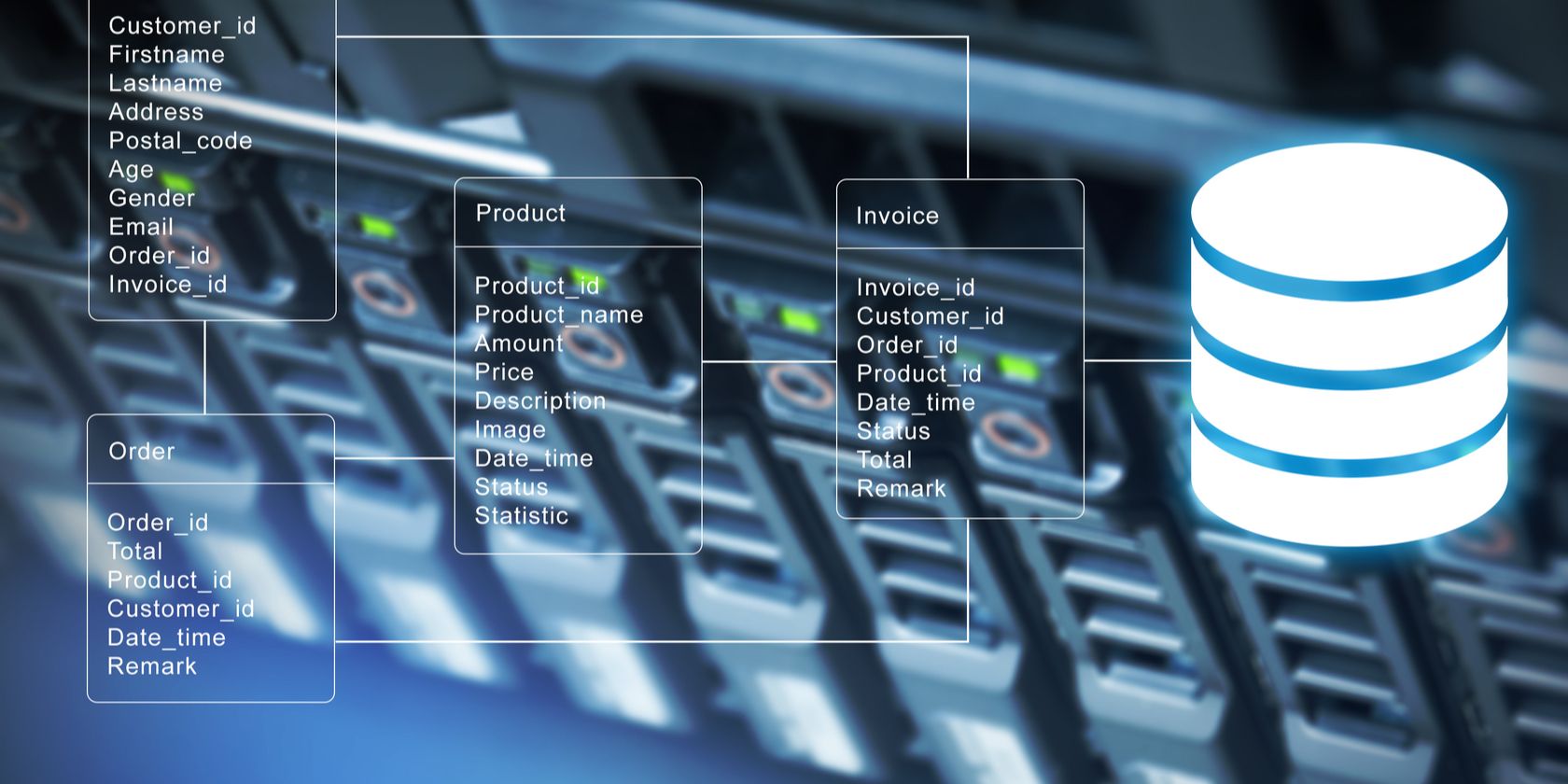
SQL Server Data Got Corrupted? Try to Recover it With SQL Recovery Toolbox
Recovery Toolbox for SQL Server helps to fix the corrupted MDF files of an MS SQL Server for all versions.

How to Repair Corrupted PST and OST Files in Microsoft Outlook Using Recovery Toolbox
Outlook data got corrupted? Use Recovery Toolbox for Outlook to recover data from damaged PST or OST files.

