
Phil King
Contributing since April, 2021
-
50articles
-
1News
-
33Features
-
4Lists
-
12Guides
About Phil King
Phil is a freelance writer and editor with 20+ years of experience. He has edited numerous official Raspberry Pi books and is a regular contributor to The MagPi and HackSpace magazines among others.
Latest Articles
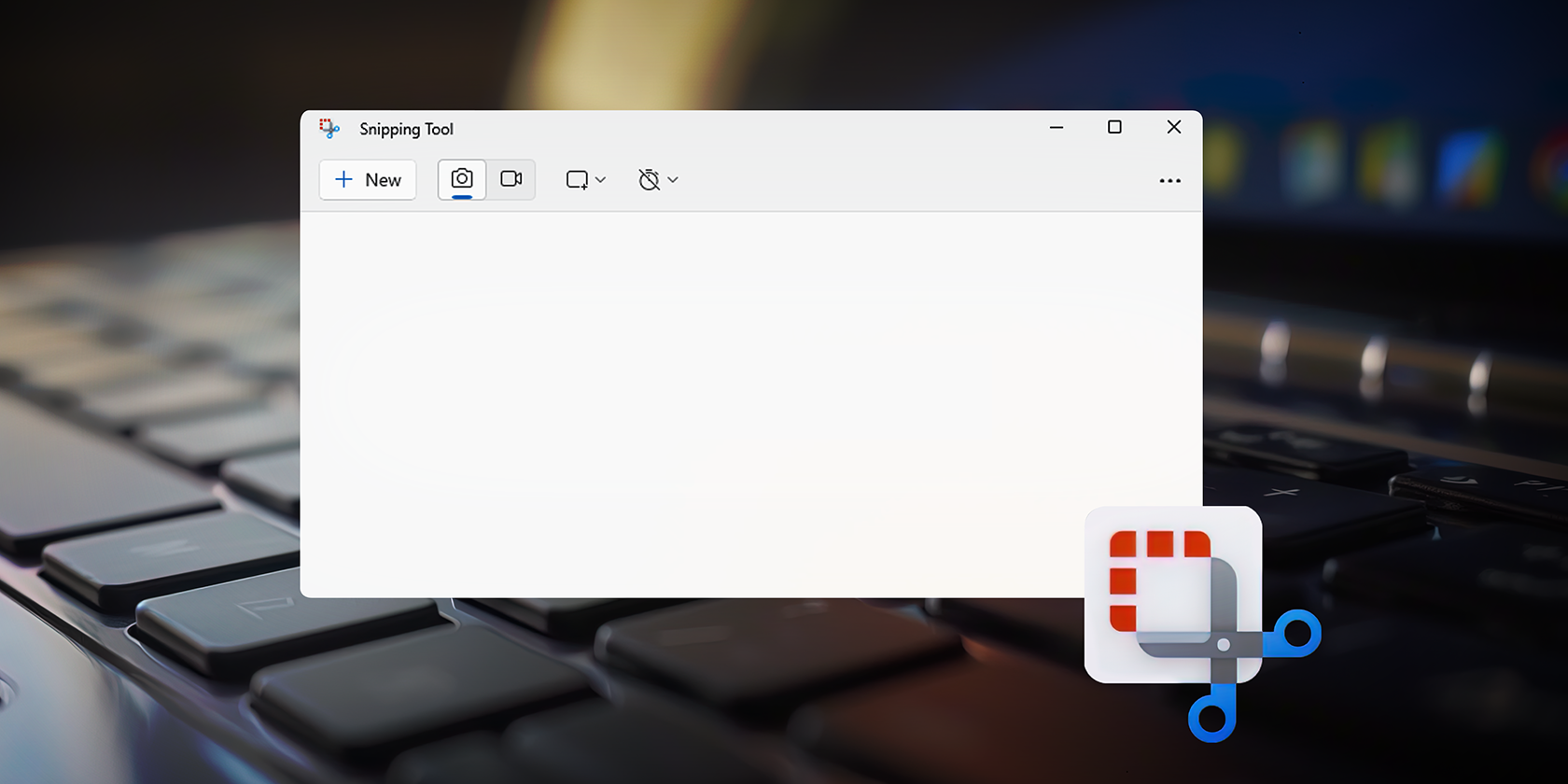
How to Take a Screenshot on Chromebook With the Snipping Tool
Want to learn how to capture screenshots on your new Chromebook? Here's what you need to know about the snipping tool.
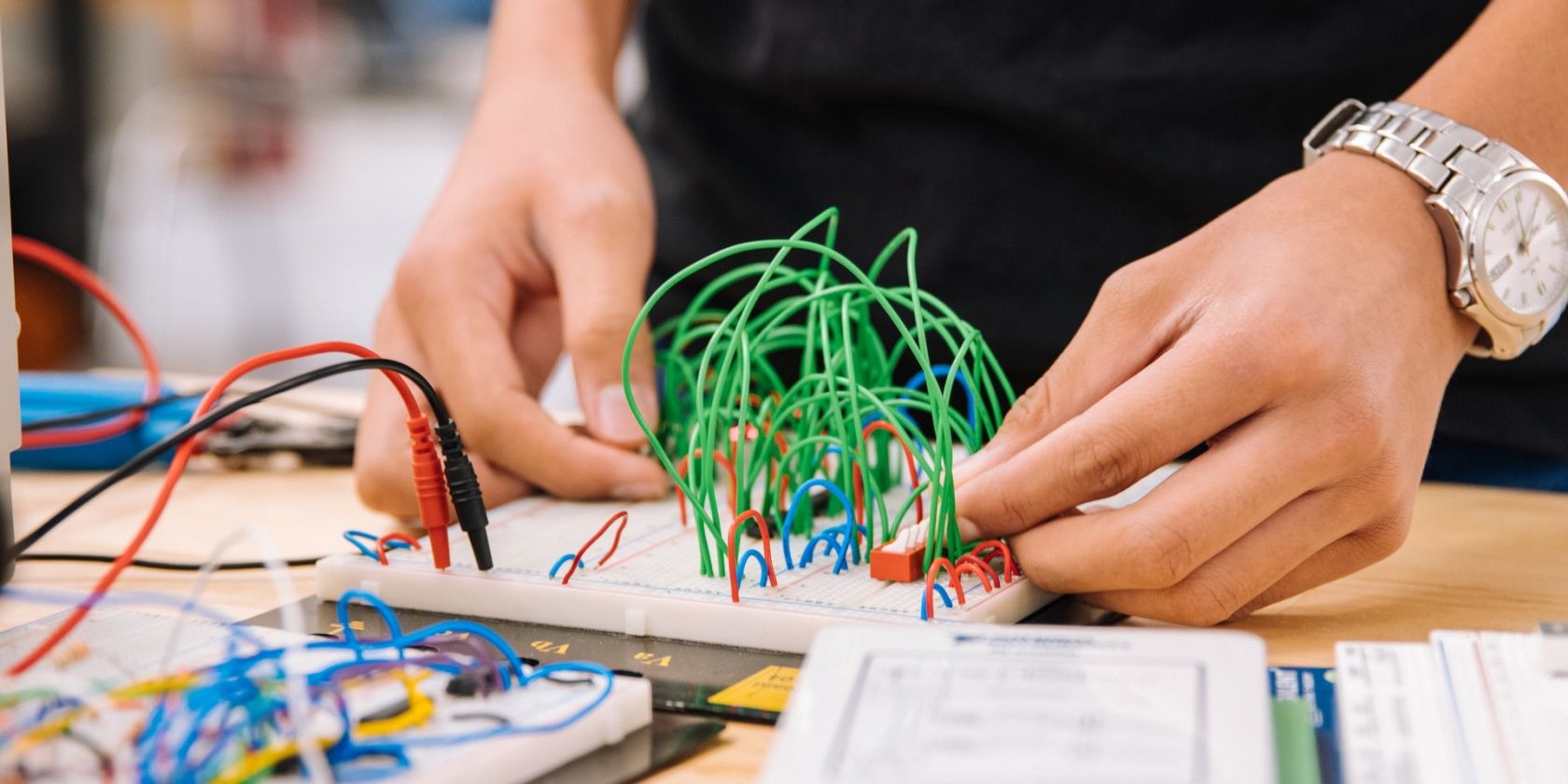
11 DIY Electronics Project Ideas for Engineering Students
These electronics projects are ideal for students looking for a way to develop their skills.

How to Use the Raspberry Pi Imager to Install Raspberry Pi OS
The official Raspberry Pi Imager tool is the easiest way to install an operating system for your Raspberry Pi SBC.

How to Enable Dark Mode on a Chromebook
Dark Mode can help make your Chromebook screen easier on the eyes.

How to Install Python Packages in Raspberry Pi OS Bookworm
The "Bookworm" version of Raspberry Pi OS, as used on Raspberry Pi 5, brings some changes to the way Python modules are installed.
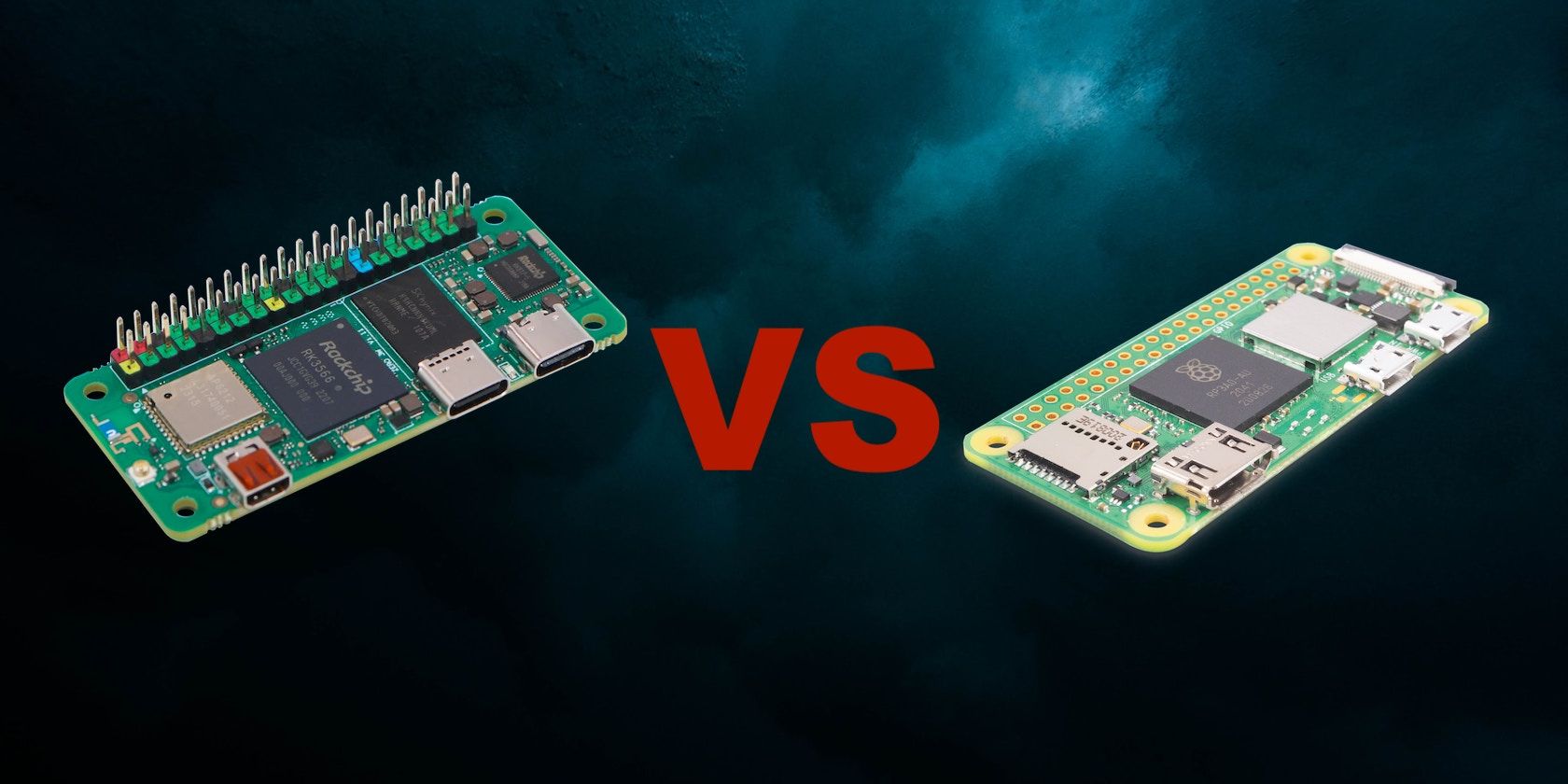
Radxa Zero 3W vs. Raspberry Pi Zero 2 W
The Radxa Zero 3W is a pocket powerhouse, but how does it compare with the more established Raspberry Pi Zero 2 W?

What Is a Chromebook Good For?
Should you buy a Chromebook over a standard laptop? What are the differences to consider?

8 Reasons to Upgrade to a Raspberry Pi 5, Project by Project
Far more powerful than its predecessors, the Raspberry Pi 5 opens up more project possibilities.

Where Are Google Photos Stored and How Do You Find Them?
Looking for old photos you’ve taken? They may still be accessible online in Google Photos.

How to Rip a DVD to Your Mac
Backing up DVDs to your Mac enables you to watch them without needing to have an optical drive connected.

Learn How to Overclock a Raspberry Pi Zero 2 W
Turn your Raspberry Pi Zero 2 W into a real pocket rocket by overclocking it.
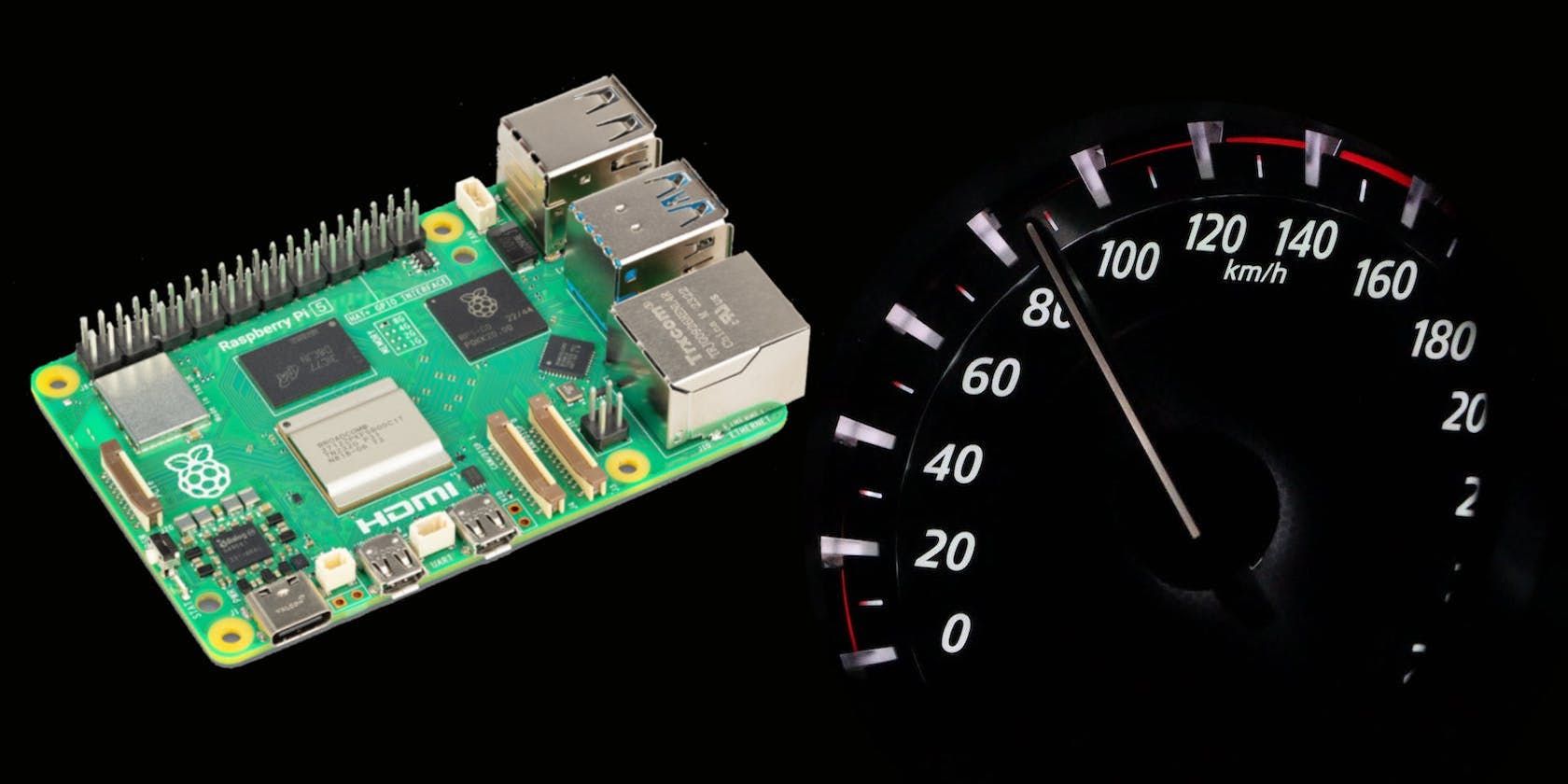
Everything You Need to Know About Overclocking a Raspberry Pi 5
The Raspberry Pi 5 is a powerful single-board computer, but you can make it run even faster with overclocking.

How to Make Your Own Christmas Lights: 8 Ways
Creating your own custom outdoor light show is a fun project for the holidays.
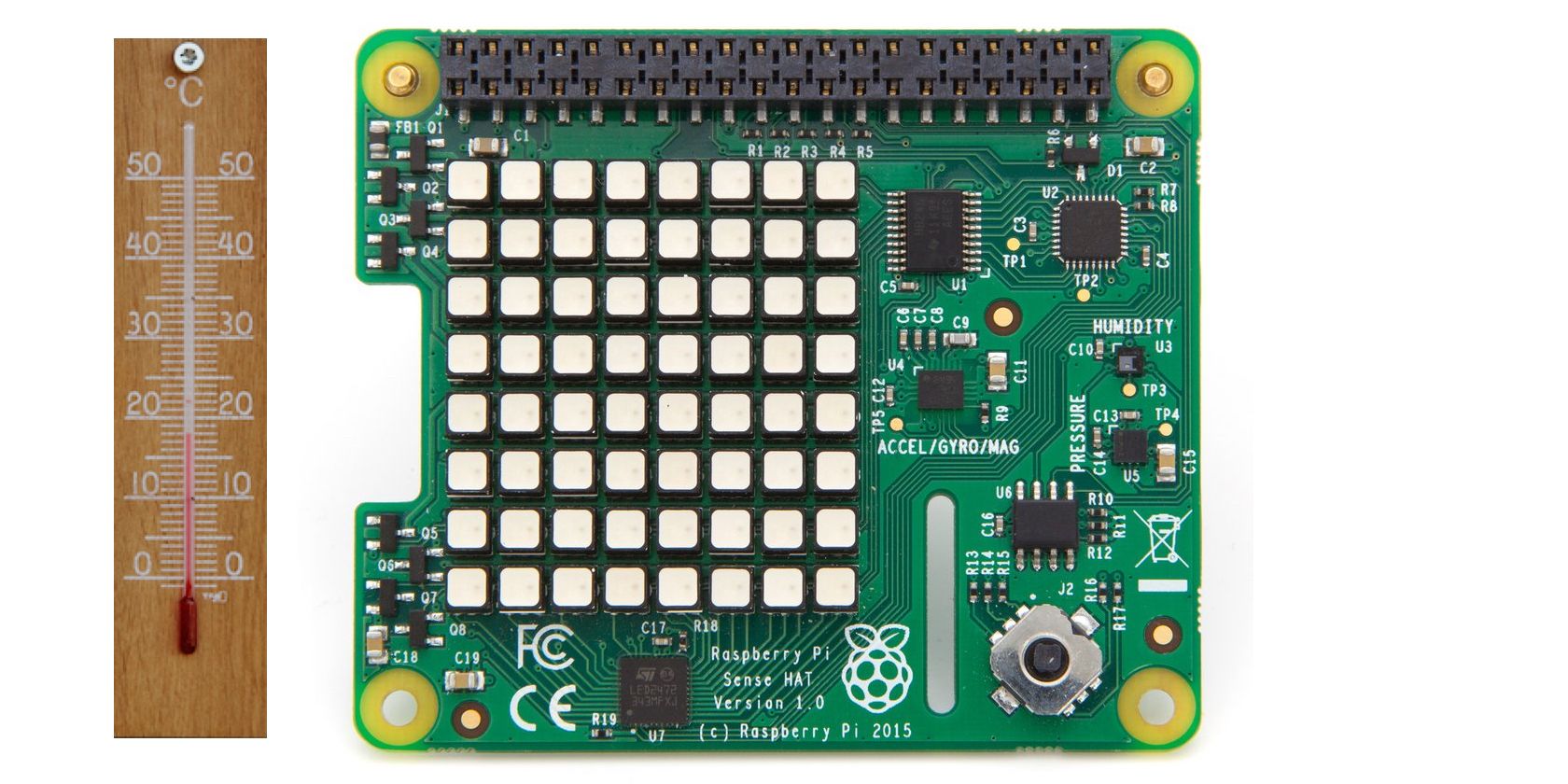
How to Use a Raspberry Pi to Monitor Temperatures With a Sense HAT
Create a Raspberry Pi temperature monitor using a Sense HAT and show regular readings on its LED matrix.
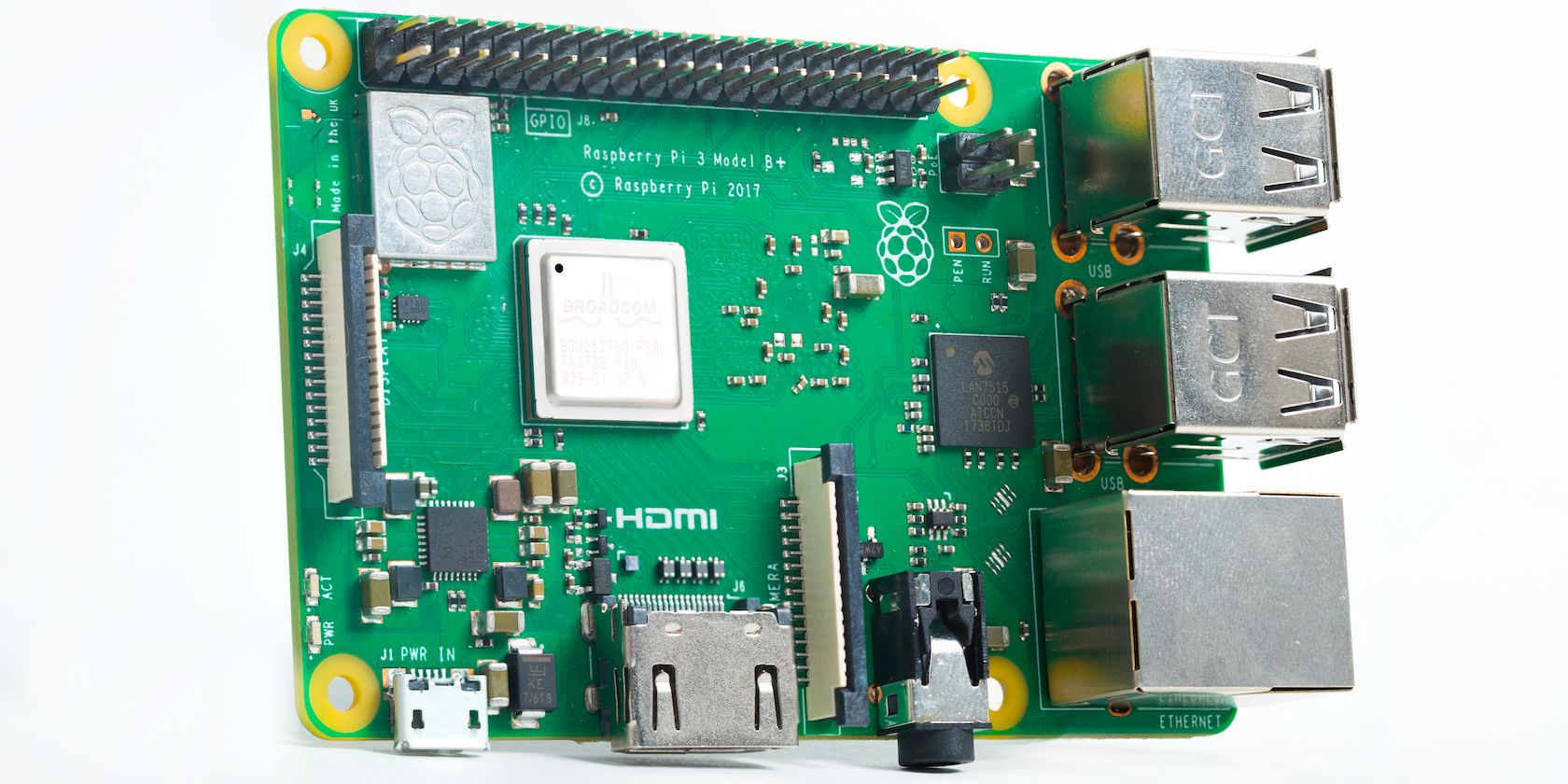
How to Overclock the Raspberry Pi 3
Turbocharge your old Raspberry Pi 3 or 3B+ single-board computer by overclocking its CPU to unleash its full power.
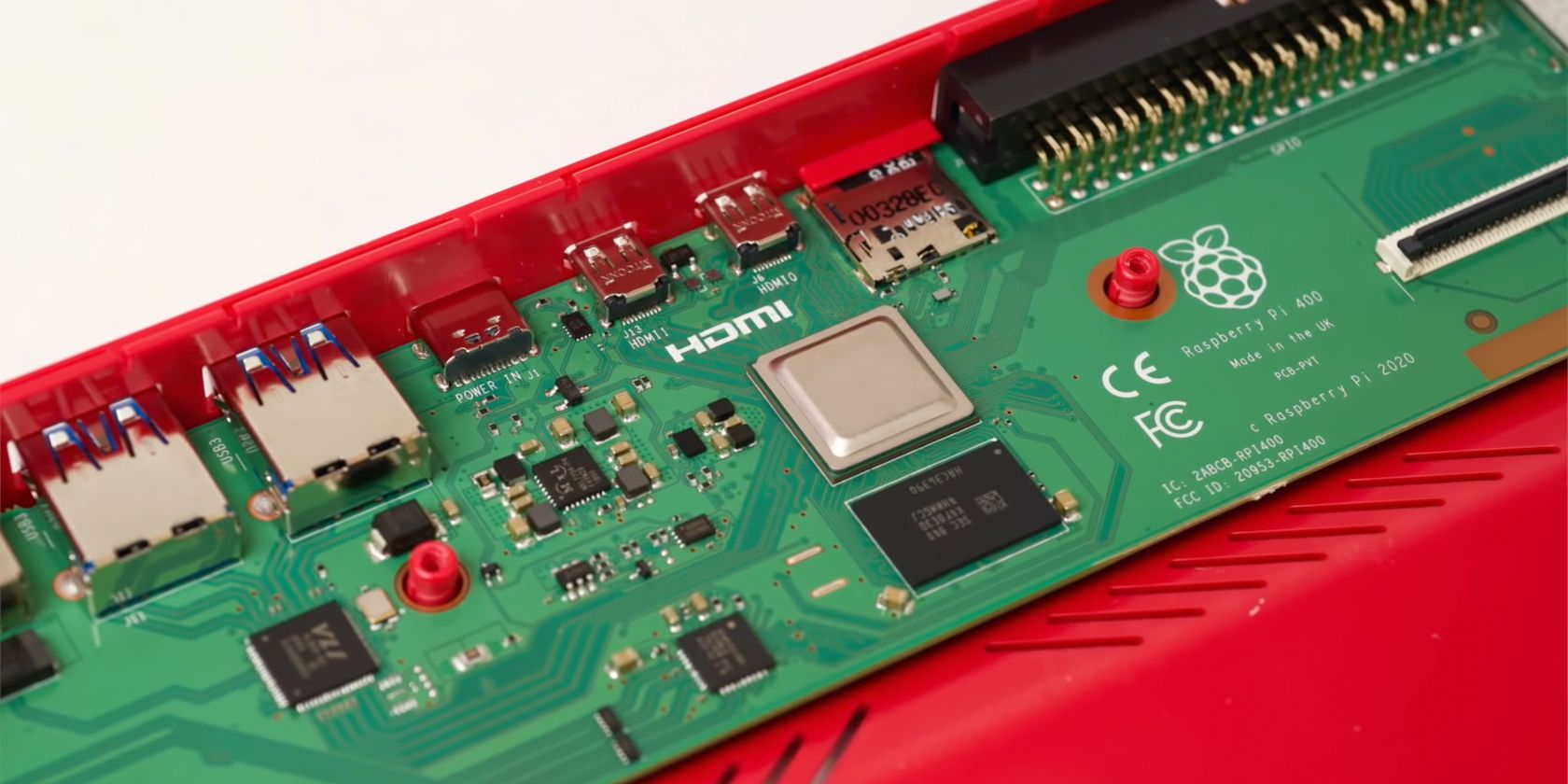
Everything You Need to Know About Overclocking a Raspberry Pi 400
You can make your Raspberry Pi 400 run faster by overclocking the CPU. Here’s how to do it.
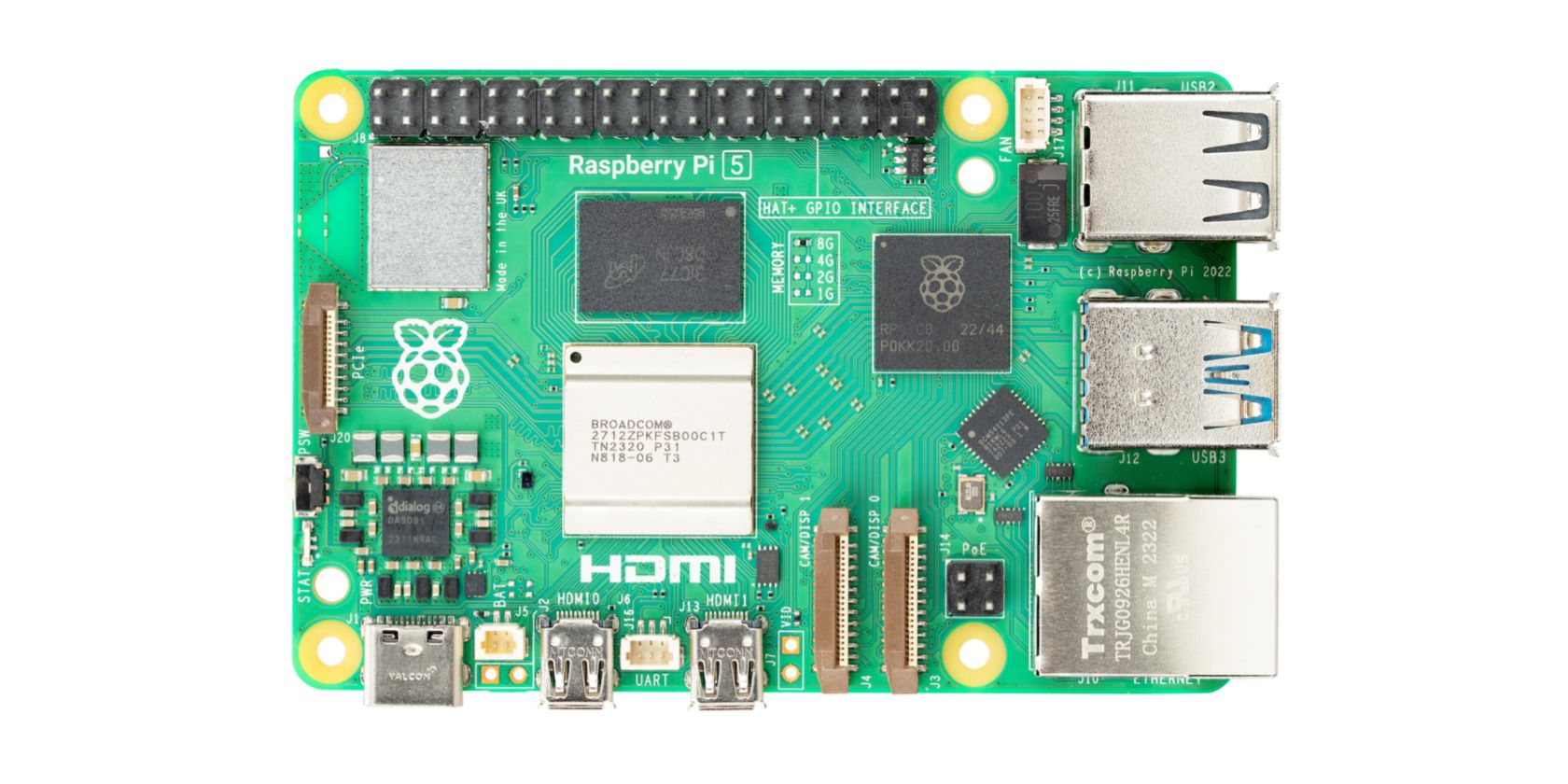
The Raspberry Pi 5 Is Launching in October: All the Details
Ready to pre-order, the new flagship model is up to three times faster than the Pi 4 and includes a bunch of extra features.

How to SSH Into a Raspberry Pi for Remote Access
Access and control your Raspberry Pi remotely via SSH from any computer or even an Android phone.

How Do I Set a Static IP Address on Raspberry Pi?
If you're using your Raspberry Pi as a media or game server, setting a static IP address will make things far easier.
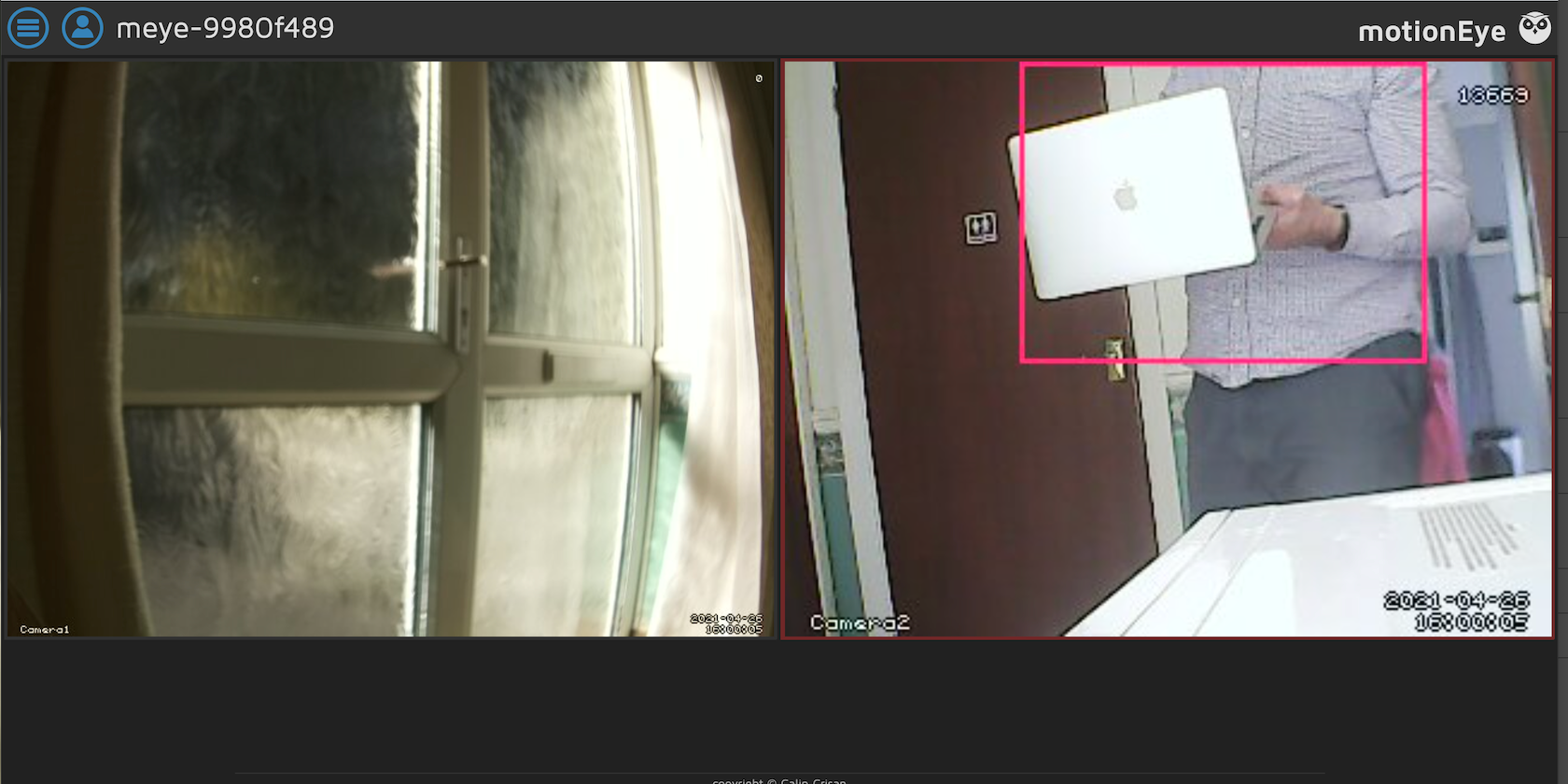
Create A Multi-Camera CCTV System With Raspberry Pi and motionEyeOS
Want to build your own CCTV surveillance camera system with motion detection? Here's how to do it with a Raspberry Pi and motionEyeOS.
