About Omega Fumba
Omega is an avid internet user and loves using her writing skills to interpret the digital space. She holds a BSocSci degree in Journalism and Sociology. When she isn't dedicating her time to writing articles and making tech easily understandable, she's self-educating or indulging in the world of art and entertainment.
Latest Articles
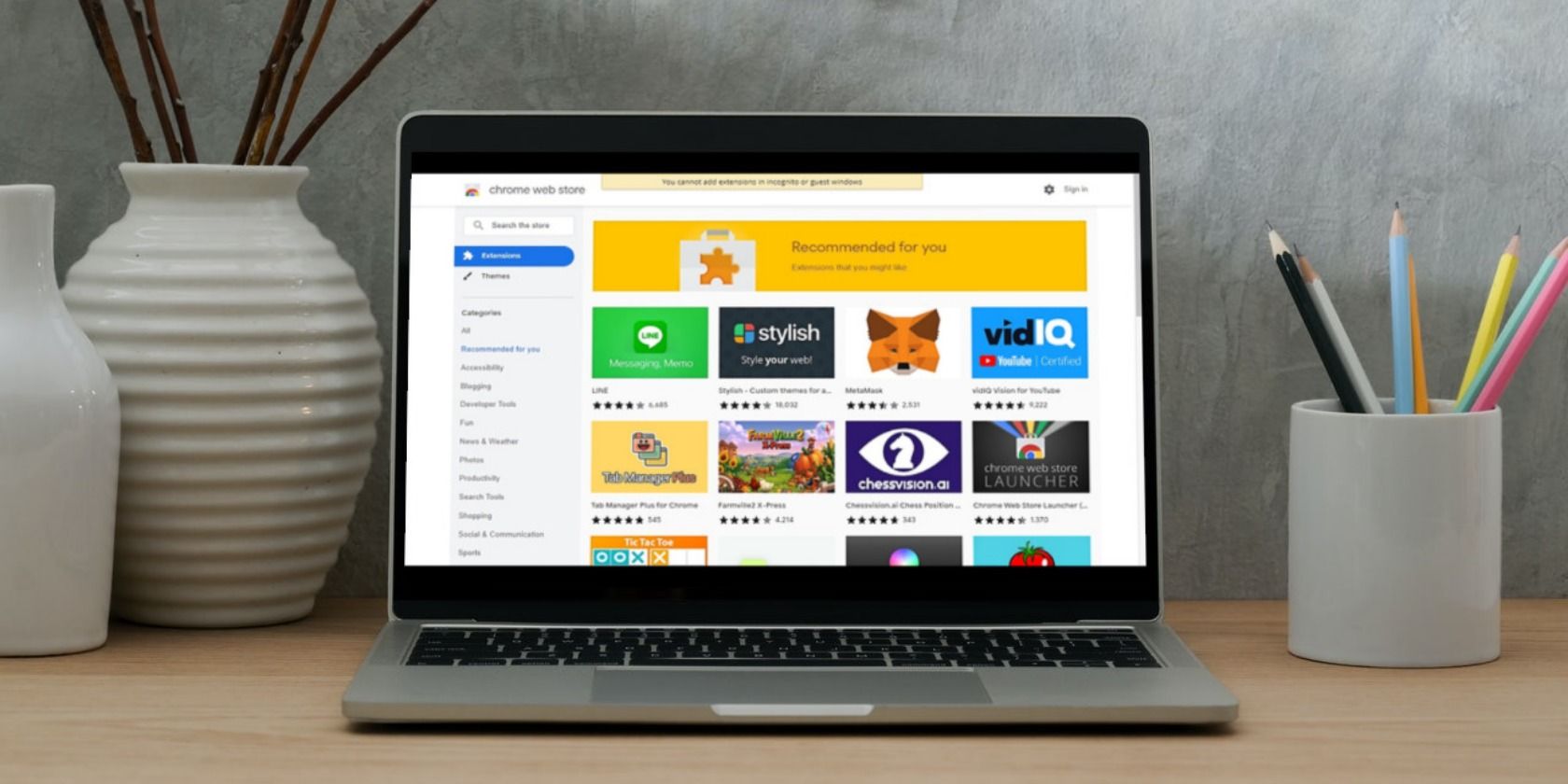
6 Ways to Make Sure Your Chrome Extensions Are Safe
Google Chrome extensions aren't always secure. Here are some easy ways to make sure your browser is safe from dubious add-ons.

4 Supportive Online Communities for Adults With ADHD
Adults with ADHD can find support, share advice, and connect with others going through similar experiences using these online communities.

How to Ban a Profile From Your Facebook Page
If a profile is causing trouble on your Facebook page, you can ban them.

The 8 Best Online Writing Communities for Women
Online writing communities help to foster a supportive group for writers from all walks of life. These options focus on supporting female writers.

How to Import Chrome Extensions Into Firefox
Are you switching browsers? Here's how you can import your Chrome extensions into Firefox to get you started.

How to Turn Off Incognito Mode in Chrome
While Incognito Mode can be invaluable to keep your browsing secure, what if you want to turn the feature off? Here's how you can in Chrome.

How to Clone Yourself on CapCut Without a Green Screen
Cloning yourself in a video might seem complex, but CapCut makes it very simple. And you don't even need a green screen.

The 8 Best Online Paraphrasing Tools You Need to Know About
Whether you're looking to shorten work to meet a word count or you can't quite get the wording right, these eight online paraphrasing tools will help.

How to Create a Subreddit on Reddit
If you want to start your own subreddit on Reddit, here's what you need to do.
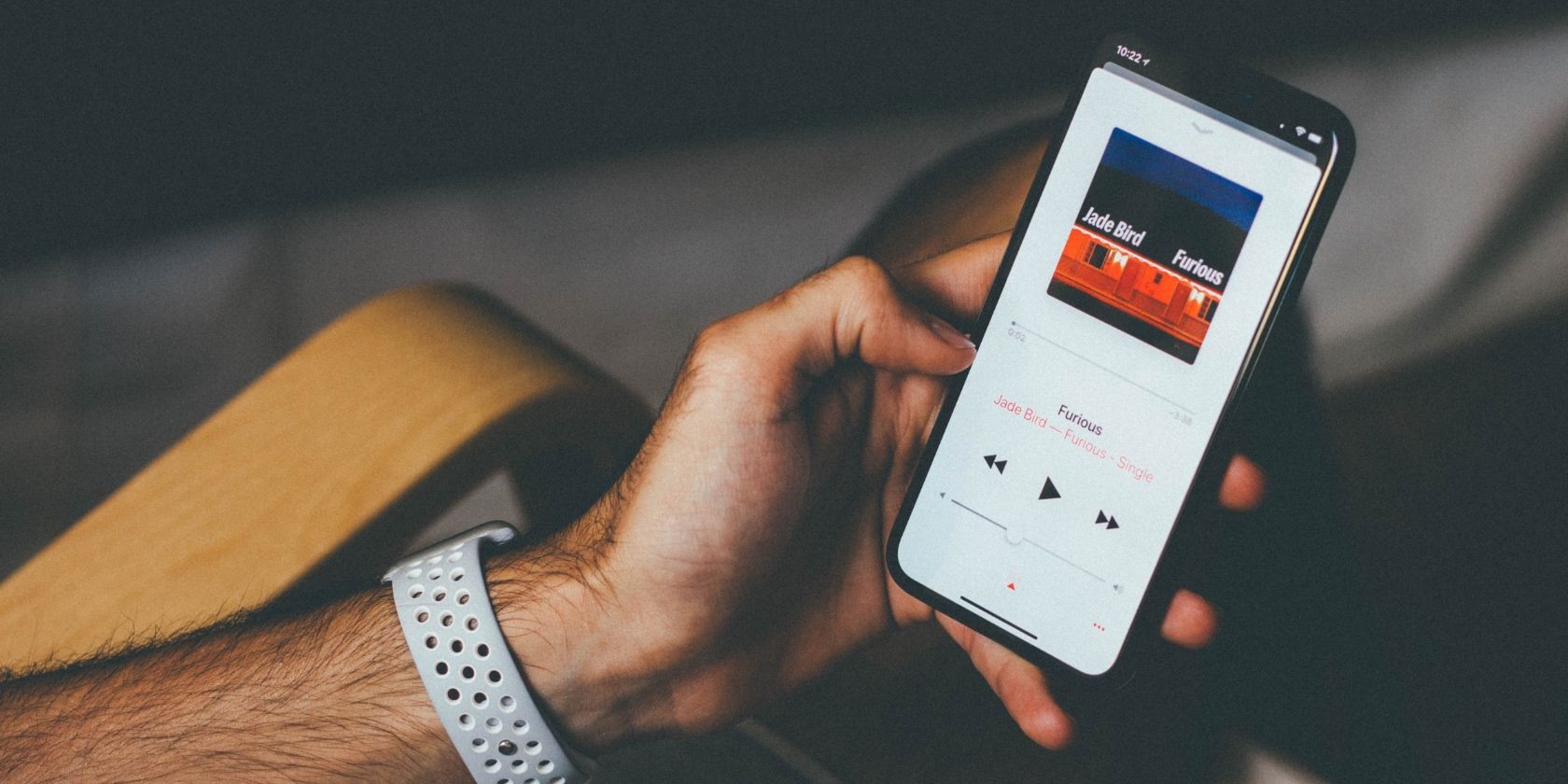
How to Shuffle or Repeat Songs in Apple Music
Learn how to shuffle or repeat your favorite tunes in Apple Music.

5 Ways You Can Create an Online Community
Keen to create an online community to band together like-minded individuals? Here are five ways you can go about setting one up.

What Is Google Scholar Button and How Can You Use the Extension?
Google Scholar Button is the research tool's browser extension. But what exactly is it, and what can it do? Here's what you need to know.

How to Disable PIN Reminders in Signal on Android and iPhone
If you have found a way to remember your PIN, you can turn off those annoying PIN reminders.

How to Restore Your Missing Toolbar in Google Chrome
Missing the toolbar in Google Chrome? All is not lost, you can get back to your browser shortcuts easily. Here's how to restore the missing toolbar.

The 6 Best Color Picker Chrome Extensions
Need to quickly find out what color a website uses? Try using a color picker extension to grab the hex code. Here are some of the best for Chrome.
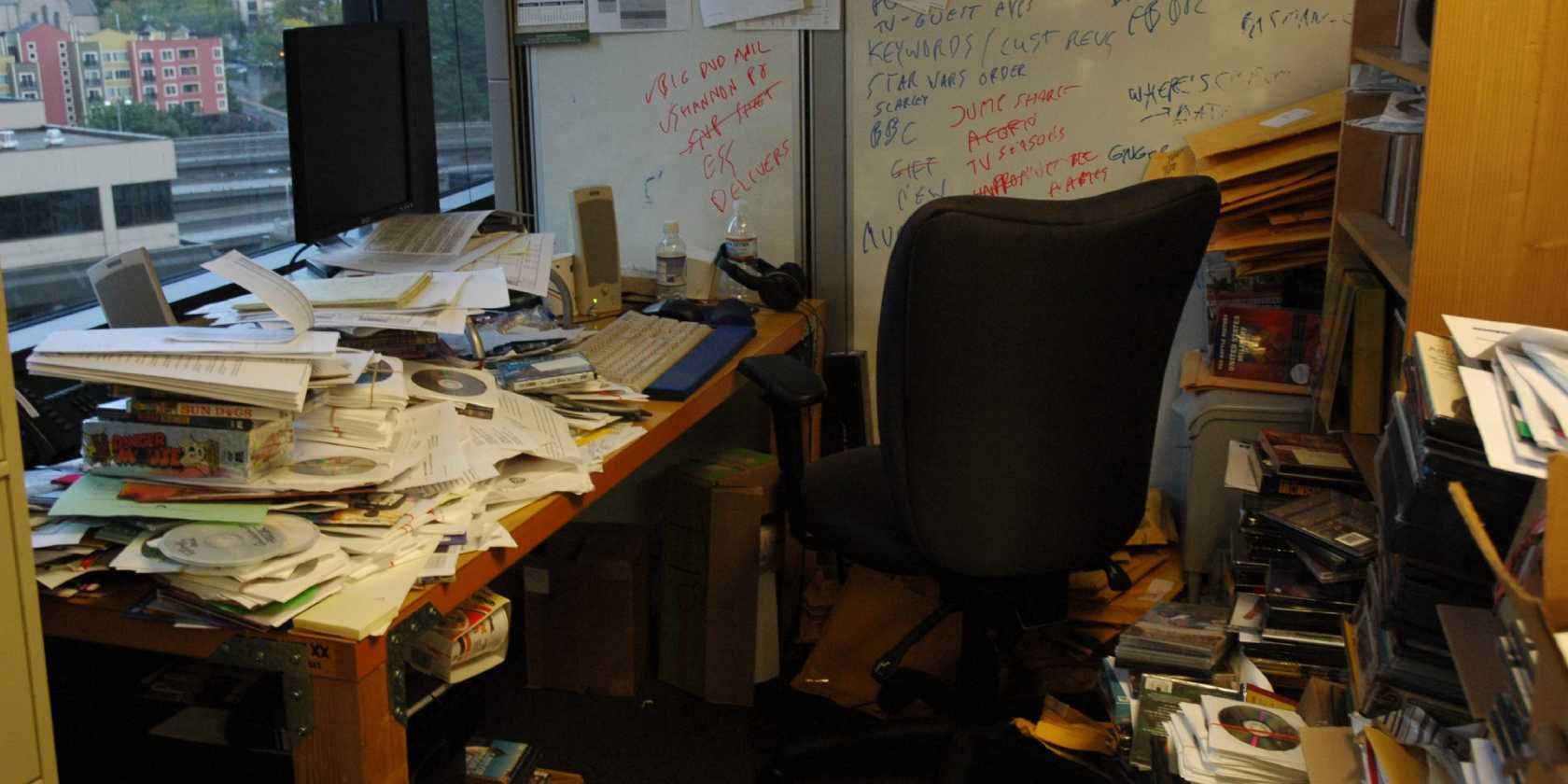
5 Benefits of Decluttering Your Digital Life
Are you feeling overwhelmed by your digital clutter? Here are some ways decluttering can help you.

How to Use Browser Extensions and Add-ons in Incognito Mode
By default, extensions and add-ons are disabled when you use Incognito Mode. Here's how to use them while you browse privately.

The 4 Best Chrome Extensions to Find Memes
Quickly looking for memes to send? What better way than an extension baked into your browser. Here are some of the best for Google Chrome.

5 Online Tools to Visualize Your Art on Walls
Looking to get some art printed, but unsure if it'll look right on your wall? Use these online tools to visualize the artwork before you order it.

4 Ways to Get Your Children Interested in Self-Care
Start teaching your children the importance of self-care with fun YouTube channels and mobile apps.

