
Odysseas Kourafalos
Contributing since June, 2021
-
92articles
-
63Features
-
2Lists
-
27Guides
About Odysseas Kourafalos
OK has been melting keycaps and tinkering with tech since the 8-bit era. He was originally interested more in tech's multimedia capabilities, and ended up studying Graphic Arts. However, he somehow found himself writing tutorials (and some game reviews) for the best PC-centric magazines in Greece, Computer For All and, later, PC World. With his geek sense warning him about print media's demise, he jumped ship to the web. Since then, his work has been featured in countless blogs and sites.
Latest Articles
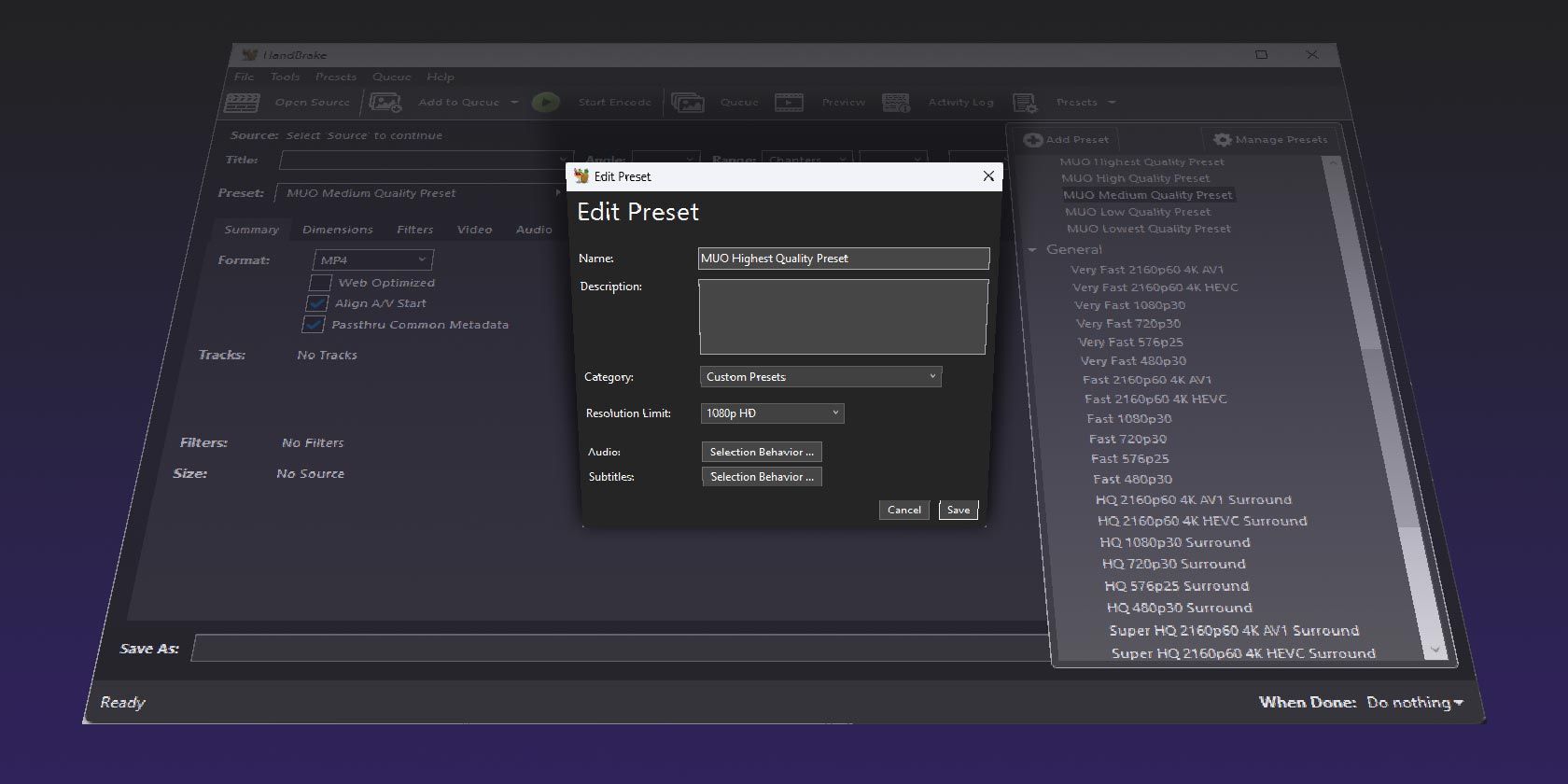
How to Customize Presets in HandBrake for Optimized Video Encoding
Customize your HandBrake video encoding presets to the T for the best possible results.
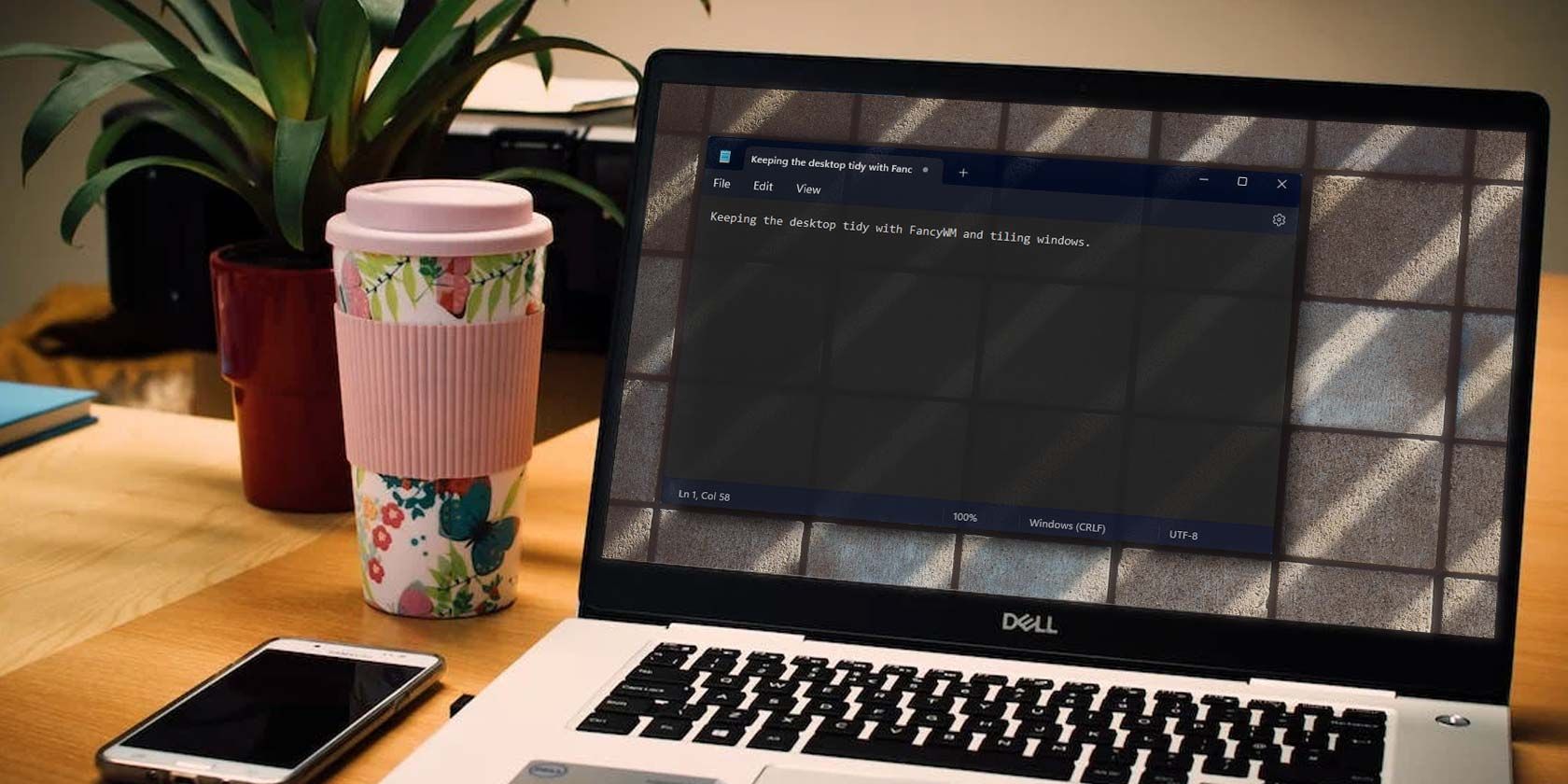
Upgrade Your Windows to a Dynamic Tiling Desktop With FancyWM
Start moving your windows around with a few keystrokes with FancyWM.

How to Visualize and Reclaim Your Storage on Windows With altWinDirStat
Is WinDirStat not fast enough for you? Scan your drives even faster with altWinDirStat.

How to Compress Your Retrogame ISOs With CHDMAN (and Keep Using Them)
Are you running out of storage for your ROMs? Luckily, with the CHDMAN tool, you can save space by compressing your ROMs instead of removing them.
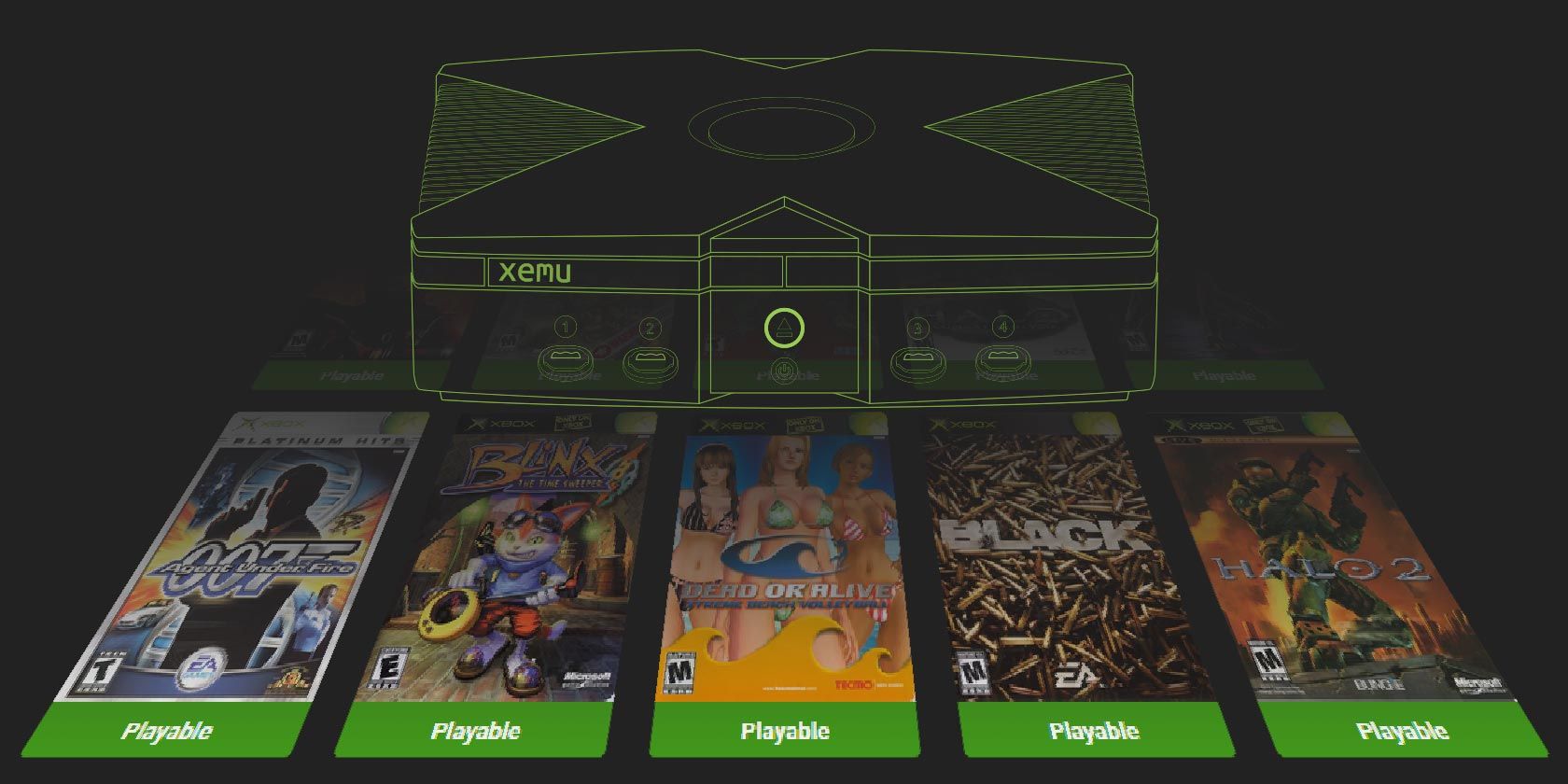
How to Play Classic Xbox Games on Your PC With Xemu
Nostalgic for original Xbox titles? With Xemu, you can emulate classic Xbox games better than ever. But how do you set up and use Xemu?

How to Share Your PC's Mouse and Keyboard With Your Steam Deck Using Barrier
Barrier is a great way to navigate your Steam Deck's interface when you're not gaming and want to use it as a regular PC. Here's how to use it.
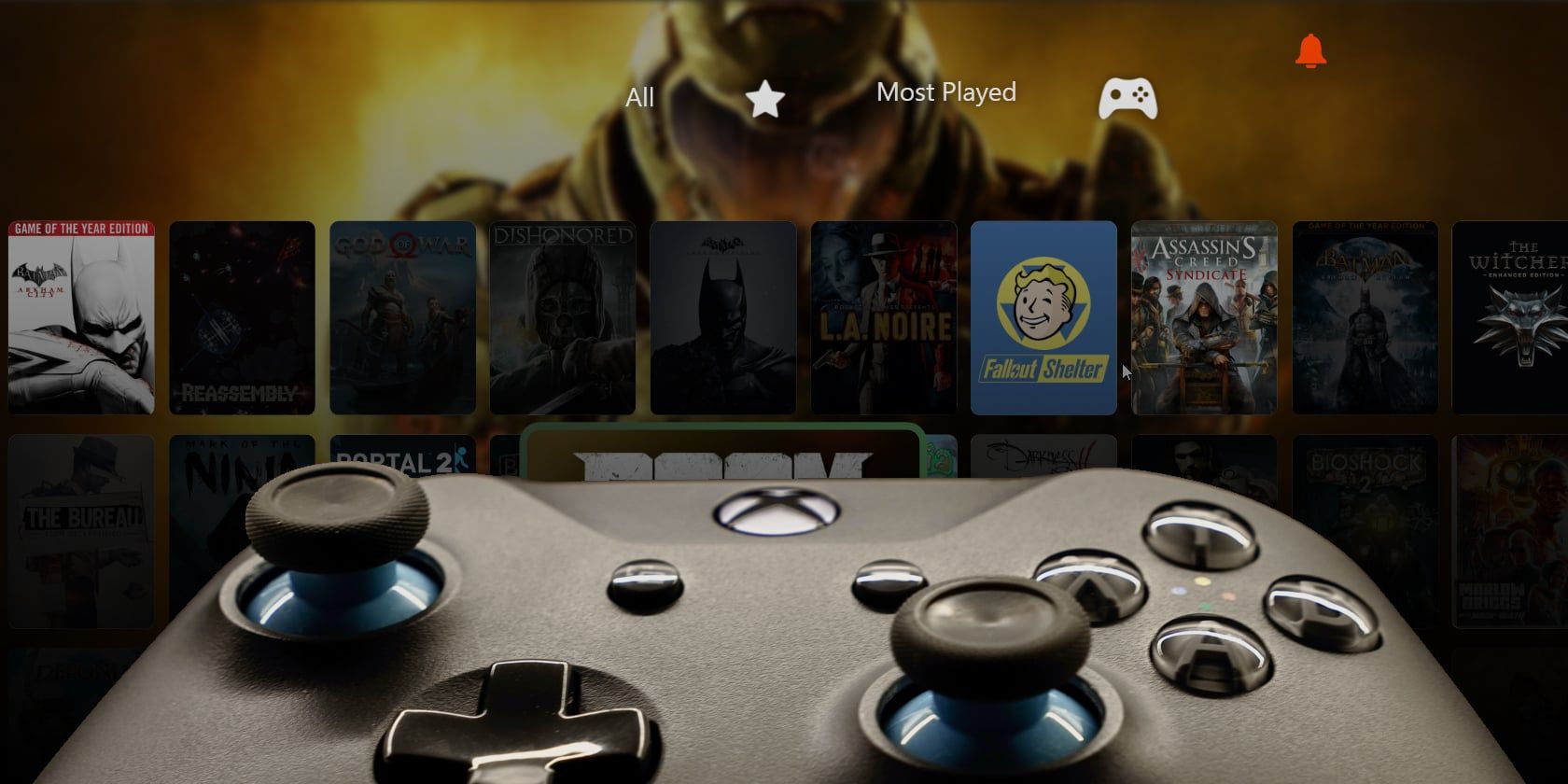
How to Use Playnite's Fullscreen Mode on Your TV
Turn your PC into a living-room-friendly console equivalent with Playnite's Fullscreen Mode.
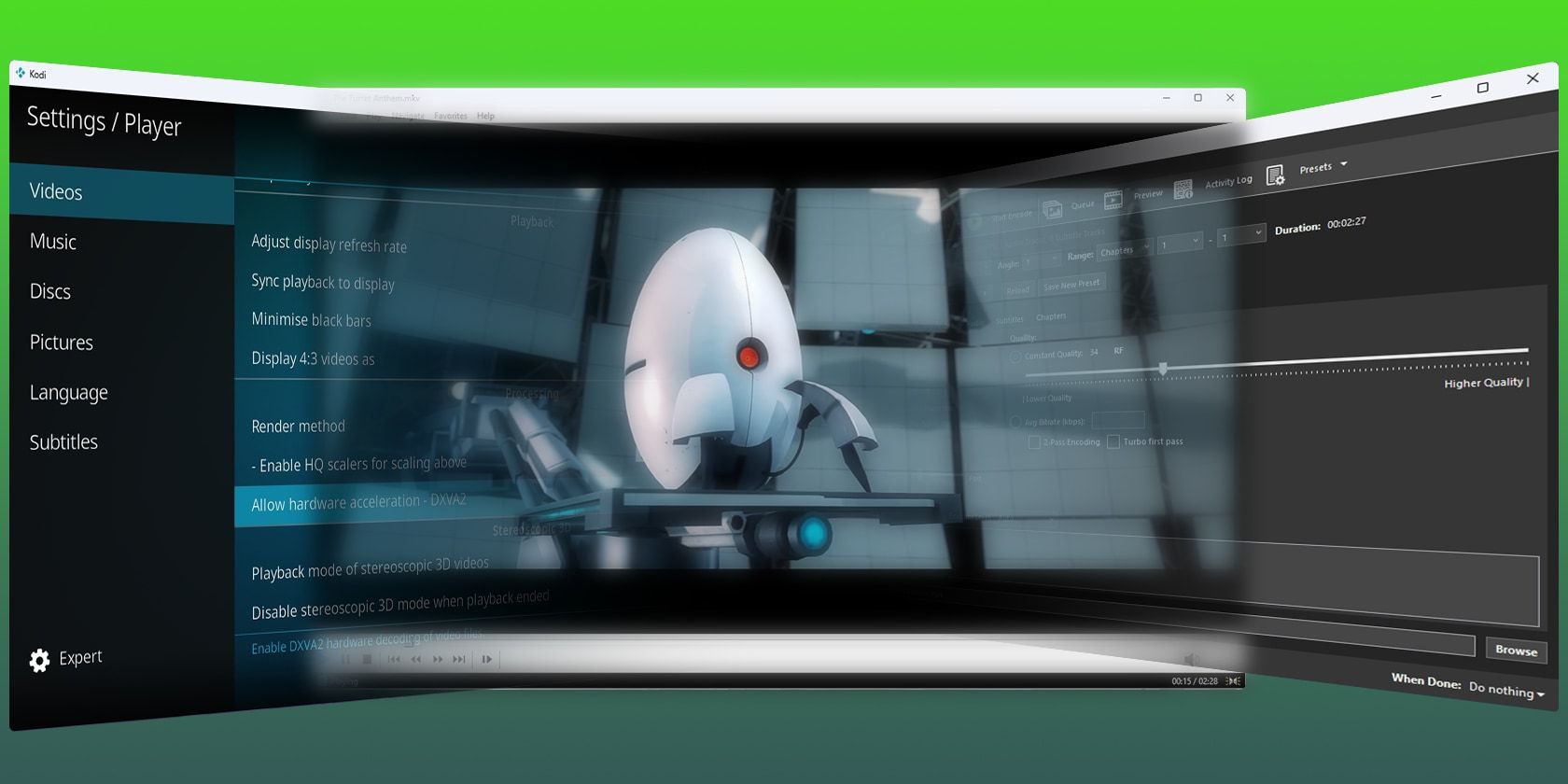
Which Video Codec Should You Use on Windows, and Why?
There are lots of codecs you can use, and each one shines in a different area. Here's which one's right for you on Windows.

How to Make Your Own Windows Transcription App With Whisper and AutoHotkey
Making a three-clicks-to-use but highly accurate transcription app sounds hard, but it's not. Let's introduce Whisper to AutoHotkey.

How to Run an Unrestricted ChatGPT Alternative on Windows With FreedomGPT
Want a ChatGPT alternative that works offline, has no restrictions, and is totally free to use? Enter FreedomGPT.
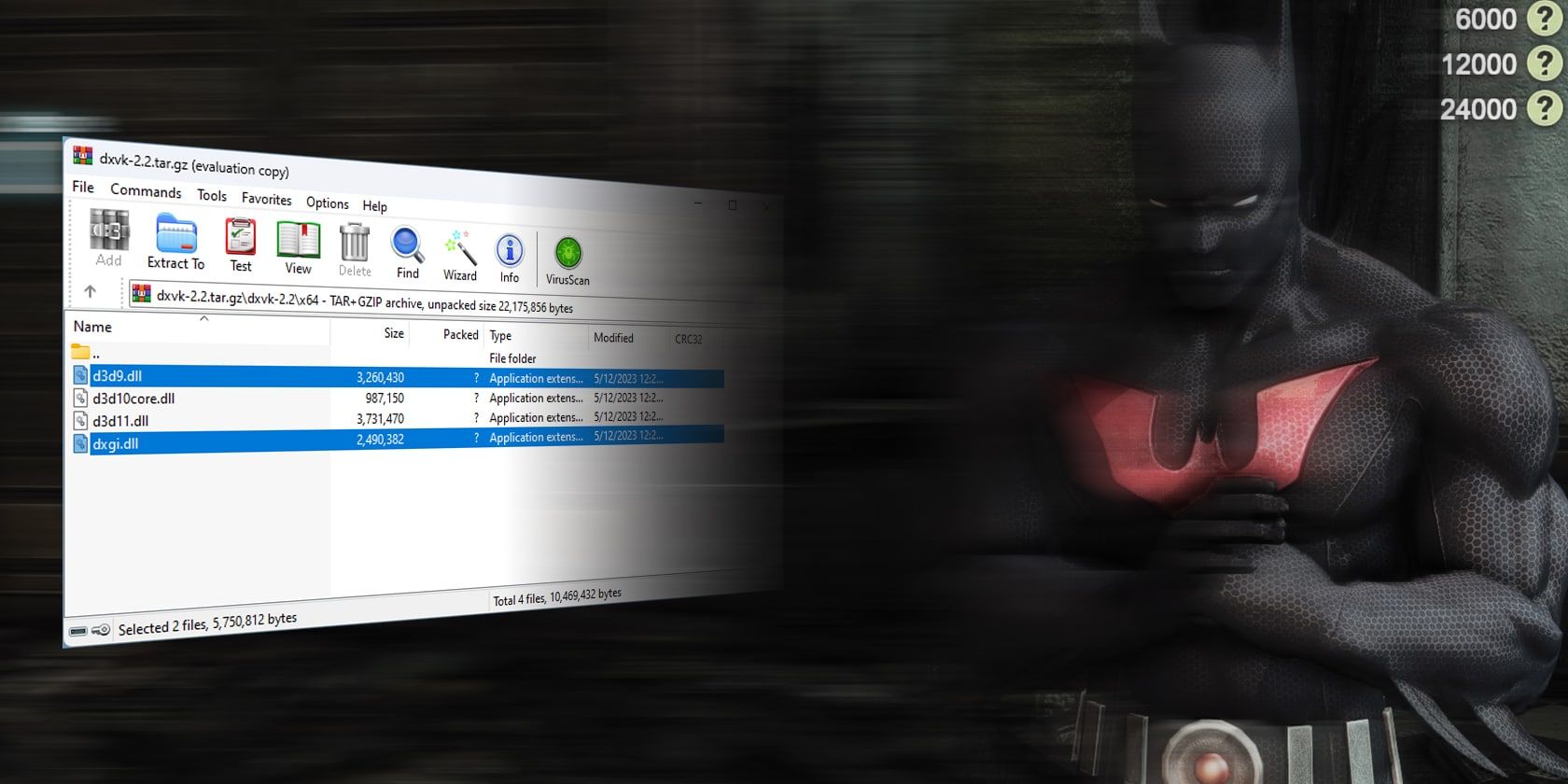
How to Enhance Old DirectX Games With DXVK for Windows
Originally created for Linux, DXVK can also help you "fix" old games on Windows, and boost their performance. Here's why and how.
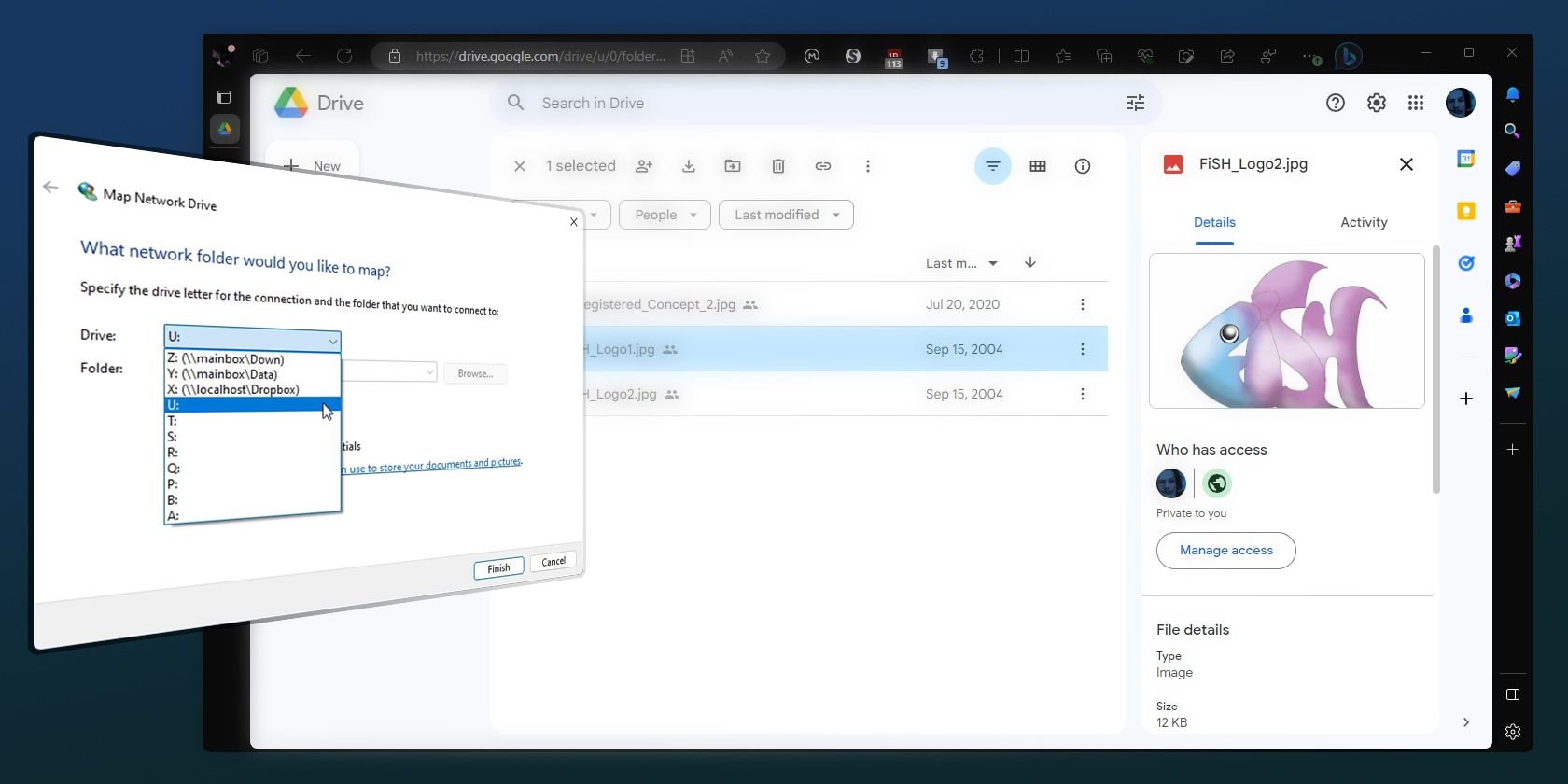
How to Access Dropbox and Google Drive From a Windows Drive Letter
Don't want to download third-party software to access Dropbox and Google Drive? Don't bother! Here's how to hook them up to a Windows drive.
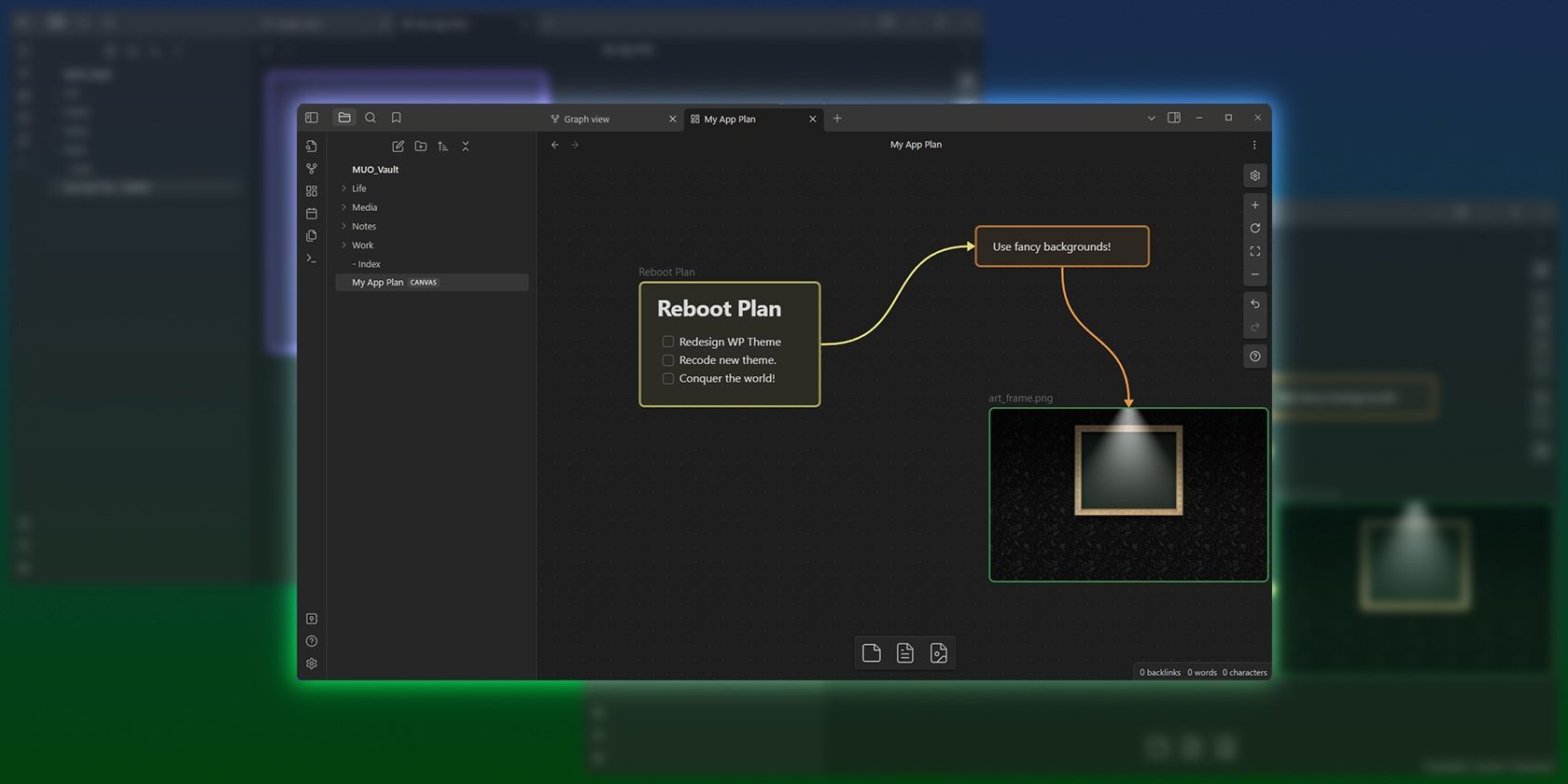
How to Organize Your Notes Visually With Obsidian Canvas
Obsidian Canvas makes it easy to navigate, edit, and visualize all your notes in one place.
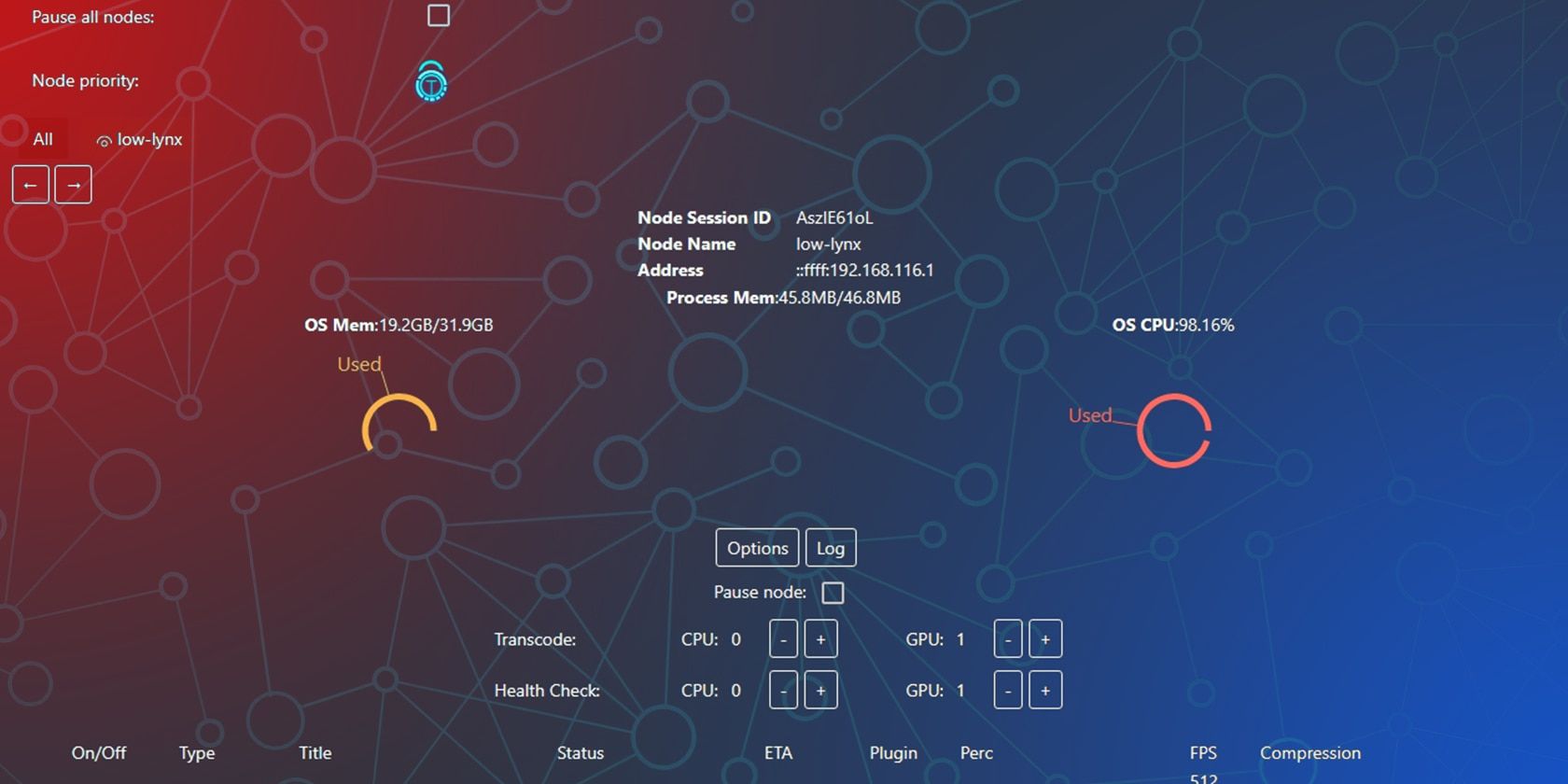
Turn Your Windows PC Into a Distributed Transcoding Powerhouse With Tdarr
Does transcoding take days? If you have more than one PC, here's how to use Tdarr to have them boost your video encoding speeds.
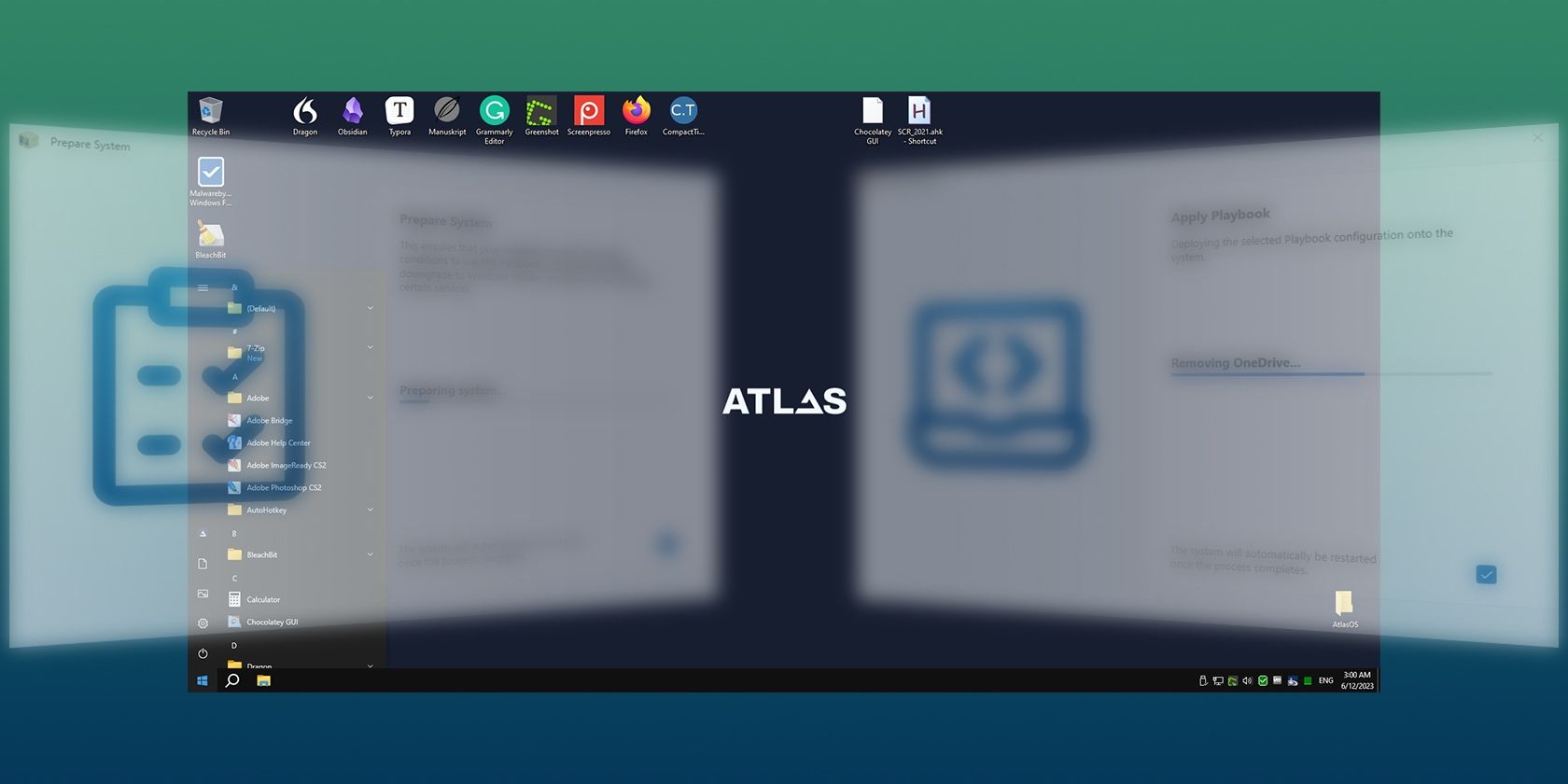
Revitalize Your Old Gaming PC With AtlasOS
Can you squeeze more life out of your old PC before an upgrade without moving to unfamiliar Linux territory? Meet AtlasOS.
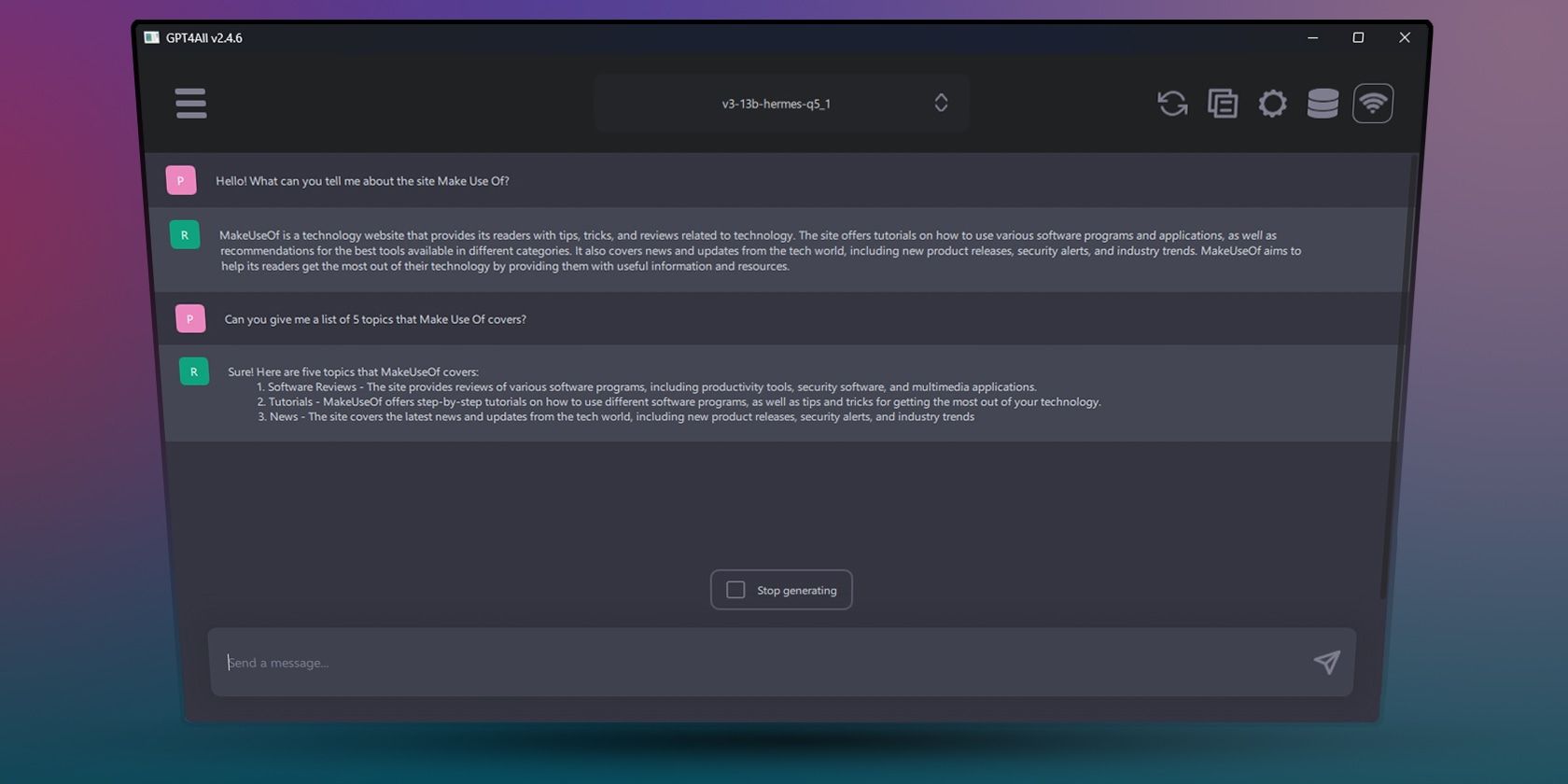
Run a Local and Free ChatGPT Clone on Your Windows PC With GPT4All
It runs on your PC, can chat about your documents, and doesn't rely on Internet access. Here's how to install and use GPT4All.
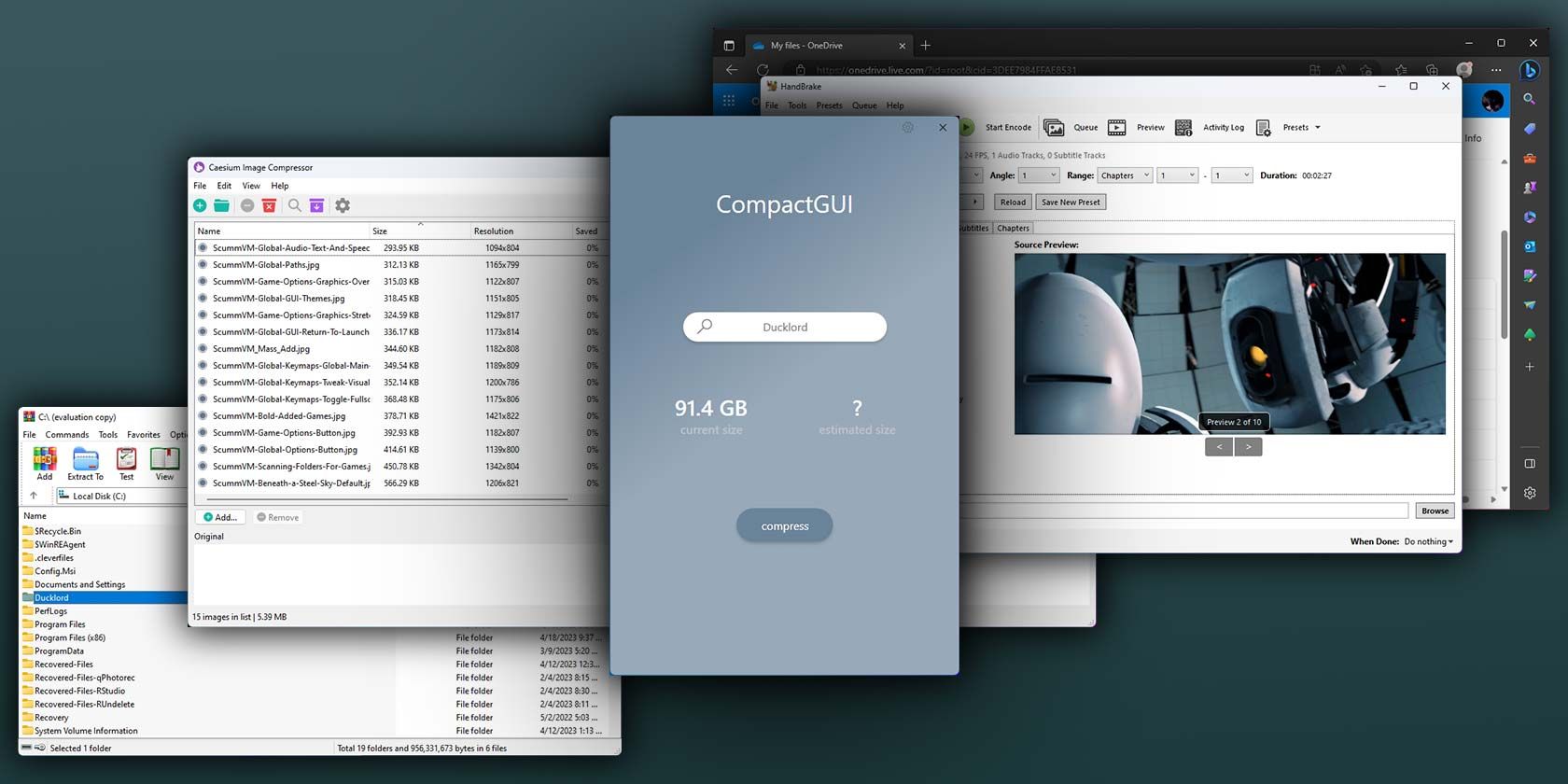
6 Free Ways to Get More Storage Space on Windows
Why pay for more storage when you can get more for free? Here are some of the best ways to expand your storage space on Windows without spending.
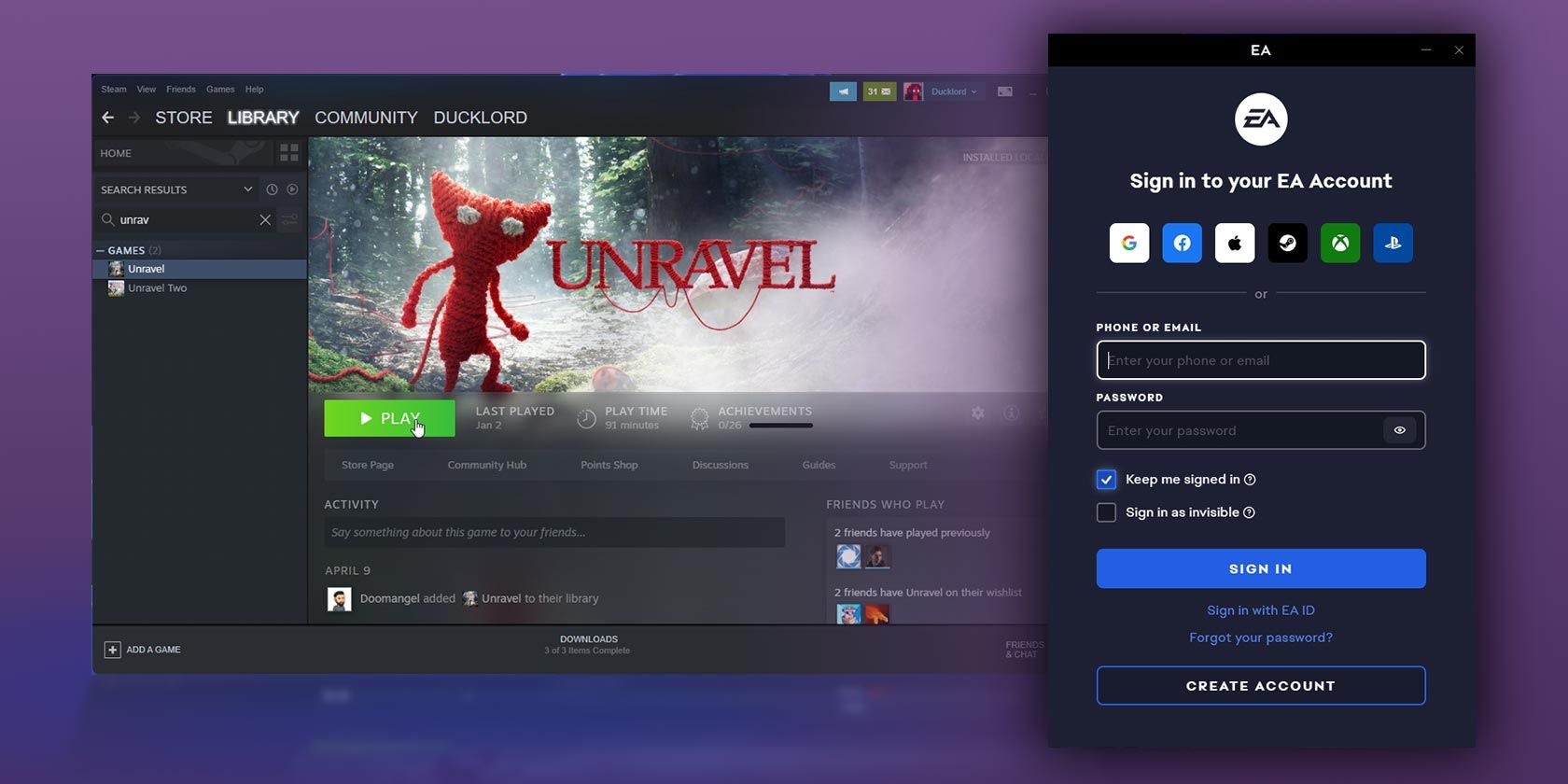
How to Fix EA Origin Games Not Launching on Steam for Windows
Does Steam not launch a game that relies on the Origin client, as if you never bought it? We have a solution.
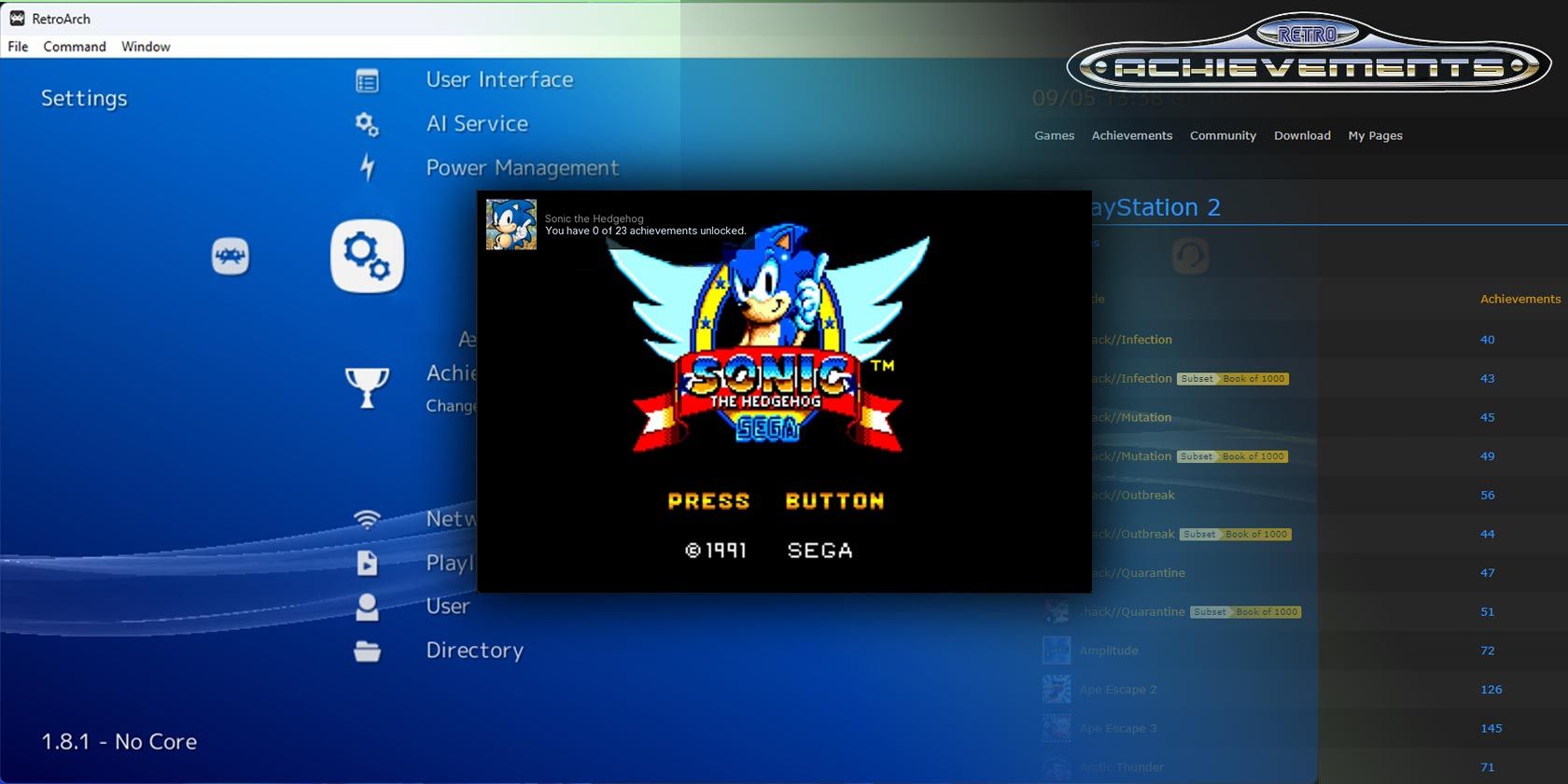
How to Add Achievements to Your Retro Games With Retroarch
Did you know that you can add achievements to retro games that were created decades before achievements "were a thing"? Let's see how!
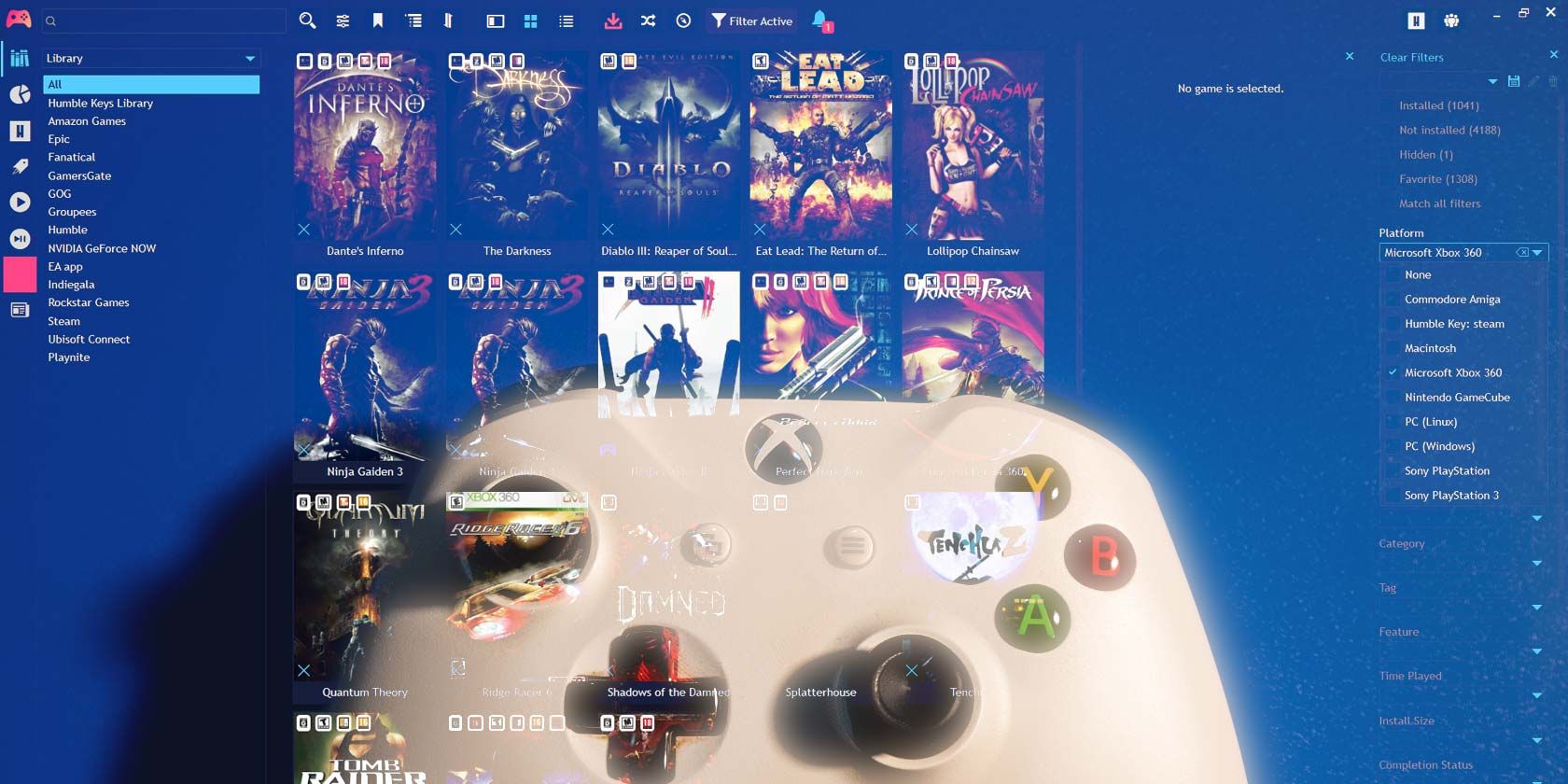
How to Add Your Emulated Games Into Playnite on Windows
Does your emulation library run deep? Get it sorted out with Playnite.
