Latest Articles

How to Use Slide Master in Microsoft PowerPoint to Create Impressive Presentations
With Slide Master, you can customize every aspect of your presentation, including colors, fonts, backgrounds, and effects. Here's how to use it!

How to Brainstorm Ideas With the How Now Wow Method
Do you need new concepts to get your team moving forward? Check out how the HNW Brainstorming method can get your ideas off the ground quickly.

How to Create a Training Module Using Microsoft PowerPoint
Want to maximize the experience of your training module? Here's how to create one in Microsoft PowerPoint.

How to Create a Monthly Planner on Miro
A monthly planner is an ideal productivity tool for planning a month and organizing the way you spend your time. Here's how to create it on Miro.

What Is Collect by WeTransfer? How to Use It
Collect is a simple piece of software that helps you save and organize diverse media in one place. Here's how you can use it!

How to Easily Create Slide Decks Using Paste by WeTransfer
Using Paste by WeTransfer, you can create presentation slides with auto-formatting and seamless collaboration. Here's how!

What Is LinkedIn Learning? How to Get the Most Out of It
LinkedIn Learning offers suite of online courses featuring high-quality content while combining LinkedIn's network. Here's everything you need know.
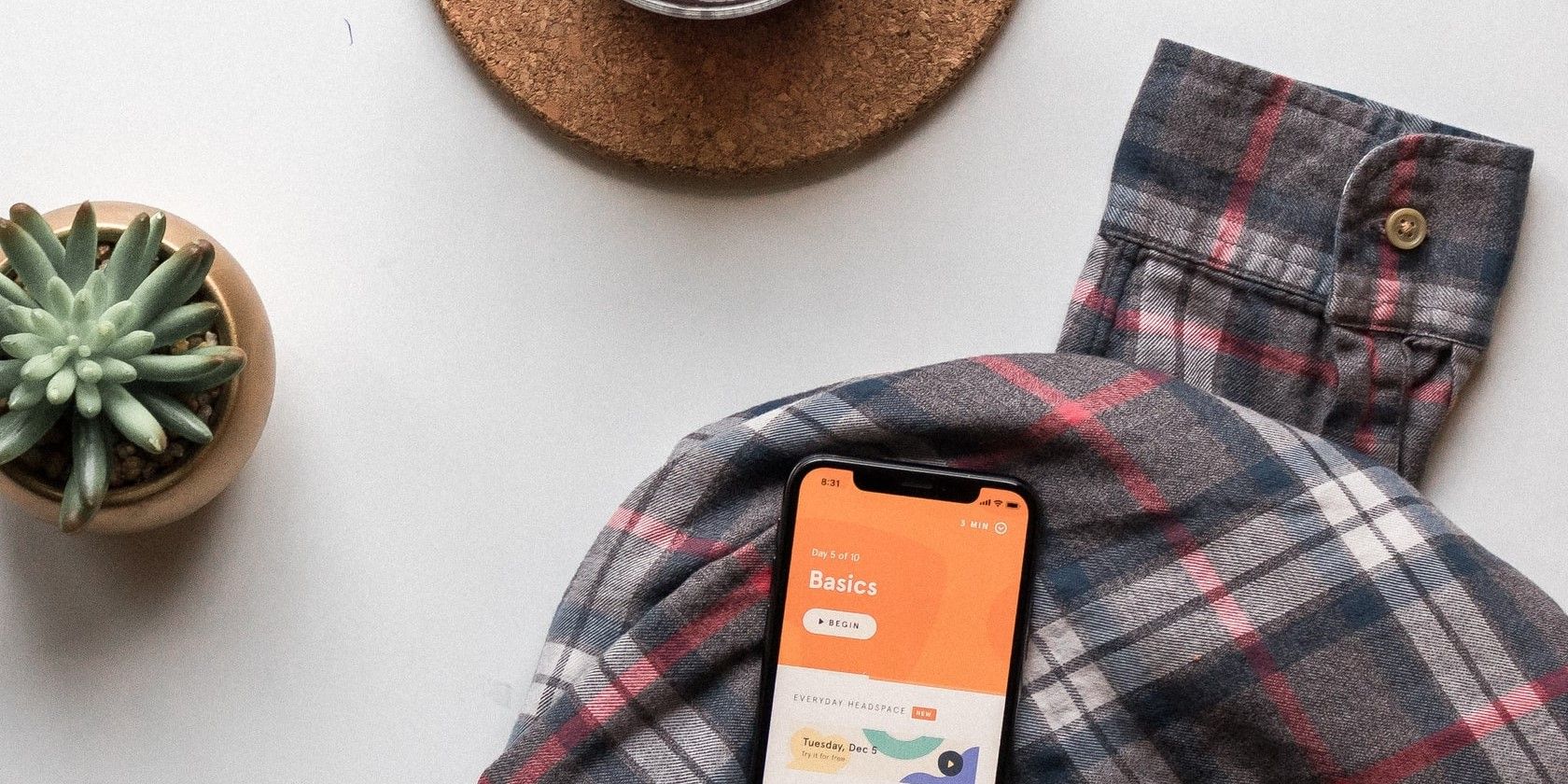
What Is Headspace? Here’s How to Make the Most of It
With Headspace, you can meditate whenever you want, wherever you are, in just a few minutes. Here are some tips on how to use it effectively.

How to Use the Video Editor on Windows 10
Windows 10 comes with its own video editor, and it's both free and easy to use. Here's how to get started with it.

How to Make Zoom Meetings More Productive Using Miro
With Miro's whiteboard within Zoom, you can meet, brainstorm, and solve problems virtually from anywhere. Here's how you can use it!

What Is WeTransfer and How Do You Use It?
If you need to transfer files online, WeTransfer is a great option to consider. Here's everything you need to know about it.
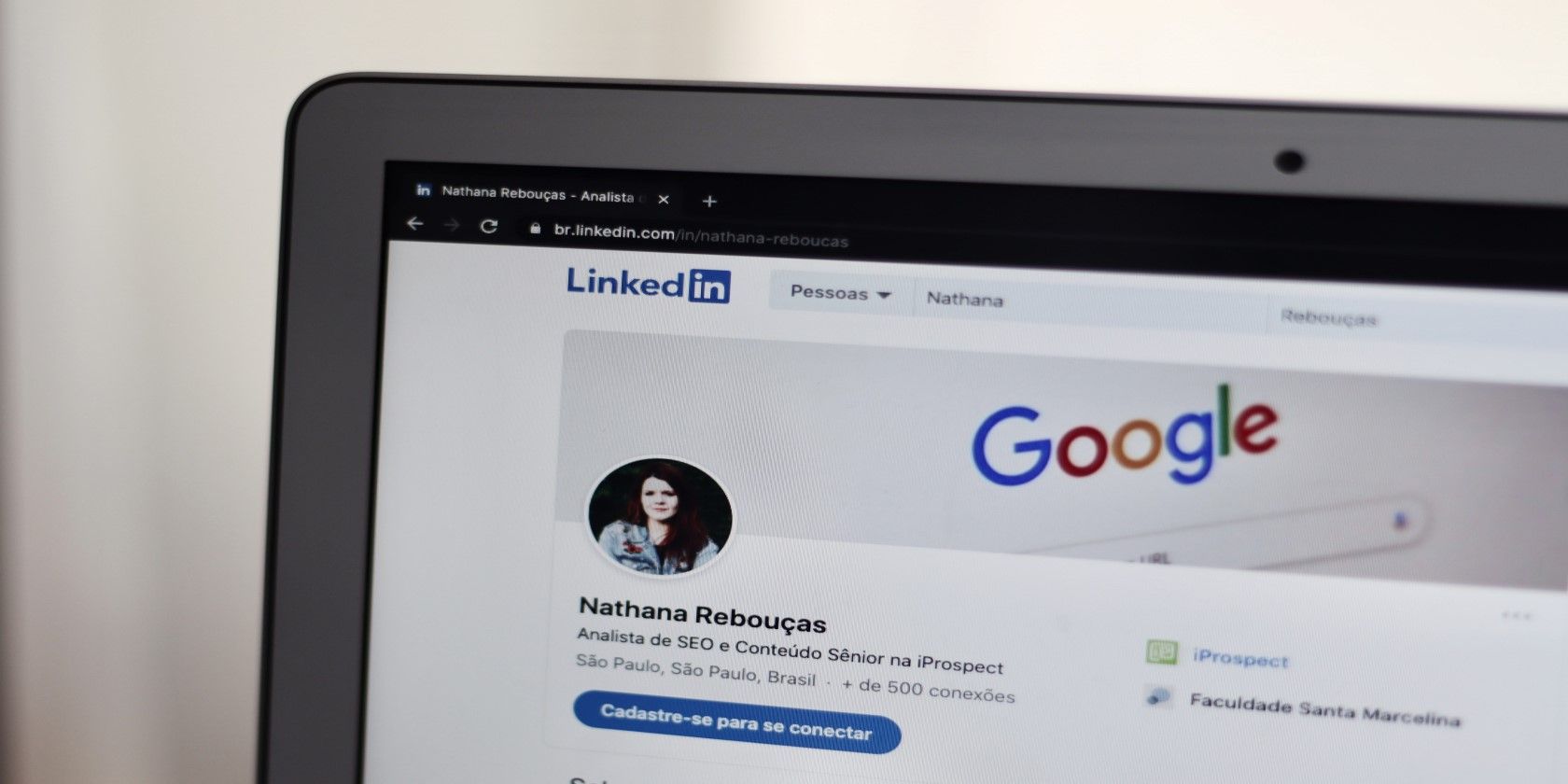
7 Free LinkedIn Features to Use in Your Job Search
LinkedIn is the best social media platform for professional networking, and has plenty of features for your job search.

How to Store and Manage Cloud Files Using the Box App
Cloud Storage is something that most of us will need at some point of time. But managing it isn't that easy. Here's how the Box app can help you!

How to Use the Alarm and World Clock App on Windows 10
Want to set an alarm, use a stopwatch, or see what the time is overseas? Windows 10 has an app that can do all of that.

How to Use the 6-3-5 Brainwriting Technique for More Efficient Brainstorming Sessions
Looking for a way to streamline your team's idea generation? 6-3-5 Brainwriting could be the answer.

Is Apple One Worth It? And What Are the Alternatives?
Apple One bundles multiple Apple services into a single subscription, but is it worth getting?

What Is Descript and How Do You Use It?
Descript is an all-in-one tool for audio transcription, podcasting, screen recording, audio, and video editing.

How to Use Overlap by Moleskine Studio: Everything You Need to Know
Don't let time zone differences stump you when your friends and colleagues are in other parts of the world.

How to Create a Professional Resume Using Microsoft Word
Learn how to create a professional resume with only Microsoft Word in minutes. Then make sure you stand out from the crowd!
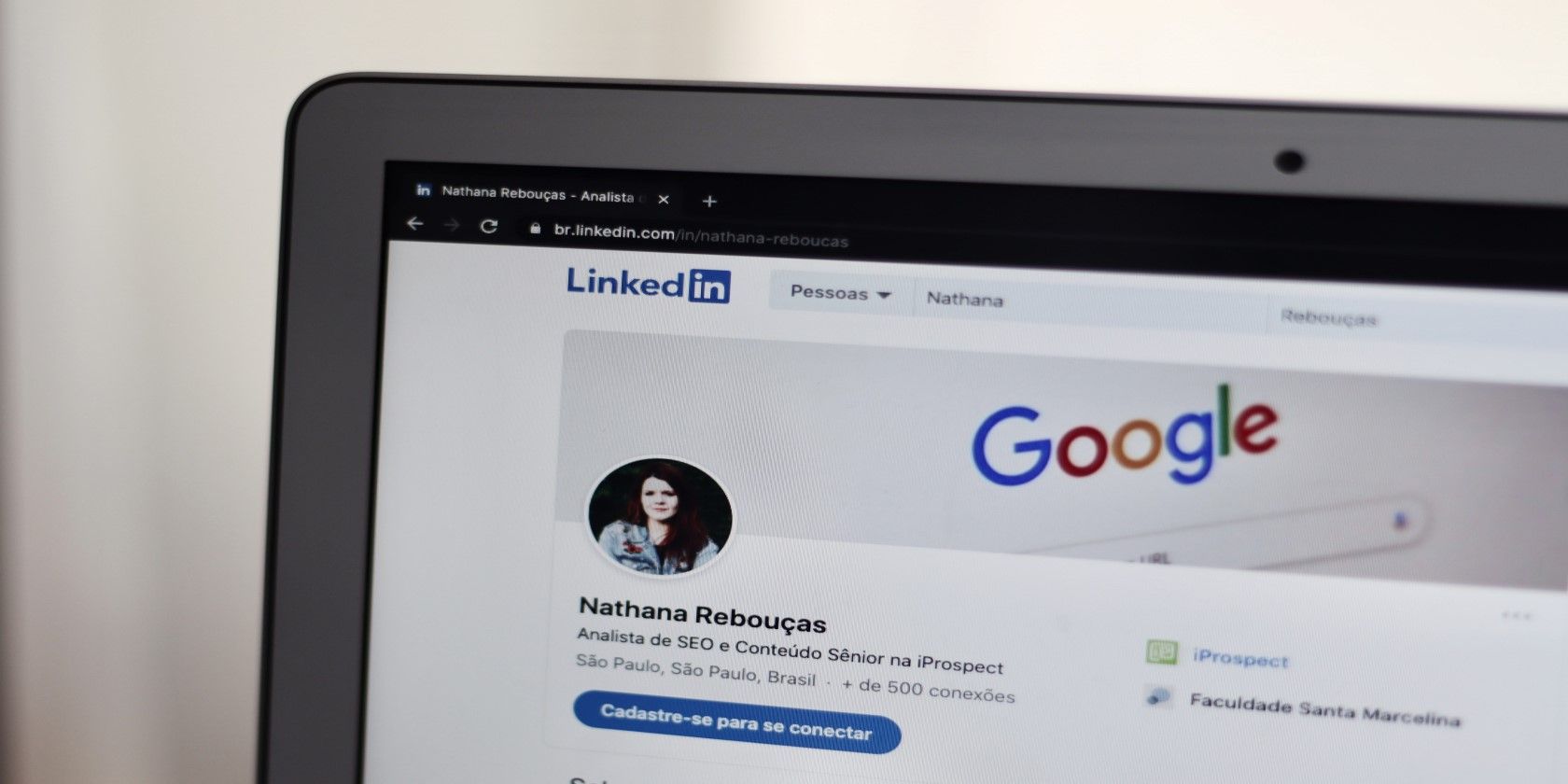
How to Create a Cover Story on LinkedIn
If you want to make your LinkedIn profile stand out, you should consider using the Cover Story feature in the mobile app.

