
Laurie Jones
Contributing since November, 2020
-
20articles
About Laurie Jones
Laurie is a video editor and writer, who has worked for broadcast television and film. He lives in South West England.
Latest Articles

Is Adobe Premiere Pro Running Slow? 5 Tips to Boost Performance
If you're experiencing crashes or slowdowns when editing in Premiere Pro, these tips can help prevent that.
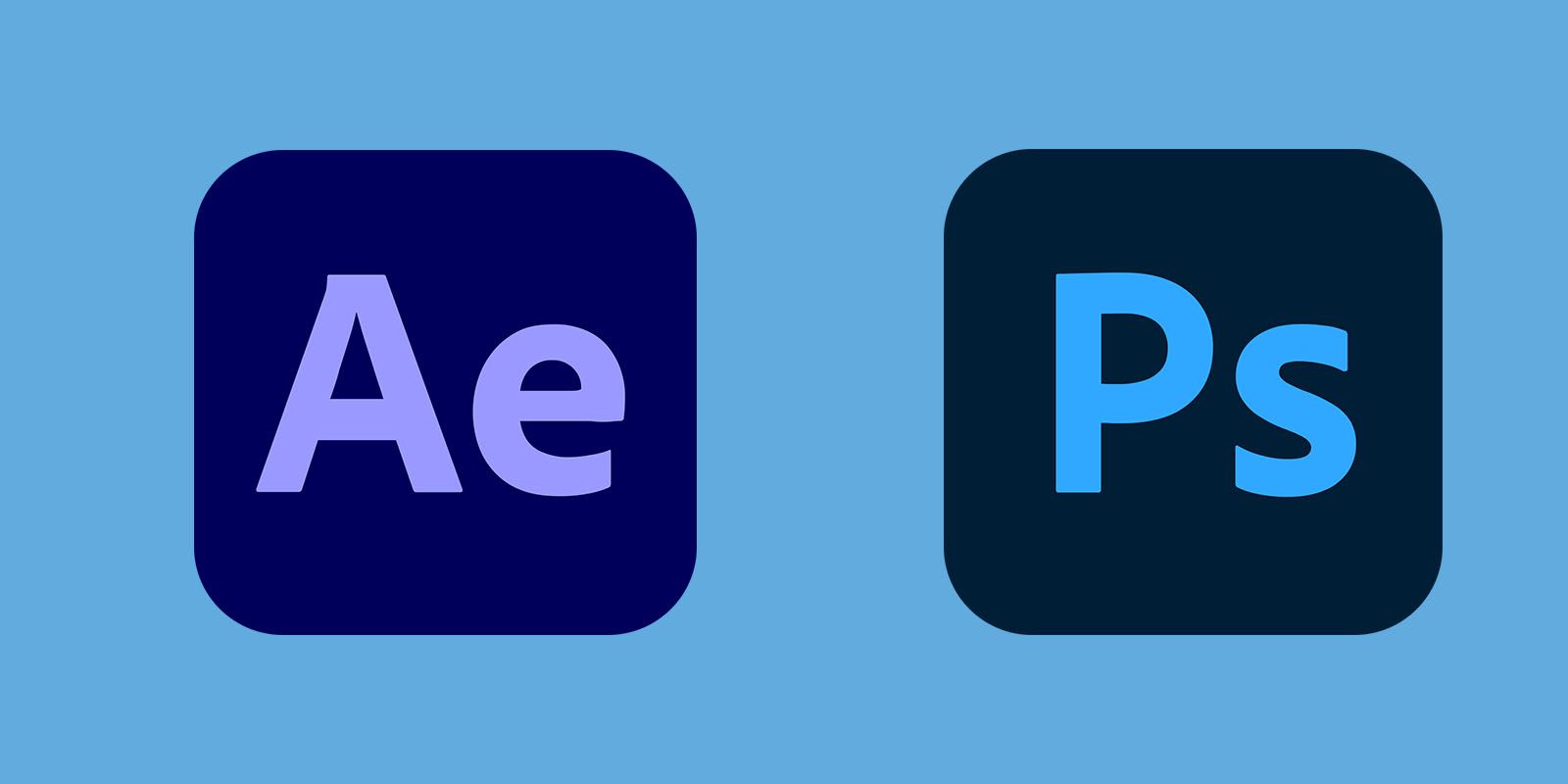
How to Use Photoshop and After Effects to Create Animated Graphics
If you want to know how to import animated graphics into After Effects from Photoshop, this guide is for you.
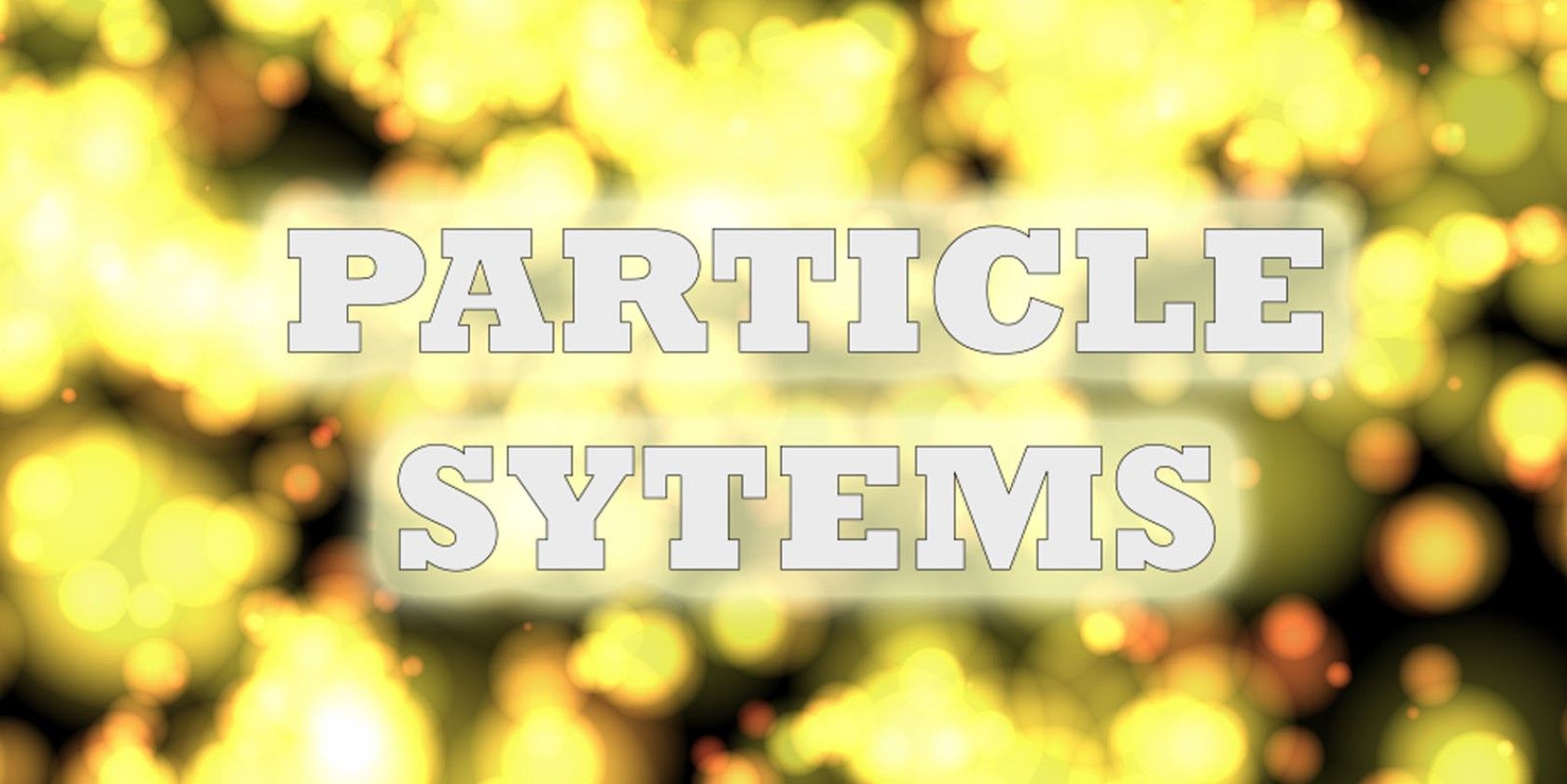
An Introduction to Particle Systems in Adobe After Effects
With particle systems, you can create amazing special effects for any project. Here's how to start using them.

How to Transfer Your Premiere Pro Projects to Different Applications
If you need to export your Premiere Pro project to software like Final Cut Pro X or Da Vinci Resolve, we've got you covered.

How to Use the Project Manager in Adobe Premiere Pro
Do you want to back up your assets safely with Premiere Pro? If so then this guide is for you.
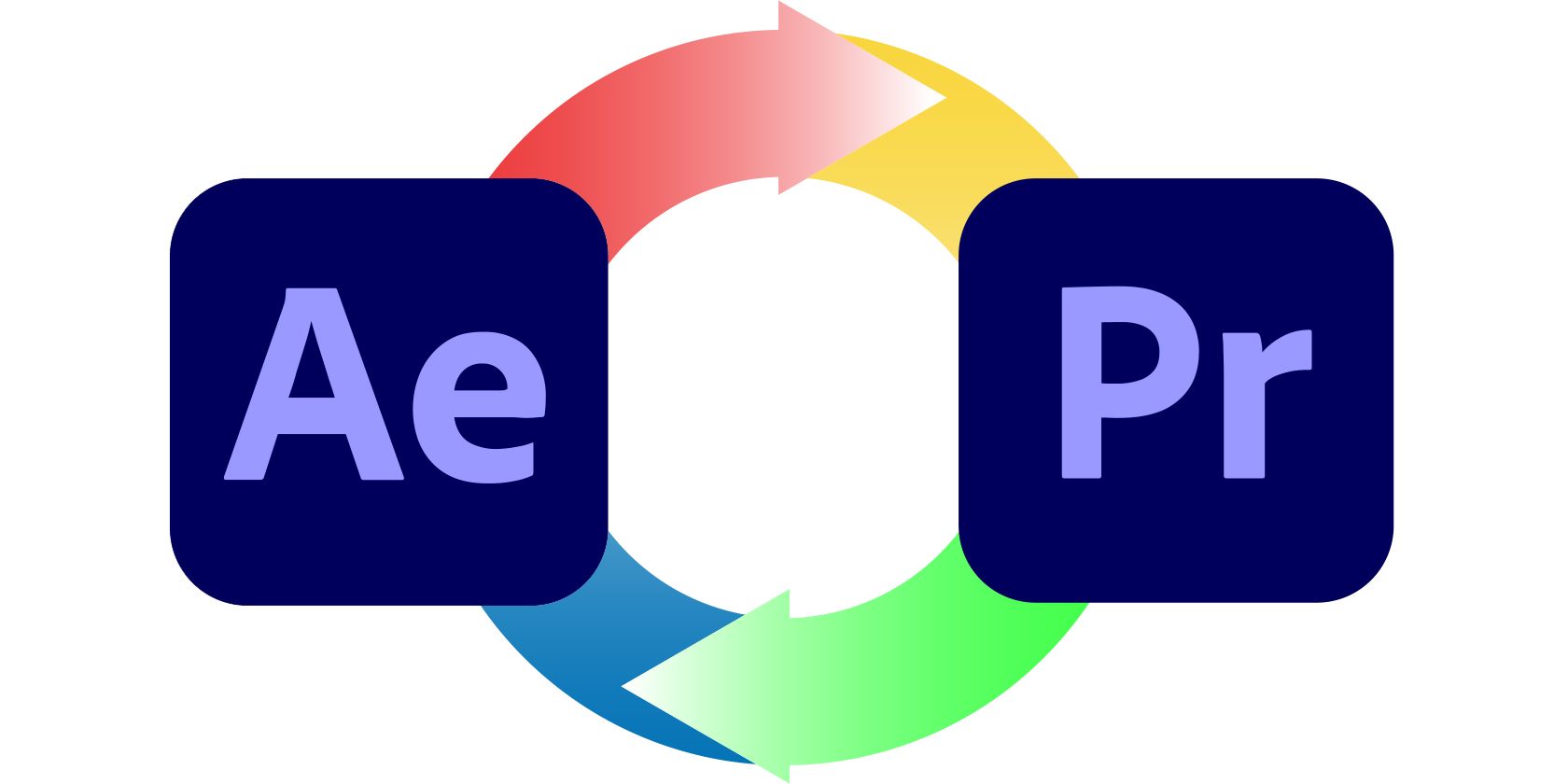
How to Use Dynamic Link With Adobe After Effects And Premiere Pro
Dynamic Link makes it easy to link projects between After Effects and Premiere Pro. Here's how to take full advantage of it!

How to Use the Warp Stabilizer to Fix Shaky Footage in Premiere Pro
Stuck with shaky footage? Luckily, Premiere Pro's Warp Stabilizer can come to your rescue.
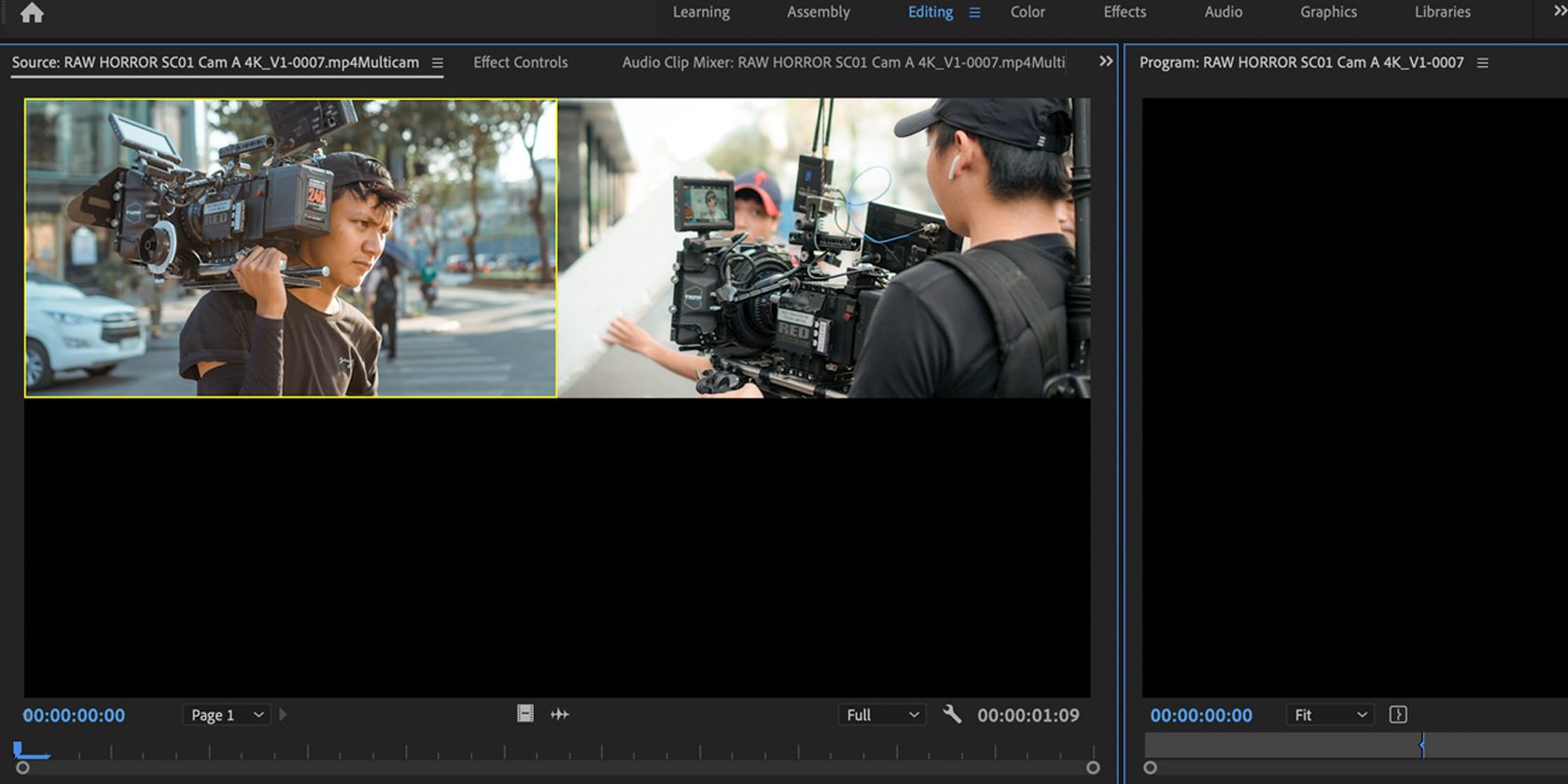
How to Create Multi-Camera Sequences in Adobe Premiere Pro
Two cameras? No problem! Find out how you can easily create multi-camera sequences in Premiere Pro.
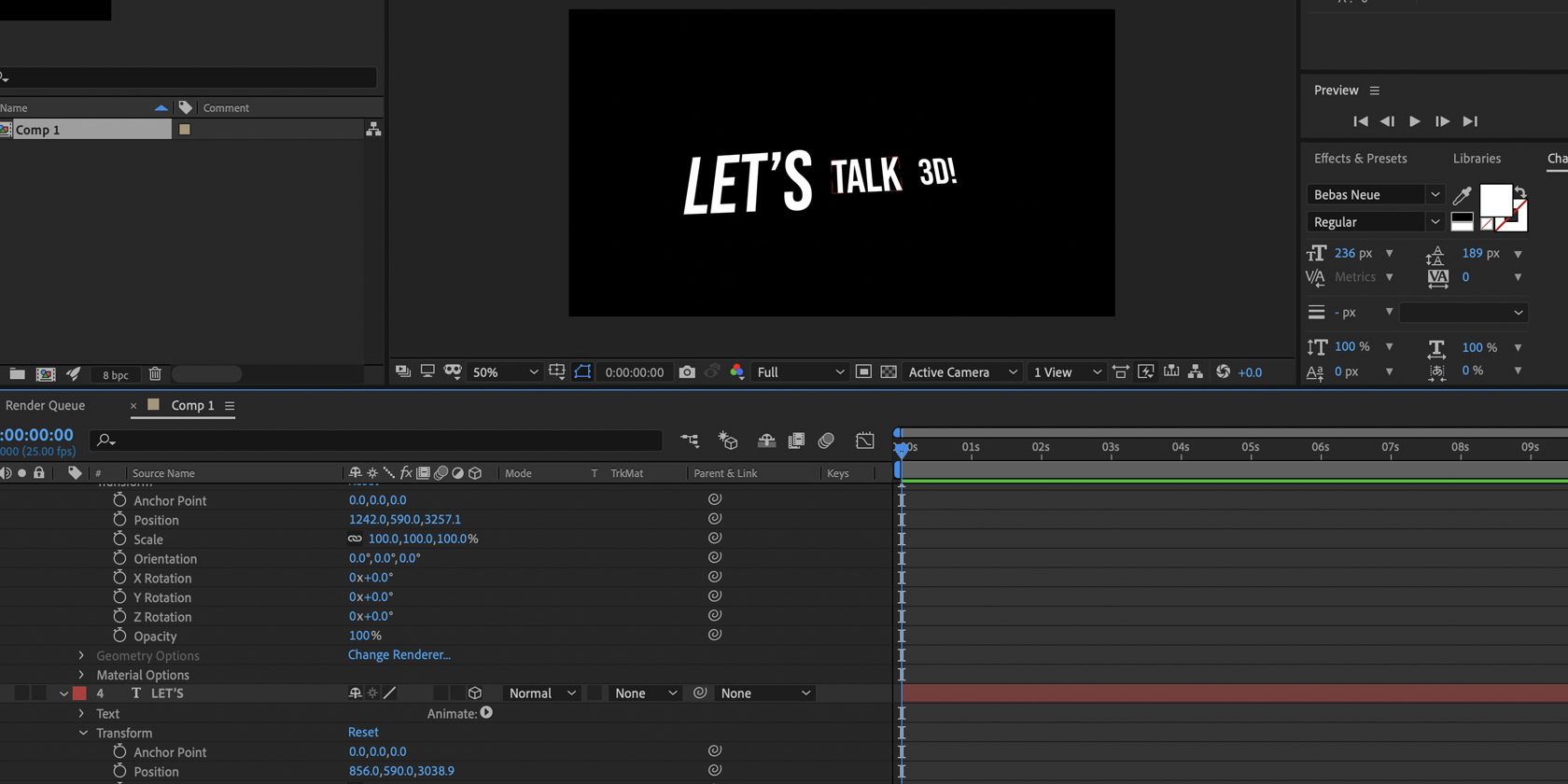
Enter the Third Dimension: Working With 3D Workflows in Adobe After Effects
If you want to work with 3D layers in Adobe After Effects, we'll show you how to get started.

Getting Started With the Keylight Plugin in After Effects
Need to key out the background in your footage? Here's how to do it using the Keylight plugin.

Getting Started With Blender: An Introduction to Physics
Blender can be a complicated software to use. Here, we stick to the basics and go over a simple physics simulation.

How to Create Dynamic Subtitles in Premiere Pro With the Captions Tool
If you need to add subtitles to your video in Premiere Pro, our guide will show you how to do just that.

Getting Started With Blender: A Beginner's Guide
If you want to start dabbling in 3D design and animation, Blender is a tool you need to know. Here's how to get started.
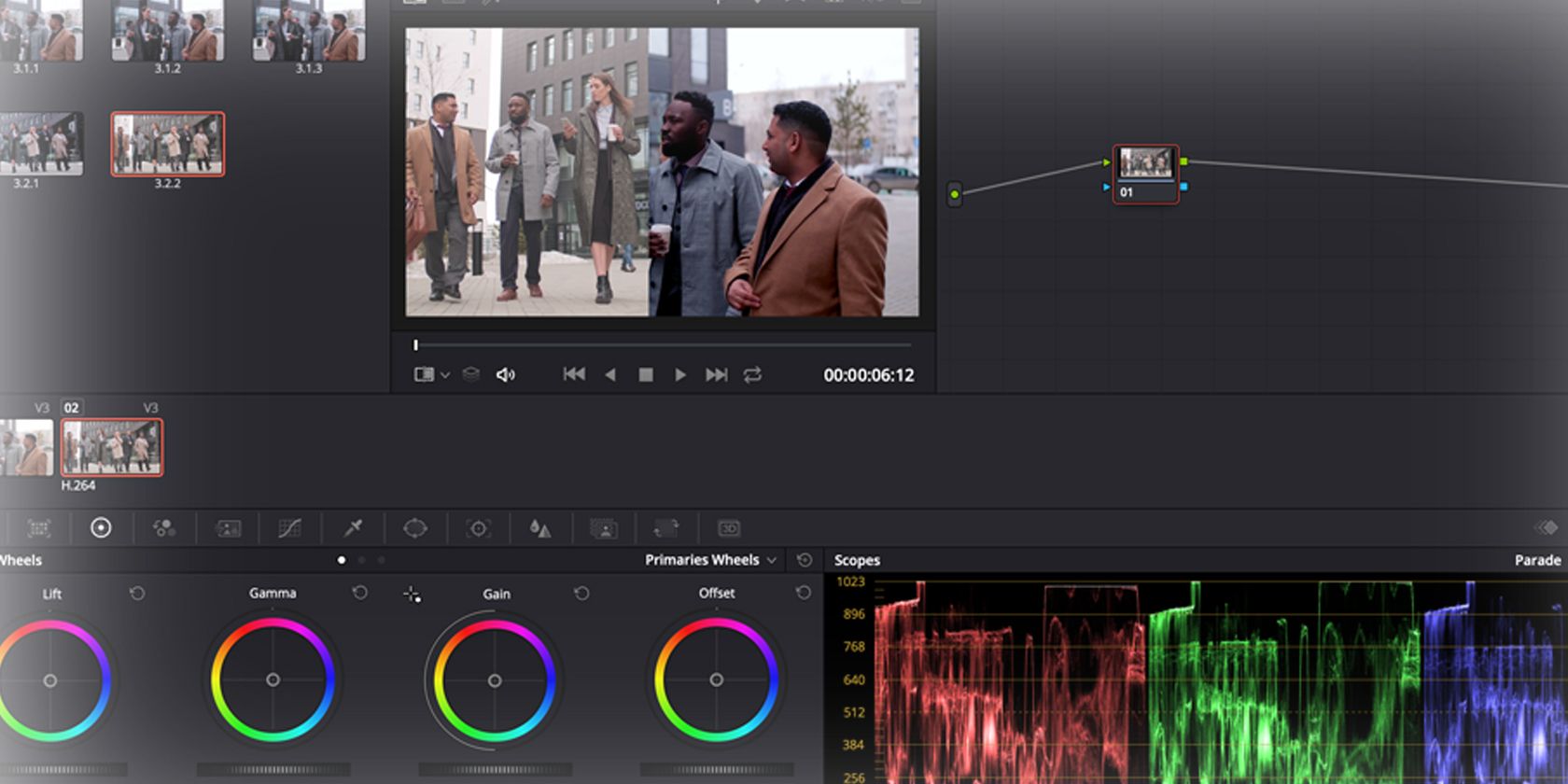
How to Use the Color Correction Tools in DaVinci Resolve
Does your footage need a pop of color? Check out how to use the color correction tools within DaVinci Resolve.

Adobe Premiere Rush vs. Adobe Premiere Pro: Which Should You Use?
Can't decide between Adobe Premiere Pro and Premiere Rush? In this guide, we'll help you choose which is right for you.

How to Make Vector Images: 5 Online Tools
These online tools can help you turn pixelated raster images into smooth, scalable vector graphics.
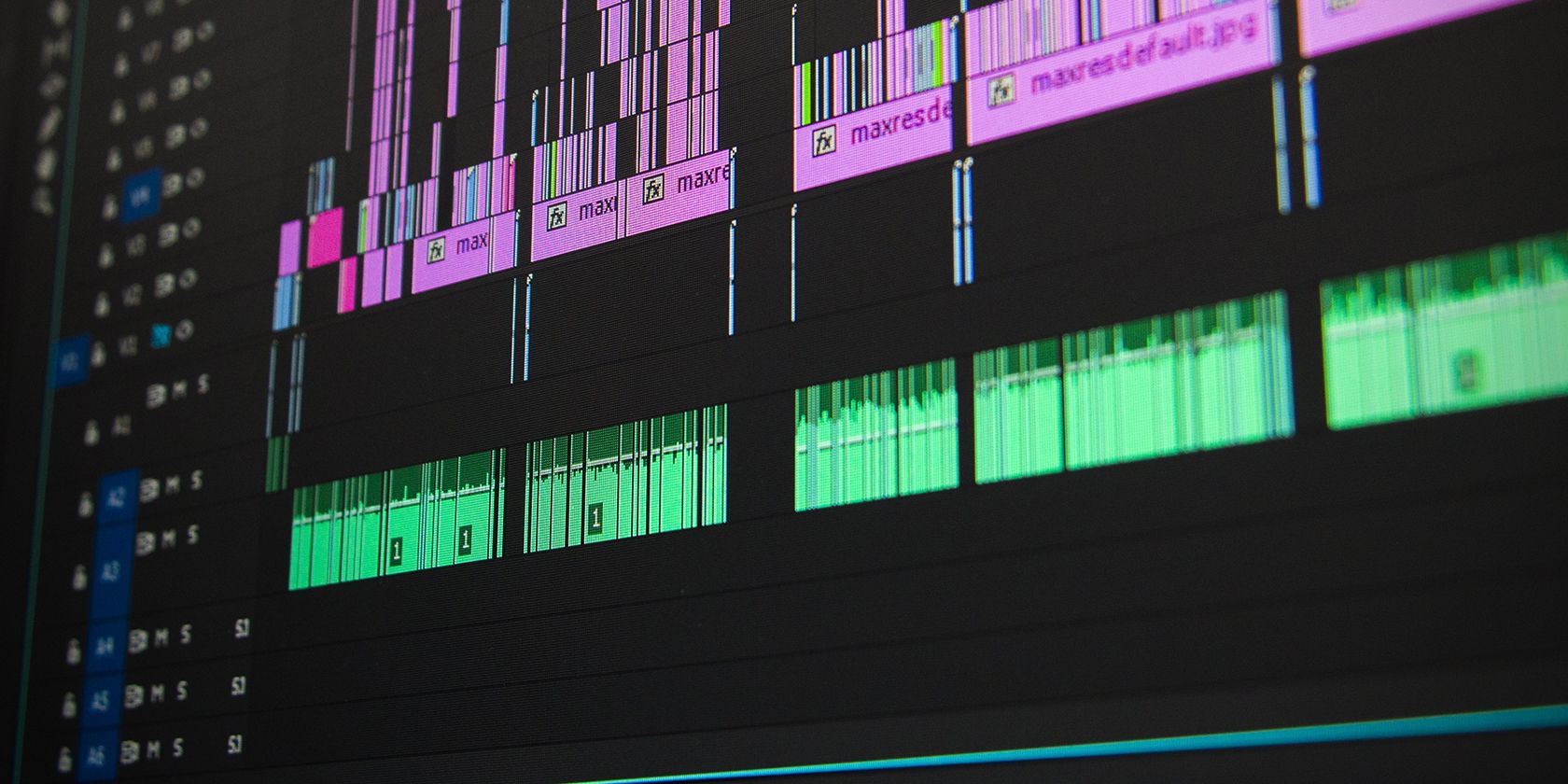
How to Get Better Audio With Essential Sound in Adobe Premiere Pro
Take your audio to the next level by learning how to use the Essential Sound tool in Adobe Premiere Pro.

5 Ways to Keep Projects Organized in Adobe Premiere Pro
These tips and tricks will help you create faster and more dynamic Premiere Pro projects.
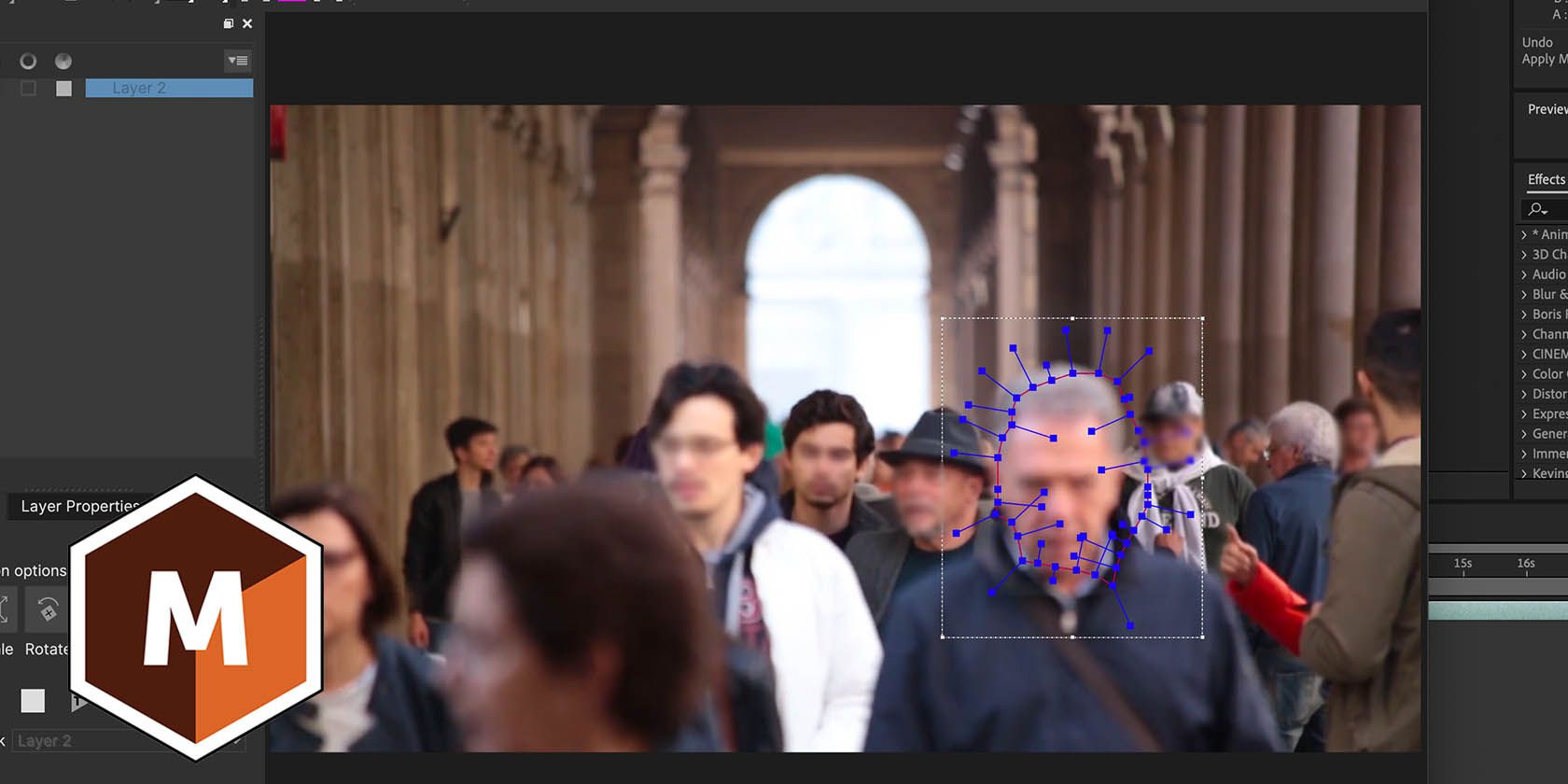
How to Use Mocha AE: A Beginner's Guide to Motion Tracking
Mocha AE makes it easy to use motion tracking when editing videos, so here's how to get started using it.

How to Use Mixamo to Animate Custom 3D Models
With Mixamo, you can easily import a custom 3D model and start applying animations. Here's how to get started.
