Akshata Shanbhag
Contributing since November, 2013
-
339articles
About Akshata Shanbhag
Akshata trained in manual testing, animation, and UX design before focusing on technology and writing. This brought together two of her favorite activities — making sense of systems and simplifying jargon.
Latest Articles

What Happens When You Quit Social Media? 6 Things I Learned
If you're planning to quit social media, you might have questions about what comes next. Here's what you can expect.
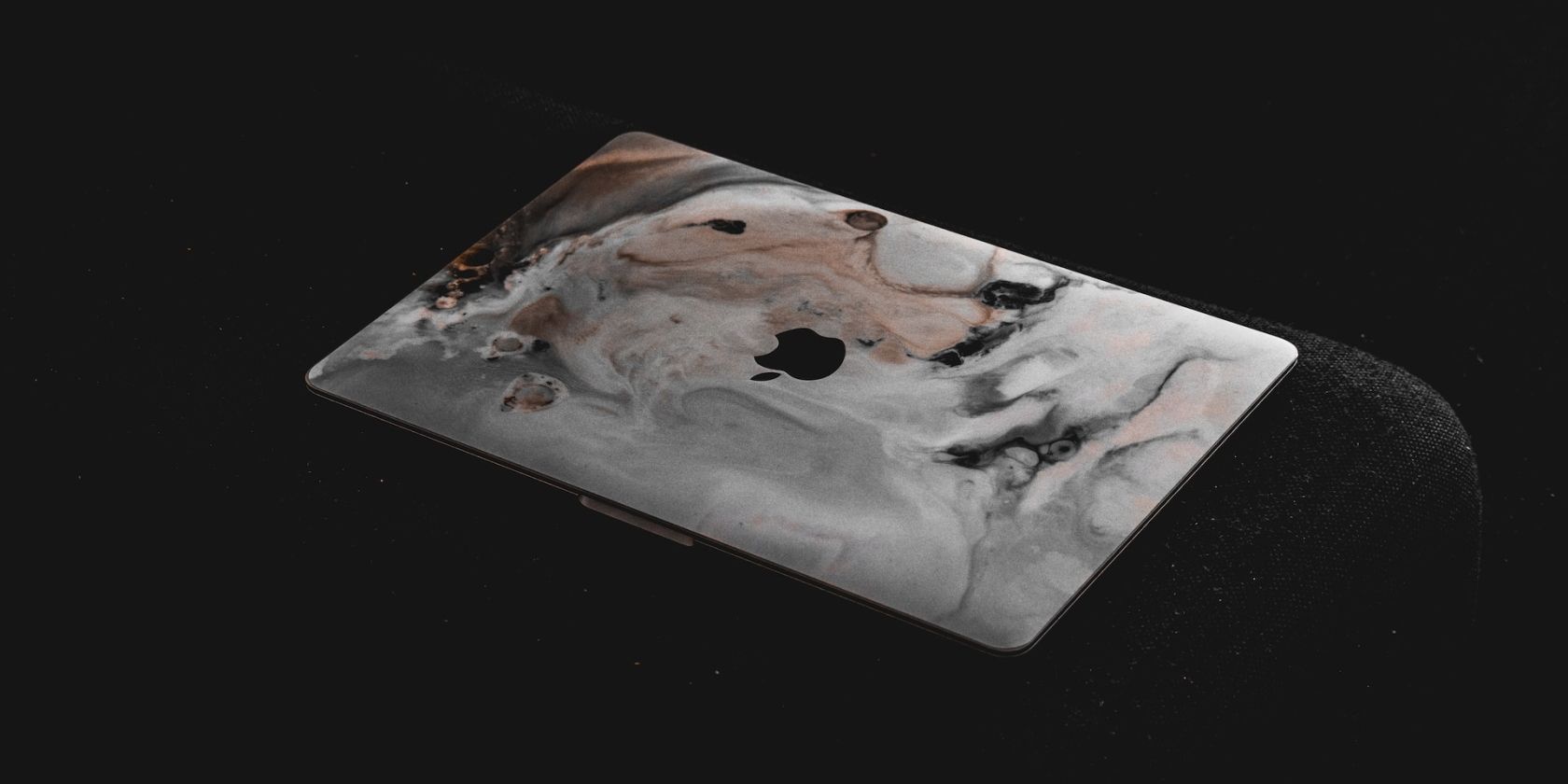
11 Ways to Customize Your Mac: Color Schemes, Icons, Sounds, and More
Want to make your Mac more personalized? Check out these awesome methods for customizing your Mac's theme and more.
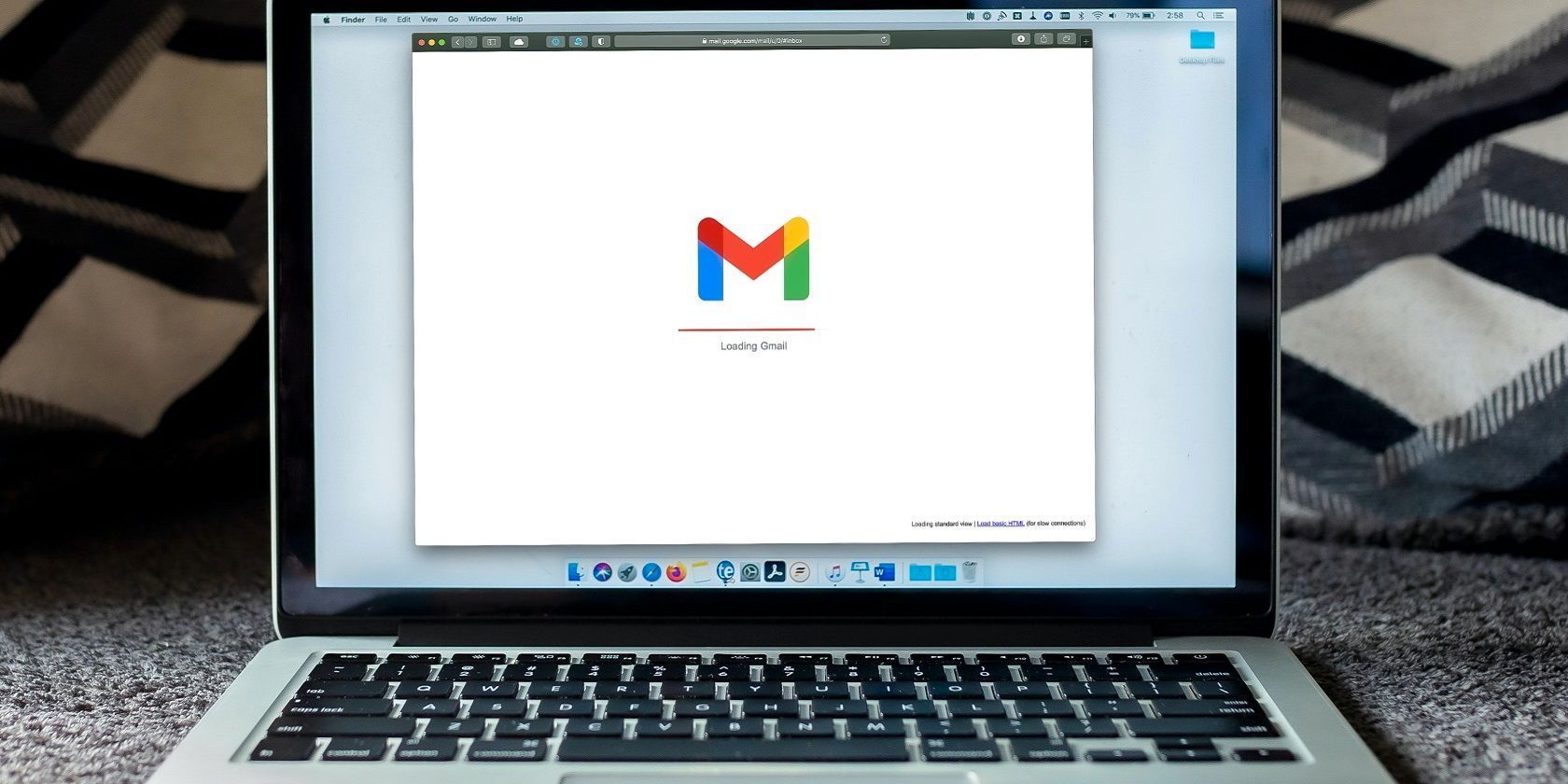
3 Ways to Instantly Create a New Email Address for Yourself
Learn how to instantly create a new email address, whether you need a temporary one or a separate one to the same inbox.

5 Ways to Turn Any Website Into a Desktop Mac App
Want to use your favorite web apps on your Mac desktop? These tools let you transform any website into a desktop Mac app.

The 5 Best Authenticator Apps to Generate 2FA Codes on Mac
These Mac two-factor authentication apps bring 2FA right to your desktop and help you secure your online accounts.
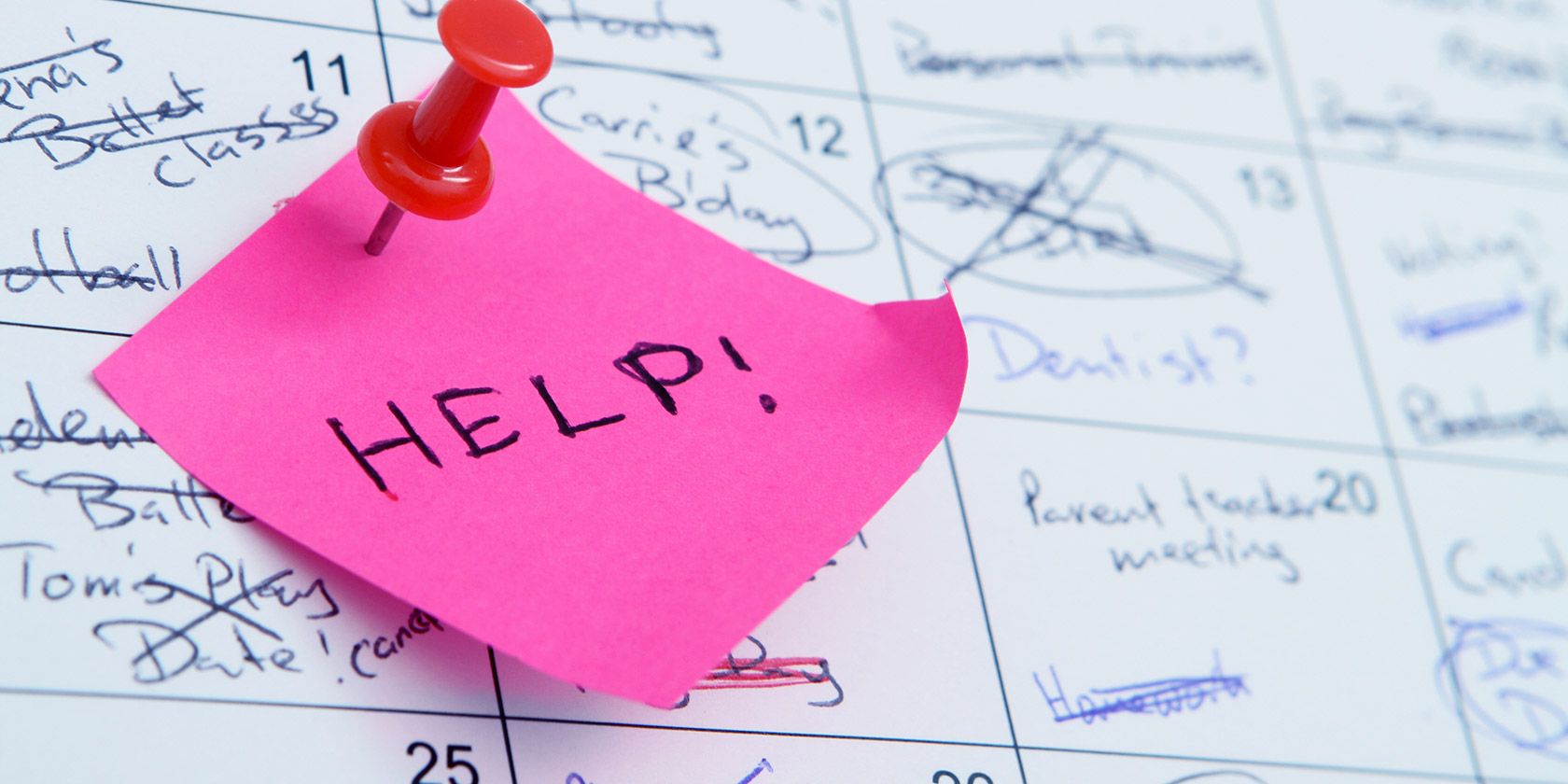
6 Custom Planners You Can Easily Make With Google Drive
Why not ditch your to-do app for a Google Drive planner? These online planners made with Google tools prove their versatility.

How to Take and Write Notes Faster: 6 Essential Note-Taking Tips
Having trouble taking notes during class or meetings? Use these tips to start taking notes much faster.

8 Starter Tips for Managing Your Photos Library on Mac
Are your Mac photos a mess? Use these tips to get your photos under control and improve your picture organization.

Secure Your Email With This FREE Guide
Your email account is more vulnerable than you realize. Secure it today with the help of this free guide.
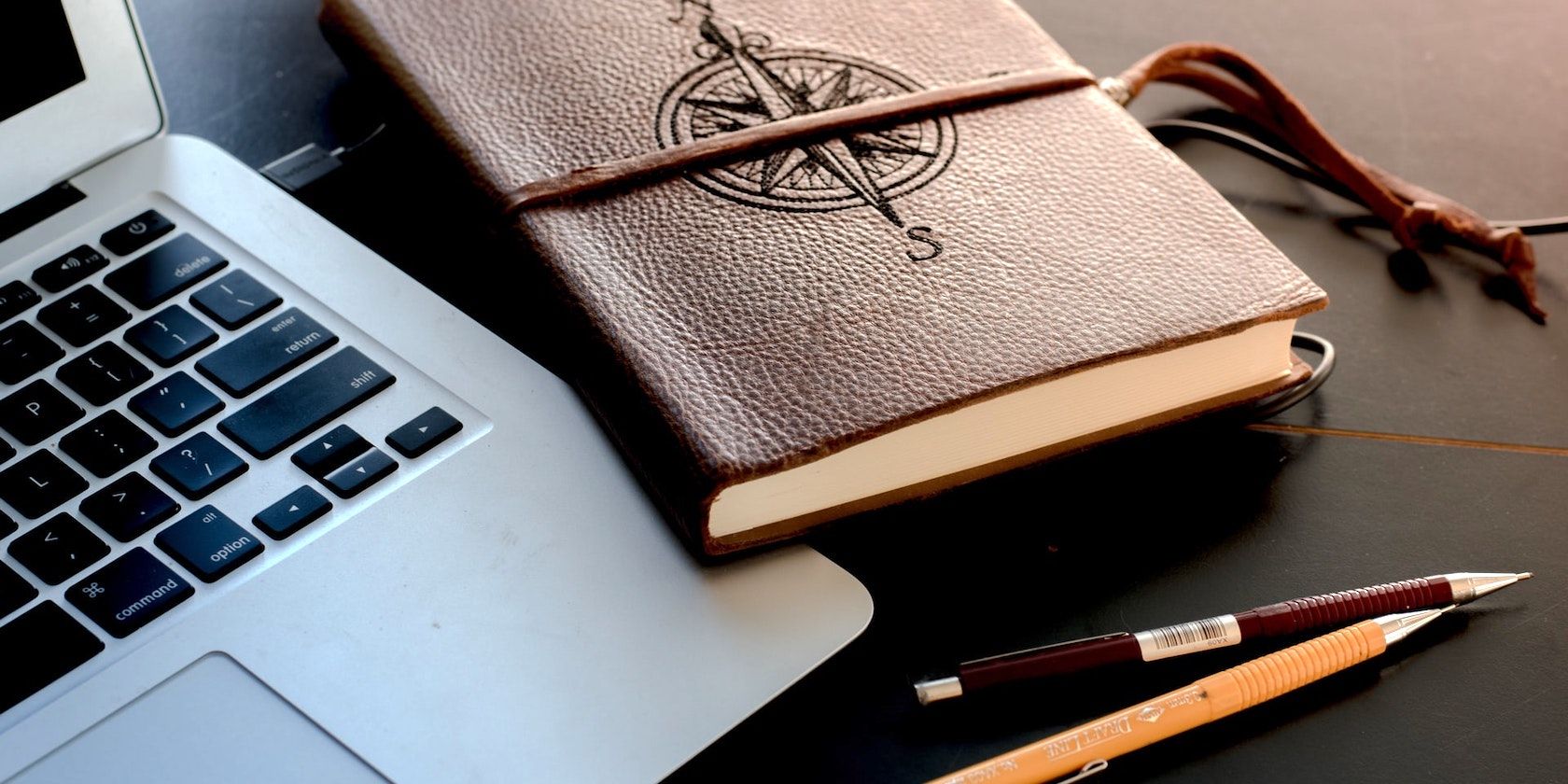
Keyboard Shortcuts for Calendar, Reminders, and Notes on Mac
Make task management and note-taking on Mac effortless with these keyboard shortcuts for Calendar, Reminders, and Notes.

Keyboard Shortcuts for Pages, Numbers, and Keynote on Mac
200+ keyboard shortcuts for easy office editing with Pages, Numbers, and Keynote on Mac.

How to Separate Work From Personal Life: 5 Key Digital Habits You Need
Here are several effective ways you can disconnect your digital personal life from your digital work life.
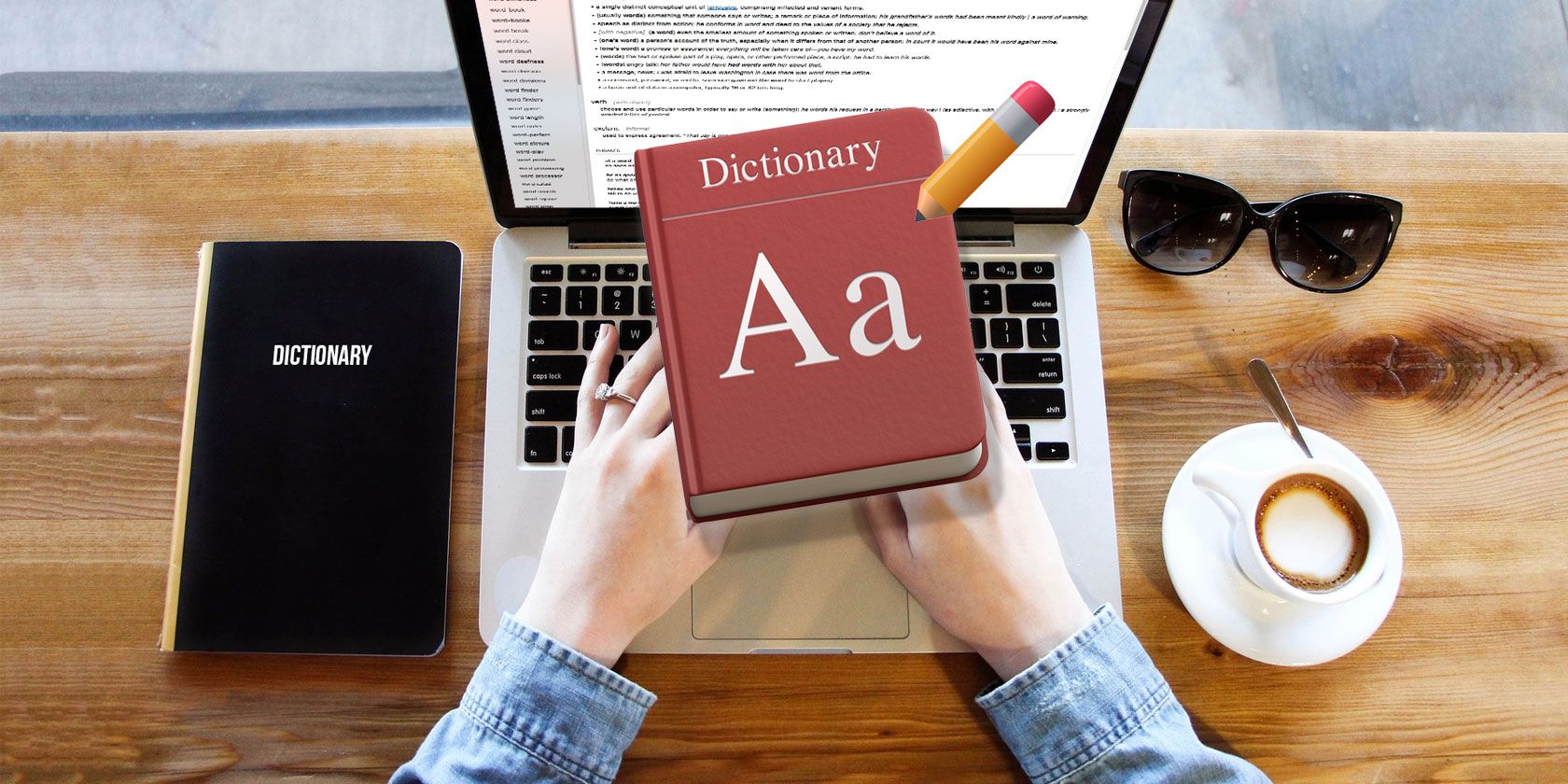
How to Add and Remove Words in Your Mac's Built-In Dictionary
Want to add or remove words from your Mac's dictionary? Here's how to easily edit your personal dictionary in macOS!

Key Image Sizes for Facebook, Twitter, and More
Want your images to look perfect on social media? Use these specs to design them!

Download This Remote Work Cheat Sheet Bundle for Free!
Working remotely? Boost your workflow with this cheat sheet bundle. It contains shortcuts and tips for Slack, Asana, and more!

The Microsoft Teams Keyboard Shortcuts Cheat Sheet
Work remotely from a Microsoft Teams workspace everyday? Navigate your virtual office better with these keyboard shortcuts for web and desktop.
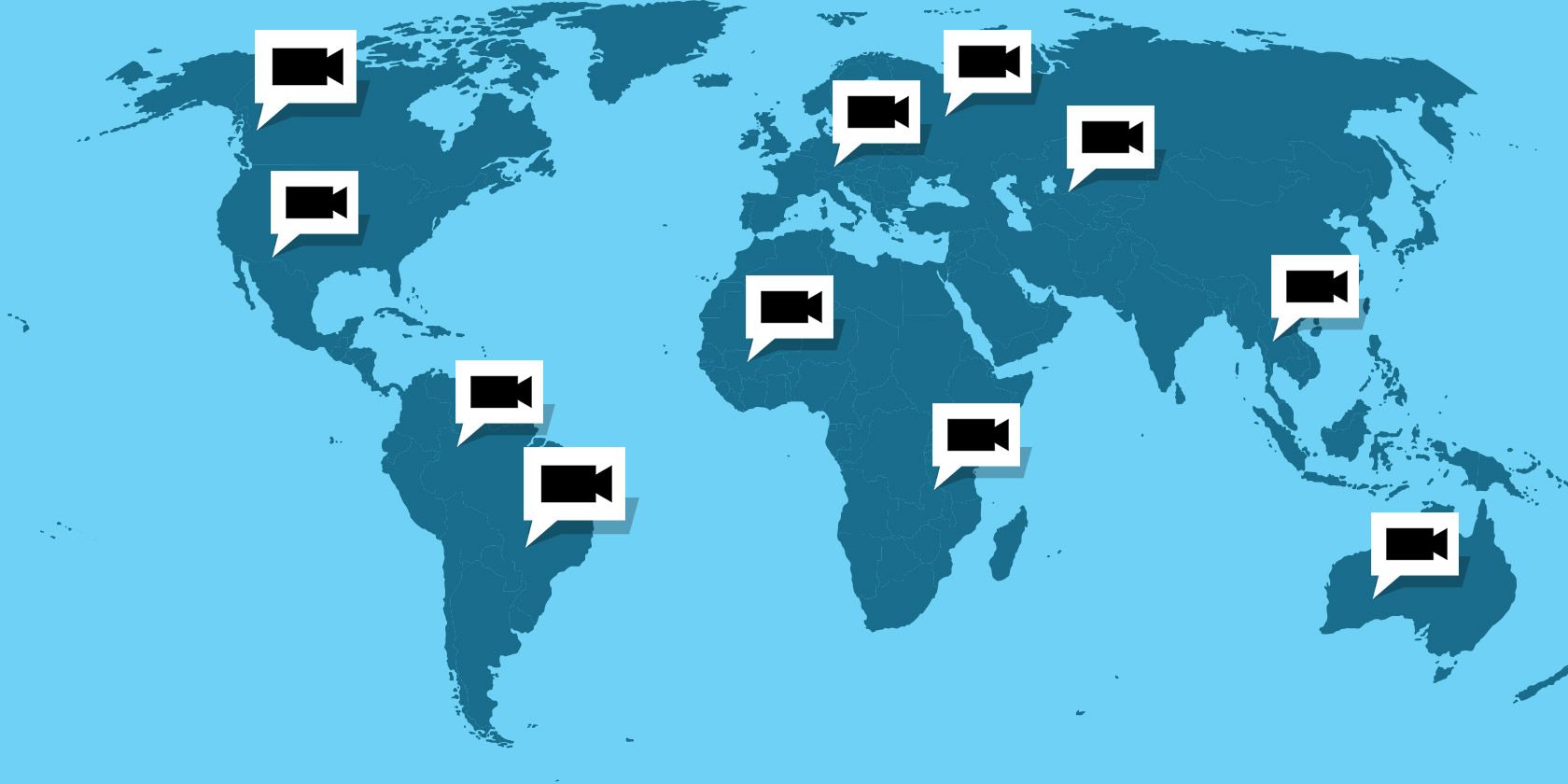
The Zoom Keyboard Shortcuts Cheat Sheet for Desktop
Use these keyboard shortcuts to boost your Zoom workflow on Windows and macOS.

Asana Keyboard Shortcuts for Efficient Task Management
Speed up task management in Asana with these keyboard shortcuts.

The 6 Best Free Online Collaboration Tools for Working From Home
Online collaboration with clients and teams can be complicated. Use these reliable free tools when working from home.

The HTML Essentials Cheat Sheet: Tags, Attributes, and More
Get familiar with HTML tags and attributes in no time with this HTML essentials cheat sheet.
