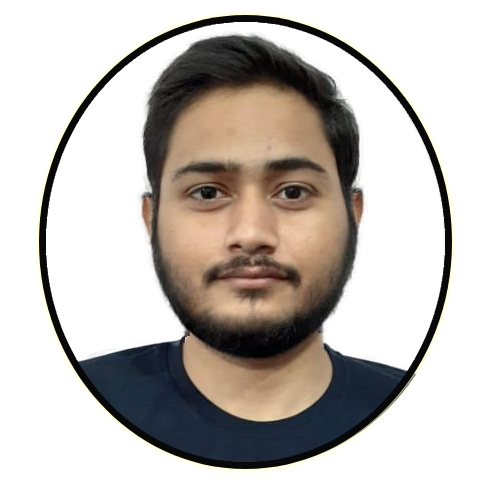About Abhishek Kumar Mishra
Abhishek has loved computers since he got his hands on the Lenovo G570. He holds a master's degree in computer applications and loves writing how-to articles, listicles, and informational posts on Windows, Android, and the Internet. He closely follows the Windows Insider program and tests new Insider builds to discover upcoming features and upgrades, which are still experimental.
When not writing anything, he is busy watching new episodes of One Piece or searching for something binge-worthy.
Latest Articles

How to Use Rufus to Bypass TPM and Secure Boot Requirements in Windows 11
There are a few ways to bypass Windows 11's requirements, but Rufus is one of the best options available.
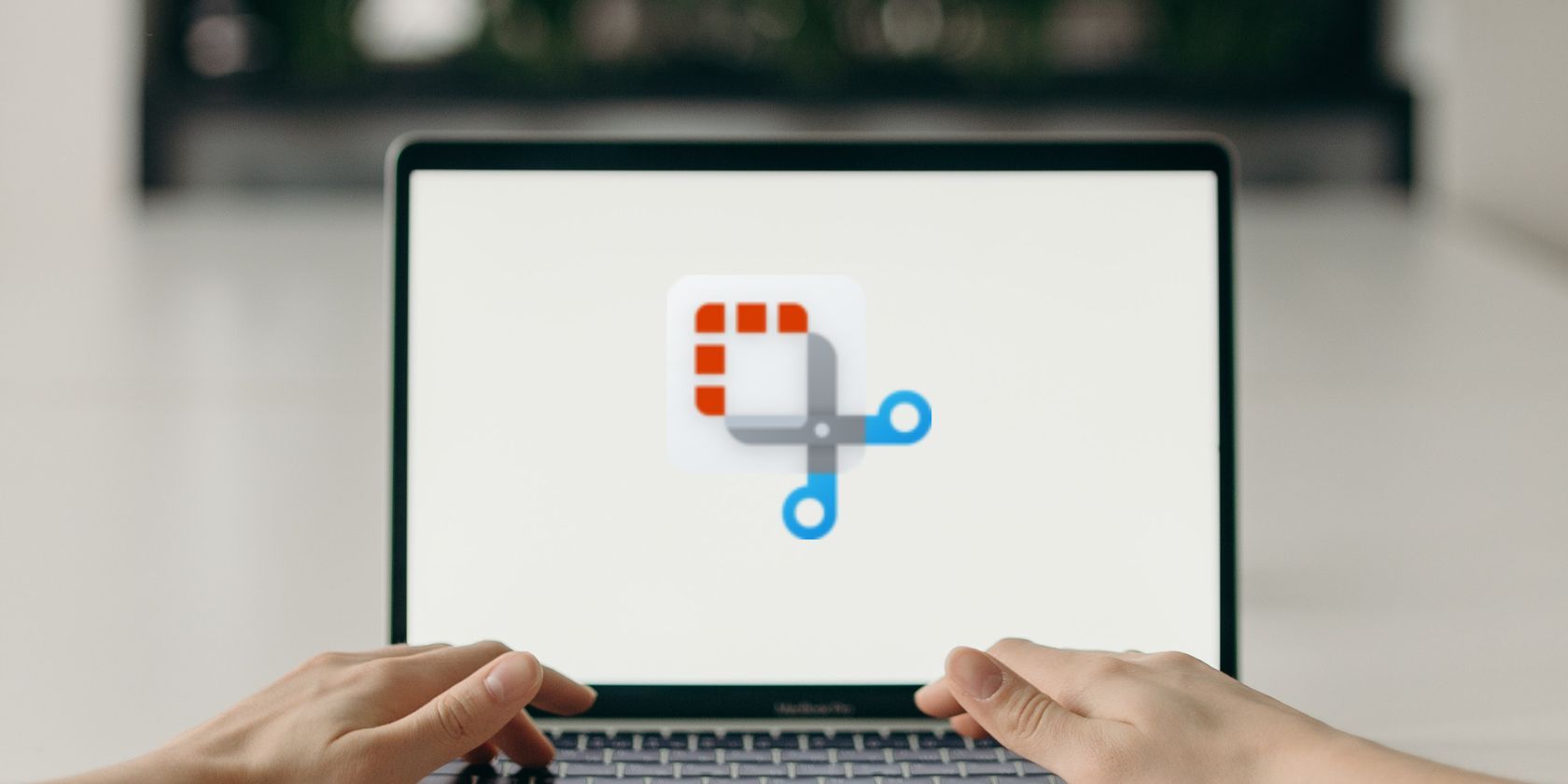
The Windows Snipping Tool vs. PrintScreen: Which Is Best for You?
Microsoft has changed how the PrintScreen key works. So should you keep it as-is, or change it back to how it was?
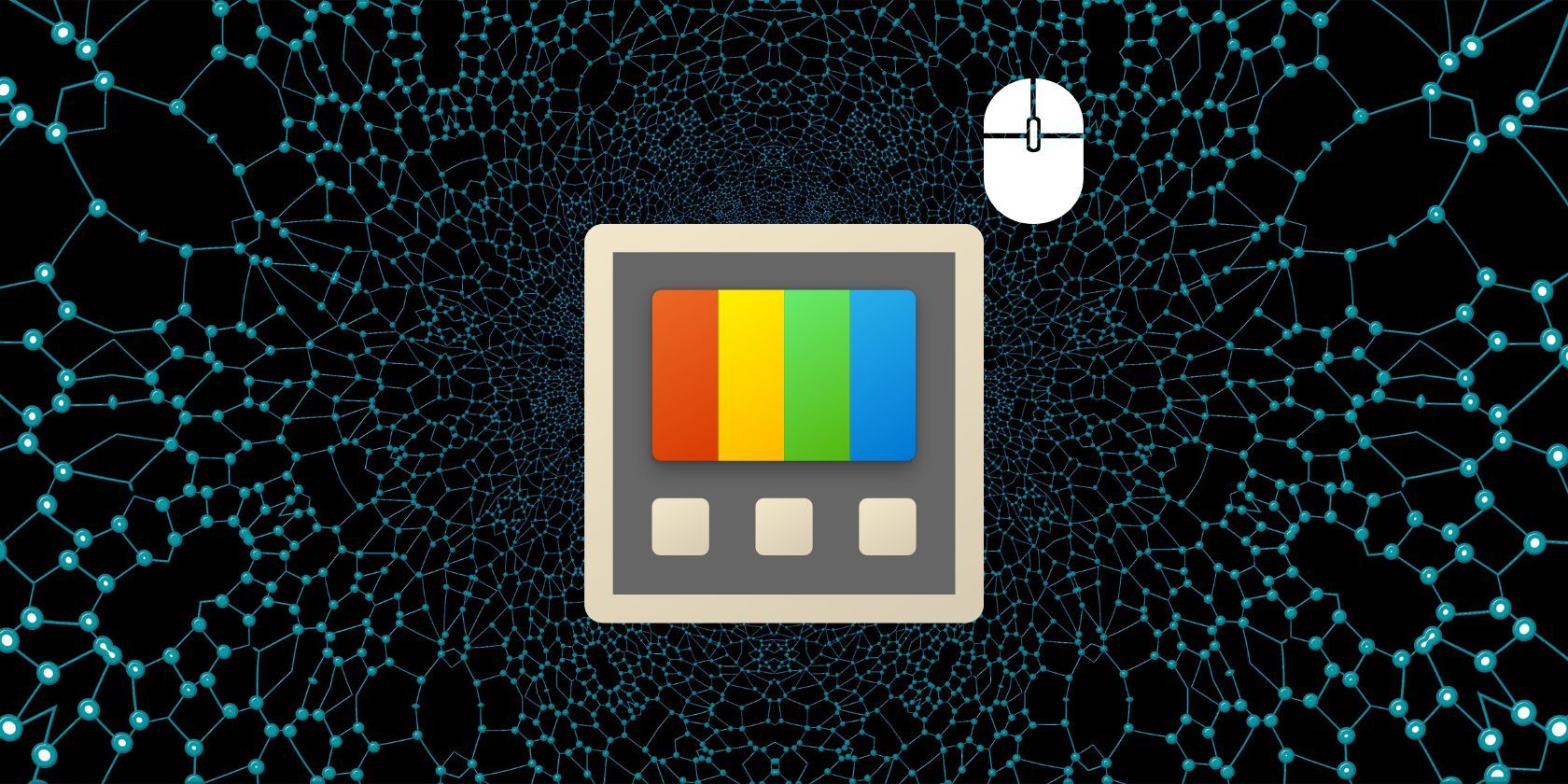
How to Customize Your Mouse Preferences Using PowerToys in Windows 11
Microsoft PowerToys is a powerful Windows 11. Here's how it can supercharge your mouse cursor.
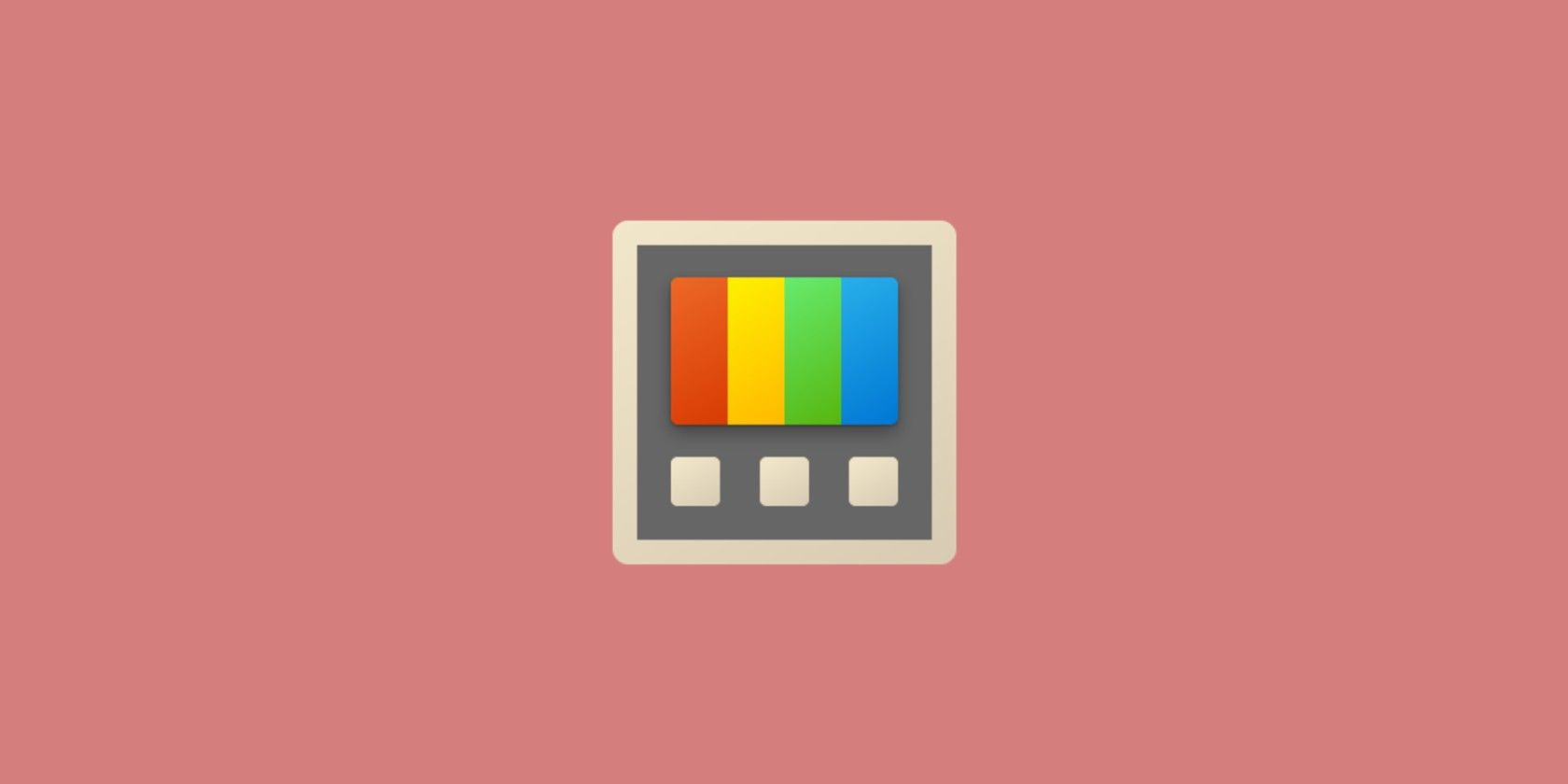
How to Use the Registry Preview Feature in PowerToys
PowerToys is always evolving. Check out how to preview the Registry using PowerTools with this guide.

6 Ways to View the Registry File Contents on Windows 11
Are you sure that that registry file is safe? Here's how you can check its contents before installation.
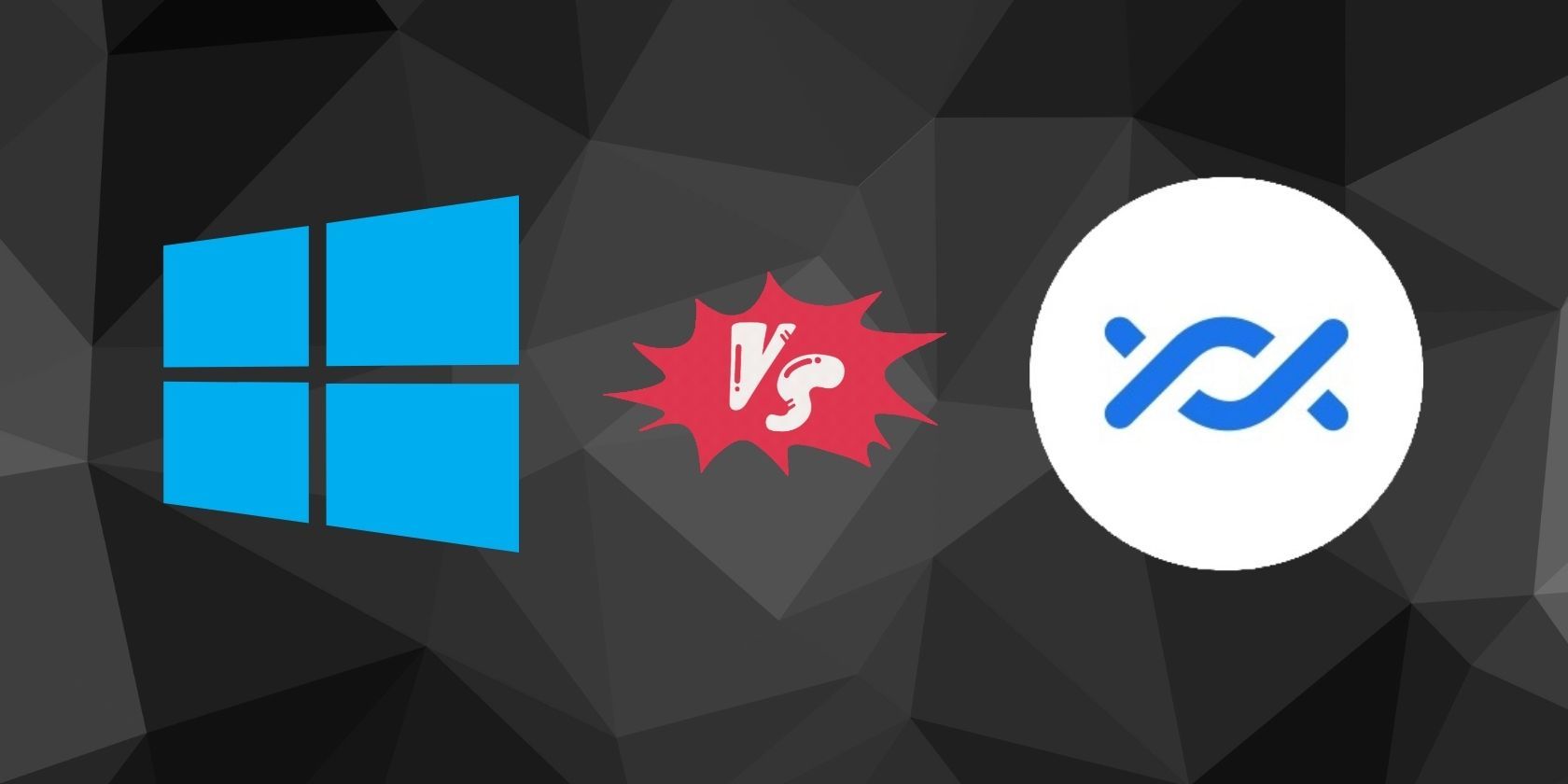
Google Nearby Share vs. Windows Nearby Sharing: Which Should You Use?
The two apps have very similar names, but they achieve two very different goals.

10 Ways to Open the Display Settings in Windows 11
Tweak how your Windows PC looks using the Display Settings on Windows 11.

How to Fix the "Virtualized AMD-V/RVI Is Not Supported on This Platform" Error on Windows 11
The "Virtualized AMD-V/RVI Is Not Supported on This Platform" error looks complex. But follow the steps, and you'll fix this in a jiffy.
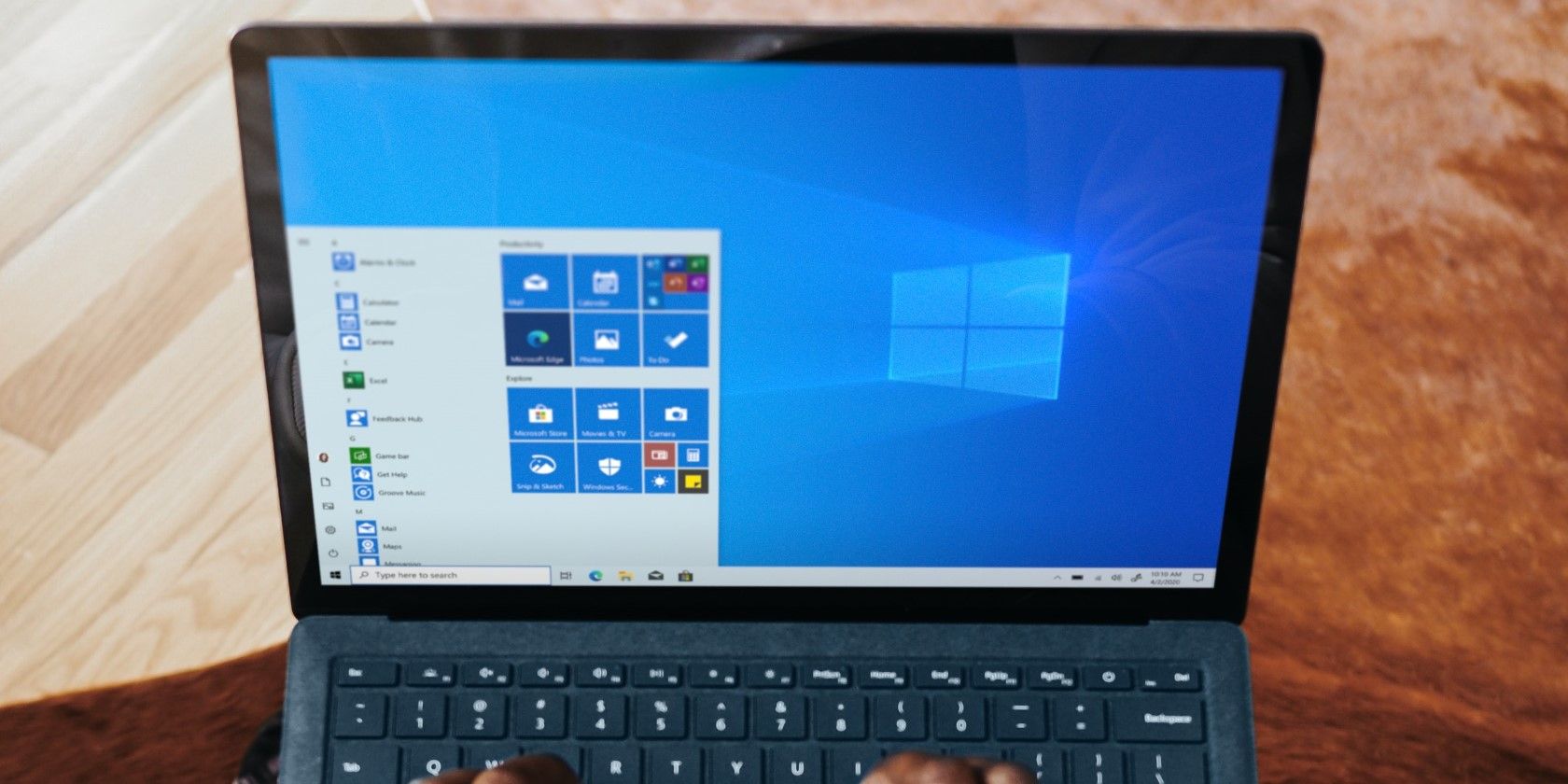
How to Install and Run a Bloatware-Free Windows 10 With Tiny10
Get Windows 10 without any of the additional, needless features with Tiny10.
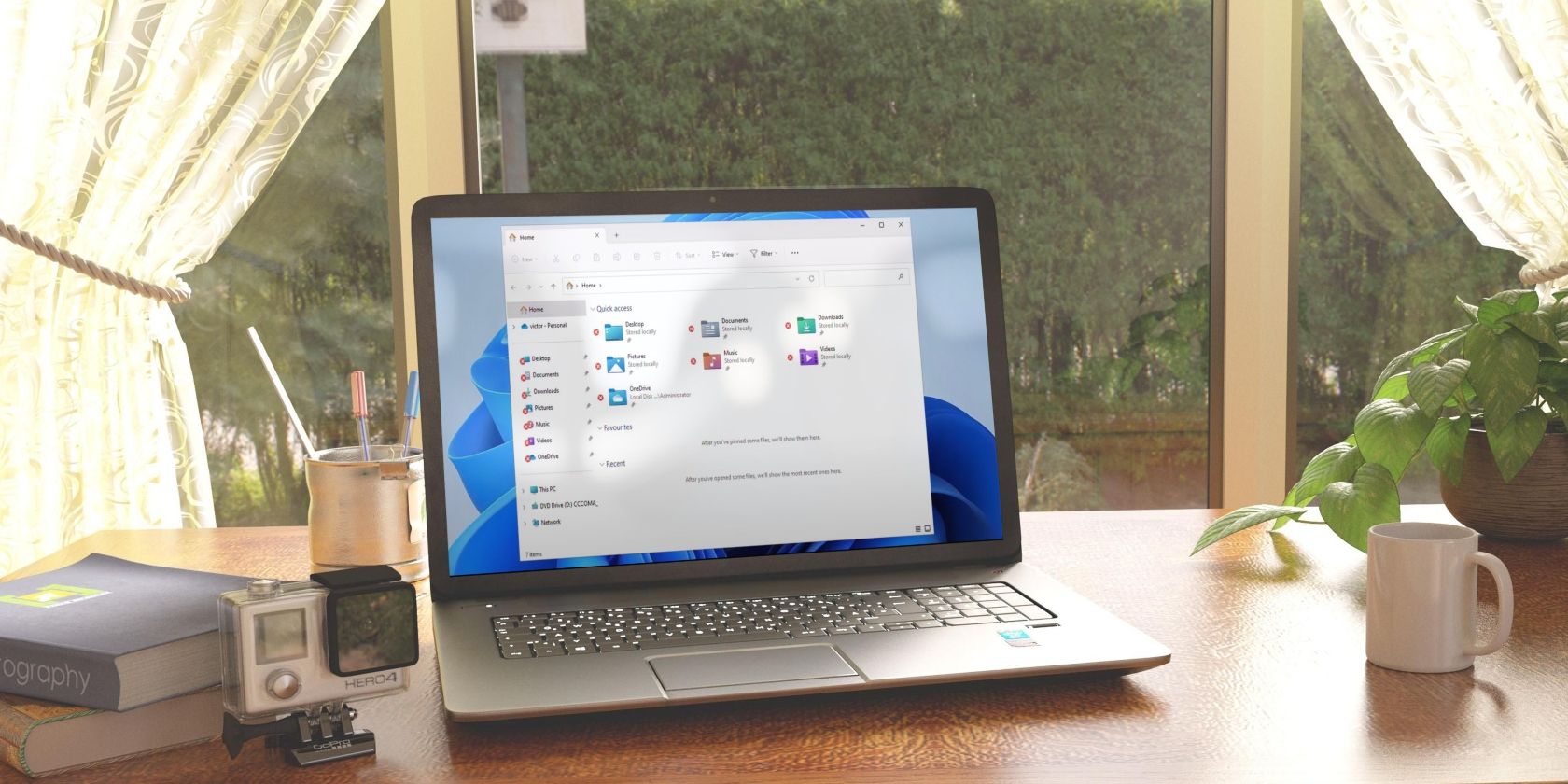
How to Enable the Gallery in File Explorer in Windows 11
Get a better view of your images with the File Explorer gallery on Windows 11

9 Ways to Fix the 0x8004def5 OneDrive Error Code on Windows 11
Are you having trouble accessing your OneDrive files?

How to Take a Screenshot of UAC Prompts on Windows
UAC will block any attempts to screenshot its dialog boxes, but you can get around this limitation with a handy trick.

How to Use the "Paste as Plain Text" and "Mouse Jump" Features in PowerToys
Are you a PowerToys fan? Check out how to paste as plain text and use Mouse Jump with this handy tool.

How to Enable the Volume Mixer in the Action Center in Windows 11
Put the volume mixer into the Action Center with these tips for Windows 11.
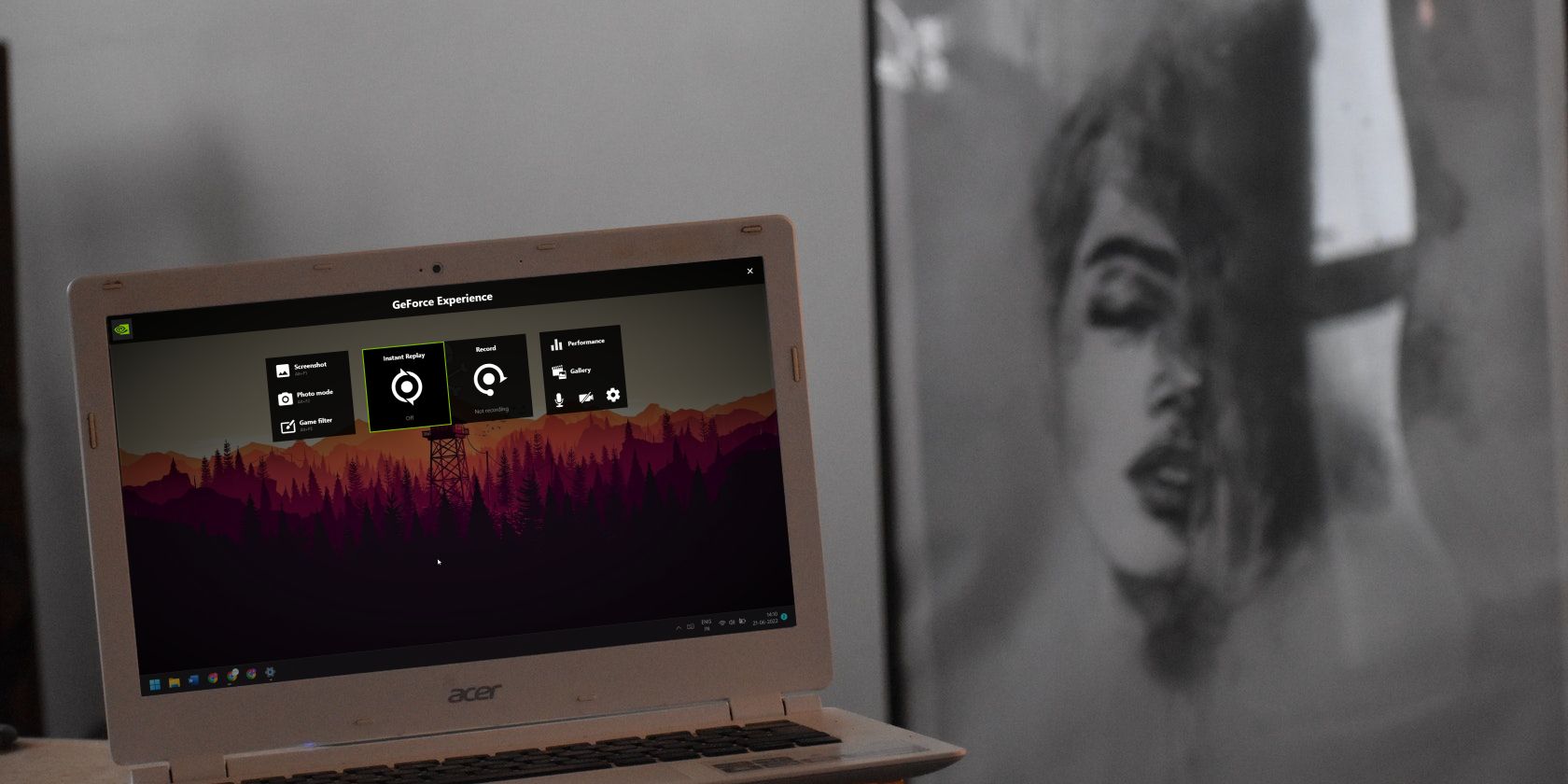
How to Disable or Turn Off the GeForce Overlay on Windows
If the GeForce overlay is getting in your way, here's how to turn it off.

How to Create a Lightweight Windows 11 ISO Image With Tiny11 Builder
Strip Windows 11 of its useless junk with Tiny11 Builder.
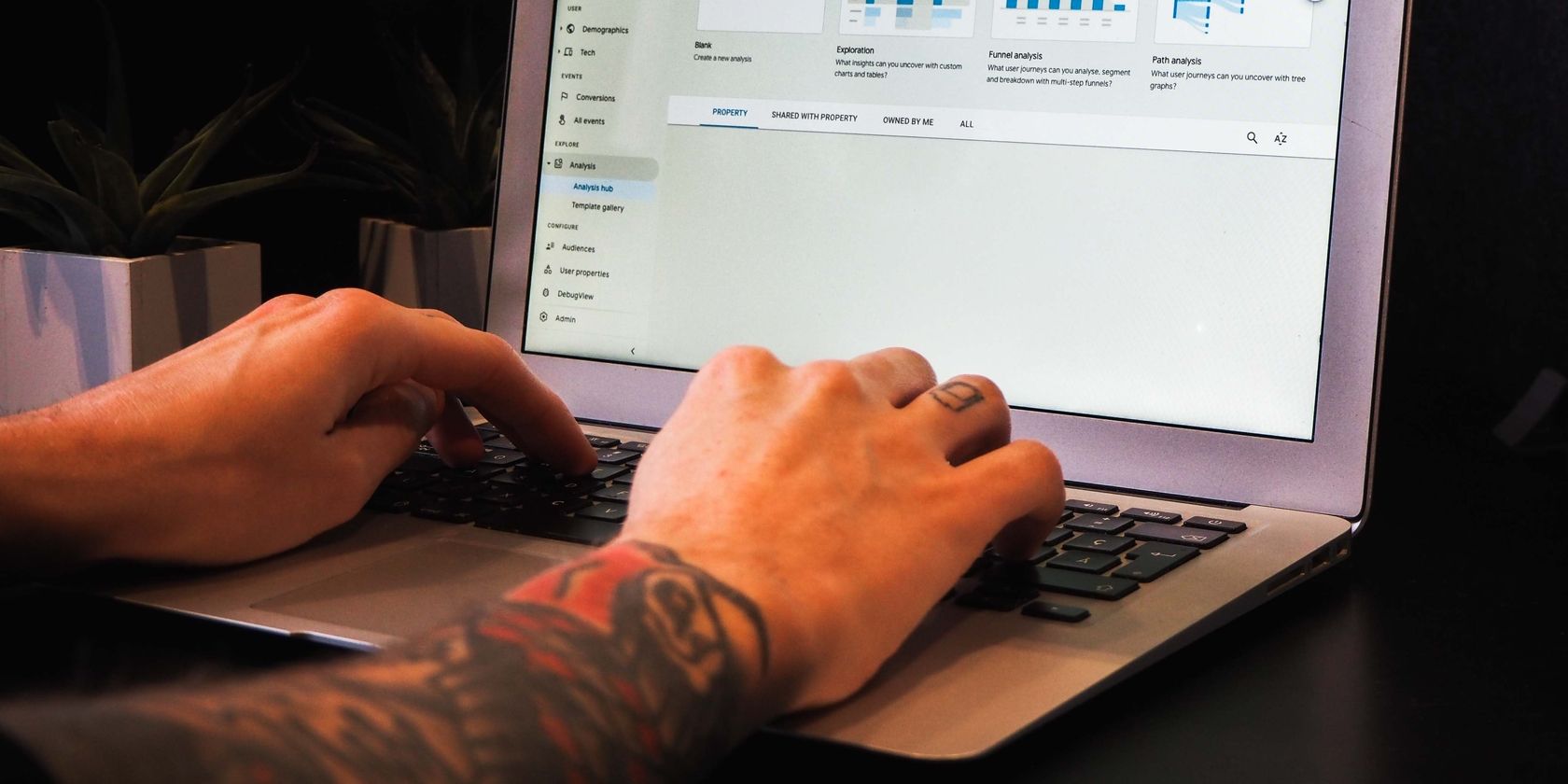

3 Ways to Remove the Microsoft Store App From Windows 11
Not a fan of the Microsoft Store app? Get rid of it on Windows 11 with this guide.

How to Use Chrome's Performance and Power Settings
Chrome comes packing performance and power settings for you to better control the browser. Here's how to use them.

How to Use the Microsoft Account Recovery Form
Cannot remember your Microsoft Account password or username? You could still recover that with the Microsoft Account Recovery Form.