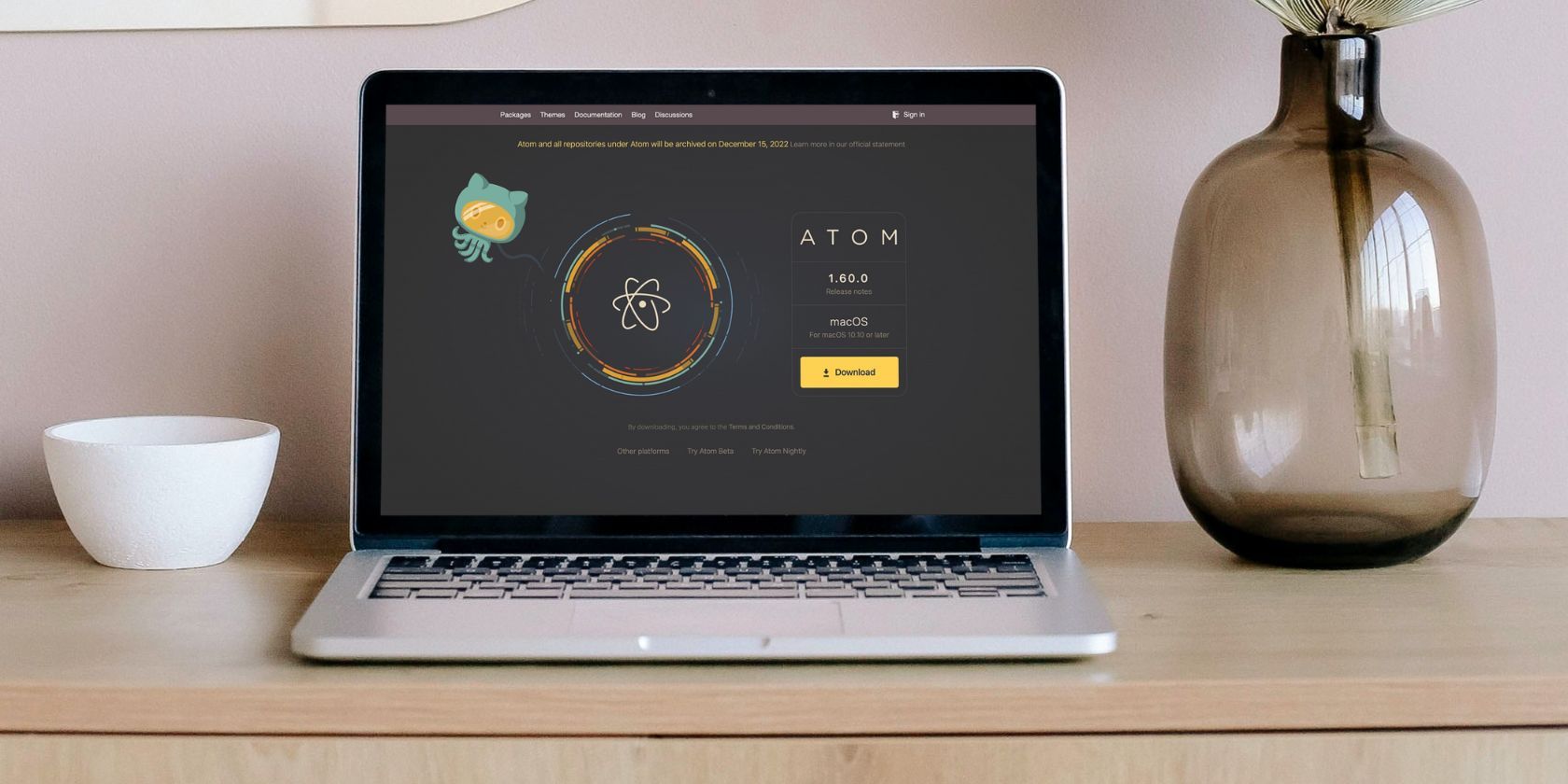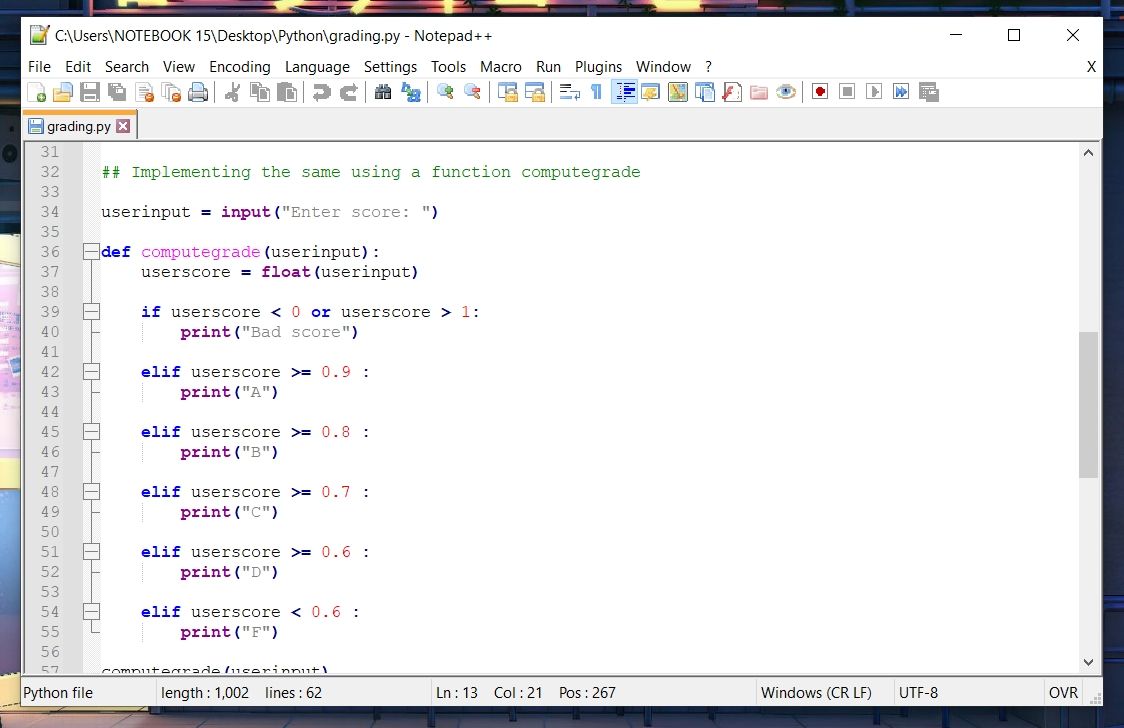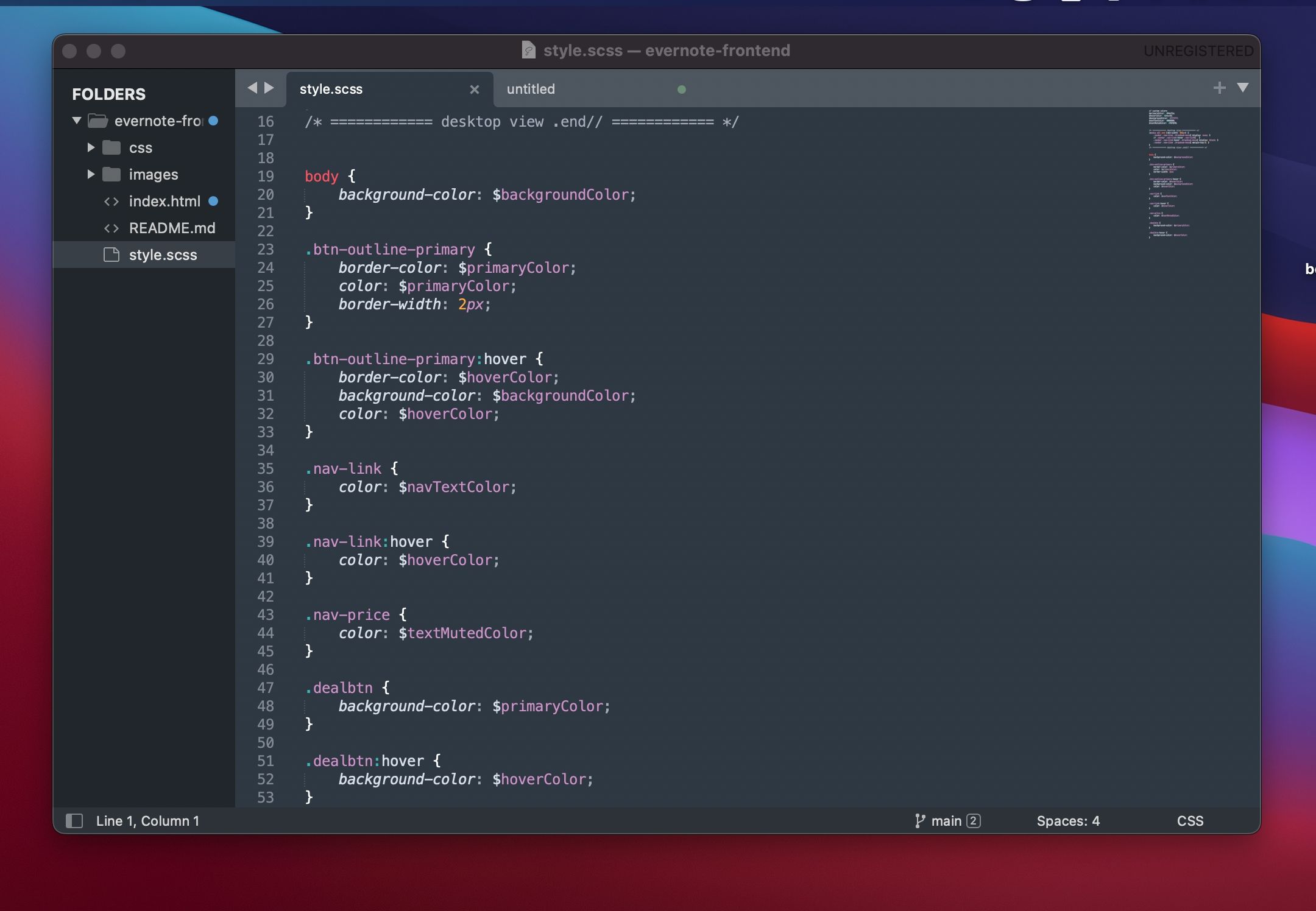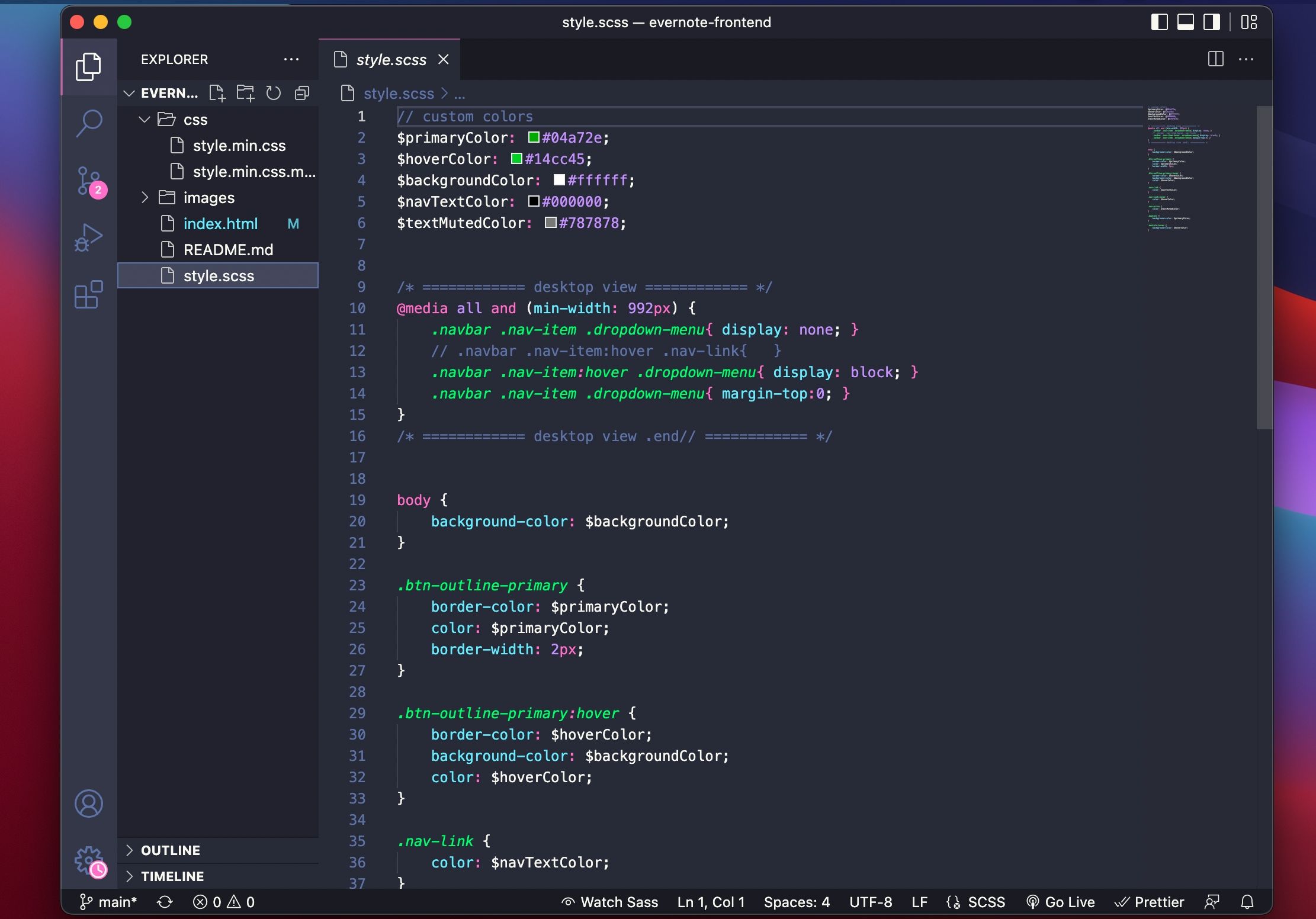On June 8, 2022, GitHub announced plans to sunset its Atom text editor. Atom is a lightweight editor with cross-platform support, deep GitHub integration, and extensibility. On top of these perks, Atom is open-source and free to use.
With official support ending, you might be wondering what the best Atom alternative is. This article will look at the three best alternatives to Atom. Let's dive in.
1. Notepad++
Notepad++ is open source and one of the most popular text editors on the market for a reason. For one, it supports a multitude of programming languages. Since Notepad++ is written in C++, it's lightweight, portable, and fast.
It's also a distraction-free text editor that doesn't throw you many features you won't always need. Throw in Notepad++'s user-friendly nature, and you have no excuse for not focusing on your work.
It offers standard text editor features like syntax highlighting, auto-indentation, and autocomplete. It has other features that make writing and reading code easy.
While its user interface might not seem flashy like Atom's UI, it allows for some customizability. And if you need functionality that's not built-in, the Notepad++ community has created many plugins that you can install with a click of a button. The biggest caveat is that Notepad++ is only available on Windows. If you run macOS or Linux, check out our other Atom alternatives.
Download: Notepad++ (Free)
2. Sublime Text
Like Atom, Sublime Text is available on Linux, Windows, and macOS. Developed by Sublime HQ, Sublime Text supports many programming languages. It's also a fast text editor with autocomplete, syntax highlighting, and a command-line interface.
Other features include Git integration, tab switching, and multiple selections. Sublime Text even provides built-in diff functionality that tracks file changes outside of any version control system.
Sublime Text’s Distraction Free Mode displays your files in full-screen, a handy addition for moments when you are up for some serious deep work. It also allows for customization, and you can port in more features by using extensions.
The only caveat with Sublime Text is that it's not open source. While you can download the editor for a free trial, you must pay $99 to continue using it. Despite the catch, it's a good text editor that you should try if you've been a long-term Atom user. Here's how you can install Sublime Text on your Linux machine.
Download: Sublime Text (Free for evaluation only; personal license available)
3. Visual Studio Code
Unlike Notepad++ and Sublime Text, Microsoft's Visual Studio Code (VS Code) is an integrated development environment (IDE). The biggest similarity between Atom and VS Code is that they both use the Electron framework under the hood. As an IDE, VS Code is suitable if you're looking for something that has it all figured out on your behalf, out of the box.
Though it's not as fast and lightweight as the other two alternatives, developers love VS Code due to its extensive functionality. Unsurprisingly, VS Code is even one of the best text editors for macOS.
One key feature is the built-in source control management with Git. VS Code's large extension marketplace means you can use alternative source code control providers. Other notable features include markdown support with preview functionality, autocomplete, and syntax highlighting. As a powerful IDE, VS Code also offers code refactoring, debugging support, and an integrated terminal.
Despite being jam-packed with features, Microsoft has worked to ensure VS Code's performance is solid. It commands a majority share of the developer market, according to StackOverflow's 2021 developer survey. VS Code is available across multiple platforms, and even better, you can write code without installing it by using the VS Code web app.
Download: Visual Studio Code (Free)
Switch From Atom Without Much Friction
Atom might be gone, but you don't have to beat yourself up about it. Notepad++ and Sublime Text are great alternatives to Atom text editor built with performance and simplicity in mind. Despite their simplicity, they include all the features you'll need from a modern text editor.
And if you want something that packs more out of the box, VS Code is by far the best. Try each and see which one works for you better.