When looking for wireless Bluetooth earbuds, there is a wide variety of options to select from. If you’re on a budget, and use Amazon Alexa in your home, the Echo Buds are definitely a great choice.
We’ll take a closer look at the Echo Buds and how they work so you can see if they are for you.
What Are the Echo Buds?
The Echo Buds are Amazon’s own take on the popular and ever-growing category of wireless Bluetooth earbuds.
And just like Apple’s AirPods and Google’s Pixel Buds, you can interact with a virtual assistant to tackle some tasks. Since these are from Amazon, you’ll be talking to Alexa.
The earbuds are placed in a case for charging. The case also provides extra battery life for the earbuds. In the baseline version, you can juice up the case and earbuds with an included USB-C cable.
If you want to pay a bit more, you can purchase a version of the earbuds that can also be charged using any wireless Qi charger. Either version of the Echo Buds are available in black or white.
Using the Echo Buds
Before using the Echo Buds, you’ll go through a short setup process to connect the earbuds to your smartphone and find the best fit possible with the different sizes of eartips and earrings included.
Find out more about how to set up and use the Echo Buds.
In day-to-day listening, there are two main ways to use the earbuds: voice and touch controls. Lets find out more about how each control method works.
Voice Controls
As mentioned, one of the best ways to interact with the Echo Buds is with commands to Amazon’s virtual assistant Alexa.
Virtually anything you can do with Alexa at home with the popular line of Echo speakers is available with the Echo Buds.
So when you’re wanting to listen to music, just ask Alexa for exactly what you need. Voice commands can also be used for usual music control like changing the volume or skipping tracks. When it’s time for a phone call, you can take and place calls with Alexa.
Beyond simple control, Alexa support opens up a wide variety of possibilities with access to hundreds of thousands of Alexa skills. To help you get started, here are some of the best free Alexa skills.
Touch Controls
For quick access, there are also a number of touch controls available on the Echo Buds. A single tap on an earbud will play or pause audio. Double tapping will skip to the next track or answer/end a call. Finally, a triple tap on either earbud will lay the previous song.
A long hold on an earbud will toggle between active noise cancellation and passthrough mode. While not perfect, being able to access If you’d rather interact with Apple’s Siri or the Google Assistant on your smartphone, unfortunately, you won’t be able to do that hands-free. You’ll need to create a custom tap control.
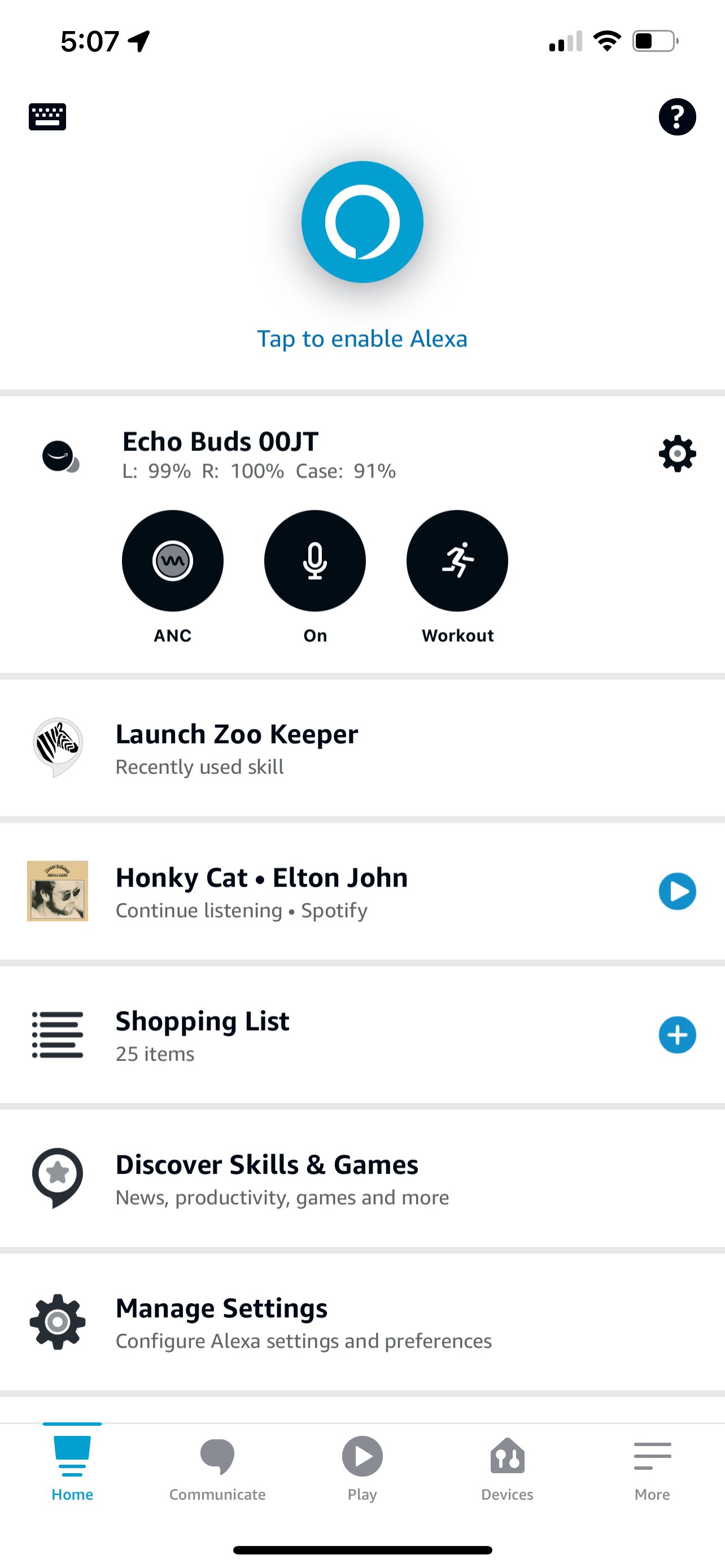
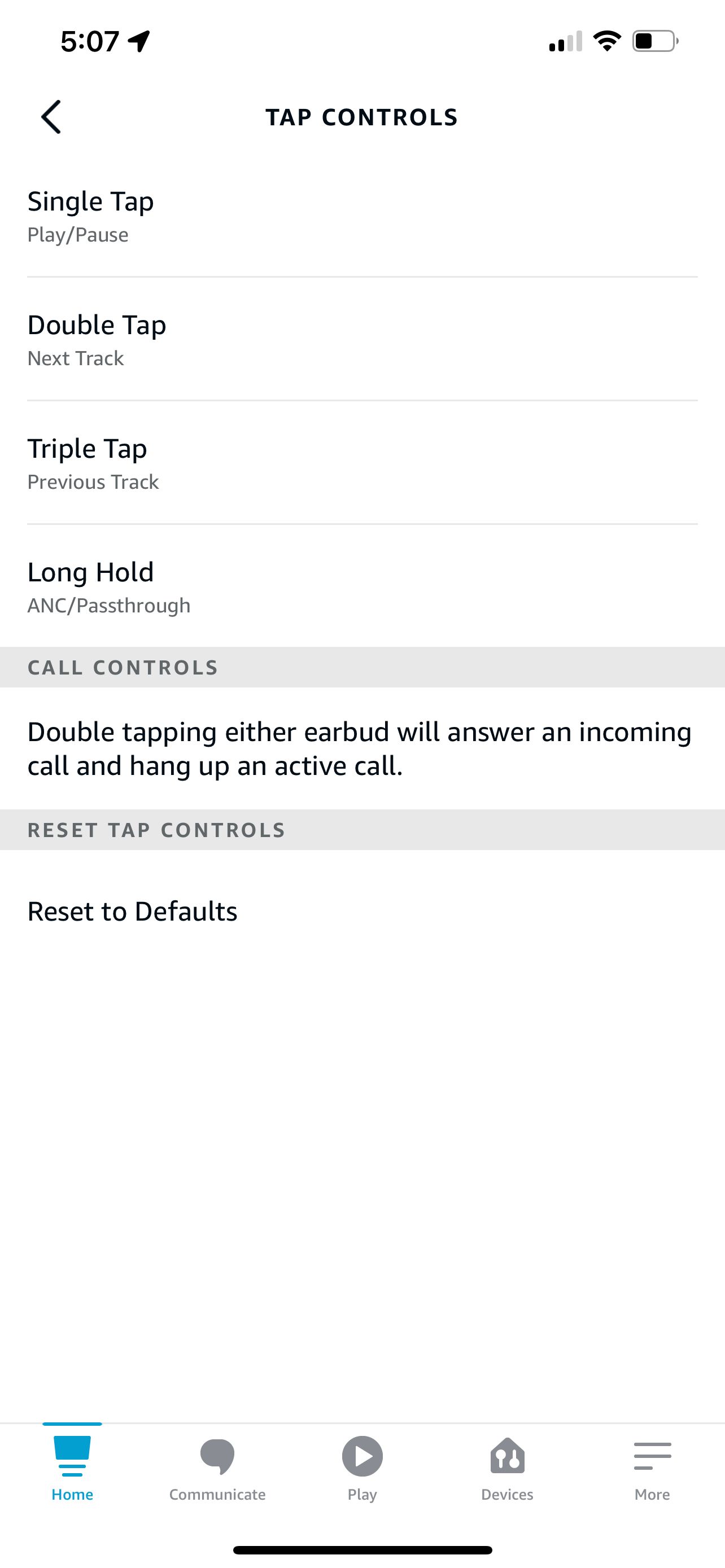
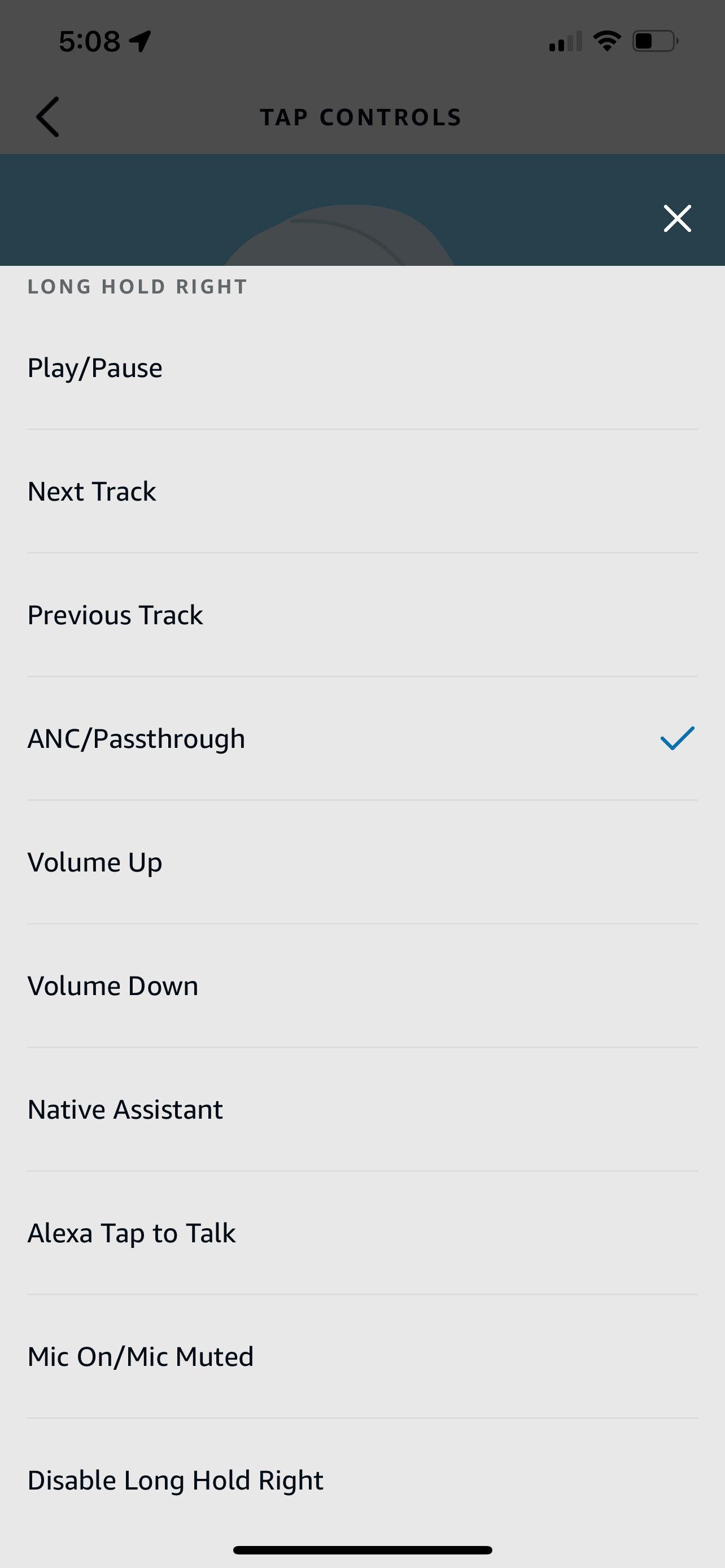
To do that, open the Alexa app for iOS or Android. On the home screen, find your Echo Buds. Select the Settings icon.
On the next page, scroll down and find Tap Controls. Choose Long Hold. From there, select which earbud to customize that control. Then select Native Assistant. There is also the option to assign other commands to a long hold like Alexa Tap to Talk and others.
Jump Into the Wireless World With Amazon’s Echo Buds
Thanks to both hands-free Alexa interaction and simple touch controls, the Echo Buds provide a great, easy-to-use way to enjoy your music or anything else. And the low price is an additional huge benefit for potential buyers.



