Foam rollers have become a beloved piece of equipment for many people. Whether you use them for workout recovery or pain relief, these simple devices offer many benefits.
Here’s a collection of apps you can use to get more use out of your foam roller, whatever your goals may be. Plus, the apps often go into more detail than many YouTube videos, making them worth the time to download.
1. Foam Rolling
The straightforward Foam Rolling app contains a whole library of rolling exercises that target different areas of the body. Created by trainer Jono Freeman, an accredited exercise physiologist, the app features exercises designed to release several muscle groups. Even people who have used foam rollers for a while might find some brand-new practices here.
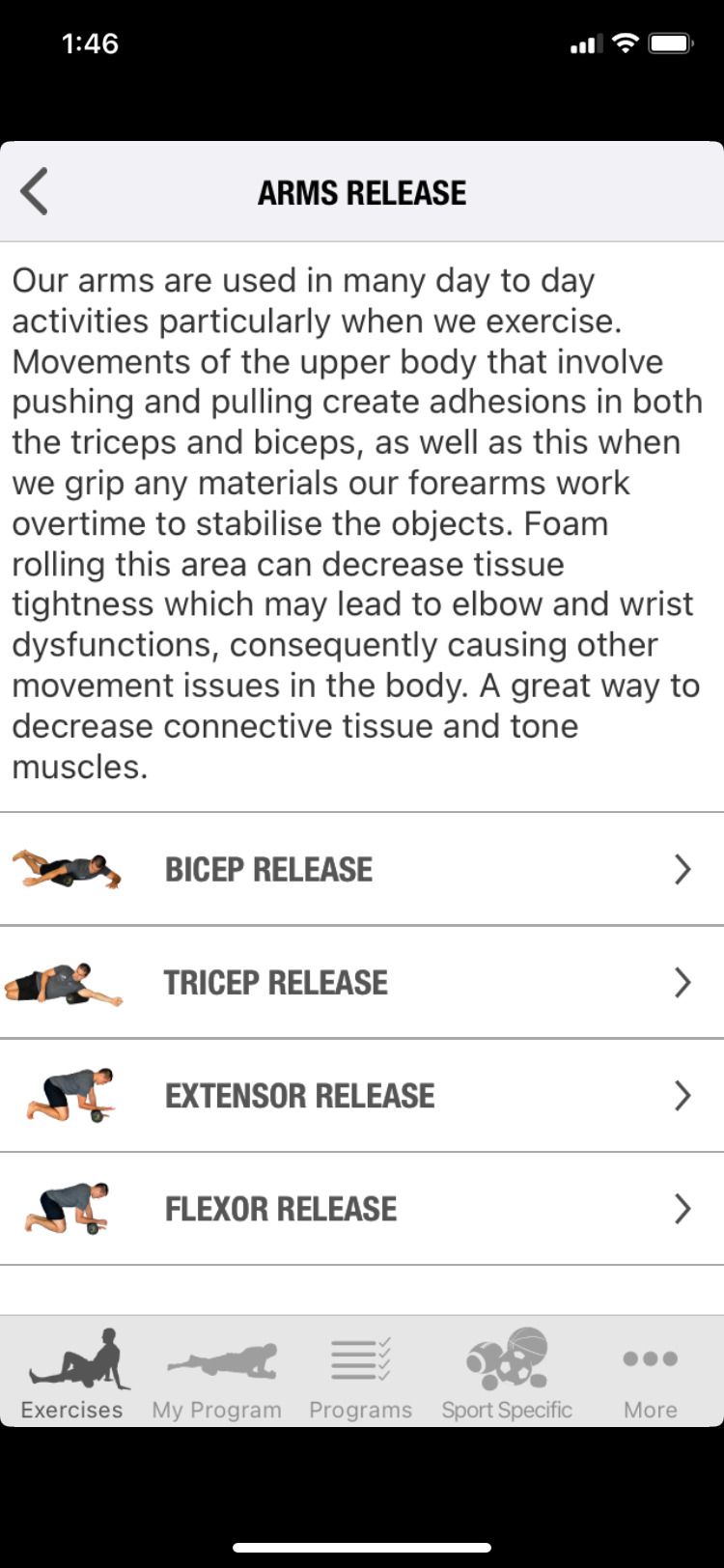

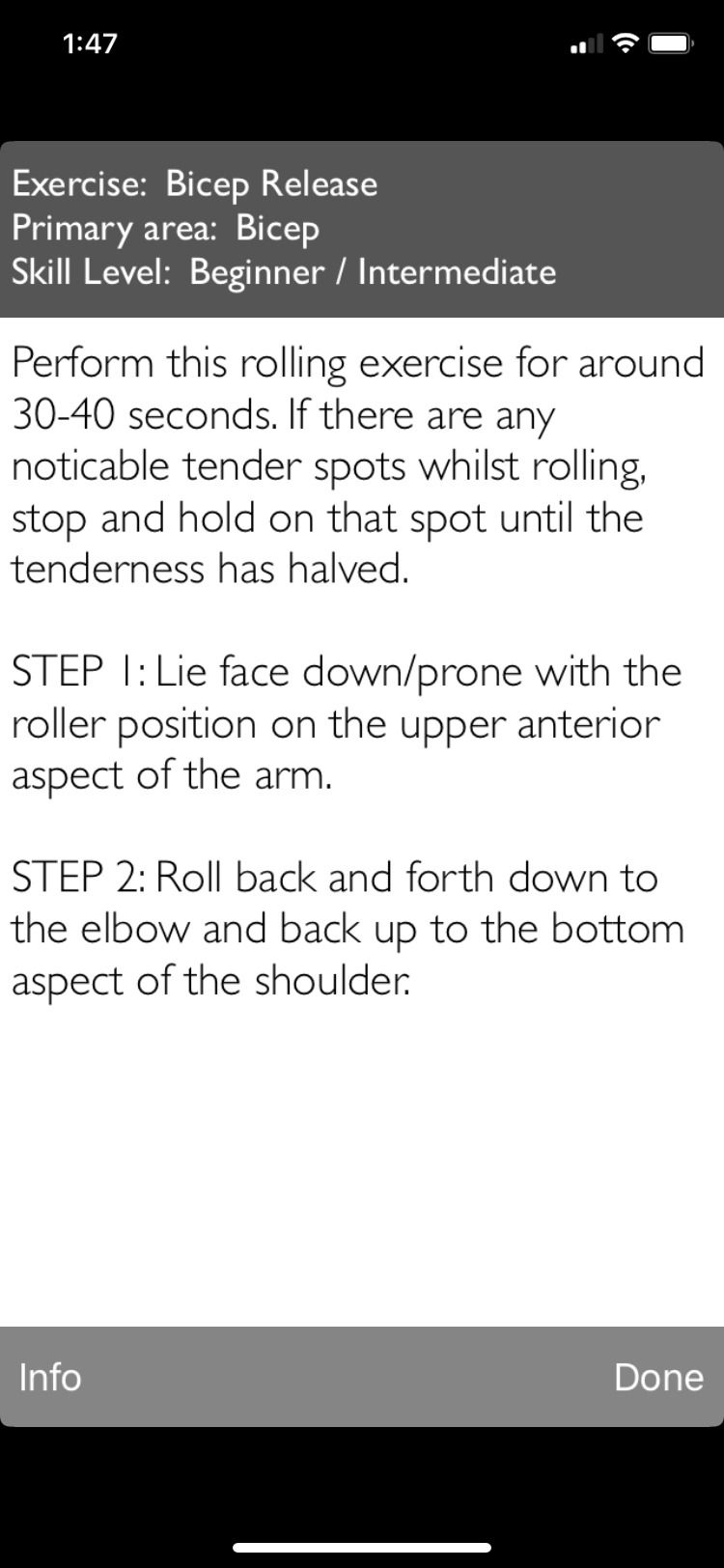
When you first open the app, the Exercises screen displays a list targeting different sections of the body, from arms to lower leg. After selecting a section, you'll see a quick explanation of why foam rolling can benefit these muscles, as well as a selection of recommended exercises.
For the arms, for instance, you can view a bicep release exercise. In addition to illustrated photos, a quick video demonstrates each exercise. You can also read about the exercise under the information tab.

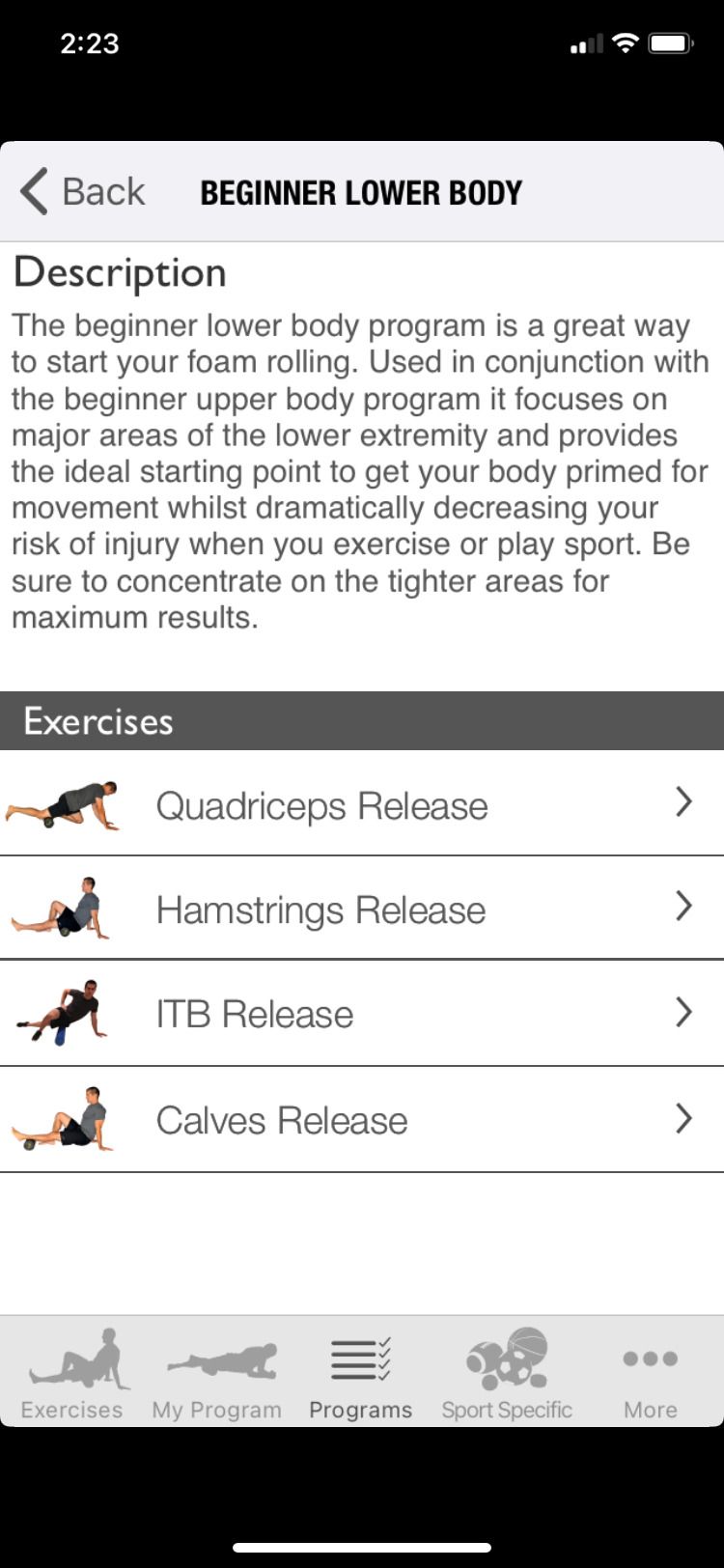
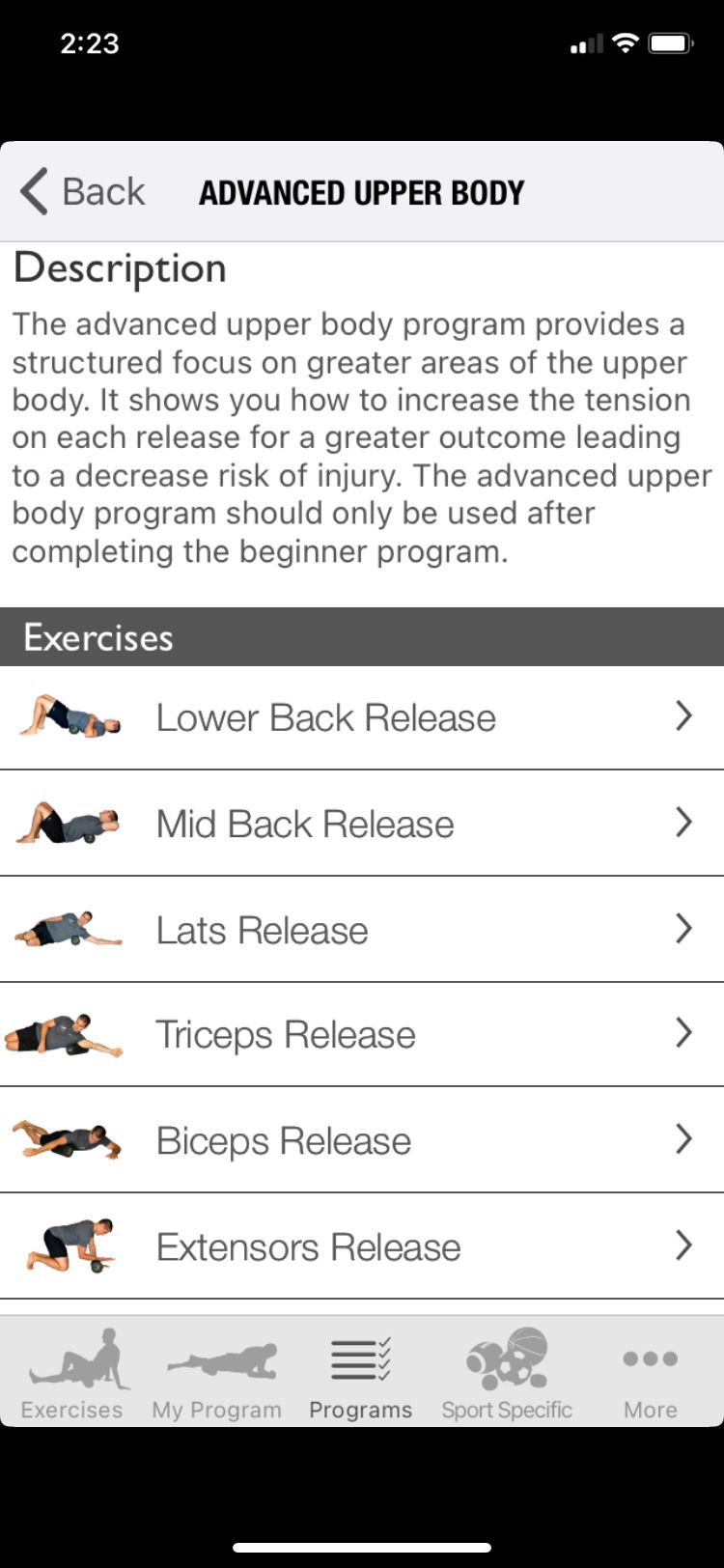
You can also see the exercises grouped in the General Programs tab, where lower-body, upper-body, and more targeted workouts appear. Both beginner and advanced versions are available, so you can pick the set that suits your needs.
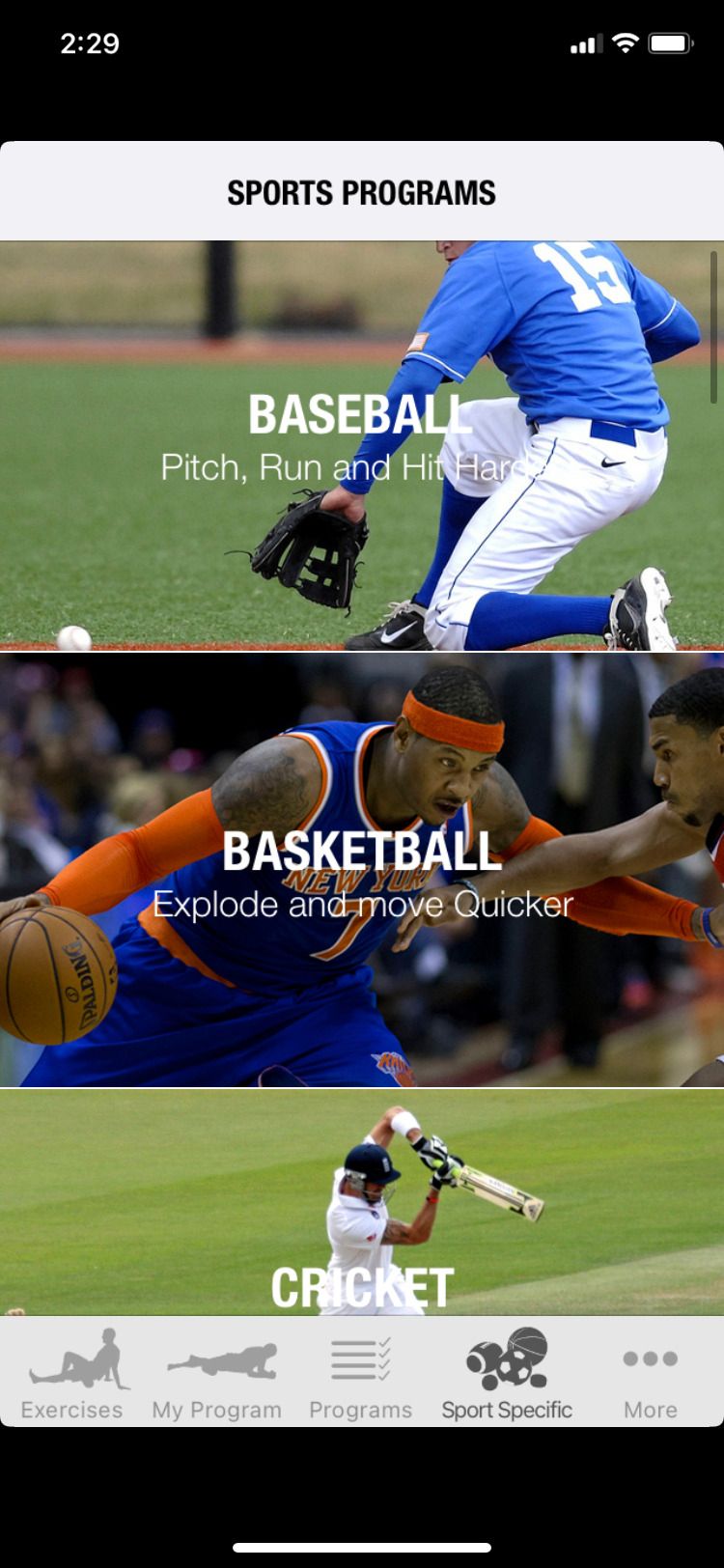
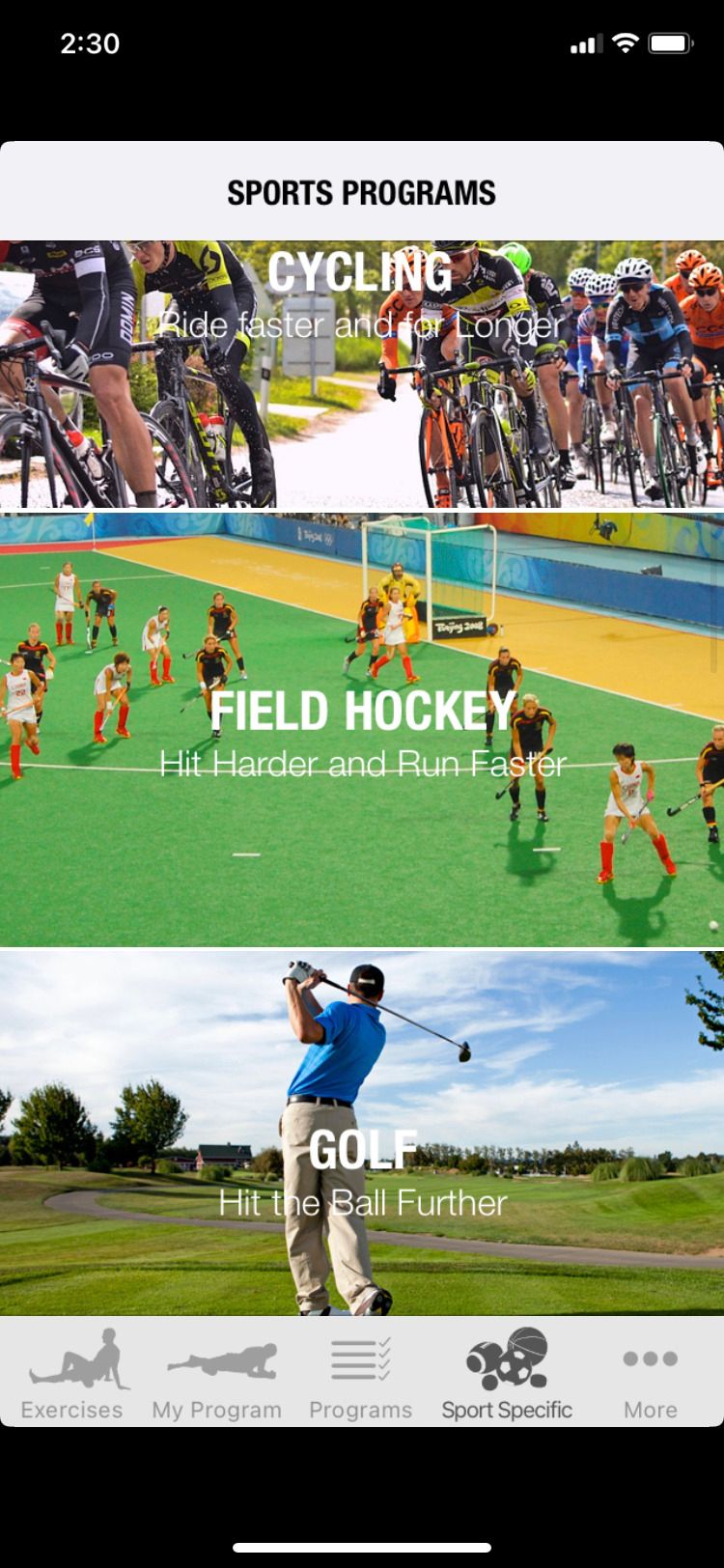
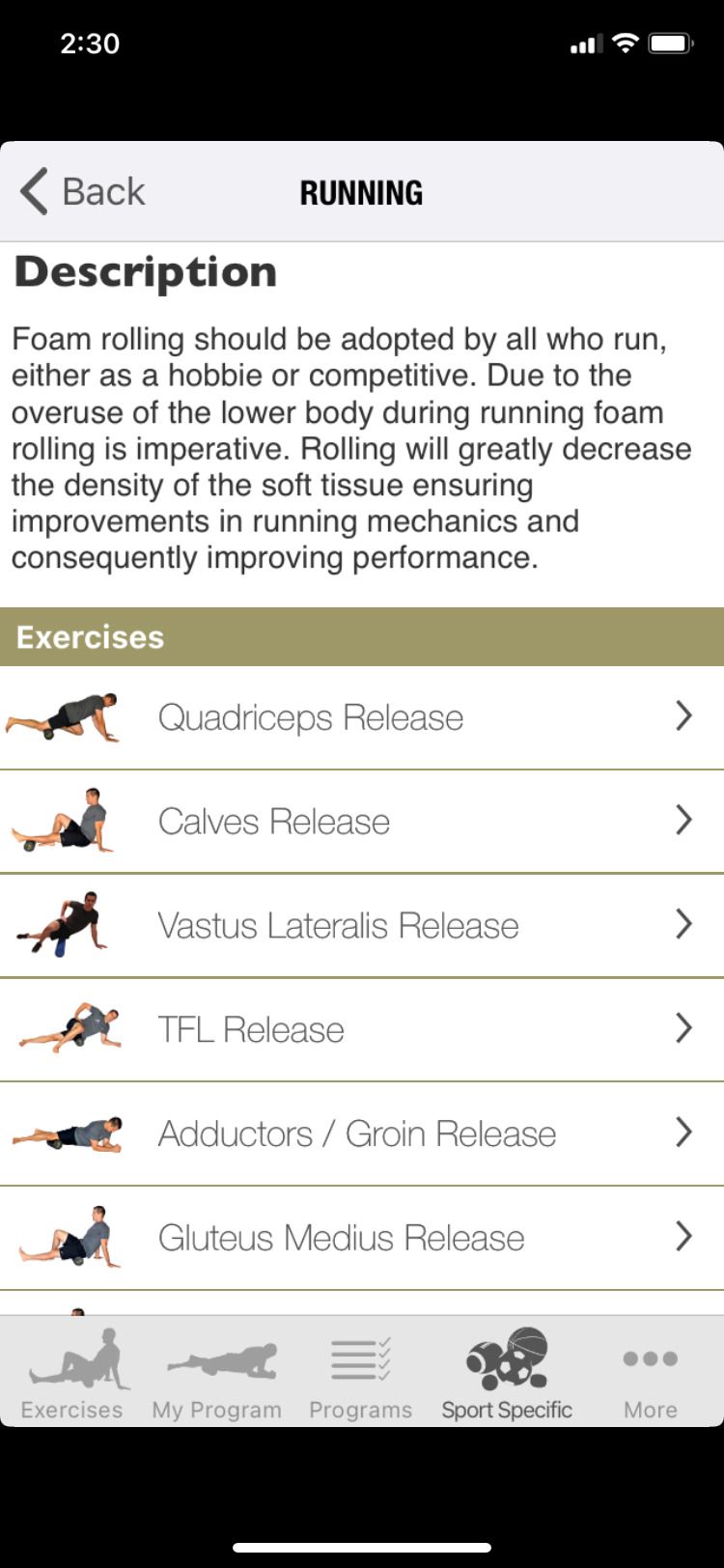
In addition, the Sport Specific programs offer up exercises that benefit the muscles used most often in the particular sport. For instance, the Running program features exercises aimed at the calves, quadriceps, and hamstrings (among other areas), while the Tennis program includes more exercises focused on the arms.
In addition to the foam roller exercises, there is also a set of tennis ball releases. This makes it easier to reach portions of the shoulder and foot, for instance.
All in all, the Foam Rolling app features well-thought-out exercises that are perfect for anyone who wants to stretch out and release muscle tension.
Download: Foam Rolling for iOS ($0.99)
2. Foam Roller Techniques
Created by a chiropractor and personal trainer, the Foam Roller Techniques app offers 190 videos covering over 55 muscle groups.
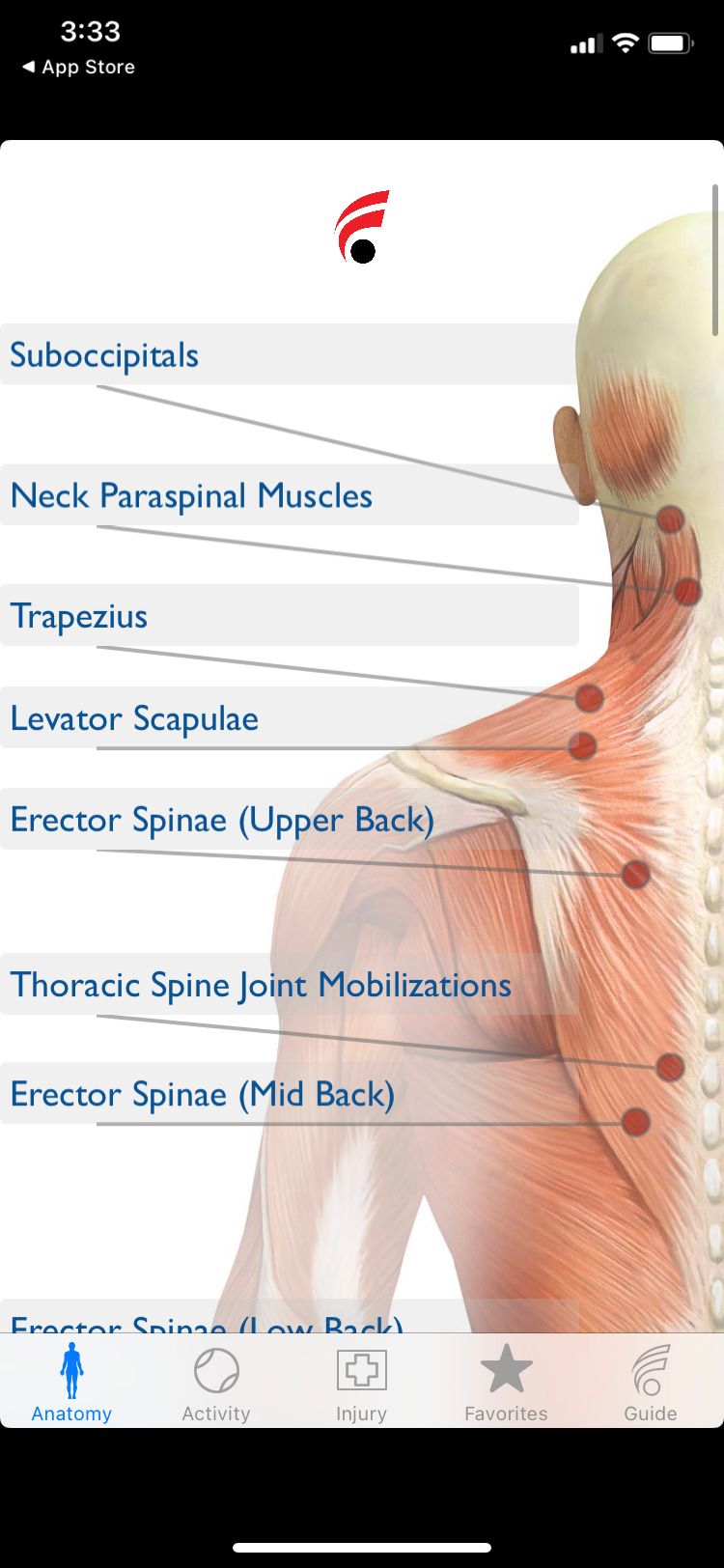
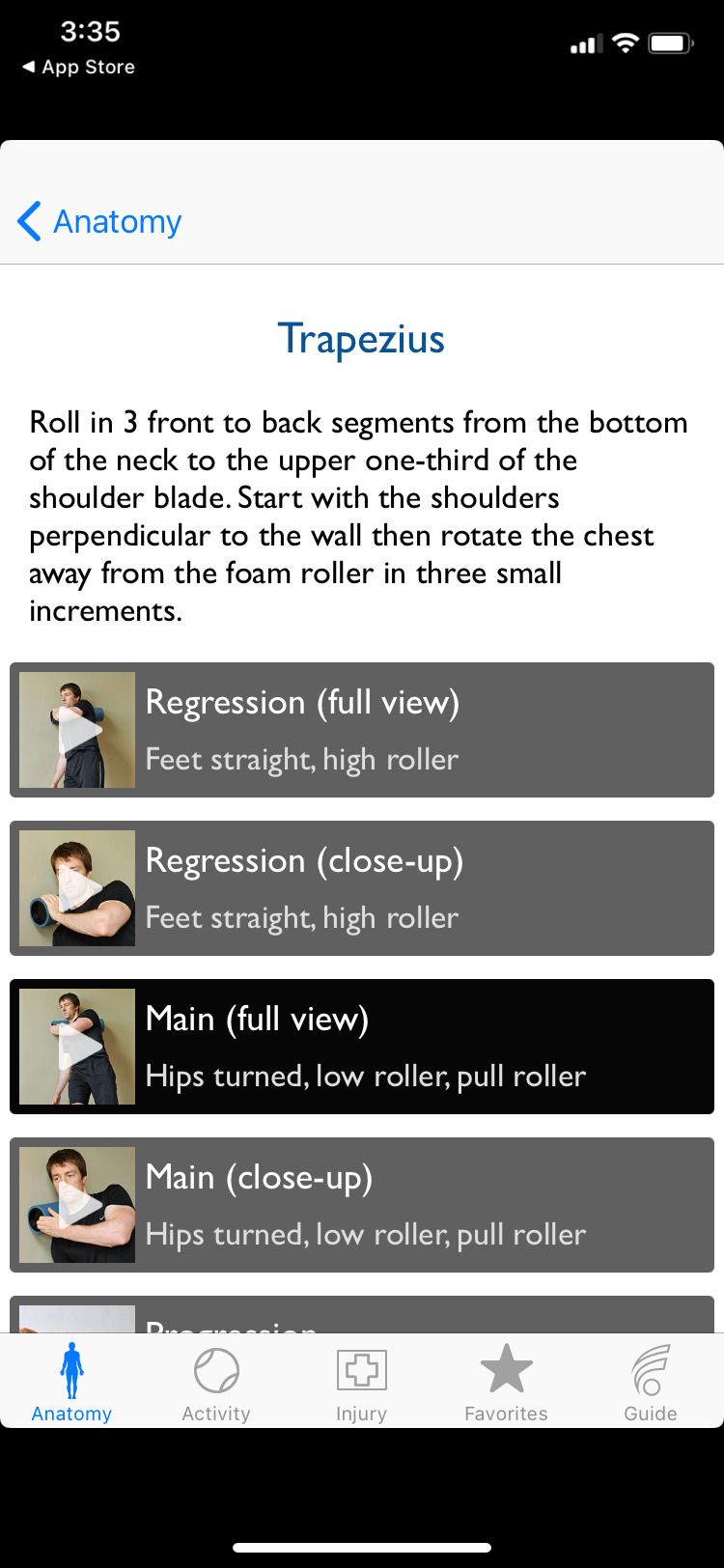
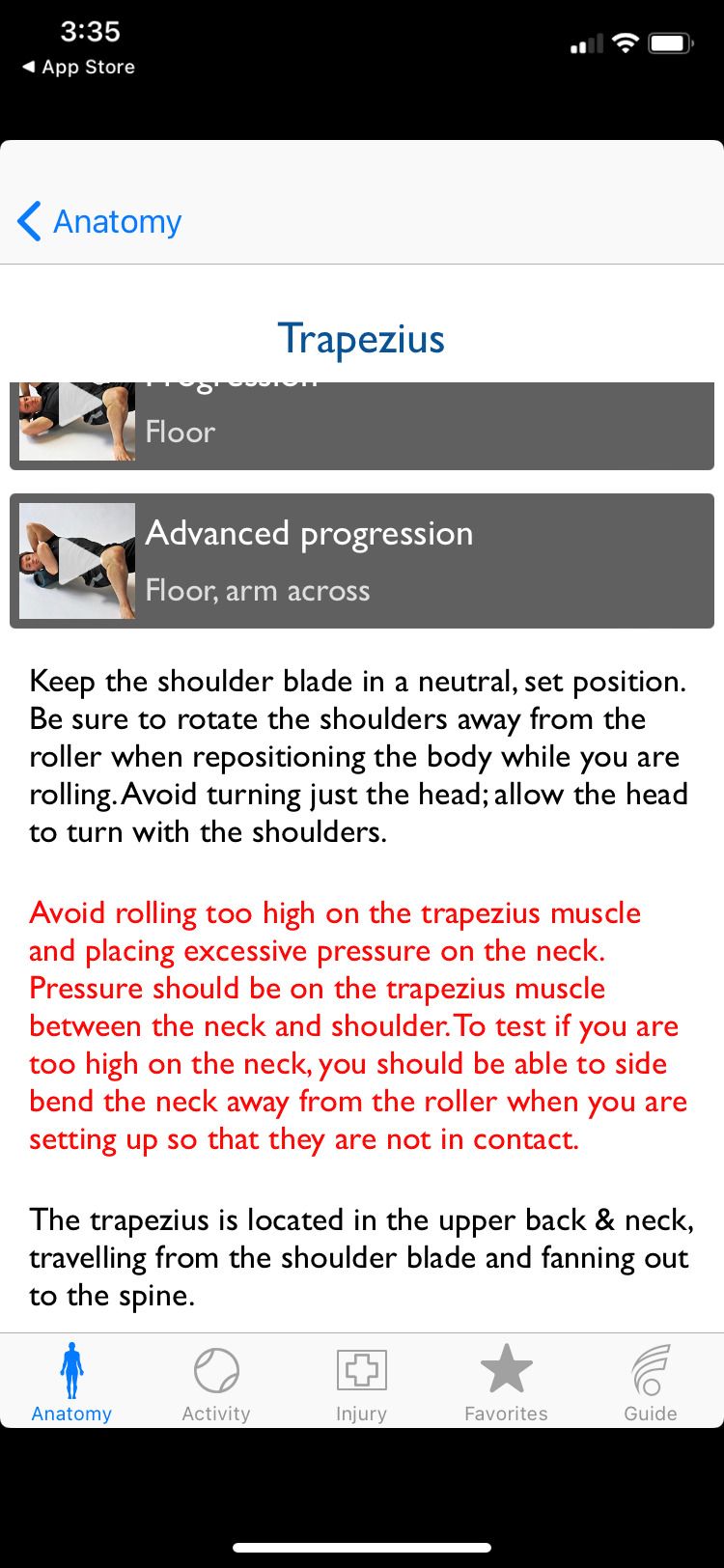
When you open the app, a rendering of the body's muscles appears. This is the Anatomy tab, and you can scroll from the suboccipitals on the neck all the way down to the foot. Click any of the muscles to learn more about the many exercises that can benefit this area.
Cautions about each area are also presented. For example, it's a good idea to refrain from rolling too far up the trapexius muscle and putting too much pressure on your neck.
Videos clearly display the proper way to complete each exercise. You can star the ones you enjoy most and save them under the Favorites tab for each review.
The Activities tab lists out sports and other pursuits and provides suggestions for appropriate exercises. The section for curling includes lower back and calf exercises, while the boxing section has multiple exercises for the shoulder area.
Similarly, the Injuries tab offers exercises that can help everything from Achilles tendonitis to a hamstring strain.
If you're looking for an app packed with detailed exercises, then Foam Roller Techniques is definitely worth a look. Pair it with some of the best stretching apps to really enhance your home workouts.
Download: Foam Roller Techniques for iOS ($3.99)
3. Move Well - Mobility Routines
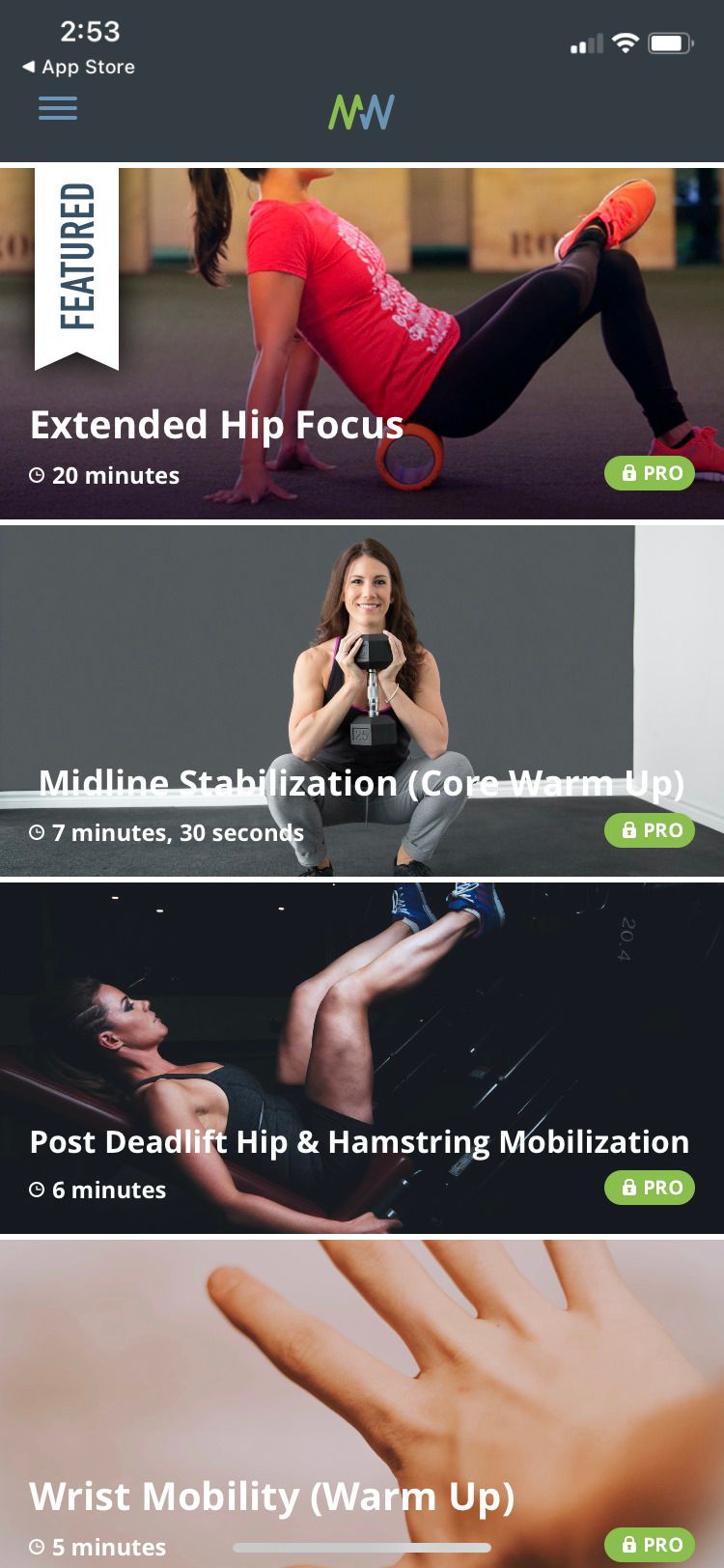
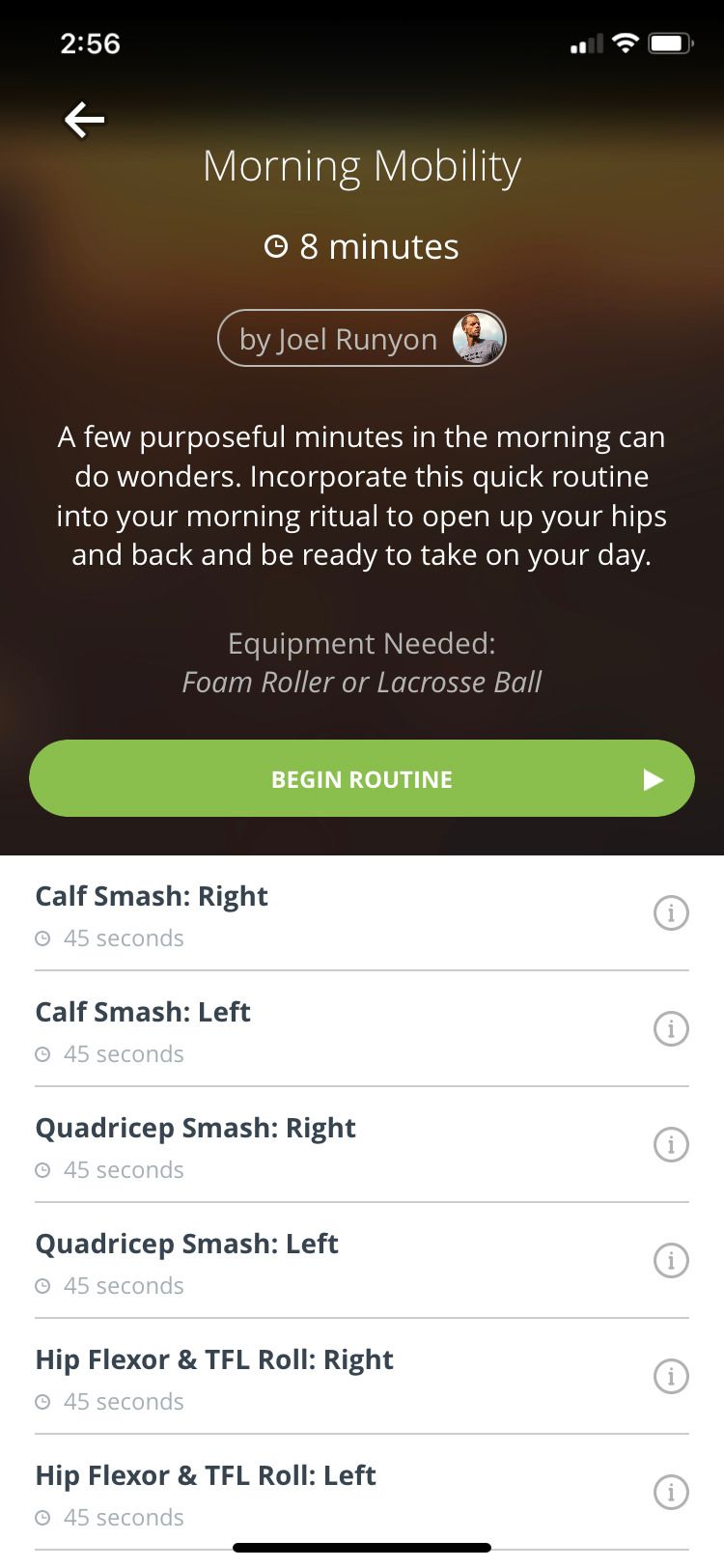
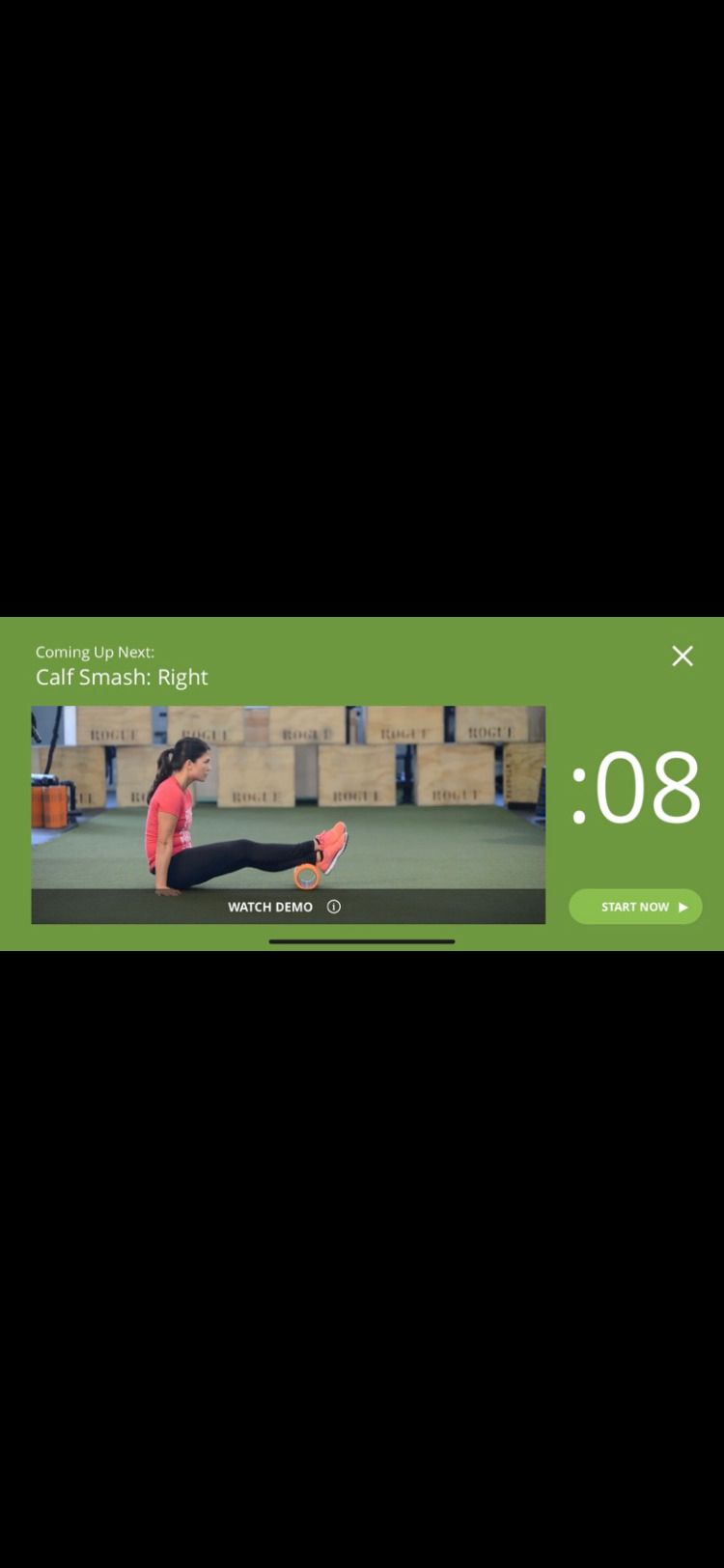
The Move Well - Mobility Routines app features a collection of 10-15 minute routines designed to help improve a person’s overall mobility. Many of the routines include a foam roller to help you really stretch out.
Select your desired routine from the app's main page, and you'll get a list of all the exercises included. For the Morning Mobility set, for instance, you'll target the muscles of the legs—plus the glutes and spine.
Follow along with the videos to roll out your quadriceps, hamstrings, calves, and more in quick 45 to 60-second intervals. It also includes stretches that target the hip flexors, which play a key role in your spinal stability, according to a study in the International Journal of Environmental Research and Public Health.
Although access to all routines requires a paid subscription, you can try out quite a few exercises for free.
Download: Move Well - Mobility Routines for iOS (Free, in-app purchases available)
4. Foam Roller
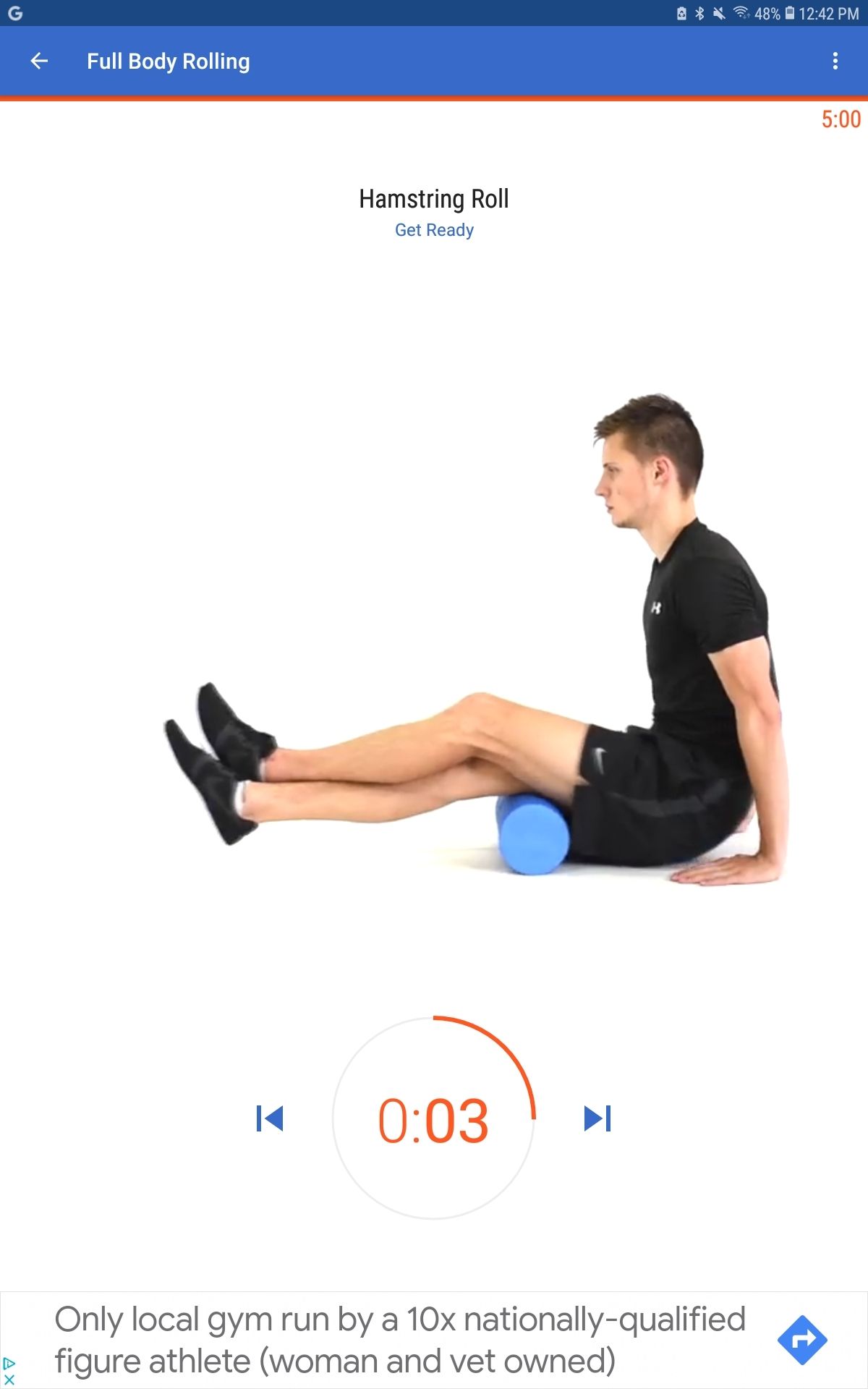
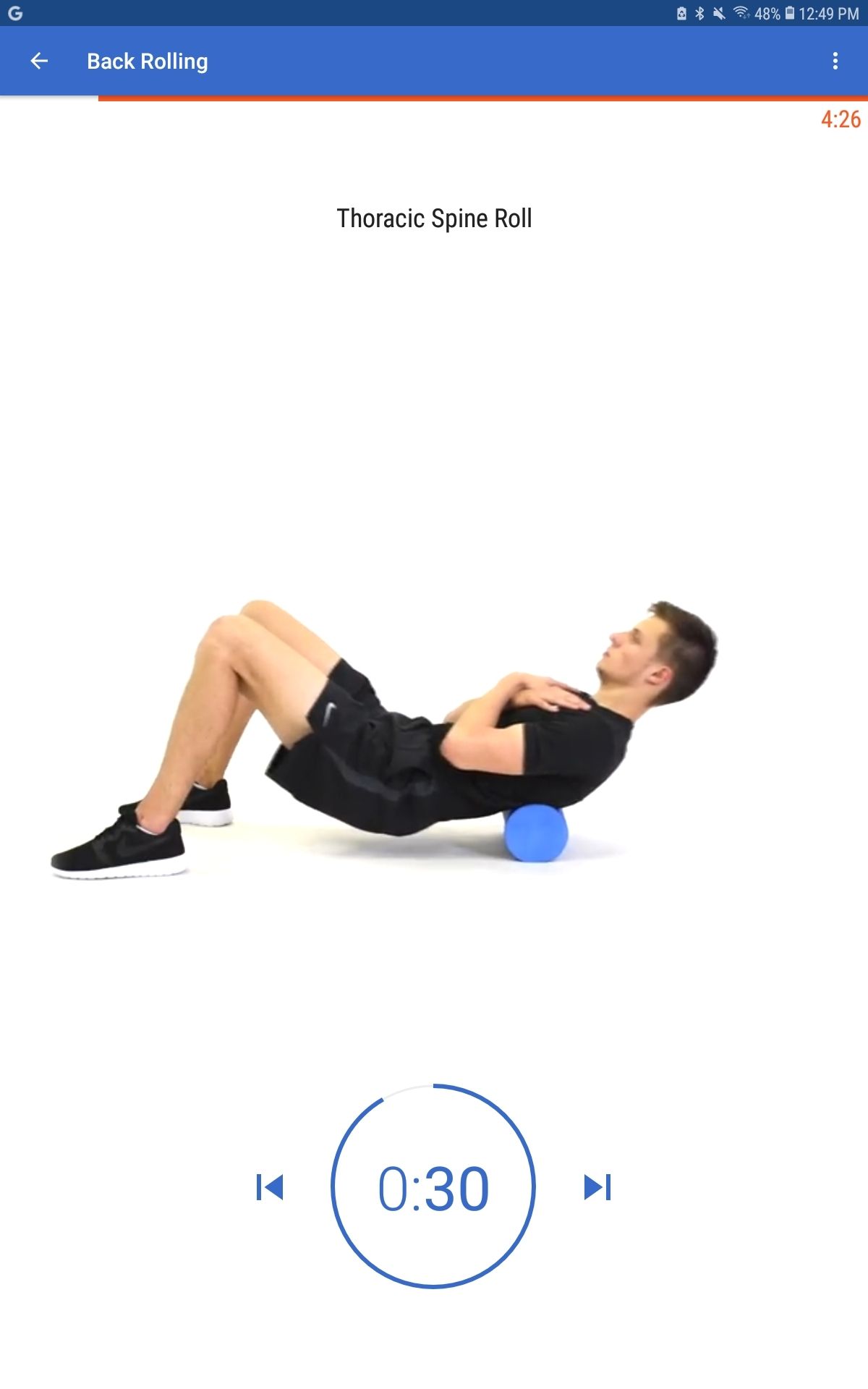
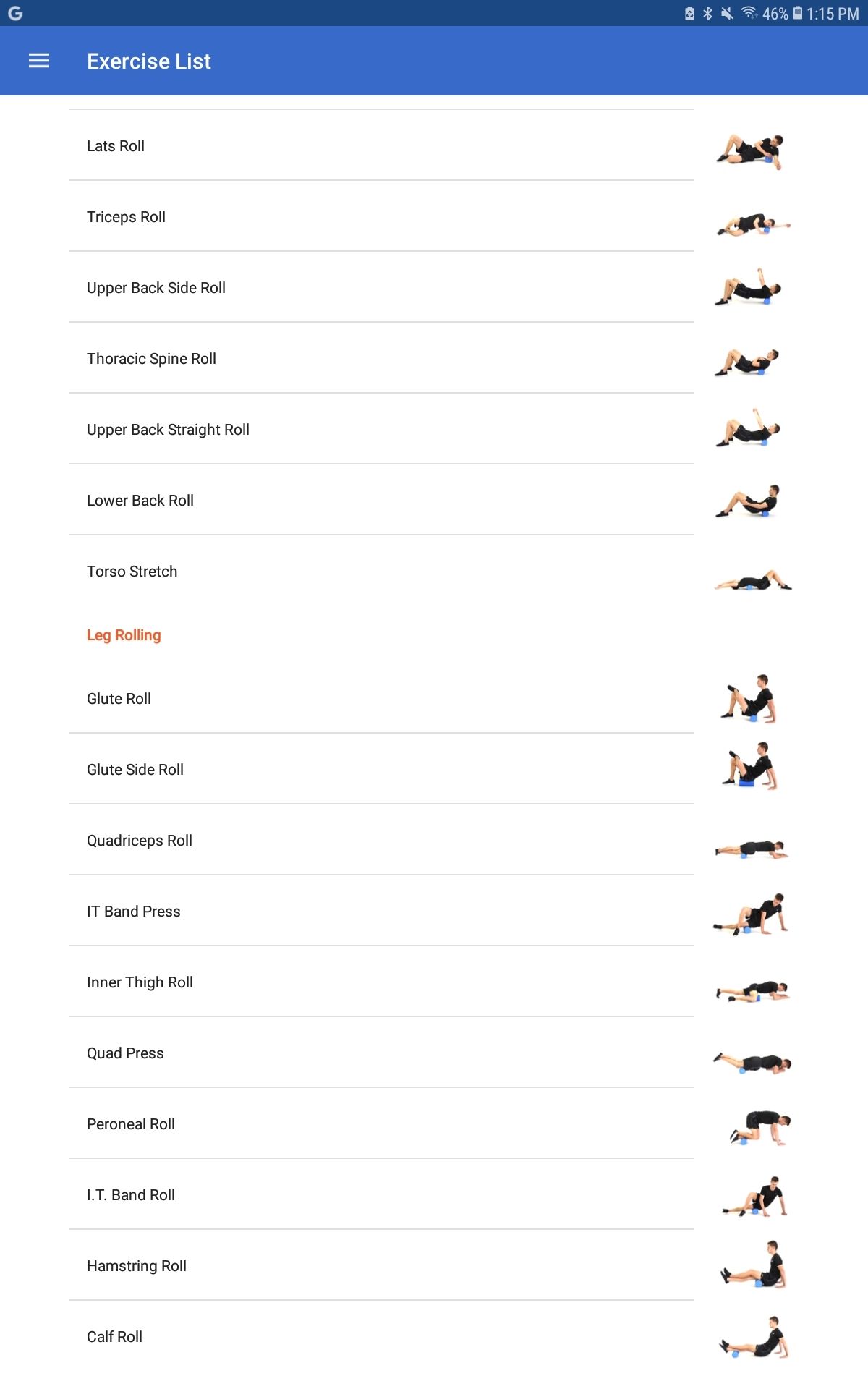
The Foam Roller app offers a collection of exercises designed to teach you the proper way to use this simple piece of equipment, and it offers an impressive amount of content.
When you first open the app, you'll see six different categories—each targeting your neck, core, back, legs, or entire body. Select a category, set your duration in minutes, and follow along with the video and audio cues. For instance, you'll complete a hamstring roll, glute roll, and IT band exercises under the Full Body Rolling category. For the Back Rolling set, meanwhile, you start off with a lower back roll and move on to a thoracic spine roll.
One of the most useful features is the app's Exercise List, a library of all the roller exercises arranged by body area. Click any of the exercises to immediately see a video demonstrating the correct way to roll out that area. It's an incredibly handy way to access foam roller exercise ideas for everything from your shoulders to your quads.
Although you do need a premium subscription to access all workouts, the free version of the app offers many exercises to try out, too. Custom workouts are also available in the premium version, as well as 30-day missions if you like having a daily workout provided for you.
Download: Foam Roller for Android (Free, in-app purchases available)
5. Foam Roller Exercises
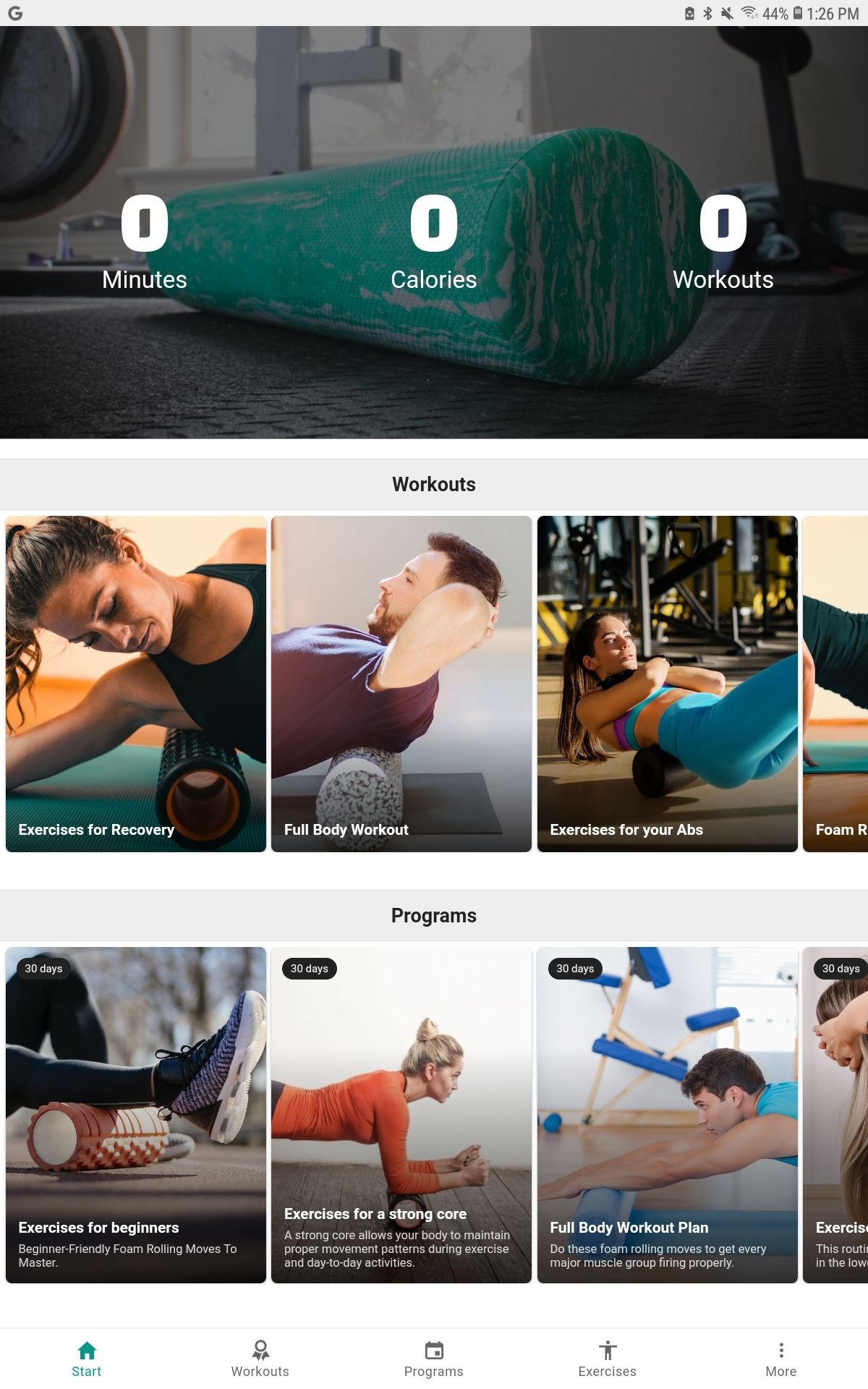
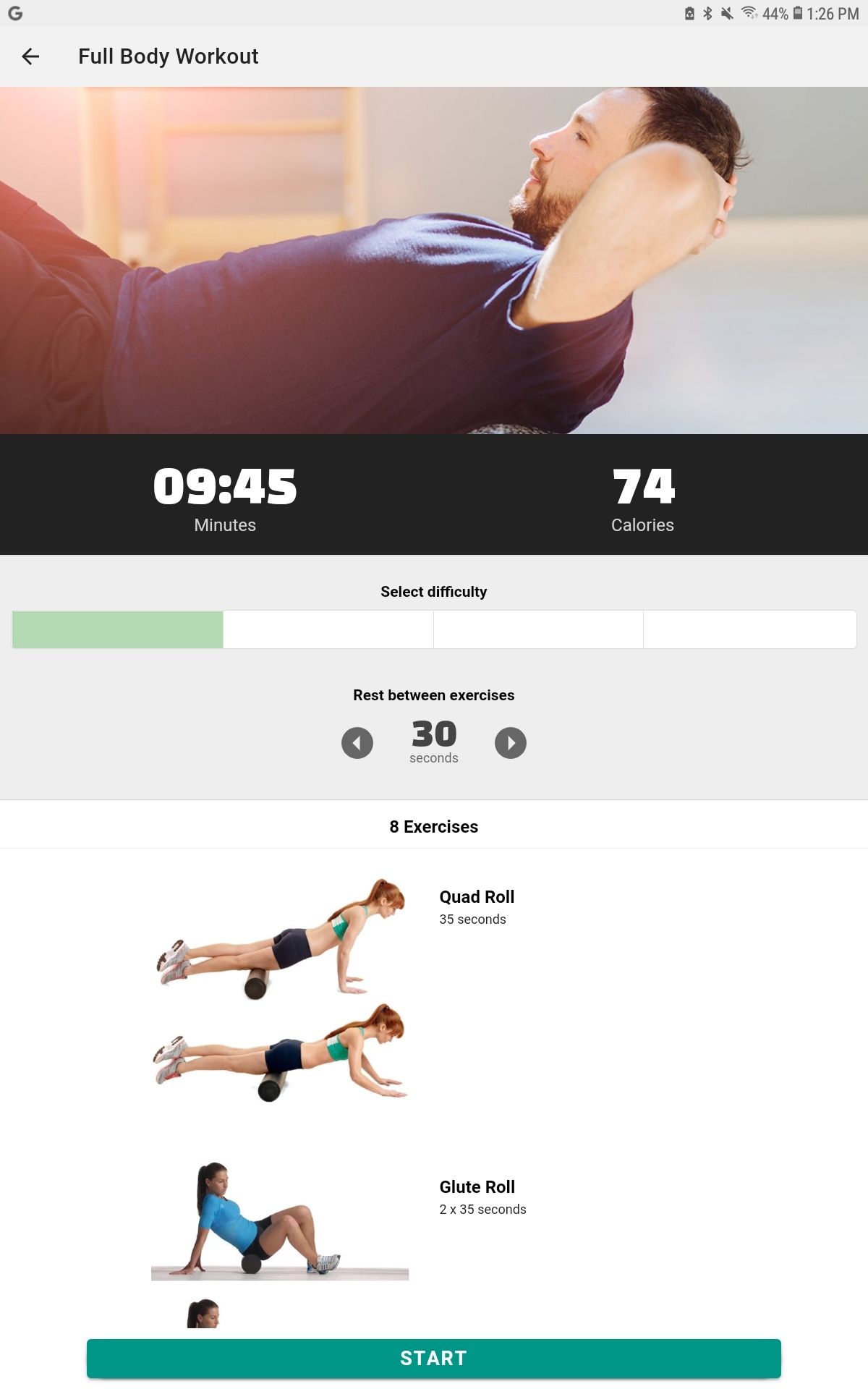
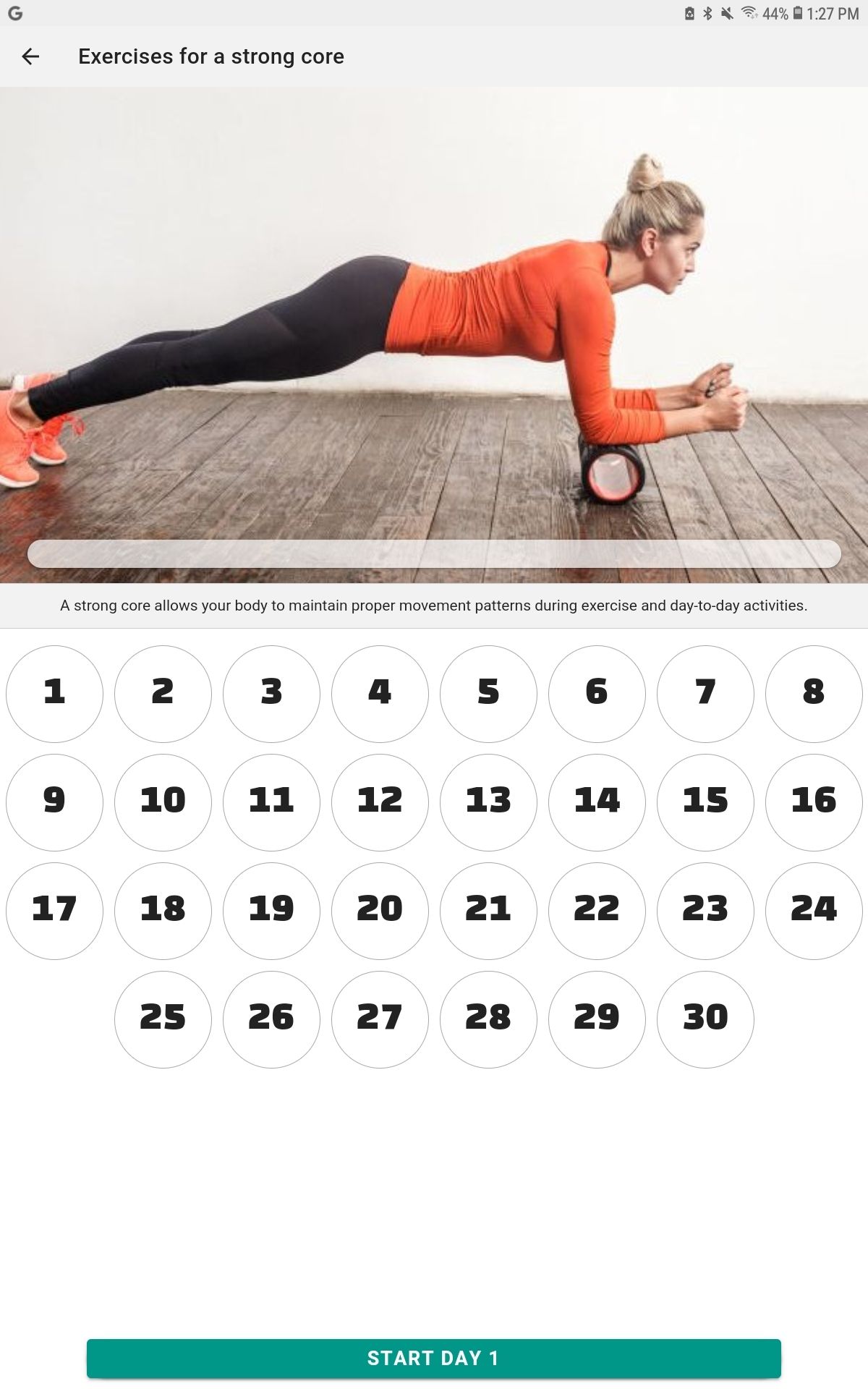
The Foam Roller Exercises app includes over 40 roller stretches for pain relief, strengthening, and conditioning work.
The app's main screen displays your total number of workouts completed, as well as the amount of time you've spent working out via the app. Under the Workouts section, you'll find exercise sets geared toward recovery, ab work, or full-body care. Select a workout to see the list of exercises, then hit start to follow along with the photo prompts.
Next, the Programs section includes 30-day exercise routines designed to help you relieve muscle tension or increase strength. These do require a premium download to access.
Lastly, the Exercises tab includes photographs and descriptions of all the exercises used in the app. You can learn how to roll out your neck, shins, and everything in between.
Download: Foam Roller Exercises for Android (Free, in-app purchases available)
Stretch It Out With Foam Roller Apps Today
Regardless of whether you use a smart foam roller or a traditional one, these apps can help you find new, helpful ways to make the most of this handy equipment. Foam roller apps can teach you just about everything there is to know about using a roller for stretching, recovery, and strength work.

