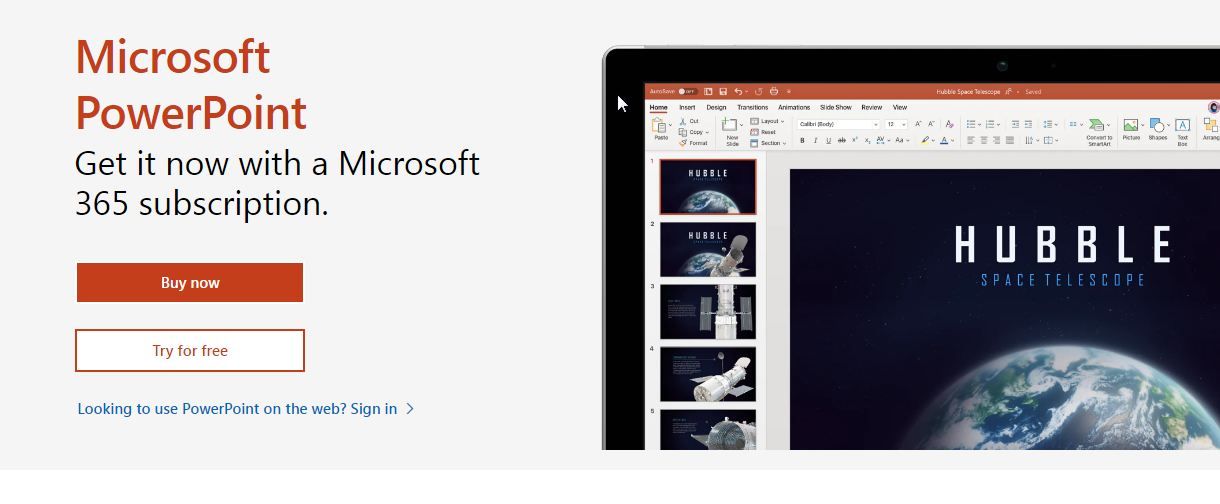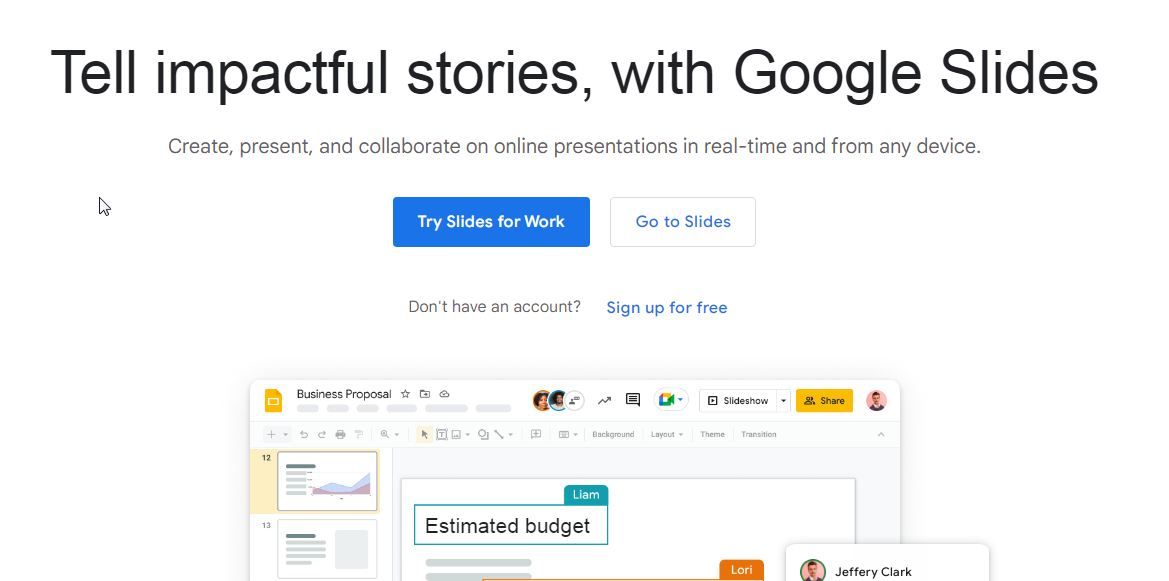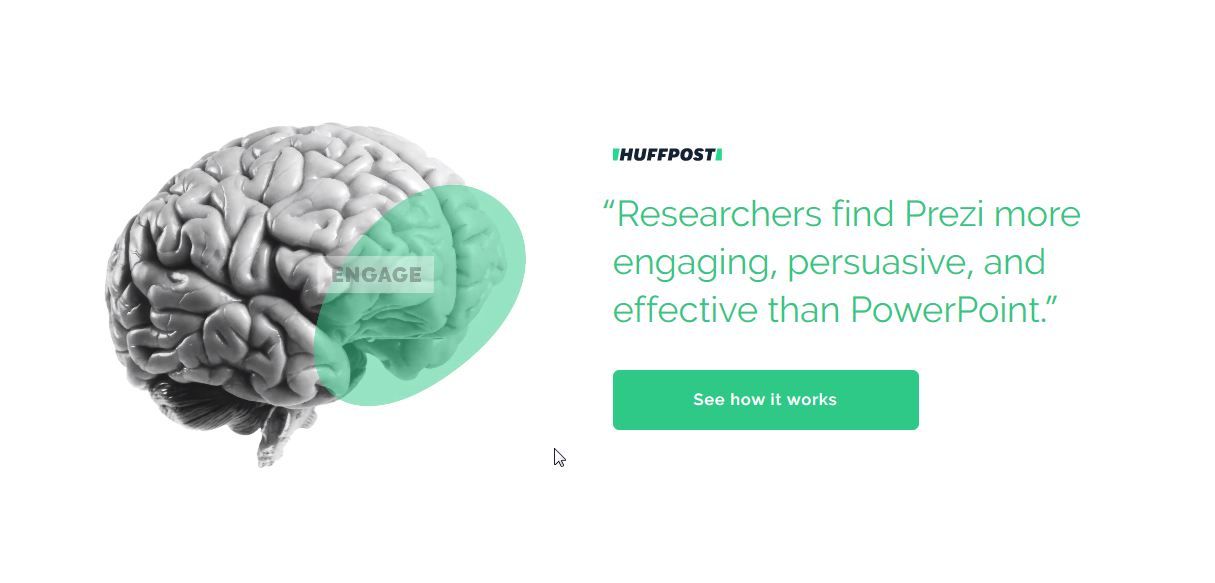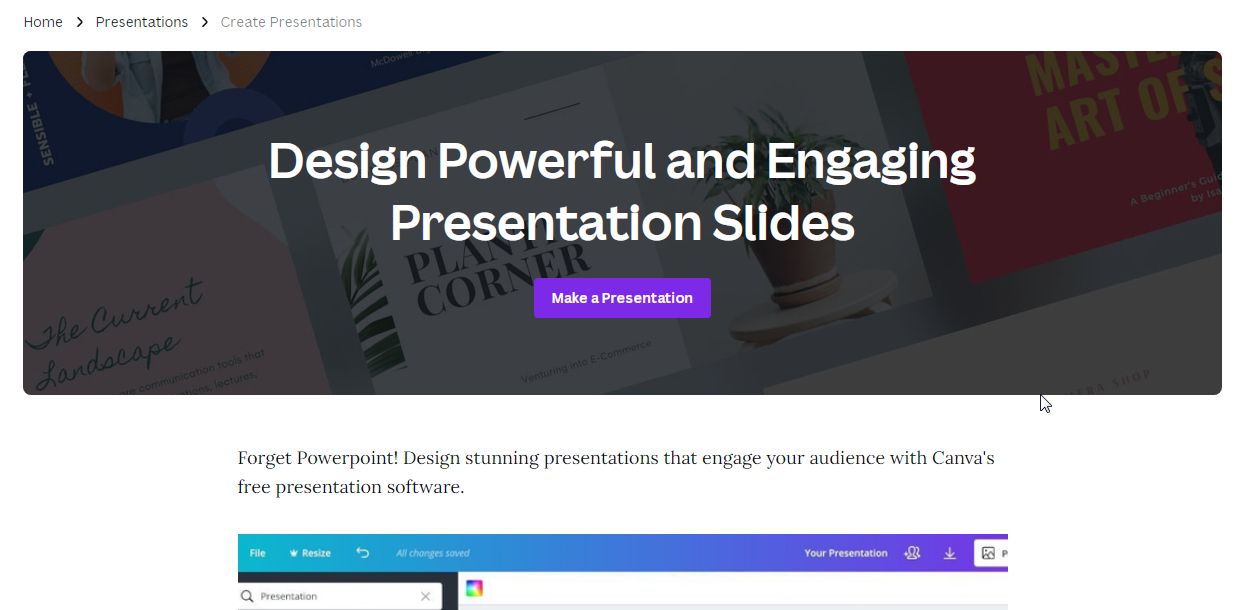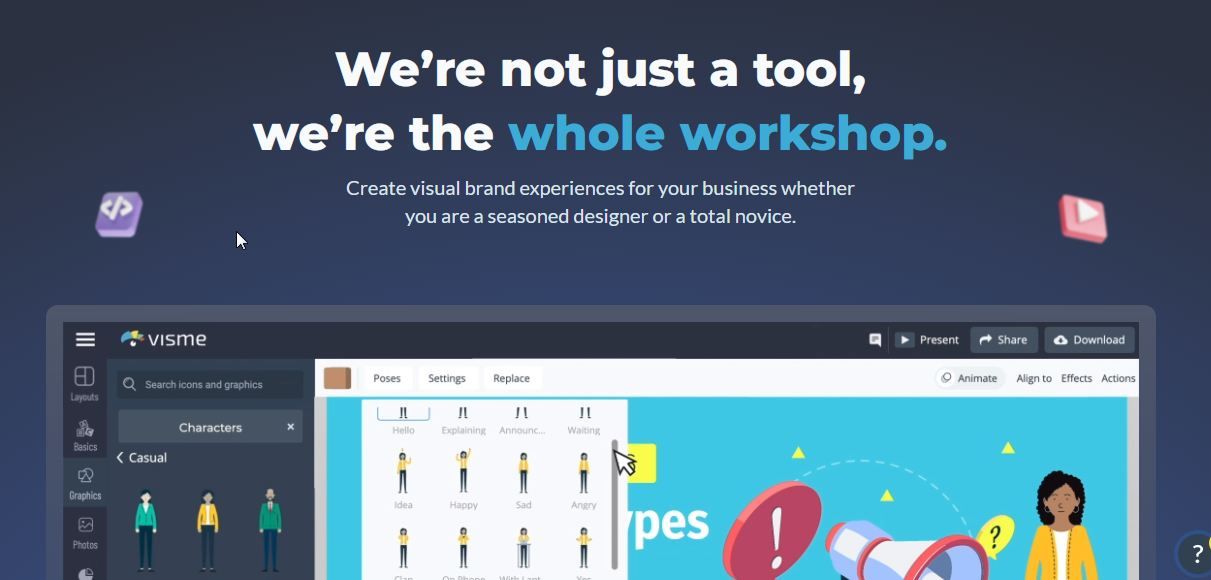There are several apps that come in handy for making presentations at work. With the right tools, you and your team will dramatically improve your chances of making the right impressions, closing that deal, or getting management to see things your way.
With so many apps out there to choose from, picking out the best app for presentations can be tricky. We’ve broken it down for you!
1. Microsoft PowerPoint
Microsoft PowerPoint is the oldest and arguably most popular presentation maker on this list. The tool comes as a default part of the Microsoft 360 package, and most people already have some idea of how to use it.
Compared to newer presentation tools, PowerPoint can seem a little dated, but it’s still useful. For those times when you may need to put together a quick presentation or when you have to work offline, a good place to start is with a free PowerPoint template. Armed with the right PowerPoint tips, the app can be quite handy.
Even if you decide to use a different presentation app, most offer some way to download their slides as PowerPoint documents, which helps PowerPoint retain its usefulness. Microsoft PowerPoint is free with a free Microsoft Office account.
2. Google Slides
Google Slides is Google’s flagship presentation maker. This tool allows you to make slides from scratch or to use a template. You can also save your work to the cloud, and make live presentations.
It’s worth noting that Google Docs and Google Sheets also offer the ability to make live presentations, so there are options if all you want to do is share some text, imagery, or tables.
If you’re looking to create a slideshow presentation, however, Google Slides is the best solution from the Google Workspace suite of products. One advantage to using Google Slides is how familiar the interface and process will feel if you have any experience with PowerPoint. Additionally, since Google Slides is cloud-based, you can use it on both Windows and iOS devices, as well as for remote collaboration.
Given that both tools are quite similar, Microsoft PowerPoint vs. Google Slides is a common debate. However, Google Slide projects are compatible with PowerPoint, so you can easily leverage both tools. To use Google Slides, you’ll simply need to sign up for a free Google account.
3. Prezi
Prezi is a powerful presentation software that comes with a lot of modern features such as data analytics. However, the most advanced features are available only on premium plans, so if you’re looking for functionality on a budget, you’re probably better off sticking with Google Slides or Microsoft PowerPoint.
If you don’t mind making the outlay for some cutting-edge presentation features, however, then read on! One of the standout advantages of using Prezi is the fact that it is mainly designed for creating video presentations.
Using the app, you can make live video presentations or pre-record shareable videos. The app also integrates well with video conferencing and collaboration apps like Zoom, Microsoft Teams, Google Meet, Slack, and so on.
Prezi offers a free entry-level plan dedicated to individual users and a high-end business plan with custom pricing. In between these, there is a range of price points that start at $3 for the Edu Plus plan and peak at the $16 per month premium plan.
4. Canva Presentation Maker
Canva started out as a useful design tool for non-designers. These days, it offers a considerably expanded suite of products that includes the helpful Canva Presentation Maker. There are several templates available, along with a wide range of design options that includes hundreds of fonts, and even tutorials to help you make the perfect professional presentation using Canva.
Canva is a web-based app which means all your presentations are saved to the cloud, and accessible from any device. You can also collaborate with colleagues effectively. You’ll be pleased to learn that you can get started with Canva at no cost, though some features are reserved for the premium Canva for the Work plan, which costs $12.95 per month.
5. Visme
Visme is generally very similar to Canva. It is cloud-based and offers useful collaboration functionality, along with lots of useful templates to help kickstart your design. From creating posters and infographics to modern presentations, the app will have you covered. It also offers an arguably simpler user interface than Canva's.
You can get started with Visme on a free Basic plan or try the Personal and Business plans, which cost $12.25 and $24.75, respectively. There is also a top-tier Enterprise plan with custom pricing.
Take Your Presentations to the Next Level
We've discussed five powerful presentation makers that will help you create professional presentations. Try them out and take your pick! As we've mentioned, PowerPoint, despite being one of the oldest options on this list, is still quite useful if you know how to use it effectively.