Filled with stars, planets, and other celestial objects, space is a source of fascination to many. It’s a place that promises infinite discoveries. And you don’t even need to be in the classroom or behind a telescope to be making those discoveries anymore. All you need is an iPhone.
If you love learning about the skies above, check out these awesome space apps on your iPhone.
1. NASA

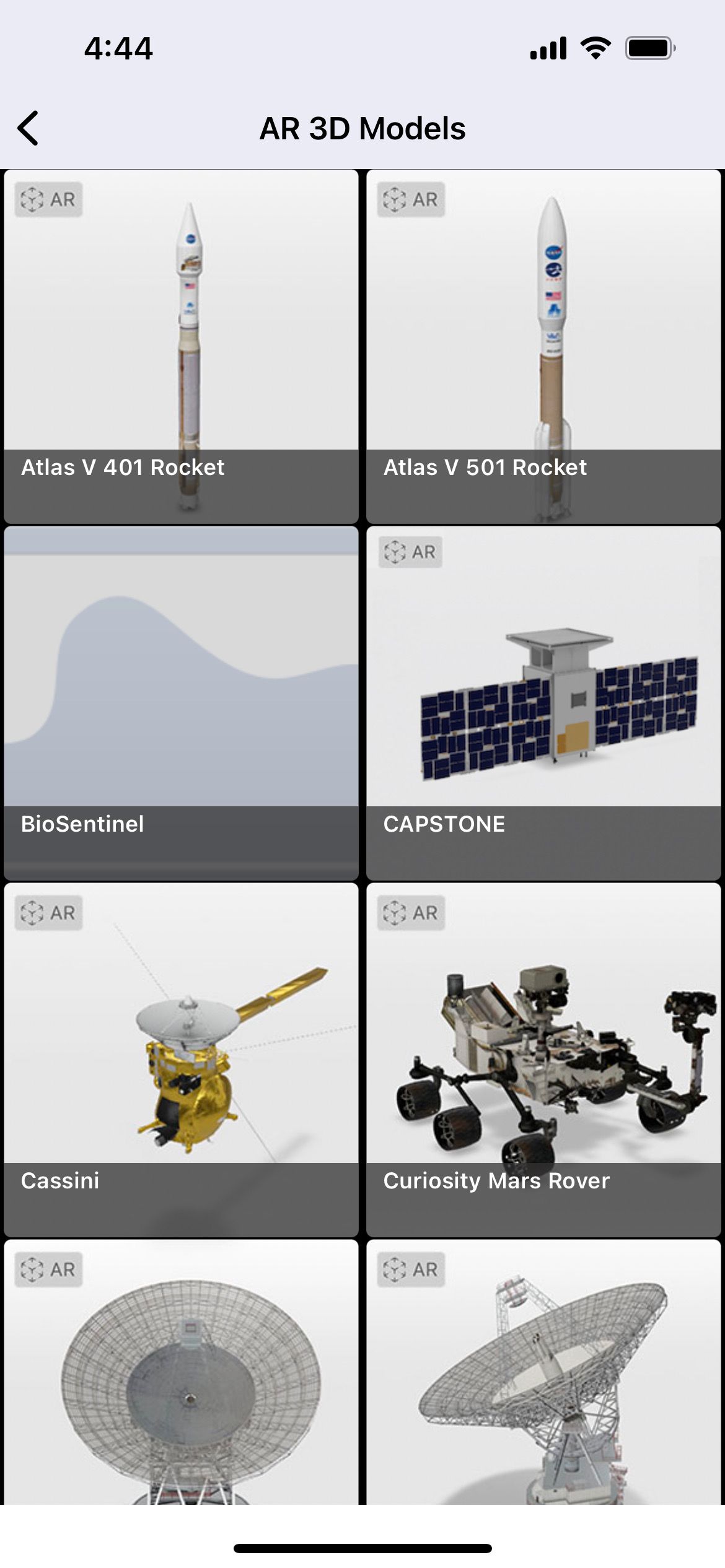
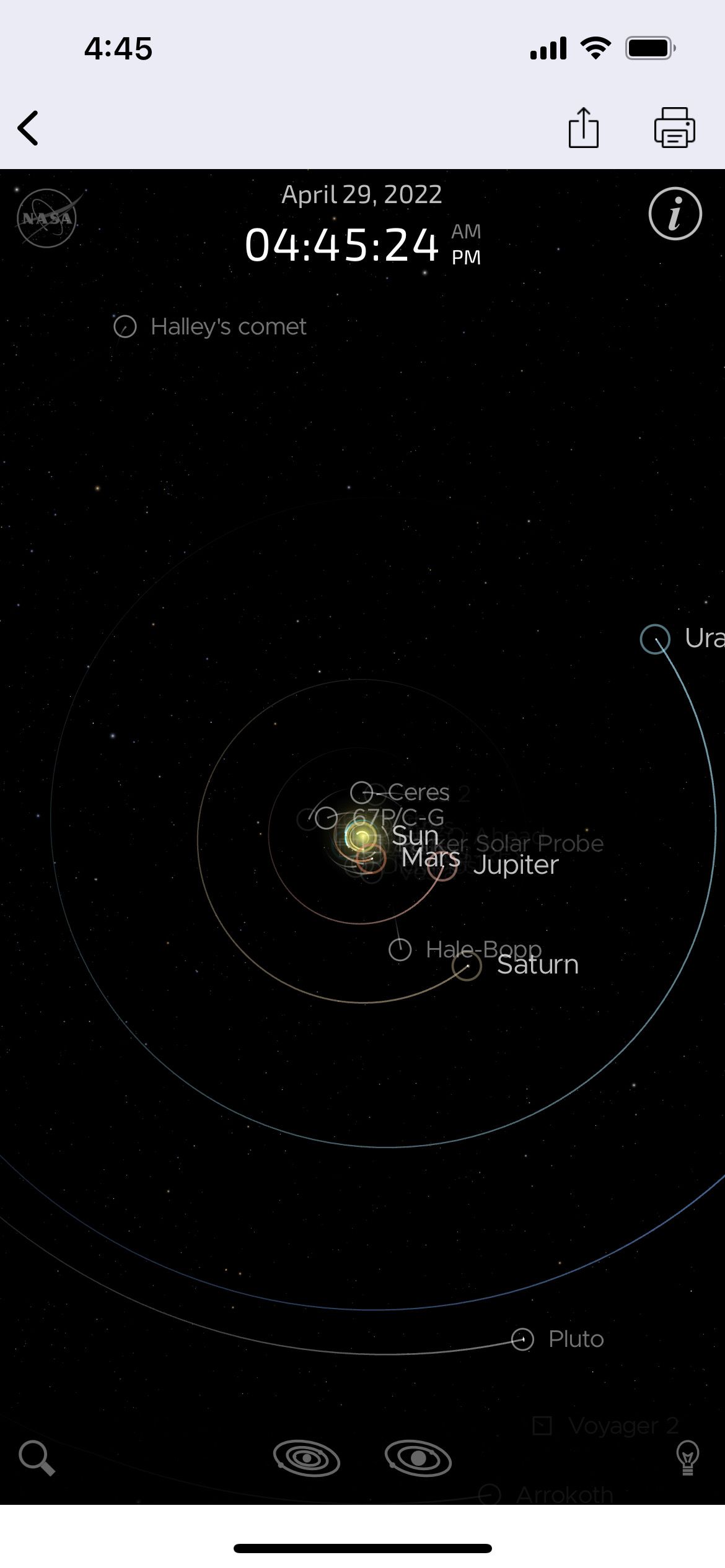
When it comes to space, the first organization you’ll probably think of is NASA. If you already follow NASA’s social media and use it as a source for iPhone wallpapers, why not download the NASA app as well?
Discover the latest news, images, and videos from NASA in this app. Or watch NASA TV and listen to podcasts. Another neat feature of the app is its augmented reality, showing interactive 3D models. Pick a model, point your device at an empty space, and you’ll get to see how Mars rovers and Atlas rockets look in your room.
Turn on notifications to get an Astronomy Picture of the Day. You’ll get updated about sighting opportunities and NASA events, too.
Download: NASA (Free)
2. Sky Guide
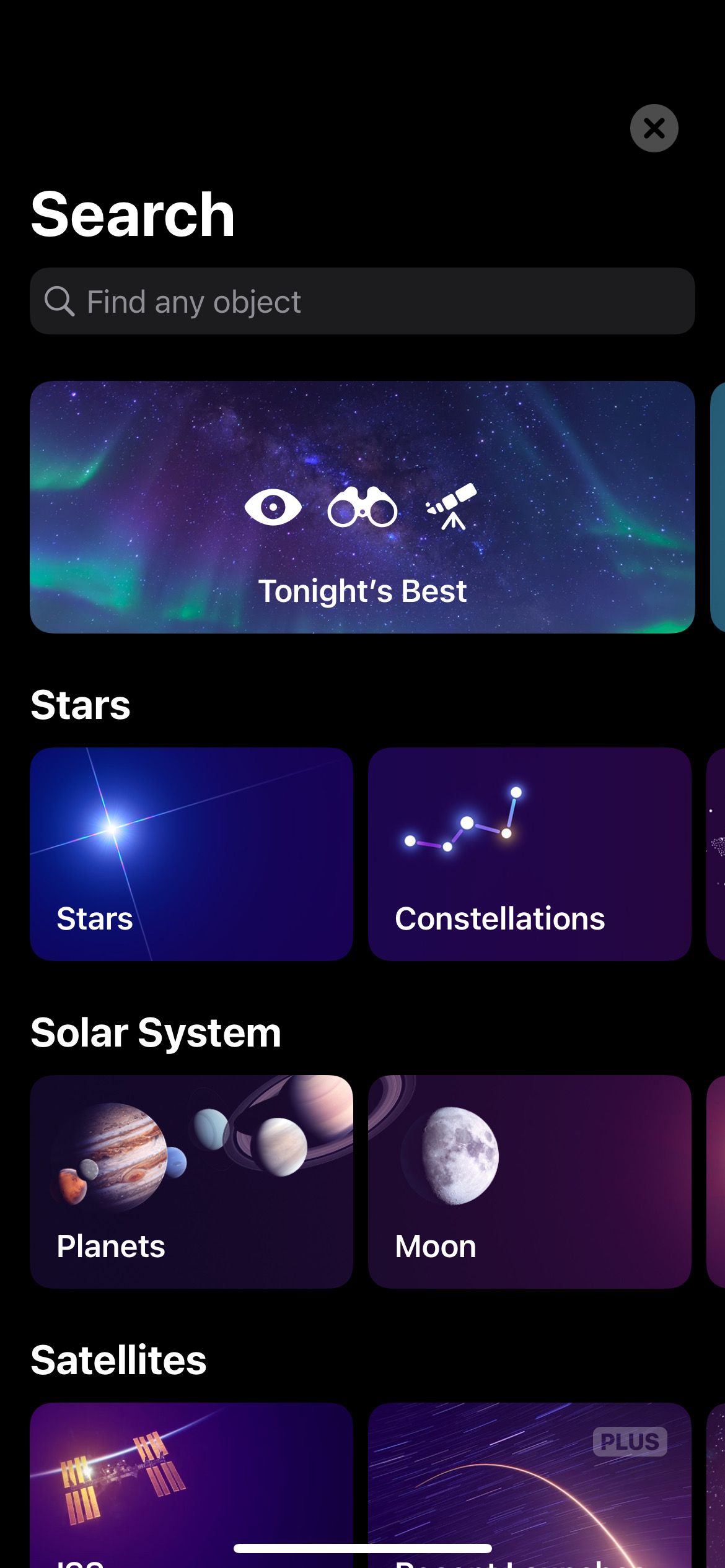
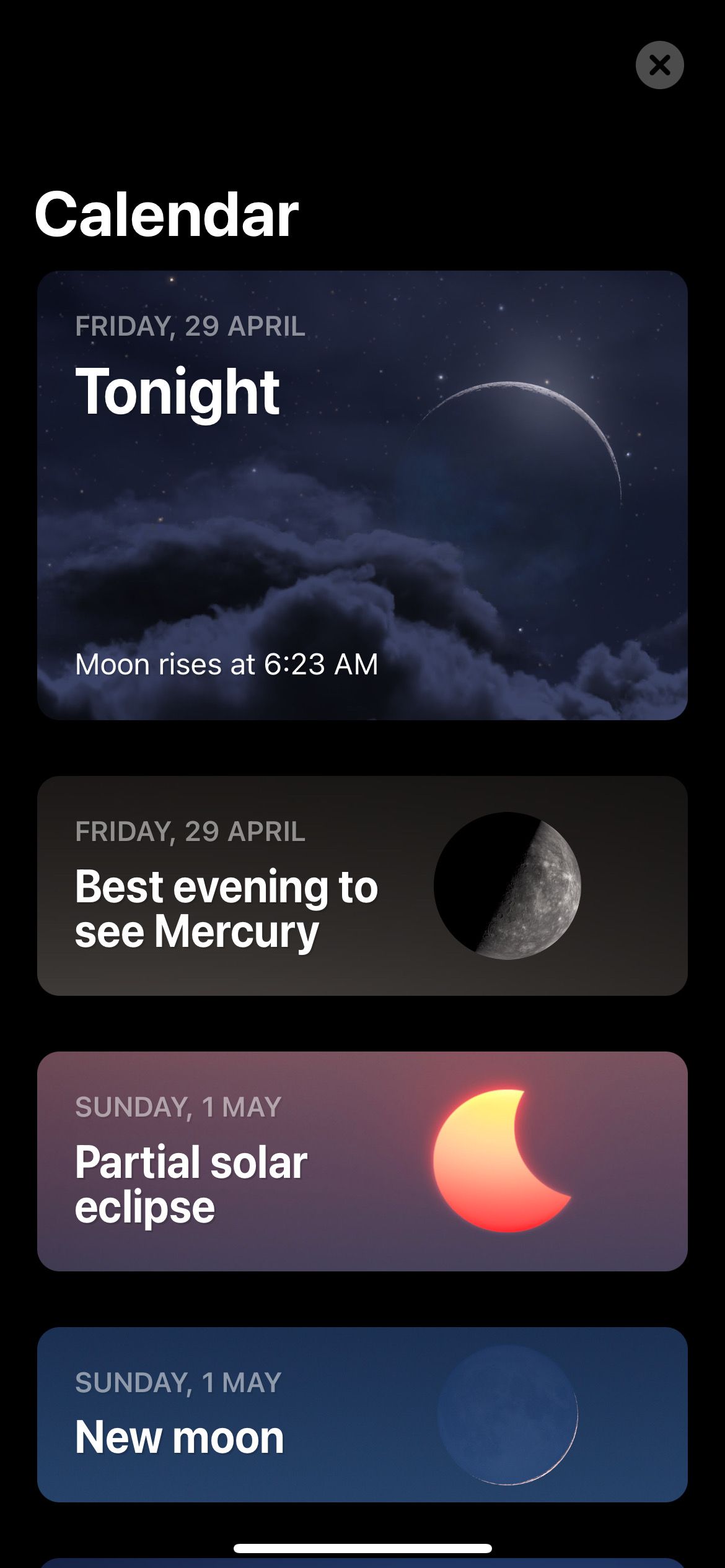
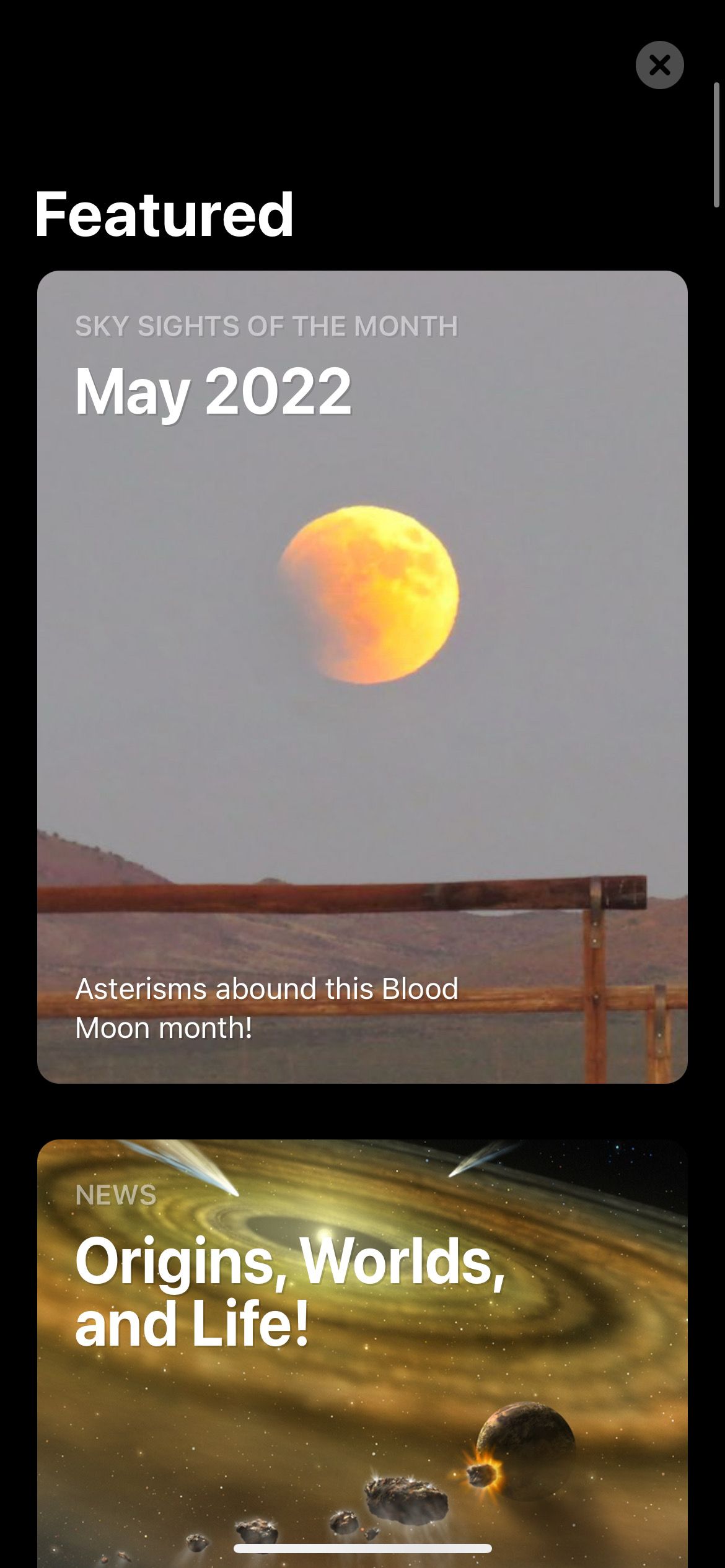
Sky Guide one of many great apps to help you enjoy the night sky. View Sky Guide’s calendar to note down the dates of the meteor showers and when the best times to view them. Or use it to learn when the moon will be waning, when you might be able to spot Venus or Mars, and the best way to spot Mercury. For even more information, you can read featured articles and news written by astronomers and authors on the subject.
When setting your location, zoom in from orbit down to ground level and choose a location from Sky Guide’s map, like with Google Earth. Choose your location correctly to avoid unnecessary let-downs about potential sightings. For example, the app may state that there will be a lunar eclipse on a particular date, but inform you that due to your location you won’t be able to observe it.
Remember to set up notifications so that you won’t miss once-in-a-blue-moon events, like an eclipse or a meteor shower. Sky Guide offers observing tips too!
Download: Sky Guide (Free, in-app purchases available)
3. Satellite Tracker
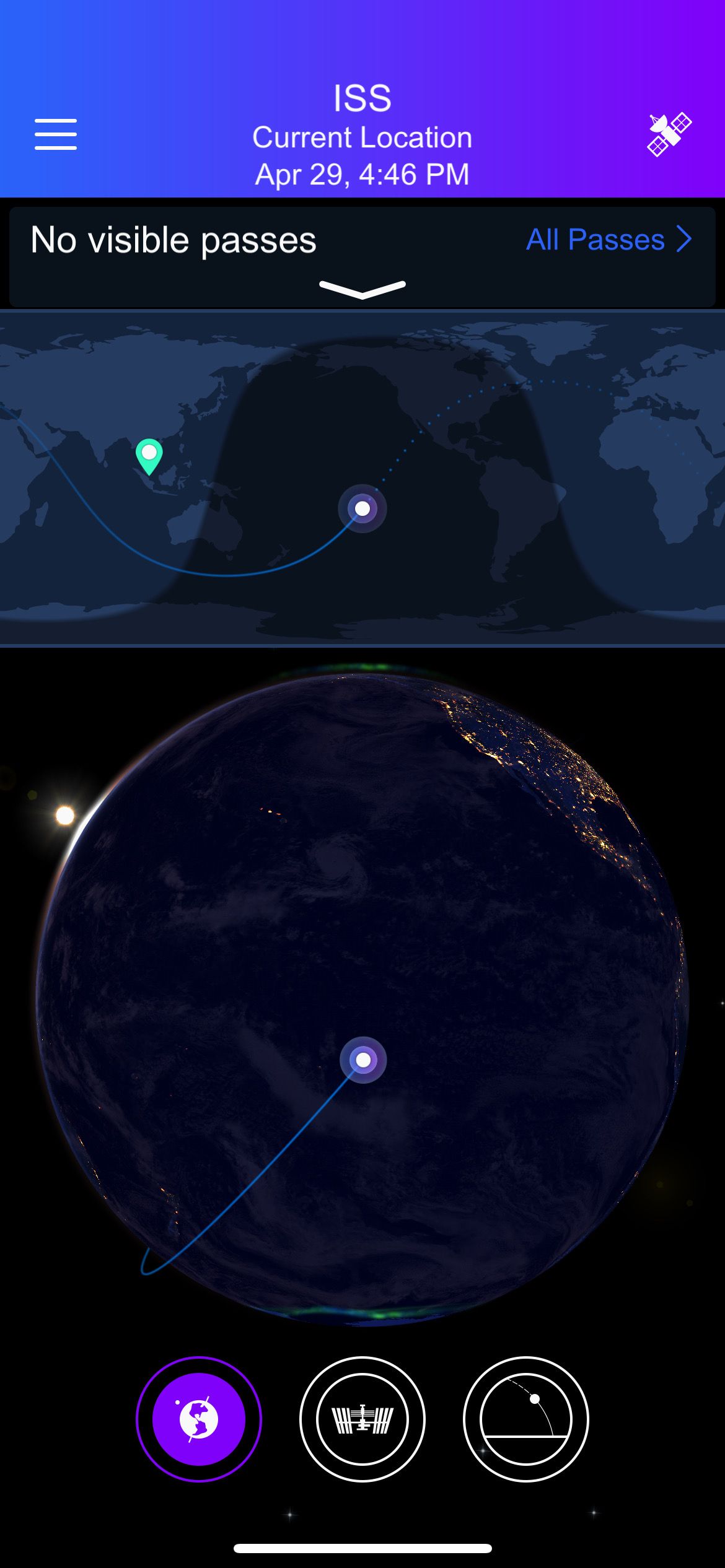
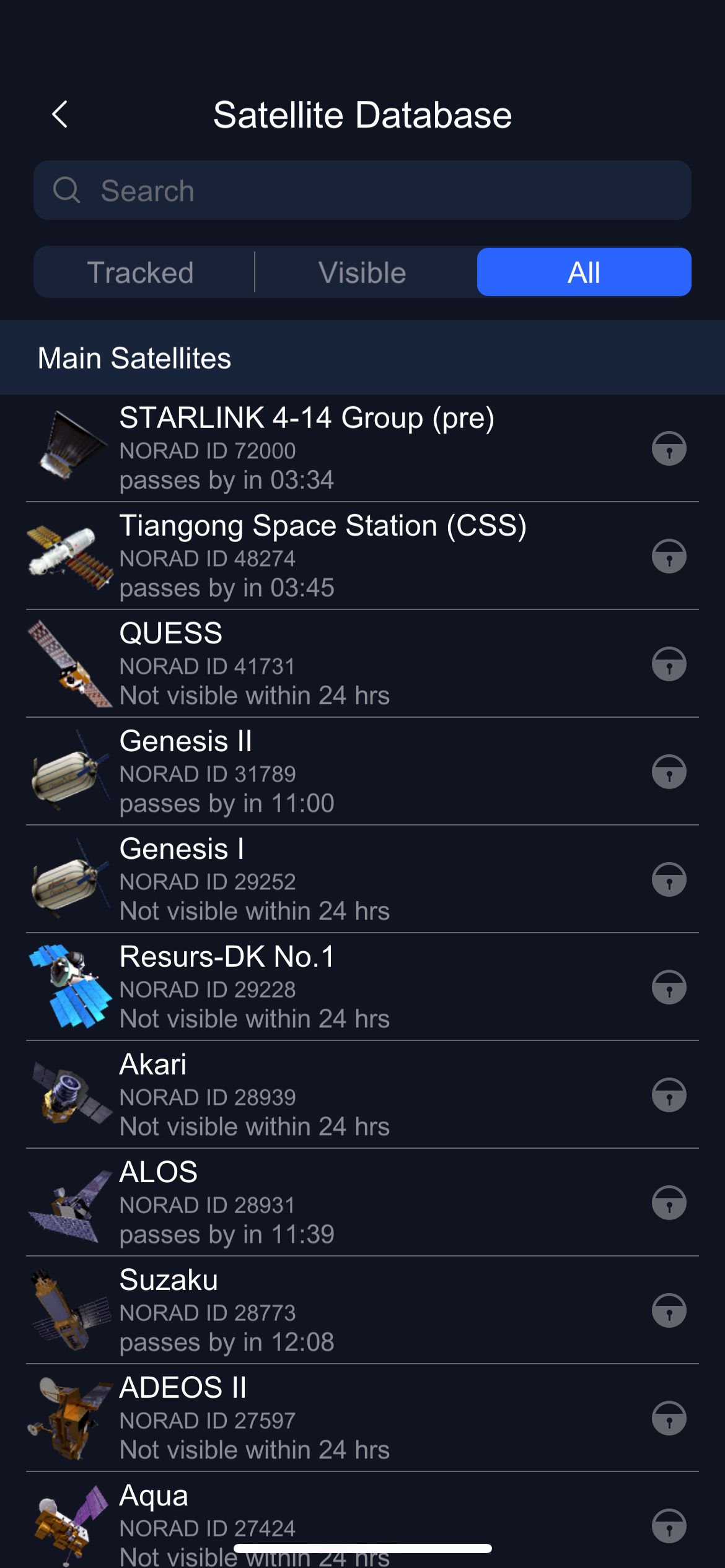

In Satellite Tracker, find various traveling satellites by choosing from one of three views: Globe, Satellite, and Sky.
The Globe view shows a satellite’s pathway around Earth. The Sky view shows the movement of the satellite across the sky, in relation to the location of stars like Arcturus and Spica. And the Satellite view shows a close up of the satellite in question.
There’s a flyby timer so you can know when a particular satellite is expected to pass by. The app also provides predictions on whether the satellite will be visible.
Satellite Tracker has more than 19,000 satellites in its database. You can track famous satellites, such as Space X’s Starlink satellites, as well as communications, weather, and navigation satellites.
Download: Satellite Tracker (Free, in-app purchases available)
4. Night Sky

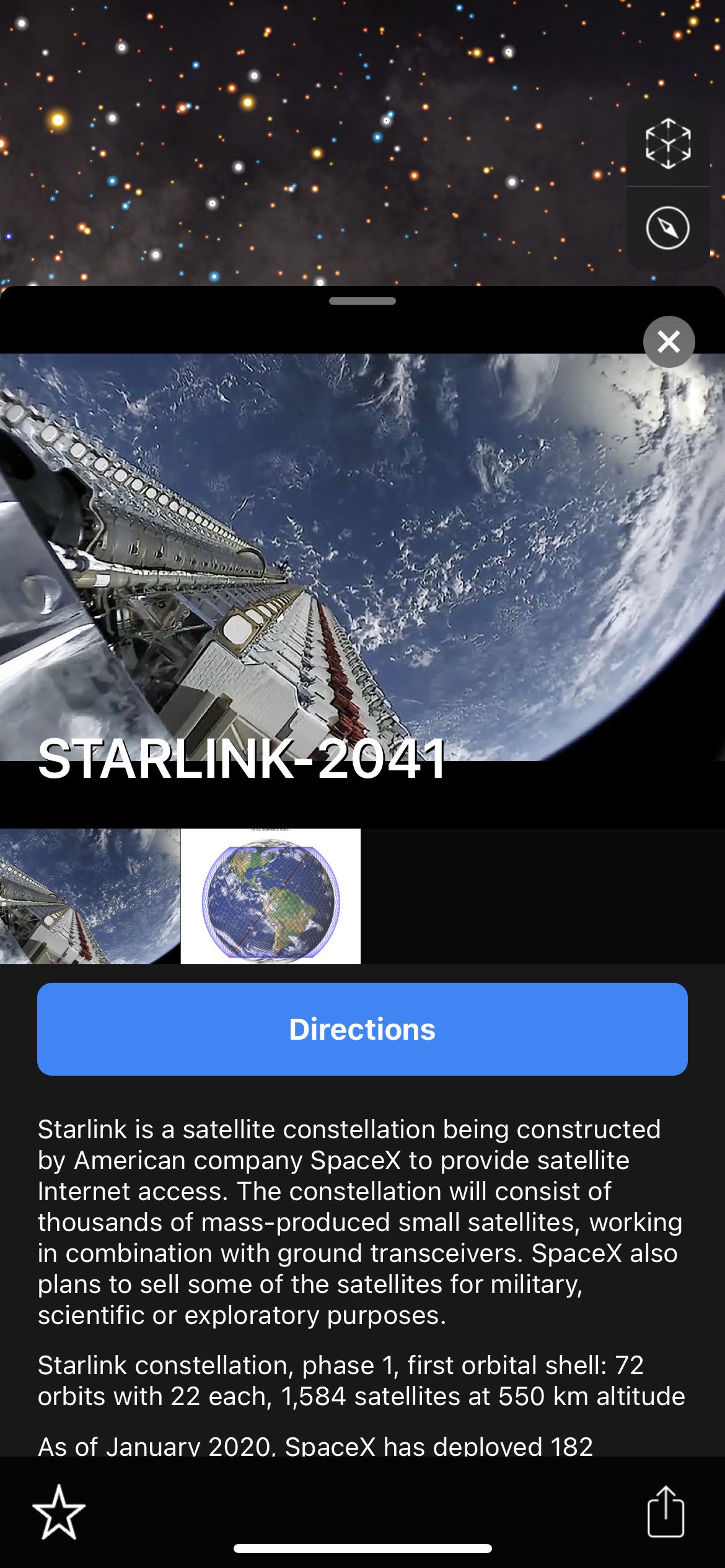
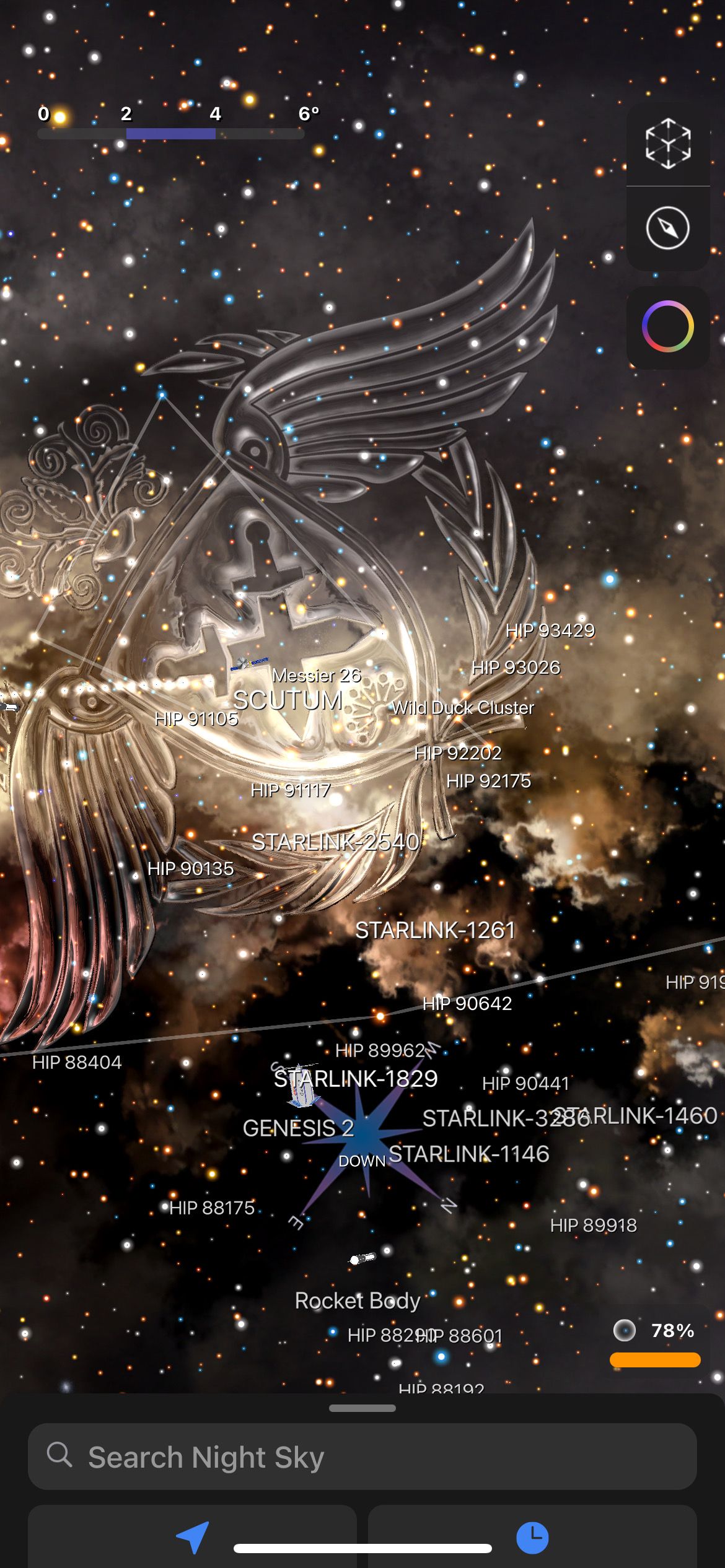
With more than 300,000 users, Night Sky is packed with loads of awesome features for space lovers. Plug in your earbuds, launch the Night Sky app, and prepare to delve into an immersive interplanetary experience. Serene background music accompanies your adventure of discovery.
Stars, constellations, and moving satellites are meticulously labeled for you to explore at your fingertips. Want a closer look at the billions of stars above? Just use Night Sky’s deep zoom and tap on the information icon to learn more about each celestial object.
Use the app’s AR Sky Blending mode and point your device at the sky to superimpose the Night Sky map onto the “real” sky your iPhone’s camera captures. This way, even if you can’t find a stargazing field in the city, you can still get a glimpse of the sky’s wonders through your window.
Download: Night Sky (Free, in-app purchases available)
5. Solar Walk Lite
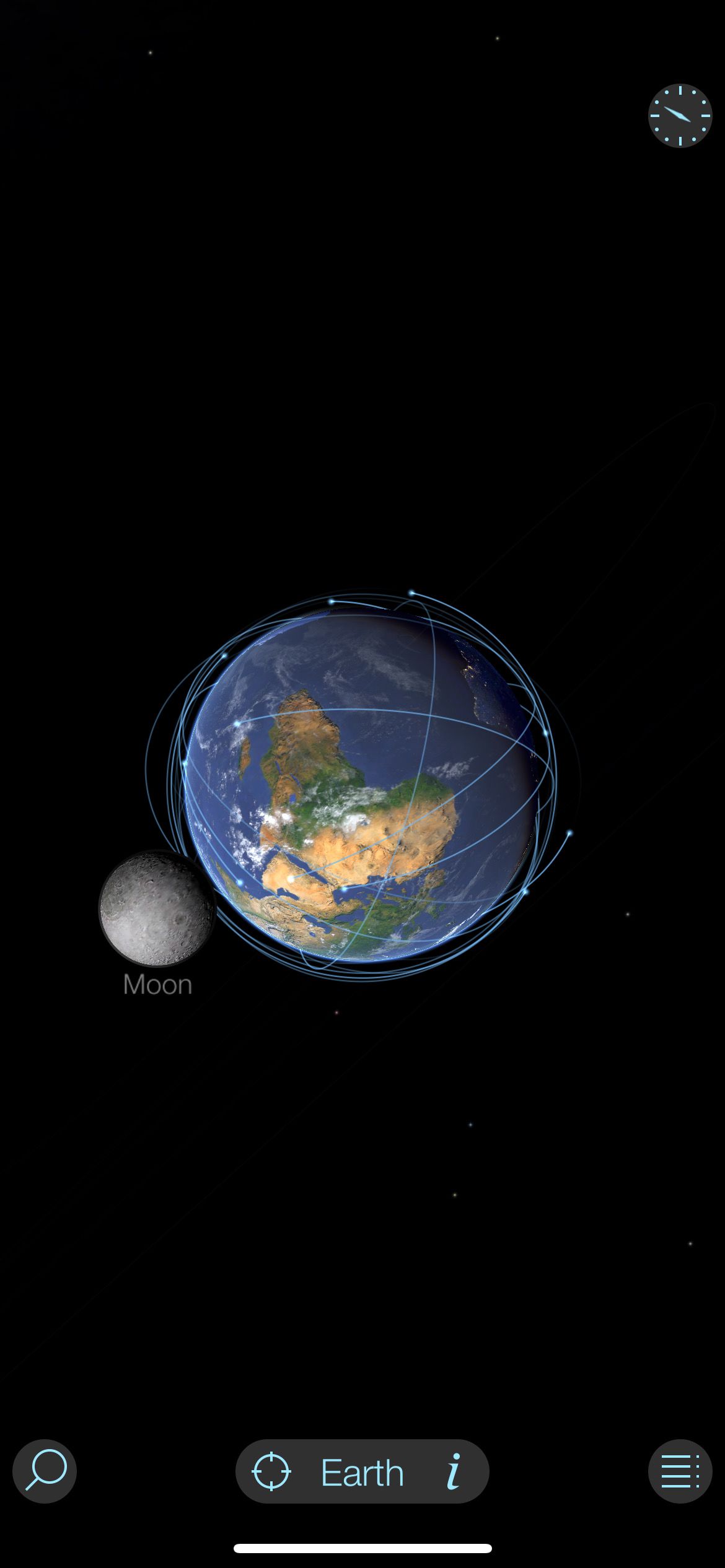
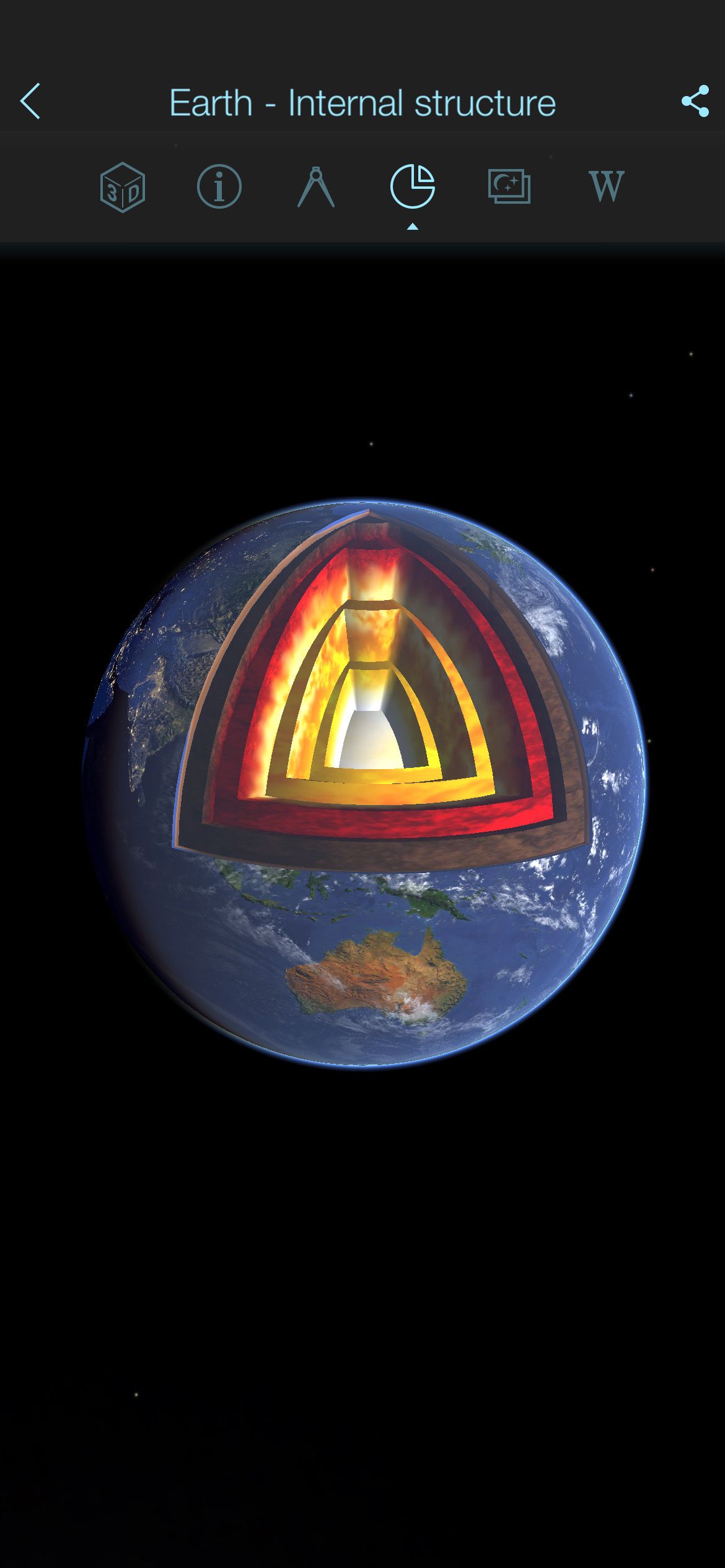
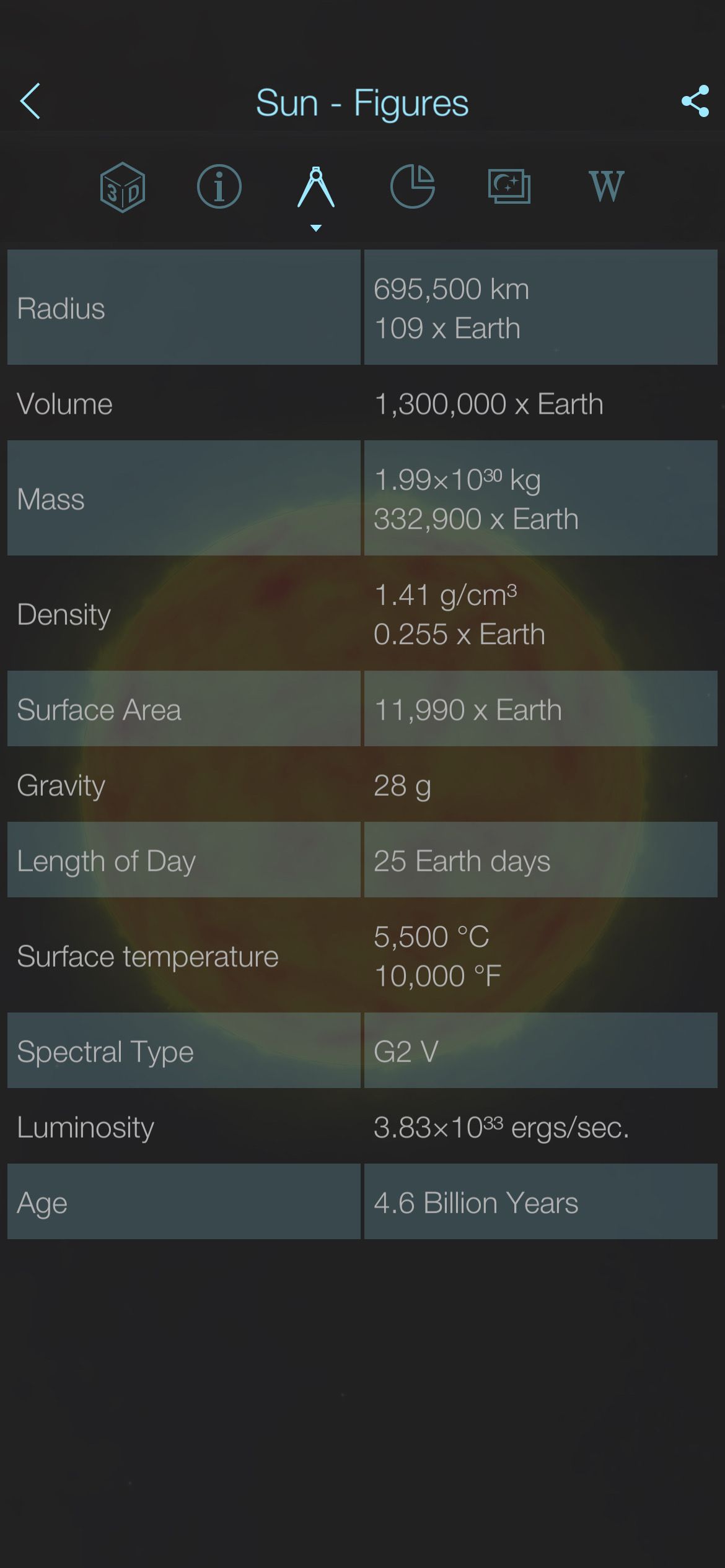
Solar Walk Lite turns your iPhone into a miniature planetarium. Zoom in and out of our solar system, then tap on a planet to learn quick facts and get detailed information about it. You can gain a fascinating visual insight into the internal structure of each planet as you look into their inner layers and cores. Besides planets, you can also explore comets and asteroids from the search menu.
Some additional modes in Solar Walk Lite are orrery and anaglyph mode. Orrery imitates the mechanical model of the solar system, so you’ll get a clear visual of the relative distances and sizes of the planets. Turn on anaglyph mode if you have anaglyph 3D glasses so you can experience the app in 3D.
Download: Solar Walk Lite (Free)
6. National Geographic
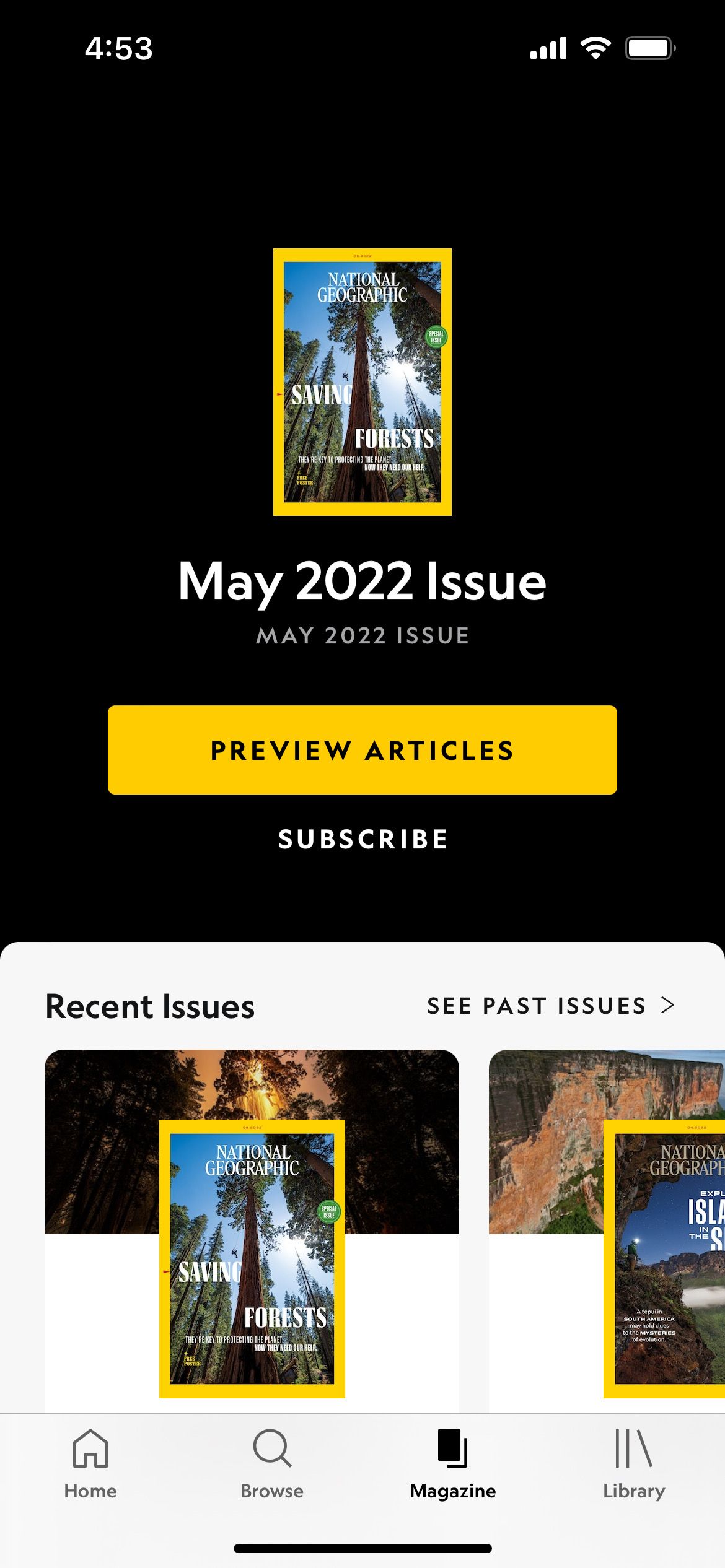
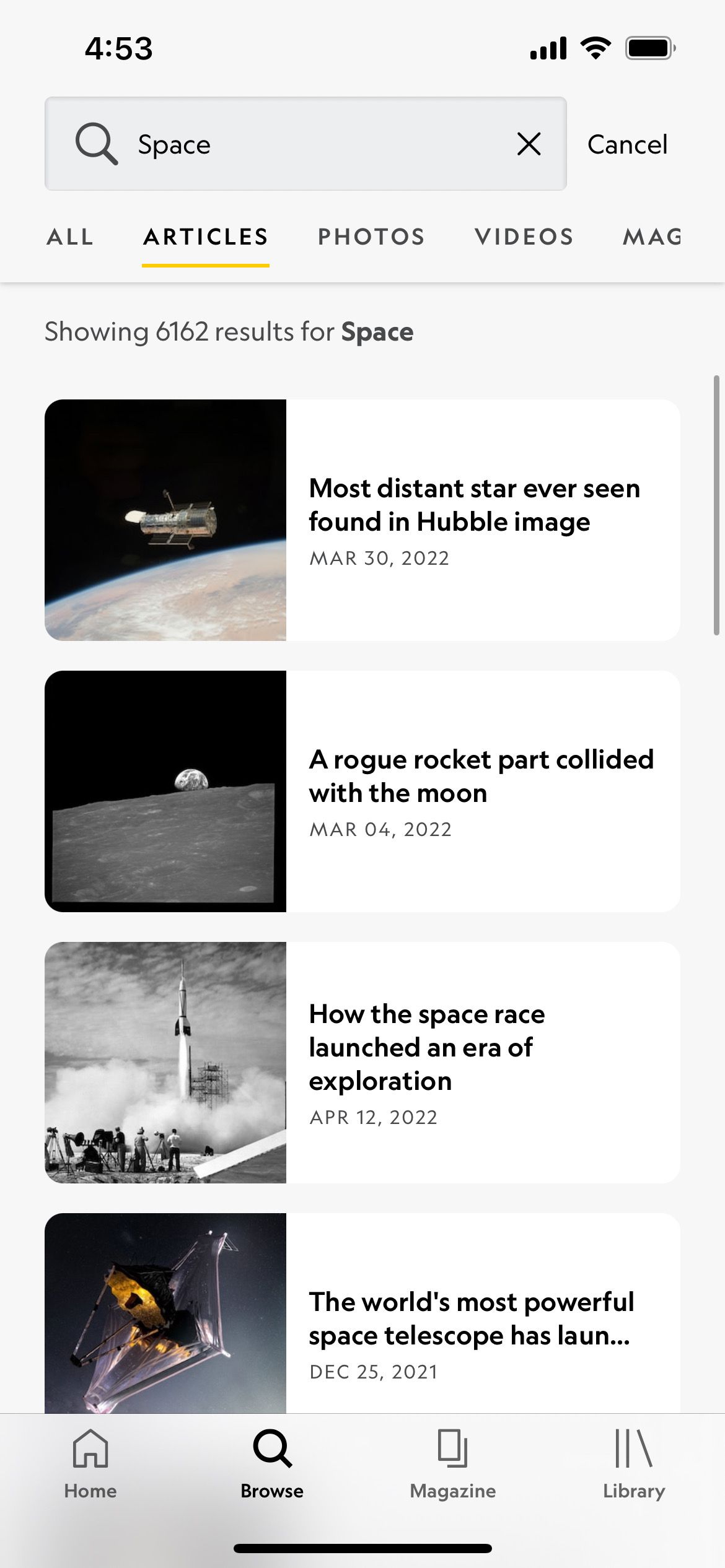
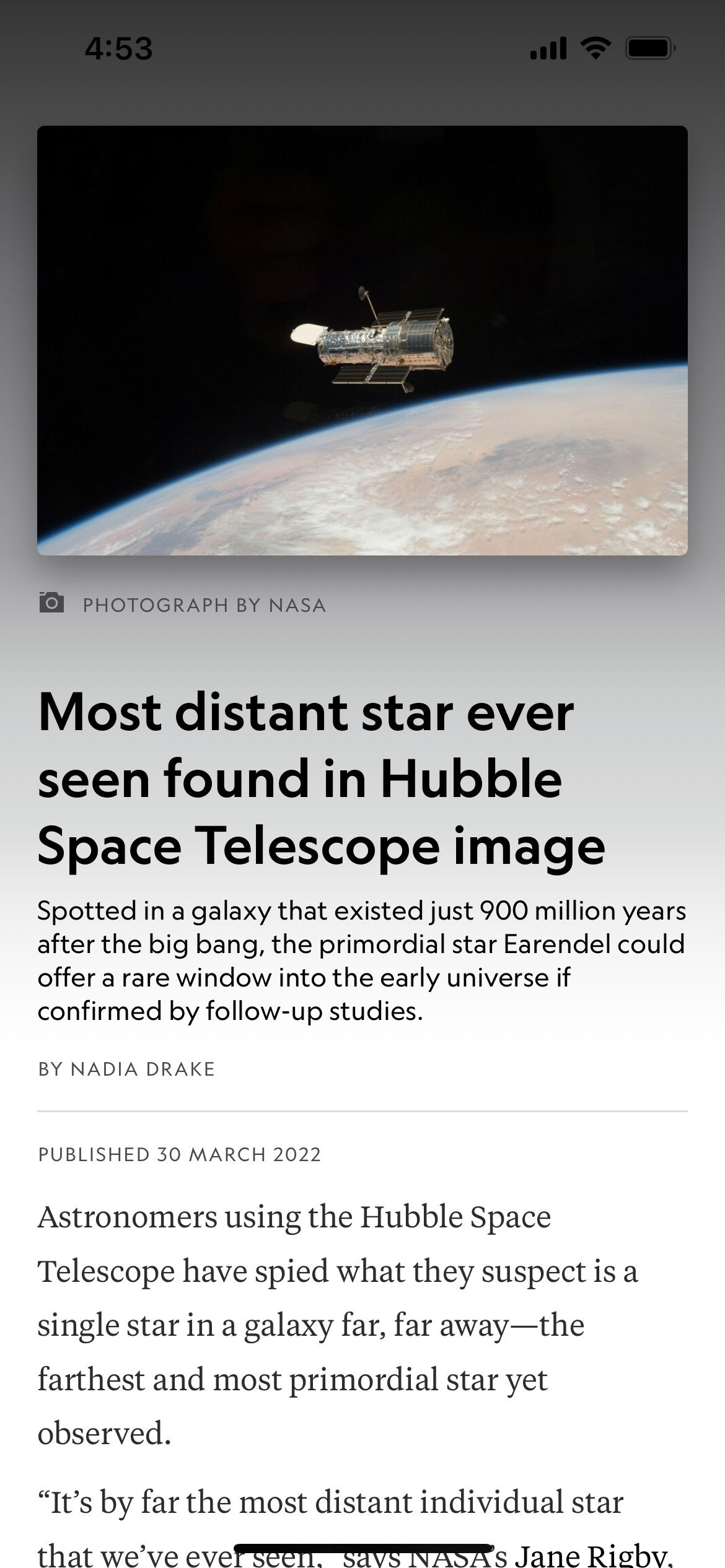
National Geographic is known for covering wildlife and nature. But alongside those prominent topics, it also covers space. In fact, the magazine has plenty of issues and feature articles focusing on the vast skies above us.
If you’re already a National Geographic subscriber, simply link your account by following the onscreen instructions in the app’s Settings section. If you haven’t subscribed, you’re limited to reading a set number of articles a month. The subscription allows you access to all past issues of National Geographic—including those that were published way back in the late 19th century.
With original pictures, exclusive interviews, infographics, and features, the National Geographic app is a great source of space information.
Download: National Geographic (Free, subscription available)
7. My Moon Phase

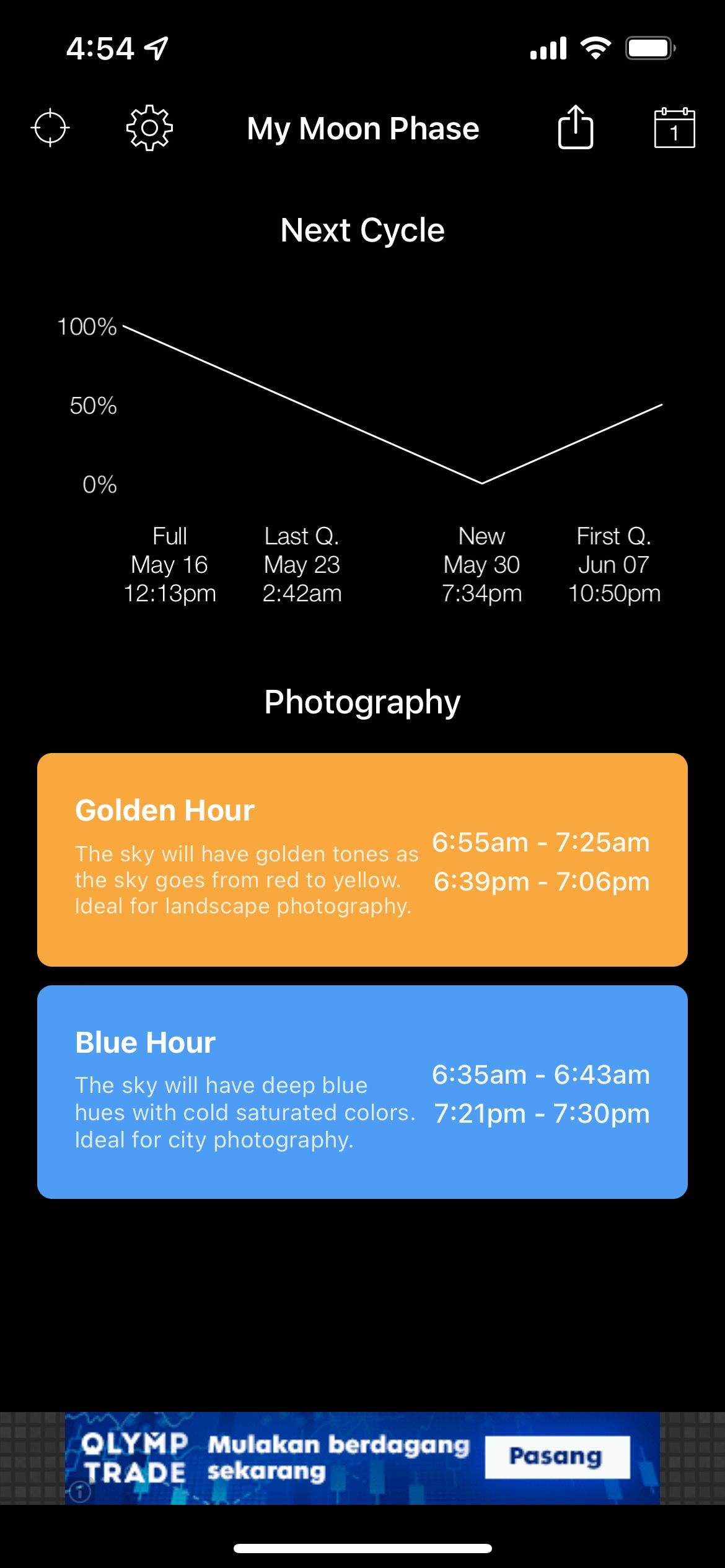
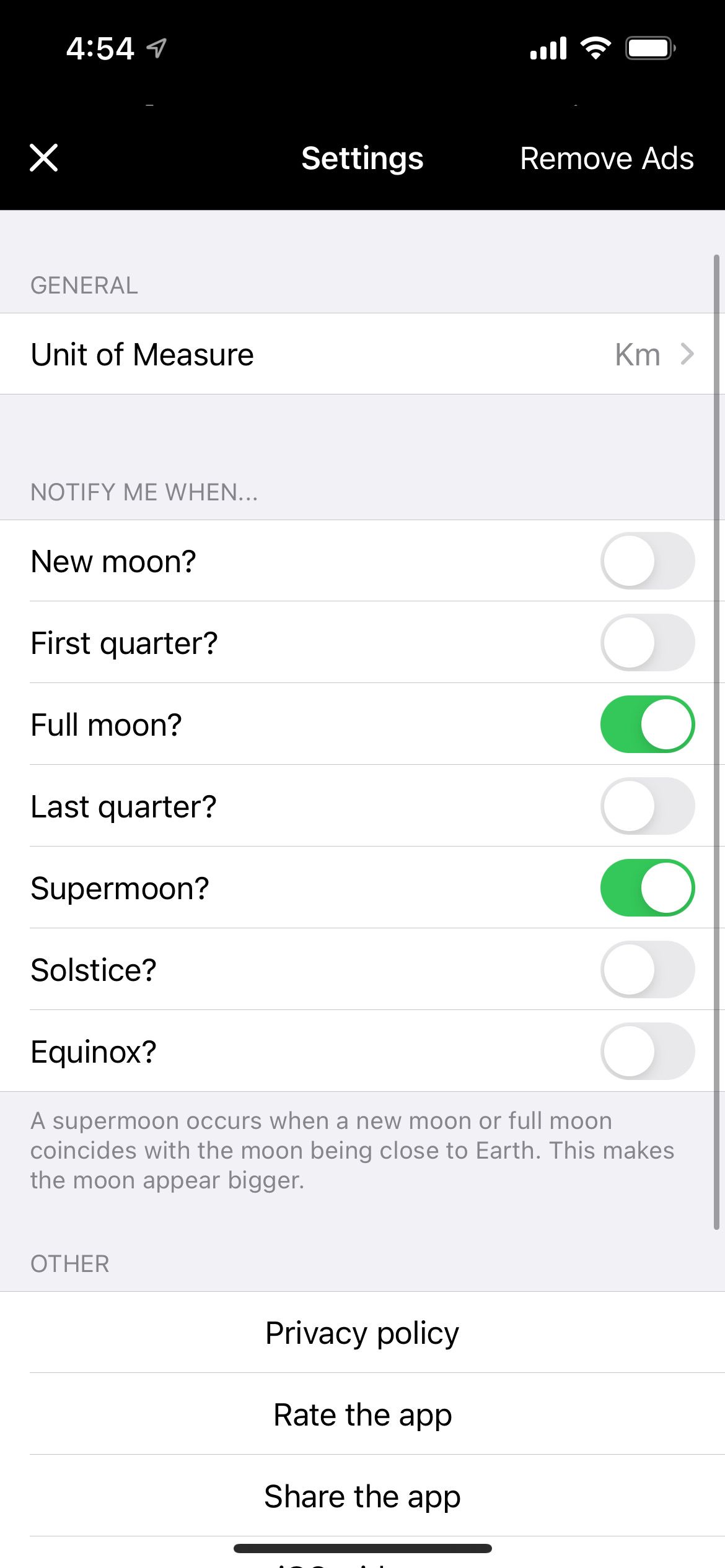
As its name suggests, My Moon Phase is an app that’s dedicated to all things lunar. Tap on the dates to learn which phase the moon will be in every single day. The app also tells you how cloudy it may be on a particular night, and how well you may or may not be able to view the moon due to those weather conditions.
My Moon Phase is also a helpful app for photographers because it provides an estimate on the golden and blue hours, so that you have the best chance of snapping beautiful shots. Some extra bites of information include the moon’s daily distance, age, altitude, and zodiac.
Download: My Moon Phase (Free)
8. 3D Earth
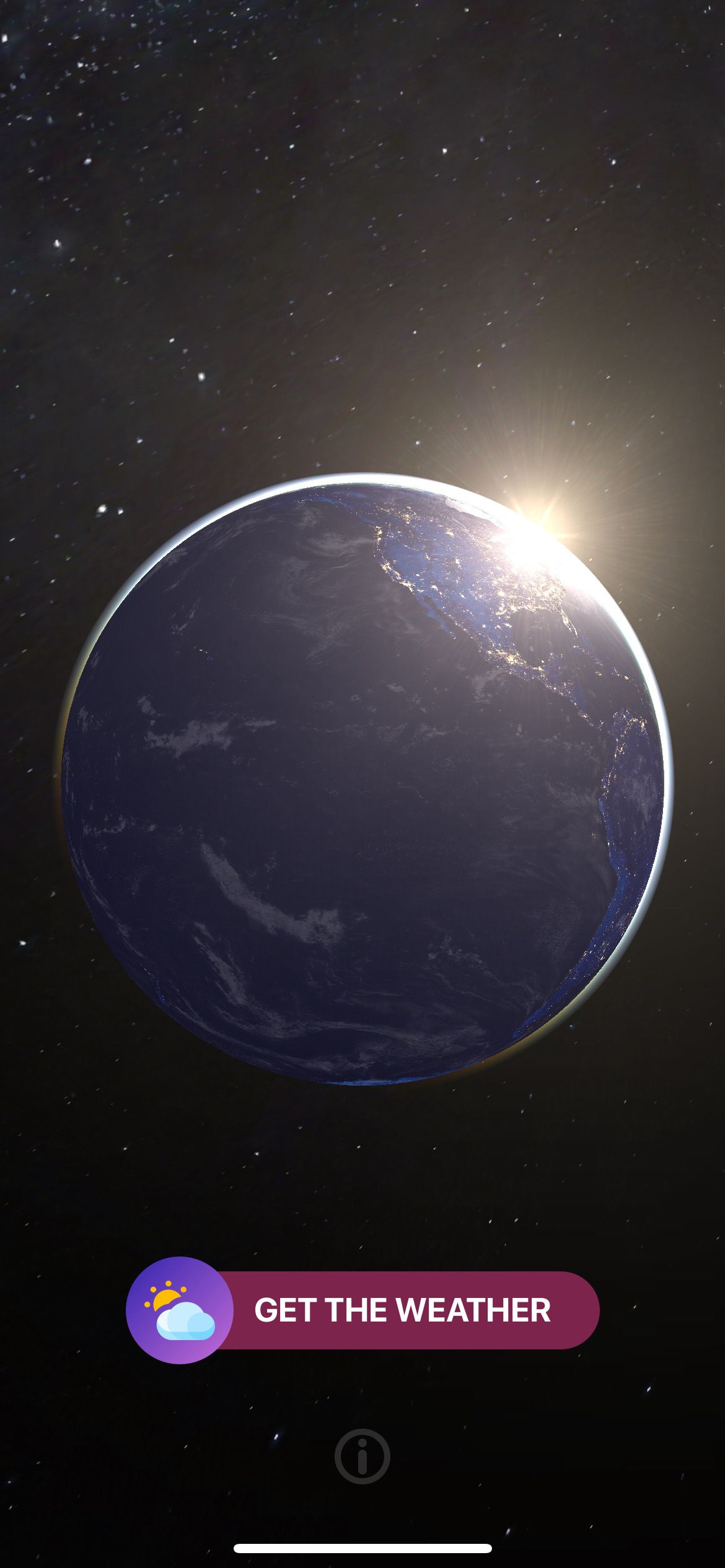
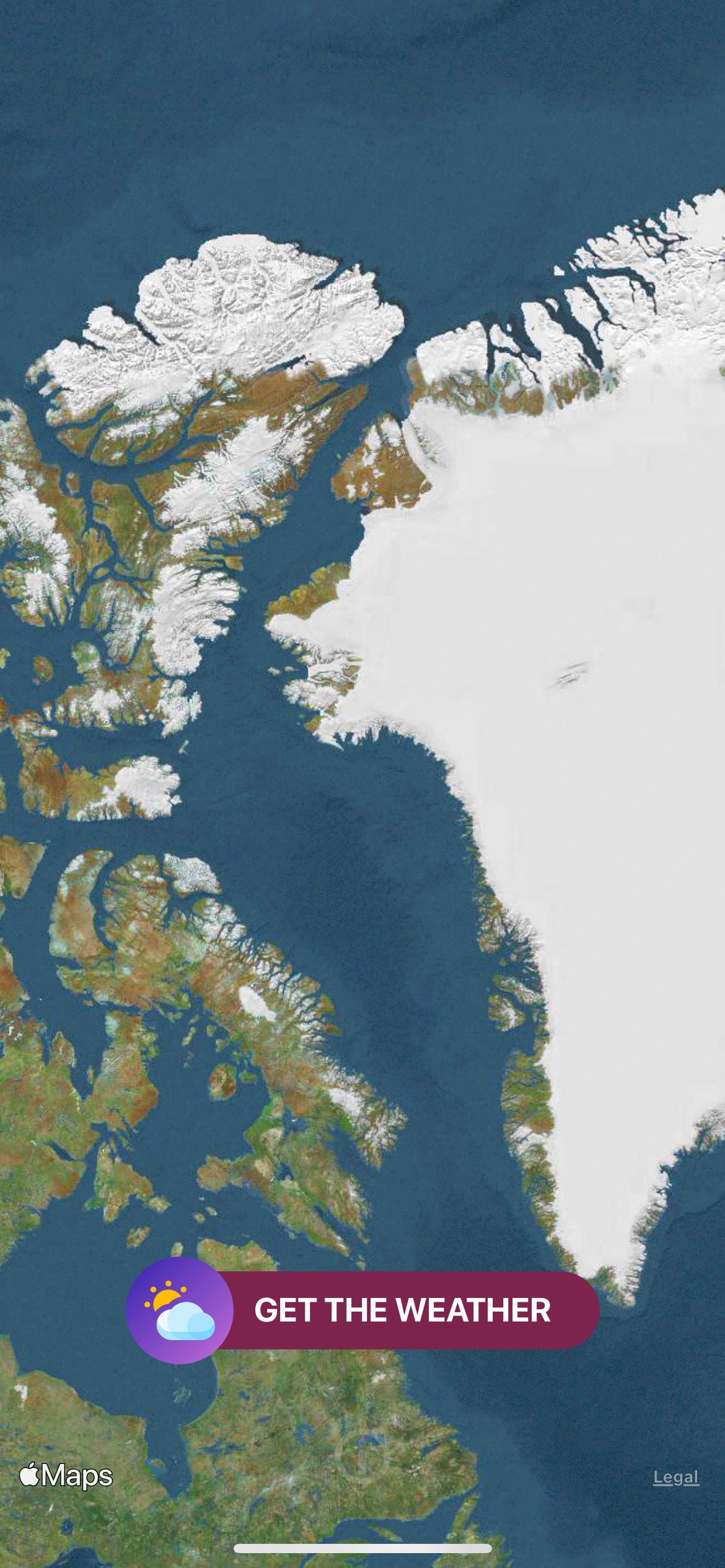

3D Earth doesn’t offer loads of pictures or advanced technology for you to learn about space, but the beauty of the app lies in its simplicity. Relax and de-stress by marveling at a beautiful 3D model of Earth, the sun, and the moon on your iPhone. It may take a while to spot the moon, though, as you need to get the angle and zoom level right.
When you zoom out for the complete view, you’ll be treated to a gorgeous lens flare from the sun. This is a great way to appreciate the simple beauty of our home.
Download: 3D Earth (Free)
Explore the Wonders of Space on Your iPhone
Our little corner of the universe is awe-inspiring. We hope the apps listed above introduce you to new aspects of the cosmos that you can enjoy learning more about. After all, you’ll never run out of discoveries with the infinite vastness of space.

-(8).jpg)