Plenty of people want to enjoy healthy meals, but planning and shopping for them takes a bit of time and effort. Plus, it’s easy to get overwhelmed by the number of choices in a typical grocery store. Designed to make the whole process of shopping for healthy meals and snacks a little simpler, these apps are well worth downloading.
1. ShopWell - Better Food Choices
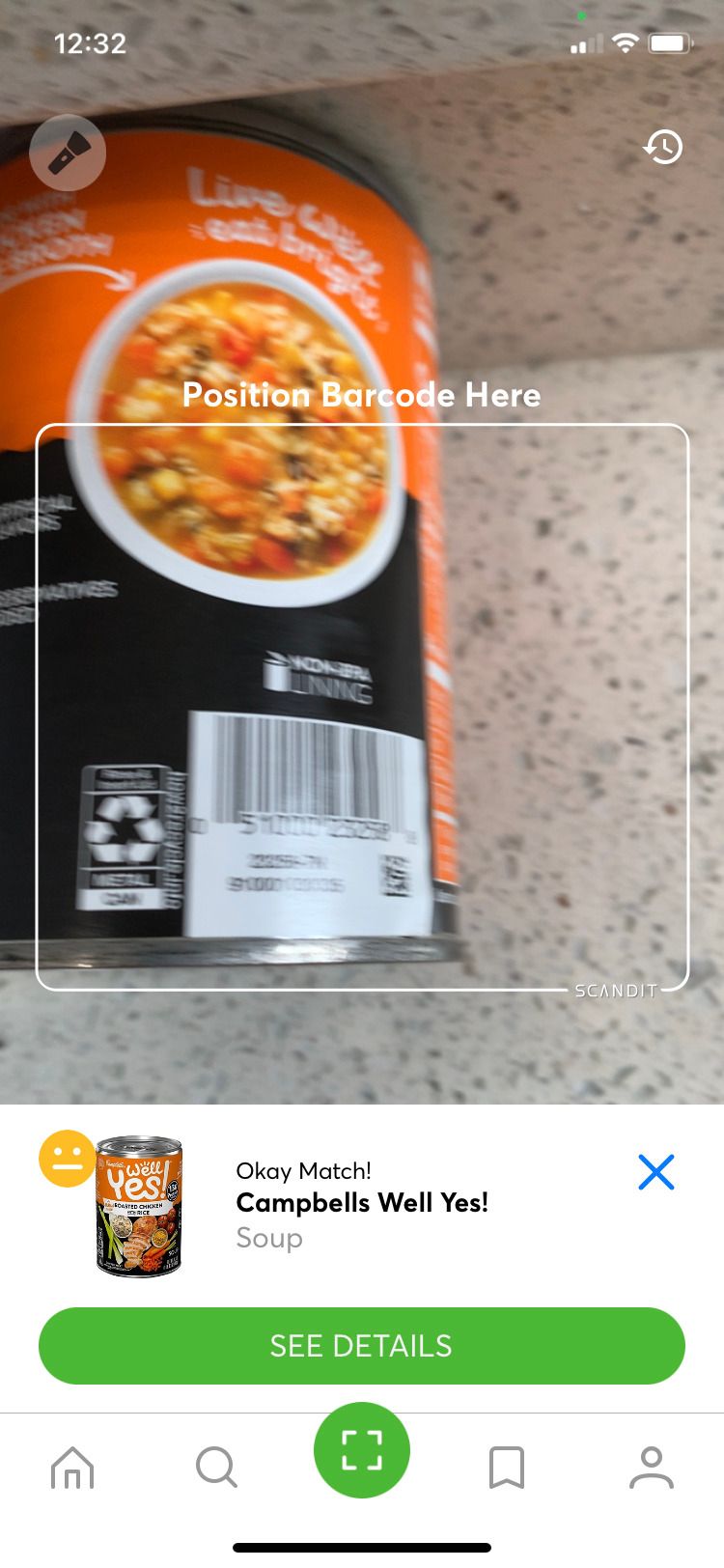
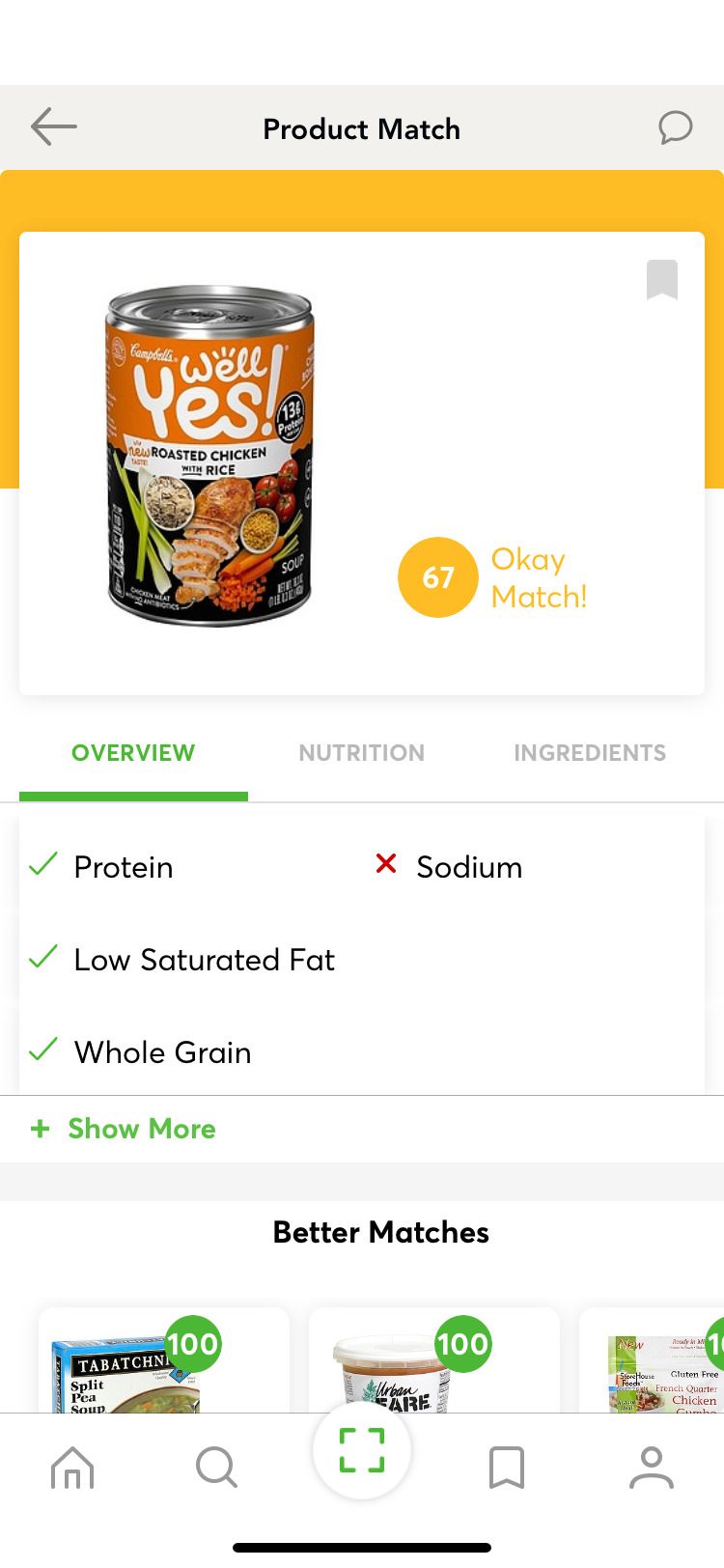
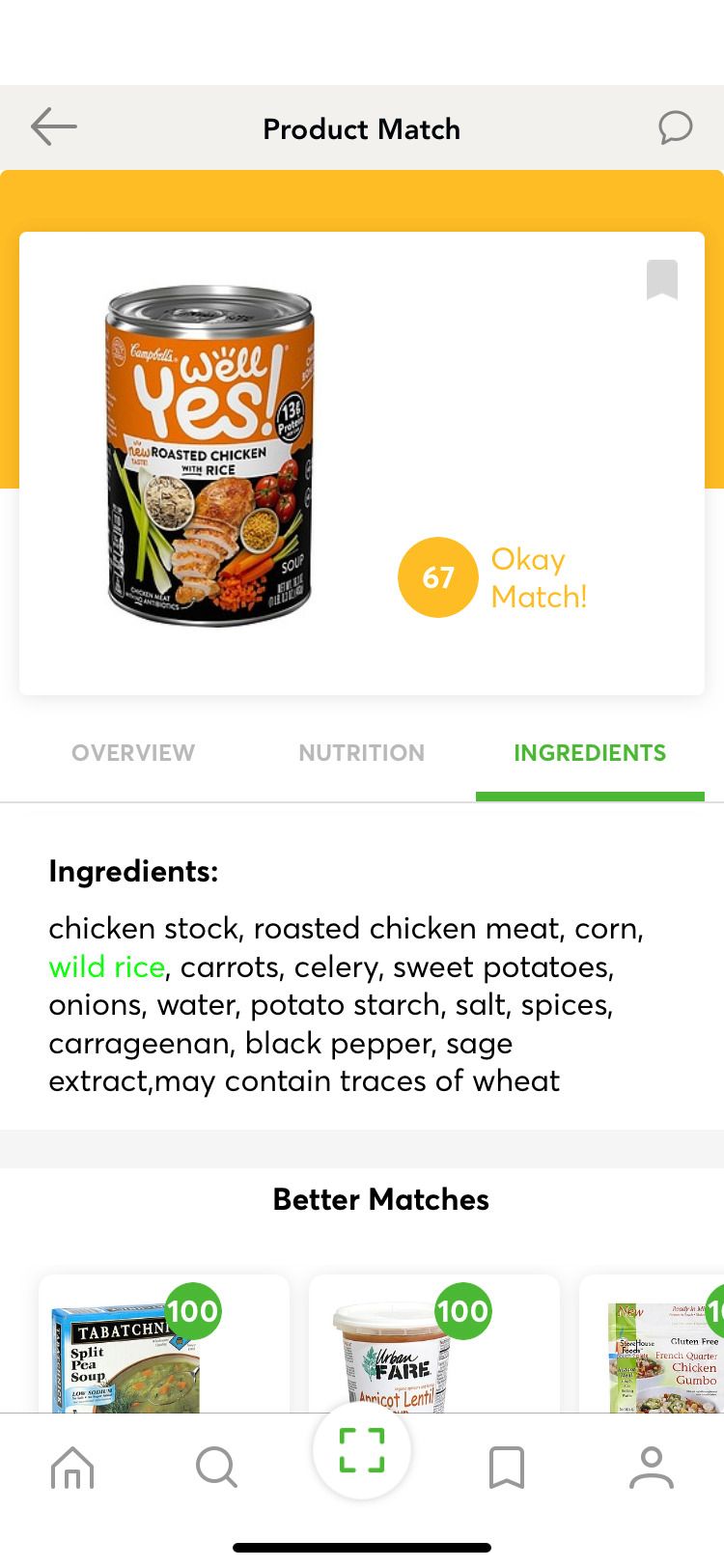
The ShopWell app helps make it easier to check ingredients quickly while you're out grocery shopping. Create a food profile with your dietary guidelines, then scan items in the grocery store to see whether their nutritional information meets your own needs.
To get started, you can sign in with Google or Facebook, or create your own account. Fill out a quick questionnaire about your gender, age, and health and dietary concerns. You can select vegetarian, vegan, low FODMAP, lactose intolerance, digestive health, Type 1 diabetes, gluten intolerance, and heart-healthy foods, for instance.
There's another section where you specifically note any foods you wish to avoid because of allergies, sensitivities, or preferences. You can also select to reduce the amount of high fructose corn syrup, artificial sweeteners, saturated fat, or other additives.

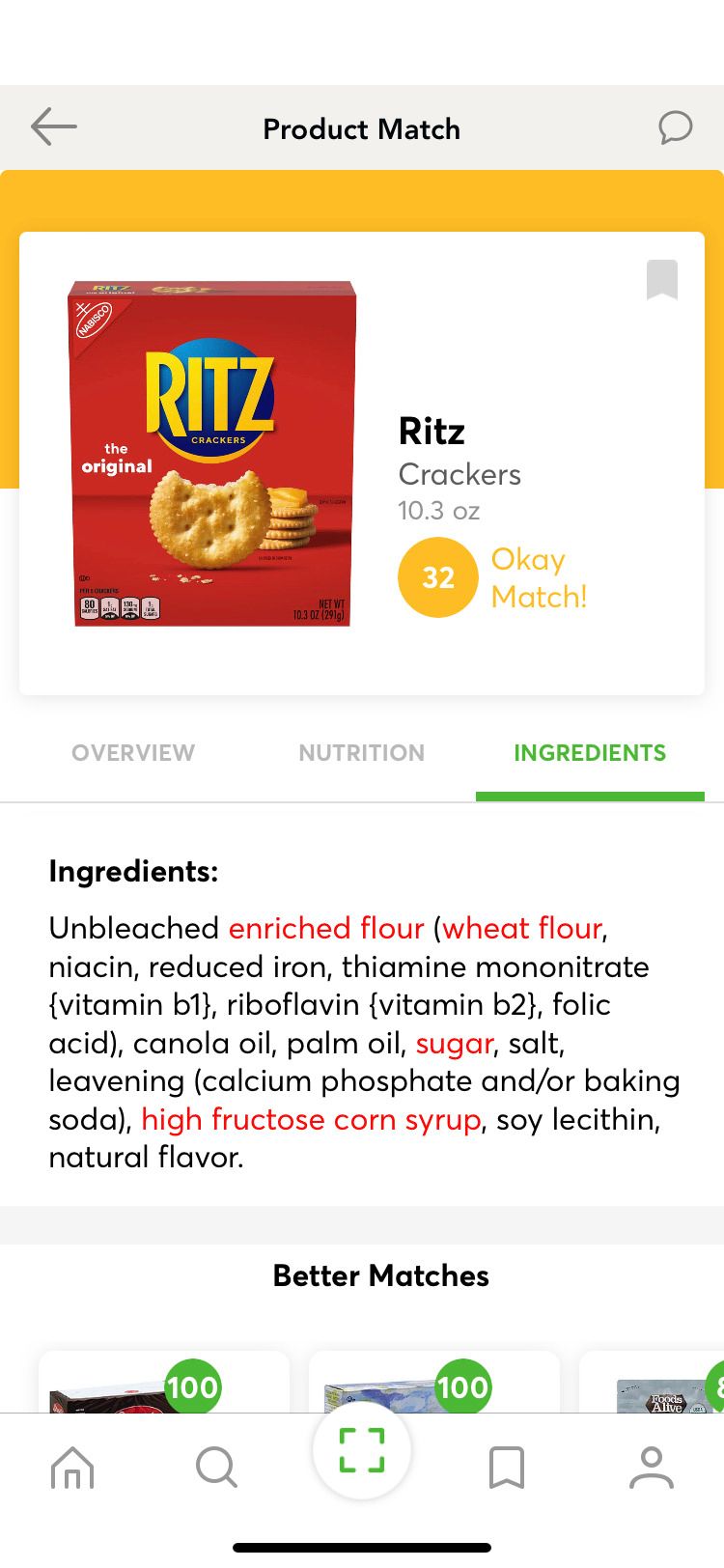
Once your profile is set up, use the app to scan items while you're out grocery shopping. You'll receive a quick summary of ingredient information on the over 400,000 items already included in the app's database. A quick overview of the item tells you whether it's a good match for your particular dietary needs, while the ingredients list highlights items you might want to avoid (such as sugar or high fructose corn syrup). It's a helpful app that tells you what's inside your food at a glance.
ShopWell is a handy companion for anyone who wants rapid access to dietary information while shopping, particularly if you're trying to avoid or reduce certain ingredients.
Download: ShopWell for iOS | Android (Free)
2. Thrive Market
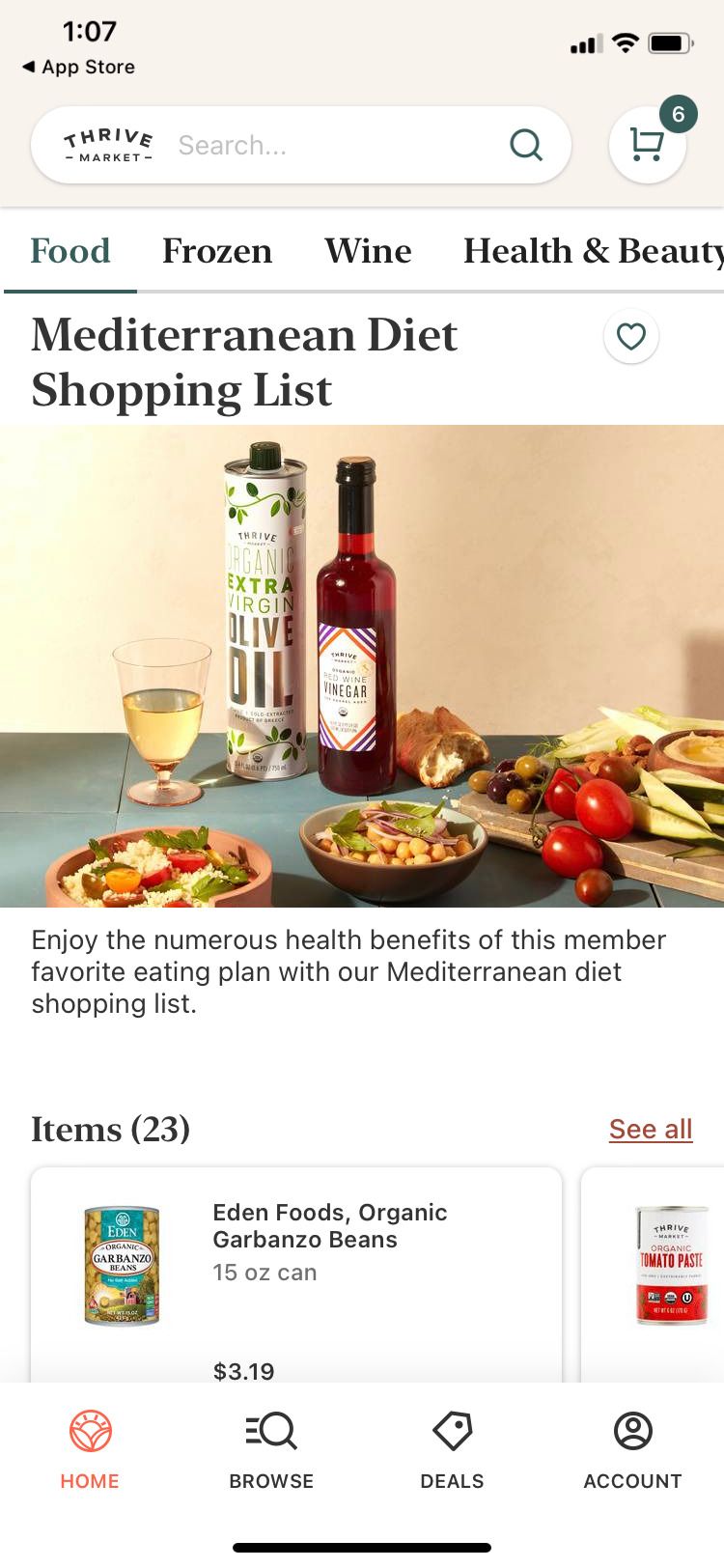

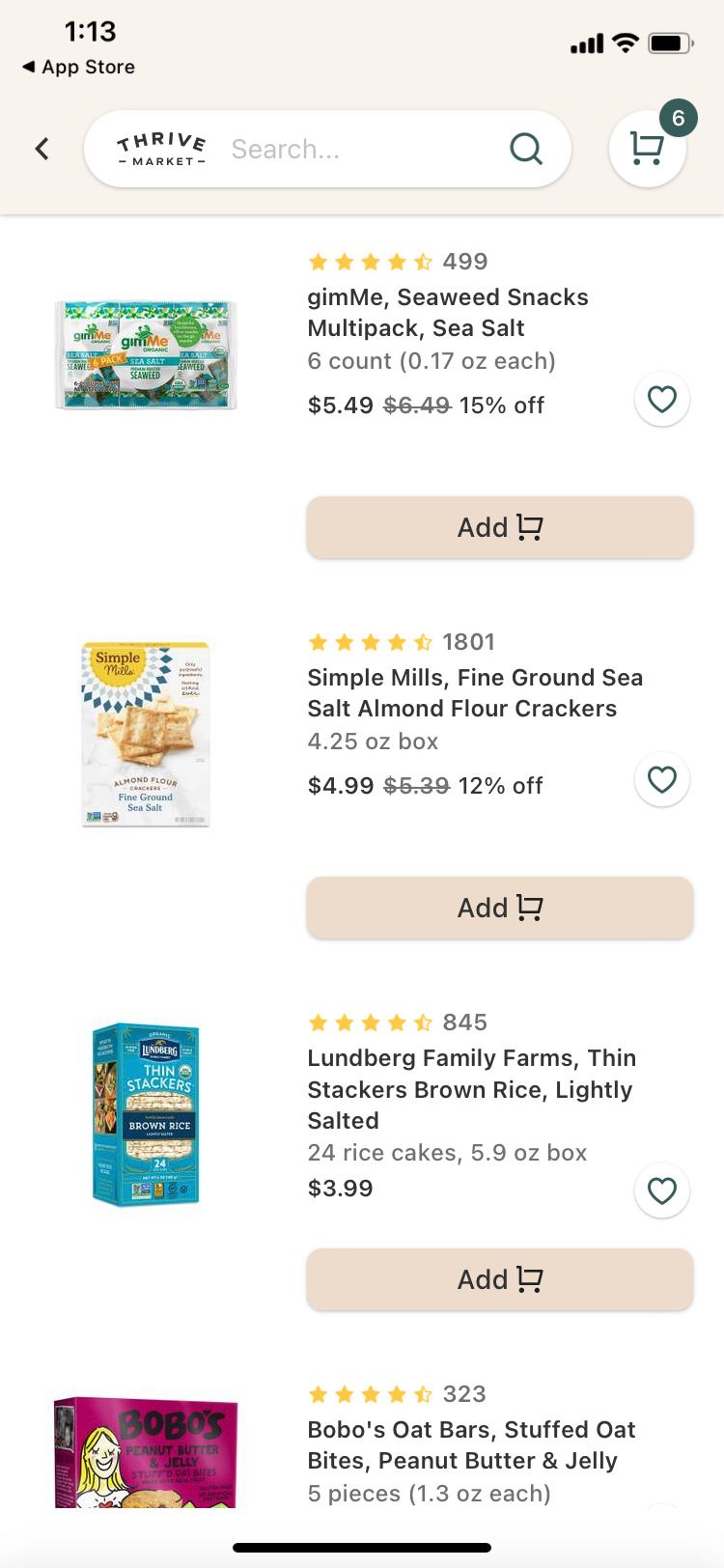
The Thrive Market app provides easy access to the grocery delivery service focused on best-selling organic brands. Fill out a quick survey about your household's shopping needs, including the items you buy most often and any dietary concerns, and then start shopping. Note that signing up to use the service does require a monthly or yearly subscription.
Once you're set up, fill out your first order with snacks, cooking staples, spices, prepared foods, and any other groceries. Browse the site's virtual aisles, or check out the prepared shopping lists for baking staples, smoothie boosters, or snacks for an active lifestyle, for example.
Buy your groceries as needed, or schedule deliveries to arrive at regular times. Like many online grocery delivery services, the app makes choosing and purchasing healthy foods a cinch, because you can complete your shopping in just a few clicks.
Download: Thrive Market for iOS | Android (Subscription required)
3. WhatsGood
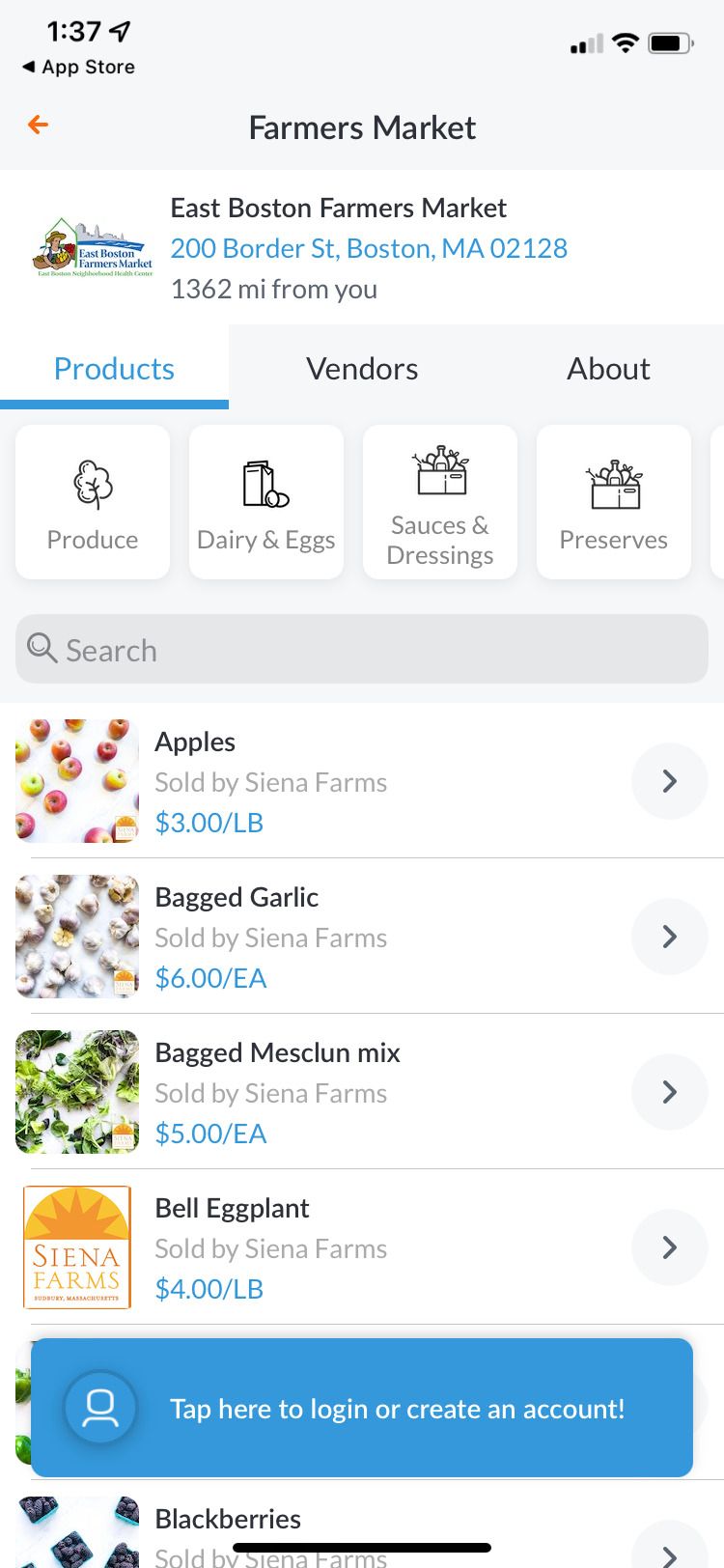
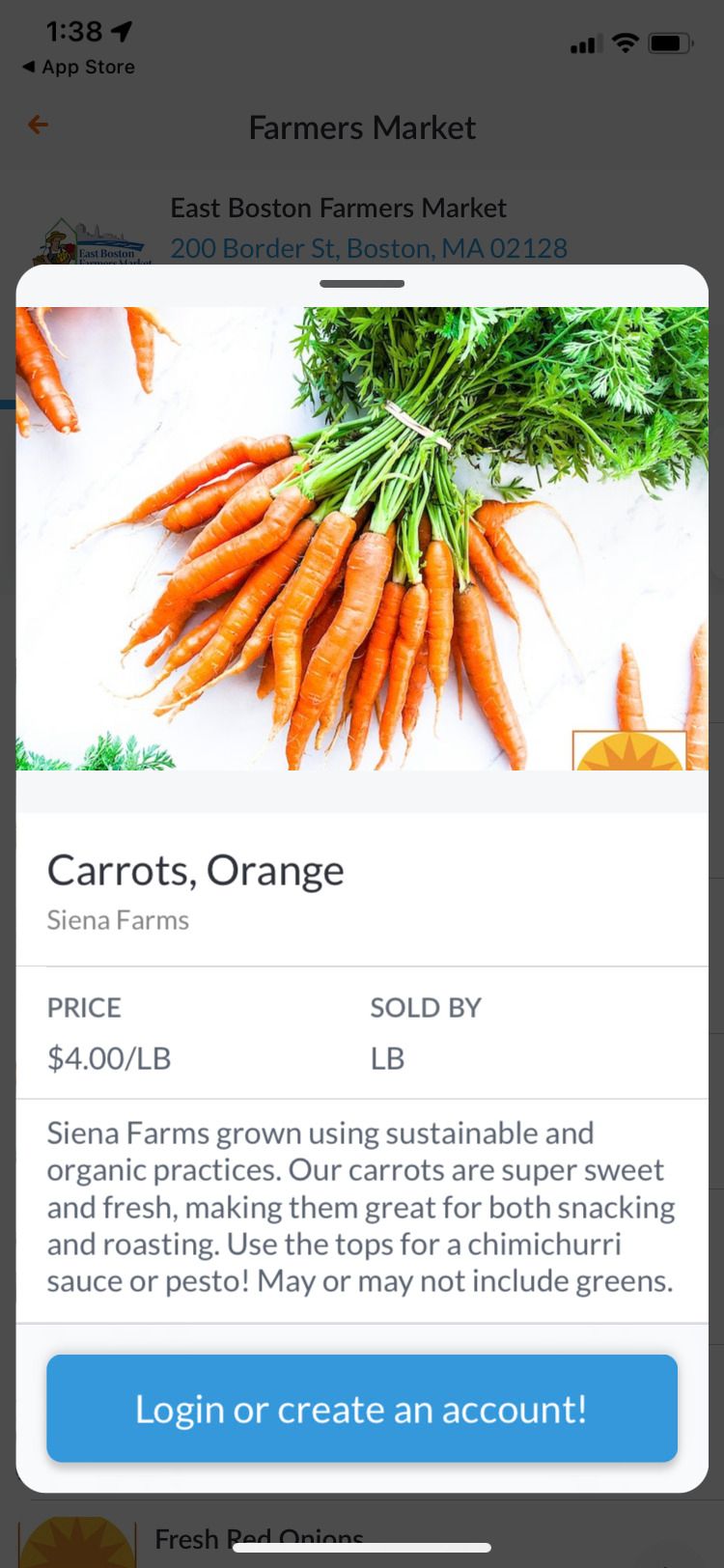
Buy local food from farmers and other producers directly with the WhatsGood app. You can browse home delivery, farm stands, pickup points, and local farmers' markets directly from the app. Check the WhatsGood site to see whether it's available in your region, then start shopping with the simple app.
Fresh produce, kombucha, meats, seafood, cheese, desserts, preserves, herbs, and baked goods are only a few of the categories included. It's a quick way to discover new vendors in your area and try out some fresh local foods, including things you might not find at a grocery store. Some vendors even sell homemade pet treats.
Download: WhatsGood for iOS | Android (Free)
4. Imperfect Foods
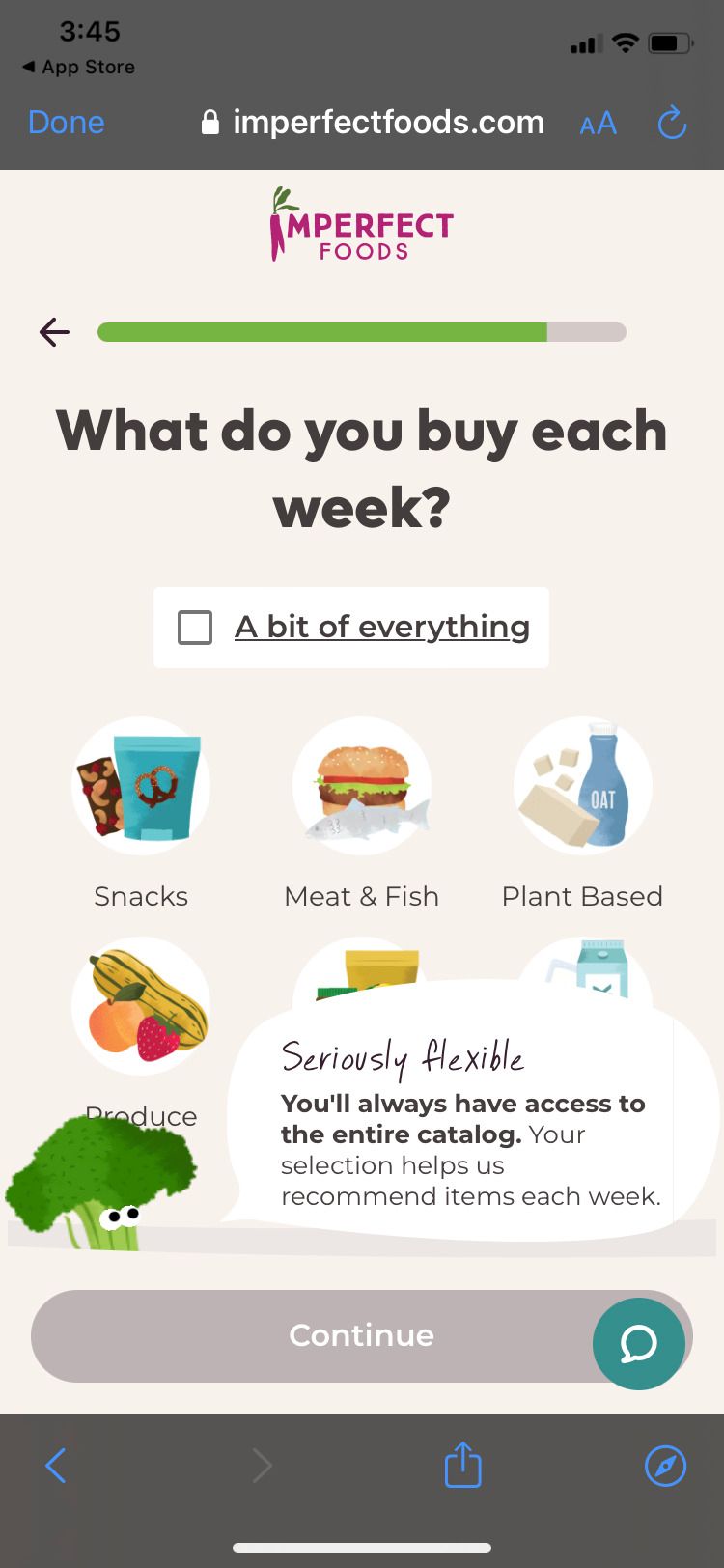
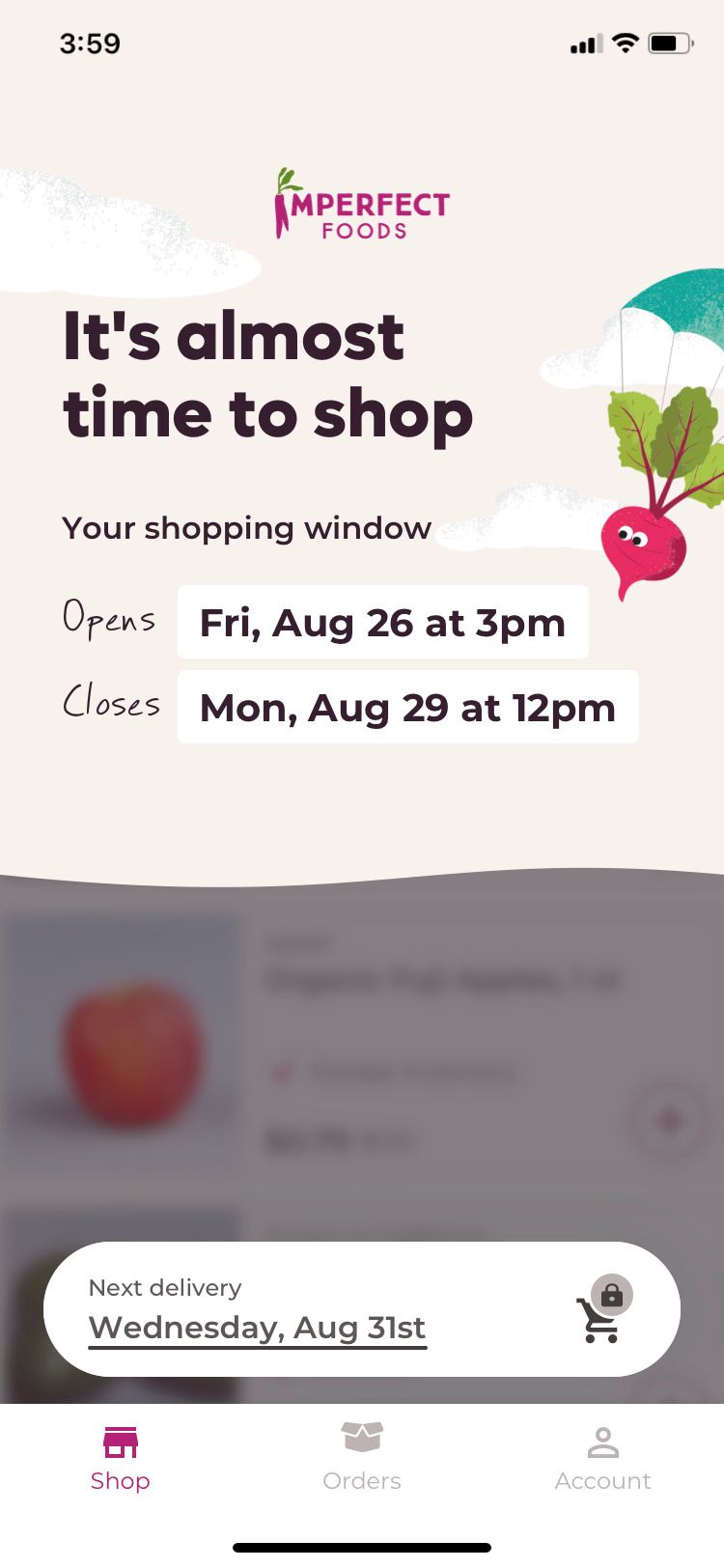
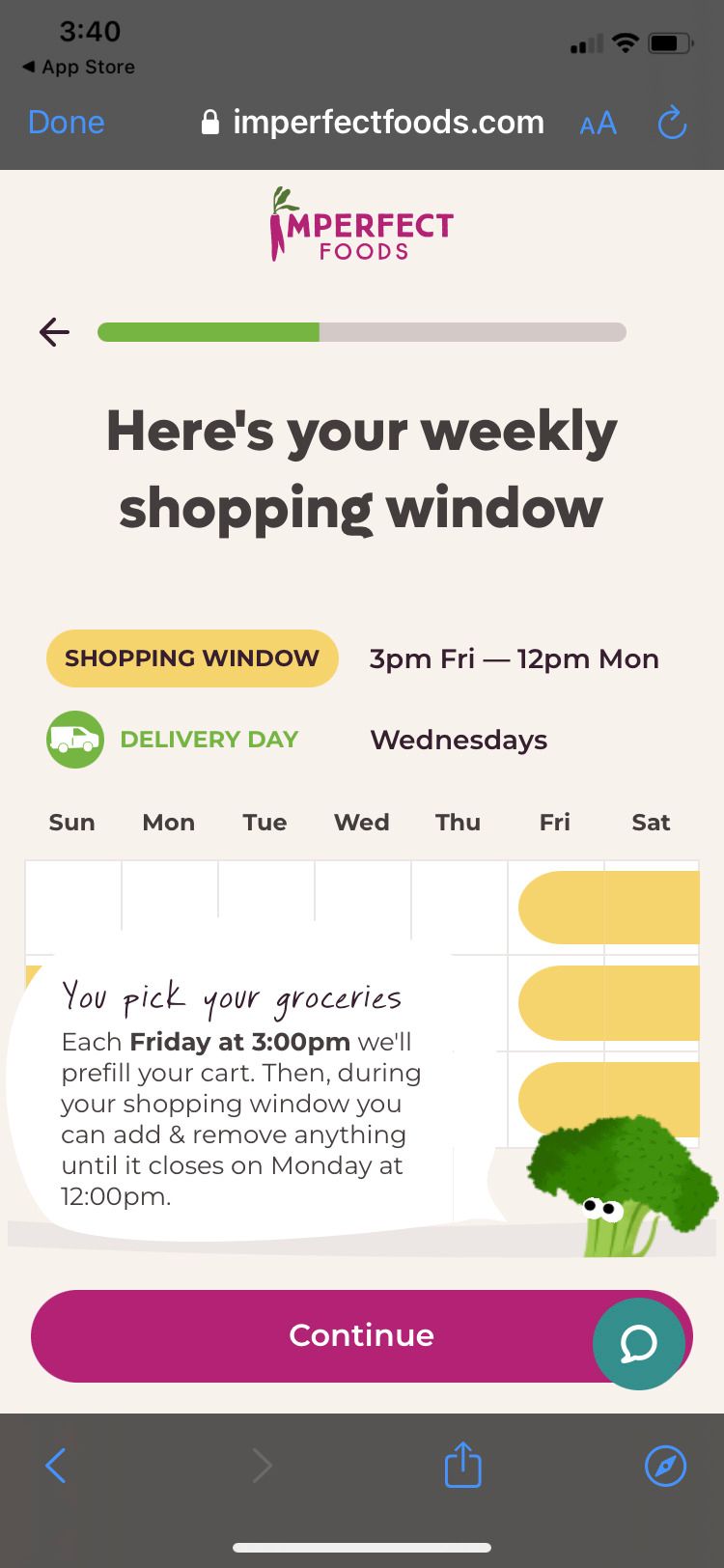
This automated grocery delivery service features affordable staples, fresh produce, and many plant-based options. Plus, the items include ugly produce, surplus foods, and other items that would otherwise go to waste.
After signing up, you receive a shopping window to add or remove items from your cart, and your items are later delivered on a set day of the week. Select your food preferences when signing up, including any dietary restrictions.
You do need to submit payment information before completing sign-up, and you have to wait until the order window is open to shop the app.
As this video from YouTuber Noochbaby shows, the signup process can be a little tricky, but it's easy to add or delete items that get automatically loaded for your delivery. For the most part, it's a simple way to help reduce food waste and try out some sustainable grocery items, especially produce.
Download: Imperfect Foods for iOS | Android (Free)
5. AnyList: Grocery Shopping List
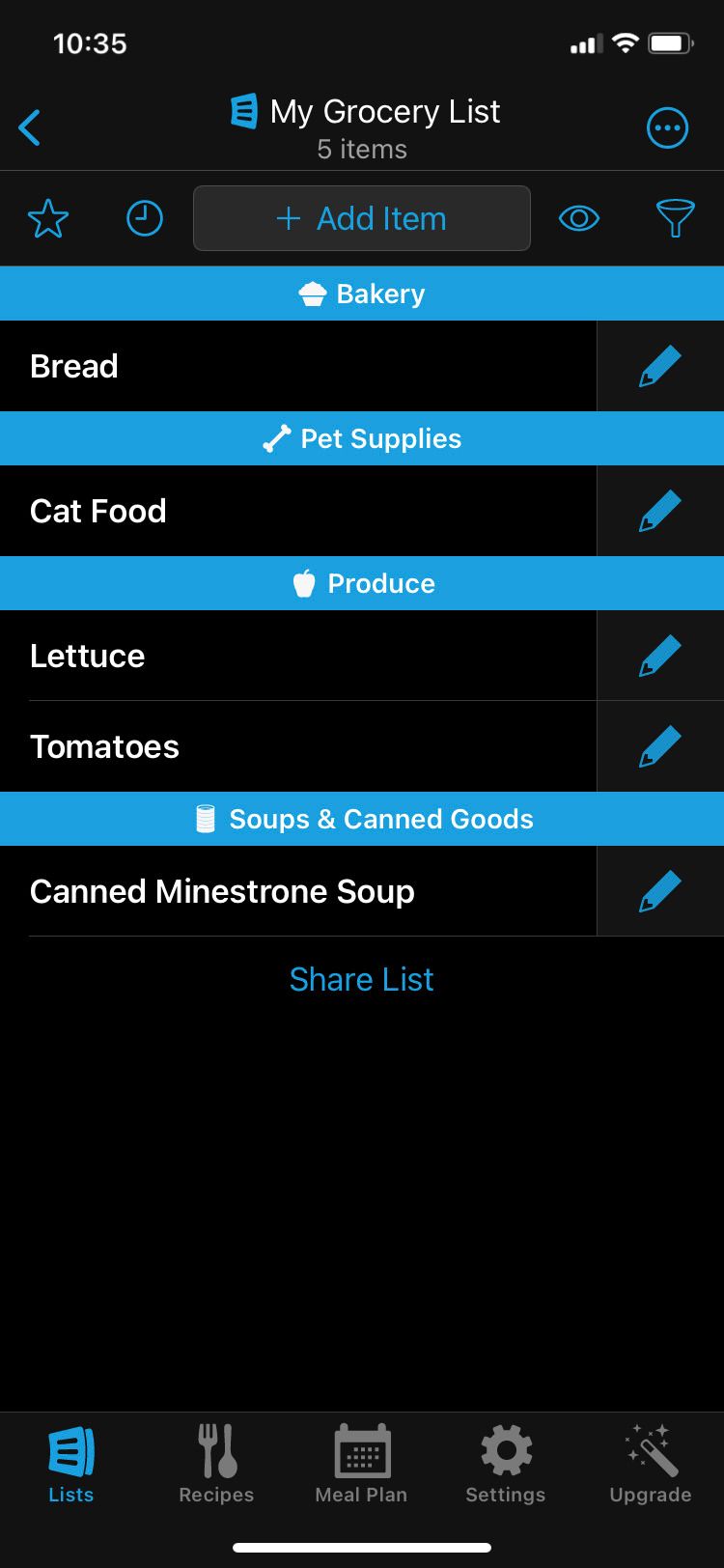
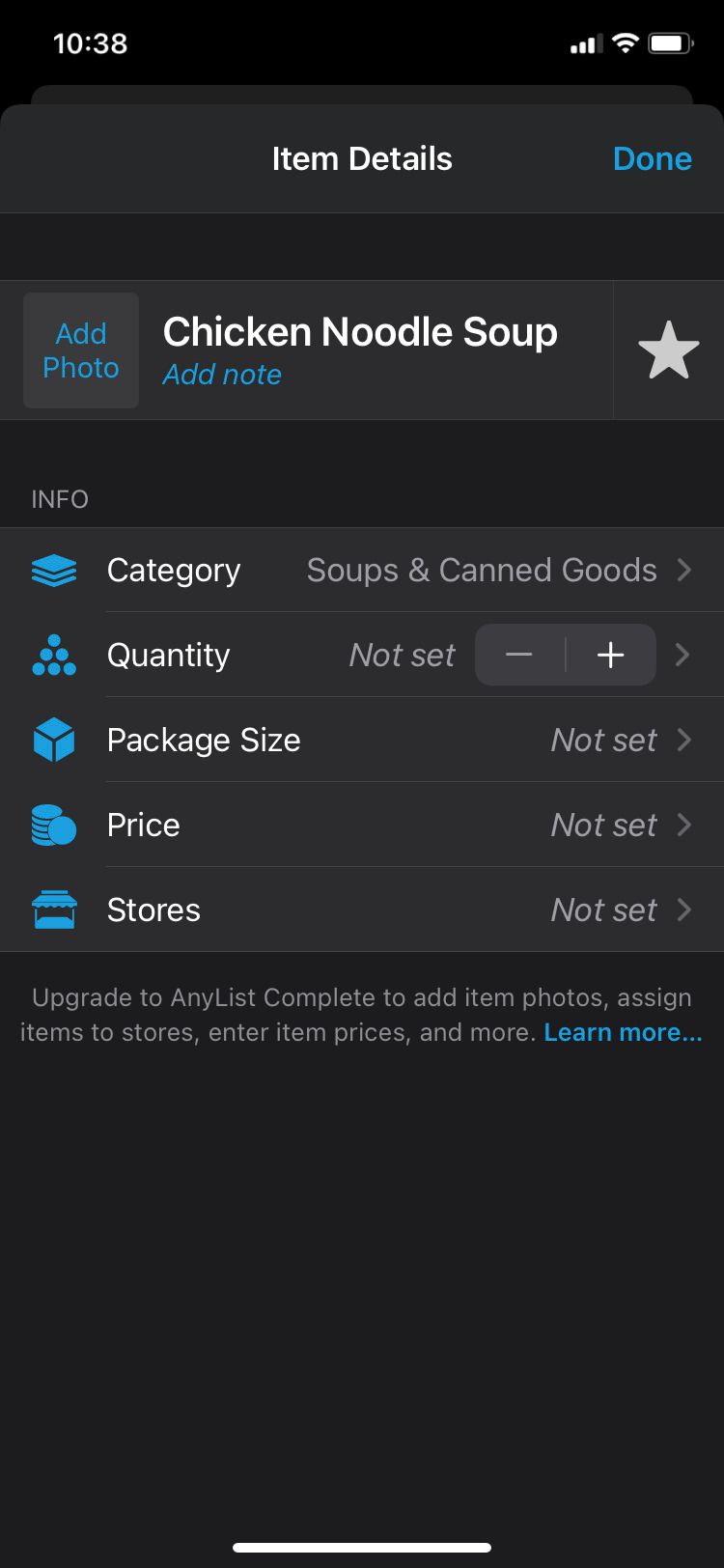
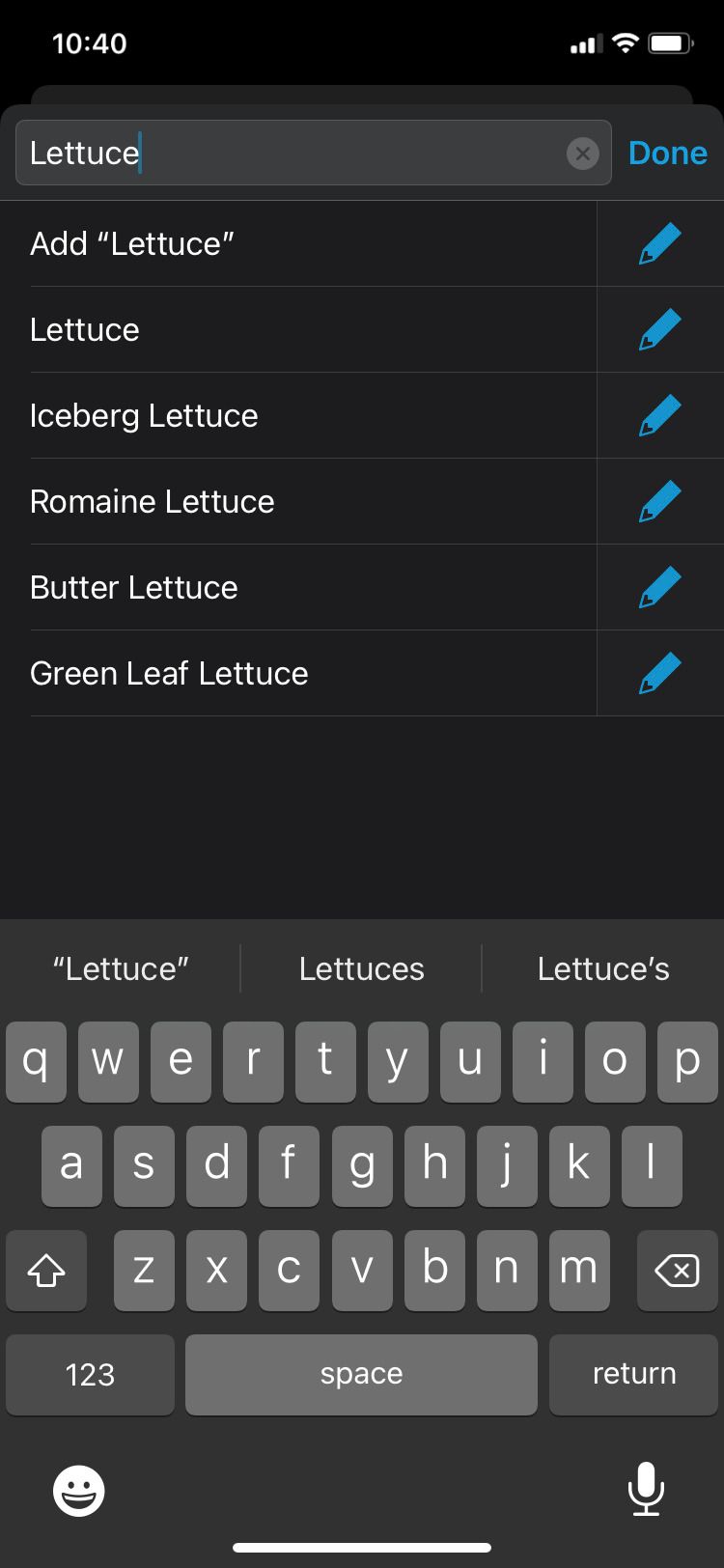
This highly rated grocery list app can store your recipe info, share lists, and generally make the whole shopping process simpler. Sign in, then start adding items from the drop-down menu to create your first list. The list function brings up a lot of options as you're typing, so it's easy to locate specific items quickly. For example, the menu for lettuce immediately brings up options for iceberg, Romaine, butter, and more varieties.
There are also options to hide items as you cross them off the list, review recent purchases, or create a list of favorites for future use.
Once your list is ready, you can send it to friends or family members by hitting the Share List button. Multiple app users can view the lists, and changes update automatically. This makes it easy for everyone in the household to keep up with the shopping at once. You can also send a copy of the list to anyone in your contacts or print it out.
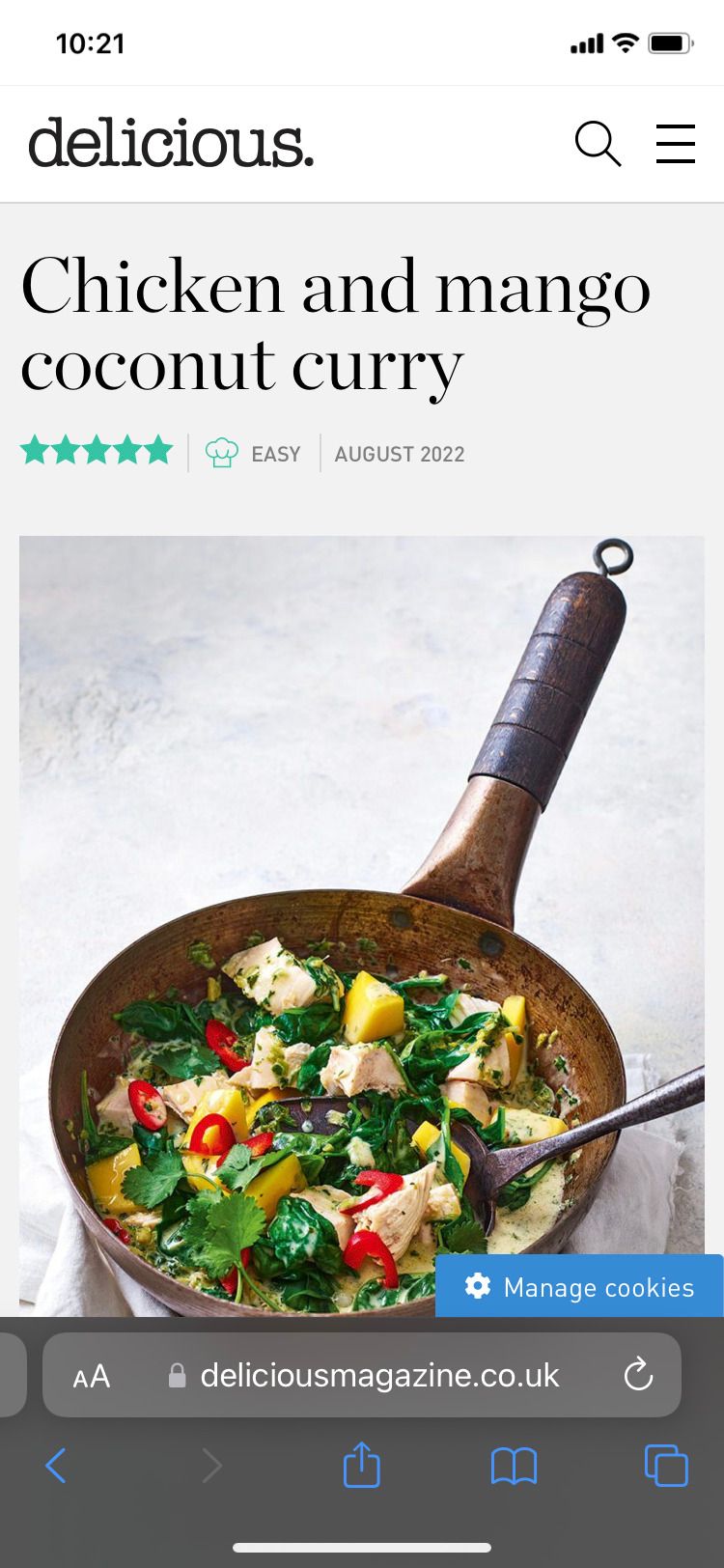
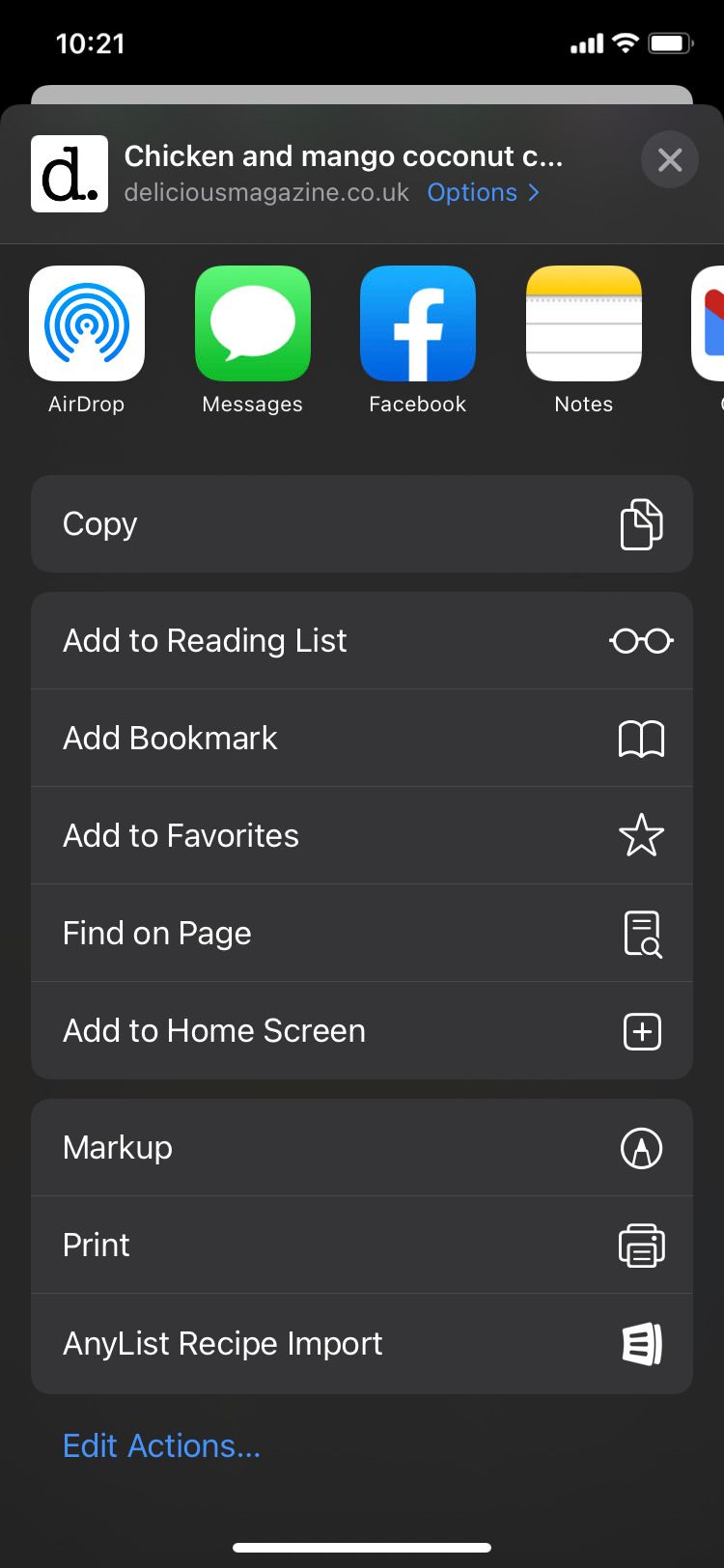
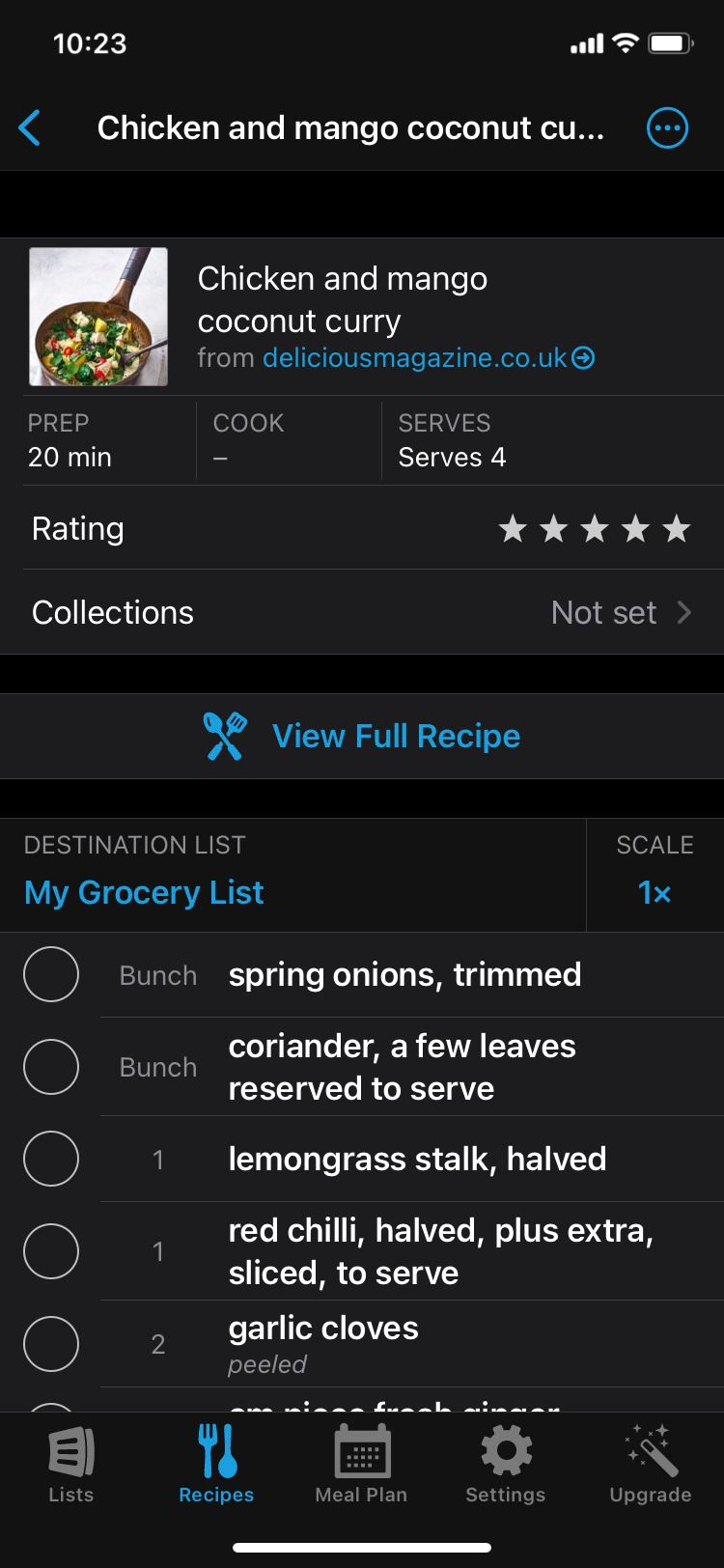
In the Recipes section, you can import recipes from the web by hitting the Share button, scrolling down, and then selecting AnyList Recipe Import. It automatically uploads the recipe to your AnyList app, including an ingredients list to make shopping easier. For instance, the chicken and mango coconut curry recipe ingredients from Delicious Magazine instantly appear within the app. You can save up to five recipes while using the free version of the app.
Purchasing the full version of the AnyList app also gives you access to desktop and Apple Watch compatibility, reminders based on location, and greater customization options. You can also add photos to individual list items and include prices. Both individual and household options are available.
Thanks to its list-sharing features, recipe upload functions, and clear, simple design, the AnyList app can make anyone's grocery shopping errands a little smoother.
Download: AnyList: Grocery Shopping List for iOS | Android (Free, subscription available)
6. SeasonEats
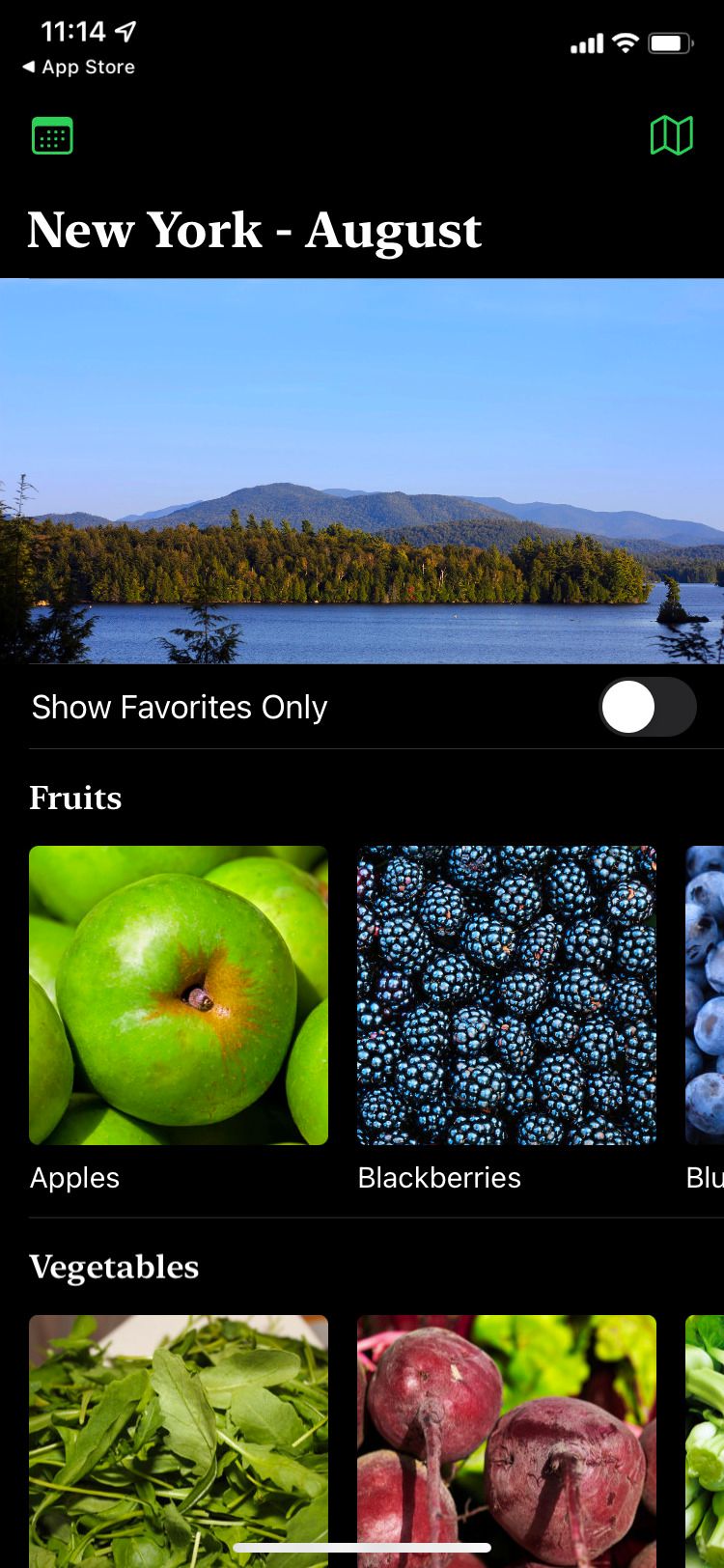
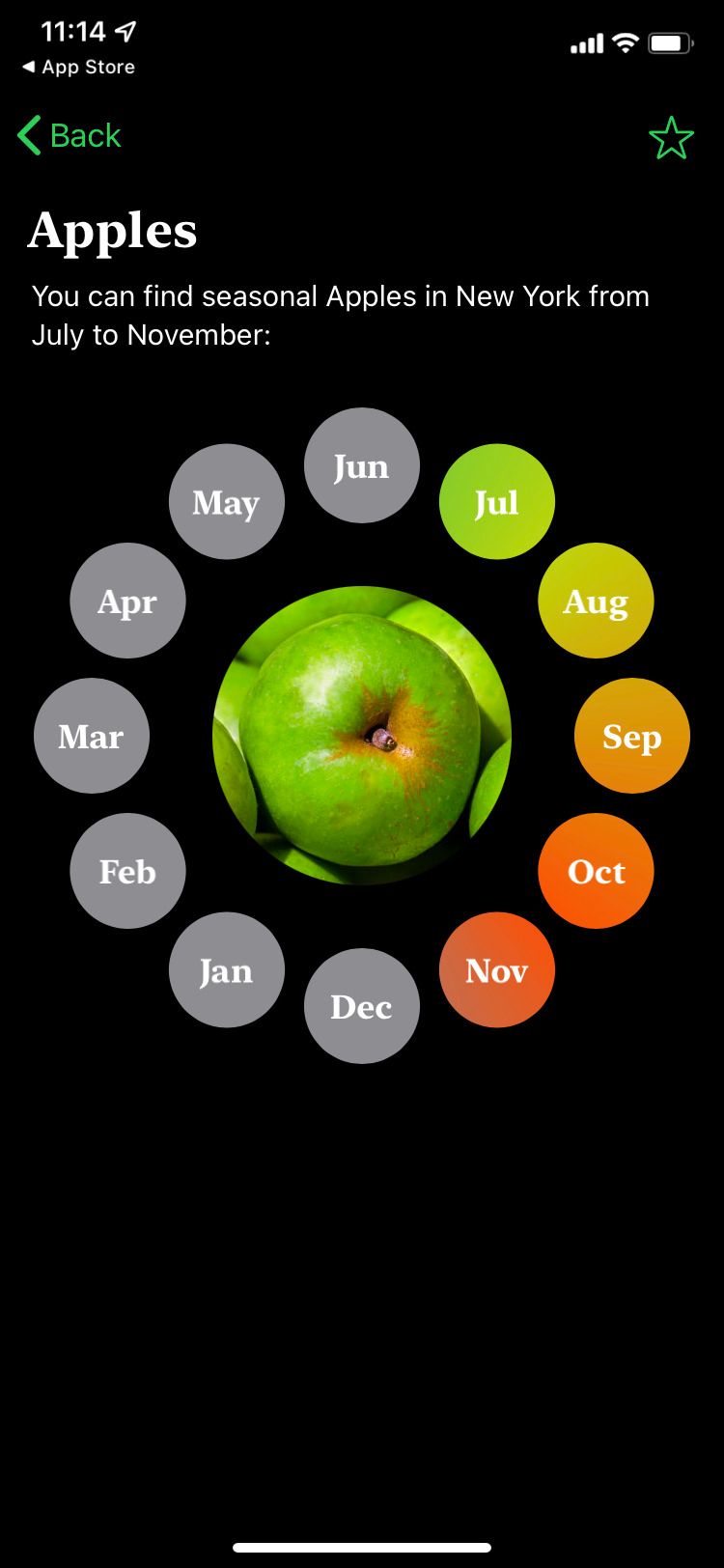
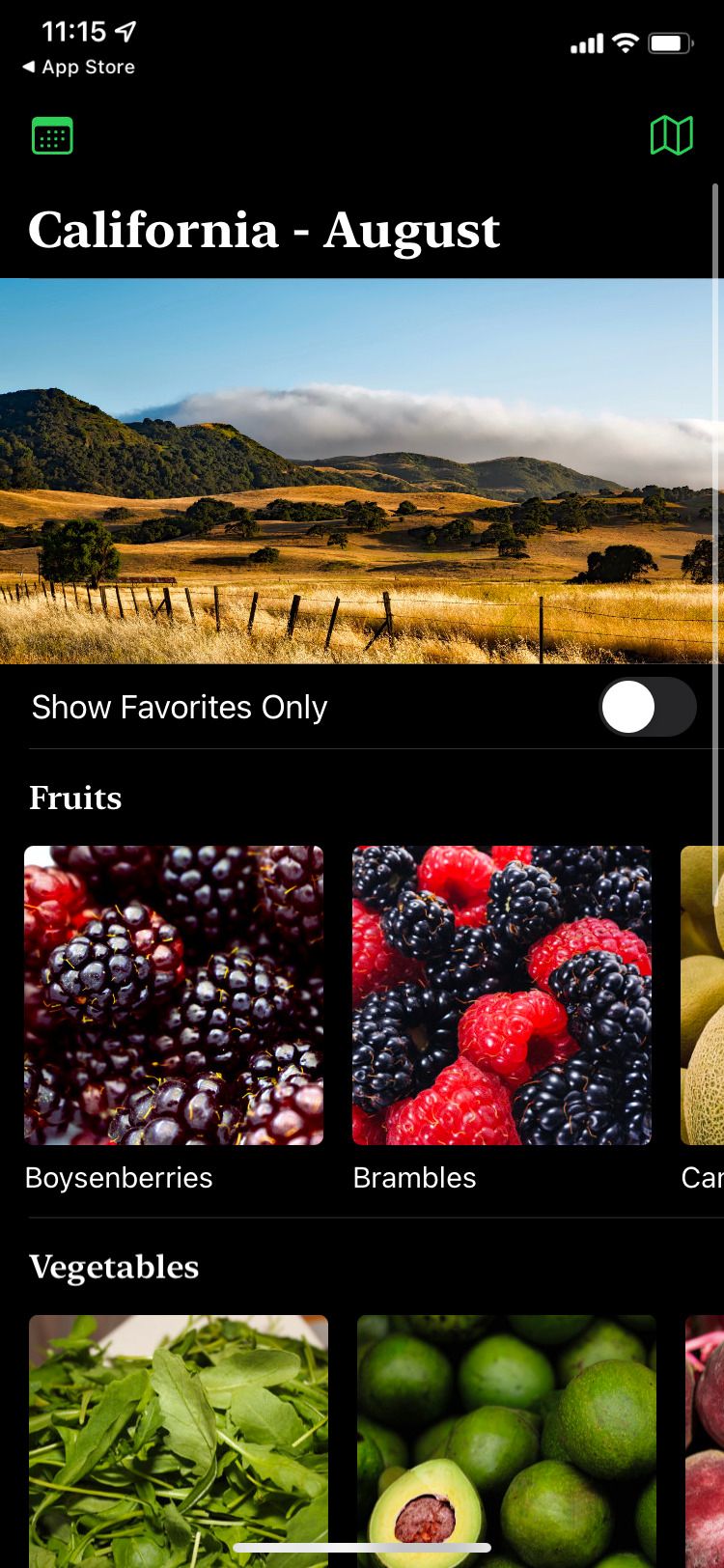
The SeasonEats app helps you locate nearby seasonal produce. Once you're set up, it will show what's in season nearby, and you can tap on any listing to learn more about its season. You can also scroll through different locations and months to learn more about when and where certain produce peaks in its season.
The clear, colorful visuals make the app easy to use, and it's fun to learn more about seasonal produce for your particular area. It's a handy resource any time you want the freshest foods from your grocery store or farmer's market.
Download: SeasonEats for iOS ($0.99)
Streamline Your Grocery Shopping With These Helpful Apps
Use these apps to make the process of selecting and purchasing healthy foods a little less stressful. Whether you prefer browsing online or in-person, shopping for your favorite meals and snacks just got easier.

