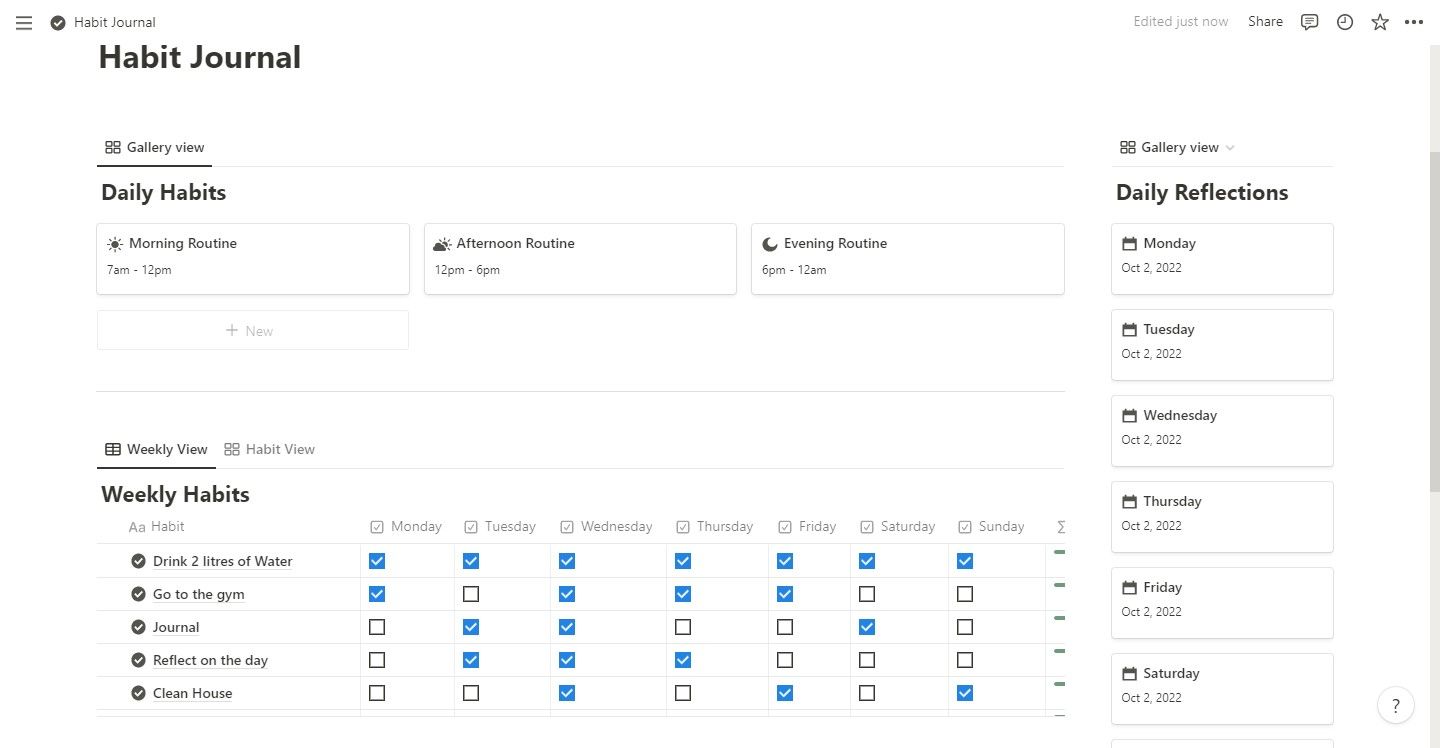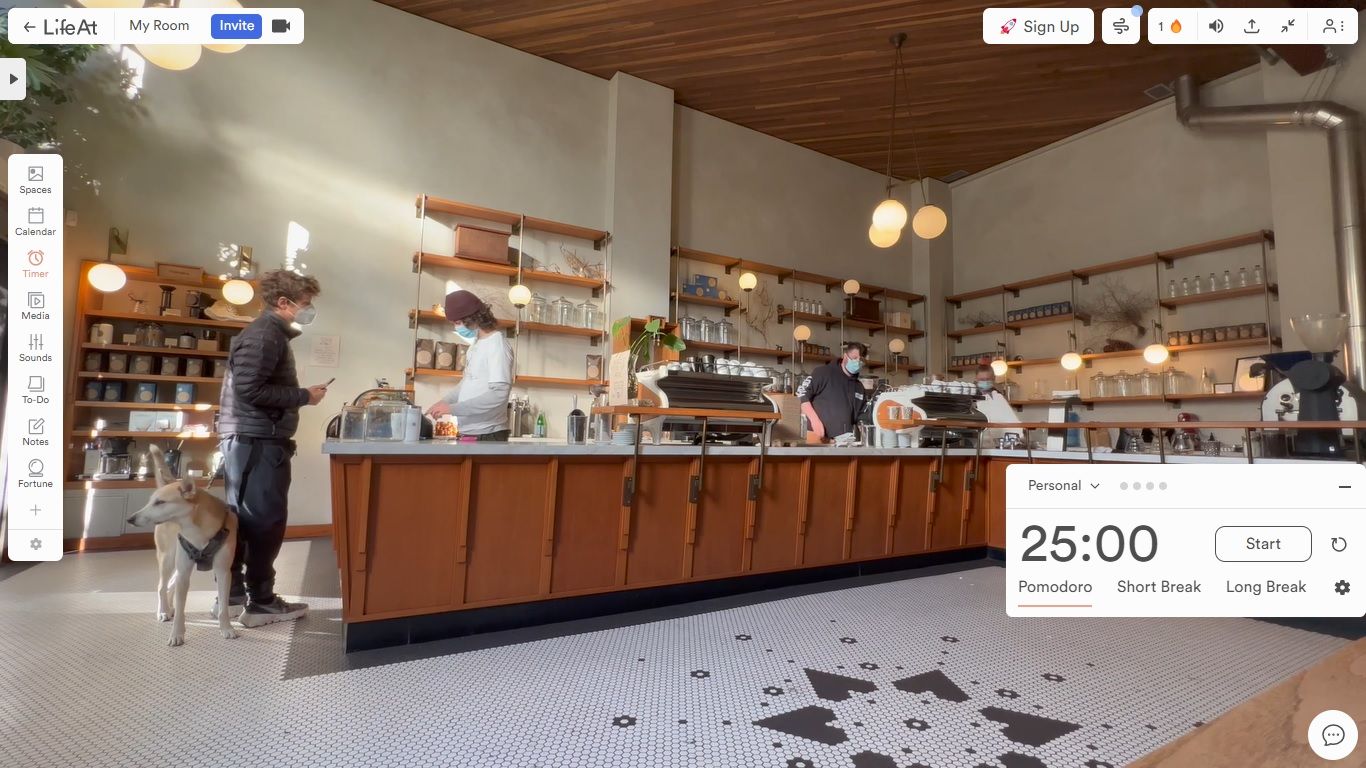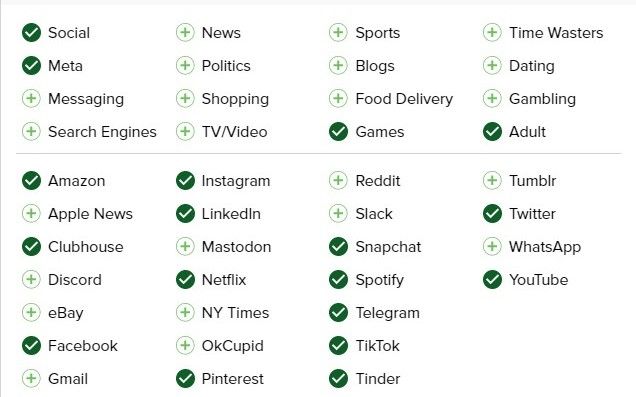Working from home has many challenges, but you can be immensely productive with the right tools. Remote work can bring its own challenges, like working across time zones and different teams. You need to find the apps that cover your needs, especially when you don't have a group of peers to lean on nearby.
These five app recommendations can help you increase productivity, modify your environment, and keep your focus while working remotely.
1. Notion
Notion is an app that offers a comprehensive suite of tools for productivity, organization, and collaboration. With features like task management, document collaboration, note-taking, and project tracking, Notion is perfect for teams, businesses, and individuals looking for an all-encompassing way to stay organized.
Notion's intuitive and user-friendly design makes it easy to stay productive and organized, while its advanced features can help you optimize your workflow. In addition, with its ability to integrate with third-party apps, Notion offers functionality and flexibility to help you achieve your goals faster.
Notion has also introduced Notion AI, which can take your productivity a step further. Notion AI can help you save time and effort on writing by providing quick and accurate routine content so you can focus on what matters.
Users have found Notion to be an invaluable tool in their productivity arsenal, and they often praise its intuitive design and wide array of features. So if you're looking for a comprehensive, easy-to-use productivity tool, Notion is an excellent second brain for note-taking and task management.
Download: Notion for Desktop | iOS | Android (Free, In-app subscription available)
2. Krisp
Tired of the "Hey, can you hear me?" "Am I audible?" "Can you please mute your mic" comments during work calls? Not only are these talks annoying, but they can also eat up precious meeting time. To get out of this, you need to start using Krisp.
Krisp is a noise-canceling app powered by AI. The goal of Krisp is to lessen ambient noise while users are on phone calls.
Krisp uses a Deep Neural Network to perform its noise suppression. About 20,000 individual noises, 50,000 unique human voices, and 2,600 hours of audio were used to train the network. The app places a digital barrier between your phone's microphone and the caller ID service. This filter effectively eliminates all ambient sounds.
With Krisp, you no longer need to apologize whenever your dog barks in the background. You won't have to mute and unmute your microphone either constantly.
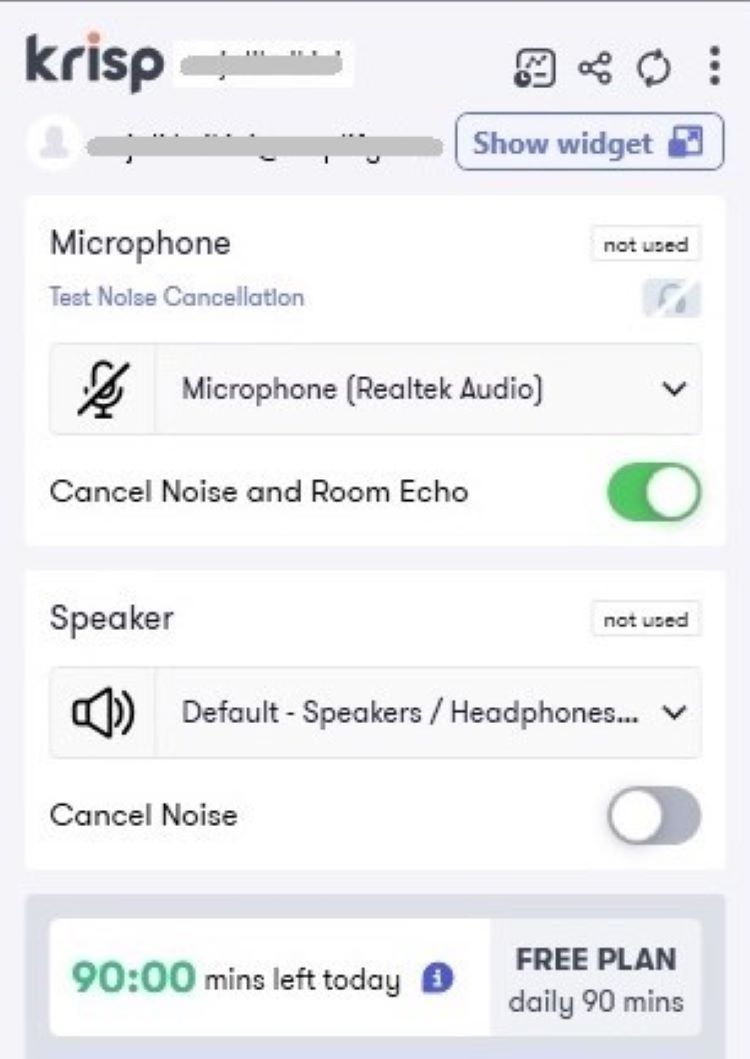
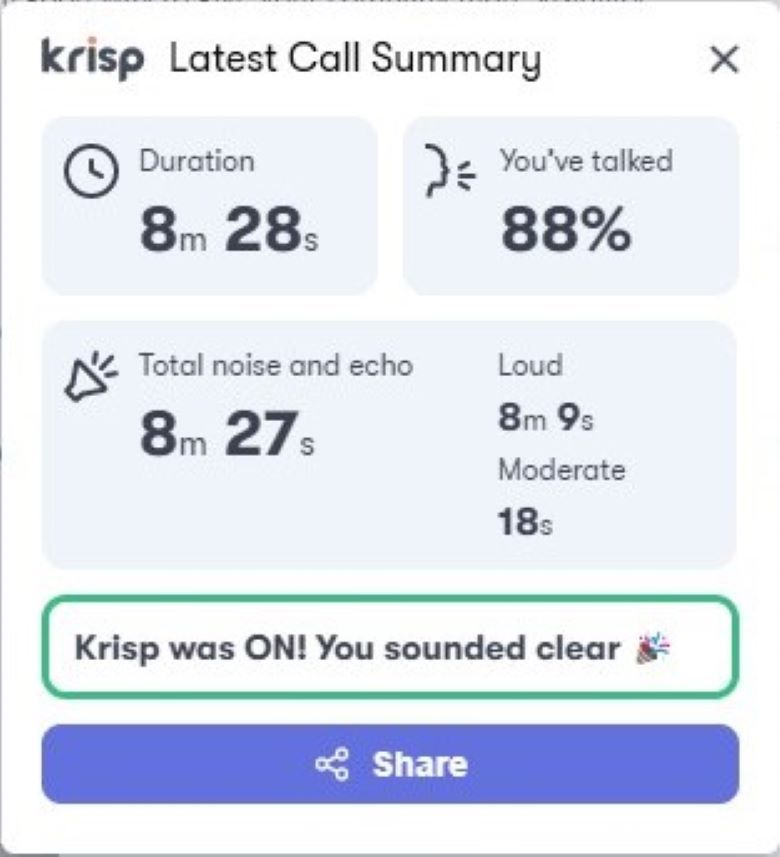
Krisp also includes voice-optimization capabilities, which can help you sound more professional when making calls. It also enables you to mute and unmute sounds with just one tap. So for those looking to minimize those wasted minutes on calls, Krisp is a perfect choice.
Download: Krisp for Desktop (Free, In-app subscription available)
3. LifeAt
LifeAt is a dashboard that works as an all-in-one workspace. It offers many background videos to choose from, ambient music, timers, to-do lists, and so much more to help you get things done.
Whether you like the hustle and bustle of a coffee shop or the sound of clicks on a keyboard, there's a LifeAt Space just for you. Moreover, you can further enhance the ambient sounds by adding additional sounds of rain, fireplace, etc.
And if you're unhappy with any of that, you can just as easily play your favorite playlist from YouTube or Spotify.
One of their niche features is the virtual room, where you can invite your colleagues or friends for a co-working session and share the ambient space with them. This also has video conferencing capabilities for a more interactive feel.
Another excellent feature of LifeAt is the timer that works in the Pomodoro style. This allows you to set the duration of your work and breaks. The dashboard also keeps track of the number of work sessions you complete to gamify your productivity further.
Download: LifeAt for Desktop (Free, In-app subscription available)
4. Freedom
Can't stop reaching for your phone while working? Doom-scrolling eating into your productivity? You need Freedom!
Freedom app is one of the must-haves for unlocking your productivity potential. This app blocks websites and apps that can be distracting and helps you focus on your tasks.
With Freedom, you can set a timer for a certain amount of time or block sites and apps for an entire day while you focus on your work. For a further customized experience, Freedom also lets you choose which apps and websites to restrict while the rest will function normally. It is also a boon for those who have trouble shutting their devices down at bedtime.
Freedom also provides background music or nature noises to help you concentrate for those who enjoy having some ambient noise in the background while they work.
Freedom is available as desktop apps on Windows and Mac and mobile apps on Android and iOS. It also has several browser extensions to pause and limit distractions.
Download: Freedom for Desktop | iOS | Android (Free, In-app subscription available)
5. Moodfit
If you're looking for an app to help you maintain a healthy work-life balance, Moodfit is one to consider. This app helps you manage your stress levels with mindfulness, breathing exercises, and music. It also provides mental health resources like articles, books, and podcasts.
Moodfit is one of the must-have productivity apps for anyone who wants to boost their productivity. It helps you create a personalized mental fitness plan to improve your mental health, increase focus, and build resilience.
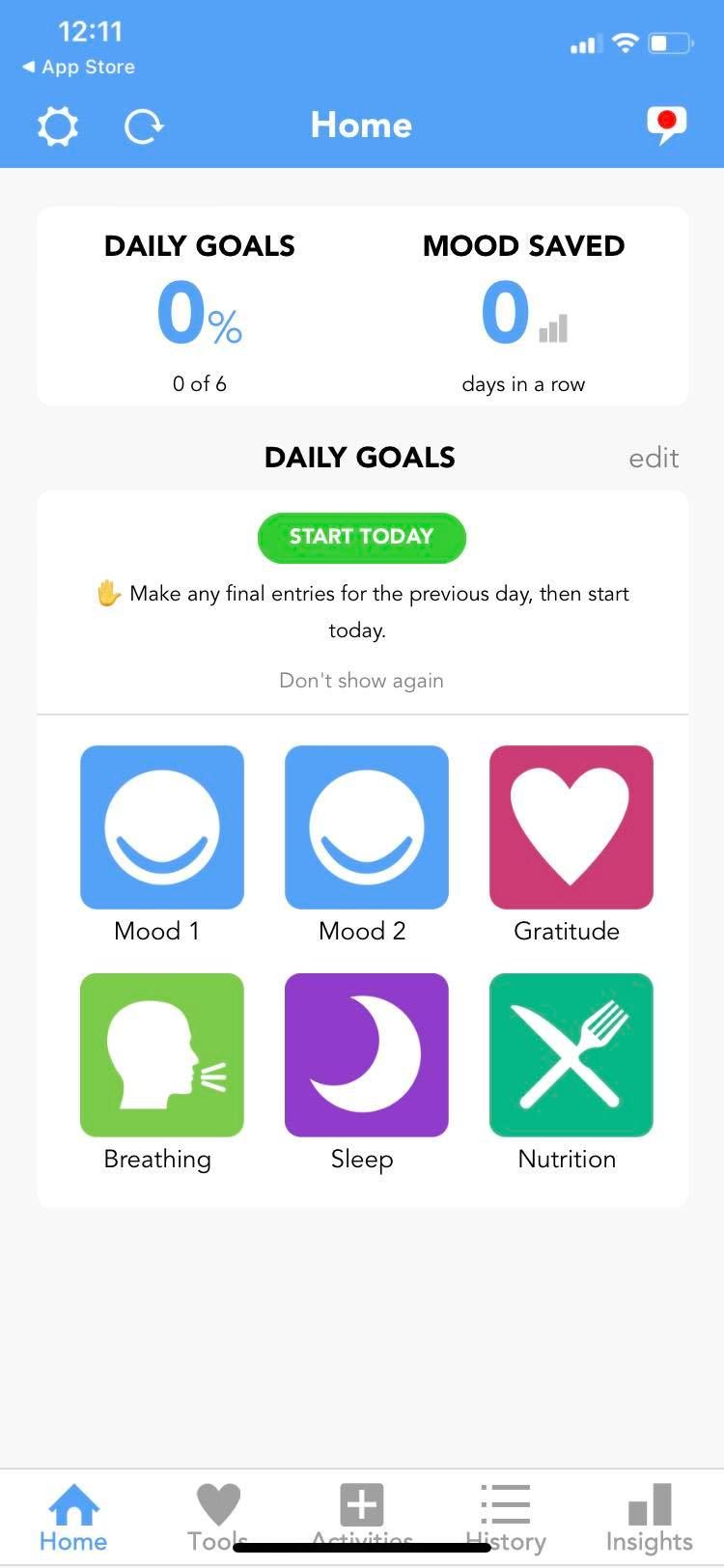
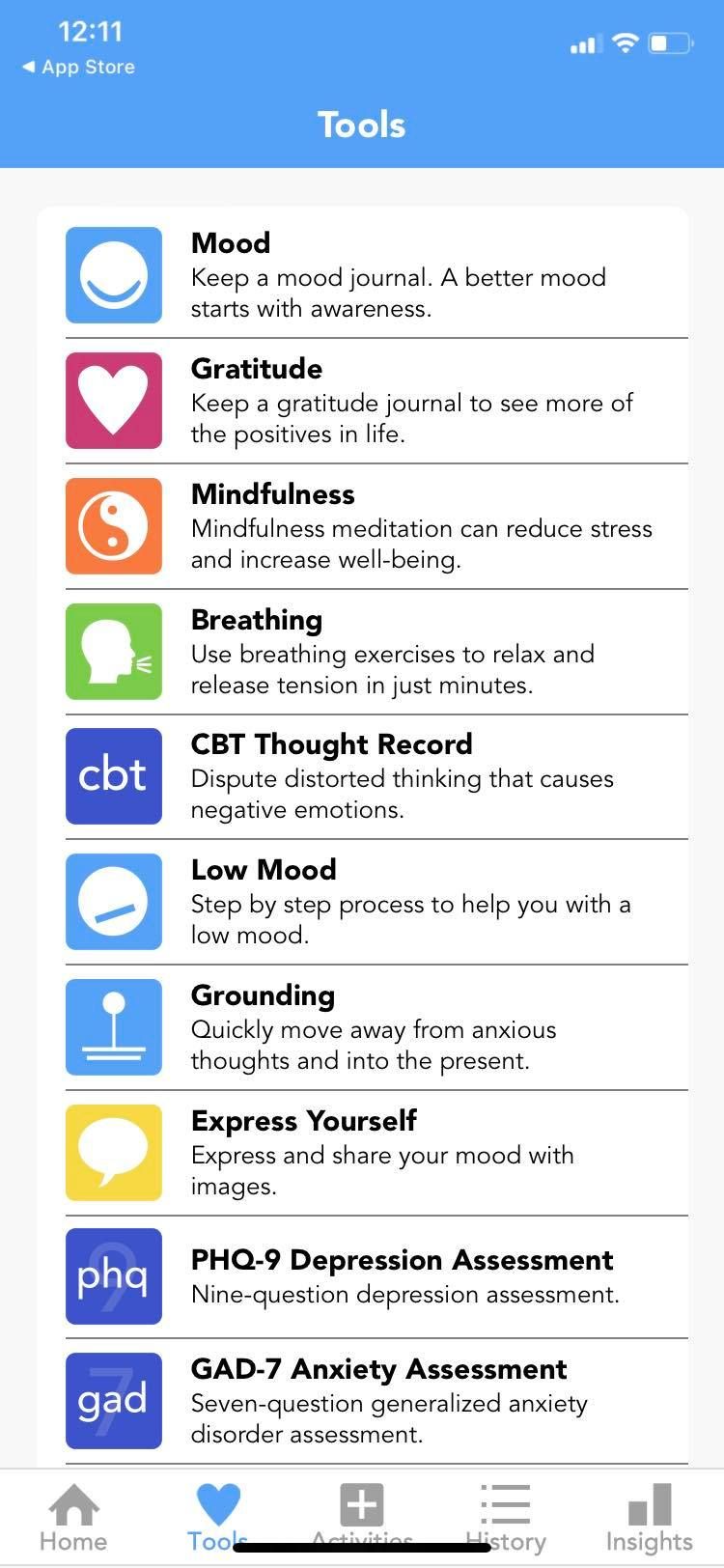
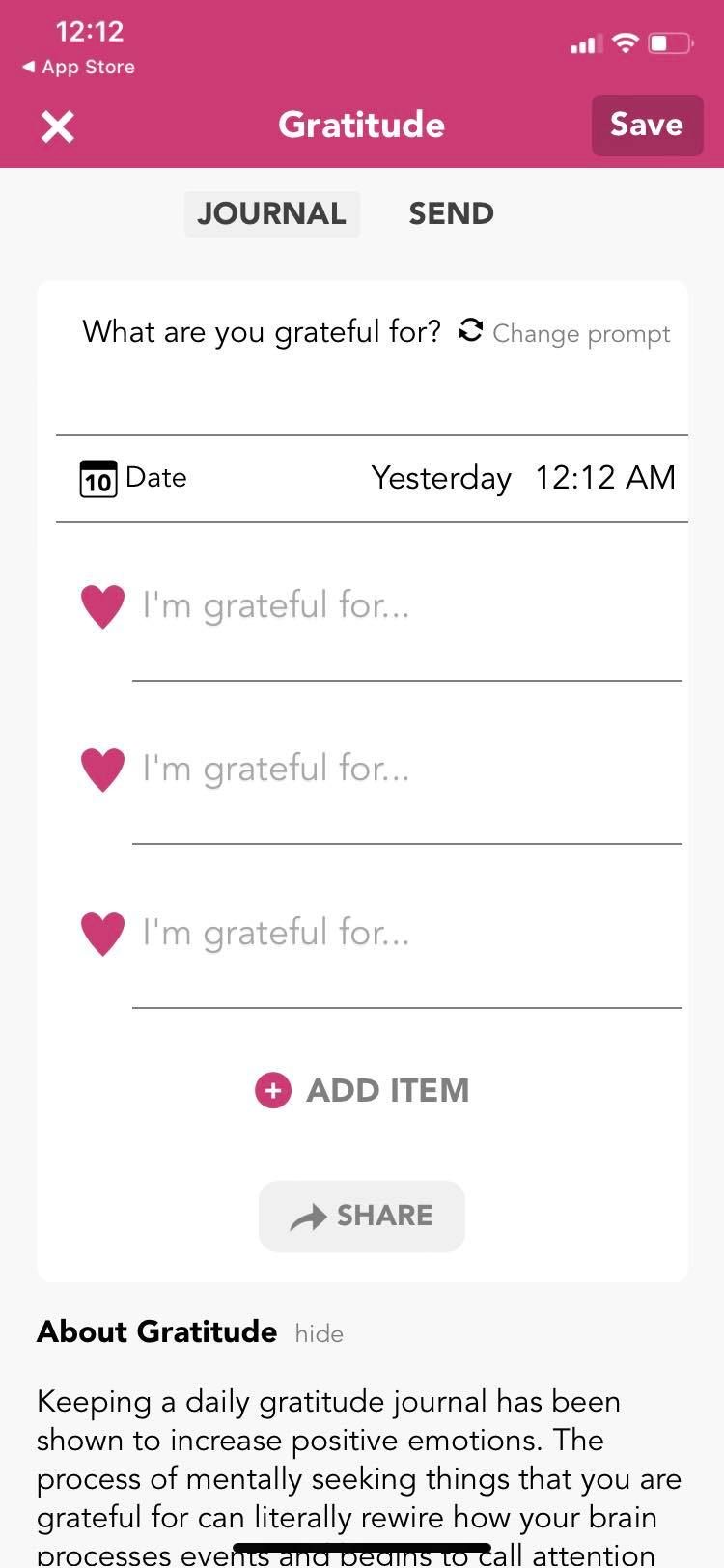
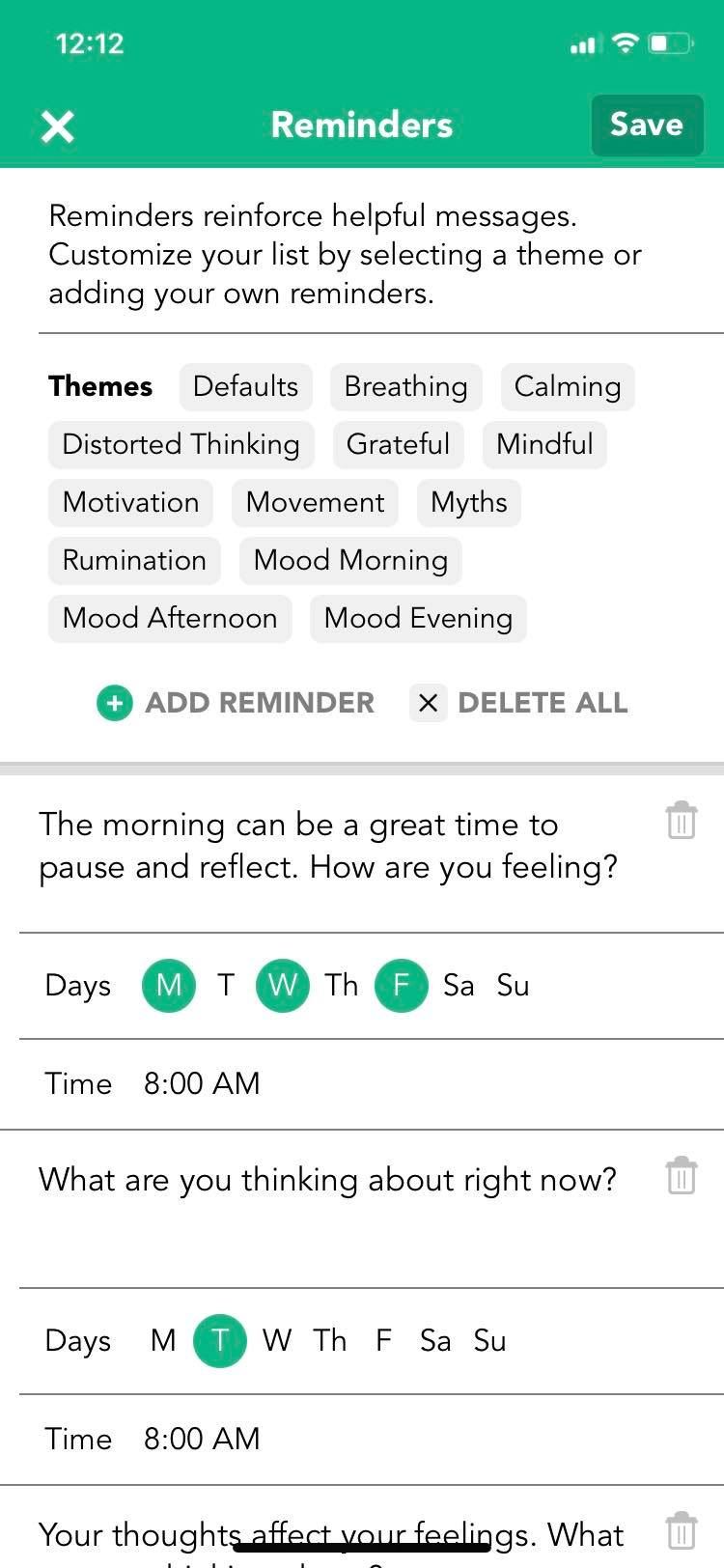
The app lets you receive personalized recommendations, track your mood, and access a library of mental fitness exercises, resources, and guided courses. The app also provides insights into your data to help you better understand your emotional state and identify possible areas of improvement.
With Moodfit, you can develop the emotional resilience and mental clarity needed to increase productivity and achieve your goals.
Download: Moodfit for iOS | Android (Free, In-app subscription available)
The Right Tools Are All You Need
Whether you want to communicate, collaborate, or stay productive, these five apps can help you achieve your goals while working remotely. So give them a try, and see how much more effective and successful you can be when you have the right tools at your fingertips.