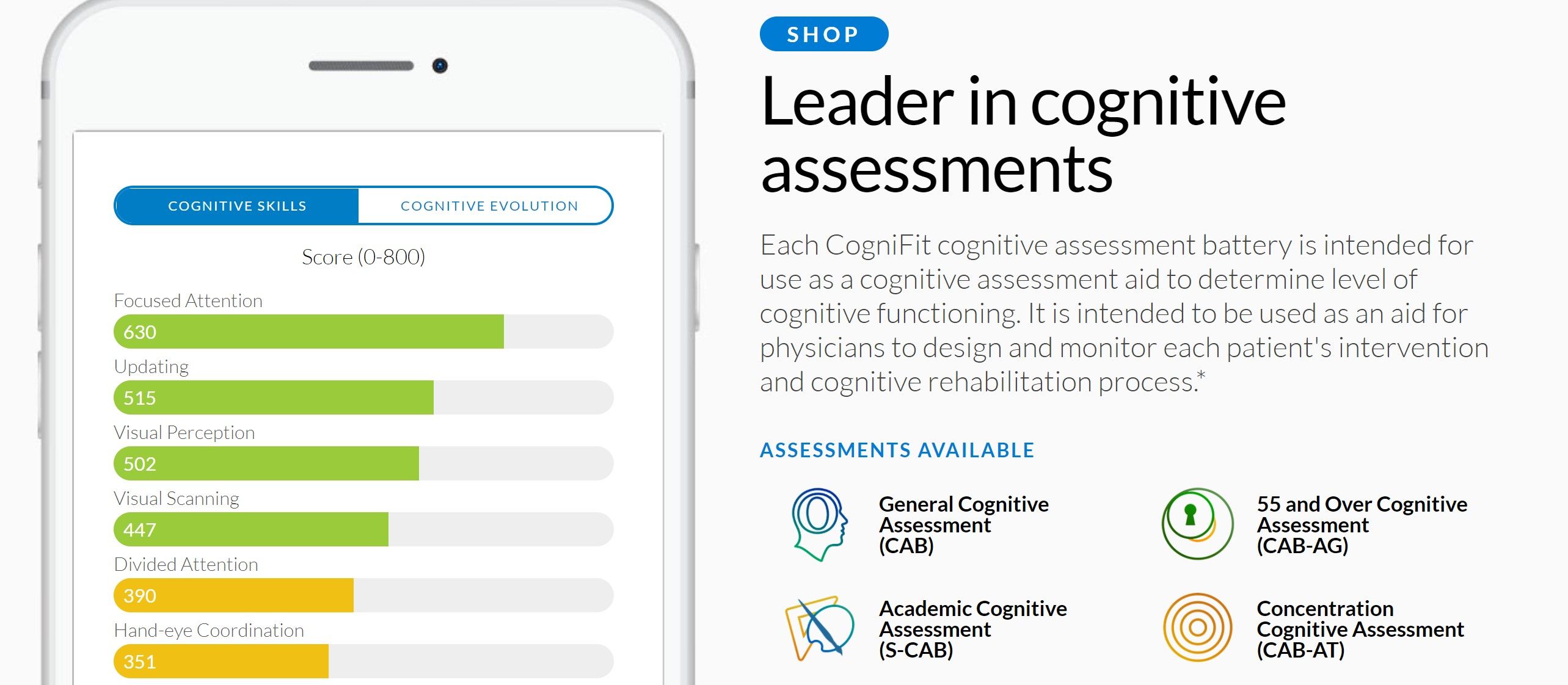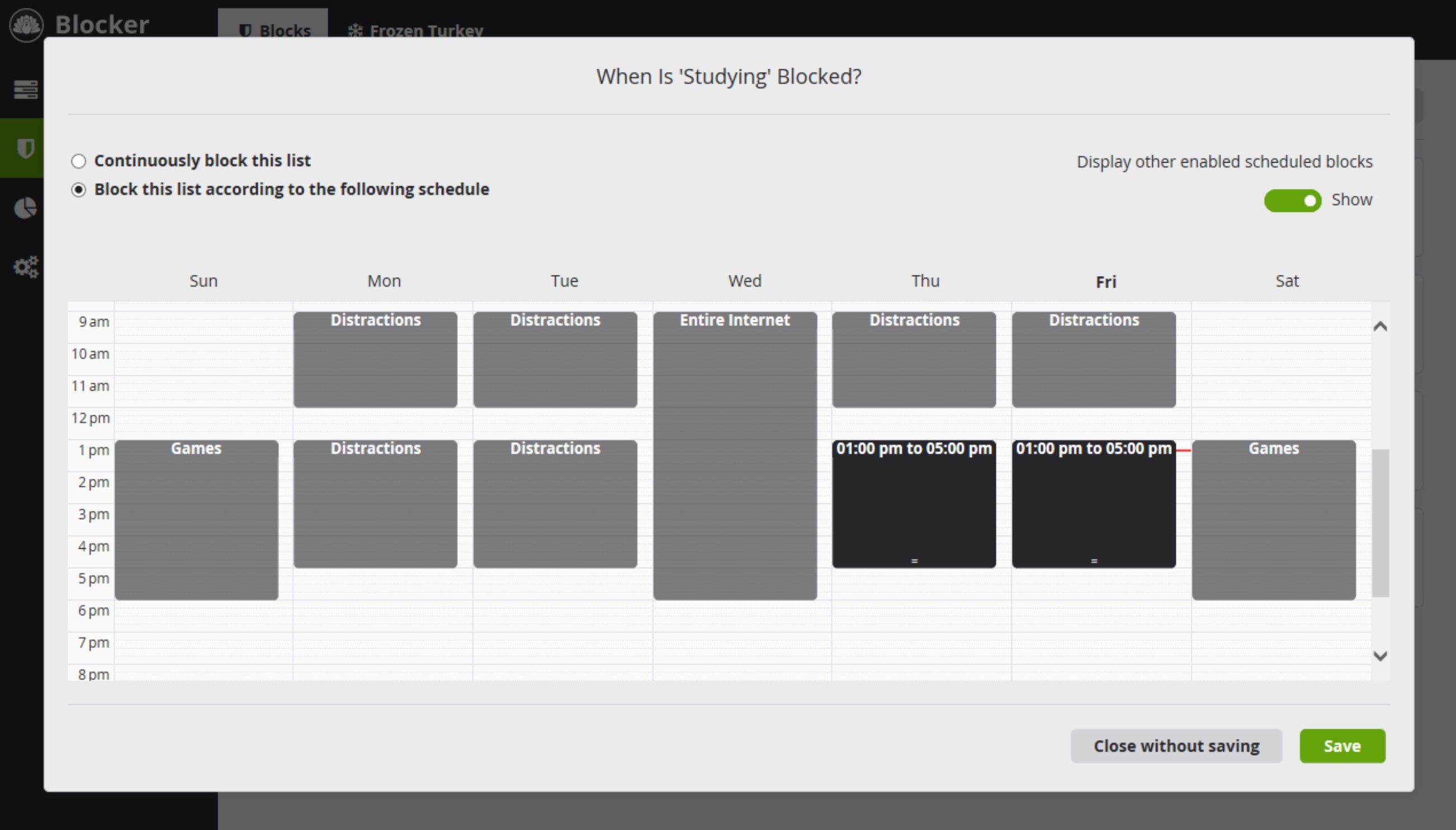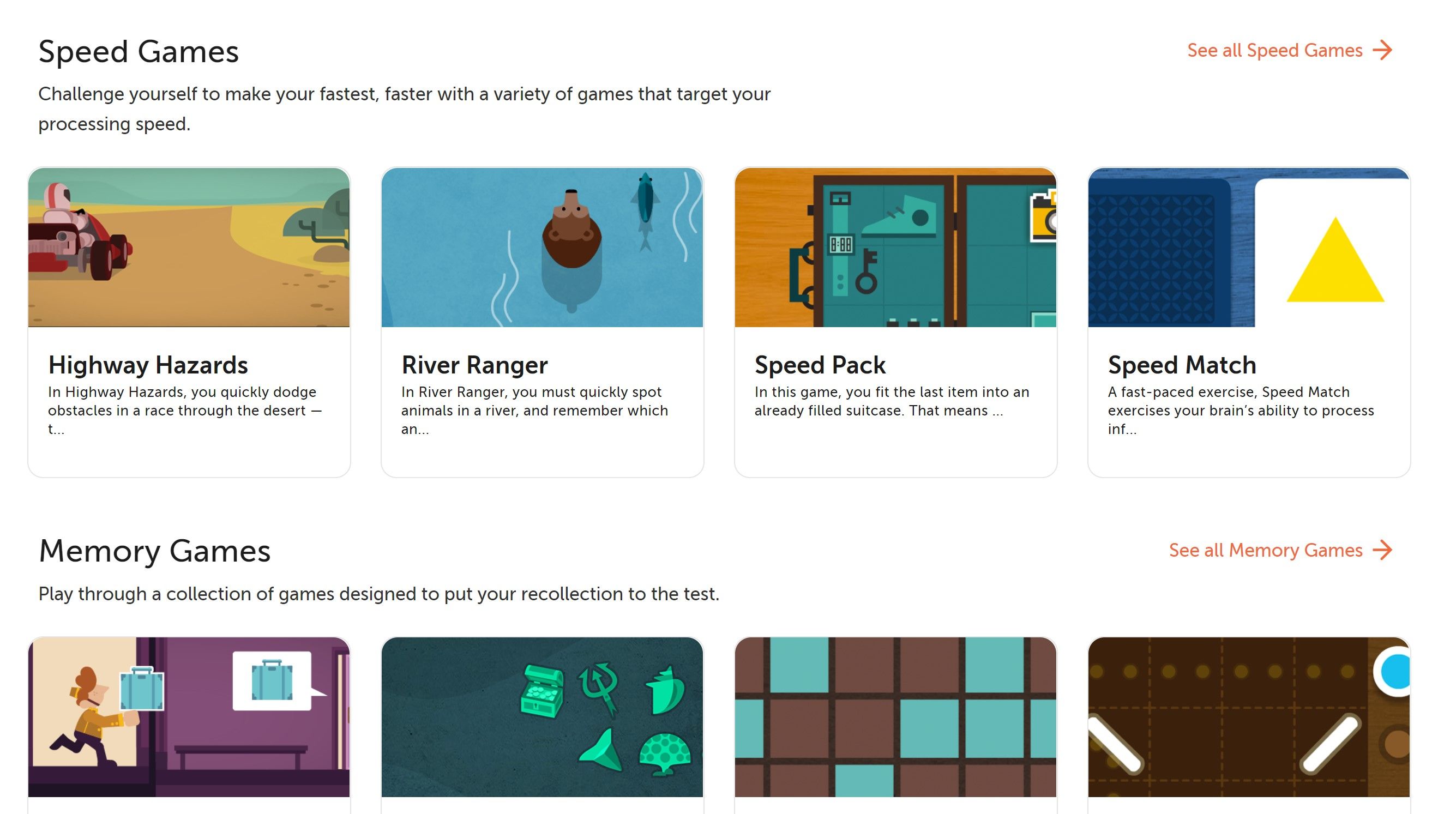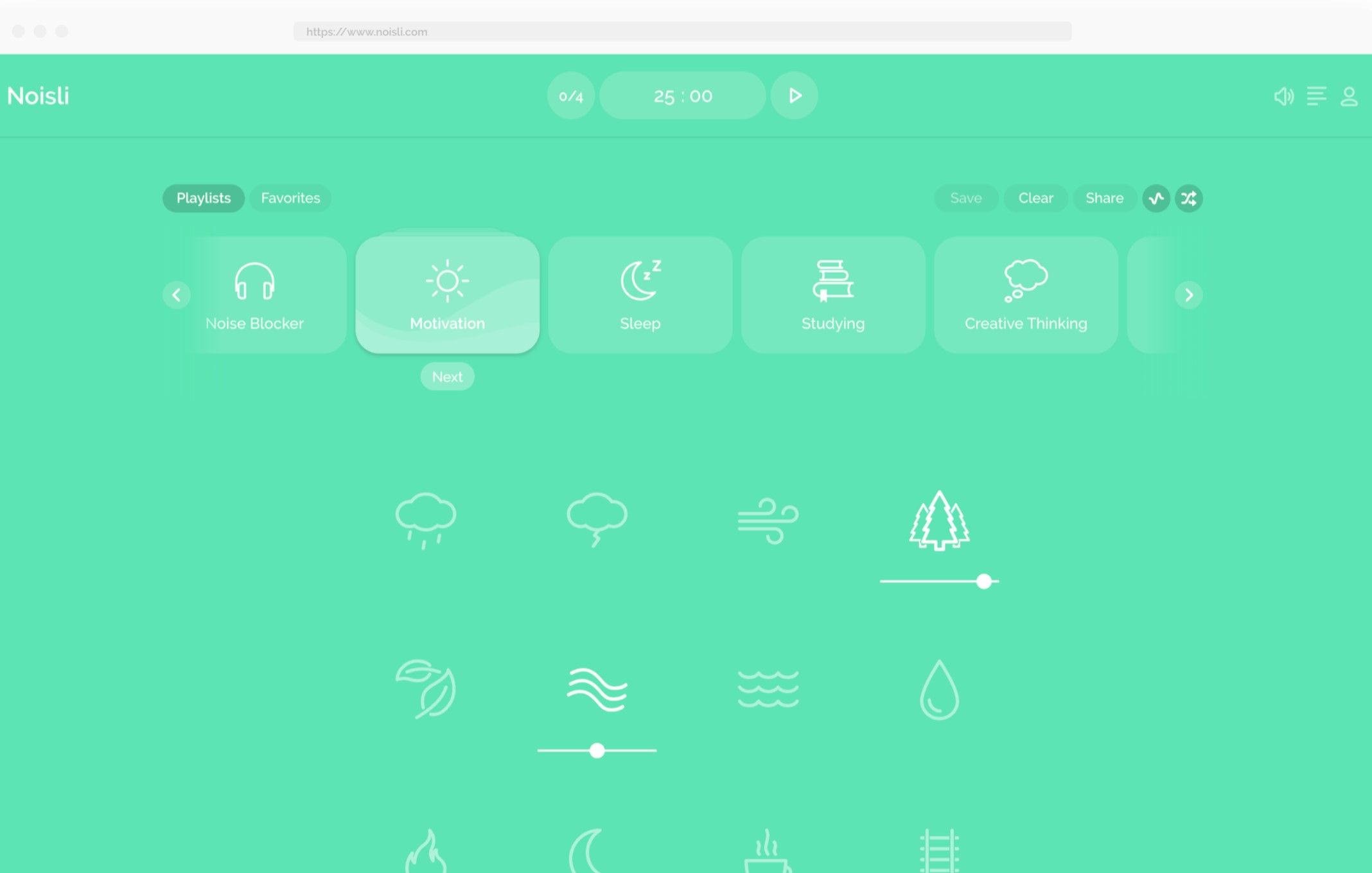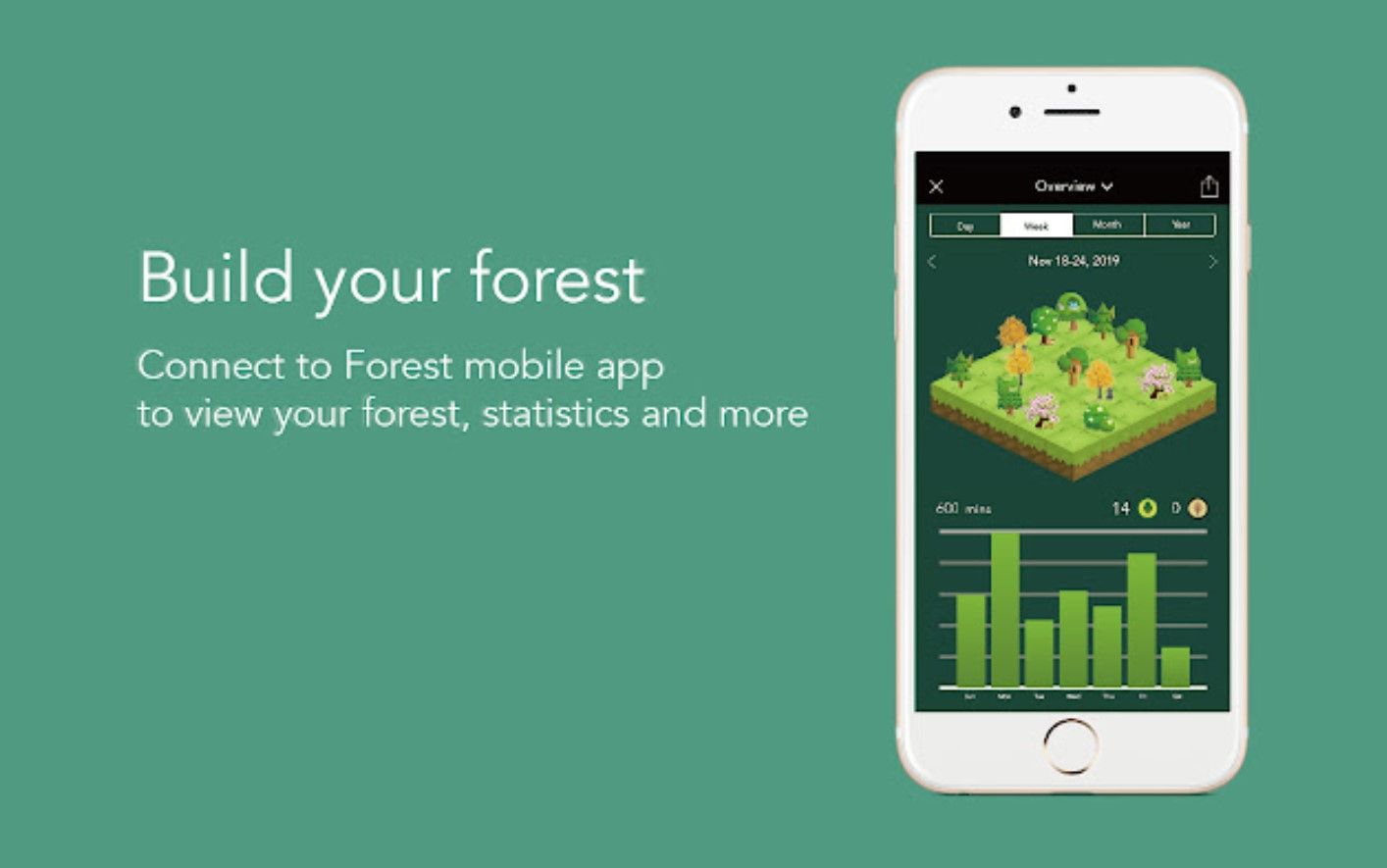Distractions abound nowadays, and maintaining your focus and attention involves continually stimulating your cognitive abilities.
Here are a few apps that promise to help you focus and increase your attention by using the same devices that distracted you in the first place.
1. Cognifit
A great way to increase your focus and attention is to challenge the parts of your brain that deal with those areas. One of the best ways to do that is by playing brain games and puzzles designed to hone cognitive skills.
Cognifit is an app that trains your cognitive abilities by assessing them in real-time and comparing them with the abilities of other people of different ages. They do this by using the same tests that real physicians use to monitor a patient's rehabilitation process.
The app includes tests that stimulate cognitive functions and brain plasticity. It also tailors training to improve focus and attention through advanced adaptive algorithms and patented methodology.
Cognifit is available through the Apple Store and on Google Play, and they also have online games you can play! Pricing can be broken down by individual, family, or business. An individual plan comes with 20 games, a Medium plan has 40 games, and an Elite plan has 60 games.
Download: iOS | Android | Desktop (Free, in-app purchases available)
2. Cold Turkey
You might be distracted by social media, Google, Youtube, and a whole host of other sites and apps, which is why an app like Cold Turkey can help. It blocks all your favorite sites, games, and applications so you can focus on working.
A couple of free apps that blocked content have workarounds where you could access the content if you really wanted. Cold Turkey does not allow you to do that because of the lock. This means you can't disable the extension or uninstall the app during a block.
On the pro version, you can lock your content with a timer, random text sent to your phone, time ranges, restarting your computer, or a password.
The pro version lets you create breaks, such as the Pomodoro technique, as well as allowances you can set for yourself. It also tracks which sites you visit the most, so you'll know how you spend your time with Cold Turkey.
The app's free version blocks basic sites, but if you upgrade to the lifetime access pro version for $39, you'll have access to all the locking features, breaks, allowances, and passwords.
Download: Desktop (Free, subscription available)
3. Lumosity
The Lumosity app takes a page from Cognifit and includes multiple brain games to train your mind for better focus, attention, and memory. The app tracks your progress and applies the best brain games tailored to your specific cognitive abilities.
There are a new set of fun games available daily, along with the ability to have your skills reviewed to see how well you did. The games are developed by scientists who adapt the exercises made by leading researchers and turn them into easily accessible brain games.
Luminosity's in-house team of experts allows them to constantly update their games and website based on their own research. They help people to keep their education and skill levels sharp.
Lumosity has adjusted pricing for individuals, families, and teams. Individuals have the option to pay monthly ($11.95/mo), yearly ($5/mo), two years ($3.75/mo), or lifetime ($299.95). Families can pay monthly ($17.95/mo) yearly ($8.33/mo), or two years ($6.25/mo).
Download: iOS | Android | Desktop (Free, in-app purchases available)
4. Noisli
Many distractions all around us drown out the excess sounds, but Noisli provides background sounds to make your working sessions productive. What makes it special is that you are not restricted to one background noise; you can select several at once.
You can use their website to test out some different sounds for yourself to see how it works. There are a total of 28 different sounds you can use together and even change the volume level for each one.
When you find a combination you enjoy, you can save up to 10 customized sound combinations to play at any time. Share your combinations with friends or co-workers since they can use this app for the same thing.
You can mix and match sounds, or use a playlist for a specific intention like focus, productivity, or sleep. Once you've gotten used to the combinations and playlists, use the oscillating function to alter the volume automatically.
You can choose to pay for Noisli on a monthly or annual basis and select from Free, Pro, and Business plans. The Pro plans cost $10 a month, and business-only plans will vary in terms of the number of users.
The Noisli app is available for desktops and laptop computers running Windows or macOS. You can also use the app on a smartphone, but certain features may be unavailable as the app is still under development.
Download: iOS - Android ($1.99) | Chrome Extension
5. Forest
With the Forest app, you can train your focus and attention by planting a virtual tree on the app and watching it grow while staying focused on your work. If you leave the app, the tree deteriorates and eventually falls.
Forest knows when you are distracted because it asks you to block certain websites. If you visit these sites, you will harm your trees. The more you concentrate, the more trees you plant, and eventually, you will grow your own forest.
The company has partnered with Trees for the Future which plants a real tree every time a person spends their virtual coins on one. This app is available as a Chrome extension, the Apple App Store, and Google Play. It goes for $1.99 and has multiple in-app purchases for virtual coins.
Download: iOS - Android ($1.99) | Chrome Extension
Apps Can Increase Your Focus and Attention
With improved technology for focus and attention, you can work on your cognitive skills at home or anywhere in the world.
Skills decline as we age, so starting now is essential, especially since the majority of people are now working from home.