OnePlus phones have always been known for the satisfactory user experience that OxygenOS has provided. On top of that, several third-party apps tailored to OnePlus devices, in particular, have also surfaced that further enhance the experience of using your phone.
In this article, we have featured some of the best apps for OnePlus devices that you should be using. From a useful utilitarian app to one that livens up your wallpaper, we’ve got it all covered.
1. Oxygen Updater
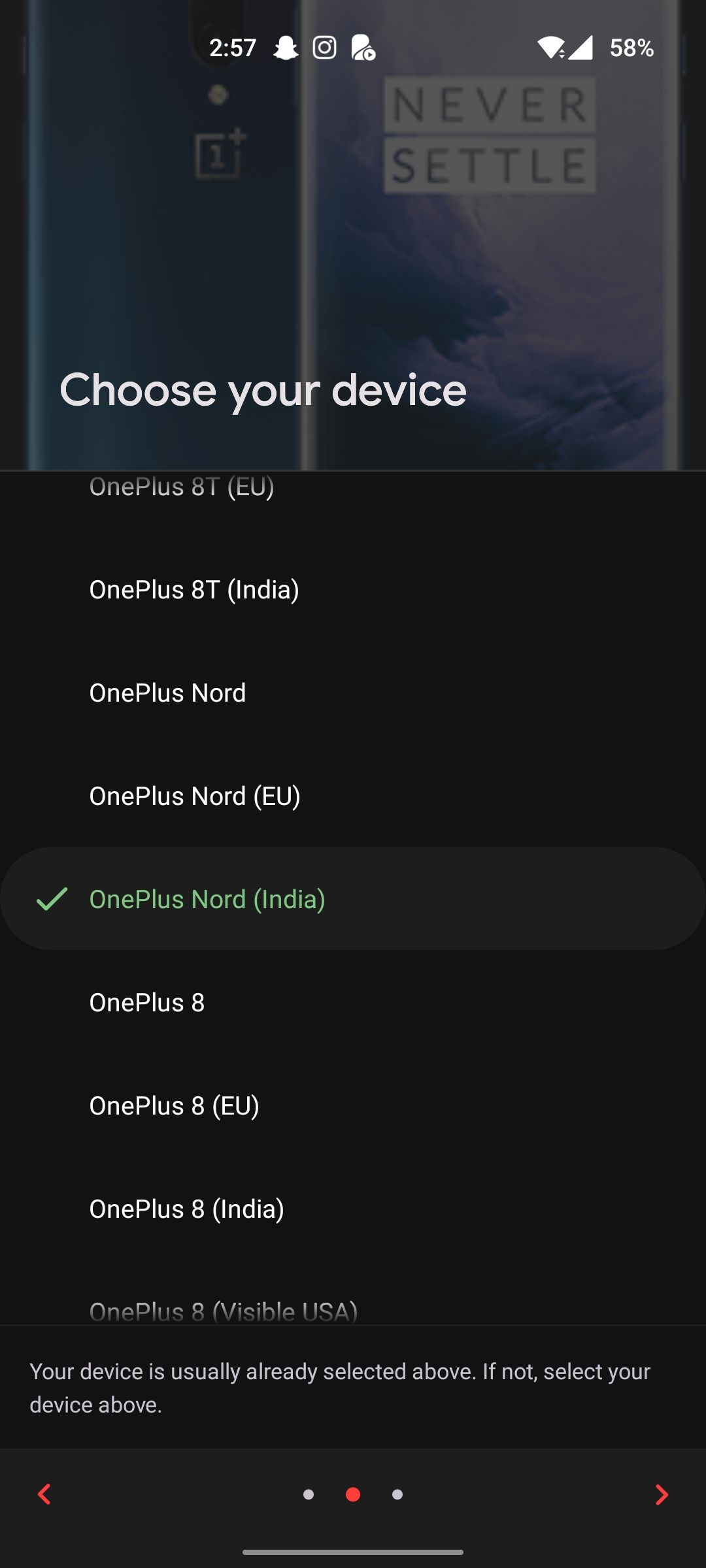
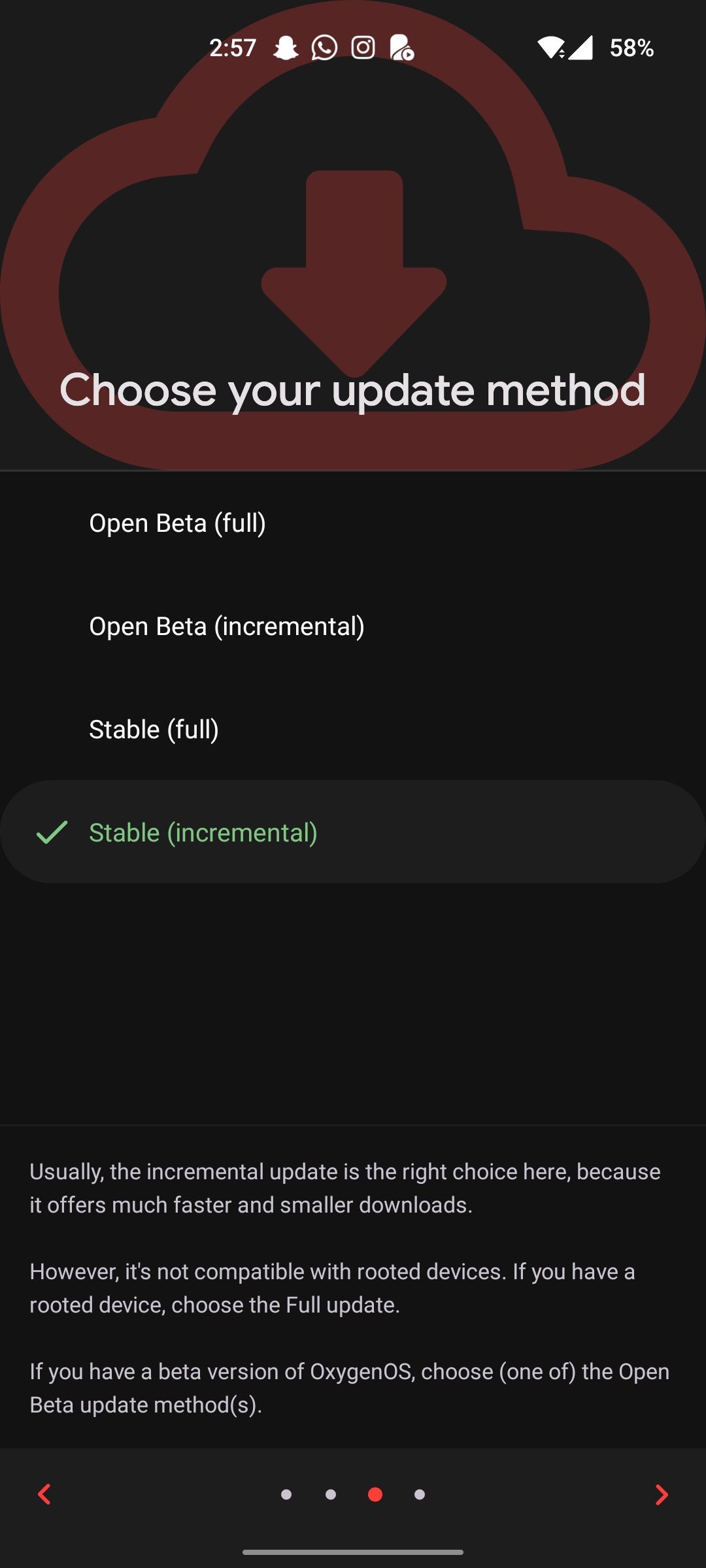
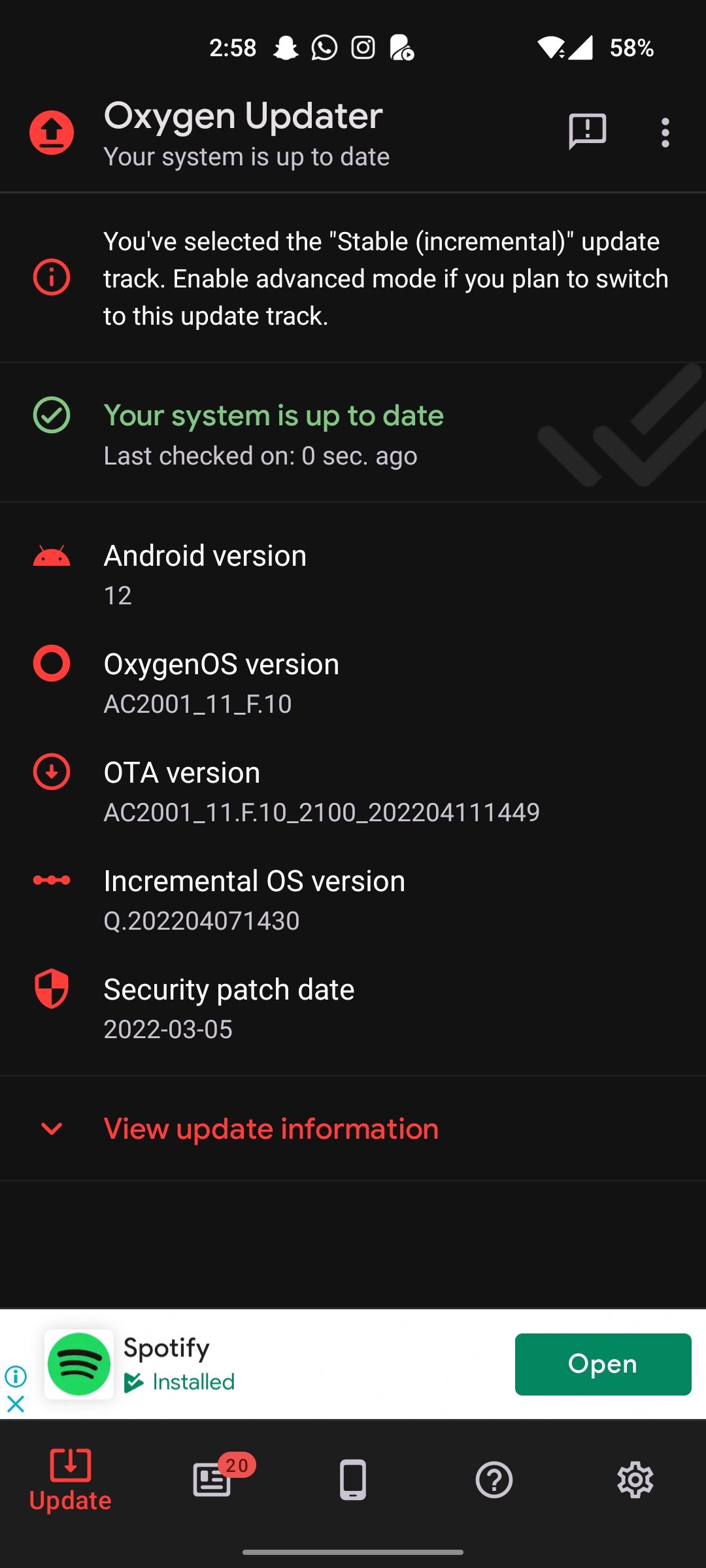
Oxygen Updater is quite possibly the best companion app you can install on your OnePlus device. The app eliminates the excruciatingly long time that most OTA updates usually take to roll out globally.
Once installed, the app automatically identifies your phone’s model and lets you choose between a stable or beta update route. The next time OnePlus releases any new update for your phone, Oxygen Updater lets you download the update package, so you can manually update OxygenOS on your phone.
Besides displaying changelogs and device information, the app also keeps you up to date with relevant news from OnePlus.
Download: Oxygen Updater (Free, in-app purchases available)
2. OnePlus Community
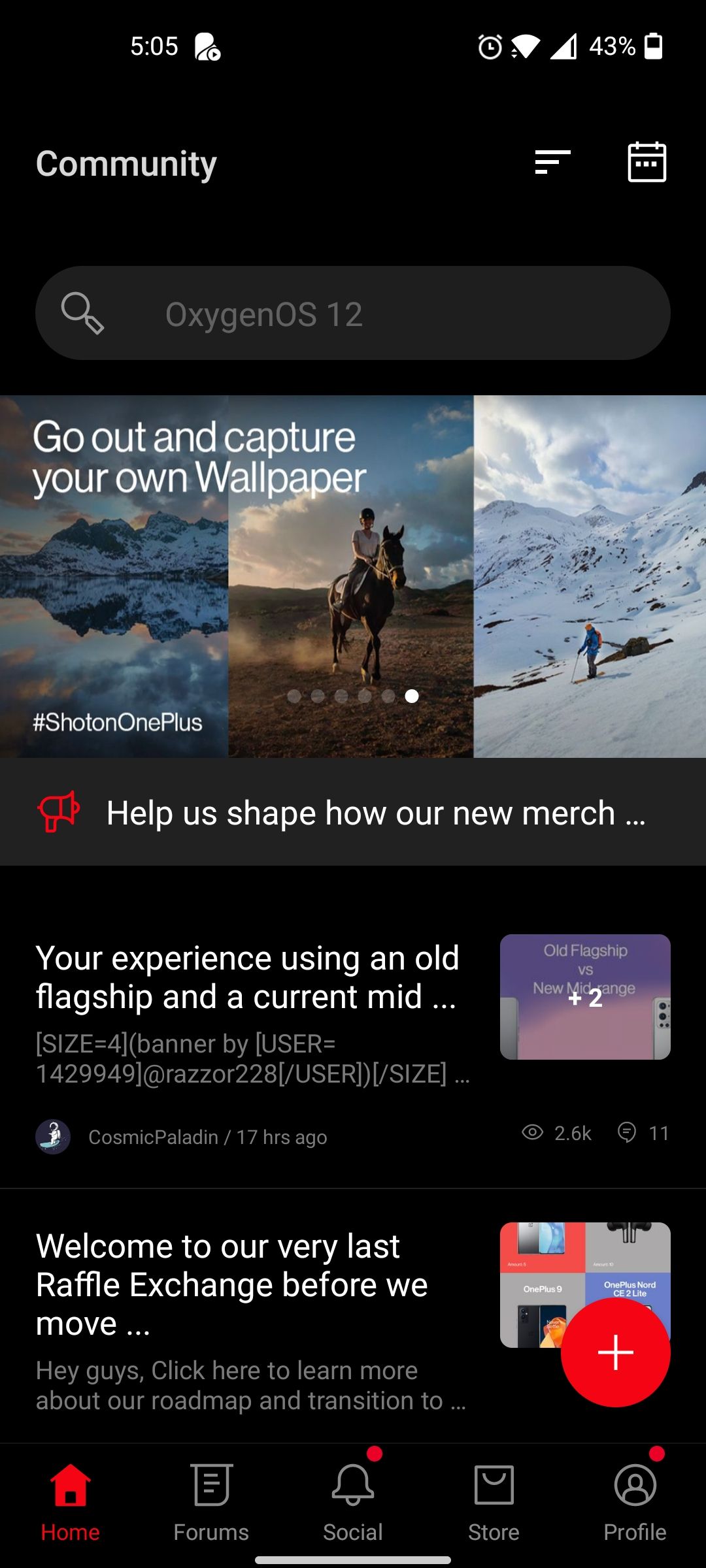
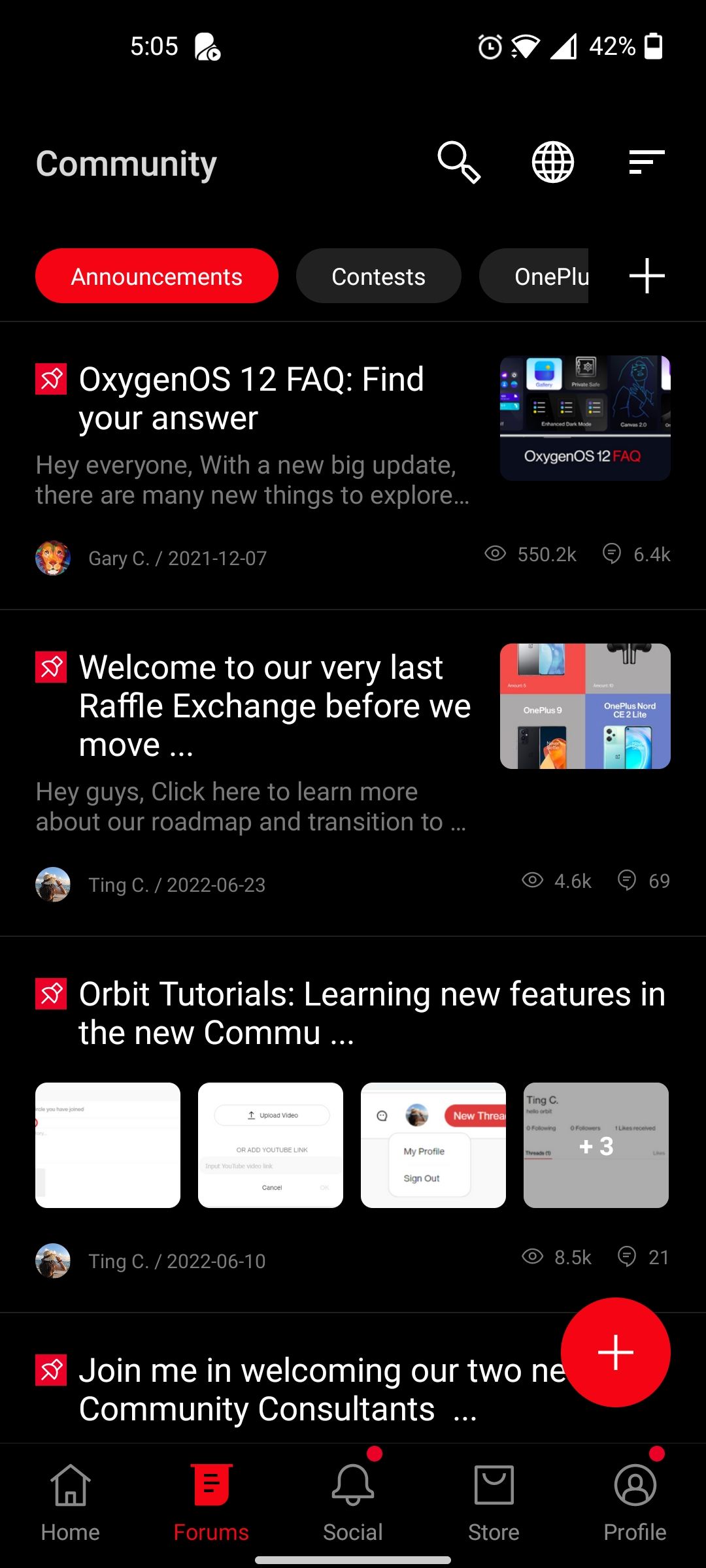
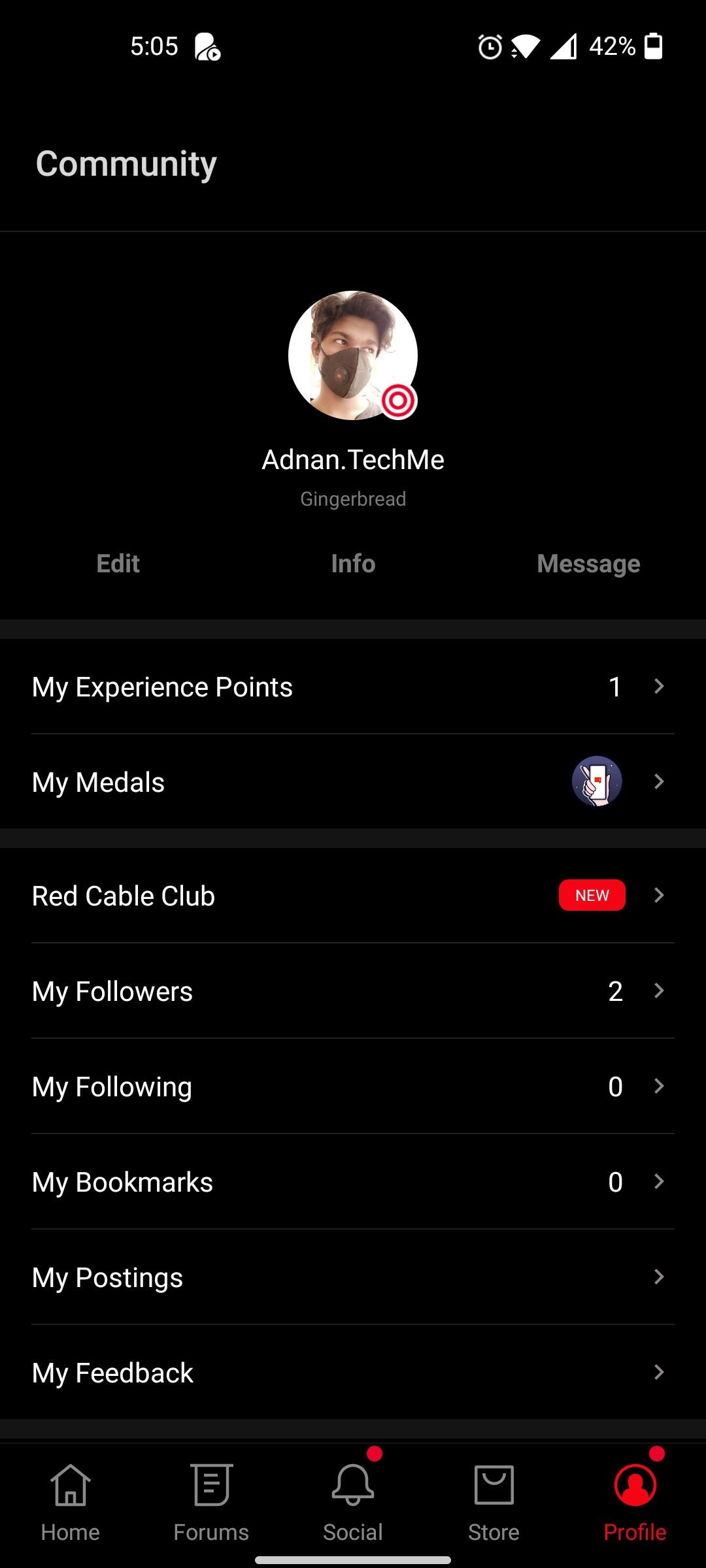
For the super fans among us, we know how community-driven OnePlus used to be in its early days. Despite the recent controversies following its merger with Oppo, you’d be surprised to find how welcoming the OnePlus community still is.
Every OnePlus phone comes with the Community app pre-installed which you can log into using a OnePlus account. For those familiar with community forums, the app will feel just like home.
There are forums dedicated to individual OnePlus phones that are a good place to talk about updates or report bugs. OnePlus also occasionally holds contests for its community members that you can partake in.
You can follow other people, create your own posts, and even gather medals and experience points that you can showcase on your profile. The community app is a great way to keep yourself updated, not only about your phone but about smartphones and technology in general.
Download: OnePlus Community (Free)
3. Clone Phone
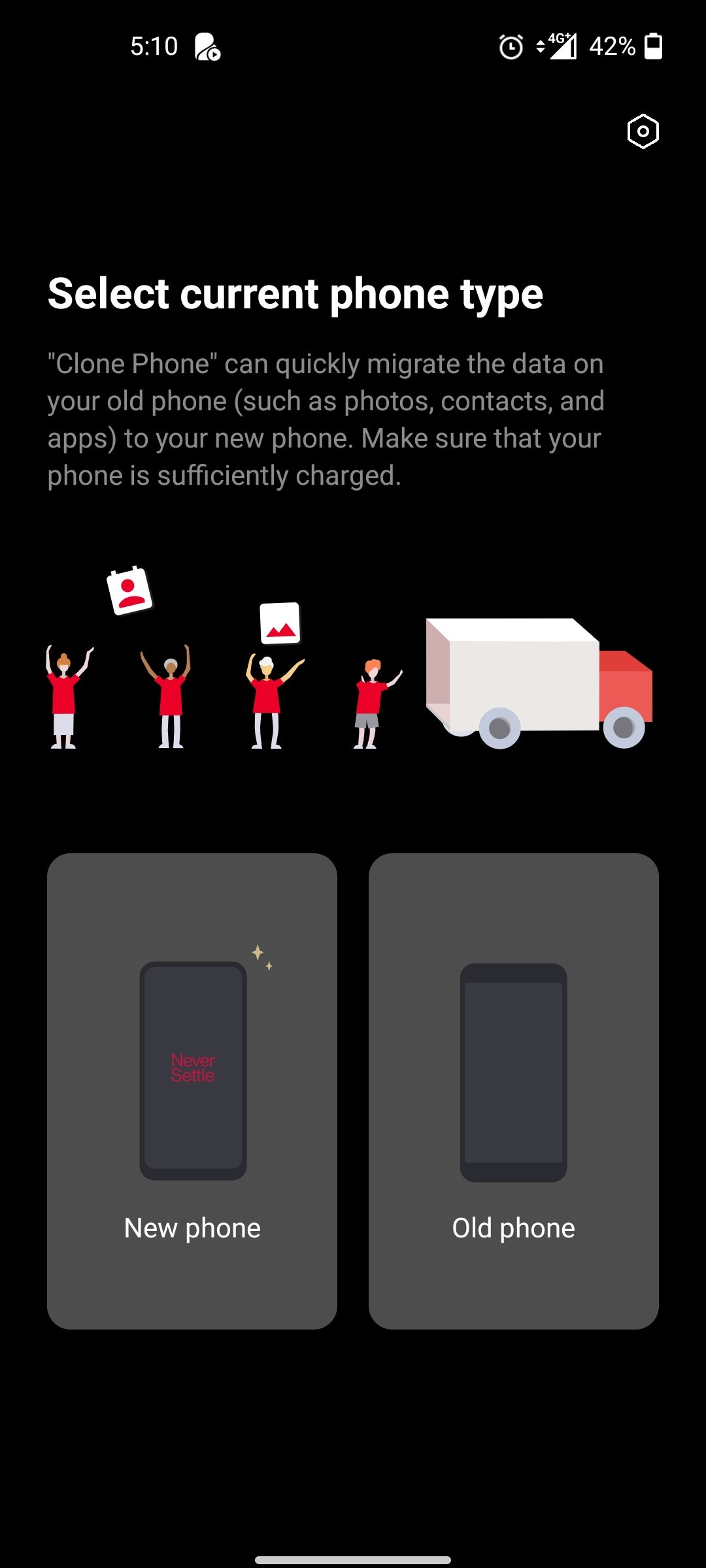

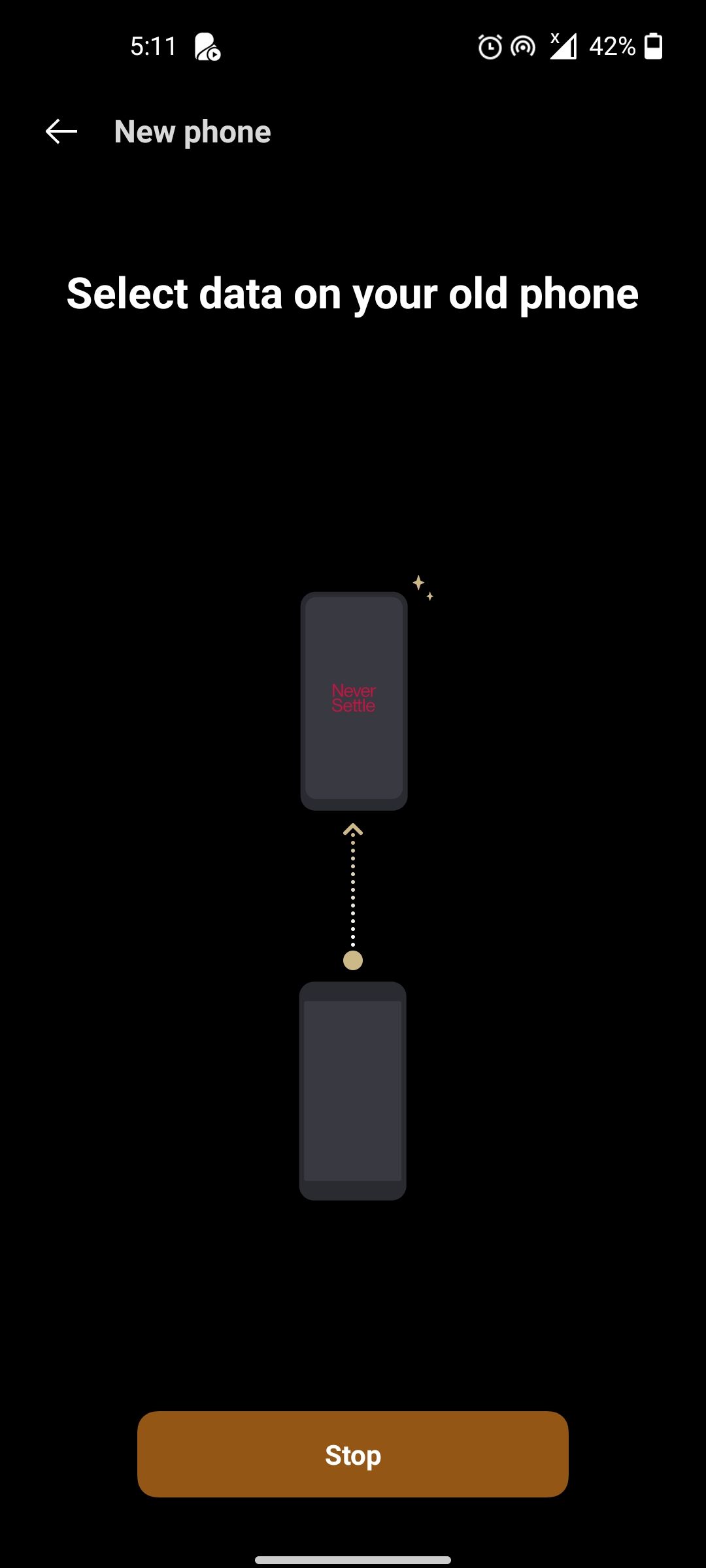
Previously known as OnePlus Switch, this app fulfills a very basic need. If you’re upgrading to a newer phone, it makes the transfer process extremely seamless. All you need is the Clone Phone app installed on both the phones, and you’re one QR code scan away from restoring your apps and data.
Items you can back up include apps, photos, videos, music, and pretty much every kind of document. The app does a good job of migrating data without causing crashes or corruption issues on your new phone. Unfortunately, you can no longer use this app as a local backup tool. Thankfully, there are other ways by which you can take a complete backup of your Android phone.
Download: Clone Phone (Free)
4. Gallery by Google
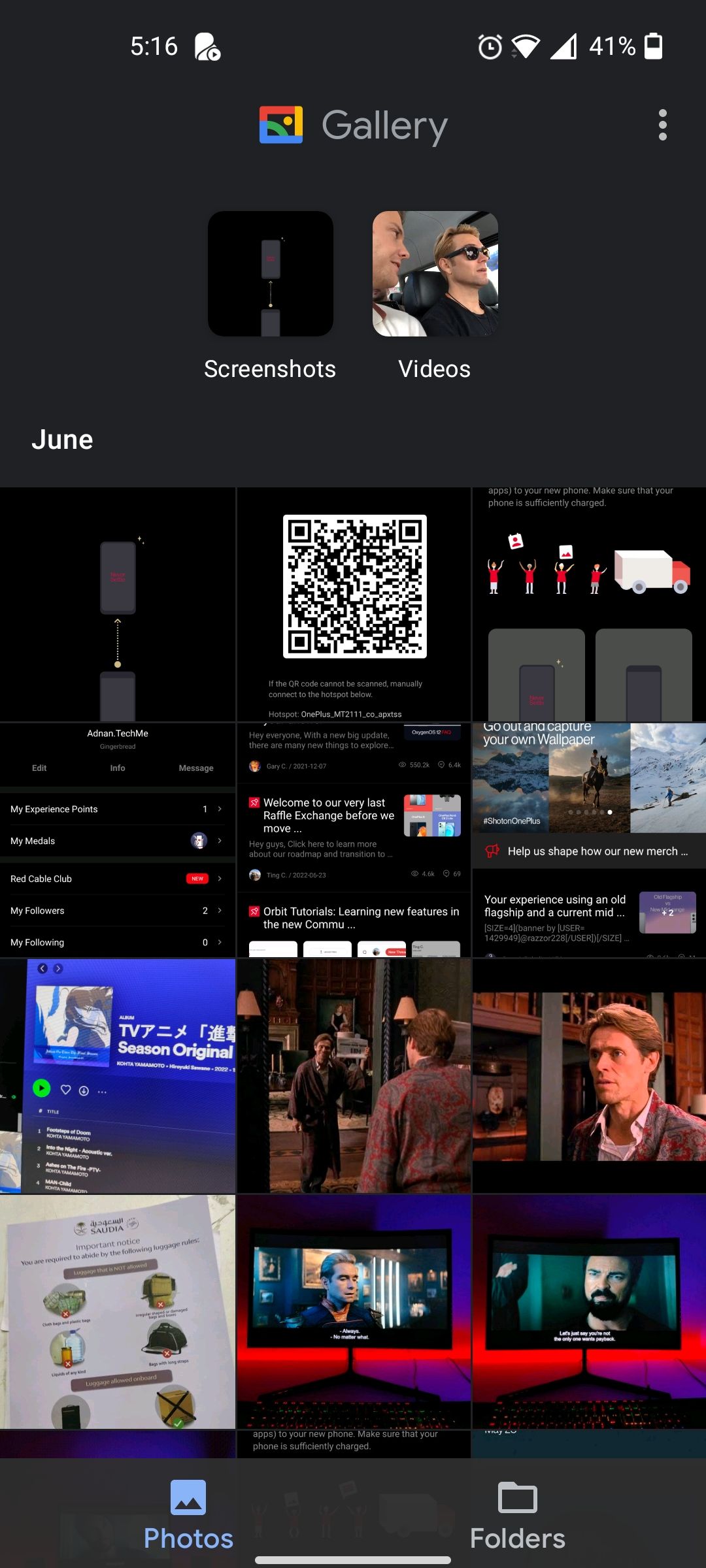
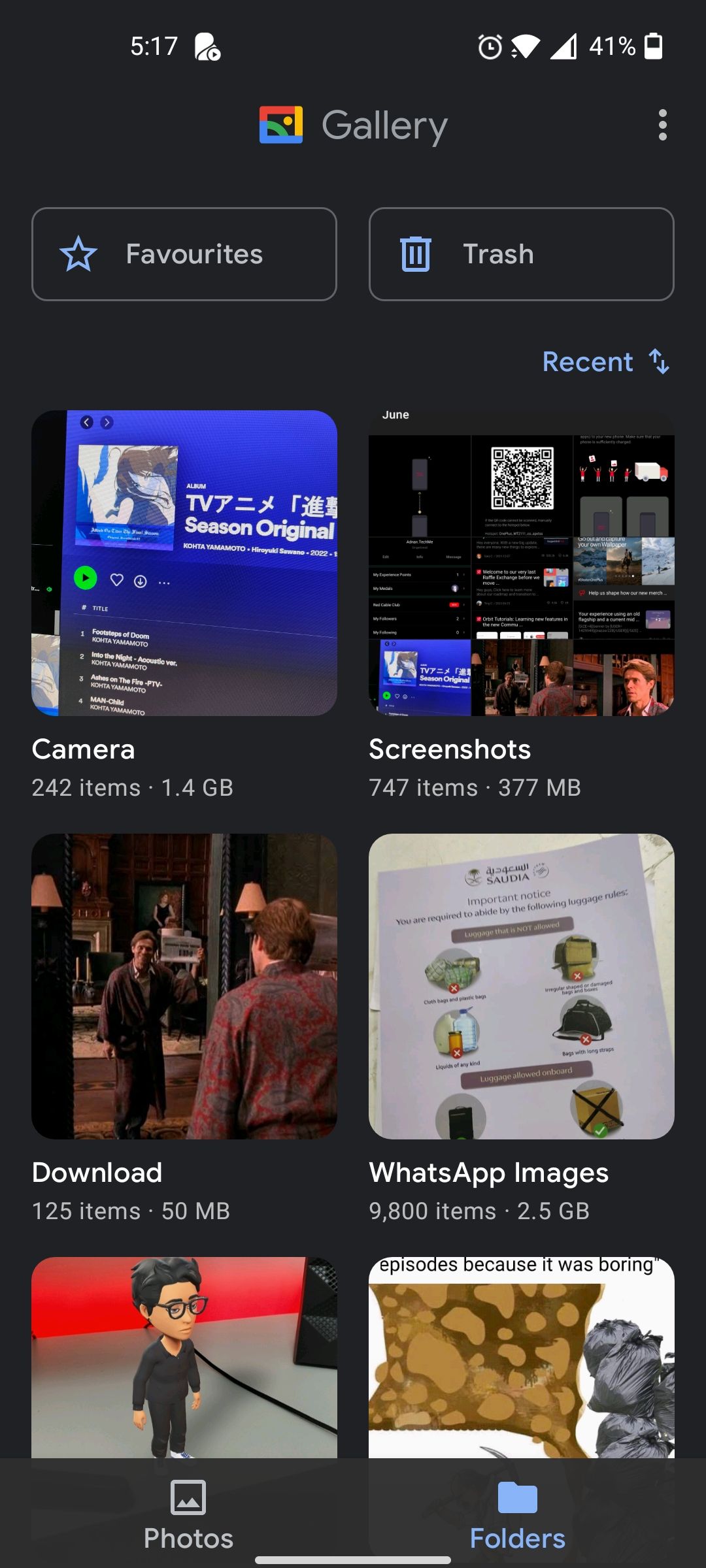

Sadly, this one is more of a need than just a nice app to have, thanks to how sluggish the stock gallery app on OnePlus devices is. Gallery by Google is a really simple photo app that has a few tricks up its sleeve.
Over time, it can recognize patterns in your photos and sort them automatically into categories such as selfies, pets, or food. It also brings a few editing tools to quickly touch up your photos.
Gallery by Google works even when offline and has a built-in dark mode. Alternatively, you can use Google Photos itself for even greater categorization and features like Google Lens integration and cloud backup.
Download: Gallery by Google (Free)
5. Zen Mode
We all have trouble focusing on the task at hand sometimes and our smartphones contribute a bunch as a distraction. OnePlus first showcased Zen Mode as a quick toggle in previous iterations of OxygenOS, and it has now become its own app, full of additional themes and more options.
The concept behind Zen Mode is incredibly simple. You set a timer for a certain amount of minutes or hours and your phone practically turns into dead weight till the timer resets. You can still take and place emergency calls but will be devoid of any notifications.
The app has a couple of themes with preset music that may boost your productivity if you choose to leave it unmuted. Zen Mode also lets you create a room where you can invite friends or family to participate in a mini digital detox together.
Download: Zen Mode (Free)
6. OnePlus Games
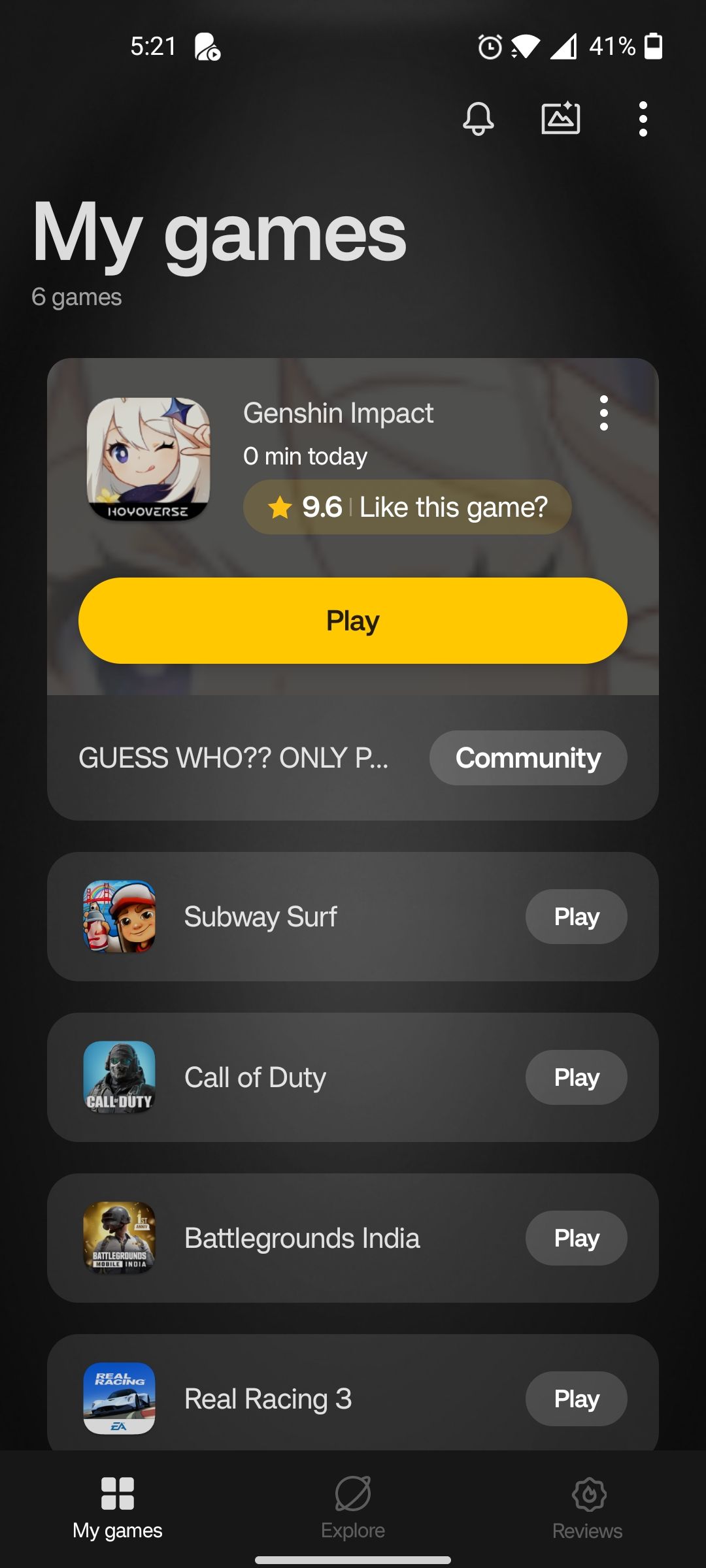
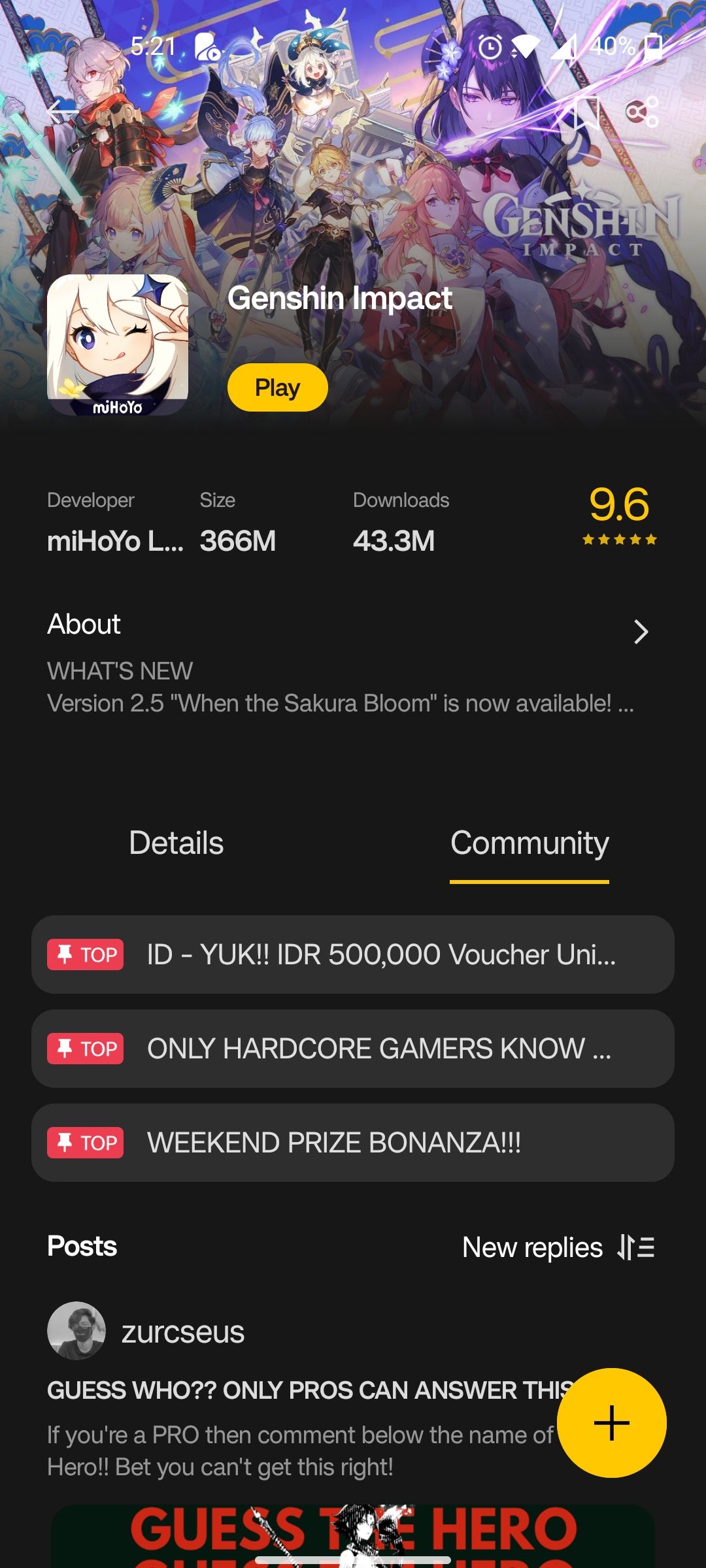
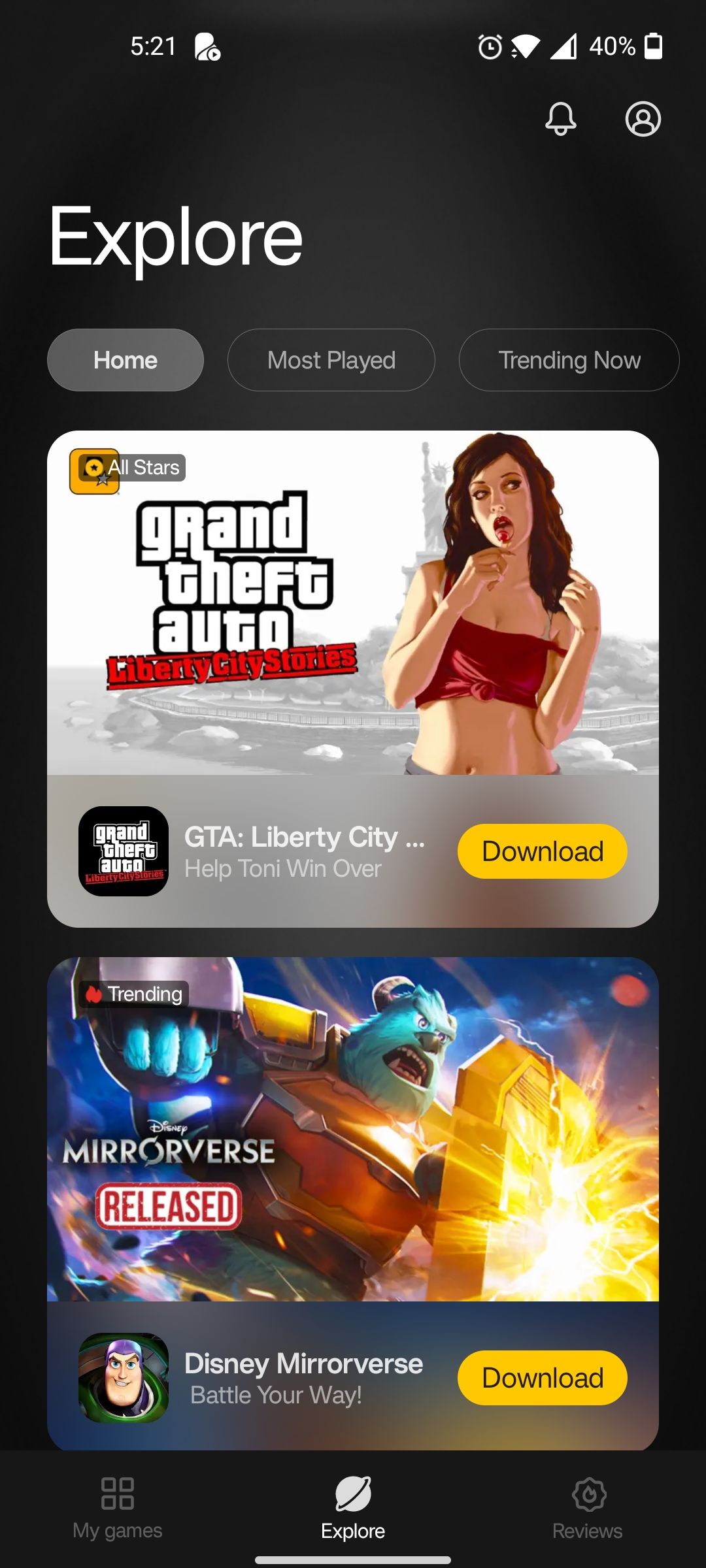
OnePlus phones are well-known for their gaming capabilities, and the OnePlus Games app is a great hub to keep track of all your digital adventures. The app displays a list of all the games you have installed with a one-tap button to launch them.
OnePlus Games also acts as a catalog for the most popular games available on the Play Store. You can read user reviews which are often more detailed than the ones you find on the Play Store.
The app has a nifty gallery that contains all your screenshots and screen recordings of games perfectly organized in folders. You can also view statistics such as the hours you’ve spent per game to better manage your time.
Each game also has a community tab where you can find related news and videos. Any games launched using this app will also enable the gaming mode and boost things such as performance and network connectivity by blocking other apps and notifications.
Download: OnePlus Games (Free)
7. WellPaper
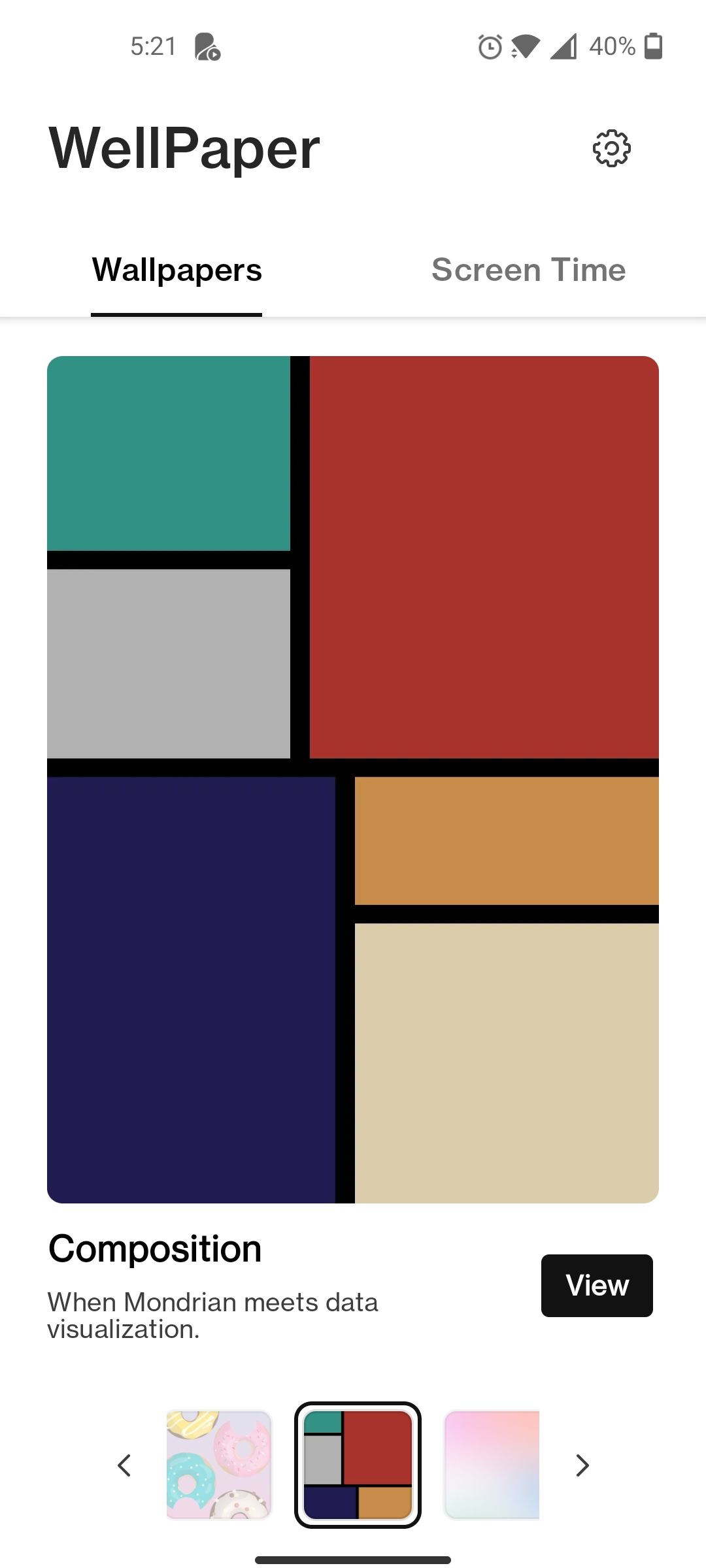
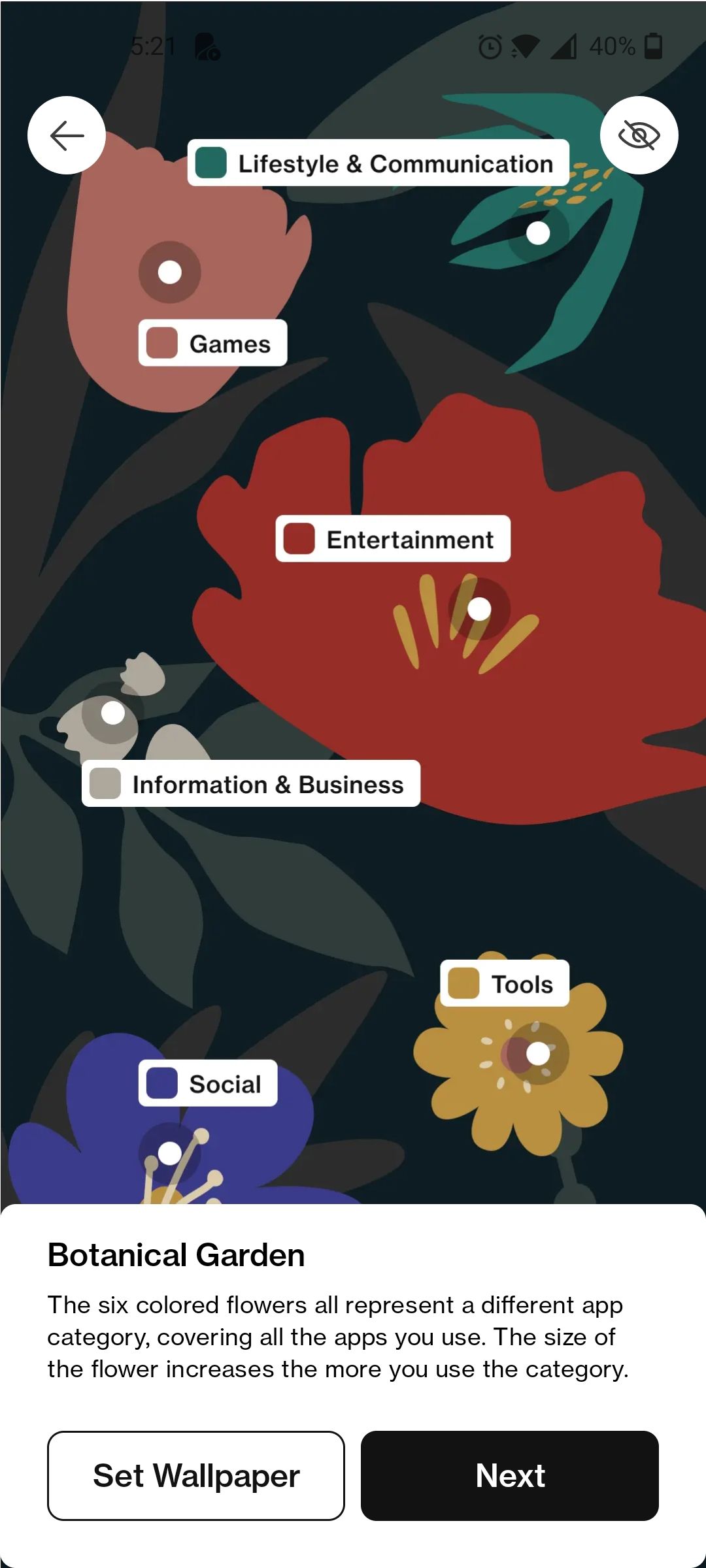
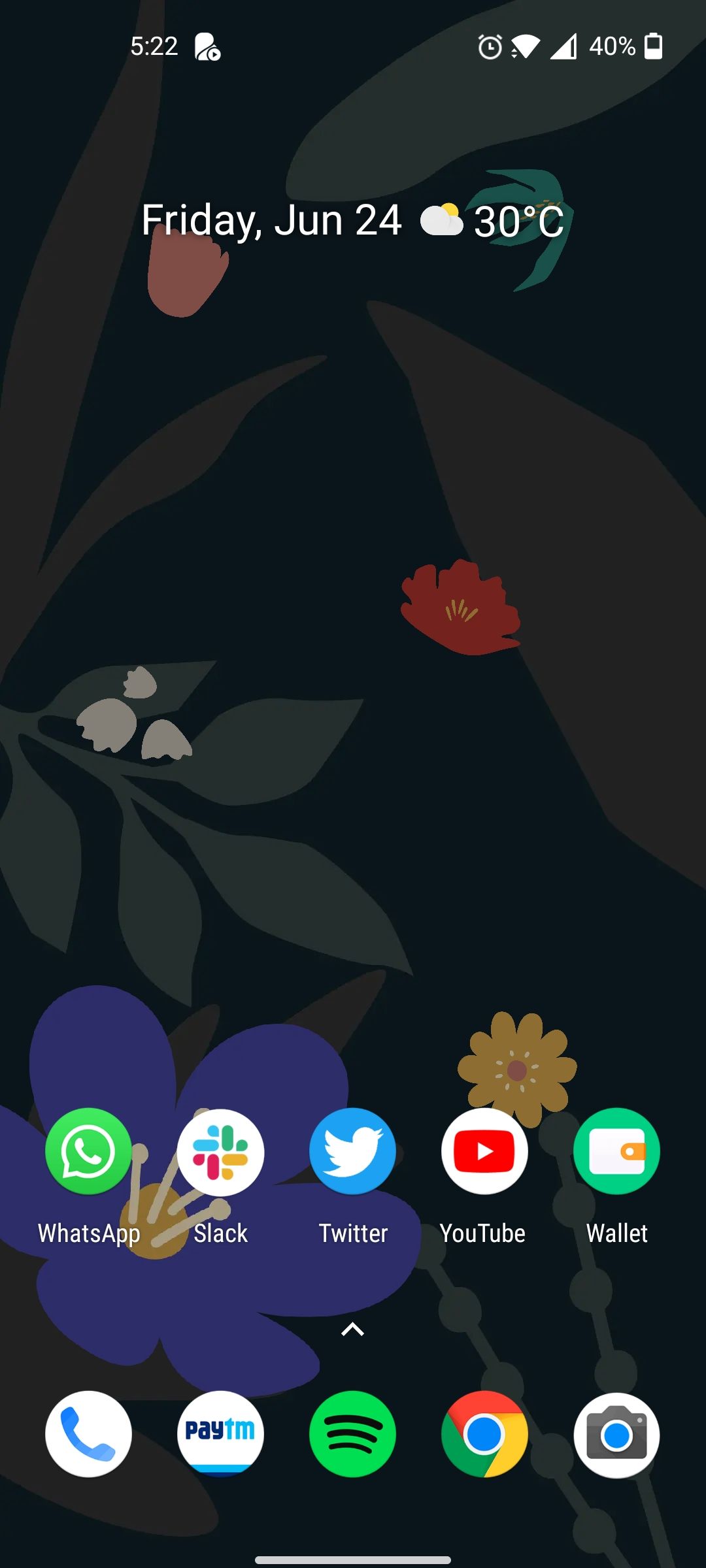
With apps that help you counter your smartphone addiction on the rise, many developers have been getting creative while working for the betterment of others. WellPaper is an intuitive digital wellbeing app that takes the form of a live wallpaper on your home screen.
The app was developed by OneLab, a creative team working within OnePlus itself. WellPaper has half a dozen dynamic wallpapers that inform you about your screen time and which apps you’ve been using the most.
The botanical garden wallpaper, for example, has seven flowers of different colors that each represent a category like entertainment, social media, or education. The size of each flower then lets you know which category you’ve been spending too much time on throughout the day.
While the limited and overly simplified wallpapers might not be of taste to everyone, the app may help reduce your screen time by consciously reminding you about it every now and again.
Download: WellPaper (Free)
Make the Most Out of Your OnePlus Device
The apps we handpicked all work great with OnePlus devices and complement the experience of using them well.
With the growing number of features that OxygenOS has been adding with every new update, there’s a lot more to discover and enjoy with your OnePlus phone.


