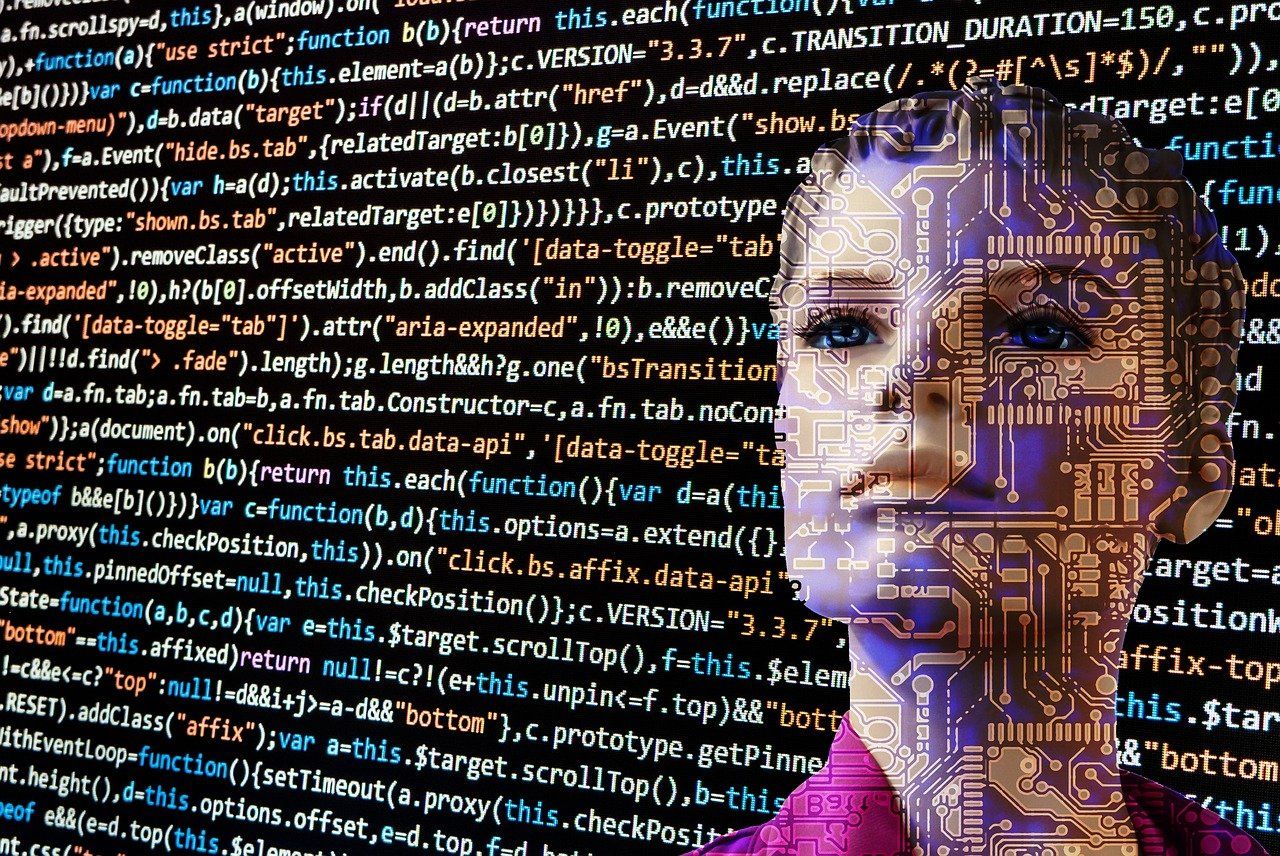Due to the high crime rate in society, an institution sets up a security system to screen visitors to its premises. The automated system scans everyone passing through the door against some set parameters and denies access to anyone who falls short.
This is the role of application blacklisting on a web application. It screens the entities trying to enter a network against some listed items and prevents suspects from getting in.
Learn more about how application blacklisting works in this article.
What Is Application Blacklisting?
Application blacklisting is the process of blocking some applications from having access to your network or system. These applications are those with suspicious or malicious programs and application blacklisting is a means to control such danger.
The internet has made life so easy that you can do almost everything from the comfort of your home. But it can also cause you a lot of loss if you don't protect yourself. Data hacks and security breaches are on the increase and most of them are new, making it difficult to find the right protection.
No matter your role in an organization, preventing some applications from accessing the systems and networks is part of your responsibilities.
How Does Application Blacklisting Help?
Organizations continue to fall victim to the antics of cyberattackers. Although some of them may have a few cybersecurity measures on the ground, they aren't sufficient.
This makes additional measures like application blacklisting a necessity. Believing that your network can't be a target is just one of the cybersecurity myths that make you more vulnerable to attack.
We cannot emphasize enough the importance of application blacklisting. Let's look at a few benefits.
1. Prevents Unauthorized Access
Have you ever visited a website and an advert pops up on your screen? These ads slow down the speed of your system and consume your data.
Just like you report some mail as spam to avoid getting messages from the sender, some browsing apps have pop-up blockers to limit such ads from appearing on your screen. You can also add phone numbers to a blacklist to restrict calls from certain people.
2. Limits Distraction
The variety of engagements online can easily distract you from a task. Social media apps make it easy to lose track of time as you indulge in tons of activities. Many people around the world use Facebook, Instagram, and TikTok. These apps are made up of beautiful pictures, amazing videos, and entertaining content.
A lack of control over such applications leads to low productivity and efficiency at work. Although social media is profitable in some ways, not using it wisely can cause more harm than good. Ensure that you blacklist some of these apps if they’re distracting you from getting your tasks done.
3. Blocks Suspicious or Malicious Programs
Blacklisting is one effective way to secure your systems against malware attacks. You don’t want to engage with malware capable of accessing everything in your system or network.
These malicious entities are so fast, you can expose your details with just a single click. Although application blacklisting only addresses known malware, it’s quite effective.
4. Serves as an Antivirus
Most application blacklisting software helps in dictating and blocking viruses in a file. You may unknowingly download a corrupted file from the internet which can harm your system or network.
Application blacklisting software alerts you of the dangers ahead. That’s why you see a notification telling you that the application or file you’re about to download can be harmful.
5. Organizes Systems
Application blacklisting helps you in organizing your system by blocking apps that you won’t be using. Also, you won’t have to respond to every notification because you’ll only allow the important ones to keep running. You can create a list of blacklisted apps and files or allow third-party programs to do that.
How Does Application Blacklisting Work?
An application blacklist is like a list of suspected criminals on the FBI watch list. The list may not include all the bad guys out there, but it helps to stop the identified ones and create a more secure society.
Without an application blacklist, your system will be open to all kinds of software. You shouldn't be surprised when cybercriminals hijack it.
Here are the various ways application blacklisting works.
1. Email Blacklisting
Email is one of the most common ways cybercriminals contact their victims. The bugged messages they send out take effect once you open them.
You can blacklist suspicious email addresses by identifying them as spam or unsubscribing from their list. But you can only do that after you must have gotten messages from the attackers.
Blacklisting emails will not stop you from receiving messages from the same sender if they decide to use another email address.
2. Website Blacklisting
Is there a website you don’t want to access on your system? If you are the only one using your system, you can avoid the website entirely. But when there's a chance that someone else might open the website on your system, blacklisting it is the best option. Any attempt to open the website on your device will be futile.
3. IP Address Blacklisting
Some locations are known to have a high number of scammers and cybercriminals. Allowing IP addresses from such areas into your network exposes you to cyberattacks.
To protect yourself, add the IP addresses of these locations to a blacklist to prevent messages or calls from there.
4. Apps Blacklisting
Are there mobile applications that are not safe for your system? These apps can cause your system to crash unexpectedly, delay in executing commands, or access personal details. Prevent such intrusions by adding the apps to your blacklist.
5. File Blacklisting
Cybercriminals also make use of files in sending malicious programs to their victims. They design these files to look authentic, so users don't always figure them out.
Take note of the format of such files and add them to your blacklist, which will then deny access to these files. Cybercriminals would then have to use a different file format to bypass your blacklist.
Widen the Coverage of Your Application Blacklist for Efficiency
As cybersecurity continues to evolve, cybercriminals are keeping up with the trends. They always come up with new ways to launch attacks. An effective way to protect your network is to be proactive by adopting a security-conscious mindset. Set up a defense even when there's no attack insight yet.
Application blacklisting allows you to block the routes for possible attacks. When attackers eventually try to infiltrate your network, they can't make it through if your blacklist covers their adopted techniques. It's up to you to create a rich application blacklist that contains most of their strategies if not all.