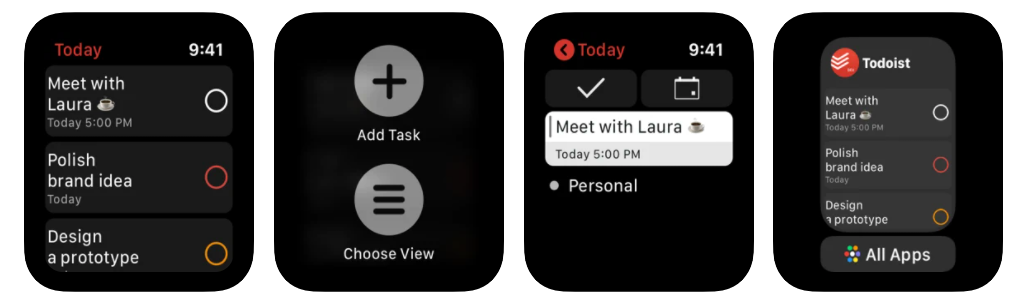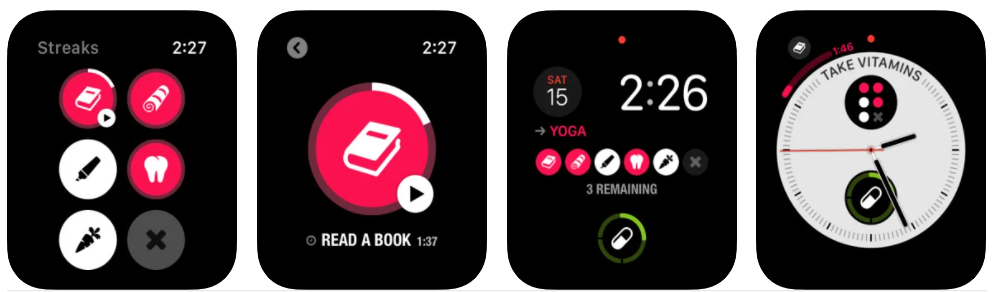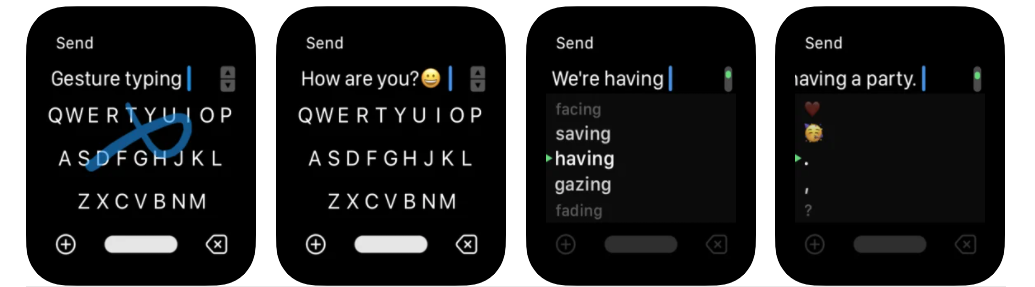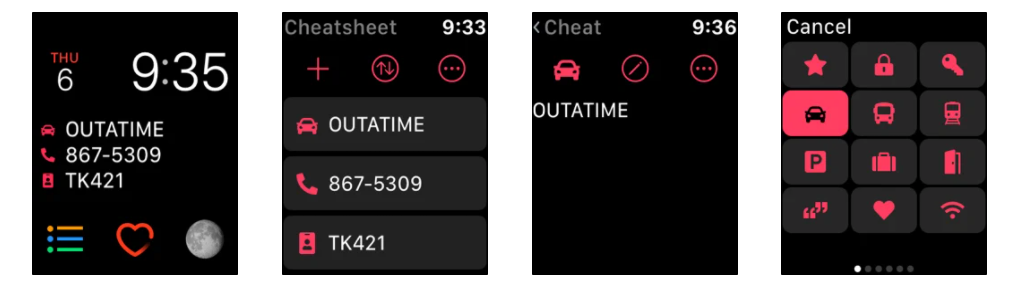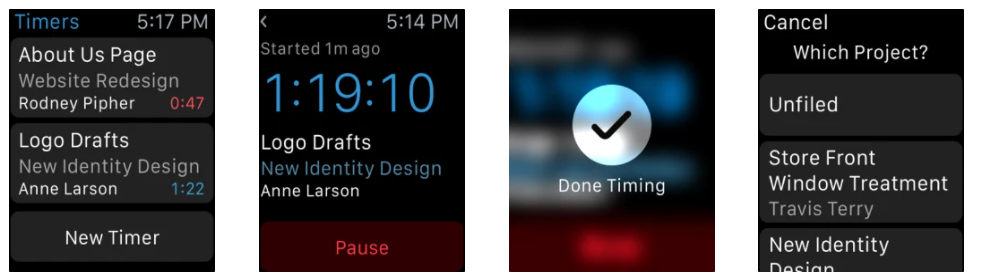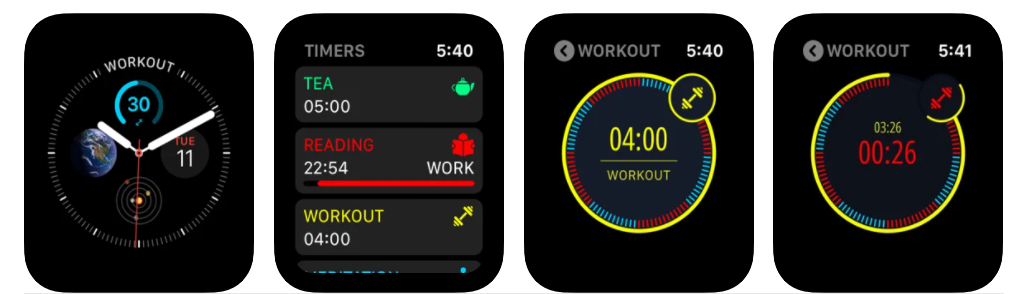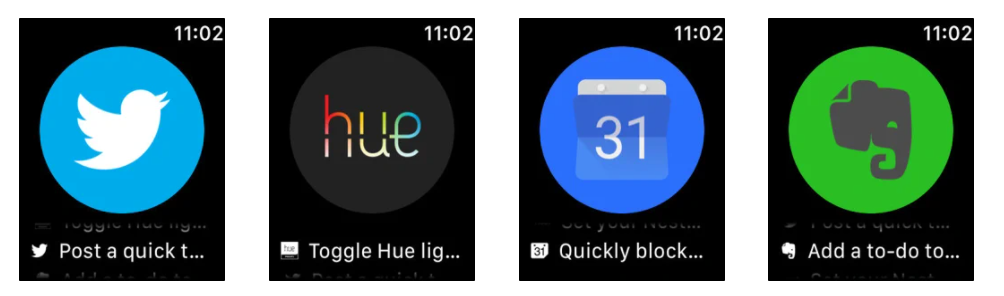Whether you’re an Apple Watch owner or are thinking about making the purchase, chances are that you want the Apple Watch to improve your daily workflow and routine. With the explosion of apps in the Watch App Store, your wearable productivity options have never been greater.
Here are the top Apple Watch apps to help you boost your efficiency and manage tasks straight from your wrist.
1. Todoist
For those who love the idea of having a to-do list on their wrists, Todoist will be a favorite Apple Watch app. Todoist offers a streamlined interface to jot down tasks as soon as they pop into your head, keep track of your to-do list, and share tasks across a work team or household.
You can track tasks by due dates or prioritize them by importance. Even when you’re not looking at your Todoist app, you’ll see a notification in the corner of your watch face tracking how many tasks you have left to complete for the day. Once a task is finished, simply swipe left on the task name to archive it.
As a bonus, Todoist is also a great app for grocery shopping. It's easy to keep track of how many items are left on your list as you walk through the store.
Download: Todoist (Free, subscription available)
2. Streaks
A big part of productivity is developing positive routines—or breaking your worst habits. Streaks is an Apple Design Award-winning app that helps you retrain your habits for the better.
With the Streaks watch app, you can designate up to 12 habits (six is recommended) that show up as icons on your watch face. Once you finish a task for the day, tap the icon to mark it as completed; for habits that are timed, a tap will trigger a stopwatch.
If you’re falling behind, you’ll get pesky reminders throughout the day to complete your tasks. Sometimes an annoying notification is just what the doctor ordered.
Download: Streaks ($4.99)
3. FlickType Keyboard
Even with the latest software updates, typing out messages on your watch can still be frustrating. FlickType wants to make smartwatch typing faster and more intuitive. Use FlickType by swiping your finger across a QWERTY keyboard to string together words—/a process that’s much faster than dictation or handwriting recognition.
Over time, FlickType’s algorithms will learn your speech patterns in order to predict words based on your typing or auto-correct spelling mistakes. If a typo is too hard to decipher, FlickType lets you scroll through similar words and choose the correct input.
There are even emoji and text shortcuts for ultra-fast typing. FlickType can also read letters out loud to help you type eyes-free, which is useful for anyone with visual impairments.
Download: FlickType Keyboard ($2.99)
4. Cheatsheet Notes
Cheatsheet Notes is a watch app to help you remember all the pesky little numbers, IDs, and notes that you need to access throughout the day. Create short “notes” for items like your license plate number, your workplace address, or the phone number of your favorite takeout joint, and you’ll never have to search for them again.
You can display up to 16 notes on your watch face, each with its own icon to help you recognize it at a moment’s notice. Instead of unlocking your watch or fumbling through your apps, you can even program Cheatsheet Notes to show up by swiping on your lock screen.
Keep in mind that Cheatsheet Notes is designed for convenience, not security. Don’t use the app to store passwords or sensitive information.
Download: Cheatsheet Notes (Free, premium version available)
5. Billings Pro
If you’re a traveling professional (consultant, sales team member, project manager, etc.), a freelancer, or an entrepreneur, you’ve likely had to deal with the frustration of compiling and submitting timesheets or expense reports. Most of these headaches stem from accruing expenses on-the-go and then having to sort through them at a later date. Wouldn’t it be great to track your billable time and expenses automatically?
With the Billings Pro Apple Watch app, you can do just that. The app allows you to track expenses in a few ways. First, you can track transactional expenses by inputting receipt amounts straight from your wrist (with the compatible iPhone app, you can also scan your receipts directly). Secondly, you can use the app’s built-in timer to track your billable time for a client. This time could be delegated for client calls, project work, or even relevant travel.
When you’re ready to bill your client, the watch app syncs to Billing Pro's iPhone and desktop versions to generate invoices in as little as 60 seconds.
Download: Billings Pro (Free, subscription available)
6. MultiTimer
In the age of multitasking, there will be moments when you need multiple timers at once: one to track the parking meter, another to manage your children’s homework time, and yet another to remember that dinner's in the oven.
MultiTimer is a beautifully designed dashboard for all your timers and stopwatches. Plus, you can create daily timers (for meditation times or exercise breaks, perhaps) in advance and start them when you're ready.
Download: MultiTimer (Free, premium version available)
7. IFTTT
Do you tend to use certain apps or programs together? Maybe after every sales call you make a note in Salesforce, or every time there’s a new house listing on Craigslist you save it to a Google Sheet.
IFTTT (If This Then That) is a tool that programs “applets” or coordinated activities between apps, and it’s now available for the Apple Watch. IFTTT works with over 600 apps including Twitter, Google Drive, Amazon Alexa, and Instagram.
On your watch, you can program applets such as logging each client email in your CRM database or messaging your roommates every time you’re near the grocery store. You can even set an applet to play your favorite pump-up song whenever you arrive at the park for a morning run.
Once you install IFTTT, choose from hundreds of pre-programed IFTTT applets to turbo-charge your daily routine. If you’re more tech-savvy, you can even develop your own IFTTT applets and features to fit your specific needs.
Download: IFTTT (Free, subscription available)
How to Install Apple Watch Apps
If you need help installing apps on your Apple Watch, there are two ways to go about it. First, you can go to the App Store app on your Apple Watch, use the search feature to find the app you’re looking for, and then tap the Get or Download icon.
You can also use your iPhone to download apps on your watch. Open the Watch app on your phone, select the App Store tab, and choose Discover Watch Apps on the iPhone. Then, you can search for apps and download them. They’ll automatically be installed on your watch.
Once you’ve built out your watch’s productivity suite, make sure to check out watch apps designed to help you exercise, eat better, and improve your sleep too.
Image credit: Luke Chesser/Unsplash