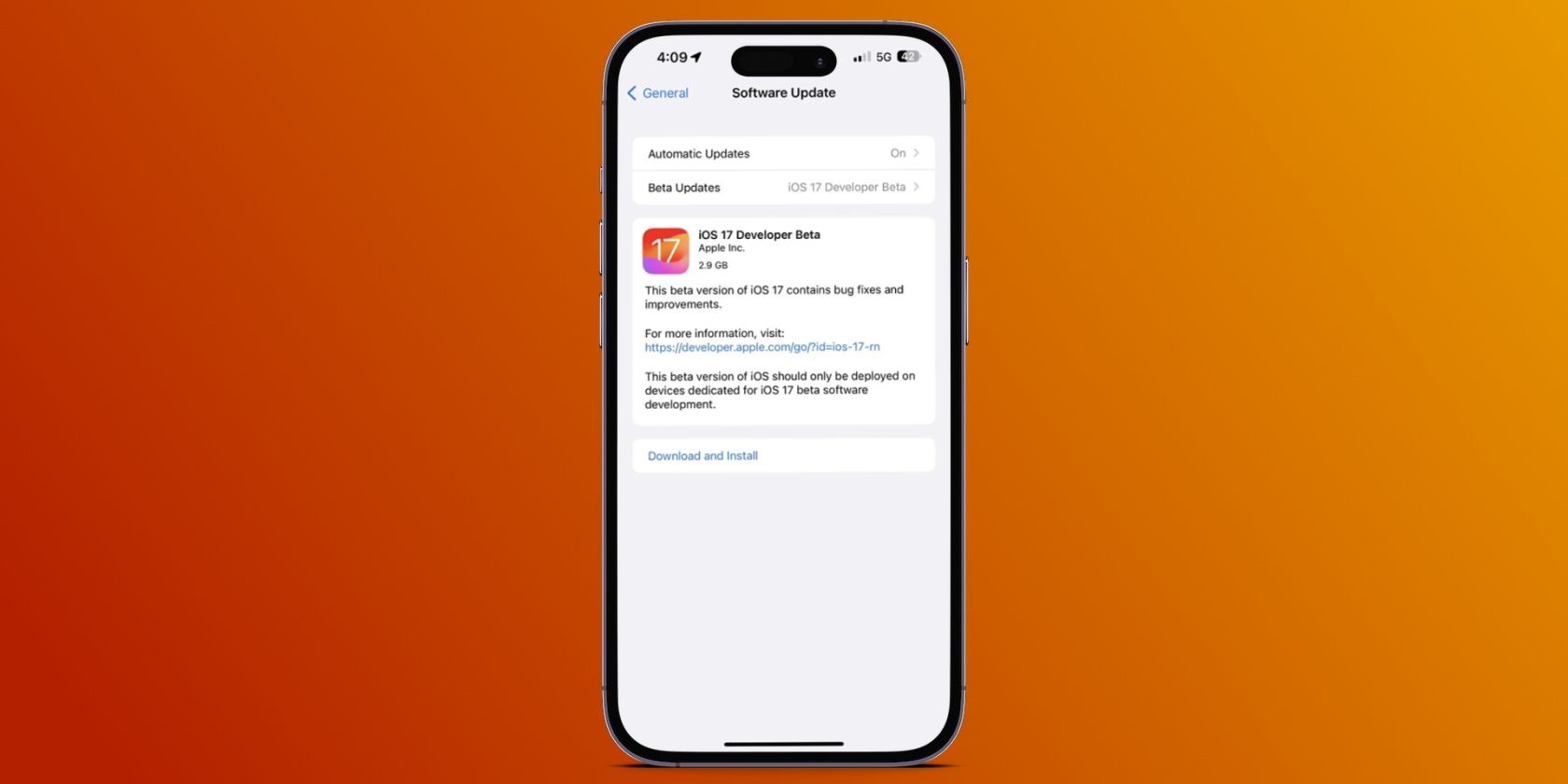Each year, before Apple releases its new iOS and macOS software, you can download the beta version a few months in advance. And since both the public and developers use the software, the company launches beta versions for both groups.
So, what are the differences between the public and developer beta versions for iOS and macOS? Keep reading to find out.
What's Included in the iOS and macOS Public Beta?
Apple's public beta version of iOS and macOS allows users to test out the new software on their iPhone, iPad, Apple Watch, Apple TV, or Mac in the same way they'd use their devices with the full version. Public beta users can also try out new features, such as the custom contact card and other exciting additions in iOS 17.
Despite being a prerequisite for upcoming Apple software, the beta version is a work in progress. You might find that your favorite apps don't work on the beta, which might be a reason not to install beta software.
What's Included in the iOS and macOS Developer Beta?
Before iOS 17, you'd have to be a member of the Apple Developer Program—which costs $99 per year—to install the iOS, watchOS, and macOS developer betas. Now, however, anyone can sign into the Apple Developer website with their Apple ID and access it.
The developer beta typically launches earlier than the public beta. But aside from that, the actual public and developer beta software is pretty much identical. One aspect worth keeping in mind is that the Apple Developer Program focuses on the development phase of apps, whereas the beta software aims to address software-related performance.
The Difference Between Apple's Public and Developer Beta Releases
Since the developer beta is now free for everyone, there aren't too many differences between Apple's public and developer beta software. The only real difference is that you'll often receive the developer beta earlier than the public version. However, as a result, you can expect developer builds to be less stable.
If you want to test iOS 17 or macOS Sonoma before they come out but aren't a member of the Apple Developer Program, you can still do so for free. And if you decide later that you want to remove the software, that's possible too. But considering the number of bugs that can arise from beta software, it's worth installing them on a spare device.