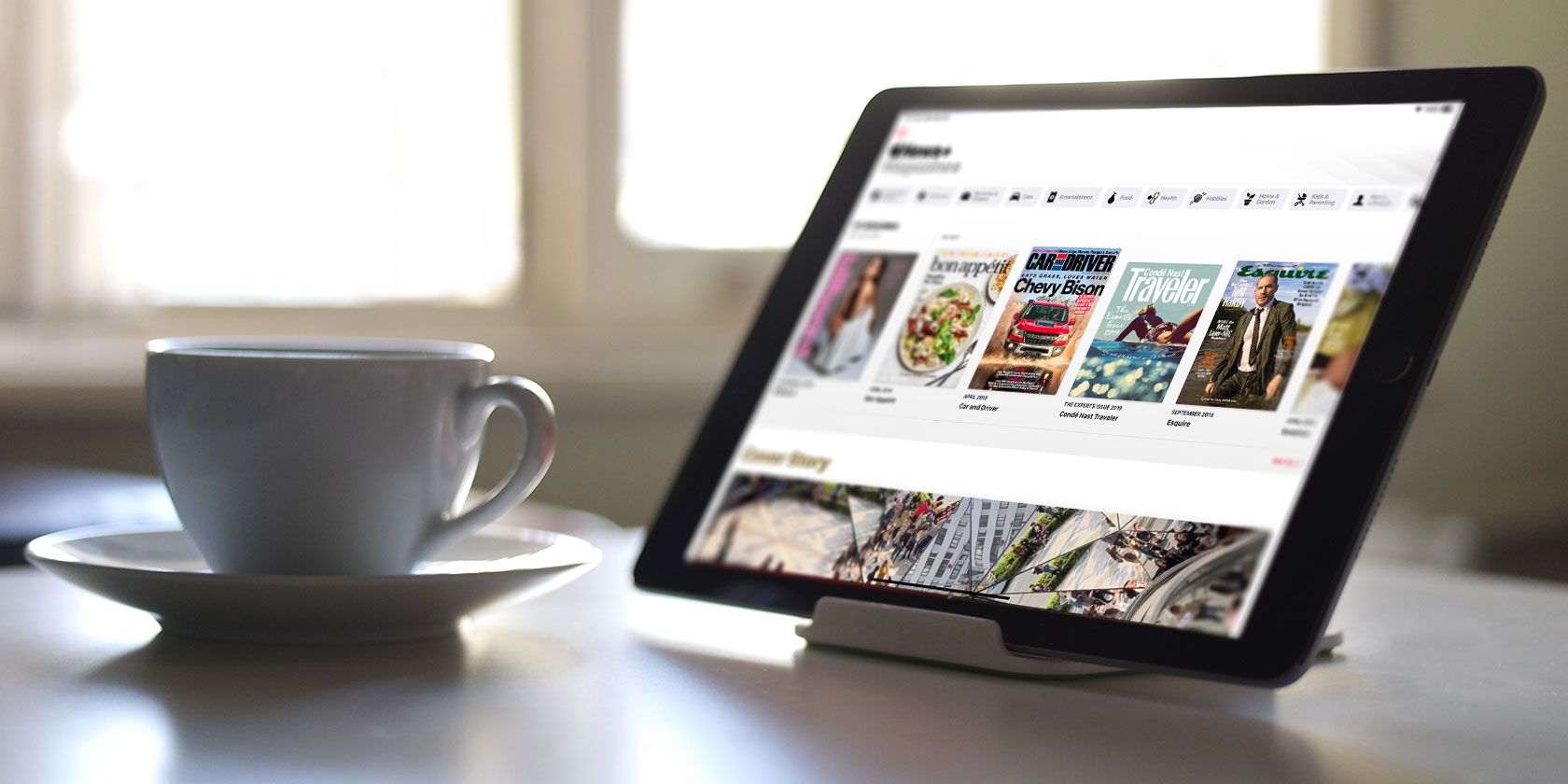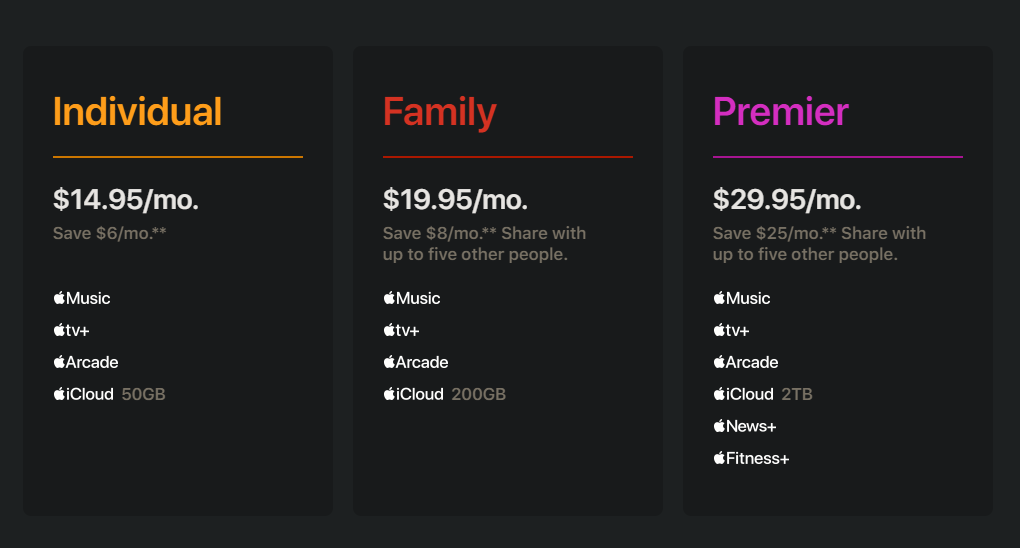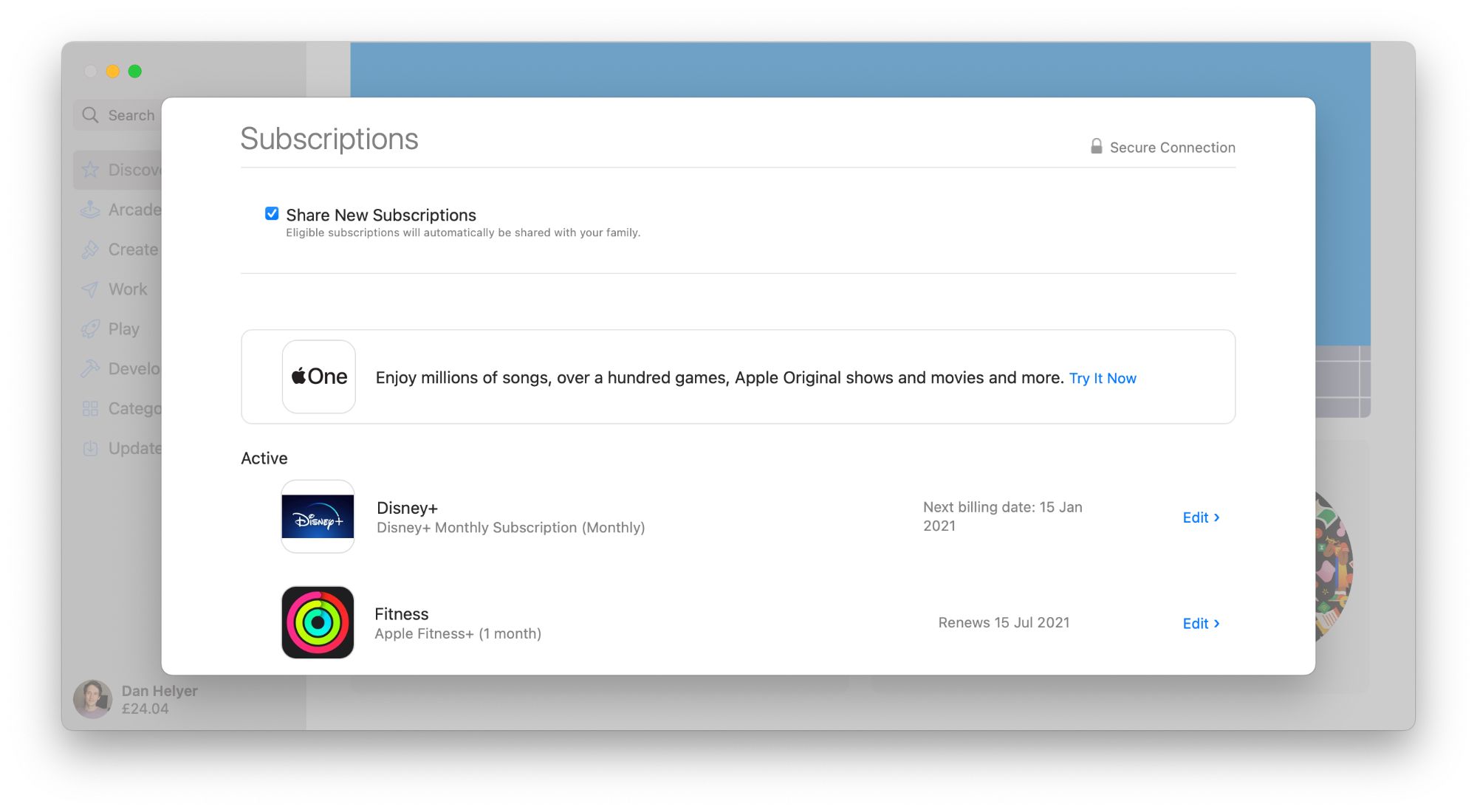If you already subscribe to a few different Apple services—like Apple Music or iCloud storage—you might be able to save yourself some money by bundling them together and signing up for Apple One instead.
Here's everything you need to know about Apple's all-in-one subscription: what services it includes, how much it costs, and how to sign up.
What Is Apple One?
Apple One combines multiple Apple services into a single subscription that's cheaper than paying for each service individually. There are three available Apple One plans, each coming in at a different price and offering a different set of services.
Depending on the Apple One plan you sign up for, you could get access to:
- Apple Music
- Apple TV+
- Apple Arcade
- Apple News+
- Apple Fitness+
- Between 50GB and 2TB of iCloud Storage
We'll get into the full details of exactly what you get with each Apple One plan below. We first want to give an overview of each service to show you what's on offer, including which Apple services you can share with your family.
We'll also include the individual prices for each of these services to compare to Apple One.
Apple Music
This is Apple's music streaming service and a major competitor to Spotify. With Apple Music, you can stream or download over 70 million songs, listen to live radio shows from around the world, enjoy expert-curated playlists, and watch the most popular music videos, all without ads.
Apple Music is available on both Apple and non-Apple devices and even lets you stream music through your web browser.
It usually costs $9.99/month, or $14.99/month to share it with up to five other people in your Apple Family Sharing group.
Apple TV+
Apple TV+ is Apple's video streaming service. Although it doesn't have nearly as much to watch as you can find on other services like Netflix or Prime Video, Apple TV+ is home to critically acclaimed movies and TV shows that aren't available anywhere else.
You can only watch Apple TV+ through the Apple TV app, which is only available on Apple devices and certain smart TVs. However, you can also watch it through a web browser.
Apple TV+ usually costs $4.99/month, including access for everyone in your Family Sharing group.
Apple Arcade
If you enjoy playing mobile games, you'll love Apple Arcade. This service gets you access to over 100 mobile games, with zero ads or in-app purchases. There's a wealth of innovative and fun games on this service, with new titles available every week.
Apple Arcade games are available to play on an iPhone, iPad, Mac, or Apple TV.
Apple Arcade usually costs $4.99/month and anyone in your Family Sharing group can use it.
Apple News+
The Apple News app draws on hundreds of sources to present a news feed curated to your interests. With Apple News+, you can expand this feed to include unblocked articles from the world's leading newspapers and magazines.
It also lets you browse the entire back catalog of publications like National Geographic and Empire, or keep up to date with the latest news from papers like The Times and The Wall Street Journal.
Apple News+ usually costs $9.99/month, including access for everyone in your Family Sharing group.
Apple Fitness+
Launched at the end of 2020, Apple Fitness+ offers workout videos available to watch on your iPhone, iPad, or Apple TV. The service links to your Apple Watch to show live metrics on the screen, so you can keep an eye on your heart rate as you burn those extra calories.
Apple Fitness+ covers a range of different workout types, all designed to be completed at home with minimal equipment.
It usually costs $9.99/month, and is available to everyone in your Family Sharing group—though you need an Apple Watch to use it.
iCloud Storage
Apple One comes with 50GB, 200GB, or 2TB of iCloud storage, depending on the plan you sign up for. You can use this storage to upload files to the cloud and access them from any device you use. iCloud is particularly good for storing photos and iPhone or iPad backups.
Apple gives everybody 5GB of iCloud storage for free, but you can pay for more storage at any time, ranging from 50GB at $0.99/month all the way up to 2TB at $6.99/month.
With 200GB or more iCloud storage, you can also choose to share it with your family.
How Much Does Apple One Cost?
There are three Apple One plans available; each includes a slightly different set of services and comes at a different price. Here are your options.
Apple One Individual Plan: $14.95/month
This is the basic Apple One plan, coming in at the lowest price and designed for individual subscribers.
It costs $14.95/month and includes:
- Apple Music
- Apple TV+
- Apple Arcade
- 50GB of iCloud storage
While you can still share Apple TV+ and Apple Arcade with other people in your Family Sharing group, you can't share your Apple Music or iCloud storage subscription.
Compared to paying for each service individually, the Apple One Individual plan could save you about $6/month.
Apple One Family Plan: $19.95/month
As you might have guessed from the name, the Apple One Family plan is designed to help families save money by sharing the services with everyone in a Family Sharing group.
It costs $19.95/month and includes:
- Apple Music
- Apple TV+
- Apple Arcade
- 200GB iCloud storage
There are only two differences between the Individual and Family Apple One plans. The first is that with Family, you get more iCloud storage. Second, you can share both your iCloud storage and your Apple Music subscription with other members of your Family Sharing group.
Compared to paying for each service individually, the Apple One Family plan could save you about $8/month.
Apple One Premier Plan: $29.95/month
By far the most expensive, the Apple One Premier plan is the only option that includes Apple News+ and Apple Fitness+.
It costs $29.95/month and includes:
- Apple Music
- Apple TV+
- Apple Arcade
- Apple News+
- Apple Fitness+
- 2TB iCloud Storage
Every service is available to share with members of your Family Sharing group. Apple One Premier also includes the maximum amount of 2TB iCloud storage.
Apple One Comes With a 30-Day Free Trial
If you haven't used these Apple services before, you can test Apple One for free with a 30-day free trial. At the end of your trial, Apple signs you up for a monthly plan, but you can cancel this at any time.
Signing up for the Apple One Premier free trial allows you to test out every single Apple service for a full month to find out which ones you'll actually use.
However, any Apple services you've already used a free trial for, or any you've paid for in the past, won't be included in your Apple One free trial. You will still get them when you start paying for the service, of course.
How Do I Sign Up for Apple One?
If you're interested in starting a free trial or subscribing to Apple One, you can do so from the Settings app on your iPhone or iPad, or the System Preferences on your Mac.
Here's how to sign up for Apple One on an iPhone or iPad:
- Go to Settings > [Your Name] > Subscriptions.
- Tap Get Apple One.
- Choose a plan and tap Start Free Trial or start your subscription.
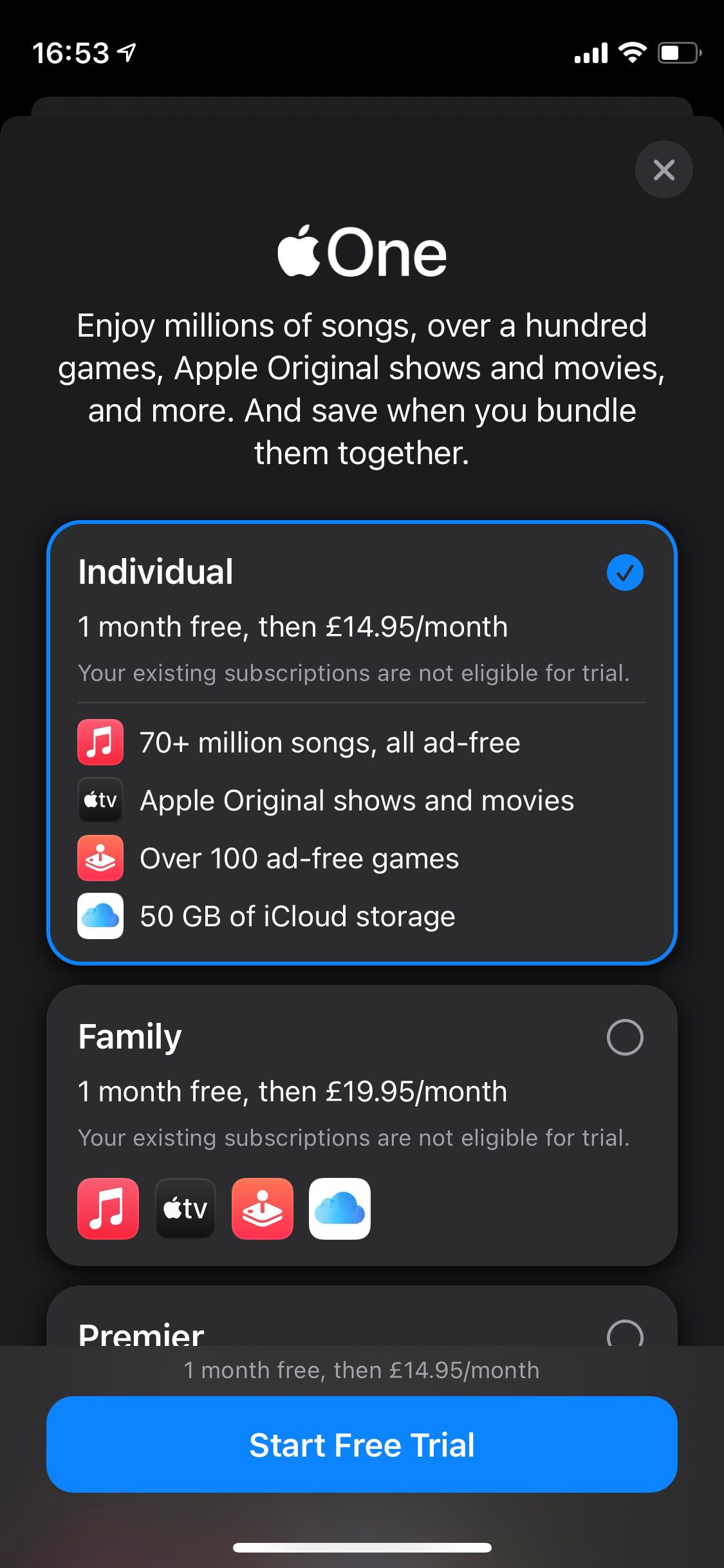
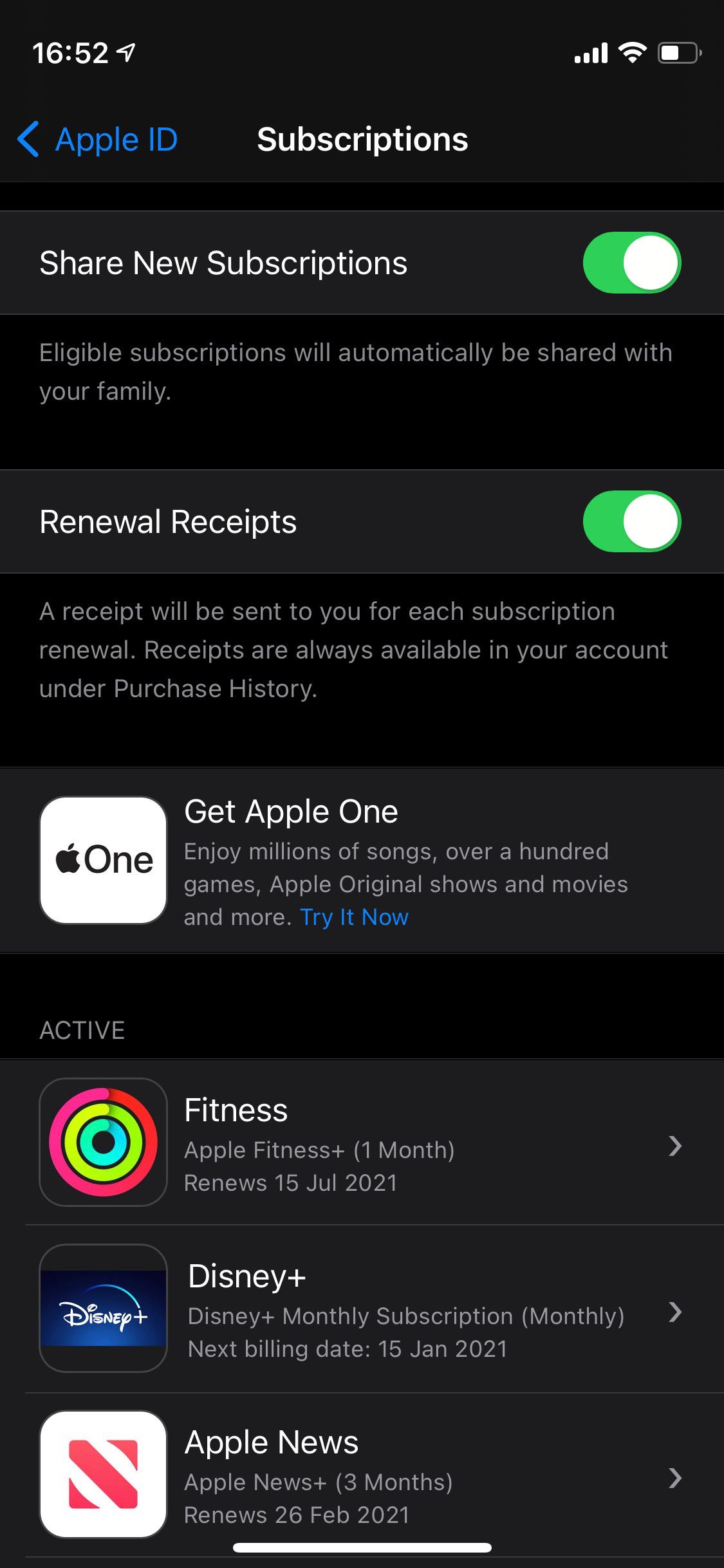
Here's how to sign up for Apple One on a Mac:
- Launch System Preferences and go to Apple ID > Media & Purchases.
- Next to Subscriptions, click Manage to open the Apple One page in the App Store.
- Choose a plan and click Start Free Trial or start your subscription.
Apple One Automatically Cancels Your Existing Subscriptions
If you're interested in signing up for Apple One, don't worry about waiting for your existing subscriptions to come to an end. When you start paying for Apple One, Apple automatically cancels any existing subscriptions you already have, like Apple Music, and gives you a refund for any time you've already paid for.
Unfortunately, the same isn't true for free trials. If you're in the middle of a free trial for a service included with Apple One, it's normally in your best interest to finish the free trial and sign up for Apple One afterward.