Over the past few years, Apple Music has received periodic updates for Android. This includes widgets that take up more screen area and lose the thick border padding. The widget’s background imitates the current song’s album artwork but reverts to the red/pink hue after a few moments.
To some users, this constant variation of the color hue may not look aesthetically pleasing on the home screen. Let’s look at some Android apps that provide beautiful widgets for Apple Music.
1. Audio Widget Pack
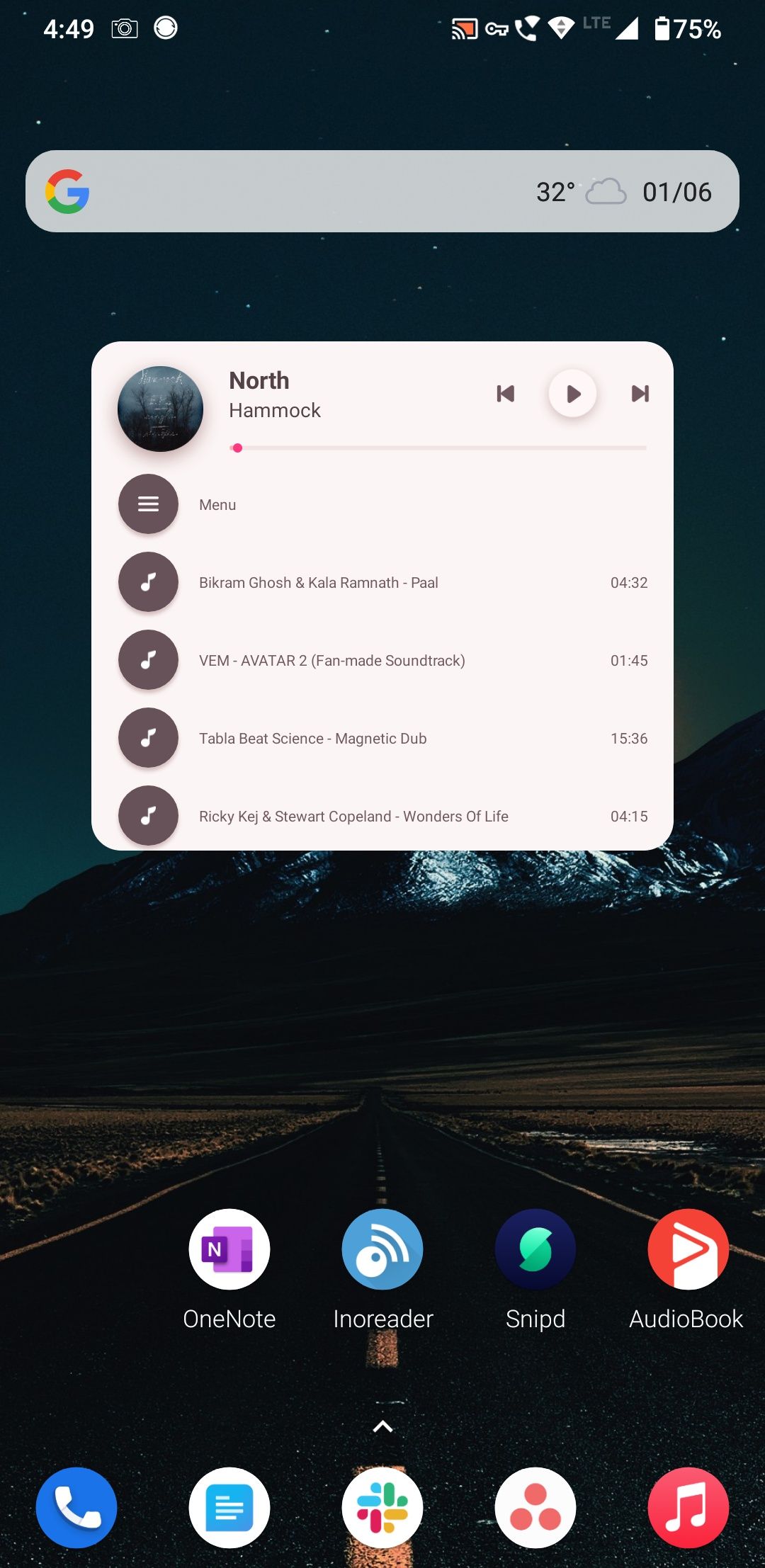
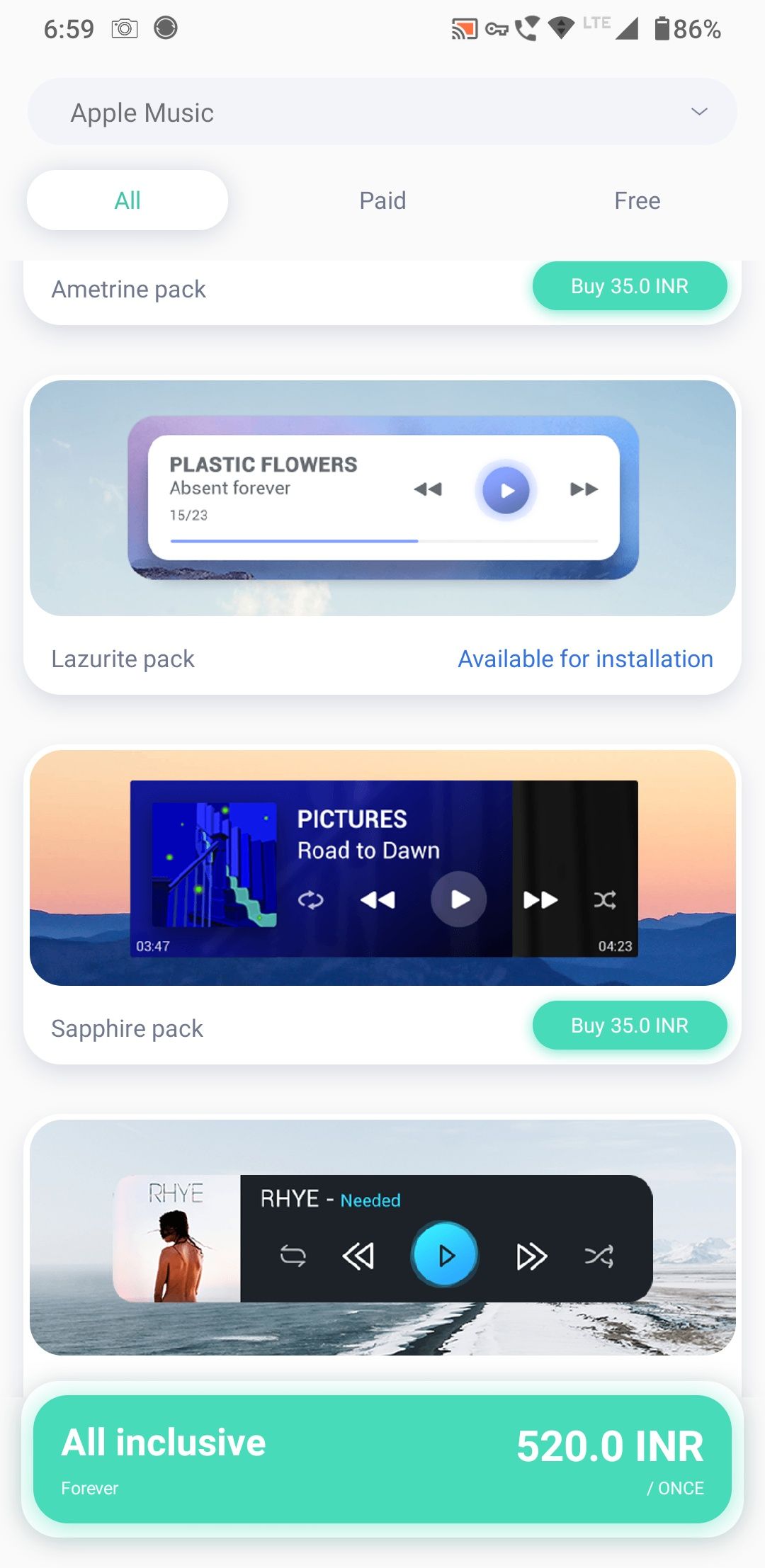
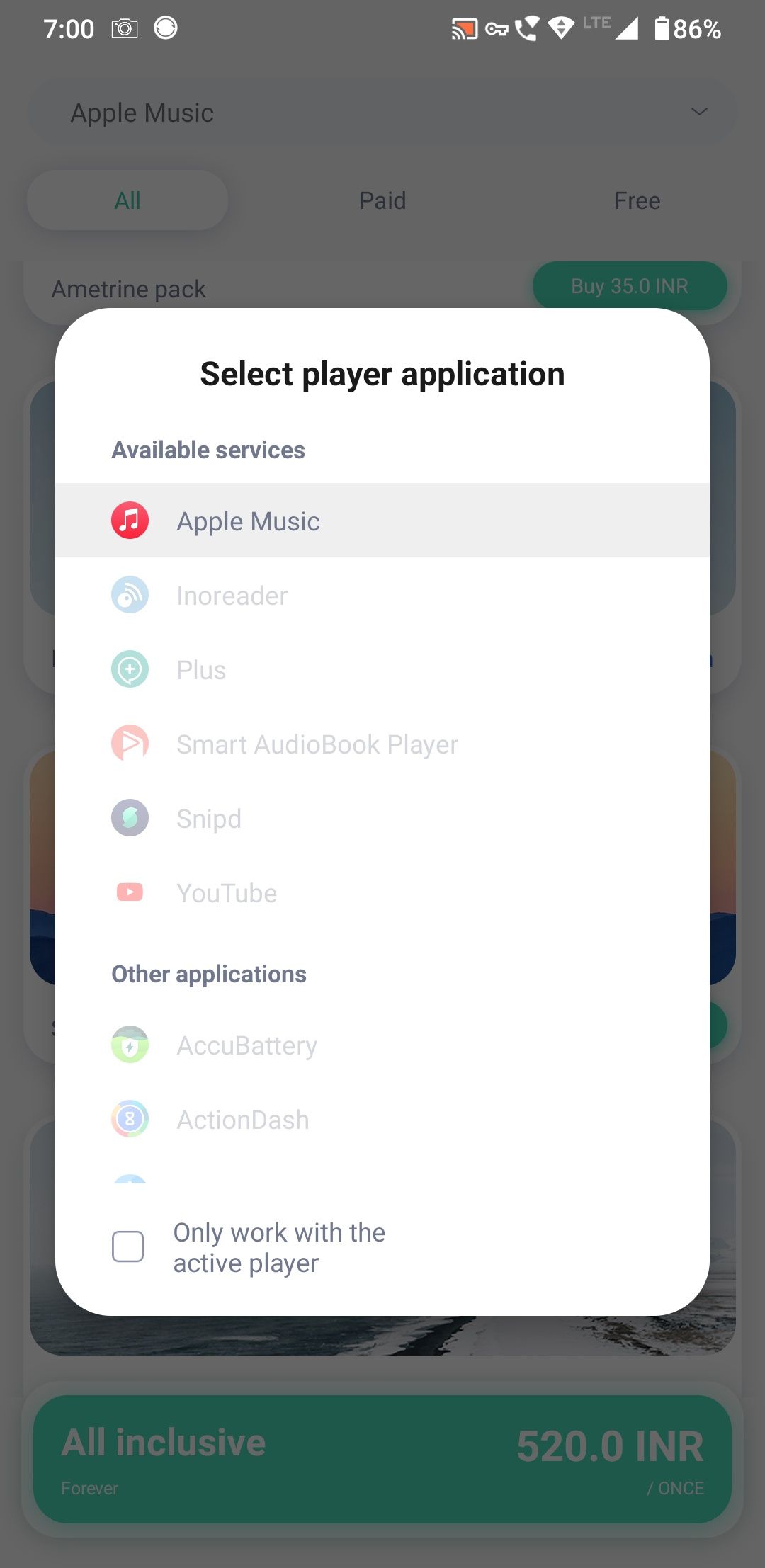
Audio Widget Pack offers a collection of stylish widgets in various configurations (3x1, 3x2, 4x1, 4x2) and different colors. Select a widget of your choice and set the element or background transparency to make it blend with your phone's theme.
Each widget can show either a single track or a list of tracks, playlists, and album covers. If you’re looking for more cool widgets, here’s our guide on choosing the best widgets for your device.
Download: Audio Widget Pack (Free, in-app purchases available)
2. Music Widget Android 12
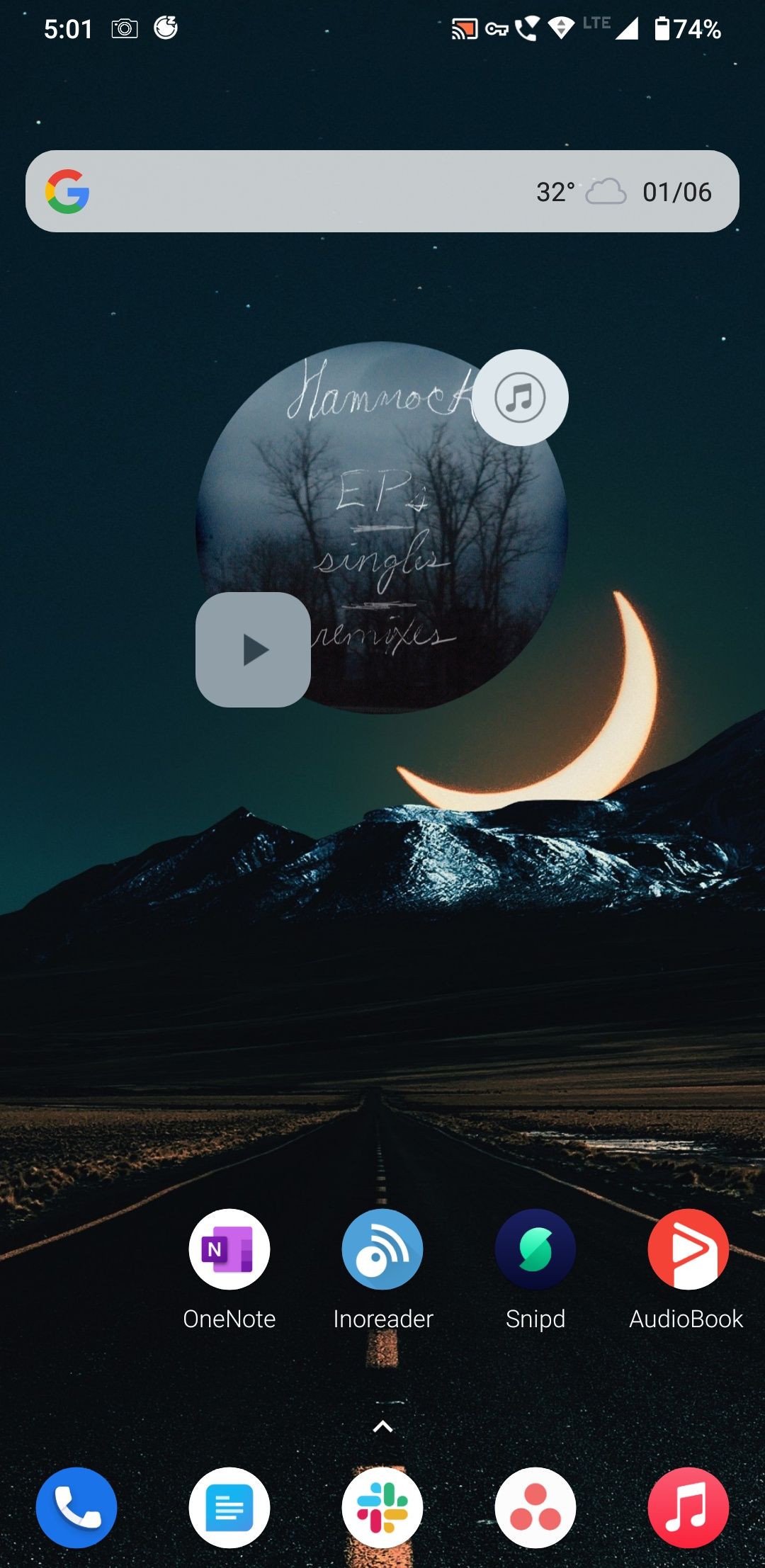
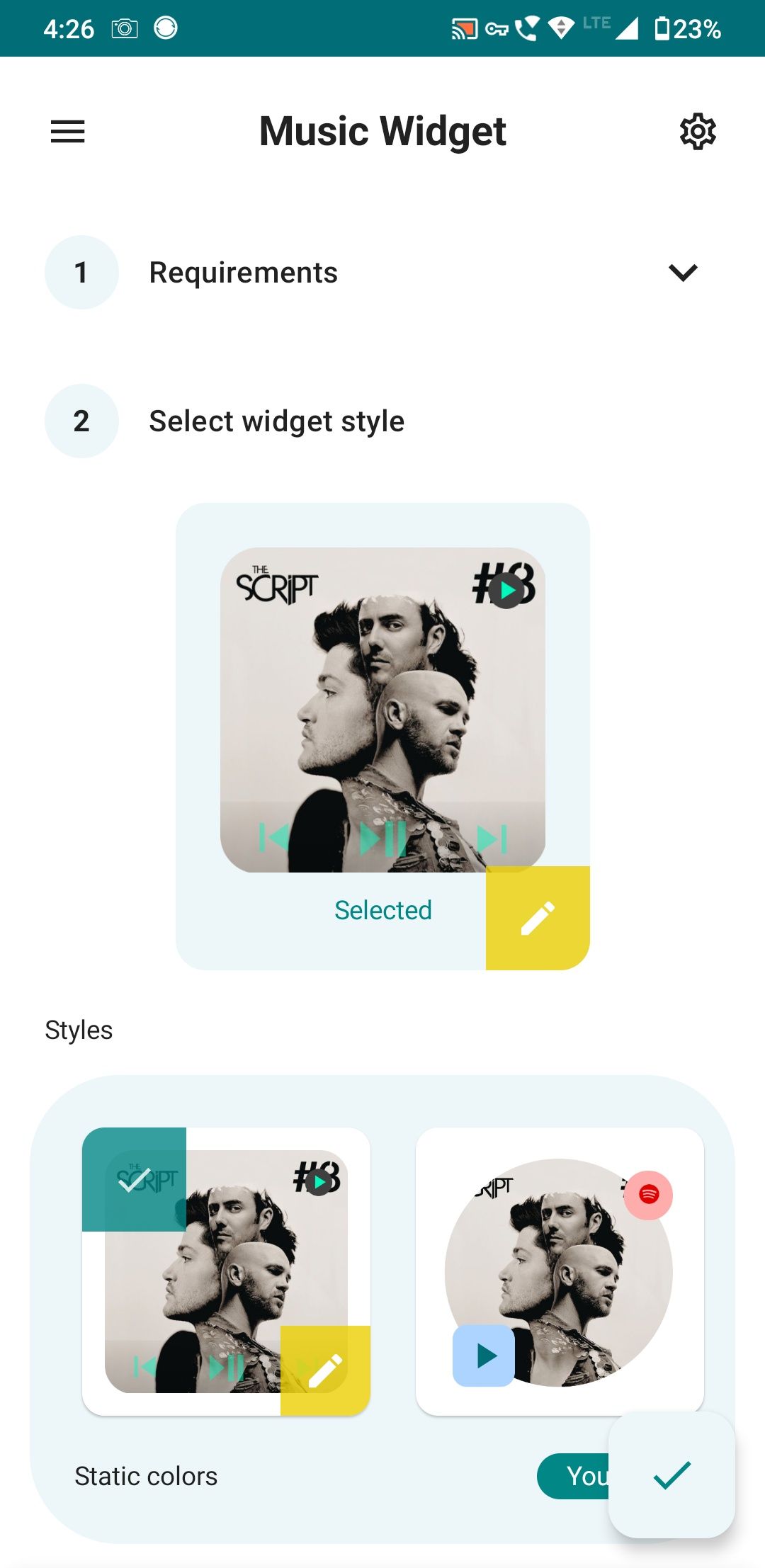
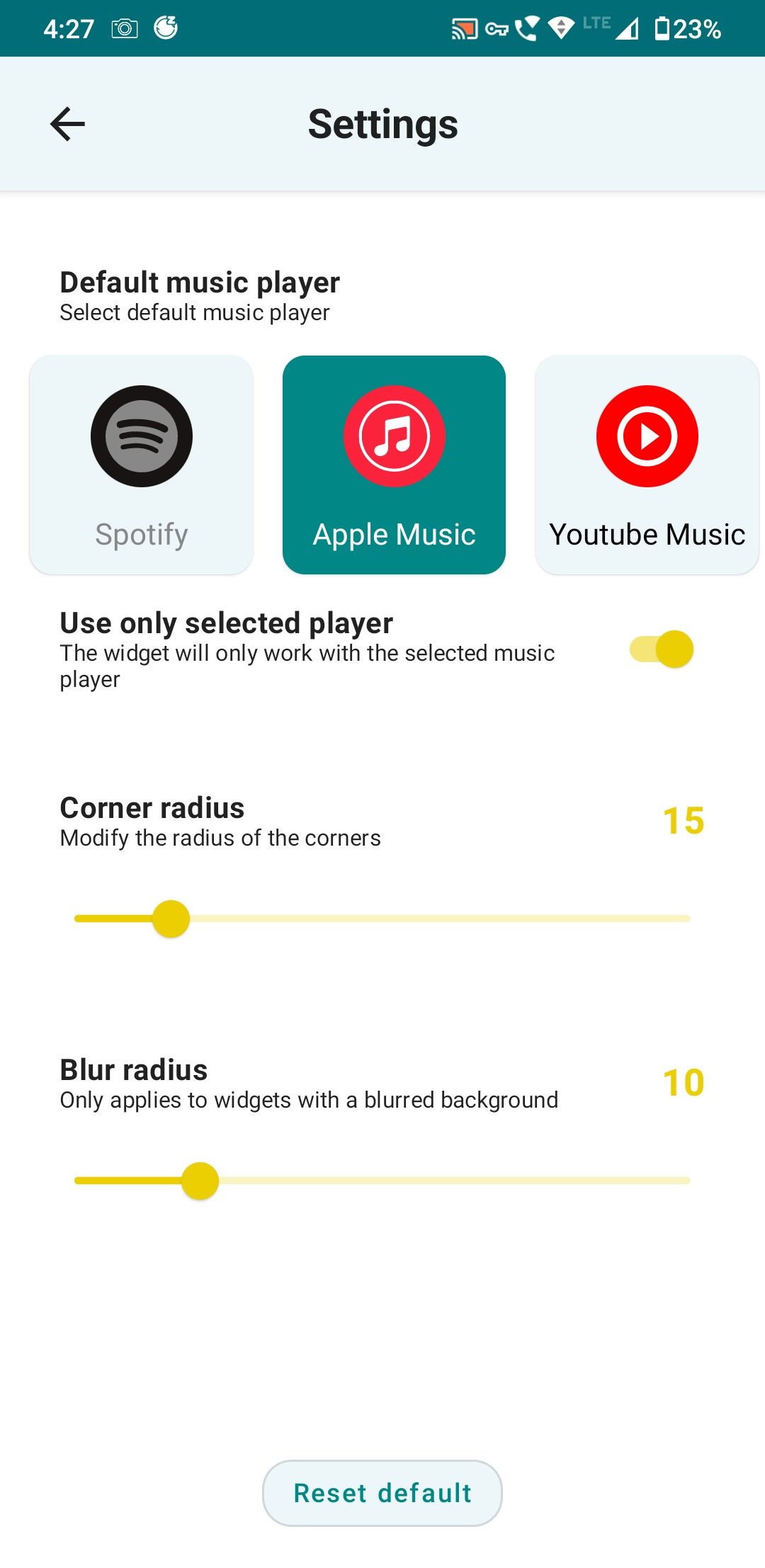
Music Widget Android 12 features widgets with different designs available in Material You, iOS, and static colors. You can customize the widget style (square or circle) and set the corner or blur radius. To control music on circular widgets, tap the top-left or right side of the cover. And, for square widgets, tap the left, center, and right sides of the cover.
Despite the name, the app runs on all phones from Android 7 and above.
Download: Music Widget Android 12 (Free, in-app purchases available)
3. Material Music Widget
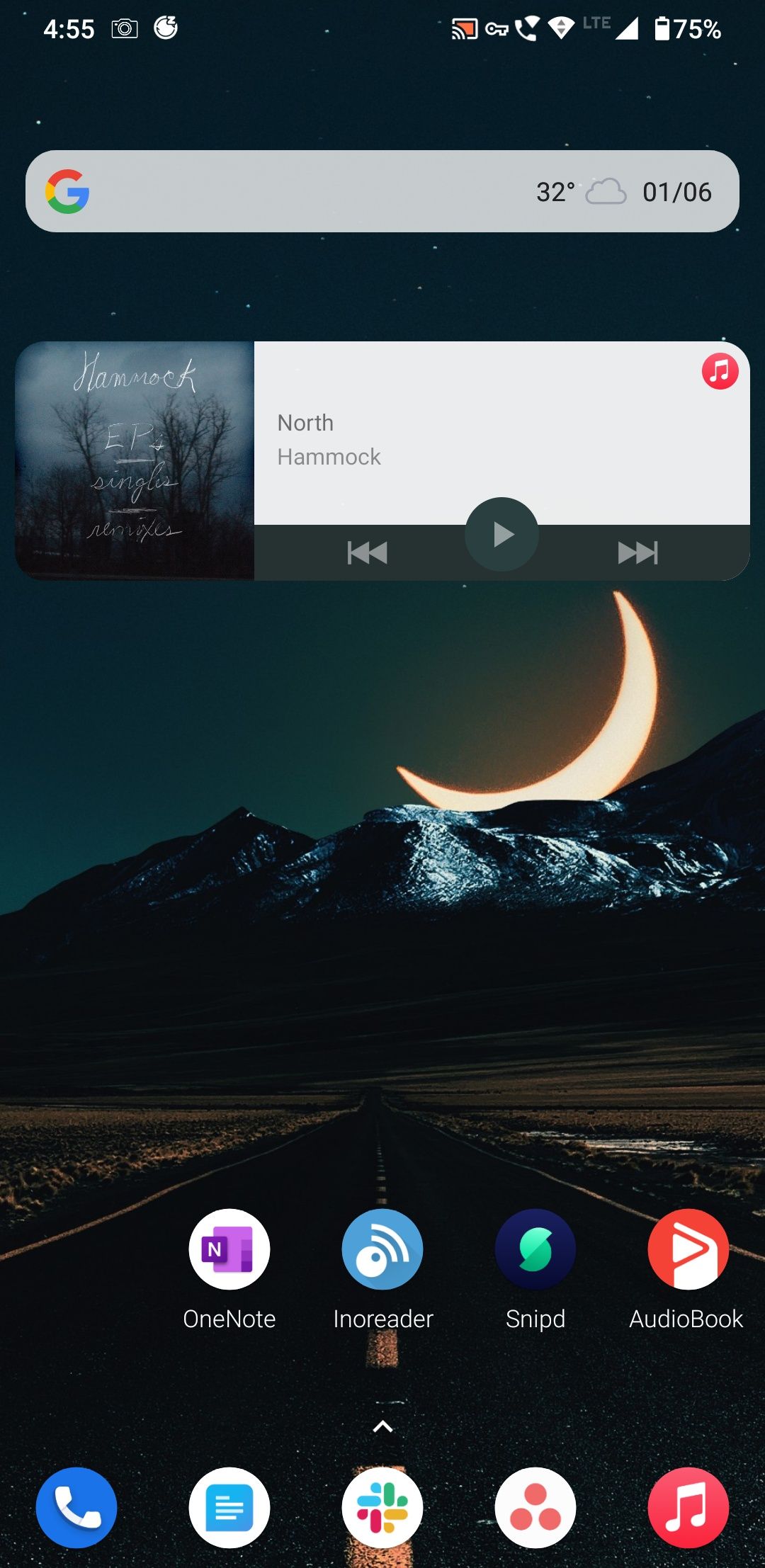
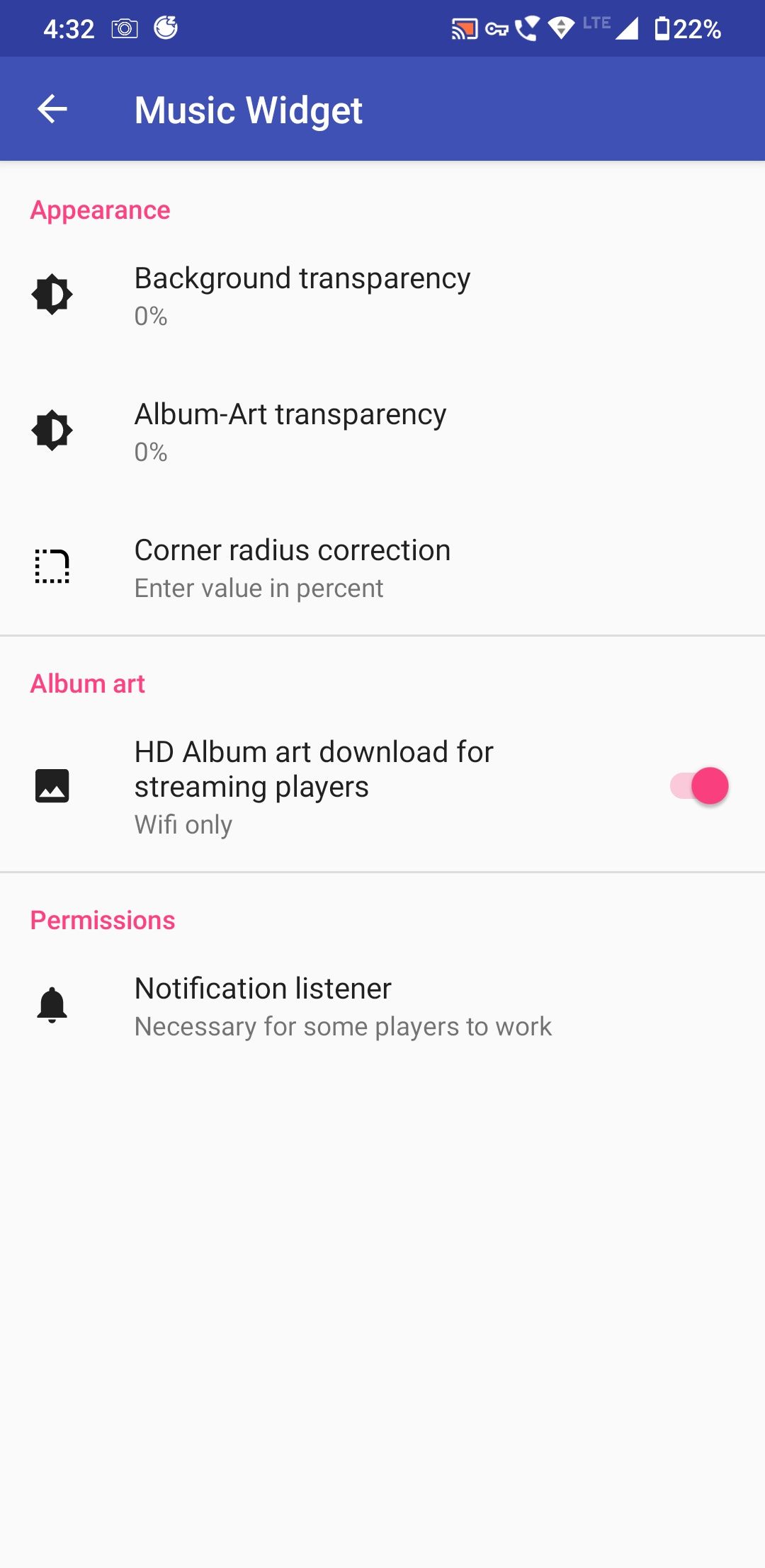
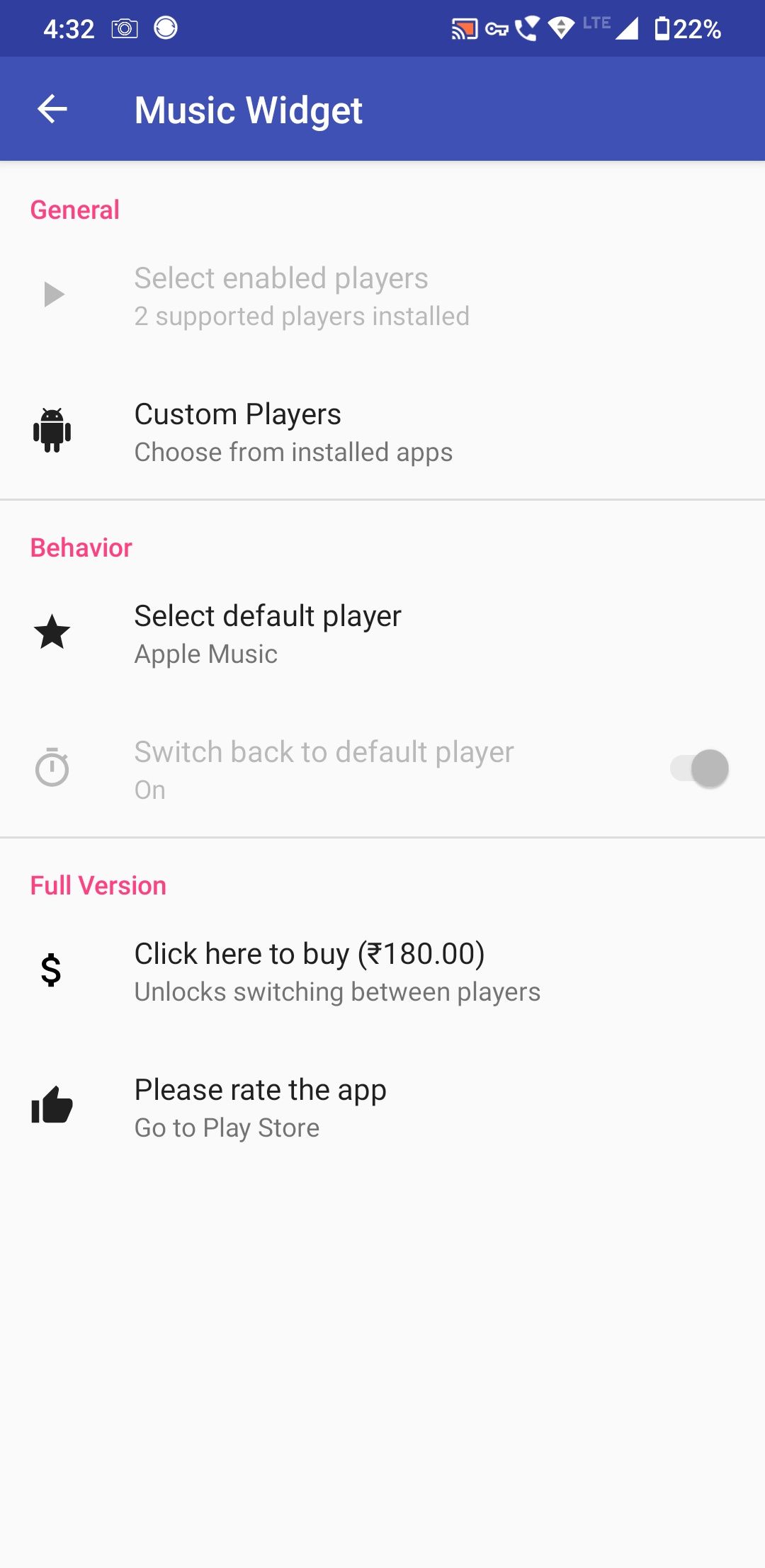
This app offers a simple music widget that shows your currently playing song, and lets you control the play state, and switch between different music players. It’s only available in one configuration size (4x1), but you can customize the album art, background transparency, and tweak the corner radius.
Download: Material Music Widget (Free, in-app purchases available)
Stream Lossless and Hi-Res Music in Apple Music
All the apps discussed above enable different widget flavors with customizable colors, transparency, and style. After setting up your widgets, you might want to enhance the music listening experience. Read our guide to get started with streaming lossless and hi-res music on Apple Music.

