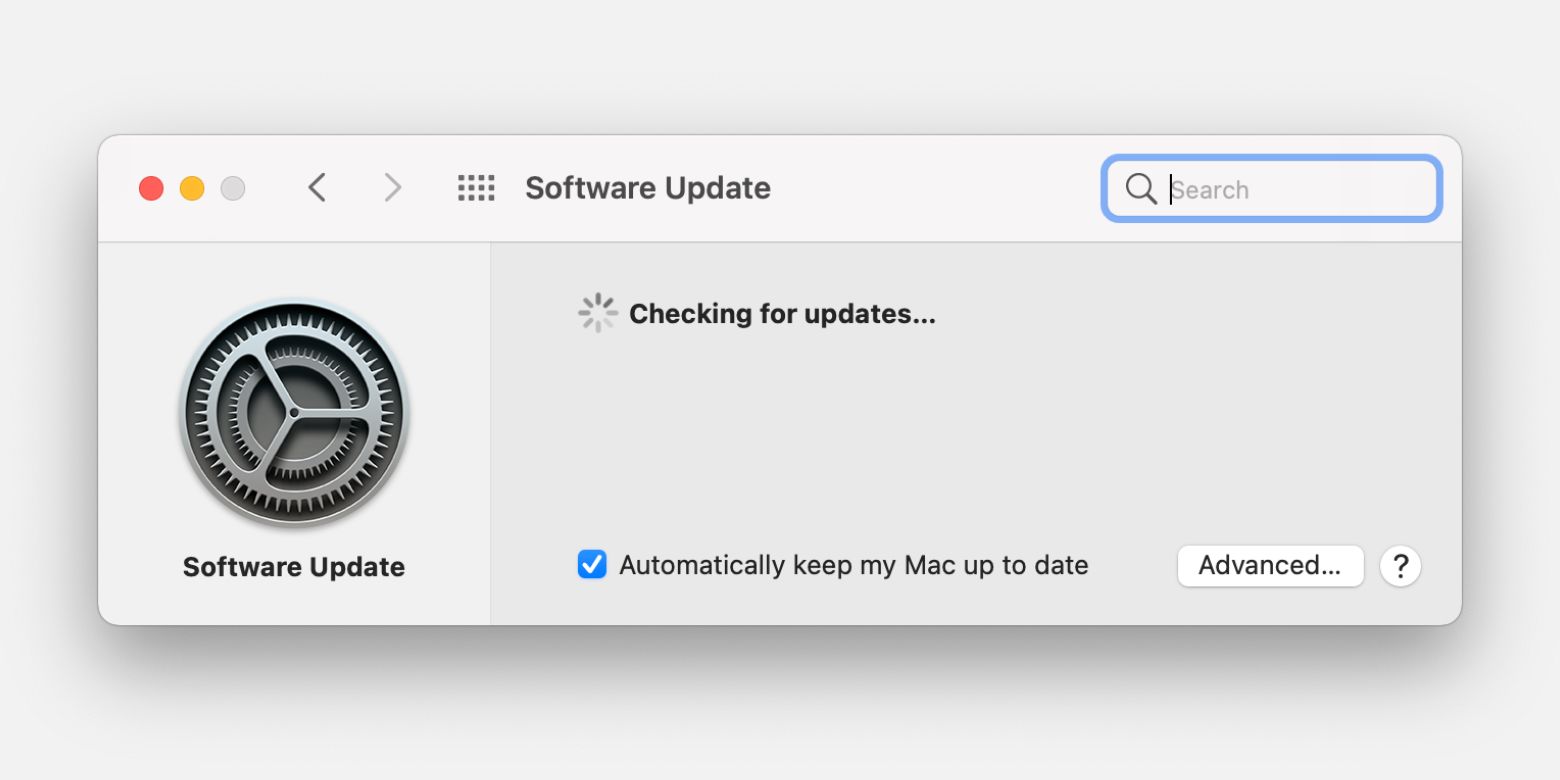If you're a Mac user, you're wholeheartedly recommended to update to Apple's new macOS 11.3 software as soon as possible because it includes an important malware fix.
macOS 11.3 Brings Another Fix for the Shlayer Malware
The macOS 11.3 update was released alongside iOS 14.5, iPadOS 14.5 and tvOS 14.5.
Aside from a handful of new features and under-the-hood tweaks, it patches a security vulnerability that enabled malware to work around File Quarantine, GateKeeper, and other protections built into the Mac operating system using a malicious document.
The patch is not acknowledged in a support document on Apple's website, which describes the security content of the macOS Big Sur 11.3 update. However, Apple has confirmed to TechCrunch that it has indeed squished that nasty bug with macOS Big Sur 11.3.
This is extremely important because enterprise software company Jamf was able to find evidence that this particular vulnerability was being exploited in the wild by attackers.
Furthermore, Apple has also pushed out updated rules to XProtect to block malware from exploiting the vulnerability. XProtect is Apple's anti-malware engine built into macOS. In addition, these security patches are also available for people who run older macOS versions, such as macOS Catalina and macOS Mojave, to prevent abuse.
How to Install macOS Big Sur 11.3
To update your Mac to the most recent macOS version, open System Preferences and click the Software Update button. macOS will check if there are any new updates available.
If you see a message saying updates are available, click the Update Now button to install them. If you'd like to glance over details about each update, choose the option More Info.
You might be asked to enter your administrator password to update to macOS Big Sur 11.3.
New Features in macOS Big Sur 11.3
macOS Big Sur 11.3 isn't just a maintenance release without any new things for users to try out. Quite the contrary, the update includes a slew of new features and enhancements that you may like, including the ability to set the default audio output on your Mac to a HomePod stereo pair (the same feature is available on the Apple TV).
You also get a new "Hello" screensaver, a bunch of new emoji, hibernation support for M1 Macs, the ability to resize windows iPhone and iPad app windows on M1 Macs, support for keyboard, mouse, and trackpad in games that are compatible with controllers, and more.
On top of all that, other additions in macOS Big Sur 11.3 bring feature parity between the Mac and your iPhone or iPad. For instance, macOS Big Sur 11.3 adds support for the latest PlayStation 5 and Xbox controllers, as well as several quality-of-life improvements in the Music, News, Reminders, and Podcasts apps.
Last but not least, there's a new Service tab in the About This Mac window where you can see if your Mac's warranty coverage is still valid, as well as purchase AppleCare (extended warranty coverage for your device) or request a repair from Apple.